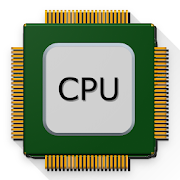Top 17 Apps Similar to Phone Specs | CPU-Z Hardware
CPU X : System & Hardware info 3.3.6
CPU X shows information about devicelikeprocessor, cores, speed, model, ram, camera, sensors etc.and you can monitor internet speed ( in notifications &statusbar ), data usage ( daily & monthly ) .FEATURES• Internet Speed Monitor - See current download & uploadspeedin notifications and combined speed in status bar.• Data Usage Monitor - Monitor the data usage ( daily, monthly)overWiFi and mobile networks with beautiful graphs.• Battery Monitor - Monitor level, temperature and voltageofbattery with beautiful graphs.• CPU Status - See the percent of time CPU run in frequencystatesince device switched on.• Widget - A semi transparent widget on home screendisplaysat-a-glance information of device's status.
AnTuTu Benchmark
AnTuTu benchmark is the most popularAndroidsmartphone and tablet benchmarking app in theworld!. ☆ Over 100,000,000 users☆ Benchmark app used during Google I/O 2014☆ No.1 benchmark app, used as an industry standard byleadingtechnology companies and hardware review sites.With the Click and Go test suite, Antutu will comprehensivelytestall aspects of a device, including UX, GPU, RAM, CPU, I/O andmore.Each item is individually assessed and given a score. Thesescorescan be uploaded to the Antutu database, and then used to rankyourdevice among all other Android devices.New feature in V6.0: 1. New designed 3D Testing Scene.2. Add new UX testing items and increase UX testingproportion3. New CPU Testing Added4. New Score Proportion5. Cross-platformGet your Antutu benchmark score and ranking! Compare and sharewithyour friends!NOTE: Why do you need to download a separate 3DBench App?1. The separate 3DBench app is to avoid re-downloading 3D partwhenversion updated. Save your mobile data!2. To test the 64 bit CPU and UX performance we need aseperate3DBench app.The Antutu benchmark score of your device is mainly defined byyourhardware configuration, but can also be influenced byotherelements, including system mode, current devicetemperature,running apps and more. The score may be vary slightlyevery timeyou test.Follow us on Twitter: https://twitter.com/antutulabsFind us on Facebook: https://www.facebook.com/antutulabsFor any suggestions or feedback, we hope to get your great ideasviaemail : [email protected]
CPU / RAM / DEVICE Identifier 8.5.0
CPU Name / Ram Module / PCB name / Screen Size /GPUName**************************************************************************DEVELOPEMENTSTOPPEDon 02-2014 for health issues :( APP SOURCES ONSALE! --- APPSOURCESON SALE! APP ACQUIRED BYASSEMBLER-COMPUTERGROUPITALY***************************************************************************Thisappcan detect hardware of 2010-early2014 devices, it's a nicetooltoidentify a clone.
Hardware Info 4.2.6
Provides information about thehardwarecapabilities of your Android device.● Data is presented in a simple and easy to read fashion.Including:- System- Display- Processor- Memory- Cameras- Graphics- Features- Codecs- Sensors● The app contains the "Hardware Database" optionalin-apppurchase, which allows you to browse through thousands ofhardwarespecs for other android devices
AnTuTu CPU Master (Free) 2.5.3
Note: Root is necessaryAnTuTu CPU Master is a tool for changing the CPU/GPU speed onarooted Android Mobile Phone/Pad.CPU Master Automatic detection CPU's available frequencys,don'tneed to manually choose.CPU Master's OverclockWidget show the CPU and battery stats,andchange the CPU speed faster and simple.CPU Master feature:+ Speed up your processor+ Powersave battery (speed down)
CPU tuner (Rooted phones) 3.4.2
CPU tuner gives you control over thepowerconsumption of your android device.Its prime purpose is to be a battery saver and to save asmuchbattery as possible, but it can be used to overclock at thesametime (if the kernel of your device supports it).Depending on triggers (based on the battery) differentprofilesare loaded. Each trigger has different profiles dependingof thethe state of your phone (if it is locked, on battery, onpower or aphone call is being done).A profile can modify the following:* The CPU governor, its thresholds and min/max frequencies offyourCPU (i.e. setCPU speed).* The state of services like:- mobiledata connection- 3G/2G switch- background sync- wifi- bluethooth- airplane modeConfigurations (i.e. a set of trigger and profiles) can beloadedbased on the time of the day and the day of the week. Thisallowsyou to set a different behaviour during the night ortheweekend.In praise of CyanogenMod... ;)If you use and like this app please subscribe to the [email protected] in the forums on https://sourceforge.net/projects/cputuner/(Projectwebpage).You can follow CPU tuner on: https://plus.google.com/109797451979104819882If you want to help translating please join in at http://www.getlocalization.com/cputuner/.Please report errors in a mail to the address listed below notina market comment.You best generate a capabilities report first, by going tosettingsthen to backend and choose capabilities report, when it isdone hitsend (and save the mail as draft). Then describe your issue(and ifpossible attach a logcat output along with the zip file fromthereport).A note on permissions: Yes there are a lot andpotentiallydangerous permissions needed, but cpu tuner does notrequest thenetwork communication permission which means that cputuner cannotsend any information back. Further more cpu tuner isopensource soyou can browse the code and check....
CPU Spy 0.4.0
This is a simple app to display the time the CPU spendsineachfrequency state. This can be a useful tool indiagnosingbatteryproblems or tweaking your over-clock settings. Italsodisplays thecurrent kernelinformation.Source:https://github.com/bvalosek/cpuspy XDADevelopersthread:http://forum.xda-developers.com/showthread.php?t=1011497
Cpu Temperature 3.5
Cpu Temp v1.1 -2014-03-09 UPDATE1、increased cpu temp overlay2、add start overlay on boot3、update the user interface4、use the new icon5、strengthen the sharing functionCpu Temp v1.01、This app can get the cpu temperature(not thebatterytemperature)2、This app can get the cpu usage.3、It can get cpu frequency4、It can get the battery info5、It can monitor the cpu temperature,usage andfrequencychange6、It can get cpu info7、cpu temperature pressure test*Getting the exact cpu temperature depends on thelinuxkernal,otherwise it will show you the temperature byalgorithmE-mail:[email protected]
Greenify
Featured as Lifehacker's Top 1 Utility in2013Best Android Apps (http://goo.gl/1VMwnE), Android Authority'sTop 3Best Root Apps (http://goo.gl/g0L0qZ).NEW: "Aggressive Doze" and "Doze on the Go" to maximizethebattery saving on Android 6+, even without root! (detailsexplainedin settings)Never should your phone or tablet become slower and batteryhungrierafter lots of apps installed. With Greenify, your devicecan runalmost as smoothly and lastingly as it did the first dayyou hadit!Greenify help you identify and put the misbehaving appsintohibernation when you are not using them, to stop them fromlaggingyour device and leeching the battery, in a unique way! Theycan donothing without explicit launch by you or other apps, whilestillpreserving full functionality when running in foreground,similarto iOS apps!Please report bugs in the XDA forum (http://goo.gl/ZuLDnE) orG+community (http://goo.gl/MoszF).Greenify NEVER EVER collects your personal data despitethecapability of accessibility service, it just takes advantage ofitto automate things.IMPORTANT: Greenifying an app implies that you are awarethatall the background functionality (service, periodic task,eventreceiver, alarm, widget update, push message) of this appwillbecome out of service during the hibernation except when youareusing this app.NEVER greenify alarm clock apps, instant messaging appsunlessyou don't rely on them. Please do verify the impact ofgreenifiedapps on which you heavily rely.Note: Greenify does need a background running serviceforauto-hibernation to work. It is designed and implementedinextremely lightweight, with an average RAM footprint less than5M,and nearly zero CPU and battery consumption.=== PERMISSIONS ===DEVICE ADMIN: To turn off the screen immediately afterautomatedhibernation on non-root devices.DRAW OVER OTHER APP: To show guide layer over the app setting UIofsystem on non-root devices.DISABLE SCREEN LOCK & BIND ACCESSIBILITY SERVICE: Forautomatichibernation to work on non-root devices.GET ACCOUNTS & WRITE SYNC SETTINGS: Control the account syncofapps if its sync task is too frequent.=== FAQ ===* It seems that automatic hibernation is not working.* Some of my greenified apps (e.g. Google Maps) seemsnothibernating.* I want to greenify system apps!* De-greenified apps still got no push notification!……Read here: http://goo.gl/99lNYp=== Translation ===All translations are open forcontribution:http://goo.gl/zCCDce=== Donation ===If you love Greenify, please consider the "donationpackage"http://goo.gl/fpz5l for extra experimental features:* Greenify system apps (now without Xposed)* Allow GCM push for hibernated apps* Detect "who" woke the hibernated apps and optionally cut offthewake-up path.* Wake-up timer coalescing