Top 28 Apps Similar to Magic Copy
Copy Text On Screen pro
Copy text on mobile screen to clipboardorshare.Copy paste any text as long as you can see it on your screen!Copytext from ANY screen to your clipboard. Then, paste it intoanytext box. Convert your phone into a mobile text scanner.Default long press to copy text on mobile screen not workssometimesthen this app helps you to extract text from mobilescreen.Here OCR technology is used to recognize text on thedevicescreen.OCR Recognizes text with 95% to 100% accuracy. Please checkwithyour device.You can also check your recent scans history.Note:Gave support for most of languages.This app is perfect to extract text for english and otherlatinbased languages.How to use this appVideo demo link: https://www.youtube.com/watch?v=VY9iN-J231c1. Take a screenshot.2. Open the screenshot and share with this app.3. Drag the corners to select the text and select the languageforOCR then save.4. Please wait while the app performs OCR (OpticalCharacterRecognition) operation to extract the text.5. Now you may copy to clipboard or share the extracted text.You can take screenshots by pressing and holding the 'Powerbutton'and 'Volume-down button' at the same time for 2secondsif that doesn't work try pressing and holding the 'Power button'and'Home button' at the same time for 2 seconds
Clipboard Manager Pro 2.5.3
I hope you like application "Clipboard Manager"! ClipboardManagerissimple and powerful application to manage yourclipboard,keephistory, fast access to your notes in history, etc.Just copyyourtext anywhere and clip will be added to history.Checkoutfeatures: * Create unlimited categories. * Copy andpasteunlimitednotes. * Automatically save note from clipboard. *Newnoteconfirmation. * Paste your notes from keyboard *Autocleanclipboard content * Auto clean up default category. *Autocleantrash. * Search in your notes. * Share note/few notes *Mergenotes* Ordering * Automatically backup to the cloud (optional)*Importand export data to the file * Smart actions * View notes*Fastaccess to recent notes Check it out and give usfeedback!Note:Automatically clear clipboard is turned off bydefault.
Copy Paste Any Text Instantly
Copy paste any text as long as you can seeiton your screen!Featured in Android Authority's Indie app of thedayhttp://www.androidauthority.com/copy-paste-any-text-instantly-366278/Frustrated because you can't copy some text to clipboard althoughitlooks like it could? This is the app for you - a universal copyandpaste solution for Android!**Only requirement is that your device is able to takescreenshots(Using built in hardware short cut keys (preferred) orthird partyapps)**Strong points compare to similar apps:1) Root is NOT required2) No complicated setup procedures - some apps require usertoconnect the device to a PC, download some drivers and go throughaset of instructions (often painful) to enable auto screenshot.Thisprocedure has to be repeated every time the devicereboots.3) Not running as background service - launches only when youneedit.4) Nothing in notification bar - some apps adds anunremovablenotification in notification bar.5) No internet connection required after initial download.6) Landscape mode is fully supported.Weak points:1) Doesn't take screenshots automatically2) Screenshots were left in device, requires manual deletion.3) URLs don't copy wellThis app uses OCR (Optical Character Recognition) technology toreadtext from images. Yes it doesn't have to be a screenshot, youmaychoose any images from your gallery.Note: OCR result for Arabic, Hindi, Gujarati, Chinese, JapaneseandKorean is very bad. (this is due to the OCR engine)Supports 60 languages:Afrikaans, Albanian, Ancient Greek, Arabic,Azerbaijani,Bangla/Bengali, Basque, Belarusian, Bulgarian, Catalan,Chinese(Simplified), Chinese (Traditional), Croatian, Czech,Danish,Dutch, English, Esperanto, Estonian, Finnish, French,Galician,German, Greek, Gujarati, Hebrew, Hindi, Hungarian,Icelandic,Indonesian, Italian (Old), Italian, Japanese, Kannada,Korean,Latvian, Lithuanian, Macedonian, Malay, Malayalam,Maltese,Norwegian, Polish, Portuguese, Romanian, Russian, Serbian(Latin),Slovak, Slovenian, Spanish (old), Spanish, Swahili,Swedish,Tagalog, Tamil, Telugu, Thai, Turkish, Ukrainian,Vietnamese
Copy Text On Screen 2.5.2
Copy text on mobile screen to clipboardorshare.Copy paste any text as long as you can see it on your screen!Copytext from ANY screen to your clipboard. Then, paste it intoanytext box. Convert your phone into a mobile text scanner.Default long press to copy text on mobile screen not workssometimesthen this app helps you to extract text from mobilescreen.Here OCR technology is used to recognize text on thedevicescreen.OCR Recognizes text with 95% to 100% accuracy. Please checkwithyour device.Recent scans history added as pro feature.Note: Gave support for most of languages.This app is perfect to extract text for english and otherlatinbased languages.How to use this appVideo demo link: https://www.youtube.com/watch?v=VY9iN-J231c1. Take a screenshot.2. Open the screenshot and share with this app.3. Drag the corners of crop view to select the text and alsoselectlanguage to OCR then save.4. Please wait while the app performs OCR (OpticalCharacterRecognition) operation to extract the text.5. Now you may copy to clipboard or share the extracted text.You can take screenshots by pressing and holding the 'Powerbutton'and 'Volume-down button' at the same time for 2secondsif that doesn't work try pressing and holding the 'Power button'and'Home button' at the same time for 2 seconds
WebDAV Navigator
WebDAV client for Android devices.Add and browse your WebDAV servers.Download files and store them locally.Full folder sync supportDownload whole foldersSelect and download multiple files from remote serversView all supported file types.Upload images from the galleryUpload images from the cameraUpload any files from the SDCardEmail local files as attachmentsRename, Delete and Move filesZip folders, Unzip filesUnRAR local filesBookmarksBuilt-in browser to download files from websitesBuilt-in Markdown viewerHTTP 302 or 307 redirect supportBasic text editor for local filesMultiple file selection on local storage filesAuthentication popup if details aren't storedSelect and download multiple files from remote serversRecord audio files in local storageSet the download locationBuilt-in ePUB reader (non DRM)Sort file lists by name, size or dateSlideshow view to swipe between images in your current folderThumbnail view of local images (remote support coming soon!)Currently supports Digest, Basic and WindowsAuthentication,including self signed certificates.Supports connections on non-standard ports by including theportnumber in the URL e.g. http://example.org:8088/webdav/Available for English, German, Japanese, French, Spanish,Russian,Italian, Swedish, Portuguese, Dutch and ChinesePermission Usage:LOCATION:The app includes the ability to view KML and GPX files on aGoogleMap.Google maps has the ability to plot your location on the map.The app doesn't use or record your location itself.RECORD AUDIOThe app has a feature to record audio like a voice recorderwhichyou can then upload to your servers.FULL INTERNET ACCESSThe app requires access to use the network in order to connecttoyour serverREAD BROWSER'S HISTORY AND BOOKMARKSThe built-in browser allows you to select from your mainbrowserbookmarks so that you can navigate quickly to the sites youwantto. Using the built-in browser you can download files fromnormalwebsites into your local storage area.STORAGEThe app stores files on the sdcard when you download them.
EZ Outliner 1.5.0
EZ Outliner aims to be a simple yet easy to useoutlinerapplication,allowing you to create powerful and easy toreadoutline documentsfrom any device, anywhere. Use EZ Outlinertocreate shopping andgrocery lists, plans, schedules,outlinespeeches and presentations,to do lists, or anything elsewhichtakes the format of an outline.EZ Outliner currentlycontainseverything you need to create basicoutlines, but I willexpand andadd more based on user requests andfeedback. Here isjust a listof some of the things EZ Outliner canalready do. -Create avirtually unlimited number of outlines forevery use caseandoccasion! - Color code your outlines for betterorganization.-Print your outlines, from any device! Properlyformattedoutlineprinting is supported on all devices, as long as aprinterisavailable. - Sync your outlines between devices. If yousigninwith an Ape Apps account, you can sync your outlinefilesacrossall of your devices. Work on a grocery list orpresentationathome, then pull them up on your phone when you needthem! Thegoalof EZ Outliner is to be quick and easy to use. Iftherearefeatures you would like to see added, or if you canthinkofchanges that will improve the app, e-mail me or let me knowinthecomments. This app is for you guys, so help me make it thebestitcan be!





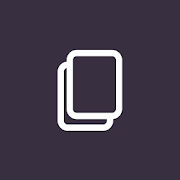









![Epsilon Notes: Markdown Editor 2.31[1]](https://cdn.apk-cloud.com/detail/image/com.ekartoyev.enotes-w130.png)











