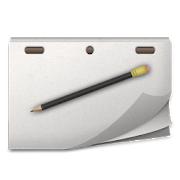Top 46 Apps Similar to Scribble Pad
RoWrite 3.4.0
RoWrite, rewarded with International Design Awards in2017,bringsthe traditional notepad into the digital age tocaptureideas,notes, and drawings. Edit, enhance, share, and eveneraseyourcreations after they're saved or in real time, whenconnectedto asmart device with the free RoWrite App. 【Create andCapture】Writeor sketch on regular paper and captured digitallywhich canbeprojected onto a screen in real time andfacilitatemeetings,online education, drawings, etc. When notpaired, all workis savedinternally to RoWrite for further editingand sharing.【Convert toText】 Convert handwritten notes into typedtext. Save,share, orexport typed text to others or word processingsoftwarefor furtherediting. 【Video Playback】 When connected to theRoWriteApp, avideo of every stroke from beginning to end isautomaticallysavedas an MP4. From learning ABCs, to creatingsketches,drawings,diagrams, sketch notes, and Manga. 【EnhanceWhat'sCaptured】 Choosefrom 4 different writing instruments, changestrokethickness andopacity, erase lines digitally, or add colorstoenhance notes orbring sketches to life. 【Pictures Editing】Importpictures into theRoWrite App to edit or graffiti. Multiplepicturescan be merged inone single time. 【Easily Save and Share】Save forfuture sharingand editing. Share work, even a video of ittoothers.
MetaMoJi Share 3.1.5.0
MetaMoJi Share allows groups to co-editadocument together in real time over an interactivewhiteboard.MetaMoJi Share is a group collaboration tool for dozensofparticipants to share notes and to visually express their ideasinlive interactive meetings online. New audio recordingfeaturesensure an accurate record of meeting minutes and offer anaddedboost to group productivity. A handy chat feature makes iteasy forsidebar conversations to take place without interruptingthemeeting presenter.MetaMoJi Share allows meeting owners to distribute a “Share Note”tostart a meeting. Anyone with the free version can openandparticipate in limitless Share sessions, but must upgrade tothepaid version after conducting or leading more than 10 meetingsinthe trial version. Meeting participants can write comments,sketchdrawings or import photos and graphics to illustrate theirideas.Group presentation in MetaMoJi Share is lively andinteractive:participants can even “Take Chair” to jump into thediscussion whenthey are inspired to contribute their idea. WithMetaMoJi Share,group productivity can be enhanced and ideas canmore easily beexpressed. Auto synchronization features within thein-app cloudstorage (MetaMoJi Cloud and the new Media Server forvoicerecording) will always ensure there is an accurate record ofgroupinteraction.With MetaMoJi Share, meeting participants can discuss withoutpaper,using their tablets or phones to write comments, remarksorcorrections on a note together. In a school setting, MetaMoJiShareis a very effective tool for teachers to distribute lessonplansand oversee homework with their students. While the studentsworkwith the material, the teachers can confirm their work andgivethem any feedback in real time.MetaMoJi Share is based on MetaMoJi’s award-winning note takingapp“MetaMoJi Note”. MetaMoJi Note is a personal productivity toolforPDF annotation, note taking and & vector graphic sketchingonany platform. MetaMoJi Share is a group productivity app toenhanceconference calls with highly visual notes, sketches, andgroupcompositions. You can combine handwritten or typed noteswithphotos and graphics on various paper styles, add sketchesanddrawings and audio recording to maintain a detailed record ofallinteraction. Audio editing features include indexing audiosegmentsto associated pages or group of objects within adocument.When you purchase access to “Gold Service”, you will be an ownerandable to create and distribute share notes to participants. Youcanchoose an appropriate volume option according to your desiredamountof meetings per month or per year.Premium FeaturesHandwriting Recognition - mazec 3 (13 languages)Converts handwritten text to typed text on the fly or laterwiththis conversion engine.Gold ServiceAllows you to make advanced use of the MetaMoJi Cloud and theappitself. It includes:- The Share Service which allows you to organize meetings[*1]- The Shared Drive capability allows co-editing of documents- Auto sync intervals to ensure your notes are alwaysbackedup- Additional storage for the MetaMoJi Cloud- Unlimited access to optional inks, premium items, papers andnotestyles[*1] The app includes “1GB per month” during the validity oftheGold Service subscription. A traffic extension plan to increasethenumber of meetings or additional bandwidth is availableforadditional purchase.We’d love to hear your feedback and feature requests. Email usat:[email protected] or join our communityathttp://shareanytime.uservoice.com/
Scribble Racer 2 🎨 S Pen 1.2.12
Follow the line with your skillful finger, stylus or S Penandstaywithin the curves. You like coloring books? This drawinggameisalso a coloring book. Choose a brush to bring yourcreativedoodleart to life! Curvy Tracks are full of collectablefruits,stars andobstacles. It's not only a fun drawing for kids butalsoan awesomechallenge for grown-ups. Even it's a simple scribbleanddrawinggame, it can be very tricky to stay within the sharpcurves.Yourstylus or skillful finger will be tested to thelimit!Unlocklovely hand drawn doodle art from the coloring book,choose abrushand turn your personal pieces of art into decorativeparts ofthetracks. Scribble Racer 2 is the sequel of the S PenappScribbleRacer and is optimized for the Samsung Galaxy Noteserieswith SPen or any other stylus but also great to play on non-SPendeviceswith your skillful fingers! ★ Highlights ★ 🎮highlyaddictive topdown scrolling drawing game with a coloringbookinside makes greatuse of a stylus 🐪 plenty of scribble anddoodleart including acamel, a garden gnome, a distillationflask,gumboots, an antelope,a wheelbarrow, a mole, a lizard andmany more🎨 paint them with abrush and choose from many differentcolors 🐌different themesincluding the garden theme with gumbootsandwheelbarrows, alaboratory theme with distillation flasks andcrazyprofessors anda desert theme with camels, antelopes, lizardsandmore ✏️ choose abrush and be creative! 📷 share your doodleartcreations withfriends and the world 🎯 challenging quests 🚀coolgadgets 🏆 competewith your friends and family, who can staywithinthe curves forlonger? 📱 great experience on Samsung GalaxyNoteseries with S Penor any other stylus • also great to play withjustyour skillfulfingers 🌎 worldwide online leaderboard 👪 Easy,Normaland Hardmodes to be fun for children and challenging forgrown-upsDownloadthe free and addictive 'stay in the line' - typedrawinggame now.Open up the coloring book, create cool scribble anddoodleart witha brush, master the curves and find yourself intheworldwideonline leaderboard!
HandWrite Pro Note & Draw 5.0
HandWrite Pro is a note-taking app foryourfinger or stylus, but it is also an advanced vector-baseddrawingapp. Smooth writing and drawing is enabled using the“Scribmaster”drawing engine.Easily markup PDFs to fill out forms, edit or grade papers andsigndocuments with the new PDF import.You can either use your fingertips, an active pen (e.g. thestylusfrom the Samsung Galaxy Note series) or a passive pen. Thevectorgraphics engine allows you to zoom in without pixelation orlosingquality. If you use a stylus you can set the "stylus only"optionso that your wrist won't accidentally draw lines. The appalsoallows you to export your work for refinement on a PClater.The app allows you to write or draw during lectures andmeetings.Export to PDF afterwards to share your work.The simple and intuitive user interface makes writing or drawingaseasy as on paper. Just give it a try. Most of the featuresareavailable for free!Free Features:• Draw with an active Stylus (e.g. Samsung Note S-Pen) forpressuresensitivity**• Simulate variable line width with your finger or a passivepenusing the "speed pen" option• Vector graphics engine, lossless zoom• Copy & Paste• PDF export• JPG & PNG export• Export directly to Evernote• Image import• Endless page size or different paper sizes• Two finger pinch-to-zoom or canvas movement• Use layers as in professional imaging software• Vector point manipulation• Organize your documents with labels like "work", "art" andsoon.Premium Features*• Economy PackageAll premium features in one package• Export PackageExport your drawing into the SVG format. You can refineyourdrawings on your PC with Inkscape (a free open source tool)orAdobe IllustratorImport PDF filesSynchronize with Google Drive• Feature PackageFill-penCalligraphic penFill option for forms (rectangle, ellipse)HandWrite Pro is perfect for your next lecture or meeting!In case you experience bugs, please email us [email protected] a short description.There is a discussion forum at our homepageathttp://www.hand-write.com or just visit our facebook pageathttp://www.facebook.com/HandWrite.* Available via in-app purchasing** Devices: S-Pen: Samsung Galaxy Note, Note 2, Note 3, Note8.0,Note 10.1, Note 10.1 2014 Edition, and Note Pro,NvidiaDirectstylusOthers: Lenovo Thinkpad Tablet
iDeas for Writing 1.4
If you like writing, you don't have to worry aboutthecreativeblocks or the fear of the blank page anymore. Thanksto"iDeas forWriting", you will always carry with you a wholewritingworkshopwith creative triggers and exercises to getyourimaginationflowing. In "iDeas for Writing" you will find:CREATOROF FIRSTLINES A creative trigger with thousand of greatsuggestionsto giveyour stories a starting point. CREATOR OF TITLESA generatorofsurprising and inspiring titles to put the finishingtouch toyournovels, screenplays, tales... CREATOR OF CHARACTERSAcreativetrigger with an infinite number of characters for youtofind andmodel the protagonists of your narrations. CREATOROFRANDOM WORDSA generator of five random words for you togetinspired beforeyour daily writing and to use as a start pointinsome exercises ofthe app. WRITING EXERCISES A completewritingworkshop with a lotof exercises organized by categoryanddifficulty, for you toimprove your writing and get the most ofthecreative triggers inthe app. The categories you will find inthewriting exercises are:1. Start writing right now. Exercises tobeatthe blank page andstart writing as soon as possible 2. Buildyourcharacters.Exercises to create and shape memorable characters3.Master TheTechniques. Exercises for improving your writingskills4. Dialogueand POV. Exercises for improving dialogue andnarrators5. Createthe atmosphere. Exercises to describe and giveatmosphereto thestories easily 6. Quick Exercises. For those daysyou haven'tmuchtime Besides, we keep working on the app to help youinyourwriting with new great features. "iDeas forWriting",inspirationin your pocket. ___ © iDeas for Writing -Literautas
Material Notes: Colorful notes 1.6.3
Material Notes will be the most beautifully designed noteappyou'veever used. Capture your thoughts and inspiration todaywithMaterialNotes! • Create notes and lists, set reminders, andcheckoff yourcompleted tasks. • Search notes easily. • Lock yournoteswith 4digit PIN. • Star notes and access them in one category.•Colornotes for easy scanability. • Create widgets and place atyourhomescreen for quick access. • Choose your desired fontsforMaterialNotes • Export your notes and import them todifferentdevices.
StyleNote Notes & Memos 2.2.4
Write colorful notes with rich styles, postmemoswithsemi-transparent widgets, organize with customnotebooksKeyFeatures: - Powerful note editor with rich textformattingstyles(bold, italic, underline, and strikethrough) -Highlycustomizablenote text sizes and colors - Semi-transparentmemowidgets forputting your notes on your homescreen - Sync andbackupwith cloudstorage using your own Dropbox account (freeandoptional;StyleNote does not depend on any online service)-Bullet-pointlist / todo-list / checklist support - Flow view ofallyour notes:an overview of all notes in one place - more thanjust alist ofnote titles (optional) - Note organization withcustomnotebooks /folders - Custom-scope note search - Optionaldate/timedisplay -Custom note ordering (you can move any note up /down andhave yourown ordering of notes) - Automatic note sorting bynotetitle, lastmodified time, or creation time - Easy note sharing/sending -Password lock for your private notebooks -Automaticregular backupfor your important notebooks If you needhelp withStyleNote, youcan check the FAQ and ask questions in ouruserforums. You arealso welcome to suggest new features and talkaboutanything there:http://forums.nullium.com