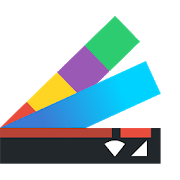Top 34 Apps Similar to Pimp My Rom (Beta)
MIUI 8 - Icon Pack 1.0.4
Features:• 400+ icons inspired by official MIUI 8 from Xiaomi (a lot ofnewicons are coming soon, stay tuned!)• 16 high resolution cloud based wallpapers• XXHDPI icon 192x192 pixel• Dynamic calendar support• Support Muzei• Light, Dark and auto theme of User Interface• icons divided into categories with the possibility tosearch• Help section with FAQs• Show/Hide launcher icon from app drawer• Icon request for send email to developer with missing iconsStill in development, update will be available weekly!COMPATIBLE :• Nova Launcher• ADW EX• Action Launcher• Apex• Atom• Aviate• CM Theme Engine• Go Launcher• LG Home• Smart Launcher• Etc.
Nougat UI for Android BETA 1.0.6.1
ATTENTION! If you wish you can showyourappreciation and support future development of Nougat UIbydonating! This can be done by purchasing my donation appathttps://play.google.com/store/apps/details?id=eu.plus.donationforprojectui!Thanks!(NO ROOT \ without requiring ROOT-RIGHTS - simple to install, asaregular application) wrapper for devices with Android OS. Inoneapplication contains its own shutter and the status bar,launcher,pop-up notifications, setting device etc. Home uniquenessof theproject - the existence of those who make similar interfaceof ashell (for example: Android 7.1.1). All this works on almostanyversion of Android without root-rights requirements.• Features:- Transparent custom status bar and curtain notifications inAndroidNougat, within the project- Pop-up notifications (for Android 4.1+)- Just made Easter eggs, as in the Android Nougat- Launcher in style Pixel Launcher, lightweight, with a bitofGoogle-interface launcher from the Android Nougat- Its counterpart "Settings device" (standard design, the same asinAndroid Nougat)• FAQ:Q: Why do I have when opening the curtain - there is a systemstatusbar?A: Because Google has specifically limited the ability tocompletelylose the status bar, to ensure that if somethinghappens, the usercan safely get out of full screen mode (in thismode, the projectis). There was an option to completely cut offthe possibility ofopening the system status bar, but got anotherproblem - because itdoes not open and custom curtains. You canopen the shutter bysimply clicking on the status bar, you do notinterfere with thesystem.Q: I have Android 7.0+ and some notice hanging in the curtain.Whywould it?A: It is necessary. Counter-question: why do you need onAndroid7.0+ Nougat UI?Q: Why is it sometimes icons in the launcher on thedesktopdisappear?A: The method has been implemented promptly caching. Yourdesktopicons will remain until such time until you decide to stopworkingenvelope. If there is insufficient memory icons nolongerdisappear.
Notify BETA 1.9973
**IF YOU ARE HAVING DUPLICATE NOTIFICATIONS PLEASEFOLLOWTHEFOLLOWING** Open Notify and drag the sidebar over, findwhereitsays restart and press that. It should auto minimize Notifyandrunin the background. Do NOT open Notify back upotherwiseduplicatenotifications will appear! ** **PLEASE READ SOTHE APPWORKS** Ifyou are on Android Lollipop (5.0-5.1) you mustinstallHeadsOff(https://play.google.com/store/apps/details?id=com.jamworks.noheadsup&hl=en),runtheapp, and start the service to get rid of thesystemnotifications. Ifyou are on Android Marshmallow (6.0) youmustindividually for eachapp go into Settings -> Sound&Notification -> Appnotifications -> The app you wanttodisable stock notificationsfor -> Disable allow peaking. Ifyouare on Android Nougat (7.0)please follow the instructionsinNotify to disable the stocknotifications. **PLEASE READ SO THEAPPWORKS** **IF YOU HAVEQUESTIONS ON WHY SOMETHING ISN'TWORKINGPLEASE [email protected]** **GooglePlusCommunity:https://plus.google.com/communities/101093469392499347819**Notificationsjust got simpler, more secure, and morebeautifulthan ever before.We take privacy seriously, Notify usesAES 256Bit encryption to makesure your notifications stay securewith aprivate key that islocally generated that can NOT beretrieved bythe Notify team.Thanks to the developer DarkionAveywho developeda library known asAchievement Unlocked, notificationslook betterthan ever before andmost importantly are not intrusiveto theuser. The Github for hiswork can befoundherehttps://github.com/DarkionAvey/AchievementUnlocked-library.Ifyouwould like to see an app that you use frequentlygetoptimizedplease send an email to [email protected] withthesubject linebeing "App Request" and the message including a linktothe GooglePlay application. Please contact me if you are havinganissuebefore leaving a bad rating, and keep in mind this is aBETAapp.
Nova Launcher 7.0.58
The highly customizable, performancedriven,home screenAccept no substitutes! Nova Launcher is the top launcher formodernAndroid, embracing full Material Design throughout.Nova Launcher replaces your home screen with one you control andcancustomize. Change icons, layouts, animations and more.For my money, Nova Launcher is the best of theAOSP-stylelaunchers available in Android. --AndroidPoliceNova Launcher has some very capable hands behindit--PhandroidOur favorite is Nova Launcher, which strikes a greatperfectbalance between incredible performance and highcustomizabilitywithout getting too gimmicky and difficult touse--LifehackerChock full of features you won't find in the stock launcher,andcomes highly recommended --Android Central• Icon Themes - Find thousands of icon themes forNovaLauncher on the Play Store• Subgrid positioning - Much greater control thanstandardlaunchers, Nova Launcher allows you to snap icons orwidgets halfway through the desktop grid cells• Color controls - for labels, folders, unread badges,drawertabs and backgrounds• Customize App Drawer - Custom tabs, Vertical orHorizontalscrolling, Custom effects• Improved Widget Drawer - Widgets grouped by app makesitmuch faster to use• Infinite scroll - Never far from your favorite page,loopthrough the desktop or drawer continuously• Backup/Restore - Sophisticated backup/restoresystemallowing you to backup your desktop layout andlaunchersettings• Scrollable Dock - Create multiple docks and scrollbetweenthem• Widgets in dock - Place any widget in your dock, such asa4x1 music player widget• Import Layout - No need to rebuild your desktopfromscratch, Nova Launcher can import from most popularlaunchers.Including the one that came with your phone.• Fast - Nova Launcher is highly optimized to do it'sworkquickly and quietly, keeping the animations smooth and lettingyouuse your phone as fast as you can move your fingers.Nova Launcher PrimeUnlock the following extras by purchasing Nova Launcher Prime• Gestures - Swipe, pinch, double tap and more on thehomescreen to open your favorite apps• Unread Counts - Never miss a message. Unread countbadgesfor Hangouts, SMS, Gmail and more using the TeslaUnread plugin• Custom Drawer Groups - Create new tabs or folders intheapp drawer• Hide Apps - Keep a clean app drawer by hiding neverusedapps• Icon Swipes - Set custom actions for swiping onappshortcuts or folders• More scroll effects - Such as Wipe, Accordion,andThrow
Flow Home (Beta) beta21
Flow Home is a new kind of Android launcher.Instead of just icons, we show things from inside theicons.Photos from Instagram or Facebook, tweets and messages frompeopleyou follow, the latest news from Feedly, all in one place.Like,retweet, read full articles and share right from your homescreen.Flow also unlocks the power of notifications by placing themat thetop of your feed, all their actions easily accessible.Everythinggoing on inside your phone, and on your favorite networksin asingle beautiful feed.We're currently in beta. Follow @flowhomeapp on Twitter tobecomea tester.Features:* Custom, smooth scrolling* Super fast quick search of apps* Lots of themes to make your phone look the way you want* Support for Twitter, Tumblr, Facebook, Instagram and Feedly* Full icon pack support* More being added all the time
Fontster (Root) 3.4
Please note that your device MUST BE ROOTED to use Fontster.Ifyouyour device is not rooted, or if you don't know what thatis,DONOT INSTALL this app. Fontster allows you to easilychangethesystem wide fonts on your Android device within awelldesignedMaterial UI. In order to use this app, your device mustberooted.What makes Fontster special is that it will replace allfontstylesused by the operating system. Unlike other fontinstallersthatonly replace a few of the font styles, Fontster willchangeallstyles resulting in a consistent look across all text.Thismeansthat practically all of the typed elements throughoutyourdevicesUI will be changed to your desired font, includingthekeyboard,digital clock widget, web pages etc. Features• Fontinstallation• About 150 full font families to choose from(more areconstantlybeing added) • Font previewing • Backup andrestorefontsCompatibility Fontster works best with devices runningclosetostock (AOSP) builds. Therefore Nexus devices work greatwiththisapp. Although the app has been tested and confirmed tobeworkingon some other non-AOSP devices (Samsung Touchwiz, etc.),itishighly recommended to use caution (make backups) andbepreparedfor things to go wrong if you are using a non-AOSPdevice.OpenSource Fontster is completely open source! Check out thecodeonGitHub via the link below, and feel free to makecontributionsbysending a pull request.https://github.com/ItsPriyesh/Fontster
Knockr (Beta) 2.2.1
Knockr gives you quick access to yourfavoriteapps with Gestures or Knocks (Knock Code) from anywhere.The lock screen feature of Knockr is designed for all devicesandwill listen for Gestures or Knocks. Lock screen utilizes thepaletteclass to pull colors from your background and apply them tothecamera button and the nav bar (Lollipop only). On AndroidLollipopdevices you can control media right from the lock screen.The lockscreen will also take on the colors of the Albumartwork.To launch apps with Knockr' Gestures or Knocks from anywhereyoucan use Knockr Everywhere. Tapping on the small Knockr buttonwilllaunch the Gesture/Knock listener. Long pressing or doubletappingthe Knockr button will lock the screen.Knockr on OLED devices can mimic the screen being turnedoffwhile still listening for Gestures or Knocks, with blackscreen.Tasker Integration gives you even more control of KnockrBlackScreen. Use Tasker to set the parameters you want for KnockrBlackScreen to open/pause. The three options you can choose forTaskerto control are on, off and toggle. On launches Knockr. OffclosesKnockr completely. Toggle option toggles Knockr sleep(release andreset the screen wake) the same way that the 'PowerManagement'option does. When using Tasker integration it isrecommended toswitch Knockr off in the settings and uncheck powermanagement ifusing the toggle feature.Gestures include:Double Tap, Swipe Up, Swipe Down, Swipe Left, Swipe Right,LongPress, Up Arrow, Double Up Arrow, Down Arrow, Double DownArrow,Right Arrow, Left Arrow, Clockwise circle, Double ClockwiseCircle,Counter-Clockwise Circle, and Double Counter-ClockwiseCircle.Knocks are limited to 3 unless a donation is made and thentheyare unlimited.Volume Up button when in Landscape: Pressing the volume upbuttonwhen the device is in Landscape will automatically openthecameraKnown issues:Power button doesn't turn screen on as expected (The powerbuttonisn't possible to be overridden in Android, so there is noway tofix this).Lockscreen Background doesn't show correctly when using theGoogleNow Launcher (Lockscreen Mode. The wallpaper aligns to thethirdpage of the launcher. This seems to be a vestige from theoldandroid launcher).Notification LED doesn't show when using black screen (Thishappensbecause the screen isn't turned off fully).
Pixbar 1.2.5
Pixbar modifies your device's navigation bar to have solidbuttons.This is meant to resemble a certain device that has anexclusive onthese kinds of buttons. Currently, Pixbar is meant forphones withstock Lollipop and above. It also is compatible with LGdevices.This works without any root permissions needed, as well!Pleasenote that this app does NOT add a navigation bar if yourphone usesphysical buttons. It is simply an add-on to those thatalready havenavigation bars. Support for Xperia and other deviceswith slightlydifferent navigation buttons will be available in afuture release.NOTE: backgrounds from screenshots are from theBackdrops app. NovaLauncher is the launcher used. Elun icon packwas used in the firstscreenshot
RootCloak Plus (Cydia) 1.2
Many apps detect rooted phones(banking,enterprise, streaming), and upon detection, do not run.RootCloakPlus hides all indications of root, thereby enabling thoseapps torun, without disabling root.PLEASE READ EVERYTHING AND EMAIL OR POST ON XDA BEFORE LEAVINGANEGATIVE REVIEW!There is no 100% way to hide root. Any feedback you may have willbehelpful, not only for fixing your particular issue, but alsoforhiding root from future apps!See http://mattj.io/rootcloakplus/ for the list of apps thatworkwith RootCloak Plus.Requirements:• Rooted Device• Android v4.0.3+• Cydia Substrate(http://play.google.com/store/apps/details?id=com.saurik.substrate)• If you are on Android 4.4+ (Kitkat), you need to installSELinuxMode Changer and set it to PERMISSIVE:(http://play.google.com/store/apps/details?id=com.mrbimc.selinux)• Single user on the device (does NOT currently support deviceswithmore than one user account!)Does NOT Support:• x86 (Intel) devices• Devices with multiple user accountsHow is this different than disabling root withtempunroot/SuperSu unroot/etc?Disabling root, or temporarily unrooting, prevents ALLapplicationsfrom using root. This includes the applications thatrequire rootto function. In addition, SuperSu (and others) cannothidethemselves, and are still detected by many apps. RootCloak doesnotdisable root; it completely hides all traces of beingrooting,including the su binary, some of busybox,superuser.apk/most commonsuperuser control apps, and more.Does RootCloak hide custom ROMs (CM, AOKP, etc)?Not directly. Some apps that check for root only check forthingslike release-keys vs test-keys, and therefore RootCloak willwork.However, if you are running CM, AOKP, or any other customROM,there are simply too many ways to detect a custom for RootCloaktoeffectively hide all of them. For example, additionsettingsactivities may be added/removed depending on the AOKPversion;RootCloak would have to hide every single one to be100%effective.Instructions:1) If you are on Android 4.4+ (KitKat), you need to installSELinuxMode Changer and set it to PERMISSIVE:(http://play.google.com/store/apps/details?id=com.mrbimc.selinux)2) Install Cydia Substrate. You must install it, then opentheapp and Link Substrate Files, then reboot!3) Install RootCloak Plus.4) Reboot your device to enable RootCloak Plus. Substratewillprobably tell you to do so.5) Open RootClock Plus settings (just open the app fromthelauncher), and then go to Add/Remove. This is where you willchangewhich apps RootCloak hides root from.6) If the app you want is not among the default apps, press the+button to add it. Find the app in the list, and press it to additto the list.7) To apply changes, you MUST reboot your device!8) Run the app to see if root was successfully hidden.XDA SupportThread:http://forum.xda-developers.com/showthread.php?t=2607273Attribution: The icon used for this app is acreativeinterpretation of a photo of the sculpture "Cloak ofConscience".Both the sculpture and photo are by Anna Chromý. Thephoto islicensed under under the Creative Commons Attribution 3.0Unportedlicense (license text availablehere:http://creativecommons.org/licenses/by/3.0/deed.en) Theoriginalphoto can be locatedhere:http://en.wikipedia.org/wiki/File:Anna_Chromy_Cloak_Of_Conscience.jpg
Xstana : Statusbars & Navbars [Xposed] 2.5.2
XSTANA is an XPOSED-FRAMEWORK module that theme yournavigationandstatus bars. MAKE SURE THAT YOU FULLY READ THEFOLLOWINGBEFORECONTACTING ME OR RATE THISAPP._______________________________*REQUIREMENTS* : -A rooteddevicerunning Android 6 Marshmallow atmaximum (Xstana may NOTworkproperly on higher versions)-Xposed-Framework running onyourdevice._______________________________ *MAIN FEATURES* :-StatusBartheme: -Apply a theme on these icons: alarm,wifi,signal,bluetooth, gps, battery, sync, ringer, headset. -Adjustwhaticonsto theme. -You can choose what icons to theme.-NavigationBartheme: -Apply an embedded theme on these elements :back,back-ime,home, recent, menu, search,highlight,background(translucent modeonly). -Apply a personalizedtheme withyour own images on : back,back-ime, home, recent, menu,search,highlight,background(translucent mode only), qmemo(LG),qslide(LG),dualwindow(LG), notification down/up(LG). -Adjust:background,scale-type, buttons color. _________ *KNOWNISSUES*:-Compatibility issues (like non-themed icons) with :-SomeLollipopROMS. -Samsung JB+ Touchwiz ROMS. -AOSP KK+BasedROMS.-CyanogenMod Theme Engine. -Bugs : -Size ofpersonalizedbuttonsmay change during device use. (depends ondevice).-Misalignment oficons in the status bar. (depends on themesanddevice used)._______________________________ *FAQ*: -Why ismybutton/icon thewrong one or wrong color ? -Color adjustementismaybe activated,deactivate it from adjustment options.-Anothermodule is inconflict with Xstana, maybe "Tinted statusbar", "Flatstylecolored bars", "GravityBox" or other. -Xstana isnotfullycompatible with your device. -What does Xstana NOT do ?-Itdoesnot have darkmode icons/buttons. -It doesnotreordericons/buttons. -It does not resize icons/buttons/bars.-Itdoes notmake navigation bar appear. -It does not buttonsfunction.-It doesnot theme your battery icon if your device runTouchwiz orAndroid5.0+. - It does not make your status andnavigation barssupporttranslucent mode. -It does/will not coloryour statusandnavigation bars background when you are not intranslucentmode.-Why does Xstana not work at all? -Xposed frameworkis maybenotrunning on your device, please installit:http://repo.xposed.info/module/de.robv.android.xposed.installer-Yourdevice/romis not compatible withXstana._______________________________*WORKING CONFIGURATIONS*:-Majority of Stock Based ROMS from JBtoMM._______________________________ *CREDITS* :-ROVO89:Xposed-framework creator. _______________________________Toreportan issue or help to improve you can send me an emailbyusing"Report an issue" option. SupportThread:http://forum.xda-developers.com/xposed/modules/app-xstana-navigation-status-bars-t2834474______________PrivacyPolicy : Xstana collects device-specificinformation (suchas yourhardware model, operating system version)if you report anissue.Your information are use only into the appto make it work.
[Substratum] Navbars Theme Ex TWENTY
Compatibility: ~This theme needs a custom Android ROM with uptodate OMS3 (Substratum Theme Engine) commits. ~This will alsoworkon devices with stock or close to stock androidfirmware.(Rootaccess needed) ~This theme needs the Substratum appto set any ofits themes which you can downloadfromhere:-https://play.google.com/store/apps/details?id=projekt.substratumMoreinformation about Substratum in brief ishere:https://plus.google.com/+CharG/posts/ZDgZQDRv5p9 How tochoosedifferent variant of theme? 1. Install Substratum from abovelink.2. Install this theme. 3. Open Substratum app,give/acceptpermission and root access. 4. Now you will see Navbarstheme tilein Substratum app showcase. 5. Tap on Navbars and youwill see twooptions, Quick Apply and Overlay Manager. 6. Tap onOverlayManager. 7. Select any overlay (variant), tap the fab iconat thebottom right corner and a drop down will appear where youwill seefour options. 8. Tap on Build and enable. 9. And Voila!! Ifu findany difficulties in setting any of them or if you find anybugsthen please let me know via Hangouts [email protected] orucan report here at my G+ profie's pinnedpost:https://plus.google.com/116325130546717925570/posts/NSGaHvLfiWFAnddon't forget to leave review and rate it.
Emoji Color NavBar 1.1.3
Customize your boring navigation barwithcolorand emoji !Absolutely no root required and this app is entirely free!It works with all devices with navbar(softwareback/homebuttons).Change your navigation bar color and select emojisyouprefer(pig, fruit, happy smiley, burger, pizza, and so on).More features will coming soon on the skinned navbar !
G Nav Bar CM12/13 1.1
↑ ★ ★ ★ ★ ★ ↑Please light up all stars in feedback to help us serve you better!A far more better, crisp and stylish navigation barforAndroidrunning a custom ROM.I proudly present you "G Nav bar"The edges are crispier than ever giving a unique look thatnoneofyour friends will have. Go flaunt your new design.CAUTION:=========================================PLEASE DO NOT RATE 1 STAR IF YOU ARE NOT SURE WHAT IS THIS ORDONOTKNOW HOW TO USE THIS. YOUR BAD RATING HURTSTHEREPUTATION.PLEASE MAKE SURE YOUR PHONE IS ROOTED AND HAVE A CUSTOMROMINSTALLEDLIKE CYANOGENMOD OR PARANOID ANDROID OR AOKP.MAKE SURE YOU HAVE CM12 or CM13 THEME ENGINE INSTALLED.=========================================This App simply replaces your nav bar and changes it tothemostelegant and newly designed navigation bar from me. Itsasuccessorto the old N nav bar.Do not rate 1 star if you don't know what is CMthemeorcyanogenmod.This App consists of Nav bar and a stylish wallpaper.You feedback is valuable and it keeps me going.Hope you like this new update to N Nav bar.
StockBar - Layers Theme 1.0
Stock navbar is always requested by usersthatwant it instead of the custom navbar of a specific theme.This "over-overlay" is what you are searching for:pureStock/Google navbar, for XHDPI, XXHDPI and XXXHDPI.ONLY FOR RRO/Layers/Overlay! Not for CM.What's included:- All navbar buttons from Lollipop 5.1Theme developed by @SPAstef
HomeUX Launcher (Beta) 1.2.4.5
ONLY 5.0+ SUPPORTED!!HomeUX Launcher aims to revolutionise the way usersinteractwith their smartphone home-screens.HomeUX Launcher provides a simplistic yet highlyfunctionallauncher user interface with full integration of Google'sMaterialDesign.Here is why you will love HomeUX:• Folder Integration - Organisation like nothing youhaveever seen before• Organised Widgets - Not only apps, but also widgetsandshort-cuts can also be organized in designated folders• Ultra Clean Interface - From apps that always staywhereyou need them to be and until the Clock widget and easysettings,every element is as elegant as possible• Panel Design - Your home-screen will always have afreshlook as you navigate your folders with the pictures you setor theMaterial Design colours palette• Intuitive Control - Natural swipe gesturesandattractive Material Design transitions are the core ofHomeUXLauncher• Advanced Functionality - Practical simplicity wouldbethe best way to describe HomeUX Launcher astap-and-holdshort-cuts, quick access buttons, hidden apps, andextensiveoptions are all inclusive and expanding as moredevelopment isbeing held.Why not go premium?With premium, you will be able to unlock extra functionalitysuchas:-Notification badges on apps-Different exciting page transitions-Clock font customization-Resizing application iconsDonating also helps support our team and shows us that youlikeHomeUX Launcher.
Smart Launcher 3 6.4 build 006
Simple, Light, Fast is the sloganofSmart Launcher, the innovative custom launcher that hasbeenselected by Google as one of the best app on PlayStoreduring January 2016. Smart Launcher automaticallyorganizes yourapps in different categories allowing you tointuitively find anyapp in few taps.Smart Launcher upgrades the interface of your device providing itaclean home screen powered by an efficient and styleable applaunchcenter.Customization is a very important part of SL, any part of the appispersonalizable and tons of free themes are availableforfree, providing icon pack, widgets and launcher skins. Almostanyicon pack supported by Nova Launcher, Apex Launcher or AdwLauncheris supported in Smart Launcher too.Some of the most notable features in SL are:- exclusive app launch center layouts: try out the flower andthehoneycomb layouts;- global, AI powered search bar: search in apps, contactsandweb.- smart turn off: your screen automatically turns off when laydownyour phone;- Many customization options and hundreds of free themes- on screen notifications: see which app needs attention(requiresplugin);- knock off: turn off the screen with a double tap(requiresplugin);- gestures support: up to 10 different gestures!- hide apps: remove any app from your app grid (works alsowithsystem apps)- security: select the apps you want to hide and protect them withaPIN.- popup widgets: double tap on an icon to show the widgetyouchose;- low resources usage: Smart Launcher is optimized to workgreatlyeven on older devices and to use as less memory and batteryaspossible in any situation.- great wallpaper selection: new wallpaper proposed everyday.- custom lock screens: personalize and add features to yourlockscreen;- interface optimized both for portrait and landscape modeSmart Launcher is community-driven project, regularly updatedwithnew features to support the most recent Android APIs andnewdevices. You can join our community and find out how to becomeabeta tester using thislink:https://plus.google.com/communities/114803489211052363907









![Easy DPI Changer [Root] 6.0.3](https://cdn.apk-cloud.com/detail/image/com.chornerman.easydpichanger-w130.png)









![[Substratum] Navigate Theme 25](https://cdn.apk-cloud.com/detail/image/com.rc.navigate-w130.png)
![Xstana : Statusbars & Navbars [Xposed] 2.5.2](https://cdn.apk-cloud.com/detail/image/lfprodev.xposed.xstana-w130.png)
![[Substratum] Navbars Theme Ex TWENTY](https://cdn.apk-cloud.com/detail/image/n.n.Navbars-w130.png)