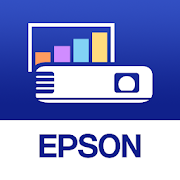Top 41 Apps Similar to AEM – Mobile Verify
Acrobat Reader for Intune
Adobe Acrobat Reader for Microsoft Intuneisfor opening, viewing and working with PDFs in a MicrosoftIntunemanaged environment. If you are looking for the consumerversion ofAcrobat Reader, download ithere:https://play.google.com/store/apps/details?id=com.adobe.reader.Adobe Acrobat for Intune gives enterprise users all thefeaturesthey expect from Acrobat Reader, while providing ITadministratorsexpanded mobile app management capabilities. This appallows PDFdata to reside in an encrypted container on the mobiledevice andwork with other apps in the Intune ecosystem. Additionalpoliciescan be applied to help prevent leakage of companyinformation. Andin the event of a lost or stolen device IT canremove AcrobatReader, along with any sensitive data associated withit.IMPORTANT: This software requires your company’s work accountandconnectivity to your company’s valid subscription toMicrosoftIntune. Some functionality may not be available in allcountries.If you have issues with this software or have questionsabout theuse of it (including questions about your company’sprivacypolicy), please contact your company’s ITAdministrator.
Xodo PDF Reader & Editor 8.0.10
Xodo is an all-in-one PDF reader andPDFeditor. With Xodo, you can read, annotate, sign, and share PDFsandfill in PDF forms, open .docx/.pptx as PDFs, plus sync withGoogleDrive, Dropbox and OneDrive.• Fastest PDF viewing engine and smooth navigation• Write directly on a PDF, highlight and underline text,andmore• Auto-sync your PDF edits with Dropbox, Google DriveandOneDrive• Open office .docx and .pptx files for reading and annotating,andsave as PDF• Annotate PDFs with others in real time• Fill PDF forms and sign documents• Take notes on blank PDFs• Powerful file organizer• Complete PDF support and compatible with Adobe Acrobat® andotherPDF viewers supporting standard PDF annotations• Optimized for tablets and phones, Xodo is full-featured andapleasure to use• Integrated with our in-browser Chromeapp:http://goo.gl/IVsRl0HIGHLIGHTS:PDF Reader• Bookmark PDF pages for future reference• Night Mode for comfortable PDF reading in dark environments• Tabs allow you to quickly work across multiple PDFdocuments• Crop pages to fit content precisely on small screens• Reflow reading mode shows the PDF text at a size ofyourchoosing• A PDF table of contents allows you to jump chaptersandsections• Printing on KitKat and Lollipop• Full screen mode on KitKat and higher• Enjoy continuous vertical scrolling while viewing in singlepage,two pages, and cover page modes• Support for Samsung Multi Window• Full text search with navigable, detailed list of searchresults,page rotation, high levels of zoom, and morePDF Annotator and Editor• Draw and type directly on PDFs• Highlight, underline and strikeout text• Add arrows, circles, lines and more• See all annotations at a glance with the annotation summary,andjust tap one to navigate to it• Scroll and turn pages by using two fingers whileyouannotate• Merge and split PDFs; rotate pages• Optimized for SPen and other select styluses• Thumbnail browser for deleting pages, changing page order,andinserting blank pagesSign & Fill PDF Forms• Fill out, save, and send PDF forms• Sign a document by hand, and save your signature forlaterreuseConvert & Create• Use your camera to scan a page, or open an existing imagetocreate a new PDF (tif, jpeg, gif, png)• Create new blank PDFs and use Xodo to take notesDropbox & Google Drive Sync• Auto-sync annotations back to Dropbox or Google Drive• For Dropbox, data use is minimized by uploading only thechangesyou make, not the whole documentFile Manager• Rename, copy, move, or delete docs and folders withXodo’sbuilt-in file manager• Recent files can be quickly accessed, and will automaticallyopento the last page visited• Grid view shows thumbnail previews of PDFs and easy access tofiledetailsAnnotate PDFs with others• Add your PDF to Xodo Connect and invite people to viewandannotate online in real time• No downloads or signups requiredAvailable Languages:English, Chinese, Italian, PolishMake Xodo Better:Have an idea to make Xodo even better? We'd love to hear it!Pleaseadd your idea and vote on other ones here:http://goo.gl/mE8lrv.Community interest plays a big part in how weprioritize upcomingfeatures, so let us know what's important toyou.BETA PROGRAMWant to try out the latest features, and help iron out anyproblemsbefore the update goes mainstream? Then join the Xodo betaprogram:https://play.google.com/apps/testing/com.xodo.pdf.readerXodo | Transforming how the world works with PDFs | @XodoPDF|http://www.xodo.com | http://www.xodo.com/legalXodo is powered by PDFTron | http://pdftron.com
PDF Viewer & Book Reader 3.0.8.RC-GP(9000308)
PDF Viewer: Manage PDFdocuments,download PDFs, and read PDFs, eBooks, and businessdocuments onyour mobile device! With a fast, light, clean and easyto useinterface, this PDF Viewer Android app is the all in onesolutionto safely store and manage PDF documents and files. Thebest PDFreader available for all your documents!VIEWING PDFs ON PDF READER- Download and open Adobe & Foxit PDF files, documents,booksand business documents easily- File Viewer: Search for files and documents, edit PDFs andaccessPDF files in your downloads and document library- Access files: View downloaded PDF documents from email,web,external drive, and cloud storage accounts like GoogleDrive,Dropbox, and Amazon Drive with PDF Viewer- Add bookmarks to any eBook, or PDF document so you can alwayspickup where you left off- Pinch to zoom in and zoom out on any document foreasyreading- Page Views: rotate, split view, resize, crop & horizontal/vertical layoutsEBOOK READER & EBOOK MANAGER ON PDF READER- Read eBooks downloaded from the web and access storage- Downloaded eBooks populate into your document librarySHARE & SEND PDF FILES AND EBOOKS WITH PDF VIEWER- Share and transfer Acrobat Adobe and Foxit PDF documents- Send PDFs and eBooks to cloud storage accounts such asGoogleDrive, Dropbox- Upload documents to share through applications like SlackandSkypePDF VIEWER SEARCH FUNCTIONALITY- Multiple types of search to find & access the file,PDFdocument, business document, or book you were lookingtoaccess- Search text in PDFs to find specific words or paragraphs oraccessdocument pageCUSTOM SETTINGS: EDIT PDFs ON PDF READER- Reading modes: Night mode and Day mode to read eBooks andPDFdocuments- Adjust contrast to your preference or custom setting when youviewPDFs and eBooks- Adjust gamma and exposure to improve the viewing experience- Change and customize page tint colorOTHER PDF VIEWER FEATURES- Edit PDFs: Download and unpack ZIP files to your library- Bookshelf and list view options- Space Saver: Small app size for quick download and updatesPDF Viewer & eBooks Reader is the best free PDF reader onthemarket. Thousands of users have loved using this app, and weknowthat you will too!We want to hear from YOU! Let us know what features you wouldliketo see added to this apphere:https://www.surveymonkey.com/r/763FV9Z
Adobe Create magazine 2.0.4
Adobe Create magazine is by,for,andaboutcreative people. We bring you video and textprofilesofinnovativecreative professionals working ingraphicdesign,illustration,photography, film and video, type, andmore.Weexplore theirprocesses and show you how they make amazingwork.Wealso ventureinto the wild side of creativity with contentlikeourWTFITcolumn. An Adobe publication.
Adobe Digital Editions
One eBook reader for all your AdobeDRMprotected books across your Android Devices, iPad, Mac or PC.AdobeDigital Editions (ADE) is free-to-download and use, andcompletelyad-free. Use it to read EPUB and PDF books, both onlineandoffline. Borrow ebooks from many public libraries for use withADE.Extend your reading experience by transferring books fromyourpersonal computer to your Android devices. Organize your booksintoa beautiful custom library.Experience gorgeous media rich books filled withinteractivefeatures, videos, and more. ADE’s support for EPUB3standard allowsyou: consistent rendering of audio and videocontent; dynamic imageresizing without loss in clarity; support formulti-column layouts,interactive quizzes, and math formulas.Seamless fulfillment of books across devices: With this newfeature,when a consumer fulfills a book on one device, the bookwill beautomatically downloaded to all the other devices thatbelong tothis consumer (activated using the same user ID).• Choose from different font sizes and five easy-to-readpagemodes• Highlight your favorite passages and add notes with thebuilt-inbookmarking features• Easily find a word or a character anywhere in the book withthepowerful search feature• Use the night mode, or adjust your screen brightness to findtheperfect lighting for any environmentBy downloading, you agree to the Terms of Useat,http://www.adobe.com/special/misc/terms.html.
Adobe Connect 2.6.9
Attend meetings, webinars, and virtual classrooms withAdobeConnect.View and participate, present content, and even fullyhostonlinemeetings. (Hosting meetings requires an AdobeConnectaccount.) Note:THIS APPLICATION CANNOT BE USED TO VIEWNATIVEADOBE CONNECTRECORDINGS. Adobe Connect recordings shouldbeconverted to MP4 videoby the meeting owner before being viewedonmobile devices. The FREEAdobe Connect application bringsallcritical capabilities from thedesktop to your mobiledevice,enabling you to drive meetingsdirectly from your Androidtablet orsmartphone. Launch and managemeetings - controllingattendeerights, recording, audioconferencing, and layouts.SharePowerPoint® presentations, PDFdocuments, and even video fromyouronline library. Use your tabletto smoothly whiteboard andannotatedirectly on content. Participatein multi-point videoconferencingusing your device’s cameras. Viewthe whole meeting, orzoom in tosee content, chat, ask questionsusing Q&A, andrespond topolls. Use VoIP meeting audio, or choseto join atelephoneconference if included with the meeting. Usecustom podsto viewclosed captioning, YouTube videos, learninggames, andmore.FEATURES for both smartphones and tablets: • Startand endmeetings• Start, stop, and manage meeting audio conferencing•Accept ordeny guests from entering meetings • Promote ordemoteuser’s roles• Broadcast cameras and microphones (VoIP) •Sharecontent fromAdobe Connect cloud-based content library •Controlplayback ofslides and animations • Play video files • Viewand editNotes •Participate in Chat, Polls, and Q&A • Useemoticons:RaiseHand, Agree / Disagree • Participate in breakoutrooms • Viewandparticipate with ‘custom pod’ applicationsAdditional featuresfortablets: • Invite others to the meeting •Start, pause, andstoprecordings • Enable Web Camera rights for allparticipants •Switchbetween stored layouts in the meeting room •Share contentfromlocal device photo library • Use drawing tools towhiteboardormarkup/annotate content REQUIREMENTS: Android: Version4.4orhigher. Requires WiFi or a standard 3G/4G connection.
Adobe Summit 2017 1.0.1
Introducing the Summit 2017 app!Getting ready to come to Summit? Before you set off for LasVegas,besure to download the Summit app to stay connectedduringtheconference. The Summit app gives you scheduling accesstoSummitsessions and hands-on labs, up-to-dateconferenceannouncements,venue maps, social feeds, session surveys,and you’llbe able toplay the Summit Game and win prizes. Downloadthis freeapptoday.For details on the Summit − The Digital MarketingConferencevisithttp://summit.adobe.com/
OffiStar Word Excel Powerpoint 1.2.2.1
Work from anywhere with any type ofdocument:Word, Excel or Powerpoint. OffiStar allows you to view andmakecomments over Microsoft Office files & Adobe PDF files onyourmobile device and/or tablet. OffiStar is the lighter officesuitefor your documents, and the best document viewer &editorwithout any charge.OffiStar can open almost any file type including PDF,MicrosoftWord, PowerPoint and Excel documents with high fidelity.It meansthat when you use OffiStar to open a document from youremail appor own filemanager, you can be sure it will look exactlythe way itwould on your PC.OffiStar uses an engine based on OpenOffice / LibreOfficetosupport any type of content. In fact, OffiStar converts allthedocuments with this engine that is in our servers. Internetisrequired.Key features:• Fully compatible with Microsoft Word, PowerPoint and Excel,andmuch more:- Microsoft Word (DOC / DOT / RTF)- Microsoft Excel (XLS / XLT)- Microsoft PowerPoint (PPT / POT)- OpenDocument (ODT / ODS / ODP / ODG / ODF)- OpenOffice and LibreOffice.- Text (TXT / CSV)- Microsoft Word 2007 (DOCX / DOTX / DOCM)- Microsoft Excel 2007 (XLSX / XLTX / XLSM)- Microsoft PowerPoint 2007 (PPTX / POTX / PPTM)- Portable Document Format (PDF)- HyperText Markup Language (HTML)- JPG / GIF / PNG / BMP• Email Attachments – You can view and edit Officedocumentsattached to email messages.• Make comments over the documents.• Highlight texts in the documents.• Underline texts in the documents.• Email Attachments. View and edit Office documents attachedtoemail messages.• Access documents from any application that uses theAndroidGET_CONTENT filter when open a document: Google Drive,Dropbox,Box, OneDrive and WebDAV.• Share documents and presentations using the Default Emailapp,Yahoo Mail, Gmail, Drive, Google+, etc• Recent Documents, available on your phone in thefolderaOffiStar.• High fidelity in the way that documents are displayed.• File manager.• Available in more than 25 languages.
Docs Viewer 18.0.2
Docs Viewer allows you to use Google Docstoquickly view documents on Android, including PDFs andMicrosoftOffice Files. An internet connection is required.Supported file types:• Portable Document Format (.PDF)• XML Paper Specification (.XPS)• PostScript (.PS, .EPS)• Microsoft Word (.DOC, .DOCX)• Microsoft Excel (.XLS, .XLSX)• Microsoft PowerPoint (.PPT, .PPTX)• OpenDocument Text (.ODT)• Rich Text Format (.RTF)• Tagged Image File Format (.TIFF)• Scalable Vector Graphics (.SVG)• Adobe Illustrator (.AI)Docs Viewer integrates directly with Android's InternetBrowser,Email Clients, File Managers, and apps such as GoogleDrive.There is a 10 MiB limit to files uploaded from your Androiddevice.Files from other sources can be much larger.
Fill and Sign PDF Forms 5.1
Fill and Sign any PDF formcontainingAcroFields. Attach photos, save created document, viewit, mail it,share it, etc.Select PDF forms by navigating in file browser or by clickingon'Fill and Sign' context menu item (shows up after alongtouch).Signature capture capability depends on external SignatureCapturelibrary. You will be prompted for installation from theAndroidMarket once when needed.*** In order to improve the application we need yourfeedback**** Contact the support email instead of leaving 'it does notwork'comment. Comments like that do not help us make a betterapp.* Request and vote for missing features on our support forumhere:http://bit.ly/e3Tq2h* If you are interested in becoming our beta tester, havinganaccess to the latest app versions even before they getreleasedpublicly and, of course, providing us feedback, subscribeto ourmailing list here: http://eepurl.com/n5_-X* For custom tailored business applications contact thesupportemail.Important notes:* check boxes are supported but most of PDF viewers onAndroiddevices do not show them correctly. Selected check boxes*are*present in output PDF document which can be checked withAdobeAcrobat Reader on PC.* If you need a tool to create PDF forms, Adobe Acrobat,MicrosoftOffice and free Open/Libre Office have thatfunctionality.
EBookDroid - PDF & DJVU Reader
EBookDroid is a highly customizabledocumentviewer for Android.EBookDroid supports the following ebook and document formats:DjVU,PDF, XPS (OpenXPS), FictionBook (fb2 and fb2.zip), ComicsBookformats (cbr and cbz), plus - starting with version 2 - EPUB,RTF,MOBI and AWZ3.EBookDroid provides flexible font mapping for PDF documents:- If an external font is found in the same folder withdocument,this font will be applied.- Also, user can define a list of directories (/sdcard/fontsbydefault) where external fonts can be found.- If an external font in a PDF document has the same family nameasone of the font found in these directories, the found font willbeapplied.- Otherwise, the appropriate NimbusL font will be used.EBookDroid 2.0 provides the following extra tools:- Text selection and external dictionary support.- Text highlighting- Free-hand annotations.- Text notes and page notebooks.Collaboration with electronic publication sites and access toonlineebook catalogs is allowed by the supported OPDS([http://en.wikipedia.org/wiki/OPDS Open PublicationDistributionSystem) protocol. This is the reason the app isrequiringpermissions for network access.EBookDroid allows you to customize the way you read on a perbookbasis: each document's layout can be tailored to give you thebestreading experience and all settings will be remembered thenexttime you will open it.Whatever your document, be it a two-faced xerox, a book withwideasymmetric margins or a multi-column article, EBookDroidprovidesyou with features to split pages, automatically or manuallycropmargins and instantly zoom to a column's content. Please refertothe Wiki section of the developers' website forfurtherinstructions on how to use such features (don't forget toread theFAQ).Should you experience any problems, please report them in theIssuessection on the developer's website, at the followingaddress:http://code.google.com/p/ebookdroid/.If you are having issues with a specific document, don't forgettoattach it to your question to the developers.Please note:EbookDroid uses MIME types to handle different filetypes.Unfortunately, Android's and many other file managers mightnotsupport all MIME types. When this happens, you will not be abletoopen said files directly from the file manager. Some filemanagersallow you to add new MIME types and associate them withthecorresponding file extensions. Refer to your file manager manualtoget further instructions on how to do that. All MIMEtypessupported by EBookDroid can be found in the Wiki section ofthedeveloper's website.
Adobe ColdFusion Summit 2016 1.0.0
Introducing the Adobe ColdFusionSummit2016app.Getting ready to come to Adobe ColdFusion Summit? Beforeyousetoff for Vegas, be sure to download the ColdFusion Summitapptostay connected during the conference. The ColdFusionSummitappgives you scheduling access to ColdFusionSummitsessions,up-to-date conference announcements, social feedsandsessionsurveys.Download the free app today.For details on the largest ColdFusioneventvisithttps://cfsummit.adobeevents.com/
Remote Control Collection
Use your Android device as a remote foryourWindows PC or Mac - Control the mouse, keyboard,media,presentations and more!The Remote Control Collection is a compilation of remotes, whichyoucan use to wirelessly control your Windows PC or Mac. Theunifiedremotes enable you to control the PC beyond mouseandkeyboard!What others say:DotTech.org:Very responsive and very convenient to useChip.de:Solid application with brilliant simplicityUnlockPWD.com:There are many remotes out there, this one is onanotherlevelAndroid-User.de:Setting up this app is a no-brainerTomsGuide.com:Top app for controlling your PCIncluded remote controls are:-Mouse-Keyboard-Live Screen (Pro)-Media Player (Pro)-Slideshows (Pro)-Speech RecognitionMouse RemoteImagine your PC’s touchpad right on your Android device.Multitouchgestures like scrolling and zooming are supported. Youcan togglethe keyboard to send keys at the same time.Keyboard RemoteUse the physical or virtual Android keyboard to type charactersandthey will appear on your PC. Important keys like Windows,Escapeand Control are also available.Live Screen RemoteSee your PC's screen live right on your Android device andcontrolthe mouse in real time.Media RemoteControl the media player of your choice! Supported are WindowsMediaPlayer, iTunes, VLC, Media Monkey, Songbird and more.Slideshow RemoteControl your slideshows directly from your smartphone! The screenofyour PC will be transmitted to your smartphone in real time!Thatworks with Powerpoint, Impress and Adobe Reader, WindowsMediaCenter and more.Speech recognitionSimply say what you want to be typed on your PC. You can alsousevoice commands to control your PC's media, e.g. "skip thistrack"or "turn the volume up".Android Wear SupportYou can now control your PC directly from your wrist! Superhandyfor presentations or controlling a media player.Much moreThe Remote Control Server is open source and can be used tocontrolany device in your network. You can use this app to controlallyour internet of things (IOT) ready devices - likeArduino,Raspberry Pi and so on.To receive the commands from the Remote Control App, you willneedthe Remote Control Server. You can download it for freefrom:http://server.android-remote.comIf you have trouble setting up a connection, followthisstep-by-step guide or watch the video tutorial at:http://setup.android-remote.com/Facebook fans can test the pro version for free:http://facebook.com/RemoteControlAppsPermissions:NetworkFor creating network sockets and using custom network protocolstoconnect with the pc.Call informationIs needed to create a unique device id. Used to verify purchasesandregister unlock codes.Approximate locationFor analytics to improve localisation (translations,assets,etc.).Media & FilesFor caching to save network traffic.VibrationFor haptic feedback.
Chrome Beta 112.0.5615.37
Welcome to Chrome Beta for Android!• Preview the latest features: Try out the newestfeatures.(Sometimes these may be a little rough around theedges.)• Give early feedback: Let us know what you think and helpmakeChrome for Android a better browser.You can install Chrome Beta alongside your current version ofChromefor Android.
Adobe Symposium 2016 - Hamburg 1.0.2
Die Mobile App zum Adobe Symposium 2016am17.November 2016 in Hamburg bietet IhnenHintergrundinformationenzuallen Rednern, Sessions und Sponsoren derVeranstaltung.Darüberhinaus können Sie mit dieser Begleit-AppIhrSocial-Media-Profilfür das Networking mit anderenTeilnehmernnutzen, Feedback zujeder Session geben sowie Ihre Fragenan diejeweiligenPräsentatoren einer Session richten.The Mobile AppforAdobeSymposium 2016 on 17 November 2016 in Hamburgoffersbackgroundinformation on all the speakers, sessions andsponsors oftheevent. In addition, you can use with this companionapp yoursocialmedia profile for the networking with otherparticipants,givefeedback on each session and send your questionsto therelevantpresenters a session.
PL 9A0-279 Adobe Exam 1.0
Preplogics Adobe Certified Expert9A0-279AdobeSiteCatalyst Processing Rules Test practice examguaranteeyou willpass on first try. Our guide include realistic9A0-279prepmaterial, so you can study exactly what will be on thetestand notwaste your time studying unnecessary pdf becausePreplogicsbelievesin delivering users with high quality courses anddumps.9A0-279training software is designed to provide you realexamenvironment.Moreover Preplogics offers first 10 Questions forfreefor 9A0-279braindump.
HandWrite Pro Note & Draw 5.0
HandWrite Pro is a note-taking app foryourfinger or stylus, but it is also an advanced vector-baseddrawingapp. Smooth writing and drawing is enabled using the“Scribmaster”drawing engine.Easily markup PDFs to fill out forms, edit or grade papers andsigndocuments with the new PDF import.You can either use your fingertips, an active pen (e.g. thestylusfrom the Samsung Galaxy Note series) or a passive pen. Thevectorgraphics engine allows you to zoom in without pixelation orlosingquality. If you use a stylus you can set the "stylus only"optionso that your wrist won't accidentally draw lines. The appalsoallows you to export your work for refinement on a PClater.The app allows you to write or draw during lectures andmeetings.Export to PDF afterwards to share your work.The simple and intuitive user interface makes writing or drawingaseasy as on paper. Just give it a try. Most of the featuresareavailable for free!Free Features:• Draw with an active Stylus (e.g. Samsung Note S-Pen) forpressuresensitivity**• Simulate variable line width with your finger or a passivepenusing the "speed pen" option• Vector graphics engine, lossless zoom• Copy & Paste• PDF export• JPG & PNG export• Export directly to Evernote• Image import• Endless page size or different paper sizes• Two finger pinch-to-zoom or canvas movement• Use layers as in professional imaging software• Vector point manipulation• Organize your documents with labels like "work", "art" andsoon.Premium Features*• Economy PackageAll premium features in one package• Export PackageExport your drawing into the SVG format. You can refineyourdrawings on your PC with Inkscape (a free open source tool)orAdobe IllustratorImport PDF filesSynchronize with Google Drive• Feature PackageFill-penCalligraphic penFill option for forms (rectangle, ellipse)HandWrite Pro is perfect for your next lecture or meeting!In case you experience bugs, please email us [email protected] a short description.There is a discussion forum at our homepageathttp://www.hand-write.com or just visit our facebook pageathttp://www.facebook.com/HandWrite.* Available via in-app purchasing** Devices: S-Pen: Samsung Galaxy Note, Note 2, Note 3, Note8.0,Note 10.1, Note 10.1 2014 Edition, and Note Pro,NvidiaDirectstylusOthers: Lenovo Thinkpad Tablet
qPDF Viewer Free PDF Reader 4.0
qPDF Viewer is a user-friendly PDF reader that rendersAdobePDFdocuments, and supports text reflow, documentoutlines,personalbookmarks, and links. The app works great on allAndroiddevices,phones and tablets, and is tablet-optimized totakeadvantage oflarger screens. It can open files located onyourdevice or in thecloud. NEW!! . Horizontal view mode . Singlepageview mode . Nightview mode . Ability to set the annotations'authorPDF Viewing .Fast, high fidelity rendering of PDF documents .Textreflow mode .Search results highlighted on screen BookmarksandComments .Remembers your last page . Add personal bookmarks.Navigate withdocument outline . See list ofallcomments/annotations Navigation. View menu to quickly adjustzoomand go to pages . Multi-touchpinch to zoom; double tap to fittowidth (great on tablets!) .Continuous page view for easyreading,scroll just like a webpageOther Features . Supportforencrypted/password protected files .Integrated with DropBoxandGoogle Drive . Validates digitalsignatures Permissions required.Modify SD card: needed toread/save files . Find accounts:neededfor Cloud services .Network access/connections: needed forCloudservices Our PDFreader / PDF viewer works on all Androiddevices2.3 or higherincluding: Nexus 4, Nexus 5, Nexus 7, Nexus10,Samsung Galaxy S2and S3, Asus Transformer Prime, AcerIconia,Samsung Galaxy Tab,Samsung Galaxy Note, Note 2, Note 10.1,Tab 8.9and Tab 10, XperiaX8, Motorola XOOM, Kindle Fire, NookColor, anddevices with customROMs. ---------- Qoppa also has a PDFeditoravailable for Windows,Mac OS X and Linux. Try PDF Studio’sfreedemo today!http://www.qoppa.com/pdfstudio/
PL 9A0-318 Adobe Exam 1.0
Preplogics Adobe OtherCertification9A0-318Premiere Pro CS6 Recertification practice examguarantee youwillpass on first try. Our guide include realistic9A0-318prepmaterial, so you can study exactly what will be on thetest andnotwaste your time studying unnecessary pdfbecausePreplogicsbelieves in delivering users with high qualitycoursesand dumps.9A0-318 training software is designed to provideyou realexamenvironment. Moreover Preplogics offers first 10Questions forfreefor 9A0-318 braindump.