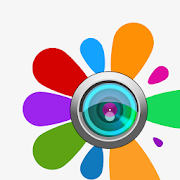Top 23 Games Similar to Adobe Brush CC
Adobe Photoshop Express: Easy & Quick Photo Editor 8.10.29
Snap. Edit. Share. Smile. Photo magic atyourfingertips.On-the-go photo editing was never so fun, fast, and cool. Touchyourway to better-looking pictures with automatic fixes andfilters. Getyour pictures to pop! And after sharing, you’ll be thethe talk ofyour friends.Photography features of Photoshop Express:- Basics: Crop, straighten, rotate, and flip your photos. Removeredeye and pet eye.- Auto-Fix: A one-touch adjustment for contrast, exposure, andwhitebalance.- Blemish removal: With one touch, remove spots, dirt, and dustfromyour photos.- Color: Slide controls for clarity, contrast, exposure,highlights,shadows, temperature, tint, sharpen, andvibrance.- One touch filters or Looks: Choose from more than 20eye-catchingeffects! And control the intensity of your looks.- Custom Looks: Create and save your own Looks.- Image Rendering Engine: Improves performance, and enableshandlingof large files, like panoramic photos.- Borders: Add a distinctive personal touch to your photos with15borders and frames. Express yourself!- Raw photo support: Import and edit photos in raw format.- Share: Easily share to all your favorite social sites:Facebook,Twitter, Tumblr, and more.- Access Premium Features when you sign in with an Adobe ID:o One-touch Filters or Looks: Get an additional 20 filters forfun,fresh looks!o Noise Reduction: Minimize unwanted grain and speckling innightphotos and other low light photos.o Defog: Reduce fog and haze in photos.Want to do more with your photos? Take a look at these otherfreeAdobe Photoshop apps:• Photoshop Mix — Cut out and combine elements fromdifferentimages, blend layers, and apply looks on your iPad oriPhone —anywhere you are.• Photoshop Fix — Edit facial features, heal, lighten,liquefy,color and adjust your images to perfection — and theneasily sharethem across other Creative Cloud desktop and mobileapps.• Lightroom Mobile – Capture, edit, organize and shareprofessionalquality images from your smartphone or tablet.View Adobe's PrivacyPolicy:http://www.adobe.com/privacy/policy.htmlPhotoshop Express is brought to you by Adobe, proud makers ofthePhotoshop family of products.Photoshop Express supports the following file formats:- Photo: JPG, PNG- Raw files: arw (SONY), cr2 (CANON), crw (CANON), dng, erf(EPSON),raf (FUJI), 3fr & fff (HASSELBLAD), dcr (KODAK), mrw(KONICA),mos (LEAF), rwl (LEICA), nef & nrw (NIKON), orf(OLYMPUS), rw2(PANASONIC), pef (PENTAX), srw (SAMSUNG)While we aim to provide support for raw files from the latestcameramodels from most camera manufacturers, we cannot guaranteeuniversalraw support
Adobe Photoshop Lightroom CC 8.2.3
Make amazing photos, from anywhere.Adobe Photoshop Lightroom CC for mobile is a free app that givesyoua powerful, yet simple solution for capturing, editing andsharingyour photos. And you can upgrade for premium features thatgive youprecise control with seamless access across all yourdevices –mobile, desktop and web.Capture• With the Lightroom CC professional capture mode, you willnevermiss a shot, and get the most out of your phone'scamera.• Capture with the DNG raw format for more creative control.• Use the High Dynamic Range (HDR) mode toautomatically expandthe range of exposure, letting youcapture the brightest to thedarkesttones, and recreate the scene exactly as yousawit.• Apply Photoshop magic with five specially formulated presets,thatallow you to see the effect while you’re taking the shot, andfinetune the effect later. Non-destructive editing lets youalwaysrevert to your original.*Edit• Edit photos in seconds with tools that range from simpleone-tappresets to powerful advanced adjustmentsandcorrections. • Make advanced edits with the tone curve to change color,exposure,tone, and contrast.• Easily edit large albums and get consistent looks by copyingyourfavorite edits across photos.• Selectively adjust any part of a photo with your fingerorstylus to apply enhancementswith precision.(premium feature)Organize• Organize and manage your photos with tools like star ratingsandflags.• Search with ease. Adobe Sensei uses the power ofartificialintelligence to auto-tag your photos based on what’s inthem andwhere they were taken. (premium feature)Store• Use the Adobe Creative Cloud to back up your originalphotosand access them on other devices, as well as throughLightroom CCon the web (premium feature)• Turn on Auto Add to automatically import your photosandsynchronize them with Adobe Creative Cloud (premiumfeature)Share• Share photos to Instagram, Facebook, Twitter, Flickr, andmorewith the hashtag #lightroom.• Lightroom CC web galleries enable you to easily showcaseyourphotos online. Edits sync seamlessly, so any changes you makearealways up-to-date. (premium feature)*Shoot-through presets require OpenGL ES 3.0 and later support.Thein-app camera is supported on Android smartphones.**In keeping with stringent Adobe requirements aroundproductquality and stability, full raw HDR capture mode iscurrentlysupported on devices that contain advanced processing andmemoryincluding Samsung S7, S7 Edge, S8, S8+, Note 8, Google Pixel,PixelXL and OnePlus 5.
Adobe Photoshop Mix 2.6.3
Transform your photography with PhotoshopMix.Cut out and combine images, change colors and enhance yourphotosanytime, anywhere. Share your creations with friends viasocialmedia and send them to Photoshop CC on your desktop foradvancedphoto editing.• Cut out and remove sections of your images or mergemultiplephotos.• Seamlessly combine photos together to create fun orsurrealimages.• Adjust colors and contrast or apply preset FX Looks (filters)toyour pictures. Enhance the entire image, or just a portion withthetouch of your finger.• Non-destructive editing means your original pics stay pristineanduntouched.• Quickly and easily share your creations on social media.GET CONNECTED TO CREATIVE CLOUDLove photography? Check out the Creative Cloud Photography plan.Itgives you Lightroom and Photoshop, the most powerful editingtoolsaround. With Creative Cloud, you can open and edit Photoshopfilesin Mix and send compositions to Photoshop CC forfurtherrefinement—layers, masks and all. Or open and mix Lightroomimages.And all your edits are synced across all your computersanddevices. Make a change on you Android phone, it’ll show up onyourdesktop. Take your photography further with the CreativeCloudPhotography plan.ADOBE IDSign up for an Adobe ID through Mix for free. Use your Adobe IDtokeep track of your purchases, membership, updates and trialsofAdobe apps and services. You can also use it to registerproducts,track orders, contact Adobe Support and participate inAdobe forumsand events.INTERNET CONNECTION & ADOBE ID REQUIREDAdobe online services, including the Adobe Creative Cloudservice,are available only to users 13 and older and requireregistrationand agreement to additional terms and Adobe's onlineprivacy policyat http://www.adobe.com/special/misc/privacy.html.Adobe onlineservices are not available in all countries orlanguages, mayrequire user registration and may be subject tochange ordiscontinuation without notice.
Adobe Color CC 1.3
Wählen Sie Farben aus Ihrer Umgebung, um ThemenfürDesktopanwendungen von Adobe wie Illustrator, InDesignundPhotoshop zu gestalten.LIVE-AUFNAHMENVerwenden Sie Ihren Bildschirm als Sucher. Die App extrahiertFarbendynamisch aus allem, worauf Sie Ihre Linse richten. TippenSie aufden Bildschirm, um die gewünschte Auswahl zu fixieren.AUTOMATISCH GESPEICHERTE FOTOSFotos, die Sie mit Color aufnehmen, werden automatisch inIhrerGalerie gespeichert, wodurch sich leicht mehrere Themenausdemselben Bild extrahieren lassen.EXPERIMENTIERENFarben können über einen interaktiven FarbkreisundRGB-Farbschieberegler angepasst werden. Vorgegebene, aufderFarbtheorie basierende Kombinationen sind eine tolle Option,wennSie erst anfangen oder nach einer schnellen Inspirationsuchen.INSPIRATION FÜR ANDEREGeben Sie Ihre Farbthemen – und die Bilder, aus denen sie stammen–über Facebook, Twitter oder E-Mail frei. Sie können IhreFarbthemenauch auf color.adobe.com veröffentlichen. Fügen SieIhnenSchlüsselwort-Tags hinzu, damit sie leichter zu findensind.CREATIVE CLOUD LIBRARIES – powered by CreativeSync*Ihre Farbthemen werden automatisch mit Ihrem CreativeCloud-Kontosynchronisiert, sodass Sie in kompatiblen AnwendungensofortZugriff darauf haben. Sie haben außerdem Zugriff auf Assets,dieSie in anderen Adobe-Apps erstellt haben, und könnenneueFarbthemen daraus erstellen.NÜTZLICHE ARBEITSABLÄUFEColor CC > IllustratorColor CC > InDesignColor CC > Photoshop*Mit Adobe CreativeSync stellen Sie sicher, dass IhreDateien,Schriften, Design-Assets, Einstellungen und mehr sofort inIhremArbeitsablauf angezeigt werden. Beginnen Sie IhrekreativenProjekte auf einem beliebigen Gerät und bearbeiten Sie siemühelosauf einem anderen.Selectcolors from your environment to make issues fordesktopapplications like Adobe Illustrator, InDesign and Photoshop.LIVE RECORDINGSUse your screen as a viewfinder. The app extractedcolorsdynamically from everything to which you direct your lens.Tap thescreen to lock the desired selection.Autosave PHOTOSPhotos that you include with Color are automatically saved inyourgallery, making it easy to extract multiple threads from thesameimage.ExperimentingColors can be customized on an interactive color wheel and RGBcolorsliders. Predetermined, based on the theory of colorcombinationsare a great option if you are starting out or lookingfor a quickinspiration.Inspiration for othersEnter your color themes - freely on Facebook, Twitter or email -andthe images, from which they originate. You can also publishoncolor.adobe.com your color themes. Include your keyword tagsaddedso that they are easier to find.Creative Cloud LIBRARIES - powered by CreativeSync *Your color themes are automatically synchronized with yourCreativeCloud account, so you immediately have access to it incompatibleapplications. They also have access to assets that youhave createdin other Adobe apps, and it can create new colorthemes.USEFUL WORKFLOWSColor CC> IllustratorColor CC> InDesignColor CC> Photoshop* With Adobe CreativeSync make sure that your files, fonts,designassets, and more settings appear immediately in yourworkflow.Start your creative projects on any device and edit themeasily onanother.
Adobe Illustrator Draw 3.7.29
Winner of the Tabby Award for Creation,Designand Editing and PlayStore Editor’s Choice Award!Create vector artwork with image and drawing layers you can sendtoAdobe Illustrator CC or to Photoshop CC.Illustrators, graphic designers and artists can:• Zoom up to 64x to apply finer details.• Sketch with five different pen tips with adjustable opacity,sizeand color.• Work with multiple image and drawing layers.• Rename, duplicate, merge and adjust each individual layer.• Insert basic shape stencils or new vector shapes fromCaptureCC.• Send an editable native file to Illustrator or a PSD toPhotoshopthat automatically opens on your desktop.Try using Draw with:Photoshop CCIllustrator CCCapture CCPhotoshop SketchYou can also take advantage of other Creative Cloudserviceslike:ADOBE STOCKSearch for and license high-res, royalty-free images frominsideDraw. Incorporate quality imagery into your work.CREATIVE CLOUD LIBRARIESGet easy in-app access to your assets — including AdobeStockimages, photos you processed in Lightroom, or scalablevector-basedshapes created in Capture CC.POWERED BY CREATIVESYNCAdobe CreativeSync ensures that your files, fonts, designassets,settings and more all instantly appear in your workflowwhereveryou need them. Start your creative work on any deviceandseamlessly pick it up on another.GET FEEDBACKPublish your work to the Behance creative community and getfeedbackwithout leaving the app. You can also share throughFacebook,Twitter and email.TOU: http://www.adobe.com/special/misc/terms.html.PrivacyPolicy:http://www.adobe.com/privacy/policy-linkfree.html
Adobe Shape CC 1.3
Erfassen Sie Bilder schnell und konvertieren Sie dieseinVektorgrafiken, die Sie dann in Adobe Illustrator CC oderAdobePhotoshop CC nutzen können.BILDERFASSUNGSymbole auf einem Schild oder Bilder im Skizzenblock - allesbeginntmit der Vorstellungskraft. Machen Sie ein Foto mit derGerätekameraoder verwenden Sie ein gespeichertes Bild aus derGalerie oder ausden Creative Cloud-Projektdateien.MEHR DETAILS HINZUFÜGENÜber den Schieberegler können Sie mehr oder weniger Details fürdiezu erfassende Form hinzufügen. Passen Sie den Kontrast fürdieErfassung von Füllungen an. Verwenden Sie die Funktion mitdemWechsel von Hintergründen, um Ihre Fotos mühelos zu bearbeitenunddie gewünschten Details hervorzuheben.SCHNELLE VERBESSERUNGNachdem Sie Ihr Bild erfasst haben, entfernen Sie Rauschenoderunerwünschte Linien, indem Sie einfach darauf tippen. Zuvielverlorengegangen? Nutzen Sie die Taste „+/-“ und tippen Siedannauf die Linien, die beibehalten werden sollen.AUTOMATISCH GESPEICHERTE FOTOSNachdem Sie Zugriff in den Datenschutzrichtlinien IhresGerätszugelassen haben, werden mit Shape aufgenommene Fotosautomatischin Ihrer Galerie gespeichert. Dadurch kann dieselbe Formaufverschiedene Arten verarbeitet werden. Nehmen SiedezenteVeränderungen mit den Schieberegler-Einstellungen vor oderwechselnSie, um das gesamte Bild umzudrehen.CREATIVE CLOUD LIBRARIES – powered by CreativeSync*Ihre Bibliothek mit High-Fidelity-Vektoren werden automatischmitIhrem Creative Cloud-Konto synchronisiert, damit SiesofortigenZugriff von kompatiblen Anwendungen aus haben.NÜTZLICHE ARBEITSABLÄUFEShape CC > Illustrator CCShape CC > Photoshop CC*Mit Adobe CreativeSync stellen Sie sicher, dass IhreDateien,Schriften, Design-Assets, Einstellungen und mehr sofort inIhremArbeitsablauf angezeigt werden. Beginnen Sie IhrekreativenProjekte auf einem beliebigen Gerät und bearbeiten Sie siemühelosauf einem anderen.Captureimages quickly and convert them. In vector graphics that youcanuse in Adobe Illustrator or Adobe Photoshop CC CCPICTURE CAPTURESymbols on a shield or images in the sketchbook - it all startswiththe imagination. Take a picture with the device camera or useasaved picture from the gallery or from the Creative Cloudprojectfiles.More details AddYou can add more or less detail for the shape to be detectedusingthe slider. Adjust the contrast for the recording of fillings.Usethe function with the change of backgrounds to edit yourphotoseffortlessly and highlight the desired details.Rapid improvementAfter you capture your image, remove noise or unwanted linesbysimply tapping on it. Too much has been lost? Use the button"+/-"and then tap the lines that are to be maintained.Autosave PHOTOSOnce you have approved access to the privacy policies ofyourdevice, recorded with Shape pictures are automatically savedinyour gallery. Thereby, the same shape can be processed invariousways. Make subtle changes with the slider settings or switchtoturn the entire image.Creative Cloud LIBRARIES - powered by CreativeSync *Your library with high-fidelity vectors areautomaticallysynchronized with your Creative Cloud account, so thatyou haveinstant access from compatible applications.USEFUL WORKFLOWSShape CC> CC IllustratorShape CC> Photoshop CC* With Adobe CreativeSync make sure that your files, fonts,designassets, and more settings appear immediately in yourworkflow.Start your creative projects on any device and edit themeasily onanother.
Adobe Revel 1.2.0
Bring your family closer together with Revel, the private placetoview and share your everyday photos. Encourage family memberstoadd their photos, and together you'll create a library richinmemories.Five things you'll love about Revel:1. Keep your personal photos private! Revel lets you sharefamilyphotos confidently, knowing that unwelcome viewers cannotaccessyour library of photos and videos.2. Revel works on a variety of devices, so everyone can play apart.Get the whole family involved!3. Stay in touch with faraway family members by sharingdailymoments, automatically. Easy-to-use settings make it acinch.4. Syncing without thinking: be confident knowing that yourmemoriesare secure, backed up in the cloud, and sync'd to yourvariousdevices.5. With all your photos and videos in one organized,accessibleplace, there's no more headache locating photos andvideos.If you live in the United States use Revel to send printstoWalgreens. It’s the most convenient way to print yourdigitalphotos!The free version of Revel lets you import an unlimited numberofphotos and videos for the first 30 days! After that you canuploadup to 50 photos and videos every month.Purchase a Revel Premium subscription for $5.99 per month andgetunlimited storage.App permissions we ask for and why:- Storage: So you can import and export your photos- Location: To make it easier for you to find the nearestWalgreenswhen you print your photos (US only)- Read Contacts: So it’s easier for you to invite family andfriendsto a Group Library- Network: To sync your photos and videos- Accounts: So you can use your Google Id to login to RevelGet started with Revel, now.Follow us on @AdobeRevel, or like AdobeRevel, on FacebookQuestions or support? Visit www.adoberevel.com/supportView Adobe's Privacy Policy: http://adobe.com/privacy/policy.html
Snapseed
Snapseed is a complete and professionalphotoeditor developed by Google.== KEY FEATURES==• 29 Tools and Filters, including: Healing, Brush, Structure,HDR,Perspective (see list below)• Opens JPG and DNG files• Use the “stack” to re-adjust edits later• Selective filter brush• All styles can be tweaked with fine, precise control== TOOLS, FILTERS AND FACE ==• RAW Develop – open and tweak RAW DNG files; savenon-destructivelyor export as JPG (8 controls)• Tune image – adjust exposure and color automatically ormanuallywith fine, precise control (7 controls)• Details – magically brings out surface structures in images• Crop – crop to standard sizes or freely (8 aspect ratios)• Rotate – rotate by 90°, or straighten a skewed horizon• Perspective – fix skewed lines and perfect the geometryofhorizons or buildings• White Balance – adjust the colors so that the image looksmorenatural• Brush – selectively retouch exposure, saturation, brightnessorwarmth• Selective – the renown “Control Point” technology: Position upto8 points on the image and assign enhancements, the algorithmdoesthe rest magically• Healing – remove the uninvited neighbor from a grouppicture• Vignette – add a soft darkness around the corners likeabeautiful, wide-aperture would do• Text – add both stylized or plain text (38predefinedstyles)• Curves - have precise control over the brightness levels inyourphotos (30 predefined styles)• Expand - increase the size of your canvas and fill up thenewspace in smart ways with content of your image• Lens Blur – add a beautiful Bokeh to images(backgroundsoftening), ideal for photographic portraits (11 Bokehtypes)• Glamour Glow – add a fine glow to images, great for fashionorportraits (6 styles)• Tonal Contrast – boost details selectively in theshadows,midtones and highlights• HDR Scape – bring a stunning look to your images by creatingtheeffect of multiple exposures (4 styles)• Drama – add a hint of doomsday to your images (6 styles)• Grunge – an edgy look with strong styles and texture overlays(5basic styles, endless variations)• Grainy Film – get modern film looks with realistic grain(18styles)• Vintage – the style of color film photo from the 50’s, 60’sor70’s (12 styles)• Retrolux – go retro with light leaks, scratches, film styles(13basic styles, endless variations)• Noir – Black and White film looks with realistic grain andthe“wash” effect (14 styles)• Black & White – classic Black and White look straight outofthe darkroom (11 styles)• Frames – add frames with adjustable size (23 frames)• Double Exposure - blend two photos, choosing from blend modesthatare inspired by shooting on film and by digitalimageprocessing• Face Enhance – add focus to the eyes, add face-specificlighting,or smoothen skin (10 predefined styles)• Face Pose - correct the pose of portraits based onthreedimensional models
Selfie Camera - Photo Editor & Filter & Sticker 2.3.1
Selfie time with Selfie Camera PhotoEditor& Filter & Sticker.Selfie Camera & Photo Editor is a powerful beauty cameraeditorwith amazing collage effects & live filters andstickers.Selfie Camera Photo Editor & Filter & Sticker has thebestphoto face swap photo editor and motion filters to changesweetselfie into funny faces.Selfie Camera Photo Editor involves beauty camera tools for thebestmakeup to beautify faces.Selfie Camera Photo Editor beatification tools suit you besttobeautify your face with makeup features.Selfie CameraTake a sweet selfie with funny face camera of Selfie CameraPhotoEditor. Enjoy photo editor live camera to change faces withfacelive camera features. Create funny faces with selfie camerafilters& stickers and funny camera effects. Beauty camera andfacelive motion stickers comes together with filters and effects.Trythe funny effects with selfie camera photo editor.Beauty Makeup Selfie CameraBeauty Makeup Selfie Camera creates the best look andbeautifulskin. Try beauty makeup selfie editor with the best makeuptools.Choose among hundreds beauty filters, stickers and effectstosmooth your face instantly. Adjust face tune remove pimplesandblemishes with face cleaner for a flawless skin.✦Beauty Makeup Camera to make selfie beautiful!✦Fundamental makeup sets and makeover tools!✦Gain beautiful attractive eye makeup!✦Change eye color with beauty makeup tools and get rid ofeyesbags.✦Remove red eyes in the photos, catch a shiny look.✦Lip Plumping & Teeth Whitening✦Try the best lipstick enhancement tools to change lip color.✦Gleam your teeth with teeth whitener feature with a tap,impresseverybody with your smile.Mirror ImageSelfie Camera Photo Editor has the best mirror image photo withfacelive filters motion stickers. Take a sweet selfie with funnyfacecamera of mirror image to change faces. Mirror image effectsletsyou create funny faces with selfie filters & stickers andfunnycamera effects.PIP CameraSelfie Camera Photo Editor PIP Camera feature lets youcreateimpressive pic in pic photos. Try Photo in Photo glass andhandframes. Select magazine and board pic in pic frames to getamazingphoto in photo pictures. Add stickers, backgrounds and textto PIPCamera photos.Face Live Camera Photo EditorSelfie Camera Photo Editor has the best face camera filtersforphotos. Add funny photo filters and motion stickers on yourface.Discover smiley filters, stickers and effects. Face LiveCameraPhoto Editor includes amazing funny live camera effects andselfiefilters.Fun StickersBring joy to life with selfie filters and funny cameraeffects.Photo Editor launch the best camera filters, motionstickers,selfie filters and funny camera effects. Turn yourpictures intoart work with motion stickers and filters. Amazingeffects andstickers with funny stickers tools. Filtering photoswith motionstickers face effects makes pictures beautiful. Createfilters andstickers with face camera.Key Features:✦1200+ funny emojis, stickers, filters, layouts and framestobeautify selfies.✦Resize stickers and filters with ease.✦Change border colors, backgrounds and patterns.✦Simple touch gestures to rotate, resize, flip.✦Hundreds of backgrounds and fun stickers.✦Beauty mascara lets you adjust eye shadow and eyeliner.✦Redesign your eyelashes and contact lenses according toyourtaste.✦Easy to add text and stickers.✦A full-featured photo editor included.✦Amazing photo effects & filters.✦Pip Camera: The most creative selfie mode, PIP Cameraisadded.✦Change colors of your photos, create photo grids andphotocollages.✦Tens of fancy borders and frames, add text and captiontophotos.✦Share your edited images on Facebook, Instagram and Twitter.
InstaBeauty -Makeup Selfie Cam
InstaBeauty:Great Selfie photo EditorforInstagram, Snapchat, Twitter and Facebook,comes from PIP Camerabigfamily.InstaBeauty contains more than 100 beautiful makeup stylesandfilters. It can help you remove whiteheads,blackheads,pimples,acnes and rosacea to get a flawless skin selfie. It isaprofessional selfie camera populated with more than 50millionusers globally because of selfie filters, grid filters,teethwhitening, zoom in the eyes, stylish collage, emoji sticker,quicksnap, special video and many other amazing features.InstaBeauty is a professional makeup editor & selfie editor,itcontains more than 100+ makeup styles.MUST-HAVE for those who like to take selfies!❤Try different makeup styles just like Beauty vloggers!❤What’s the popular feature now? It’s Makeup!Yes! We have added makeup feature, and you can use InstaBeautytomakeup now! Variety of makeups, just for you! Choose yourfavoritecolors of lips and blusher, then draw your eyes, teethwhitening.What an amazing you!Beauties, let’s makeup!Want to have BEAUTIFUL and PERFECT skins? InstaBeautybeautifiesyour picture and video with just ONE-TAP! Touch up yourselfieswith our quick and easy features and get great results. Wealsoprovide powerful selfie functionalities and teeth whiteningtoadjust and fine-tune details as you like.InstaBeauty comes with 5 main features: Beauty Makeup,BeautyCamera, Beauty Collage, Beauty Video and QuickSnap.◎ Beauty MakeupLet’s makeup! You don’t know how to makeup? Don’t worry aboutthat.Everyone can makeup with InstaBeauty even if a person hasnevermakeup before. Claires of makeups are ready. Change the shapeofeyebrows and teeth whitening then makeup your lip and cheek.Webelieve that you’ll be totally inspired by this makeup cam.How to makeup with InstaBeauty? Tap makeup button, selectyourfavorite makeup. It's convenient and quick, then you can alsouseInstaBeauty to beautify your selfies. Such a photo editor!◎ Beauty CameraTake professional beauty selfie editor with our camera. With overadozen claires beauty PRESETS and filters on cam, you can pickandchoose how your skin and face looks - with just ONE-TAP!Eachpreset provides different levels of smoothing, toning, andalsoremoving temporary imperfections such as pimples and blemishes.Ifyou are not satisfied, tap Adjust button to fine-tune furtherwithseveral advanced features such as SLIM-FACE, BLEMISH,BIG-EYES,TEETH whitening and much more! Real-time filter on BeautyCamera donot require post-correction. There are 10+ artistic anduniquefilters, including a big eyes filter specificallyforselfies.◎ Beauty CollageWhat to do after taking lots of selfies with our camera? Choosefromelegantly designed styles and instantly create Magazine-Stylecollages that look better than other collage apps! Our stylescomein Selfie, Square, Landscape, and Stripes modes to fit allyourcollage needs. Also download new styles every week to get thenewlycollage designs from our library.◎ Beauty VideoNow you can instantly beautify your video with Beauty Video.Justrecord as you will and we will enhance the footage on thego.◎ QuicksnapFor those who like to take lots of self-snapshots, this isthefeature you will like. Once finished taking pictures, you willbeable to review each beautified shots and choose which pictureyoulike to keep.Get InstaBeauty today and share your beautiful photos onFacebook,Snapchat, Instagram and Twitter!How to use InstaBeauty for selfies:1. Take a beautiful photo with the available uniqueartisticfilter.2. Edit the photo with simple and easy selfie photo editoroptionsor make a collage.3. Share the selfie on social media such as Instagram,Snapchat,Facebook, Twitter and etc.Contact Us:Facebook: https://www.facebook.com/FotoRusInstagram: https://instagram.com/fotorus_official/
Image Editor 4.6.b159
Image Editor is a powerful and freephotoeditor designed for Android. It supports cool effects,multipleprojects/tabs, layers and action history. There is also thepopularImage 2 Wallpaper function to quickly set photo aswallpaper, andit can be used just as an image viewer, photo editoror iconeditor.You can do all the usual canvas or free layer manipulation suchasresize, crop, brush drawing, erase, draw shapes, bucketfill,select, copy, paste, delete, move, align, rotate, flipandmore.Adjust brightness, contrast and saturation with filters orapplyeffects such as sharpen, blur or bump, just to name a few.Undo andredo are available, and you can also save a set of actionstore-apply them later.Change images taken with you camera or from your mobile phone,thenshare them with friends on social media.Includes support for multi-window.Feel free to give us your feedback by mail or comments on themarketto help us improve this photo editor app.
YouCam Makeup - Selfie Camera & Magic Makeover
Fall is here and it's time to get ready forallthe spooky happenings of Halloween with our spook-tacularhalloweenmakeovers.Halloween is almost here and we have some awesomely creepymakeupideas for you to try virtually!Transform yourself into a spooky doll, creepy comic zombie, orhalfskull makeover all perfectly spooky for halloween.Give your friends a fright with these creative makeup ideas andtrythem virtually in YouCam Makeup.Keep your skin healthy and radiant with our new skincareanalysisand Skin Diary from YouCam Makeup!Analyze the health of your skin in seconds with the newYouCamMakeup skincare analysis feature. Wrinkles, spots, acne anddarkcircles can be analyzed instantly with relative scores thankstoYouCam Makeup.Your YouCam Makeup Skincare Diary helps you to keep track ofyourskin needs and improvements in your skin health overtime.Try makeup in real-time with the live Makeup Cam and buytheproducts you love now. Get an instant makeover with hundredsofmakeup & beauty looks that you can apply in real life justlikea magic mirror.YouCam Makeup Selfie Camera Features:◇ Selfie editor complete with lipstick, contour, eye makeup&blush that you can shop forMakeup Videos - Live Streaming Makeup Experts◇ Live streaming makeup tutorials to feed yourmakeupaddiction◇ Live chat with beauty tutorial streamers for makeup tips &hottrends from our live streamDaily Horoscopes◇ Daily horoscope readings and lucky beauty tips, 7 daysaweek◇ Astrology advice from real fashion and beauty astrologersBeauty Circle Social Community - Your DailyBeautyGuide◇ Makeup, fashion & style talk keeps you up to date withlatesttrends. Find inspiration, try then buy!◇ Share to Snapchat, Instagram, Facebook and your favoritesocialnetworksMakeovers in Real-Time: Try Makeup, Auto Beautify Before TakingaPhoto & Shop Your Favorite makeup◇ Record a Makeover Mashup Video, try on a series of makeuplooksautomatically & record them in a short video**◇ Get style ready for social media like Instagram &Snapchatwith real-time effects and previews**Available for Android 5.0 devices with 1GB or moreFlawless Skin & Face Editor - Always aGlamorousLook◇ Flawless skin is yours with adjustable skin tones andeffortlesstans◇ Face editor includes skin smoother and skin toner forflawlessskin or add freckles for a totally on fleek look!◇ Add blush & contour, remove shine for a pristine,naturallook◇ Change eye color and overlay makeup to style your look up ordownfor any occasionHairstyle & Hair Color Changer - Salon Styles in DozensofShades◇ Try on a hairstyle over any face with super-accuratefacialdetection◇ Dye your own hair - color hair any way you want!◇ Hairstyle choices and haircuts range from long hair,shorthairstyles, curly hair or straightEye-catching Makeovers - Create Unique Eye Styles◇ Make your eye color shine with smart tools that conceal undereyecircles and remove red eyes◇ Mascara tool instantly adds volume & length to lashesEyebrow Editor - Find the Best Eyebrow Style forYourFace◇ Powerful eyebrow editor lets you color or trim existing browsfora subtle change that will soften your facial features. Gettheperfect brow just like microblading!◇ Our eyebrow editor can replace your brows with dozens ofcolors& shapesLip Enhancements & Gleaming Teeth - A Natural,ConfidentSmile Every Time◇ Lipstick and lip gloss! Choose classic matte color or shinecolorsdepending on your mood◇ Whiten your teeth instantly with teeth whitenerPerfect Corp. would love to hear your suggestions andfeedback!Please contact us at:[email protected] us: http://www.perfectcorp.com/youcammakeupLike us: http://www.facebook.com/youcamperfectYouCam Makeup fully complies with the Facebook advertisingpolicies:https://m.facebook.com/ads/ad_choices
Photo Lab Picture Editor: face effects, art frames 3.9.5
Photo Lab boasts one of the vastestcollectionsof stylish and funny photo effects: more than 500effects to date!Fantastic face photo montages, photoframes, animated effectsand photo filters are here for you toenjoy.Make your image look creative in seconds without usingaprofessional editor and set it as a contact icon, a wallpaper,senda signed virtual postcard to a friend or share it to anysocialnetwork.App’s foremost features include:☆ Neural Art Styles:a new smart (and quick) way to turn any photo into an artwork-choose from over 50 pre-set styles.☆ Photo frames:choose one of our beautiful frames if you need a final touch toyourfavorite picture.☆ Realistic photo effects:place your image in an unlikely setting. Airbrush it on anexclusivecar or leave it as a sand imprint on the beach. You arewelcome toget a new wonderful experience!☆ Face photo montages:swap face easily and turn yourself or your friend into pirate,anastronaut or a horrible monster. The most complicated montagesarehandled automatically by a face detection algorithm to createthemost unusual selfies.☆ Photo filters:your don't need a pro photo editor to add some style to yourimageswith various photo filters such as Black&White, NeonGlow, OilPainting and many others.☆ Photo collages:create a wonderful picture of you and your friend floatingtogetherin a sentimental or futuristic setting.The simple and intuitive app interface helps you quickly learnhowto use the picture editor. Almost a dozen of new photo framesandeffects is added with each update. We maintain a fruitfuldialoguewith our users. If you didn't find a particular photoeffect in thelibrary, contact the team and you might see it in thenextupdate.Photo Lab will change your life forever!*__________* Photo Lab may or may not change your life but you're totallygoingto love it!Please note that Photo Lab is an Internet-based application.Ithelps us keep your devices' memory free from tons ofresourcesrequired to create high-quality artworks of yourphotos.