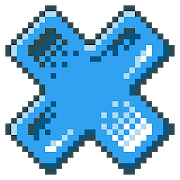Top 15 Games Similar to Pixel Art For Builder 2D Games
Let's 8 bit Art Pro 1.5
Easy raster graphics editor optimized forworkwith small images (pixel art design) in PNG, JPG, BMP andGIFformats with the ability to create animations and workwithsprite-set (strip) in the format of PNG.The application includes:- Nice and easy interface in both portrait andlandscapeorientation on different screens dpi;- Functions of working with animation, previous phantom frame,framemanager, animation player with the ability to adjust playbackspeedwith the future of smooth playback;- Ability to choose the transparency background of black, grayorwhite;- Quick access to eraser, palette, and all the instruments;- 9 tools for work: brush, line, square, oval, spray,fill(4/8-way), color swap, dropper, selection, and each tool hasitsown flexible configuration;- High-grade 32-bit ARGB palette (with alpha) in two formats:hueand rgb (as in the Adobe Photoshop);- Ability to store and quickly switch between hundreds ofcolorsamples, palette manager;- Ability to work with very small images at high zoomwithoutinterpolation (blur);- Pixel grid with the ability to disable it in the settings;- Fast switching types of toolbars for easy work with asoftwarebutton MENU;- The function of total state save after closing and fullresumewhen starting (auto-save images, animations, palettesandsettings);- Ability to instant undo and redo up to 10 recent changes inthecanvas;- 5 color blend modes: normal, overlay, lighten,darken,multiply;- 2 effects: black and white, invert colors;- Ability to rotate the image by any angle, horizontal andverticalmirroring, stretching, cropping or enlargement of thecanvas withreference to the nodal point of the image;- Full set up all aspects of the application, includingserviceoptions for advanced users, allowing to change number ofundos,maximum size of the image, maximum number of fps, maximumnumber ofsamples in the palette and so on;- Ability to save images and animations (as sprite-set) to PNGandanimted GIF, palettes in a special format PLT and PAL;- Functions palettes and open images from differentapplications(image galleries, file managers, etc.);- Built-in file manager that specifies a brief description aboutthesprites, images and palettes;- Access to the last 3 open image files and palettes;- The function of adding an external or copied images byselectiontool with the ability to set up color blend mode forit;- Transform selection functions;- Ability to export animation to GIF file and share it withyourfriends (optional).Features list will be updated with application updates.PS: This is certainly not a Photoshop, but it's not a Paint.
Dot Maker - Dot Painter 1.1.7
★Supported Languages: English,Korean,Japanese★OS: Android (Ice Cream Sandwich or more)★Recommended display: 1280*720 or more★Contact Us: [email protected]★Official Website: www.artipunk.com=========================Dot Maker - Game Graphic Maker[Description]=========================The most useful application of the dot painters! (pixel art)This app is a professional tool for 2D game makers.====================================Feature====================================1. Device: Smartphone, Tablet2. Dot Maker offers canvas of sizes 10*10~400*400px.3. Allows the use of four layers and mini layer. (copy, merge,move,delete...)4. Zoom of twice the device horizontal size.5. Pen menu: pen, eraser, color picker, anti-aliasing(brush),palette, colors window.6. Color fill7. Export PNG image and import it or images in gallery.8. Change canvas size or image size while drawing.====================================Developer====================================Company: ArtiPunkE-mail: [email protected]+: http://gplus.to/artipunkYouTube: http://www.youtube.com/user/2SignBOfficial Website: www.artipunk.com
Pixel Maker PRO 1.5.0
A pixel art editor built from the ground up specificallyforAndroidand touch interfaces. Note: this app is underactivedevelopment. Ifyou find a feature is missing, chances areit'scoming soon. Contactsupport to help me prioritizeimportantfeatures first. Thanks!Features: - double-finger zoom-double-finger pan/scroll - penciltool - fill tool - eraser tool-eyedrop tool - square and magicwand selection tools-cut/copy/paste/invert and move selection -color picker -palettemanagement (add/remove, move up/down, load) -built-inpaletteslike DawnBringer's DB16 and DB32 and Arne's 8, 16and 64colorpalettes - supporting .pal (JASC PAL) palette fileformat -importpalette from existing image - single tap to togglepixel colortofix mistakes - unlimited undo/redo - 18 color palette- savingtoSD card in PNG format - grid that can be toggled on/off-checkeredbackground to show transparent pixels - preview windowwith1:1 and2:1 modes - color settings for image background,previewbackgroundand grid color - settings for showing/hiding thepreviewwindow andthe grid This app also contains a lot ofminorusabilityimprovements: - when using the pen or eraser,tappingagain on asingle pixel you've changed to undo it to itspreviouscolor - whenusing the fill (bucket) tool, dragging willswitch topencil - whenthe eraser is selected, changing color willswitch topencil - whendrawing using the pencil, the app willinterpolatebetween tapevent locations to draw an uninterrupted line- tapanywhereoutside of the selection to apply it Feel free toemail meif youcan think of more usability changes to streamlineyour pixelartcreation process. Free version supports canvas sizesfrom 8x8to32x16 pixels. PRO version only features: - canvas sizefrom 8to512 pixels wide or tall - loading existing images from SDcard-changing alpha value and entering hex values for colorpicker-saving palettes This app usesiconsfromhttp://icons8.com/android-icons. Pixel art in screenshotsareRPGiconsfromhttp://7soul1.deviantart.com/art/420-Pixel-Art-Icons-for-RPG-129892453.Manythanksto Arne and DawnBringer for their awesome palettes!
Arloon Geometry 2.0.4
A fascinating way to discover the world of geometry!Thisappfeatures 3D models with Augmented Reality formostgeometricshapes. By directly interacting with the figures,yourstudentswill improve theirspatialvisualization.******************************************************Geometryclasseslike never before: ● View geometric shapes from allanglesand seetheir sides unfold into flat figures. Geometrycombinesconceptualcontent (definitions and characteristics)withprocedural content(applying formulae and calculus). ●Curricularcontent and exercisesto: - Study prisms, regularpolyhedra, bodiesof revolution, pyramids- List their propertiesand the formulaethat define their area andvolume - Compare andidentify objects inthe environment withgeometric shapes usingAugmented Reality -Develop spatialimagination by observing 3D andflat models -Interact and discovereach formula step by step - Workthroughexercises to practise whathas been learned: guess thegeometricshape, confirm characteristicsand calculate area andvolume ● Thecontent of this application forstudents from 11 yearsof age iscompletely curricular. Content isavailable in English andSpanish.Hundreds of schools around theworld are already learningwithARLOON! ● Learning Outcomes: -Cognitive Development -CriticalThinking - Engagement and Usability- Creative Development- LifeSkills - Academic Relevance ●Acquisition of 21st-centuryskills: -Scientific: geometry terms anddefinitions -Mathematical:geometric shapes, area and volume -Digital: studyingwith newtechnology - Learning to learn:experimenting andactivelysearching for answers to promoteself-learning -Artistic:developing spatial imagination and thecapacity forabstractionspecific to geometry - Linguistic: buildingmultilingualvocabulary(English and Spanish)
Writing Challenge for Kids 2.0
Writing Challenge for Kids is an app to express creativity,havefunwith writing, spark inspiration and improve writing skills.WHOISTHIS APP FOR? • Kids between 7 and 14 years who want towritetheirown stories. • Writers who want to write books forchildren.•Parents who want to make their kids play with theircreativity.•Teachers who want to improve creativity and writingskills intheirclassrooms. HOW DOES IT WORK? It's easy. You justhave topress"start" and the app gives you the first prompt tostartwritingyour story. Choose the one that you most like and fireupyourwriting. Then, every minute (or the period of time youchoose;youcan set it in the app settings) the app will give you anewpromptfor you to add new ideas, words, characters,sentences,places oractions to the plot. Quite a challenge to turnyourwriting into agame! WHAT THIS APP OFFERS: • Generates millionsofcreativewriting ideas for children storytelling. • Great forhomesandschools. • Inspiration. Forget about creative blocksandcarryalways the muses with you. • Fun and Motivation. Withthisappwriting is like a game, because when we enjoy,everythinggetseasier. ★★★★★ Improvise and experience free writingis nowfunnierthan ever. Great for kids, parents and teachers. And,ofcourse,for writers who want to write children books. You willneverfearthe blank page again. Have fun and happy writing!!
LayerPaint 1.6.3
"LayerPaint" is a paint software that supportmultiplelayers.Interface of LayerPaint is really simple, but italsocontains mostof the features necessary for mobile-painting(imageediting). Youcan paint with switching Brush, Eraser, LineDraw,Fill Rectangle,Select Rectangle Region, Move, BucketTool,Gradation, Spoit, andHand Tool. For layer window, we offerAdd,Delete, Move Down, SetAlpha, toggle Visible-Invisible. You cansaveworking copy as aPSD(Photoshop) format, that preservelayerstructure. From menu,you also operate Clear, Duplicate, andMergeDown layer. [Add On] -Developed bykarino2-https://play.google.com/store/apps/details?id=com.livejournal.karino2.layerpaint.landscapeaddon[1.3.0]-Professional mode has been added -- Show floatingtoolbarfromsettings -- Brush snap function --Editselection(Cut/Copy/Paste/Transform) -- Eyedropper shortcutarea(Touch andDrag) -- Gradient option (Linear or Circle / Fore toBG /Fore toTransparent ) -- Bucket option (AntiAliasing/Expandpixels)[1.1.0]"Pen Pressure" support (e.g. ThinkPad Tablet, GalaxyNote) *Tabletoptimized versionisherehttps://play.google.com/store/apps/details?id=org.nattou.layerpainthd*SampleIllustration http://furedo.deviantart.com/(Furedo*Manualhttp://translate.google.com/translate?sl=auto&tl=en&js=n&prev=_t&hl=ja&ie=UTF-8&layout=2&eotf=1&u=http%3A%2F%2Fwww.nattou.org%2FLayerPaint%2Fman%2F&act=urlhttp://www.nattou.org/LayerPaint/man/*Ronnie Tucker's Example(onNexus7)http://www.youtube.com/watch?v=mC8wSYbsFVMhttp://www.youtube.com/watch?v=Hrqs676AKLE*Samsung Galaxy Note10.1 sketching withLayerPainthttp://www.youtube.com/watch?v=6U0YsXVOj1o * LayerPaint-SamsungGalaxy Note 10.1runthroughhttp://www.youtube.com/watch?v=yOeA0ctllgU * LIA Cast 56-Toward aPaperless Studio,Pt1http://www.youtube.com/watch?v=B4ZqheeiRgI#t=3800s * GalaxyNote2Review (byBasilKronfli)http://recombu.com/mobile/reviews/samsung/galaxy-note-2/*Introductionarticle(Japanese)http://octoba.net/archives/20120506-android-app-5.htmlhttp://s-max.jp/archives/1466765.htmlhttp://k-tai.impress.co.jp/docs/column/stapa/20120507_530941.html