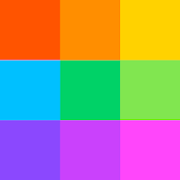Top 37 Apps Similar to JPG to PDF Converter
PDF to Image Converter 1.0.4.017
Pdf2Img is free for you if you need to convert your PDF filestotheJPG/PNG/WEBP images. You just need to install this apponyourAndroid device and select the document or pages to convert.ThePDFdocuments will convert to the images within fewseconds.Convertfree unlimited number of files, no delaybetweenconversions, noqueue, convert all PDF pages and much more.★Pdf2Img is reallyfast, lightweight and stable. The applicationisalsostraightforward and easy to use. ★ Pdf2Img will allow youtoviewthe pages of PDF before converting. So, you can decidewhichpageneeds to be converted to an image. ★ Pdf2Img app can alsoallowyouto select the image quality High or Low while converting aPDFtoImage. ★ All your converted images will be stored in PDFtoImagefolder that you can change it. ★ You can easilyshareyourconverted images via email, media app. Enjoy now Pdf2Imgatoneclick and convert your PDF to JPEG/PNG/WEBP.
Quick PDF Scanner FREE 6.9.2.957
Whether you're sending receipts toyouremployer from the field or saving a magazine article forlater,Quick PDF Scanner will help you scan and digitize yourpaperdocuments with ease.The latest Quick PDF Scanner introduces a completelyoverhauledinterface, much faster image processing to make capturingyourdocuments swifter than ever and intelligent real-timeedgedetection.KEY ADVANTAGES • Flexible and modern user interface to suit your needs • Real-time tracking of your document frame providing thequickestand most accurate edge detection available forAndroid • Advanced camera configuration and full customization oftheresulting PDF file • Optical Character Recognition for swift photo to textconversionsin 49 languagesADVANCED SCANNING - Portable document scanning with awiderange of advanced camera features. • Streamlined interface to make faster scans • Real-time tracking of your document frame • Batch scanning for multipage documents • Ability to readjust scanned pages with new zoom andcroplevels • Custom scene and focus modes • Image capture in portrait and landscape orientation • Configurable color effects including white balance andexposurecompensation along with custom contrast in brightenthresholdmodeINTELLIGENT IMPORT OF EXTERNAL IMAGES - Import images andaddthem to your PDF documents. • Advanced integration with File Commander for easierimageimporting • Save scanned documents as images • Supports BMP, GIF, PNG, WEBP, and JPEG image formats • Work with external/internal device storage and create PDFsfromexisting image files • Import from connected cloud storage accounts such asDropbox,Google Drive and morePDF EXPORT AND CONFIGURATION - Configure your PDFs to getthebest possible accuracy and quality • Multi-page Optical Character Recognition (OCR) foreasydocument digitization • Automatic Backup and Restore to a connected GoogleDriveaccount • Custom page size - from the commonly used A4 and letterformatsto any user-defined size • Cover page creator - for a document to be shown as a thumbnailinthe documents list • Delete, add, copy, and move pages in custom documents • Save individual pages as images • Specify page formats, margins, quality, and resolution • Advanced PDF configuration can be applied to the wholedocumentor just a single pageEASY PDF MANAGEMENT AND SHARING - Browse, manage, store,andshare your created PDFs. • Print to networked and cloud-connected printers • Favorites and Recent folders for easy access tocreatedPDFs • Sort documents by their name, number of pages, and timeofcreation • Search by document name • Share via email, Bluetooth, Wi-Fi Direct, social networks,andcloud storage accounts** This version of Quick PDF Scanner lets you create your first10scans FREE! *** Add-ons for Xperia camera
Easy Scanner - Camera to signed PDF 3.6.1
A leading digital transformation solution to scandocuments,receipts, tickets, reports, certificates, etc! *Installed onmillions of devices around the world * Featured in topBusinessapps – Google Play Store Features: SCANNING * Digitalizeall kindsof paper documents: receipts, invoices, notes,certificates,whiteboard discussions, etc. * Intelligent documentcropping: autodetect document border and crop document fromcaptured image * Autoenhancing text & graphic with fabulousfilters ensures thetexts and graphics in scanned documents areclear and sharp *Export documents in high quality PDF or imagefiles, easily sharingwith colleagues via email, social media, etc.* Extract Texts fromImage: OCR (optical character recognition)extracts texts inside apage for further editing and sharing SIGNING* E-signing yourcontracts on the go with Easy Scanner * Create yourcustomizedsignatures(for premium users) * Style your signatureswith vibrantcolors(for premium users) SHARING * Print (searchingnearbyprinters automatically) * Never loose your documents anymore,let'ssync to Google Drive, DropBox, OneDrive, Box or Evernote *Easilysharing papers via email, bluetooth, wifi, etc DARK MODE,NIGHTMODE A dramatic new look that's easy on your eyes and helpsyoufocus on your work Easy Scanner users scan and manage *Credential,Certificate, Identity Documents... * Business Card,Bill, Invoice,Contract, Tax Roll... * Whiteboard, Memo, Script,Letter... * Book,Article, Blackboard, Note, PPT... Premiumsubscription Service: 1.Scan in batch mode: where you can capturemultiple pictures, ourapp will allow you to export as one PDF 2.Remove ads: you will notsee ads while using the app 3. Removewatermark: exported PDF fileswill not include “Scan by EasyScanner” footer 4. Unlimitedsignatures: you can create any numberof signatures and customizesignatures with any colors Please notethe subscription isautomatically renewed at the end of the periodunless you choose tocancel the subscription. Lets make a betterdocument scanner foreveryone If you have any question or somethingto improve thisapps, please help us by sending mail [email protected] Like uson Facebook: @bferyofficial Follow us onTwitter: @BferyOfficial
Plite : PDF Viewer, PDF Utility, PDF To Image 1.4
PDF to Image Converter | Image to PDF Converter | JPGtoPDFConverter | PDF to JPG Converter | Merge PDF | Split PDF|Deletepage | Extract Page | Lock PDF | Unlock PDF Rotate Pages|AddWatermark | Merge Multiple PDF Files | PDF Reader &Viewer|Image to PDF | PDF to Image Plite : PDF Viewer, PDF Utility,PDFToImage is a free, fast, compact and user friendlyapplication.Thisapp is used to view or read PDF file easily. Appalso containsPDFutilities / tools to manipulate PDF files. AppcontainsPDFutilities like Merge, Split, Delete Page, Extract Page,LockPDF,Unlock PDF, Rotate Page, and Add Watermark in pages.Appalsocontains PDF to Image and Image to PDF features. PDF toImagehelpsto convert PDF pages into Images in JPEG or PNG format.Appshowsall PDF files list in device. You can read the filebyclicking onit. You can edit meta data of file, rename file,deletefile andshare file effortlessly. **App contains followingPDFutilities :Image to PDF : Generates PDF file from selectedImages.PDF toImage : Generates images in JPEG or PNG from PDF file.MergePDF :It merges two or more PDF files into single PDF. SplitPDF :Itsplits PDF file into two PDF files. You can give pagenumbersorspecific range to split PDF file. Delete Page : Itdeletespagesfrom PDF file. You have to give page numbers that youwantdeletefrom file. Extract Page : It extracts pages from PDFfile.Givepage numbers you want to extract and new file will createdofthatpages only. Lock PDF : You can add password to lock PDFfileforsecurity purpose. Unlock PDF : You can also unlock PDFfilewhichis locked by password. Rotate Page : You can rotate pagesby0, 90,180, or 270 degree. You can rotate all page orspecificpages. AddWatermark : You can add watermark to all pagesorspecific pages.You can set font, font size, font color &fontstyle ofwatermark too.
PDF creator & editor 4.4.3
Features: - Create PDF from multiple images - Merge PDFs -SplitPDF- Compress PDF - Add text to PDF - Add images to PDF -Converttextfile to PDF - Edit images in existing PDF - Viewyourconverted PDFs- PDF protection with password - Rotate pages-Remove pages fromPDF - Export images from PDF - Export textfromPDF - Rearrangepages of PDF - Add a watermark to PDF - Imagecolorfilters - Sortfiles - View file details - Remove duplicatedpages- Set imagescale type - Set page size - Create grayscale PDF -Addpage numbers- Add margins - Invert PDF colors - Excel toPDFconversion - Zip toPDF - QR and barcode scanner - Light,dark,black theme - Rename,delete, print, share PDF files andmuchmore... Create PDF and openwith adobe reader. Easilyconvertimages to PDF with PDF editor.
Scanbot - PDF Document Scanner 7.10.0.B-GP-Free(313)
Scanbot is the best document to PDF scannerappand very easy to use. Already 7 million people on Android andiOSuse Scanbot to scan their documents, receipts, whiteboards, QRcodesor bar codes. The scanner app already won numerous awardsandachieves a satisfaction rating of 98%.HOW IT WORKSSimply hold your smartphone or tablet over a document andScanbotwill automatically scan it. The scanner app will then cropthedocument and optimize the colors. Save your scan as PDF or JPGwithone tap.FEATURE HIGHLIGHTS- PDF documents and JPG- QR Code scanning- Bar Code scanning- Multi-Page scans- Automatic upload- Editing and annotations- OCR text recognition- Full-text searchTHE BEST DOCUMENT SCANNERScanbot scans everything from business cards to whiteboards.Whenyou scan a document, Scanbot makes hundreds of decisions tocapturethe document perfectly, crop the document, straighten it andapplythe filter.SCAN QR CODESInstantly scan QR codes to save a business card, show alocation,open a website or connect to a WiFi network.SUPPORTED CLOUD SERVICES- Dropbox- Google Drive- OneDrive- Box- Evernote- Shoeboxed- Yandex Disk- WebDAV- MagentaCloud- Amazon Cloud Drive- Slack- TodoistWORK WITH DOCUMENTSEasily work with your PDFs after you have scanned them.Highlighttext, add notes, draw on the scanned pages or add yoursignature.Scanbot features all annotation tools you need to edityour scans.Existing scans can also be easily modified and correctedby moving,deleting or adding pages.EDUCATIONScanbot is the perfect tool to manage all your documents inschoolor university. Learn all about ithere:https://scanbot.io/educationGET IN TOUCHScanbot has a 98% satisfaction rating for its support. Wereallylove to hear from you. So if you have any questions orfeedbackplease contact us directly in the app (Settings, scrolldown andtap on Support) or via [email protected]. We will get backto youas fast as possible.Plus us on Google+: https://plus.google.com/+ScanbotIoFollow us on Twitter: https://twitter.com/scanbotLike us on Facebook: https://www.facebook.com/scanbotappLearn more: https://scanbot.ioPERMISSIONSScanbot (optionally) uses permissions for your calendar andlocationto provide you with intelligent names like „Scan from»PlanningMeeting« at »Tech Advisory Partners Office«“.Please note that we need access to your contact details torestoreprevious purchases.More details on our FAQ page http://goo.gl/Z0xxRk and in ourprivacypolicy https://scanbot.io/privacy.html.
JotNot - PDF Scanner App 1.0.2
JotNot is the quickest and easiest way to save a digitalversionofyour paper documents. With JotNot's advancedimageprocessingalgorithms, your scans come out crisp, clear,andsuitable forprinting every time. JotNot is the originaldocumentscanner app,trusted by millions of people in over 150countries. Itisrecommended by The New York Times, TechCrunch, andMacWorldUK.ELIMINATE PAPER WITH JOTNOT With a PDF scanner inyourpocket,there is no need to ever keep receipts in your wallet,taxrecordsin your filing cabinet, or notes scattered across yourdesk.Scanand archive digital copies, and simplify your life.SCANANYTHING *Digitize contracts, receipts, expense forms, orbusinesscards *Save notes, recipes, or photos in cloud storage *Scan andexportsheet music to a music app like ForScore, or sketchesto adrawingapp * Scan whiteboards or presentations to take notesinclass orduring meetings EASILY SHARE YOUR SCANS * Email yourscansas PDFs* Automatically upload all of your files to Dropbox,GoogleDrivewith OCR, and OneNote * Upload individual documents toevenmorecloud services, including Box and Evernote * Fax reliablyto50countries (requires the separate JotNot Fax app) *Sharedocumentswith a computer via WiFi ADVANCED AND EFFICIENTSCANNING *JotNotautomatically detects edges and processes images toremoveshadows,correct contrast, and adjust white balance * Scan infullcolor,black-and-white, and other modes * Convert scans toPDF*Efficiently scan multi-page documents ADDITIONALFEATURES*Password-protect sensitive files * Lock the app with apassword*Tag documents and search by tag or name * Sort by name ordate*Rename or delete files to stay organized COST JotNot is freetouseindefinitely. There is a one-time Upgrade to Proin-apppurchaseavailable for access to advanced features, includingcloudstorage.There are no automatically recurring chargesorsubscriptions.QUESTIONS OR PROBLEMS? We aim to provide thebestpossible userexperience and service. Please contact [email protected] forpersonal help from the developers toresolveany issue. JotNot ismade in the USA.
Simple CamScanner-Camera Scanner To Pdf 1.1.9
Simple CamScanner is a PDF document scanner application thatturnsyour mobile phone into a portable scanner. You can scandocuments,photos, receipts, reports or anything. The scan will besaved tothe device in image or PDF & Word format. This documentscannerapplication has all the big features you need: 1. Shoot workfilesat will, intelligently manage image files; 2.High-definitionscanning, support image processing; 3. Handwrittencomments, addcustom watermark; 4. Certificate mode, automaticallyadapt thescanned certificate to the paper; 5. Take pictures forliteracy,and recognize the text in the pictures by OCR; 6. Accuratecloudidentification, cloud identification file, identification ismoreaccurate; 7. Translation function, translation recognitionresults,support 60+ languages; * This free version is anad-supportedversion. The scanned document is generated with awatermark, whichcan be upgraded to the advanced version and deletedin futureedits. Advanced subscription payment model: -$ 39.99 perquarter -$59.99 for half a year Or including tax. Unless you chooseto cancelyour subscription, the subscription will automaticallyrenew at theend of the period. Simple CamScanner-it's free-try itnow!
Simple Scan - Free PDF Scanner App 4.6.3
Want a moving scanner? The Simple Scanner is a PDF documentscannerapplication that turns your phone into a portable scanner.you canscan documents, photos, receipts, reports, or just aboutanything.The scan will be saved to the device in image or PDFformat. Nameand organize your scan to a folder, or share it in thefollowingways: -Automatically upload JPG and PDF files to the clouddisk-Backup and restore synchronization files between multipledevices - E-mail, print, Fax - Dropbox, Evernote, GoogleDrive,WhatsApp, or more - Wifi connects directly to yourcomputer -Support importing PDF files into JPG. - Support foradding tags forquick file search. - Support OCR text recognition,export text.Support system: Android 4.4 and above The DocumentScannerapplication has all the features you need: - Mobile phonedocument,automatically remove the clutter background,generatehigh-definition JPEG pictures or PDF files. - A variety ofimageprocessing mode, you can manually adjust the image parameters,witha mobile phone can be paper documents, quickly turned into aclearelectronic draft. - Scan color, grayscale, or black and white- Canbe used in office, school, home and any place you want-Automatically detects page edges - 5 levels of contrast forclearmonochrome text - Set the PDF page size (Letter, Legal, A4,etc.) -Thumbnail or list view, sorted by date or title - Simplescannerare optimized to run very fast. - Quick search by documenttitle -Use a password to protect your documents - General - Asingleapplication that works on your phone! If you like simplescanner orhave any other comments, please take a moment to write usacomment, or simply email us at [email protected],whichwill help us improve our products and give you a betterexperience..