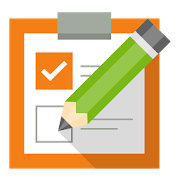Top 22 Apps Similar to Inventory X Demo
Inventory X Pro 1.36
INVENTORY-X PROThe ultimate Inventory, Asset & Collection Manager.Have CD, DVD, Game, Book collection?Need to keep track of your large inventory in many locations?Need to organize the items in your home or office?Want regular check for your asset inventory?Inventory X has the solution.The most serious, comprehensive inventory & locationmanagementapp in Android market.PRO VERSIONDue to Play store policy, you have only 15-minutes refundwindow.Please try Demo version before purchase.OUR INVENTORY APPS1. Barcode ExpressOur basic inventory management app with inventory catalog andcheckin/out entry management feature.2. Books XpressInventory manager specialized for books3. Movie XpressInventory manager specialized for movie, DVD, Blue-ray titles4. Inventory XInventory manager with better check in & outentrymanagement.. check in/out and transfer a certain inventory indifferentlocations. see the inventory balance in each locations.KEY FEATURES• Manage inventory items. with multi-level categories. with tags. with price and quantity. with icons. with UPC, EAN, ISBN, ASIN codes. attach photo, receipts to item. scan Custom Barcode. scan UPC,EAN code. generate report• Manage check in/out transactions. with multi-level locations. with time. with quantity balance update• Search. detailed search options. save frequently used search. set notification• Customize. main screen title. background colors. text size. text colors. barcode scanner in compatible scanner list• Amazon. import product detail from Amazon. import product photo from Amazon. product webpage link• Import/export. Google Drive. Spreadsheet. Document (with image). CSV files (Excel compatible). SMS & Email. Twitter• Extra feature. manual Backup/Restore. auto-backup scheduler. passcode protection. Reminders. Simple task list. Simple expense list
Spreadsheet & Inventory Pro 1.54
FORMS XPRESS PROForms Xpress is an easy-to-use Form & Data entrymanagementapp that helps you easily enter data using barcodescanner, camera,text selection box, and export the entered data toPC and online inspreadsheet or document format.PRO VERSIONDue to Play store policy, you have only 15-minutes refundwindow.Please try Demo version before purchase.HOW TO USEWith easy four steps,1. Define your own data entry form2. Enter data with Barcode Scanner, Camera, Text selectionbox..3. Review entered data4. Export the data to PC & Google Drive and convert toCSV,Excel, Doc, Text formatComplete your hard work easy.GREAT FOR. Physical inventory count. Cycle count. Inventory in & out transactions tracking. Asset tracking. and more...KEY FEATURES• Manage Worksheet/Spreadsheet• Manage custom form• with many input types. Text. Number. Selection options. Barcode number with Barcode scanner. Image with Camera & Gallery. Date & Time. Date only. Time only• Create/edit data entry• Export your data to. Google Drive (Spreadsheet & Documents format). CSV files (Excel compatible). Text message & Email• Extra feature. Compatible barcode scanner list. Backup/Restore (Manual & Online). Auto-backup scheduler. Search. Reminders. Simple task list. Simple expense list
Barcode & Inventory Pro 1.67
BARCODE EXPRESS PROThe ultimate Inventory, Asset & Collection Manager.Have CD, DVD, Game, Book collection?Need to keep track of your large inventory?Need to organize the items in your home or office?Need to organize shopping list?Want regular check for your asset inventory?Barcode Express has the solution.The most serious, comprehensive inventory management app inAndroidmarket.PRO VERSIONDue to Play store policy, you have only 15-minutes refundwindow.Please try Demo version before purchase.OUR INVENTORY APPS1. Barcode ExpressOur basic inventory management app with inventory catalog andcheckin/out entry management feature.2. Books XpressInventory manager specialized for books3. Movie XpressInventory manager specialized for movie, DVD, Blue-ray titles4. Inventory XInventory manager with better check in/out entry management.. check in/out and transfer a certain inventory indifferentlocations. see the inventory balance in each locations.KEY FEATURES• Manage inventory items. with multi-level categories. with multi-level locations. with tags. with price and quantity. with icons. with UPC, EAN, ISBN, ASIN codes. attach photo, receipts to item. scan Custom Barcode. scan UPC,EAN code. generate report• Manage check in and out transactions. with time. with quantity balance update• Search. detailed search options. save frequently used search. set notification• Customize. main screen title. background colors. text size. text colors. barcode scanner in compatible scanner list• Amazon. import product detail from Amazon. import product photo from Amazon. product webpage link• Import/export. Google Drive. Spreadsheet. Document (with image). CSV files (Excel compatible). SMS & Email. Twitter• Extra feature. manual Backup/Restore. auto-backup scheduler. passcode protection. Reminders. Simple task list. Simple expense list
Inventory management for small business or stores 16.0.1
Top rated inventory app with 300,000+ customer downloadsin175+countries Simple way for small businesses and stores(shops)tomanage their goods. Track inventory levels smartly andachievebigsavings on your inventory cost. It’s much more than justastocktracking or inventory management app. Manage yoursmallbusiness orshop entirely with this multi-device, multi-userapp.WithInventory Pro, small business and shop owners can: -trackstock orinventory, - manage suppliers & customers, -generatepurchase& sales orders, - manage deliveries of goodsand -maintainrecords of your business expenses. MAJOR MODULES:1)InventoryManagement 2) Purchase Order & Sales OrderManagement3)Supplier & Customer Management 4) Import Data&ExportData, auto data backup 5) Extensive Reporting withexport toExcel6) Inventory related Income & Expense Management7)BarcodeScanning As a retailer, you need to keep track ofyourinventoryand know when to replenish it. Inventory Pro Appallowsyou to keepdetailed records of your inventory from yourmobile ordesktop aswell as update stock movement in real time.Create,manage andcontrol your item stock lists, scroll of articles,partlists,equipment serial numbers, physical or fixed assets in notimeatall. App provides plenty of reports to help manageyourbusiness.The alert system raises alerts if the inventoryisbelowpermissible quantity. With Inventory Pro, - Peoplefromyourbusiness can access company inventory data fromtheirmobiledevices and desktops. - It offers completeinventorymanagementfeatures including barcode scanning, stocktaking,stockadjustments, inventory valuation, inventory movement,lowstockalerts, graphical reports, dashboards etc. - Youcangenerate,manage and print purchase and sales orders. - Youcanmanage andcommunicate with your suppliers and customers. - Youcanrecordpartial or full delivery against purchase or sales order.-You canalso manage other income and expenses ofyourorganization.Noteworthy Features: - Create Purchase or SalesOrderand printwith your company logo, name and address. - Getemailnotificationwhen any item goes into low stock. - Low Stockquantitycan beconfigured for each item separately. - Multi leveltaxes,itemlevel tax & discount can be added to Purchase orderandSalesOrder. HOW DOES IT WORK? With 3 simple steps you canstartusingInventory Pro for your organization. STEP 1:DownloadInventory ProApp and register as an administrator ofyourorganization (You canalso registerbyvisitinghttps://inventorypro.billionhands.in/signup/plans.php)STEP2:Choose the plan as per number of users you need. We offer7daysfree trial period (no credit card required). STEP 3:Inviteusersof your organization from the menu. They receive linkinemails tojoin. Please note that, the invited users don't needtosubscribe.Your plan includes access for the selected numberofusers. Contactus on [email protected] foranyquestions. UPGRADE FROMINSTANT INVENTORY APP: Ourexistingsubscribers of InstantInventory App can upgrade to thisenterpriseedition by contactingus at [email protected] willassist in migratingtheir existing inventory data toInventory Pro.Feel free tocontact us via email. We have excellentsupport recordand noquestions will be ignored –[email protected]:https://www.billionhands.inYouTube:https://www.youtube.com/channel/UC_fTMXejfpOp5GXbYDqVf6wLikeus onFacebook: https://www.facebook.com/BillionHandsDownloadInventoryPro app now & manage inventory on yourfingertips.
Inventory 1.4
The app Inventory allows you to recordgenericobjects by assigning code, name, date, price, currency,number,label and notes, store them and edit and consult them. Thelabelscan be set in a special section accessible from the menu andthenretrieved while entering a new object or editing.NEW You can also insert images of items (they must remain inthedevice)!Will be updated and improved continuously and in the futurewewill introduce additional options and features. Report any bugsorsuggestionsNew! HD icon and pictures!New! Notification for insertion, etc..
Books & Inventory Pro 1.41
BOOKS XPRESS PROBooks Xpress is an easy-to-use book collection managementappthat helps you organize all your book inventory and itsinformationin your phone/tablet. Books Xpress lets you manage youritems withnotes, captured photos, to-do & expense lists, recordvoice,etc...PRO VERSIONDue to Play store policy, you have only 15-minutes refundwindow.Please try Free version before purchase.OUR INVENTORY APPS1. Barcode ExpressOur basic inventory management app with inventory catalog andcheckin/out entry management feature.2. Books XpressInventory manager specialized for books3. Movie XpressInventory manager specialized for movie, DVD, Blue-ray titles4. Inventory XInventory manager with better check in & outentrymanagement.. check in/out and transfer a certain inventory indifferentlocations. see the inventory balance in each locations.KEY FEATURES• Manage book inventory. with multi-level categories. with multi-level locations. with tags. with price and quantity. with icons. with UPC, EAN, ISBN, ASIN codes. attach photo, receipts to item. generate report. scan UPC,EAN code. loaned books• Manage check in and out transactions. with time. with quantity balance update• Amazon. import book detail from Amazon. import Author, Publicher, Publish date .... import product photo from Amazon. product webpage link• Access Amazon and New Yor Times Hot list. Top seller. New releases. Most wished for. Sales rank 100. Bestsellers• Import/export. Google Drive (Spreadsheet & Document format). CSV files (Excel compatible). Text message & Email• Extra feature. Manual Backup/Restore. Auto-backup scheduler. Comprehensive search. Passcode protection. Reminders. Simple task list. Simple expense list
MY Personal Inventory Tracker 2.3
If you are serious about keeping a detailedandcomprehensive personal inventory, then MYventory is theapplicationfor you.Some key features of MYventory are:o Designed to support Android smart phone handsets&tablets.o A flexible Collection design allows you to keep track of allyourbelongings; i.e. books, movies, music, etc.o Images can be added from your device’s Gallery or Camera.o Items can be added by scanning the barcode.o Items can be imported from CSV formatted spreadsheets.o You can backup your MYventory database and share withotherdevices that have MYventory installed.o Reports can be generated in a variety of layouts into a commonPDFformat.o MYventory data is self-contained on your device; you do notneedto have a live data connection to access yourinformation.What MYventory Is NotOf all the things that MYventory is, there are some thingsthatit just is not!o MYventory is NOT a media manager. You can keep an inventoryofyour various media assets, but MYventory does not link tomediafiles on your device.o MYventory is NOT a media player. It will not play music orvideofiles.o MYventory does NOT provide a UPC barcode database; scanneditemsare discovered via Semantics3.Check out all of the functionality of MYventory in theUserGuide:http://smallerpill.com/myventory/download/MYventoryUserGuide.pdfSend any questions to [email protected]
Home Inventory
Keep your home inventoryinformationcosteffectively in a realistic manner with the HomeInventory App.This simple app helps you keep a track oftheinventoryinformation including but not limited tocategory,description,purchase date and place, model and serialnumber,price, warranty,current condition and value. The inventoryisclassified on thebasis of where it located at the house, andthetotal estimatedvalue of all the items in that locationisadded.Further, the opening page of the app lets youenterPERSONALdetails as well as that of the INSURANCE companyprovideralongwith the TOTAL ESTIMATED VALUE of all the inventoryavailableatall the locations. Ability to add detail notes has beenprovidedonall the sheets helping you capture details onplanningandmaintenance of the inventory. If you need amonthlymaintenancechecklist keeping a track of the last servicedate andthe nextservice date, we recommend you to buy our HOMEMAINTENANCEapp.That app helps you maintain your home and planmaintenance onamonthly, yearly and quarterly basis. This might helpyoutowardsbeing an effective and a realistic planner.How to collaborate your information keeping activitieswiththeapp?- Start with adding basic personal information and thatoftheinsurance company provider. Sections for addingdetailslikecompany name, agent name, phone and policy numberhavebeenincluded. The total estimated value is automaticallycalculatedforyou by adding the total estimated value oftheinventoriesavailable at all the locations. Some users liketopurchase theirhome inventories in bulk, and like to keep notesonpurchase datesand price. Notes for entering this informationhasbeen includedtoo.- Enter the location names of your house in thesheetsfrom"Location1" to "Location9". The inventories havebeengroupedaccording to where they are located at the house. Thishelpsinfinding them and taking pics of your property on thebasisoflocation. We believe this would make working withyourinsurancecompany go a lot more smoother. We'll discuss howyoushould storeinventory information in the "Recommended"section.- Enter the inventory details at a particularlocationsheetaccording to "Category" field. Category field canbelikeElectronics, Furniture, Bedding, Power Appliances.Keepingtheinformation in that manner helps in the long run.- Fill in the details for the inventory itemlikedescription,purchase date and place, model and serialnumber,price, condition,value, warranty, model and serialnumber.Recommended -- You could use the sharing capabilities like email andprinttodo things collaboratively, which leads to family unityandpersonalsatisfaction.- Taking photos of your property for your home inventorywillmakeworking with your insurance company go a lot moresmoother.You mighteven want to do a walk-through video with a gooddigitalcamera or avideo recorder. Record a quick video clip ofeach roomin your home,and store the video clips and digital photoson aflash drive withyour inventory.- When you have completed entering information ofyourhomeinventory, you should store a paper and a digital copy inasecurelocation outside of your home and/or in a fireproof safe.Asafetydeposit box or a even a locked drawer in your officewouldprobablywork for an off-site location.- If you are the owner of multiple houses or a housewithmorethan 9 locations, you could enter information of yourinventoryformore locations as separate files under one singleumbrella app-Home Inventory App. Emotionally, this would helpyouavoidconfusion between personal needs and wants.We hope you enjoy our simple app. We are learning how tobemoreuser friendly, and would like to hear your comments.
Spreadsheet & Inventory Demo 1.54
FORMS XPRESS DEMOForms Xpress is an easy-to-use Form & Data entrymanagementapp that helps you easily enter data using barcodescanner, camera,text selection box, and export the entered data toPC and online inspreadsheet or document format.DEMO versionThis is two weeks trial version. If you like it,pleasesupport us with Pro. Thanks!HOW TO USEWith easy four steps,1. Define your own data entry form2. Enter data with Barcode Scanner, Camera, Text selectionbox..3. Review entered data4. Export the data to PC & Google Drive and convert toCSV,Excel, Doc, Text formatComplete your hard work easy.GREAT FOR. Physical inventory count. Cycle count. Inventory in & out transactions tracking. Asset tracking. and more...KEY FEATURES• Manage Worksheet/Spreadsheet• Manage custom form• with many input types. Text. Number. Selection options. Barcode number with Barcode scanner. Image with Camera & Gallery. Date & Time. Date only. Time only• Create/edit data entry• Export your data to. Google Drive (Spreadsheet & Documents format). CSV files (Excel compatible). Text message & Email• Extra feature. Compatible barcode scanner list. Backup/Restore (Manual & Online). Auto-backup scheduler. Search. Reminders. Simple task list. Simple expense list
Visual Home Inventory 1.3
This app provides quick and easy way tofindoutthe exact location where yourinventories are placed by record them in a managed way.Peopleoftenneed to spend a lot of time to search for specificinventoryamongdifferent storage boxes or cabinets. Things becomeeven worseif theitem was placed several years before.By recording the detail storage locations with picturesinnatualway, all theinventory items can be managed in your mobile phone ortabletdevice.When you need to locate specific inventory, all youneed todo isjust enter the keyword and search.Key features:*)Record inventory with picture, name, type, purchaseplace,supportphone number, important dates and serial number*) Search inventories by keywords*) Quick access to items inside specific inventory*) Move inventory once the physical location is changed*) Delete inventory as needed*) Quick browse to purchase locations with Maps*) Quick call to support phone number
Simple Inventory Management 1.31
Most simple inventory management app ever!You can take a picture, scan barcode and categorize foranitem.It's for personal use, so no need to login.If you have an interest for business association,please contact to [email protected]
Barcode & Inventory Demo 1.67
BARCODE EXPRESS DEMOThe ultimate Inventory, Asset & Collection Manager.Have CD, DVD, Game, Book collection?Need to keep track of your large inventory?Need to organize the items in your home or office?Need to organize shopping list?Want regular check for your asset inventory?Barcode Express has the solution.The most serious, comprehensive inventory management app inAndroidmarket.DEMO VERSIONThis is two weeks trial version. If you like it,pleasesupport us with Pro. Thanks!OUR INVENTORY APPS1. Barcode ExpressOur basic inventory management app with inventory catalog andcheckin/out entry management feature.2. Books XpressInventory manager specialized for books3. Movie XpressInventory manager specialized for movie, DVD, Blue-ray titles4. Inventory XInventory manager with better check in & outentrymanagement.. check in/out and transfer a certain inventory indifferentlocations. see the inventory balance in each locations.KEY FEATURES• Manage inventory items. with multi-level categories. with multi-level locations. with tags. with price and quantity. with icons. with UPC, EAN, ISBN, ASIN codes. attach photo, receipts to item. scan Custom Barcode. scan UPC,EAN code. generate report• Manage check in and out transactions. with time. with quantity balance update• Search. detailed search options. save frequently used search. set notification• Customize. main screen title. background colors. text size. text colors. barcode scanner in compatible scanner list• Amazon. import product detail from Amazon. import product photo from Amazon. product webpage link• Import/export. Google Drive. Spreadsheet. Document (with image). CSV files (Excel compatible). SMS & Email. Twitter• Extra feature. manual Backup/Restore. auto-backup scheduler. passcode protection. Reminders. Simple task list. Simple expense list
Inventory Tracker 0.4.8
Ever want to keep track of all thethingsaround your home or business. This simple and easy touseapplication will help you keep track of your belongings.Any user feedback is taken in to consideration.About Inventory Tracker:-This app aims to be SIMPLE.-It allows to take a quick inventory of whatever you want and keeparunning log.-If need be, and you want to hand this off for someone else tocounta predetermined inventory, you can password lock theapp.-The app comes with a selection of 11 Themes for User Appeal.http://www.facebook.com/InventoryTracker#
Inventory, expense tracking and order fulfillment 2.3
Simple & powerful multi user &multi-platforminventorymanagement solution. MAJOR MODULES: 1)InventoryManagement 2)Purchase Order & Sales Order Management3)Supplier &Customer Management 4) Import Data & ExportData5) ExtensiveReporting with export to Excel/CSV 6) InventoryrelatedIncome& Expense Management 7) Barcode Scanning WithInventoryPro, -People from your organization can access companyinventorydatafrom their mobile devices and desktops. - Itofferscompleteinventory management features including barcodescanning,stocktaking, stock adjustments, inventory valuation,inventorymovement,low stock alerts, graphical reports, dashboardsetc. - Youcangenerate, manage and print purchase orders and salesorders. -Youcan manage and communicate with your suppliers andcustomers. -Youcan record partial or full delivery against purchaseorder orsalesorder. - You can also manage other income and expensesofyourorganization. Noteworthy Features: - Create Purchase OrderorSalesOrder and print with your company logo, name, and addressetc.-Get email notification when any item goes into low stock.-LowStock quantity can be configured for each item separately.-Multilevel taxes, item level tax & discount can be addedtoPurchaseorder and Sales Order. HOW DOES IT WORK? With 3simplesteps youcan start using Inventory Pro for your organization.STEP1:Download Inventory Pro App and register as an administratorofyourorganization (You can also registerbyvisitinghttp://inventorypro.billionhands.in/signup/plans.php)STEP2:Choose the plan as per number of users you need. We offer7daysfree trial period. STEP 3: Invite users of yourorganizationfromthe menu. They receive link in emails to join.Please notethat,the invited users don't need to subscribe. Yourplanincludesaccess for the selected number of users. [email protected] for any questions.UPGRADEFROMINSTANT INVENTORY APP: Our existing subscribersofInstantInventory App can upgrade to this enterprise editionbycontactingus at [email protected]. We will assistinmigratingtheir existing inventory data to Inventory Pro. Feelfreetocontact us via email. We have excellent support recordandnoquestions will be ignored –[email protected]:http://www.billionhands.in/InventoryPro.htmlYouTube:https://www.youtube.com/channel/UC_fTMXejfpOp5GXbYDqVf6wLikeus onFacebook: https://www.facebook.com/BillionHands Follow usonGooglePlus:https://plus.google.com/110680888336091329732DownloadInventory Proapp now & manage inventory on yourfingertips.Change Logs:Version 2.1 (March 06, 2019) - Addedprintfunctionality. Version2.0.2 (February 21, 2019) -Improvements tobarcode scanning feature.- Updated build tools.Version 2.0(January 05, 2018) - Added supportfor Android 8 andabove Version1.9.1.1 (September 11, 2017) - Minorbug fixes.Version 1.9.1(February 07, 2017) - Added support forAndroid 6 andabove.Version 1.9 (June 01, 2016) - Added inventoryimport withSellingPrice. - Minor bug fixes. Version 1.8 (April 14,2016) -AddedImport Income and Expense feature. Version 1.7 (March27,2016) -Performance & UI improvements. Version 1.6 (March1,2016) -Brand new home page for easy navigation. - OtherminorUIimprovements. Version 1.5 (Jan 29, 2016) - Now supportsAndroid6.0- Auto populate Product ID by enabling it from Settings.-AddedDelivery date in Purchase/Sale orders. Version 1.4 (Dec24,2015) -Search products while adding items in Purchase/Saleorders.- AddedShipping Cost while adding Purchase/Sale orders. -AddedSellingPrice for Inventory Items. - Can choose date forStockIn/Outtransactions. - Company admin can configure who allshouldreceivelow stock emails.