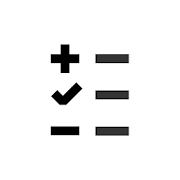Top 24 Apps Similar to MIS AGF
LoMag Barcode Scanner to Excel 1.41
A completely free barcode scanner enablingyouto save data to Excel. You can change your phone into adatacollector without any limitations to the amount of collectedcodes,completely free of charge. An application usefulforinventory-making and other logistic processes at the warehouse.Theoutput file may be quickly sent via e-mail.The barcode reader supports the following code formats:- codes on products: EAN-13, EAN-8, ISBN, UPC-A, UPC-E- industrial codes: Codabar, Code 128, Code 93, Code 39,ITF,RSS- 2D codes: QR Code, Data MatrixThe most important functions of the application:- Continuous scanning of successive barcodes with quantity 1- Barcode scanning and input of quantity from keybord- Barcode scanning and input of quantity and price- Scanning of barcode and serial numberSupport of many data sets, which may be named and browsed. Datasetsmay be saved in Microsoft Excel format compatible with version97and newer. The app allows you to send files via e-mail or savethemon an SD card.There is also a possibility of continuing the scanning intheselected data set.The Excel files created by LoMag barcode scanner arefullycompatible with LoMag Inventory Management.Basing on the files, you can create the following documentsinLoMag:- GRN (Goods Received Note), e.g. delivery of a given item tothewarehouse;- GIN (Goods Issued Note), e.g. sale of an item;- GRN correction (Return to supplier), e.g. return of a faultybatchof items;- GIN correction (Return from customer), e.g. return from acustomeras a result of a claim;- Stock level correction note, e.g. loss of item atthewarehouse;- Interbranch Transfer e.g. transfer of a part of a given stocktoanother building:- Discount document (Change in the item’s value), e.g. a decreaseinprices resulting in a drop in the value of a given item;- Internal GRN (Internal Goods Received Note), e.g. reception ofanitem of own production;- Internal GIN, e.g. issuance of a given item to an employee;- Inventory sheet, which forms a basis for inventory-making- Inventory of the whole warehouse- Opening Balance, i.e. the initial stock level uponthecommencement of operations with the program.Please note:To perform the scan, your device needs to be equipped with acamerawith autofocus function.Privacy:http://www.longint.com/PrivacyPolicy.htmlReservations:The barcode scanner used in the app operates on ZXinglibrary.https://github.com/zxing/zxing
Invoice Generator - eInvoicing 1.23.3
This application allows you to easily createvariouscurrenciesinvoices in English, German, Czech, Slovak,Russian andUkrainianlanguage, manage them, generate them as the pdfformat,export theminto the ISDOC format which is the extension ofUBL 2.2format forimporting invoices easily into the Czecheconomicalsystemssupporting ISDOC formats (for example POHODA,HELIOS, ABRA,SAP,MONEY, KARAT, GORDIC, BYZNYS……). The applicationcan workevenwithout Internet connection Application is suitable forevenVATpayer or non payer. Application can operate inthreedifferentmodes. Essential mode is completely free ofcharge.Essential mode- Functions: Automatical Invoice Nr.generatingOutput languageselection Currency selection PDF format ofinvoicegeneratingInvoice sharing Template of supplier’sinformationTemplate ofsupplier’s bank information Templates for 2customersTemplates for3 products Template of accountant Enhancedmode -Additionalfunctions beside Essential mode: No promotions popupduringinvoice generating and saving Invoice duplicating (to useasthetemplate for next invoices) Information about invoicestate(afterdue date, paid) Advanced mode - AdditionalfunctionsbesideEnhanced mode: Unlimited amount of productstemplatesUnlimitedamount of customers templates Up to 4 templatesforsupplier’s bankinformation ISDOC invoice format generationforimport into variousaccounting systems Before using, pleasemakesure, that generatedinvoice contains all important accountingdata.We are ready toadapt this application to your individualneeds. Wecan includemany individual functions to fit thisapplication toyour companyexact needs. We can make it multi deviceapplicationwith databaserunning on the server. We can provide theVPS hostingandmaintenance for the database. For more informationpleasecontactus: [email protected]
LoMag Barcode Scanner 2 Excel stock inventory data 0.0.154
A completely free barcode scanner enabling you to save datatoExcelXLS, XLSX, CSV, JSON, XML. You can change your phone intoadatacollector without any limitations to the amount ofcollectedcodes,completely free of charge. An applicationusefulforinventory-making and other logistic processes at thewarehouse.Theoutput file may be quickly sent via e-mail or saved toSD card/Onedrive / Dropbox / Google drive or other cloud storageAppalsoenable to browse / edit / delete data. You can createandmanagemany files with data, continue to edit them later. Allfilescan bebackup or restore into 1 file, moved to otherphone.Manyconfiguration options: - blocking duplicate codes - sumupnumberof the same codes - automatic scanning of subsequentcodes-scaling photos in an Excel file The barcode readersupportsthefollowing code formats: - codes on products: EAN-13,EAN-8,ISBN,UPC-A, UPC-E - industrial codes: Codabar, Code 128, Code93,Code39, ITF, RSS - 2D codes: QR Code, Data Matrix Themostimportantfunctions of the application: - Continuous scanningofsuccessivebarcodes with quantity 1 - Barcode scanning and inputofquantityfrom keybord - Barcode scanning and input of quantityandprice -Scanning of barcode and serial number Support of manydatasets,which may be named and browsed. Data sets may be savedinMicrosoftExcel format compatible with version 97 and newer. Theappallowsyou to send files via e-mail or save them on an SDcard.There isalso a possibility of continuing the scanning intheselected dataset. The Excel files created by LoMag barcodescannerare fullycompatible with LoMag Inventory Management. Basingon thefiles,you can create the following documents in LoMag: -GRN(GoodsReceived Note), e.g. delivery of a given item tothewarehouse; -GIN (Goods Issued Note), e.g. sale of an item; -GRNcorrection(Return to supplier), e.g. return of a faulty batchofitems; - GINcorrection (Return from customer), e.g. return fromacustomer as aresult of a claim; - Stock level correction note,e.g.loss of itemat the warehouse; - Interbranch Transfer e.g.transferof a part ofa given stock to another building: - Discountdocument(Change inthe item’s value), e.g. a decrease in pricesresulting ina drop inthe value of a given item; - Internal GRN(Internal GoodsReceivedNote), e.g. reception of an item of ownproduction; -Internal GIN,e.g. issuance of a given item to anemployee; -Inventory sheet,which forms a basis for inventory-making-Inventory of the wholewarehouse - Opening Balance, i.e. theinitialstock level upon thecommencement of operations with theprogram.Please note: Toperform the scan, your device needs to beequippedwith a camerawith autofocusfunction.Privacy:http://www.longint.com/PrivacyPolicy.htmlReservations: Thebarcodescanner used in the app operates onZXinglibrary.https://github.com/zxing/zxing
CostPocket - scan receipts and invoices 2.2
Forget collecting paper receipts, making Excel reports andbringingthem to your accountant. Download the app and start sendingall thereceipts digitally! Just make a photo of the receipt, addsomerelevant information with a few clicks and that’s it! You canalsosend invoices (expense documents) from your email, justforwardthem to our system. Each company has their own emailaddress, allinvoices and receipts can be sent there from youremail. CostPocket(a.k.a. Cost Pocket) will digitize all thenecessary informationand your accountant will see it all inaccounting software or withPDF / Excel expense reports. CostPocketenables companies, bothsmall and large, to streamline their expensereporting processesand save up to 70% of time spent on expensereporting! CostPocketis available in five languages: Estonian,English, Finnish, Russianand Latvian. Business owners like: -Clearoverview of employees'expenses and reimbursements -Never lose asingle receipt again -Appwill generate expense reports for you-Your accounting will be upto date. Accountants like: -All receiptsare digitally archived -Noneed to constantly notify clients aboutmissing receipts -Allnecessary data from each document isdigitized: Gross amount, Netamount (without VAT), VAT amount,currency, issue date, suppliername, supplier registry number anddocument number -Each receiptcomes with additional information:submitter name, payment type,reimbursement information -No need tochange accounting entriesbecause of late receipts
Account Tracker - bWallet 1.2.3
bWallet is a well designed finance app that has beautifulUI,simplebut powerful features and friendly userexperience. With allkind of features in the app, you can doanything you want.Forexample, manage your accounts, record yourdaily expenses,monitoryour budgets, keep you reminded of yourbills. What’smoreimportant, the system is stable and secure enough.We willneverleak your data or share it with anyoneontheinternet. Whether to keep track of yourrevenueandexpenditure or do the statisticalanalysis,bWalletis trustworthy. • In spite of so manyfeatures wehave,it is extremely handy to use: ◦ Step 1, create anaccount. ◦Step2, put in your expense/income/transfer transactionsto theaccount.◦ Step 3, with continuous inputting, you are able tostayincontrol of your personal finance for the long-term. KEYFEATURESINTHE APP • Manage Your Accounts - Account can be builteasilywithentering account name, account type(each type has itsuniqueicon)and start balance. You can build accounts with nolimitationin oneplace where you can organize their sequence. Twokind ofbalancestatistics will be list for each account—BalanceandAvailableBalance. ◦ Balance meansAccountBalance, itinclude all of your money,including allavailabletransactions and transactions thatare held. ◦Youravailable balance is the amount you can spend rightnow,notincluding the transactions that are held. • Monitor Budgets-Keepyour money under control and save money with the helpofthisbudget feature. Whatever goal you want to achieve, likesavingfora new iPhone or cut the diet expense to have a happytrip,thebudget module will offer a integrated plan withsimplesteps.Variety of categories is offered and whatever budgettimeperiod isaccessible. If necessary, you can adjust thebudgetflexiblywhenever you want. • Keep Track of Bills - Neverworryaboutforgetting any of your bills, as reminder iscustomizablefordifferent reminder alert periods. When paying thebill beforethedue date or overdue, you can choose to pay fullyorpartiallyfor installment or other purpose. After payingthebill, thepaid bills will be put in together forfuturereview.Furthermore, calendar for bills helps you check allyourbills fromthe start to the end at a glance.
• IntuitiveCharts -Insightfulfinance statement will be placed in the ChartsView,where dividedinto four parts—the Summary, the Category, theCashFlow and theNet Worth. It is easy to understand yourfinanceoverviews throughthe Charts, from expenses and incomes,budgets,bank accounts,to categories and bills etc. Reports ofall yourtransactionsis available, which can be exported via Gmail,GoogleDrive,Dropbox and so on. OTHER KEY FEATURES • Backup all yourdatatoGoogle Drive or Dropbox whenever you want, and restore itifyouchange phone or for other reasons. • Quick searchfortransactions• Passcode protection • Complete world currencysupport• Selectthe start date of week • Payers & payeesmanagement •Categorymanagement PERMISSIONS USED IN THE APP •Storage — bWalletneedsthis permission to access photos when youchoose to upload aphotofrom Gallery. • Camera — Allow bWalletto take photoswhen youchoose to upload a photo via camera. YOURSUGGESTIONS MEANSA LOT •If you have any suggestions or problems,please feel free tosendus a mail. We are glad to offer any help.Your feedback isthedriving force for our improvement.
MS WORD MCQ & QUIZ 1.1
Sometimes called Winword, MS Word, or Word, Microsoft Word is awordprocessor published by Microsoft. It is one of theofficeproductivity applications included in Microsoft Office.MicrosoftWord allows you to create professional-quality documents,reports,letters, and résumés. Unlike a plain text editor, MicrosoftWordhas features including spell check, grammar check, text andfontformatting, HTML support, image support, advanced page layout,andmore. The application offers online test series of multiplechoicequestions (MCQ) of MS WORD It contains about 300+ questionsandprovides various tips and tricks that can be applied inrealtimewhile working on MS WORD This online Multiple choicequestions(MCQ) quiz application offers features like: * Tips &Tricksand Short notes onMS WORD that covers basic and advancetopics forbetter learning to perform better in MCQ basedcompetitive exams *Quality test series with multiple choicequestions (MCQ) on MS WORD* Bookmark feature for all multiplechoice questions (MCQ) on MSWORD * Revision center for multiplechoice questions (MCQ) on MSWORD * Performance dashboard toevaluate your learnings in testgiven for MS WORD This app isspecially for Professionals, highschool, junior college, collegeand university students as well asweb developers. If you like ourapplication on online test,Pleaseleave comments for us.We lookforward to receiving your commentsand suggestions.
MetaMoJi Share 3.1.5.0
MetaMoJi Share allows groups to co-editadocument together in real time over an interactivewhiteboard.MetaMoJi Share is a group collaboration tool for dozensofparticipants to share notes and to visually express their ideasinlive interactive meetings online. New audio recordingfeaturesensure an accurate record of meeting minutes and offer anaddedboost to group productivity. A handy chat feature makes iteasy forsidebar conversations to take place without interruptingthemeeting presenter.MetaMoJi Share allows meeting owners to distribute a “Share Note”tostart a meeting. Anyone with the free version can openandparticipate in limitless Share sessions, but must upgrade tothepaid version after conducting or leading more than 10 meetingsinthe trial version. Meeting participants can write comments,sketchdrawings or import photos and graphics to illustrate theirideas.Group presentation in MetaMoJi Share is lively andinteractive:participants can even “Take Chair” to jump into thediscussion whenthey are inspired to contribute their idea. WithMetaMoJi Share,group productivity can be enhanced and ideas canmore easily beexpressed. Auto synchronization features within thein-app cloudstorage (MetaMoJi Cloud and the new Media Server forvoicerecording) will always ensure there is an accurate record ofgroupinteraction.With MetaMoJi Share, meeting participants can discuss withoutpaper,using their tablets or phones to write comments, remarksorcorrections on a note together. In a school setting, MetaMoJiShareis a very effective tool for teachers to distribute lessonplansand oversee homework with their students. While the studentsworkwith the material, the teachers can confirm their work andgivethem any feedback in real time.MetaMoJi Share is based on MetaMoJi’s award-winning note takingapp“MetaMoJi Note”. MetaMoJi Note is a personal productivity toolforPDF annotation, note taking and & vector graphic sketchingonany platform. MetaMoJi Share is a group productivity app toenhanceconference calls with highly visual notes, sketches, andgroupcompositions. You can combine handwritten or typed noteswithphotos and graphics on various paper styles, add sketchesanddrawings and audio recording to maintain a detailed record ofallinteraction. Audio editing features include indexing audiosegmentsto associated pages or group of objects within adocument.When you purchase access to “Gold Service”, you will be an ownerandable to create and distribute share notes to participants. Youcanchoose an appropriate volume option according to your desiredamountof meetings per month or per year.Premium FeaturesHandwriting Recognition - mazec 3 (13 languages)Converts handwritten text to typed text on the fly or laterwiththis conversion engine.Gold ServiceAllows you to make advanced use of the MetaMoJi Cloud and theappitself. It includes:- The Share Service which allows you to organize meetings[*1]- The Shared Drive capability allows co-editing of documents- Auto sync intervals to ensure your notes are alwaysbackedup- Additional storage for the MetaMoJi Cloud- Unlimited access to optional inks, premium items, papers andnotestyles[*1] The app includes “1GB per month” during the validity oftheGold Service subscription. A traffic extension plan to increasethenumber of meetings or additional bandwidth is availableforadditional purchase.We’d love to hear your feedback and feature requests. Email usat:[email protected] or join our communityathttp://shareanytime.uservoice.com/
Zoho WorkDrive 2.99.8
English (United States) – en-US Zoho WorkDrive is afilesync,storage and content collaboration platform for modernteamsandbusinesses. Zoho WorkDrive lets you organize andmanageyourorganization/team files seamlessly. Files are organizedandstoredin dedicated Team Folders. Each Team Folder is createdbasedonproject, task, team, or department. Only permitted memberswillbeable to read, write, or comment on the files. And allthemembersof a Team Folder will be notified of changes to any ofthefiles inthat folder. A file in a team folder becomes visibletoeveryoneonly when it is marked as complete. Here’s what you candowith theWork Drive app: Create Team Folders Team Foldersareprivateworkspaces which are used for specific projects or tasksorbydedicated teams or departments. Add members to TeamFoldersStartcollaborating by adding coworkers to Team Folders. Youcanchooseto provide read, comment or write access.Setsub-folderpermissions You can choose which team member canaccesswhichsub-folder within a Team Folder. You can also choosetogranthigher permission to specific team member within a TeamFolderifrequired. Create Public Team Folders Anyone in theorganizationcandiscover and join public folders. Contextualandglobalnotifications Team members will receive notificationseverytime afile/folder is shared then, when they're @mentionedorinvited to ateam folder, and also about public team foldersthatare relevantto them. Contextual notifications indicate changesmadewithin ateam folder. Share externally You can share fileswiththose whoare outside of the organization aswell.Generatepassword-protected links and set expiry dates forsharingfilesexternally. If you have any questions or comments,pleasewrite [email protected]. We'll be happy to help.
uniFLOW Online Print & Scan 1.2.0
Send print jobs from anywhere! The uniFLOW Online Print&Scanapp brings secure print and scan management functionalitytoyourAndroid phone or tablet. Businesses have responded tothegrowingusage of mobile devices in daily business operations.TheuniFLOWOnline Print & Scan app ensures that businessescanoffermobile print services without security concerns in mind.Theappallows you to use your Android phone or tablet toprintdocumentsquickly and efficiently while maintainingsophisticateddocumentsecurity! Easily submit your standard officefiles, imagefiles, orpictures. With the submission into yourpersonal secureprintqueue, you can choose predefined finishingoptions, suchasdouble-sided, staple, and hole-punch. The app allowsevery usertohave documents printed quickly on the go, just in timefor thenextmeeting. To print your files, select the print job fromtheprintqueue and scan the QR code on the printer’s userinterfaceforimmediate document release. Quickly gain insights intoallyourpersonal print activity, such as the statistics ofprintedorrecently printed jobs, thanks to the intuitivedashboardavailablein the app. The app is available to everyregistereduniFLOW Onlineuser. For the IT administrator, it’s noeffort at allthanks to thecomprehensive and straightforwardself-registrationprocess. TheuniFLOW Online Print & Scan appallows you tosecurely submitand print your documents. - Intuitivedashboarddisplaying personalstatistical information - Submit printjobsdirectly from yourAndroid phone or tablet - Upload job viafile/photo selection(jpg, jpeg, png, bmp, pdf, doc, docx, xls,xlsx,ppt, pptx) -Upload job by taking a photo - Predefinefinishingoptions such asduplex, staple, and hole-punch, color/b&w,number of copies -Review or delete current print jobs fromyourprint queue - Printjob release via app, print all orselectindividual files - Easyand straightforwardself-registrationprocess Print jobs can beeasily released on anyuniFLOW Onlinecontrolled printer in yourorganization, school, oruniversity. Allyour print jobs areavailable at any time, regardlessof how theyhave been submitted,via mobile app, email, browser, orprinterdriver. What is uniFLOWOnline? uniFLOW Online is a securecloudprint and scan solutionwhich enables organizations to managetheirentire print and scanenvironment. The solution aims toincreasedocument security,enable cost control, and enhanceemployeeproductivity whilesimultaneously reducing internal ITrequirements.It is designed tomeet the needs of organizations thatdo not wishto invest in ormanage local servers but still need tocontrol theirfull printingand scanning process.
Ren'Py Plugin for JoiPlay 1.01.21
Ren'Py Plugin for JoiPlay can be used to add Ren'Py supporttoJoiPlay or another front-end apps. It isn't a standalone app anditwon't work without a front-end app. Note: Ren'Py Plugin forJoiPlaydoesn't includes any games and requires legally obtainedgame filesto play them. Ren'Py Plugin for JoiPlay is based onRen'Py which isan open source software and licenses can be foundathttps://joiplay.cyou/licenses.html -> Terms ofService:https://joiplay.cyou/tos.html -> PrivacyPolicy:https://joiplay.cyou/privacy.html
LoMag Ticket scanner - Control tickets - Guestlist 0.0.26
It's simple and secure application for event organizerstocontroltickets on the venue entry. Ticket scanner allows you touseyourphone to scan tickets and verify codes. The program canusethephone's camera or use hardware-based code readers (egindatacollectors). Simply send barcodes from Excel or a text fileandyoucan verify your guest tickets for your event. Usage: -Uploadlistof barcodes for your event from Excel / XML or Text file-Addextra attendees codes manually or scan extra codes fromtickets.-Manage multiple events simultaneously using many files -Scan1Dand 2D barcodes, including QR codes and check if codefromticketis on the list - analyze statistics, send results toemail /file /cloud Application settings: - data format: XLS, XLSX,CSV,Json,XML - text file format: SCII, Unicode - block duplicatescans-timeout for next scan - vibration/sound after scan -typeofsupported codes: QR CODE, DATAMATRIX, UPC, EAN8, EAN 13,CODE128,CODE 93, CODE 39, ITP, PDF417