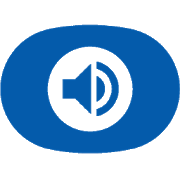Top 31 Apps Similar to TV Cast for Chromecast TV
Satellite Finder - Made Easy 1.3
Don’t waste any more time withannoyingsatellite dish alignment.The Sat Aligner App guides you automatically through everysinglestep and tells you what to do.First of all, select the satellite (e.g. Astra 19.2°) towhichyou would like to adjust the sat dish.In the second step, you have a choice between the normalovalform or the ever more common flat antennas.If you decide on the oval offset dish, you just need to inputtheoffset angle or the length and width of the dish. Now the apphasall the data to adjust your sat system correctly. All thenecessaryangles can now be calculated automatically.In the next-to-last step, the horizontal adjustment ofthesatellite dish is set with the help of the built-in compass.In the last step, the vertical angle of the sat antennaisquickly adjusted with the built-in clinometer and you’realreadydone!
Toaster Cast DLNA UPnP Player
Stream your music, photos and video toyourDLNA Smart TV ,Chromecast or AirPlay via WiFi. Toasterisalso great in streaming YouTube and Vimeo video to DLNAandChromecast devices.Any Android application can use Toaster to stream video, musicandphotos with share option.User can also use Media Server feature that allows otherDLNAdevices to browse phone media. Media Server feature isonlyavailable for Toaster Cast Pro users.Toaster supports a wide range of devices compatible with DLNA /UPnPstandard and can cast media to:Smart TVs: Samsung, Panasonic, Sony, Sharp, LG, PhilipsandmoreHi-Fi: Denon, Yamaha, Onkyo, Harman/Kardon, Bose, OppoandmoreGame consoles: Xbox, Playstation (with Media Server)PC and MAC software: XBMC, foobar, Windows Media Playerandmany moreAirPlay ReceiversToaster can also stream photo and video gallery to ChromecastandAirPlay and can change your Chromecast and Apple TV into aphotoframe.Toaster can also browse DLNA servers and NAS such asSynology,Servioo, Twonky, MediaMonkey, MediaTomb andFoobar2000.Toaster Free API allows other applications to streammultimediacontent through DLNA and AirPlay without any additionaluserinteraction. The first app that integrated with Toaster ControlAPIfor DLNA and AirPlay is n7player.Location permissions are used to locate and navigate to thenearestmusic stores & your devices via Music Locationsmenu.Album Art by Sean Fournier, 2008, Licensed under CC License.
Denon/Marantz plugin 2.0.3
This app is a third party plugin for:- Yatse. Please note that this plugin requires theunlocked/paidversion of Yatse.- Locale/Tasker. These are paid apps.When installed you can control volume and mute status ofyournetworked Denon/Marantz receiver directly through Yatse'suserinterface. This eliminates the need for a separate control appwhenusing Yatse.It's also possible to automate receiver actions using LocaleorTasker.Yatse features:- Mute and volume control (including scaling according tovolumelimit configured on the receiver).- Configurable volume steps.- Custom commands: Power on/off/toggle, zone on/off/toggle,inputsource select, surround mode, dynamic volume, quick selectanddirect commands.Locale/Tasker features:- Power on/off, zone on/off, mute on/off, input source,surroundmode, dynamic volume, quick select and directcommands.- Tasker: Variable substitution supported for direct commands.Generic features:- Multi-zone configurations are supported.- Telnet-based AVR protocol and new HTTP/XML-based app protocolissupported.The plugin should work with at least the followingreceivers:Denon: AVC-A1HD, AVR-1613, AVR-1713, AVR-1912,AVR-1913,AVR-2112, AVR-2113, AVR-2312, AVR-2313, AVR-3310,AVR-3311,AVR-3312, AVR-3313, AVR-3808, AVR-4306, AVR-4308,AVR-4310,AVR-4311, AVR-4520, AVR-4806, AVR-4810, AVR-5308,AVR-5805,AVR-990, AVR-991, AVR-E300, AVR-E400, AVR-S700W,AVR-S710W,AVR-S900W, AVR-S910W, AVR-X1000, AVR-X1100W, AVR-X1200W,AVR-X2000,AVR-X2100W, AVR-X2200W, AVR-X3000, AVR-X3100W,AVR-X3200W,AVR-X4000, AVR-X4100W, AVR-X4200W, AVR-X5200W,AVR-X6200W,AVR-X7200W, AVR-X7200WAMarantz: AV7701, AV7702, AV8801, AV8802, NR1504,NR1506,NR1602, NR1603, NR1604, NR1605, NR1606, SR5006, SR5007,SR5008,SR5009, SR5010, SR6006, SR6007, SR6008, SR6009, SR7005,SR7007,SR7008, SR7009If you experience any problems, please let me know bye-mail.To use the plugin with Yatse:- You need Yatse 5.7.0 or higher.- You need Yatse Unlocker.- Configure the plugin from:Settings/Managehosts/Edit/Advanced/Plugins/AV Receiver.To use the plugin with Tasker:- Select "Plugin" when adding an action, and choose"Denon/Marantzplugin".This plugin is not affiliated with Yatse or itsauthorTolriq/Genimee. Please request support directly from theauthor ofthis plugin; see contact information below.This plugin is not affiliated with Denon or Marantz. DenonandMarantz are registered trademarks of D&M Holdings, Inc.
Audyssey MultEQ Editor app 1.7.1
The latest Denon Marantz audio video products use AudysseyMultEQfor simple, accurate set-up calibration of your system to theroomin which it’s used. But, now you can go further with theAudysseyMultEQ Editor app, going ‘under the hood’ to view andadjustsettings for detailed tuning – allowing you to customize thesoundmore precisely to the specific problems in your room, andtailorthe sound to your personal preferences. With thiscomprehensiveapp, you can harness the power of Audyssey MultEQ totake totalcontrol of the way your home cinema sounds. This app willallow youto: •View the speaker detection results, to checkcorrectinstallation •View before and after results of theAudysseycalibration, making it easy to identify room problems.•Edit theAudyssey target curve for each channel pair to suit yourtastes•Adjust the overall EQ frequency rolloff for each channelpair•Switch between 2 high frequency rolloff targetcurves•Enable/Disable midrange compensation to make the soundbrighter orsmoother •Save and load calibration results This apprequiresspecific hardware in your product to function: pleasedouble-checkthat your Denon or Marantz model is supported - seelist below -before purchasing. •Multi-Language Support (English,French,German, Spanish, Italian, Dutch, Swedish, Polish, Russian,Japaneseand Simplified Chinese. The OS language setting isautomaticallydetected; when not available, English is selected.)Compatiblemodels: (Product availability varies depending onregions.) DenonAV Receiver: AVR-X6300H, AVR-X4300H, AVR-X3300W,AVR-X2300W,AVR-X1300W, AVR-S920W, AVR-S720W, AVR-S930H, AVR-S730H,AVR-X1400H,AVR-X2400H, AVR-X3400H, AVR-X4400H, AVR-X6400H,AVR-X8500H,AVR-S740H, AVR-S940H, AVR-X1500H, AVR-X2500H,AVR-X3500H,AVR-X4500H, AVR-X6500H, AVR-X1600H, AVR-X2600H,AVR-X3600H,AVR-S750H, AVR-S950H, AVR-A110, AVR-X6700H, AVR-X4700H,AVR-X3700H,AVR-X2700H, AVR-S960H, AVR-X8500HA, AVR-X1700H,AVR-S760H MarantzAV Receiver: AV7703, SR7011, SR6011, SR5011,NR1607, NR1608,SR5012, SR6012, SR7012, SR8012, AV7704, AV8805,NR1609, SR5013,SR6013, SR7013, AV7705, NR1710, SR5014, S6014,SR8015, SR7015,SR6015, SR5015, NR1711, AV7706, AV8805A Notcompatible with Denonand Marantz models other than those listedabove. CompatibleAndroid devices: •Android Smartphones with AndroidOS ver.4.1 (orhigher) •Screen resolution: 800x480, 854x480,960x540, 1280x720,1280x800, 1920x1080, 1920x1200, 2048x1536 * Thisapplication doesnot support smartphones in QVGA (320x240) and HVGA(480x320)resolution. * This application does not supportsmartphones of lessthan 2GB RAM capacity. Confirmed Androiddevices: Samsung Galaxy S5(OS 6.0.1), Samsung Galaxy S6 (OS 7.0),Samsung Galaxy S7 Edge (OS7.0), Samsung Galaxy S8+ (OS 8.0.0),Google (ASUS) Nexus 7 (2013)(OS 6.0.1), Google (HTC) Nexus 9 (OS7.1.1), Google Pixel 2 (OS 9),Google Pixel 3 (OS 11), Google Pixel6 (OS 12) Caution: We do notguarantee that this application workswith all Android devices.
Smart WiFi Selector: connects to strongest WiFi 2.3.5.1
Smart WiFi Selector - always the strongest WiFi connection!Youknowthe problem: although a strong WiFi signal isavailablenearby, yourdevice is keeping the connection to a muchweaker,more distant WiFinetwork. You have to disable and reenableWiFi onyour device toforce the strongest WiFi connection. SmartWiFiSelector puts an endto this situation! The strongestWiFiconnection will always beestablished automatically.Advantagesover other WiFi Switcher apps:* Smart WiFi Selector usesthe(selectable) difference in signalstrenght to decide when toswitchto another WiFi. The connection tothe new WiFi will happen ifthesignal is e.g. 20% stronger than thecurrent signal.Thiseliminates the constant switching - and, withthis, constantsignalinterruption - in the overlapping area of 2WiFi networks.*Selectable scan interval for the search for thestrongestWiFiconnection * It's possible to exclude specific WiFinetworksfromscan * Instant scan for the strongest WiFi connectionwhenthescreen gets switched on * Favors 5GHz networks, if desired*Sleepmode with own scan interval to save battery. The sleepmodecaneither be triggered by time or by the connection tospecificWiFinetworks. For example, if there are multiple WiFinetworks atwork,but only a single network at home, you may want toput yourhomenetwork on the sleep mode list. As soon as you leaveyourhomenetwork, Smart WiFi Selector will enter the normal workmode.*Option to switch to mobile data connection at poorWiFisignalstrength Because of all these benefits, Smart WiFiSelectoris themost flexible and most battery-saving WiFiswitcher-appinPlayStore! App permissions Location: required forWiFiscans(Android 6+) Storage: required for write optional debuglogtointernal storage HINT You may want to test thefreetrial,SmartWiFiSelector Trial, before buying. The trialhasfullfunctionality, but will expire after 7 days. SmartWiFiSelector -strongest WiFi connection
EXFO EX1 1.7.42
EXFO’s EX1, paired with your Android-powered smart device,isaone-of-a-kind Ethernet, GPON* and Wi-Fi tester designedtoqualifyFibre to the Home (FTTH) and business customers’qualityofexperience (QoE). The pocket-sized EX1solutionenablescommunication service providers and MSO’s theability tovalidatefull line rate Gigabit Ethernet service as wellas Wi-Fi totheirsubscribers. The advantage of the EX1 isthree-fold: itincludes abuilt in dedicated Wi-Fi chipset as well asutilizestheworld-leading Speedtest® by Ookla® algorithm, givingrepeatableandreliable metrics, every time. The Ethernet speed testcanbeperformed on electrical (RJ45), optical (SFP),wireless(Wi-Fi802.11ac/a/b/g/n) and now GPON* interfaces, makingthe EX1theideal tool to generate birth certificates ofmultipleservicesduring its provisioning phase. Moreover, thefieldtechnician caneasily execute a Wi-Fi Channel Map analysis(2.4GHzand 5GHz) and,as a result, determine the best placement fortheAccess Point atthe customer’s location. Service providers canalsoqualify 1GEoptical connections based on SFP transceivers thataretypicallydeployed in business customers installations. The EX1isthereforea must-have tool for troubleshooting activities thatareexpeditedwith the use of its unique graphical views andfeaturesenabled bythe Wi-Fi Channel Map analysis function. Thelatestaddition ofGPON* qualification brings the EX1 to a new levelofadvancedtroubleshooting where it can emulate an actual GPONONT.With thisemulation the EX1 is able to retrieve key stats whichaidin theability to troubleshoot most GPON networks byprovidingmetricslike PON ID, ONU ID, ONT RX Optical power, OLT TXOpticalpower,ODN Loss, ONT operation status and much more. The EX1testsolutiondoes not need a screen; all manipulations are handledviatheultra-intuitive application running on the fieldtechnician’ssmartdevice. All the required tasks are performedthroughthisapplication: connection, setup, reportgeneration,andcloud-enabled firmware upgrades. Moreover, testreports canbecombined providing residential and business customerstheultimatebirth certificate containing all the informationtheyrequire. TheEX1 uses Bluetooth Low Energy (BLE) technologywhichenablesuntethered testing capabilities – connecting directlyto asmartphone or tablet. With its unique BLE capability,fieldtechnicianscan be up to 100 ft. away from the EX1 tester, andnotconfined tochallenging or harsh testing environments. EXFO’sEX1takes fulladvantage of BLE by extending battery time, inturnallowingtechnicians to test more during their typical workday.*All GPONtesting requires an EXFO certified SFP GPON ONTstick,contact yourEXFO representative for more details on this.
BrowserCast Video (ad-free) 0.2.20-pro
Extract embedded mp4 videos and stream themtoyour Chromecast!With BrowserCast Video you can watch your favorite webvideoson your big screen. It searches for playable mp4 files andstreamsthem to the Chromecast or Android TV in your Wifi network,using theGoogle Cast API.Please checkout the free and ad supported version first!+++New+++@Version 0.2.18- Android 4.4 KitKat support (API-level 19)@Version 0.2.17-Chromecast Receiver Bugfix: short video title avoidshorizontalscrollbar on tv@Version 0.2.15- long click on back -> two browser backsteps- go forward in browser history@Version 0.2.14- long press on a list item to share the video withanotherapp.Hint: You can also use your favorite web browser likeChromeor Firefox and share the desired link with this app!***************************************How does it work?1. Open your favorit website which contains the videos withthebuilt-in web browser. Don't press the play button.2. Next, press the mp4 button in the bottom-right corner.3. If your desired file is supported, the videos can now be foundinthe playlist.4. You reach the playlist by hitting the list button intheupper-right corner (within the action bar).5. After that you can select the video you want to watch. Anewactivity will open: press play to watch it directly on the"small"device or hit the cast button first and connect the app withyourbig screen.***************************************Known issues:- some websites are hiding the mp4 url by iframes- YouTube is not supported
SoundWire
SoundWire lets you stream any music oraudio("what you hear now") from your Windows or Linux PC to yourAndroidmobile devices. Use it as:- A remote speaker or wireless headphones- A way to listen to music and movies from your computeranywherearound your house, or further over cell networks- A wireless extension of live audio from your PC-basedmusicsystemSoundWire does audio mirroring (audio cast). You can use anymusicplayer on your PC or laptop like Spotify, YouTube, or iTunesandstream the live sound over WiFi directly to yourAndroiddevice.This is the full version of SoundWire. It enables unlimitedOpusaudio compression, can handle up to 10 connections at thesametime, and has no ads or interruptions. It also has a specialProMode to set and display buffer latency preciselyinmilliseconds.SoundWire has low latency (audio delay), which means it can evenbeused to listen to the soundtrack of a movie or YouTube videowhileyou watch (**Note you must adjust the buffer size in appsettingsfor low latency). There are other uses too... SoundWire canwork asa baby monitor or listening device with a computer such asanetbook that has a built-in microphone. Hook up turntables toyourcomputer's line input and stream a live DJ set to another partofthe house over WiFi, or anywhere else over 3G/4G(additionalnetwork setup may be needed for 3G/4G).Features- Live audio capture and streaming to multiple clients- Excellent sound quality (44.1 / 48 kHz stereo 16-bit, PCM orOpuscompression)- True low latency (unlike AirPlay, Airfoil)- Easy to use- Compression option greatly reduces network usage- Stream audio from PC to PC running x86 virtualizedapp(Linux/Windows)- Save everything you hear to a file (MP3 or WAV)Before using SoundWire on your Android device you must installandrun the SoundWire Server application on the Windows/Linux PCorlaptop which is your source of music, web audio streaming, orothersounds. Raspberry Pi is also supported. Download the serverathttp://georgielabs.netFor more information see the getting started guideathttp://georgielabs.net/SoundWireHelp.htmlAndroid TV: SoundWire will work on most Android TV devices, butdoesnot yet meet all of Google's criteria for TV Play Storelisting soneeds to be sideloaded. After that it will updatenormally throughGoogle Play.If you have any problems please see the troubleshooting tips attheabove link. For example if you get choppy audio try restartingyourwireless router, then try the other troubleshooting suggestionsinthe guide. If you get a message saying the app is not licensedandthis message is incorrect then please check yourinternetconnection and try again.You may want to use a remote control app together withSoundWire.Some good choices include: Timote (Spotify remote),Remote foriTunes, Android VNC, Unified Remote.Please rate the app and comment on Google Play to let us knowwhatyou think of SoundWire. If you have a question or bug reportsendemail to [email protected]. If reporting a problempleasegive your phone's Android version and make/model.Permissions- Network communication: Communicates with the server programonyour PC.- Phone calls: Mutes audio when you receive or make a call.Withoutthis permission music would continue to play, interferingwith yourcall.- Prevent phone from sleeping: Keeps app running whileconnected(playing music) or attempting to connect. May be disabledinsettings.- Record audio/Microphone: This is needed to make the equalizerworkproperly with native audio.
Screen Stream Mirroring Pro
Screen Stream Mirroring is the mostpowerfulapp for mirroring and broadcasting your Android screen andaudio inreal time !You can share your screen "live" just like a dual screen toanydevice or pc on the same network through media player, webbrowser,Chromecast, and UPnP / DLNA devices (Smart TV or othercompatibledevices).You can make powerful presentation for work, education,orgaming.You can live broadcast everything to Twitch, YoutubeGaming,Facebook, Ustream, and any other internet popularstreamingservers: perfect to broadcast your favorite games.You can also record it to video files.This is the Pro version of Screen Stream Mirroring.Following features are available:[✔] No root: Prior to Android 5.0 you need to run ourstartuptool from your computer to activate screen mirroring.[✔] Mirroring, screen sharing with media players and tools suchasVLC, XBMC/KODI, OBS (Open Broadcaster Software),andothers...[✔] Mirroring, screen sharing with web browsers[✔] Broadcasting to Twitch, Youtube (Youtube Gaming),Facebook,Ustream, and others...[✔] Mirroring, screen sharing with UPnP / DLNA video players suchasXBMC/KODI[✔] Mirroring, screen sharing with UPnP / DLNA devices such asSmartTV, Blu Ray players, and others compatible devices[✔] Google Cast™ Ready (Chromecast)[✔] Streaming timer and stop when lock screen[✔] Camera overlay widget while you stream[✔] Image, GIF, and web overlays[✔] Twitch chat preview while you broadcast[✔] internal audio (ROOTED Android 4.4 and above) andmicrophonestreaming[✔] Mixed audio (internal + microphone) streaming (ROOTEDAndroid4.4 and above)[✔] Recording[✔] Screen drawing while mirroring (perfect for showing)[✔] Compatible with Network Tethering (wifi, bluetooth, USB)[✔] Many settings to optimize performances[✔] Any number of connections can be made, so multiple peoplecanconnect at the same timePLEASE READ:Do not use reviews for reporting issues or if youhavequestions.CONTACT US at [email protected] prior to leave abadcomment just because you were not able to use the app, we wouldbepleased to provide you any help.We have no way to help you or contact you through reviews.Please do not rate poorly if you do not have readtheinstructions.Warning: If you use an alternative ROM (CyanogenMod,AOKP...)to get better results you are recommended to update yourROM to thelast version!Instructions for unrooted devices:Prior to Android 5.0, if your device is not rooted you will needtouse our startup tool to activate screen mirroring.Download startup tool here:<<http://mobzapp.com/mirroring/startup-tool-download.html>>You need to start it only the first time you want to usetheapplication, and run it again only when your deviceisrestarted.Please read carefully instructions from application orfromhere:- no root instructions->http://mobzapp.com/mirroring/instructions.html- FAQ -> http://mobzapp.com/mirroring/faq.htmlWould you like to help translate the app in your language ?You can do it in-app from preferences, or comehere:http://transcommu.yasesprox.com/transcommu/Applications/View/186Support forum: http://mobzapp.com/mirroring/forum.htmlPlease contact us for any issue or feature [email protected]