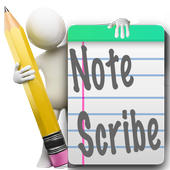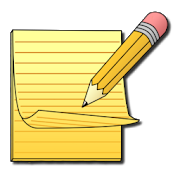Top 23 Apps Similar to T-Scribe
Notepad Notes Scribe 2.0.8
Organize notes in folders andsub-foldersAll notes are saved in non-proprietary formats on the sd-cardText notes and checklistsDrawings, handwriting, photosAudio notesAlarms and remindersLong click on notes to rename, move, delete folders and notesSet priority and home-screen shortcutsSave email listsCustomize settingsRegular updates
Tawe 1.348
Take or select a photo - pictures ofnotes,diagrams, flipcharts or even screenshots work best.Set snapshots at points of interest in the picture.That’s it – your free presentation is ready. Project onto abigscreen and amaze people with your unique guided tawe(pronounced'tour').To turn your Tawe into a video, simply add a voiceover andexportas a video from as little as £0.25.WHAT’S TAWE FOR?Create a tawe after your meeting to bring whiteboard orflipchartnotes to life…Snap textbook diagrams to engage your students with aninstantpresentation…Save hours of transcribing visual notes by making a quicktaweinstead…Make explainer videos, virtual tours, keynote speeches,viralvideos, mementos and anything else you can think of…FEATURES- Free to download- Take a photo or use one from your image gallery- Zoom in and set snapshots at points of interest- Present instantly on your device or big screen- Record voiceover in the app to make a video- Publish your video online to sho.co for as little as £0.25pervideo- Share, embed and download your published HD videoIt’s hard to describe the power of a real picture animatedinthis way. See for yourself! Download Tawe for free, anddiscoverhow impressive this new style of presentation is.Tawe. Moving stories from a single picture.
Whiteboard - Draw Paint Doodle 8.4.7
Whiteboard – Draw Paint Doodle is the tooltolet you carry the real time whiteboard in your pocket. Gottickledwith some idea, pull your device, launch the Whiteboard –DrawPaint Doodle app and shape your idea right there. The appcomeswith three modes 1. Whiteboard 2. Kids board and 3. Doodledesk.Each mode is customized to let you make maximum use of thedevicescreen to draw on it.Whiteboard Draw Paint Doodle Allows you to do simple as wellascomplex drawings. The app presents you 3 modes Whiteboard;Itallows you to draw and discussion for any idea with aprofessionalinterface, Doodle Desk and Kids Board can be used as afun drawingtool for both kids and elders. The app Whiteboard DrawPaint Doodleis also very simple to use - simply start the app andthen draw onthe screen by dragging your finger. Includes advancefeatureincluding the ability to change colors, line widthandtransparency. Also includes tools for drawing basic shapeslikecircle rectangle etc. Drawings can be saved to device or sharewithyour friends to show your ideas, use your gallery picture anduseit as a clipart with zoom-in zoom-out facility.The app also contains option to publish your creative withthecommunity with photobooth, now you can share, like and commentonthe images shared on photobooth.App Features:Discus or design your idea at on the go. Includes basic drawing tools. Draw with finger. Customizable interface. Gives you maximum place to draw. Save Drawings as Images in your gallery. Multiple Tools/Colors. Control size and transparency of brush stroke.Insert text, Predefined shapes, Beautiful Clip arts, CalloutsMultiple paper backgrounds to draw or use SolidfillbackgroundSave image to gallery and open saved image to reuseSocial share feature allow you to Share your imagesatFacebook,Whatsapp, email and many more.Kids boarddoodle deskPhotoboothUnlimited Undo and Redo.Set default background from papers, pictures or your drawingsMulti-orientation support with option to select manual orfromdevice orientationChoose images from your camera or galleryLike, comments and share the photos on photobooth
NJO Scribe
NJO Scribe lets you use the NJO Stylus foryoureveryday tasks with ease! Use NJO Scribe to transform yourhandwriting to digital text, that you can export and share withfriends!*Transform your handwriting to digital text*Save all your notes, which you can browse and edit later*Export your notes*Share notes with friends*Easy to use*Smart recognition*Stylish designTo get started, register the app at first use, Simply aimyourcamera at the QR code in your manual.NJO Scribe will automatically Recognize your licence, andstartupmenu will show up.For more assistance and support, contact usathttp://kotech.eu5.org/
Ultimate Notepad
This lightweight Notepad application servesallyour note taking needs by providing a crisp user interface,theability to search notes, prioritization, color-codingandcapability to back-up and restore notes through import/exportviaSD Card.Features Include:- Prioritize Notes- Color-code Notes- Autosave option- Dictation (if your device supports it)- Read Notes Back- Easy to Use Screens- Search Capability- Import / Export to SD CardPlease send us feedback at [email protected]*** If you like Ultimate Notepad, get the Pro version withoutAds***
Writing Challenge 2.0
With Writing Challenge you will enjoy a game with creativepromptstospark your inspiration and master free writing. Forgetabout thefearto blank page. Your writing won't stop. HOW DOES ITWORK? It'seasy.You just have to press "start" and the app givesyou thefirst promptto start writing your story. Choose the onethat youmost like andfire up your writing. Then, every minute (orthe timeyou choose inthe app settings) the app will give you a newpromptfor you to addnew ideas, words, characters, sentences,places oractions to theplot. Quite a challenge to turn yourwriting into agame! THIS APP ISGOING TO MAKE YOU... • Improve yourwriting. Thebest way to learnhow to write is writing, and you'regoing towrite a lot. • Writeeverywhere. You will make the most ofthe timeby sparking yourcreativity. • Inspired. Forget aboutcreativeblocks and carry alwaysthe muses with you. • Get fun.Becausewriting must be funny and whenwe enjoy, everything getseasier. •Motivated. With this app, writingis like a game and youwill wantto write daily. ★★★★★ WRITING TIPSTO USE THIS APP: •Relax. Letyourself go and don't fix the text asyou write. You willhave timeto check it out later. • Find your ownrhythm. The timebetween thestory steps is 1 minute, but you canchange it andadjust it toyour style of writing. • Try out. If youdon't like thefirstprompt, don't worry. Try different options totrigger thespark. •Don't censor yourself. Write the first thingthat comes toyourhead, no matter what. Free your creativity. •Persevere.Writeevery day. Writing is like any other discipline: ittakespractice,practice and more practice. • Share. Use the app tocreatea longerstory and share it in the NaNoWriMo writing marathon.•Have fun.Use the app exercises as a game. This way yourwritingwill floweasily and the result will be better. • Enjoy yourideasincompany. You can also use the app with your friendsandcreategreat stories together step by step. ★★★★★ Improviseandexperiencefree writing is now funnier than ever. Great for allkindofwriters, young and old. You will never fear the blankpageagain.Express your creativity and have fun. Happy writing!!
Notepad+ Free 2.5
Note taking made easy!Notepad+ is the universal app for taking notes, drawing,handwritingand sketching right on the screen of your device.Handwrite or typenotes, draw with colors, write memos, sketchideas or schemes, keepa travel journal or make a shopping list -it’s the pen & paperright on your device, available at handexactly when you need it.Notepad+ is the most capable andintuitive note-taking app ever.Features:• Handwrite or type when making notes• Choose pens or highlighters for writing, drawing,andsketching• Select various colors for them, define the line thickness• Type notes in with the text tool (fonts andcolorsavailable)• Zoom in, examine and/or paint smaller details. Scroll theareathat is zoomed in on, use two fingers to navigate• Create and store as many notebooks/drawing books as you needinyour notepad• Add multiple notepad pages and navigate through them easily• Choose from a variety of paper templates• Create new and keep multiple notes organized in notebooks onyourdevice• Sort your notes by name or date• Share your best notes and notebooks: email, print, save toGalleryor open in other apps• Protect your notes with a passcode: set passcode to any ofyournotebooks• Enjoy full note-taking functionality on your tablet or phoneNotepad+ is going to be your perfect assistant whereveryouare!IMPORTANT DISCLOSURES AND CONSENTBy clicking to install this app you consent to theinstallationof this app and any updates or upgrades that arereleased. Youunderstand and agree that this app (incl. any updatesor upgrades)may (i) cause your device to automatically communicatewith ourservers to deliver the functionality described above and tomakeour products more efficient and effective, (ii) affectapp-relatedpreferences or data stored your device, and (iii)collect personalinformation to provide the features described aboveand as set outin our privacy policy. You can uninstall the app atany time. Forassistance, please contact us atIAC Search and Media Europe Ltd.Unit 1, Digiweb BuildingCollege Business and Technology ParkBlanchardstown North Road, Dublin 15 [email protected]
iDeas for Writing 1.4
If you like writing, you don't have to worry aboutthecreativeblocks or the fear of the blank page anymore. Thanksto"iDeas forWriting", you will always carry with you a wholewritingworkshopwith creative triggers and exercises to getyourimaginationflowing. In "iDeas for Writing" you will find:CREATOROF FIRSTLINES A creative trigger with thousand of greatsuggestionsto giveyour stories a starting point. CREATOR OF TITLESA generatorofsurprising and inspiring titles to put the finishingtouch toyournovels, screenplays, tales... CREATOR OF CHARACTERSAcreativetrigger with an infinite number of characters for youtofind andmodel the protagonists of your narrations. CREATOROFRANDOM WORDSA generator of five random words for you togetinspired beforeyour daily writing and to use as a start pointinsome exercises ofthe app. WRITING EXERCISES A completewritingworkshop with a lotof exercises organized by categoryanddifficulty, for you toimprove your writing and get the most ofthecreative triggers inthe app. The categories you will find inthewriting exercises are:1. Start writing right now. Exercises tobeatthe blank page andstart writing as soon as possible 2. Buildyourcharacters.Exercises to create and shape memorable characters3.Master TheTechniques. Exercises for improving your writingskills4. Dialogueand POV. Exercises for improving dialogue andnarrators5. Createthe atmosphere. Exercises to describe and giveatmosphereto thestories easily 6. Quick Exercises. For those daysyou haven'tmuchtime Besides, we keep working on the app to help youinyourwriting with new great features. "iDeas forWriting",inspirationin your pocket. ___ © iDeas for Writing -Literautas
Writing Desk 2.0
What if there was an app that showedyourwriting and took notes in a more beautiful way?There is. Writing Desk allows you to focus on the contentthatyou're writing and won't clutter up your page withoptions,settings and unnecessary design.- NO ADS- Focus on your writing with minimalism and no distractions- Scroll down to access menu items, you only see them when youneedthem- Change text and page color to fit your design preference andhelpyour writing- Change font size for more style customization- Have Writing Desk read your page to you so you can listenformistakes in your content- Share page with social media, email, texting, or move your pagetoanother note taking app- Print page directly from Writing Desk- Great for writers or taking notes during a meeting or class
JotterPad - Writers On-The-Go 14.2.6-pi
Designed for creative writers, JotterPad isaplain text editor without the fuss and distraction of awordprocessor. It is perfect for writing books, novels, lyrics,poems,essays, drafts and screenplays. The clean typing interfaceallowsyou to focus on shaping your thoughts into text. Dive intoyourwork without having any distractions and write to yourhearts’content.Writer's essentialsJotterPad comes with a feature-packed text editor that nowritersshould leave without. Some of our favourites include darktheme,phrase search, Markdown, extended keyboard, word count,typewriterscrolling, snapshots (version control) and many more.Markdown nowsupports table, bulleted list and check list.Unleash your creativityWith a collection of beautiful typefaces andcustomisabletypography, you can create your own personal writingspace to helpyour creativity to flow and stay engaged inwriting.Write & edit your work in CloudConnect to all your favourite cloud services (Google Drive,Dropbox,OneDrive) and continue writing anywhere even when offline.JotterPadsyncs your work when you are online with itspowerfulsynchronisation. You can also link to unlimited cloudservices withCloud+!Research at your fingertipsThe built-in dictionary helps you to search for wordsdefinitionquickly and accurately. Find new ways to express commonlyusedphrases and be inspired by new words with our thesaurus andrhymingdictionary.Publish your workPrint your writings to PDF and share them on-the-go atyourconvenience. Export your work to popular formats such as .docxand.rtf and continue to edit them on those platforms.Please note that you will need to upgrade to the Creativeversionand/or Cloud+ to enjoy the full potential of the app.PermissionsREAD_EXTERNAL_STORAGE: Access text filesWRITE_EXTERNAL_STORAGE: Create and save text files
Write 1.0.1
Write is a convenient place to write things down that you needtoremember. It's that very basic sheet of paper that you reachoutfor when you need to write something down to remember later.Write for Android stores all your writings safely andremembersthe last position you stopped writing. You can just startoverwhere you left off when opening the app next time.It does not come with any kind of cloud backup, textlay-outingor other fancy stuff. Just plain text editing.Do you like Write for Android but want an online solution?Checkout my new app Write for Dropboxhere:https://play.google.com/store/apps/details?id=com.leihwelt.android.write2Use the built in copy&paste functions of AndroidHoneycomband Ice Cream Sandwich to make the most use out of WriteforAndroid! You can select text passages, cut, copy and paste.See it on a real device using fullscreen mode:http://www.youtube.com/watch?v=X_BmXlNrBLsThis is similar to "Pop for iOS" and comparable text editorsthattake on ZEN writing on your mobile phone.
Monospace - Writing and Notes 2.6.3
Monospace is a minimal notes and writing app, built fromthegroundup with a designed-for-touch UI. It get's rid ofthestandardediting features you'd find in standard writing andnotesapps andreplaces them with a modern-styled,essentials-onlyformattingpopup. Monospace Writer supports Bold,Italics,Strikethrough,Bullet, Quote and a bunch of size relatedformattingstyles.Monospace has built in internal sync (Pro packageonly) thatletsyou keep all your devices on the latest version's ofyournotes,and let's you edit anywhere. Monospace Writer'shashtagsfeaturereplace the classic folder system. Simply addhashtags(which canbe nested) to the last line of a file andMonospace willtake careof the file/folder organisation for you.Monospace Writerallowsfor exporting via Markdown, meaning it hascopy and pastesupportfor a huge amount of services, includingWordpress andTumblr. Helptranslate Monospace into yournativelanguage:https://osban91.oneskyapp.com