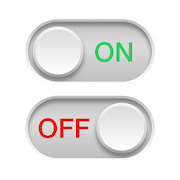Top 36 Apps Similar to CI Publish Example
DriveTask 2.2.2
****THIS IS A TASKER PLUGIN! IT REQUIRES TASKER APP****DriveTaskallows you to perform operations on Google Drive™: 1)Upload filewith conversion option to Google document 2) Downloadfile withconversion option from Google document 3) File actions(createforlder, delete, rename, set/unset starred, trash, untrash)4) Listfiles 5) Force sync 6) Empty trash Google Drive is atrademark ofGoogle Inc. Use of this trademark is subject to GooglePermissions.
S7 PLC HMI
The S7 PLC HMI software is Androidsolutionsfor PLC Siemens – S7 1200, 300 and 400. You can controlvia WLANwhole the object as Drive, Valve or Measure.!!!Promotion Sales 50% OFF!!!Objects:Binary signalNumberDrive – Running feedback, Error status and command StartandStopDrive with Local mode - Running feedback, Error status, Localmodestatus and commands Start and Stop. Local mode status has to besetto send a command.Drive two directions – Running feedback Left, RunningfeedbackRight, Error status and command Start Left, Right andStop.Drive two directions with Local mode - Running feedback,Errorstatus, Local mode status and command Start and Stop. Localmodestatus has to be set to send a command.Dumper – open feedback only, Error status and command openandclose.Dumpers with Local mode - open feedback only, Error statusandcommand open and close. Local mode status has to be set to sendacommand.Valve – Close and Open feedback, Error status and command openandclose.Valve with Local mode - Close and Open feedback, Error statusandcommand open and close. Local mode status has to be set to sendacommand.You can create HMI image with static objects in your favoriteimageeditor and use this picture as background invisualization.PLC:Siemens S7 – 1200, 300, 400. To ensure the correctfunctionalitiesof S7 -1200, the standard DB – compatible with S7 –300/400 has tobe used. Not optimized DB! Please set Protectionproperties to Fullaccess and set Permit access with PUT/GETcommunication from remotepartner.If you find a bug or have a problem please contact us by emailsincewe cannot help you if you post it in the reviews.Review and rate the app if you like it.Software is using libnodavelibrary(http://libnodave.sourceforge.net/). Libnodave and thissoftwareare distributed in the hope that it will be useful, butwithout anywarranty, without even the implied warranty or fitnessfor aparticular purpose. Use entirely on your own risk. Pleaseremember,that you can write to PLC memory and overwrite data.Simatic S7, S7-1200, S7-300, S7-400 are registered trademarksofSiemens Aktiengesellschaft, Berlin und München.For more information please feel free to contact us on email.
Web & Server Monitor Site24x7
Site24x7 Android App is made for websiteandserver monitoring on-the-go. The app provides real-time alertsonyour Android device when a performance problem occur onyourtechnology stack.With Site24x7 Android app you can: monitor availabilityandperformance of websites, servers, web applications, cloud, VMsandnetwork even while on the move. You can receive instant alertsviapush notifications. You can also view Root Cause Analysis (RCA)ofa downtime, track SLAs and view reports of monitors.Site24x7 Android app is a free supplement to the Site24x7monitoringservice. To use the app, you need a Site24x7 account oryou cansignup for a risk-free 30-day trial from the app.Site24x7 Android app currently entails you the following:* Check website availability instantly within the app.* View current status (up or down) of all your monitors.* Get instant alerts directly to your Android device viapushnotifications* Check process, services & network statistics of eachservermonitor.* Start or stop services of a service monitor.* Quickly view the Root Cause Analysis (RCA) report when awebsiteis down.* Mark an identified downtime as maintenance.* View availability by configured locations.* Track configured SLA.* View outage reports by time period break down.* Graphical view for monitor’s response timeAbout Site24x7:Site24x7 is an all-in-one infrastructure monitoring servicethathelps DevOps and IT operations teams to gain deep visibilityintoproduction full-stack performance of the websites, servers,onlineapplications, mobile apps, VMs, Cloud, network andotherInternet-facing services.Site24x7’s in-depth monitoring capabilities enable DevOps teamstomonitor and troubleshoot applications, servers andnetworkinfrastructure, including private and public clouds.End-userexperience monitoring happens from more than 50+ locationsacrossthe world and various wireless carriers.Site24x7 is a service by Zoho Corp. (since 1996), the companybehindthe products at Zoho.com and IT Management productsatManageEngine.com.Site24x7 offers the following all-in-one performancemonitoringfeatures for your technology stacks:WEBSITE MONITORING* Website Performance Monitoring* Website Availability Monitoring* Monitor Web Page Defacement* Website Application Monitoring* Real Browser Monitoring (RBM)* Real User Monitoring (RUM)* Synthetic Transaction Monitoring* Web Page Analyser* Mail Server Monitoring* POP3/SMTP/IMAP Monitoring* DNS Monitoring* SSL Certificate Monitoring* FTP Monitoring* Monitor Internal Network* Public Status Pages* REST API Monitoring* SOAP MonitoringSERVER MONITORING* Server Monitoring* Windows Monitoring* Linux Monitoring* IIS Monitoring* SQL Monitoring* SharePoint Server Monitoring* MS Exchange Server Monitoring* Linux Syslog Monitoring* File and Directory Monitoring* Log File Monitoring* Docker Monitoring* VMware Monitoring* Amazon Cloud Monitoring* Amazon EC2 Monitoring* Amazon RDS MonitoringAPPLICATION PERFORMANCE MONITORING* Java Performance Monitoring* .NET Performance Monitoring* Ruby Performance Monitoring* Azure Application Monitoring* AWS Application Monitoring* Real User Monitoring (RUM)* Mobile Application Performance MonitoringNETWORK MONITORING* Switch Monitoring* Router Performance MonitoringTake a look at our website - https://www.site24x7.com/Need help? Please contact [email protected] or raise a ticketathttps://www.site24x7.com/contact-support.html
Remotix RDP Kiosk 3.4
Remotix RDP Kiosk is a perfect tool for organizing kioskstyleaccessto an application over RDP server. With USB creditcardreaderssupport, it is ideal for POS or financialprocessingappliances usingAndroid mobile device. Highlights -Fullyinteractive remote clientinterface - Hardware andbluetoothkeyboard support - USB MSR supportfor credit card reading-Multitouch gestures for scrolling, zoomingand dragging-Connection settings are protected by master password -SupportsallWindows versions, except Starter editions - UsesoriginalRDPengine from Remotix.
aSPICE Pro Secure SPICE Client
Thank you for supporting my work andGPLopen-source software by buying aSPICE!If aSPICE doesn't work for you, before writing a review, pleasepostyour question in the forum:https://groups.google.com/forum/#!forum/bvnc-ardp-aspice-opaque-android-bb10-clientsIf your mouse pointer is not in sync with where you tap, you canuse"Simulated Touchpad" input mode, or better, you can add an"EvTouchUSB Graphics Tablet" to your virtual machine (when it'spowered off)and then power it on. To add the Tablet:- If configuring through virt-manager, Go to theView->Detailssection, and select AddHardware->Input->EvTouch USB GraphicsTablet.- If running your virtual machine on the command-line, you needanoption similar to: "-device usb-tablet,id=input0"aSPICE is a secure, SSH capable, open source SPICE protocolclientthat makes use of the LGPL licensed native libspice library.Itsfeatures include:- Control any SPICE-enabled qemu virtrual machine with ANYguestOS.- Master password support- Multi-factor (two-factor) SSH authentication- Multi-touch control over the remote mouse. One fingertapleft-clicks, two-finger tap right-clicks, and three-fingertapmiddle-clicks- Sound support (option in Advanced Settings on main screen)- Android 4.x and earlier: USB redirection with OTG enableddevices.Connect your OTG cable prior to connecting to your VM. ForsomeAndroid 4.x and Android 5.0 and later, your device must berootedand you have to use "SELinux Mode Changer" (from GooglePlay) to setselinux to permissive mode.- Right and middle-dragging if you don't lift the first fingerthattapped- Scrolling with a two-finger drag- Pinch-zooming- Dynamic resolution changes, allowing you to reconfigureyourdesktop while connected, and control over virtual machinesfromBIOS to OS- Full rotation support. Use the central lock rotation onyourdevice to disable rotation- Multi-language support- Full mouse support on Android 4.0+- Full desktop visibility even with soft keyboard extended- SSH tunneling for added security or to reach machines behindafirewall.- UI Optimizations for different screen sizes (for tabletsandsmartphones)- Samsung multi-window support- SSH public/private (pubkey) support- Importing encrypted/unencrypted RSA keys in PEMformat,unencrypted DSA keys in PKCS#8 format- Automatic connection session saving- Zoomable, Fit to Screen, and One to One scaling modes- Two Direct, one Simulated Touchpad, and one Single-handedinputmodes- Long-tap to get a choice of clicks, drag modes, scroll, andzoomin single-handed input mode- Stowable on-screen Ctrl/Alt/Tab/Super and arrow keys- Sending ESC key using the "Back" button of your device- Ability to use D-pad for arrows, and to rotate D-pad forsomebluetooth keyboards- Minimum zoom fits screen, and snaps to 1:1 while zooming- FlexT9 and hardware keyboard support- Available on-device help on creating a new connection in theMenuwhen setting up connections- Available on-device help on available input modes in the Menuwhenconnected- Tested with Hackerskeyboard. Using it is recommended (gethackerskeyboard from Google Play).- Import/Export of settingsPlanned features:- Clipboard integration for copy/pasting from your device- Audio supportaSPICE is the sister project of bVNC and aRDP and they shareacommon code-base. GPL source code here:https://github.com/iiordanov/remote-desktop-clients