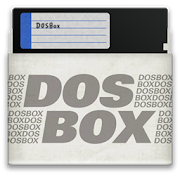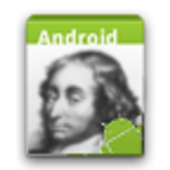Top 40 Apps Similar to Magic Dosbox Free
DosBox Turbo
A highly optimized and feature enhanced portofthe latest SVN release of DOSBox emulator for Androidwithspecialized Voodoo Graphics, IPX Networking, PCI DevicesandWindows support. Run your old DOS and Windows games quickly,withfull mouse, keyboard, sound and analog joystickemulation.If you have no experience with DOS emulators, please readourGetting Started Guide first ( http://goo.gl/DlwBbV ).NOTE: Your device should have at least 50+MB of storage space andatleast 256MB RAM to run DosBox. Copy your old DOS games ontoyourdevice or SD card and start playing!FEATURES:★ FASTEST DOS/Windows Emulator for Android★ Optimized for Intel, ARM and MIPS Android devices.★ Voodoo 3dfx Glide Support★ PCI BUS Emulation (DirectX Windows support)★ Pentium MMX Instructions!★ Full analog controller support (mouse and joystickemulation)[Android 3.1+]★ Support for playing many Windows 9x games!★ Network Gaming! - Play network DOOM/Warcraft II, etc. withyourfriends on your LAN!★ Mixed Mode Audio support (ie. bin/cue + OGG/MP3 audio)★ MIDI Sound Emulation★ IPX Networking Support★ Sliding "QuickMenu"★ Transparent Hide-able ActionBar★ Mappable Virtual On-Screen Buttons★ Based upon latest DOSBOX SVN★ Universal Button/Controller Support (Wii, Xbox360, GameGripper,PS3, Xperia Play controllers and more!).★ Game Profiles Manager★ Absolute Finger & Pointer tracking, use DOSapplicationsintuitively on a touch screen! (experimental)★ Gestures Support★ Customize DOS Game Covers/Icons in Profile Manager★ Highly optimized port of the lastest DosBox version. ARMv7&NEON processor optimization for enhanced speed★ Use DPAD and Optical Trackpad as mouse/joystick.★ Virtual Mouse emulation mode, with left & right click!★ Mappable hardware & virtual buttons.★ Virtual Multi-Touch *Analog* Joystick emulation!★ OPTIMIZED & FAST!! ( http://goo.gl/Tt7X5 )★ Switch to portrait or landscape mode without restart!★ Multiple Stretch/Scaling options.★ Supports external USB/Bluetooth mice & joysticks[Android3.1+]★ Supports Right Click on Trackpads & mice. [Android4.0+]★ Full ASUS Transformer keyboard & trackpad support.★ Nvidia Shield support!★ Can be used with any 3rd Party Keyboard replacement toemulateDPAD or Cursor Keys (our GamePad, or HackersKeyboardisrecommended).★ Full Jelly Bean (JB) and Lollipop support (Android 4.0, 4.1,4.2,4.3, 4.4, 5.0).To Enable Cursor/Arrow Keys:============================Use any 3rd party Android Input Method (Keyboard)replacement.Highly recommend the free HackersKeyboard, whichsupportstransparency, cursor keys and Function Keys or you can trythe Free'GamePad' keyboard. With DosBox Turbo, there is no need topayextra for virtual cursor keys and/or gamepads.FAQ:===Q. Where is the settings button?? (or How can I access thesettingsmenu)?A. You have three easy ways of accessing the DosBox TurboSettingsMenu.1. From Landscape Mode: from close to the top margin, swipe downtoshow the ActionBar. From the action bar, you can accessthesettings menu as well as many other options.2. From Portrait Mode: The actionbar will always be visible, andyoucan just access the settings menu by clicking the (3 dots) atthetop.3. From either Portrait or Landscape: Place your finger neartheleft margin and swipe right, you'll have access to theDosBoxQuickMenu.Q. Wheres the FAQ?A: http://goo.gl/mQn0PSQ. Can it run Fallout?A. Yes, check out this video: http://youtu.be/lTruSMVWvYwQ. Can it run Daggerfall?A. Yes, check out this video: http://youtu.be/CBi0joFymSYQ. Can it run Windows and play Windows Games?A. Yes, if you have a fast/modern device. Please see the FAQ&watch this video: http://youtu.be/f21K1Exq2jAQ. How do I install the Profile Manager?Click "Install Profile Manager" in the settings menu.Q. How do I use the new Profile Manager?** Note, please update to the latest 2.0.0 DosBox Manager.http://www.youtube.com/watch?v=dJ_zMAO64Js
aDosBox 0.2.5
This is 0.2beta version of aDosBox, youcanalways find the latest version and its source codes fromherehttp://androiddosbox.appspot.comNote: it only works on 2.2+ devices.This app is developed based on pelya's SDL port for androidandof course the amazing DosBox emulator.Please test it for us and report issues/bugs through ourwebsiteabove.Remember, it is aBETA, don't be scared if you see FCs orotherstrange issues. And positive feedbacks are mostwelcome.Have fun! :)
AEMULA - 486 PC Emulator 2.2
Aemula is a virtual PC mainly for running DOS programs,playingDOSgames. This emulator is implemented with handoptimizedassemblerand multi threading emulation to squeeze everybit out ofyour dualcore tablet. Under the humble cover is a beastthat canturn yourdevice into a cutting edge PC in the early 90s. •i486 PCemulation• CPU Speed adjustable on the fly. When running at10MIPS,itsspeed is comparable to 80486DX 66MHz (As reportedbyNortonsysinfo). • Floppy disk drive, Harddisk, and CDROM •8bitSoundblaster 2.0 • VGA / SVGA Cirrus5430 • Emulated SerialMouse•Emulated Joystick • PC compatible keyboard •Largerconfigurablekeypad for gaming control • Support externalbluetoothkeyboardNOTE: Aemula comes with a Freedos boot disk. Youcaninstall othercompatible OS on it.Visithttp://aemula.litchie.com/guide.html formore help information.
Ultima Rune Alphabet Converter 1.0
Ultima VII is a classic RPG for dos,andmayalso be emulated with Dosbox or Exult. The links todownloadeachof these programs on your computer are below.One of the greatest roadblocks in the story are the signswhicharewritten a special alphabet exclusive to Ultima whichusesNordicletters instead of common English ones. If you read anysignin thegame, it's like reading gibberish.As opposed to memorizing the rune language translation, letthisRuneConverter do it for you! Just download it onto your phoneandbringit with you in your quest to save Britannia.Ultima VII TheBlackGate:http://www.myabandonware.com/game/ultima-vii-the-black-gate-1snDosBox: http://www.dosbox.com/download.php?main=1Exult: http://exult.sourceforge.net/download.php
DriveDroid
This application requires rootDriveDroid allows you to boot your PC from ISO/IMG files storedonyour phone. This is ideal for trying Linux distributions oralwayshaving a rescue-system on the go... without the need toburndifferent CDs or USB pendrives.DriveDroid also includes a convenient download menu where youcandownload USB-images of a number of operating systems fromyourphone (like Mint, Ubuntu, Fedora, OpenSUSE and Arch Linux).Around35 different systems are available at this moment.You can also create blank USB-images which allows you to haveablank USB-drive. From your PC you can store files ontotheUSB-drive, but also use tools on your PC to write images tothedrive.Notes• This application uses features of the kernel that may or maynotbe available/stable on your phone. Tests have shown mostphoneswork without problems, but please keep in mind yours mightnot(yet) work out-of-the-box.• Most kernels support emulating USB drives, some supportemulatingCD-rom drives and kernels with the right patchessupportboth.• Most Linux-related ISOs can be booted from USB drives, butsomeISOs can only be booted from CD-rom drives or require some kindofconversion.Paid version• No ads.• Resizing of images.• Add your own download repositories. Nice for companies orgroupsthat want to share custom or licensed images.Moreinfo:http://softwarebakery.com/projects/drivedroid
Device Emulator 3.46
ROOT REQUIREDXPOSED FRAMEWORK REQUIREDIF You dont know What is XPOSED FRAMEWORK then do not trythisapplication (it wont work).To Know more about Xposed Read Here.http://forum.xda-developers.com/xposed/This is Xposed Module For Changing (MASKING) the various IDs inthePhone.Change means when an application access these parameters thisappwill replace original value with user provided value.Originalvalues are always intact in device.IMPORTANT- Although this app has been tested on several devices,therearealways change something can go wrong. Its recommended tohavebackup of your ROM and important data before trying thisapp.Features:● No reboot required (May not work on some deviceswithoutreboot)● Import / Export configuration● One click change of values.● Enable/disable option as required.Pro Features:● No reboot required (May not work on some deviceswithoutreboot)● One click change of values.● Quick reboot option● Enable/disable option as required.● Change Mobile no.● Change SIM Card Serial● Change SIM Subscriber ID● Regular operator database update.● No AdsGet Pro versionherehttp://play.google.com/store/apps/details?id=com.device.emulator.proSupported ids (Parameters):● IMEI number.● Device ID.● Serial● Bluetooth Mac● Wifi Mac● Wifi SSID● Mobile no. (Pro only)● SIM Card Serial (Pro only)● SIM Subscriber ID (Pro only)● Network operator country.● Network operator name.● Operator MCC/MNC code.● Google Email / Account.● Google Advertising ID.NOTE:1) For Google Email / Account emulation you must provide thepackagename of app for which to hide the original email.2) For changes to take effect close all running applicationsalsoswipe / clear apps from recent list. No need to reboot. If itstilldidn't work without reboot then phone will have to rebootforchanges to take effect.Steps to enable app in Xposed Framwork.● Install app● Go to xposed module● Enable module in xposed framework● Restart phone● Open the app● And you can start using it by changing settings.End User Licence Agreement (EULA)"This software is provided AS IS without warranty of any kind. Innoevent will developer be liable for any damages caused by usingthisproduct.You may not rent, lease, lend, sell, redistribute orsub-licencethis software. You may not modify, or create derivativeworks ofthis software."
DOS 1.6.1
A simple implementation of DOS for files & directories.SupportsDIR, CD, MD, RD, DEL, CLS, HELP, C: & D:Amaze your friends, or give them a time shock!If you do not know what DOS is, then please do not get this,youwon't understand.note: This does NOT run old PC Apps. It is only dirfunctions,not a full x86 emulator
WiFi Mouse(remote control PC) 4.9.6
Transform your Android phone into a wireless mouse, keyboardandtouchpad for your computer, it enables you to remote controlyourWindows PC/Mac/Linux effortlessly through a localnetworkconnection. Android control media player, file browser andremotedesktop(RDP) are included. Free remote control app, try itnow! ✅Key features: * Simulate mouse with touchpad * Built-insupport forAndroid keyboard and third-party input method, evenemoji 😂 *Simulate computer keyboard, support many languagekeypads.(in-apppurchase) * Simulate Apple Magic trackpad, supportmulti-touchgestures * Shutdown/Sleep Computer Remotely * Mediaplayercontroller, unified controller for VLC, Potplayer,MPlayerX,Spotify, Windows media player, Netflix(web),YouTube(web)andquicktime. (in-app purchase) * Voice to text remotely. *Remoteapplication launcher. * Browse & open computer files. *Remotecontrol browser : Supports Safari, Chrome, Firefox *Gamepad(remote play computer game), such as control Roblox games onPC.(in-app purchase) * Air mouse with Gyro sensor. *Remotedesktop(RDP), computer screen in your hands. (in-apppurchase) *Remote control Office PowerPoint / Keynote presentation.* Streamand control Kodi and other DLNA devices, browse DLNA mediaserverfiles. * Control TV with infrared blaster(IR module) ,supportApple, Samsung, LG and TCL TV. * Password protection *Support darkmode for Android 10+ * Compatible with Windows 7/8/10,Mac OSx/Linux(Ubuntu, Fedora, Debian, Red hat, Raspberry, etc).✅Quicksetup: * Download & install mouse server fromwebsitehttp://wifimouse.necta.us * Make sure your phone andcomputer atthe same network * Make sure your firewall allow mouseserver oncomputer, or allow TCP port 1978 * Start app to connectonecomputer ✅Permissions * Full network access: for mouseserverconnection. * Vibration: for press key feedback *Transmitinfrared: for IR remote control
PHEM: Palm Hardware Emulator
PHEM (the Palm Hardware Emulator M68k)emulatesthe hardware of many different models of Palm PDAs. Itsupports upto Palm OS 4.2 and runs thousands of Palm applications,utilities,games, and hacks.***IMPORTANT!*** Like other hardware emulators, PHEMrequiressoftware in the form of a Palm OS ROM image to run.Supports:• Black and white, grayscale, 8-bit, and 16-bit color. Itevensupports the Handera 330's "High Res" grayscale screen!• Sound and (for versions of the Palm OS that supportit)vibration.• Multiple different "sessions" emulating different Palms -multiplemodels, multiple versions of a single model, orboth.• Using your device's storage as a virtual expansion card.• Network communication using your device's network connection(wifior cellular), including network HotSync.• Cutting and pasting text between the emulated Palm andyourdevice.• Hardware keyboards if present on your device.• "Skin" files that precisely mimic the appearance ofparticularPalm devices.• Most Palm "Hacks".PHEM is based on the Palm OS Emulator, a development anddebuggingtool originally created by Greg Hewgill and laterdeveloped byPalm, Inc. Full source is available under the GNUPublicLicense.Notes on permissions used:• "Access Fine Location" is used to pass GPS information totheemulated Palm, only when explicitly activated by the user.• Network access is used to allow the emulated Palm toaccessnetwork resources.• Storage access is used to access ROMs, applications, andtoemulate memory cards.
NS Emulator - Nitendo Switch 1.5
Play the nintando switch games onyourAndroidphone, at high definition with extra features!nintendo switch emulator is the best, original andonlyswicth*emulator for Android. It runs a lot of games, butdependingon thepower of your device all may not run at fullspeed.No games are included with this download. Dump your ownrealnintendoswitch games and turn them into .ISO or .CSO files,orsimply playfree homebrew games, which are available online.Putthose in/PSP/GAME on your SD card / USB storage.features :★ Quickly find load the ROM inside the app (the format mustbein.gba, .gbc., .sgb., .zip, .7z, .rar).★ Fast, smooth, multi-threaded, and in-game anti-aliasing.★ Supports full sound. Option to mute music.★ Speed up your gameplay with just a press of a singlebutton.★ It holds many lines of codes in a single cheat.★ The most easy to use.★ Support auto save game when exit program.* LEGAL: This product is not affiliated with,norauthorized,endorsed or licensed in any way by Nintendo inc ,itsaffiliates orsubsidiaries. Nintendo switch game softwaresoldseparately. Allindividual game screen shots or audio thataresimulated by thissoftware are property of theirrespectivecopyright holders and areonly used in this app listingfor thepurpose of informing thecustomer of thesoftware'sfunctionality.
Chrome Remote Desktop
Securely access your computers fromyourAndroid device.• On each of your computers, set up remote access using theChromeRemote Desktop app from Chrome WebStore:https://chrome.google.com/remotedesktop• On your Android device, open the app and tap on any of youronlinecomputers to connect.For information about privacy, please see the Google PrivacyPolicy(http://goo.gl/SyrVzj) and the Chrome PrivacyPolicy(http://goo.gl/0uXE5d).
PSP Emulator 2.4.0
Great emulator on android platformforPlayStation(PSP).Very high game compatibility, fast speed, and accurate sound.You will feel best gaming experience, get smooth gameplay andlargeFPS.Enjoy it now, dear friends! :)Key features:* Fast game speed as on the original PSP device* High quality game sound* Nice game controller* Easy network gaming* Save and load game state* High quality best game graphics——————————————————————No game file included!
My Computer File Explorer 1.4
My Computer Mobile File Explorer Apphasamazing feature like browse, cut, copy, paste, delete,sendfiles.The File manger while browsing feels like your computerfileexplorer. You have an option for application manager and youcanlaunch from this explorer, App search feature is there and alsoonetouch to take all apps backup to the mobile.Computer is a free, full-featured file explorer.It provides access to pictures, music, video, documents, andotherfiles on both your Android devices and your computers.Features:-> Quick to open Music, Picture, Videos, Documents,Downloadfiles by folder wise.-> Application Launcher with search fields.-> Net Work information from this app.-> Set different type of themes for "My Computer MobileExplorer"with different type of text colors.-> Create New Folder/Directory, Search file option foryourfiles.-> Display Memory Space, available Space and also Shows numberoffiles & folders including date of created folder.-> Different type of explorer view like Tiles, Thumbs, Listlikedesktop folder view.-> Cut, Copy, Paste, and Delete files.-> Access to show hidden file explorer for this need toenable"Show Hidden Files/Folder". Find this on menu andsettingsbutton.->Different types of sorting for files browse. Find this onmenuand settings button.-> File explorer: manage your documents like you do onyourdesktop or laptop.-> Access your home PC shared documents on network.-> Functions as your FTP or SFTP client forinternetconnections.-> Application manager: switching to other programs, uninstallorview any app's system management page. Launched applicationsarealso in the taskbar.-> Built-in media viewer and player for various mediaformat,including photos, music, and videos.-> Thumbnails for APKs and images.-> Built-in ZIP support allows you to decompress or extractZIPfiles.-> Kill running tasks, increase memory and speed upyourdevice.-> Supports tabs and side-by-side windows, so you canopenmultiple folders at the same time.-> Easy to access OTG devices through this OTG FileExplorerapplication.-> Computer File Explorer for android allows you to open andcopyfiles from any USB mass storage device with a FAT32 or NTFSfilesystem using the USB OTG port of your device, tablet orphone.With a FAT32 file system, you can copy files to any USB massstoragedevice and manage your files on it (edit filenames, adddirectories,delete files)So many feature are please find while using thismobileexplorer.Please write us your suggestions and feedback to make thisappwonderful. We appreciate your suggestions & feedback. Wewillconsider them for future update.Thank you using this application.Thank you.
PSPX Emulator PSX Playstation 1.0.1
PSPX Emulator PSX is the fastestandmostcompatible PSone emulator with high resolution UHD&definitionwith extra features 360 3DSoftware renderer in High Definition UHDcheat codes compatibility with the PC versiondisplay all PSone games in high resolutionEmulation of Analog SticksNetworked game playing and multi playerAppvnx express emulatorPSX fastest game controllerPossibility to save your game play at any timePlaystation apps emulator ppssppEmulator casino slot machinesa classic retro video arcade game emulatorEmulates the Audio tracks PSX or XBOXmulti-emulator supporting multiple consolesPSPX Emulator PSX Pro will convert your android tabllet or phonetoareal PSP or XBox Gamer.
PSX Emulator PSX2PSP 1.2.1
PSX2PSP Emulator is the fastestandmostcompatible PSone emulator with high resolution&definitionwith extra featuresWith PSX emulator psx2psp play all PS-one, PSX, PS1, PS2,PS3,PS4PlayStation games on your Android devicefastest game controllerSoftware's renderer in High DefinitionEmulator of Casino slot machinesDisplay all PS one games in high resolutionEmulation of Analog SticksNetworked game playing and multi playerCheat codes compatibility with the PC versionA classic retro video arcade game emulatorEmulates the Audio tracks PSX or XBOXMulti-emulator supporting multiple consolesPossibility to save your game play at any timePSX emulator Pro will convert your android phone or tablettetoareal PSP Gamer