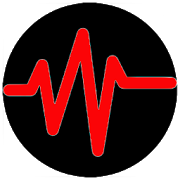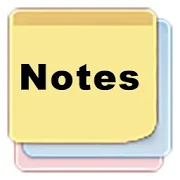Top 11 Apps Similar to LetrasPro
Dbeats - Drum Machine 4.2.1
Dbeats is a rhythm machine (Drum Loops) that simulatesorganicsounds of drums and percussion to play along musicalpresentations.You just have to choose a rhythm, click on thecontrol buttons andthere you go! You´ll have a percussion to goalong as you play yoursongs with your favorite musical instruments.This app is indicatedfor practicing alone and also for amplifiedscenarios in musicalpresentations. It´s just as if you had adrummer performing rightthere with you! 1-How do I buy the DbeatsPro App ? The Dbeats ProApp is by Subscription : In this modalityyou can have a monthlysubscription of the app and enjoy all of itsresources: Play allrhythms, Adds removal, Timer, Mouse/Pedal,Record, Import and playrhythms created on Dbeats Studio. When thesubscription iscancelled, all of these functions are cancelled..2-What is theRecord Tool ? The recording tool allows you to recorda sequence ofany rhythm you´d like and by the end you get an audio*.wav fileavailable for exporting to other programs or even forsharing withyour friends. There are two ways to record: 1) Internal: The audiocapture records only the Dbeats rhythm. 2) External :the audiocapture records it through the microphone, so it capturesnot onlythe rhythm but also your voice or the musical instrumentbeingplayed along. 3-What is the Timer Tool ? With the timerfunctionyou can: set the time in how many seconds for thetransition ofPart A to Part B, and Part B to Part A to happen; howlong you´dwant the song to last, in seconds; and the amount ofbeats for theturn executions. This is really useful for theexecutions of thesongs becoming automatic so there is no need forthe musician tokeep clicking on the screen while playing orperforming. 4-What isthe Mouse/Pedal Tool ? With this tool you canactivate theStart/Stop controls, Intro/End control and Turnsthrough 3 ways:Keyboard, Mouse and FS3 Pedal (USB). a) Keyboard :The controls canbe activated by the numbers 0 to 9 with an USBkeyboard connectedto the cellphone. b) Mouse : The controls can beactivated with aMouse with three different functions: 1 click, 2clicks and Holdclick. The user can determine what each functionwill do. The usercan also make an adaptation with the mouse: to setone button (pushbutton) that will simulate a pedal tool. c) FS3Pedal : Thecontrols can be activated with an USB pedal - FS3 model(boughtaside) that has three pedals, where the user can choosewhatcontrol or function will be executed in each pedal. 5-What istheDbeats Studio ? It´s a free Android App where you can createyourown rhythms and export them into Dbeats Pro App. For you toimportand play these rhythms, your Dbeats Pro subscription mustbeactive. 6-Is it possible to import rhythms ? The only fileformatDbeats imports are the rhythms created with Dbeats Studio,that isa different Android App. This function is only active wenthe userhas a monthly subscription.