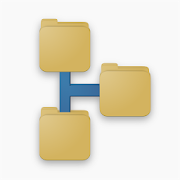Top 17 Apps Similar to HomeMedia LITE
Remote Link (PC Remote)
【Remote control for your PC】ASUS Remote Link turns your Android mobile phone or tablet intoaWiFi or Bluetooth remote control for your PC. Including atouchpadremote, a keyboard remote, a presentation remote, a mediaremoteand more.【Touchpad with multi-touch gestures】Touchpad remote turns your Android device into a wirelesstouchpadof PC which supports proper touch pad functions as well asASUSSmart Gesture.【Effortlessly control your slides】In Presentation remote, it allows you to give a slickpresentation.So easy! So professional!【Sit back and enjoy music】In Media remote, control your Windows Media Player of your PCamongyour finger tips.【Android Wear】When you connect your smartphone to your PC via WiFi orBluetoothusing ASUS Remote Link, and then connect ASUS ZenWatch toyoursmartphone, you can now remotely control your presentationusingsimple gestures on your ASUS ZenWatch.With the ASUS Remote Link app, you can:- Use voice commands to launch ASUS Remote Link on ZenWatch- Swipe up or swipe down on ZenWatch to move forwards andbackwardsthrough your presentation slides.【Notes】- ASUS Remote Link requires a WiFi or Bluetooth connectionbetweenyour PC and smartphone.- Before using ASUS Remote Link, you must install ASUS RemoteLinkserver on your PC. Go to http://remotelink.asus.com to downloadandinstall it on your computer.【FAQ】http://www.asus.com/zentalk/forum.php?mod=forumdisplay&fid=51&filter=typeid&typeid=96【YouTube videos】https://www.youtube.com/results?search_query=asus+%22remote+link%22
Unified Remote Full
The one-and-only remote control app foryourcomputer. Turns your device into a WiFi or Bluetoothuniversalremote control for Windows PC, Mac and Linux. Be lazy, youdeserveit! Preloaded with support for 90+ programs including mouse&keyboard, media players, presentations, screen mirroring,powercontrol, file manager, terminal, and much more.Server: https://www.unifiedremote.com“Fantastic tool for those of you who want to have a remotecontrolfor their computer for watching TV, or maybe for listeningtomusic.” – GizmodoKey Features• Easy server and app setup, that just works.• Automatic server detection to easily find servers onyournetwork.• Server password protection and encryption foraddedsecurity.• Supports single and multi-touch mouse control.• Wake On LAN to easily start your server.• Includes light and dark color themes.• Server is available for Windows, Mac, and Linux.• Control other devices including Raspberry Pi andArduinoYún.• 18 free remotesFull Version Features• 90+ remotes• Floating Remotes (use remotes over other apps)• Custom Remotes• Widgets & Quick Actions• Voice commands• Custom remotes• IR actions• NFC actions• Android Wear (Quick Actions, Voice & Mouse)EssentialsMouse, Keyboard, Screen, Volume, and more.MusicSpotify, iTunes, Google Music, Winamp, etc.VideoVLC, BSPlayer, Windows Media Player, PotPlayer, etc.Media CenterKodi (XBMC), Plex, Windows Media Center, Boxee, etc.StreamingYouTube, Netflix, HuluPresentationsPowerPoint, Keynote, Google PresentationBrowsersChrome, Internet Explorer, Firefox, OperaOtherPower, Monitor, Files, Task Manager, Commands, etc.All Remoteshttps://www.unifiedremote.com/remotesNote that some remotes are not available for alloperatingsystems.Permissions• read phone status: for auto-pause when receiving calls.• control NFC: for NFC actions.• full network access: for server connection.• view network connections: for server connection.• view Wi-Fi connections: for server connection.• pair with Bluetooth devices: for server connection.• control vibration: for optional haptic feedback.• prevent phone from sleeping: for optional wake-lock.• transmit infrared: for IR remote control.• install shortcuts: for launcher shortcuts.
PC Remote (Beta) 1.1
This is Android version of one of themostpopular app in Windows Phone with millions of users. The appallowscontrolling a remote PC in the same network.We believe that you can enjoy your media contents on yourPCrelaxing on the couch, bed, or even from another room. We wantyouto sit comfortably and enjoy your multimedia rather thansurroundedby keyboard and mouse. Use this app as Mouse and Keyboardtocontrol your remote PC.Key Features:• Mouse: Left, right clicks, scrolling, zooming, drag n drop,multifinger gestures• Keyboard: full keyboard support including control, shift,alt,tab, function and other special keys• Volume control• Remote Desktop• Windows Media Center• Zune• iTunes, Spotify, Media Player Classic, XMBC, VLC,Netflix,Hulu• PowerPoint remote• Power controls: shutdown, logoff, sleep, hibernate, turnon/offmonitors etc.• Password protection, Encrypted data transfer, DomainnetworksupportFeatures Coming Soon:• Connectivity over Internet• Files: view/transfer files• Wake up PC• YouTube: search YouTube in the app and with one tap play themonPC• Custom remoteHow To Connect:1. Install PC Remote Server from http://www.pcremoteserver.com on the remotePCthat you want to control.2. Open PC Remote app and connect to the remote PC on thesamenetwork.System Requirements:1. PC Remote Server running on target PC (installfromwww.PCRemoteServer.com).2. Target PC must be connected to the same network (WiFiorEthernet).3. Target PC must have Windows XP, or Windows Vista, or Windows7,or Windows 8.
WIN - Remote Control PRO
Control your Windows PC with yourAndroiddevice using WIN - Remote. This app is a remote control foryourcomputer over network or bluetooth.WIN - Remote implements translucent design fromKitKatonwards.Remember to download the server software from our website:http://www.banamalon.netFeatures:All remotes at one placeThe homescreen of WIN - Remote unifies all availablecontrolinterfaces categorized in different groups.Intuitive InterfaceThe new remote circle of WIN Remote combines the mostimportantfunctionionalities of the remote control.Extend the appCreate your own remote controls and share it with the communityonthe built-in market.WidgetsControl different media players directly on your home screen.Thewidgets may also be used on the lock screen.Design-AdaptionsDon't like the color or layout? Choose one of your likings(premiumonly).More Features:• Mouse and Keyboard• Filemanager• Internal playlist• Servermanagment• Taskmanager and Power options• Tutorials• HomeMedia-Access• And many moreThe design shown in the screenshots is available for Android4.0+(ICS).In-App Purchase/PRO-Version will remove advertisment andunlockpremium features.This app was not created or endorsed by Windows (Microsoft).
Unified Remote 3.17.1
The one-and-only remote control app foryourcomputer. Turns your device into a WiFi or Bluetoothuniversalremote control for Windows PC, Mac and Linux. Be lazy, youdeserveit! Preloaded with support for 90+ programs including mouse&keyboard, media players, presentations, screen mirroring,powercontrol, file manager, terminal, and much more.Server: https://www.unifiedremote.com“Fantastic tool for those of you who want to have a remotecontrolfor their computer for watching TV, or maybe for listeningtomusic.” – GizmodoKey Features• Easy server and app setup, that just works.• Automatic server detection to easily find servers onyournetwork.• Server password protection and encryption foraddedsecurity.• Supports single and multi-touch mouse control.• Wake On LAN to easily start your server.• Includes light and dark color themes.• Server is available for Windows, Mac, and Linux.• Control other devices including Raspberry Pi andArduinoYún.• 18 free remotesFull Version Features• 90+ remotes• Floating Remotes (use remotes over other apps)• Custom Remotes• Widgets & Quick Actions• Voice commands• Custom remotes• IR actions• NFC actions• Android Wear (Quick Actions, Voice & Mouse)• No upgrade hintsEssentialsMouse, Keyboard, Screen, Volume, and more.MusicSpotify, iTunes, Google Music, Winamp, etc.VideoVLC, BSPlayer, Windows Media Player, PotPlayer, etc.Media CenterKodi (XBMC), Plex, Windows Media Center, Boxee, etc.StreamingYouTube, Netflix, HuluPresentationsPowerPoint, Keynote, Google PresentationBrowsersChrome, Internet Explorer, Firefox, OperaOtherPower, Monitor, Files, Task Manager, Commands, etc.All Remoteshttps://www.unifiedremote.com/remotesNote that some remotes are not available for alloperatingsystems.Permissions• system alert window: for floating remotes.• read phone status: for auto-pause when receiving calls.• control NFC: for NFC actions.• full network access: for server connection.• view network connections: for server connection.• view Wi-Fi connections: for server connection.• pair with Bluetooth devices: for server connection.• control vibration: for optional haptic feedback.• prevent phone from sleeping: for optional wake-lock.• transmit infrared: for IR remote control.• install shortcuts: for launcher shortcuts.
Air Remote Desktop 1.1-free
This is Air Remote Desktop the mostpowerfulapplication that allows you to remotely control your PCoverBluetooth or Wi-Fi , it's easy to use.Air Remote Desktop works on multi platform like Windows LinuxandMac.Some of the Features of Air Remote Desktop★ ★ Download the server from here http://www.airremote.net★ ★ Make sure java runtime installed on your computer : http://goo.gl/IHlT1G★ Mouse ★Imagine your PC touchpad right on your Androiddevice.Multi-touchgestures like scrolling and zooming aresupported.You can togglethe keyboard to send keys at the sametime.★ Live Screen ★ (**ONLY IN PRO VERSION**)See your PC's screen right on your Android device live andcontrolit★ Media ★Control the media player of your choice supported WindowsMediaPlayer,iTunes,VLC Media Player,Home Cinema,MediaMonkey,Quicktime,and more.★ Presentation ★Control your slideshows directly from your smartphonethatworks:with PowerPoint,Adobe Reader,Windows Media Center.★ Browser ★Control your browser directly from your smartphone That workswithChrome,Mozilla,Internet explorer and Opera.★ Shortcuts ★You can edit documents with shortcuts like Cut,Copy,Paste,FindandSelect All.★ File explorer ★Easily navigate through your directories on your File Systemandlaunch your Files.★ Help ★You can at any time go to help and read the explanation oftheapplication work.Setupp Guide :In your computer :1.Install the server.You can Download the server from here http://www.airremote.net2.Make sure the server is running3.Make sure java runtime installed on your computer : http://goo.gl/IHlT1GIn your android smartphone Or tablet :1.Press connections2.Create a Connection either Wi-Fi or Bluetooth3.Choose a name4.The Default password (remote) has been set.If you want tochangeit.Do the changes in both Client And Server.5.If you created a Wifi Connection,You can find your computerIPaddress. It will be located in the server icon. Once you haveittype it in. It should look something like this(192.168.x.x)6.If you created a Bluetooth Connection,Select the BluetoothAddressof your PC by scanning it7.Save your Connection8.Long press your Connection and select use9.After that Choose any feature And Use it★ why Air Remote Desktop best ★- Best in QualityProgramming team is pleased to provide the application withhighquality without any problems and to make it easy to use.- multi platformTo feel free with Air Remote Desktop our programmers making theappworks on Multi Platform like Windows, Linux & Mac.- Unique DesignThe Unique Design team is well known for their fresh andinnovativeapproach to any challenge,Our design for yourconvenience.- Control your Mouse directly from your smartphone.- Control your browser directly from your smartphone.- Control your slideshows directly from your smartphone.- Control your File directly from your smartphone.- Control your Media directly from your smartphone.- Press, drag and hold the screen to move the mouse.- To use the mouse wheel, slide the right part of the screen (upanddown).- Enable screen capture in the settings menu.★ ★ Download the server from here http://www.airremote.net★ ★ Make sure java runtime installed on your computer : http://goo.gl/IHlT1GAir This is theMostPowerful Remote Desktop Application That Allows you toremotelycontrol your PC over Bluetooth or Wi-Fi, it's easy to use.Air Remote Desktop works are multi platform like WindowsLinuxand Mac.Some of the Features of Air Remote Desktop★ ★ Download the server from here http://www.airremote.net★ ★ Make sour java runtime is installed your computer: http://goo.gl/IHlT1G★ ★ MouseImagine your PC touchpad right on your Android-touchgesturesdevice.Multi like scrolling and zooming are supported.Youcantoggle the keyboard to send keys at the time Sami.★ ★ Live Screen (** ONLY IN PRO VERSION **)See your PC's screen right on your Android device and controlitlive★ ★ MediaControl the media player of your choice supported WindowsMediaPlayer, iTunes, VLC Media Player, Home Cinema, MediaMonkey,Quicktime, and more.★ ★ PresentationControl your stuff your smartphone Directly From That Works:withPowerPoint, Adobe Reader, Windows Media Center.★ ★ BrowserControl your browser Directly From your smartphone That workswithChrome, Mozilla, Internet Explorer and Opera.★ ★ ShortcutsYou can edit the documents with shortcuts like Cut, Copy,Paste,Find and Select All.★ ★ explore FileEasily navigate through your directories you launch your FileSystemand your Files.★ ★ HelpYou can go at Any Time to help and read the explanation of theworkapplication.Setupp Guide:In your computer:1.Install the server.You can Download the server from here http://www.airremote.net2.Make sour the server is running3.Make sour java runtime is installed your computer: http://goo.gl/IHlT1GIn your android smartphone tablet Gold:1.Press connections2.Create a Connection Either Wi-Fi or Bluetooth3.Choose a name4.The Default password (remote) has-been set.If you want tochangethe currency in Both it.Do Client And Server.5.if you have created Wifi Connection, You can find your computerIPaddress. It Will Be Located in the server icon. Once you have ititin kind. It shoulds look something like this (192.168.x.x)6.If you created a Bluetooth connection, Select theBluetoothAddress of your PC by scanning it7.Save your Connection8.Long press and select your Connection usesThat 9.After Choose And Use it Any featureWhy ★ ★ best Air Remote Desktop- Best in QualityProgramming team is pleased to Provide Application with thehighquality Without Any problems and to make it easy to use.- Multi platformTo feel free Air Remote Desktop with our programmers making theappworks is like Multi Platform Windows, Linux & Mac.- Unique DesignThe Unique Design team is Well Known for Their fresh andinnovativeapproach to-any challenge, Our design for yourconvenience.- Control your Mouse Directly From your smartphone.- Control your browser Directly From your smartphone.- Control your stuff Directly From your smartphone.- Control your File Directly From your smartphone.- Control your Media Directly From your smartphone.- Press, drag and hold the screen to move the mouse.- To use the mouse wheel, slide the right hand of the screen (upanddown).- Enable screen capture in the settings menu.★ ★ Download the server from here http://www.airremote.net★ ★ Make sour java runtime is installed your computer: http://goo.gl/IHlT1G
AVPlayer Pro
Do You wish to play any media files onyourPad/Phone, no matter its format?Do you hate the inconvenient and time-consuming hassle of tryingtoconvert video formats to fit your Phone/Pad?That’s why we created AVPlayer Pro !!!With AVPlayer, you can watch anything from your videocollection.No need for complex conversion processes. You can havethe greatvideo performance when you are on the go through theaudio and videocontroller.Supported files format extension:- Most of all movie file formats:XVID/DIVX AVI, WMV, RMVB, ASF,MV,TS, M2TS, 601P、AMVVideo、AVC、AVSVideo、avs2、Cinepack、Dirac、DV、FLC、FLI、H.263、H.264、Indeo4、JPEG、mp4v、MPEG-1video、MPEG-2 video、MPEG-4 AVC、MPEG-4 part2、MPEG-4 part 10、MPEG-4Visual、On2 VP3、On2 VP5、On2 VP6、On2VP7、On2VP8、MTS2、QCELP/PureVoice、raw video、RealVideo2、RealVideo3、RealVideo 4、Sorenson3、Theora、tiff、TrueMotionS、VC-1、VC-3、VDOWave、WMV2- Most of all audio file formats:MP3,WMA, WAV, OGG, FLAC,AAC、AACLATM、ACELP、ADPCM IMA WAV、ADPCMEAR2、AMR、Cooker、COOK、DCA、EVRC、FLAC、GSM6.10、MIDI、MLP、Monkey'sAudio、MP2 Audio、MP3、Musepack SV7、MusepackSV8、PCM、QCELP、Qdesign2、Shorten、sqcp、TTA、VQFTwinVQ、Vorbis、Voxware、VP6、WavPack、WMA- SMI, SRT, TXT, SubStationAlpha Subtitles- Support high quality video clips (720P, 1080P)Features include:- Control the playback speed/volume- Rotation Lock / Aspect ratio Control- High quality video processing- Select built-in track & subtitles- Adjust Contrast, Saturation, hue, brightness and Gamma- Picture in Picture- Easy to organize your movie collection with folders- Transfer files between two i-devices via wifi- Supports e-mail attachment by "Open In" featureNote:The app is a powerful video player for Android, whichdevelopsbased on the open source project of VLC. Many thanks toVideoLANand VLC authors.It is licensed under the Mozilla Public License Version 2.Youcan modify or redistribute the sources under the conditions ofthislicense.
MagentaCLOUD
Laden Sie jetzt die MagentaCLOUD App fürIhrSmartphone oder Tablet herunter.- Kostenlose Registrierung mit beliebiger E-Mail-Adresse fürIhrenDatei-Upload- Einzelne Dateien oder ganze Ordner direkt über dieAppteilen- Einfaches Hochladen und Herunterladen von Fotos, Videos, Musikundanderen Dateien- Wichtige Dateien offline speichern- Auf Wunsch Fotos und Videos immer automatisch sichern- TÜV-geprüfte Sicherheit und deutscher Datenschutz-Standard- 25 GB kostenloser Speicher für Telekom Kunden, 10 GB gratisfüralleWeitere Informationen zur MagentaCLOUD finden Sieunter:www.telekom.de/magentacloudViel Spaß mit der App!Ihre TelekomDownload now theMagentaCloud app for your phone or tablet.- Free registration with any e-mail address for yourfileupload- Share individual files or entire folders directly fromtheapp- Easily upload and download photos, videos, music andotherfilesSave your important files offline -- Always back automatically on request pictures and videos- TÜV certified safety and German data protection standard- 25 GB of free storage for Telekom customers, 10 GB freeforallFor more information about Magenta Cloud,visit:www.telekom.de/magentacloudHave fun with the app!your Telekom
GMX File Storage
GMX File StorageThe free cloud with GMX:The GMX File Storage is the safe storage place for yourphotos,videos, music and documents; your safe hiding place for allof yourdata—online, protected, stable. Your GMX File Storage is afree GMXonline backup solution that you have access to anytime,anywherethanks to the corresponding GMX File Storage app. Whetherbymobile, tablet or PC, as long as you have an internetconnectionyou have complete access to all of your files, keepingyour mostimportant files always at hand. Take your files in GMXwith youwherever you go—your virtual file storage location, yourown cloudon the internet, your absolutely safe online backupspace—and allfor free!GMX File Storage at a glance:✓ Photos, videos, music, documents quickly uploaded:There is enough space for all important data and media.✓ Download option(Download from files in the download folder)✓ List view and tile view✓ Slideshow / gallery view for pictures✓ All important files safely stored online:Tip: move photos from your camera memory card directly intothecloud.✓ Free additional space:After downloading, there’s even more additional file storagespaceincluded for free!✓ Online access via smartphone, tablet and PC:Everything is always at hand – selected filesavailableoffline.✓ Secure file storage in the GMX data center:Storage in US is in accordance with US data protection laws.✓ Camera full? No space on your phone? Enter theFileStorage!With the GMX File Storage app, you will always have your GMXcloudstorage: save documents, videos, music or other files in yourFileStorage and access it through your app when and wherever youwant –on vacation, traveling, at a friend’s, in the office, or athome.It's no longer a problem when the memory card in your cameraisfull! The File Storage is the perfect picture storagesolution.You’re at a party and want to show your friends picturesor videosfrom your last vacation? Easy! You want to put importantdocumentsinto the GMX File Storage immediately? No problem.The GMX File Storage app allows you mobile access to all ofyourdata and files anytime and anywhere in the free GMXFileStorage—your virtual hard drive from GMX. This is data backupatits finest: nothing is ever lost again! Save space on yourcamerawith the photo backup feature, or space on your computer harddrivewith the use of music storage and file storage.✓ GMX free mail - far more than anemailaccount!The GMX File Storage is a free component of all GMX emailaccounts.Once you set up a GMX email address, you have immediateaccess toyour free cloud backup with GMX.✓ Data protection and secure data centers:The GMX File Storage represents the highest level of privacy.TheGMX File Storage is operated only in our high-securitydatacenters.✓ Note:In order to be able to comfortably share selected folders fromtheGMX File Storage with your contacts, the app willrequestpermission to access your contacts.
WiFi Mouse(remote control PC) 4.9.6
Transform your Android phone into a wireless mouse, keyboardandtouchpad for your computer, it enables you to remote controlyourWindows PC/Mac/Linux effortlessly through a localnetworkconnection. Android control media player, file browser andremotedesktop(RDP) are included. Free remote control app, try itnow! ✅Key features: * Simulate mouse with touchpad * Built-insupport forAndroid keyboard and third-party input method, evenemoji 😂 *Simulate computer keyboard, support many languagekeypads.(in-apppurchase) * Simulate Apple Magic trackpad, supportmulti-touchgestures * Shutdown/Sleep Computer Remotely * Mediaplayercontroller, unified controller for VLC, Potplayer,MPlayerX,Spotify, Windows media player, Netflix(web),YouTube(web)andquicktime. (in-app purchase) * Voice to text remotely. *Remoteapplication launcher. * Browse & open computer files. *Remotecontrol browser : Supports Safari, Chrome, Firefox *Gamepad(remote play computer game), such as control Roblox games onPC.(in-app purchase) * Air mouse with Gyro sensor. *Remotedesktop(RDP), computer screen in your hands. (in-apppurchase) *Remote control Office PowerPoint / Keynote presentation.* Streamand control Kodi and other DLNA devices, browse DLNA mediaserverfiles. * Control TV with infrared blaster(IR module) ,supportApple, Samsung, LG and TCL TV. * Password protection *Support darkmode for Android 10+ * Compatible with Windows 7/8/10,Mac OSx/Linux(Ubuntu, Fedora, Debian, Red hat, Raspberry, etc).✅Quicksetup: * Download & install mouse server fromwebsitehttp://wifimouse.necta.us * Make sure your phone andcomputer atthe same network * Make sure your firewall allow mouseserver oncomputer, or allow TCP port 1978 * Start app to connectonecomputer ✅Permissions * Full network access: for mouseserverconnection. * Vibration: for press key feedback *Transmitinfrared: for IR remote control
Tablet Remote 1.6
Tablet Remote let you control an Androidtabletor phone with another Android device.You can send common input like "Back", "Home", "Menu" or"Search"to the tablet, control its volume and brightness and alsotypewords.You can navigate in the other device like a DPad and sendspecialcommand like "Play", "Next" or "Previous" which is veryuseful whenwatching a movie.You can play games that support key input with the gamepadlikemost Xperia Play compatible games.I know most virtual gamepad can't replace a real one, butwiththis gamepad, I'm able to easily play any platform games :it's"super mario" optimized!Oh, your phone doesn't need to be rooted and it's free,pleaseenjoy!Instructions :1) InstallationInstall the Tablet Remote on both devices;2) SetupFor the receiver device (the tablet), go to the "setup" sectionandmake sure the two options are check by selecting them and byenableTablet Remote as a keyboard;3) ConnectionGo to the "connection" section and select the device you wanttoconnect.You'll have a notification on both devices when they connectwitheach other. If you don't find the other device, you can usethe"scan device" and "make device discoverable" commands to makeitappear in the list.Only devices on your local area network (LAN) will be showedwiththe "scan devices" command. Make sure both devices haveTabletRemote on when you use that command.If you have problem connecting with the device, try it withtheother one or unbind both device and try it again.4) ControlFor the remote device (the phone), go to the "remote" sectionandyou can start controlling the other device! In portraitmode,you'll have the remote setting and in landscape mode, you'llhavethe gamepad setting.If it doesn't work right away, close the application onthetablet.5) SettingsIn the "settings" section, you can hide the status bar, keepthescreen on or set 3 differents input mapping for the gamepad:- Xperia Play (for Xperia Play games);- Snes Player 1 (for emulators);- Snes Player 2 (for the second player);Recommended apps to use with the remote :- PowerAmp;- DoubleTwist;- MX Video Player;Recommended games to use with the gamepad:- SuperGNES (Snes emulator with the best input response, theotheremulators lag for some reasons);- They Need To Be Fed;- Cordy;- Sleepy Jack;- Meganoid;- Reckless Getaway;- Evac;- Zenonia;Permission explication :- Bluetooth connections and administration : manage and connectviaBluetooth;- Full internet access : connect via Wifi on your LAN;Please, share your recommended apps or games that you love tousewith Tablet Remote!
AVPlayer Plus 1.8.8
Do You wish to play any media files onyourPad/Phone, no matter its format?Do you hate the inconvenient and time-consuming hassle of tryingtoconvert video formats to fit your i-Device?That’s why we created AVPlayer Plus !!!With AVPlayer, you can watch anything from your videocollection.No need for complex conversion processes. You can havethe greatvideo performance when you are on the go through theaudio and videocontroller.Supported files format extension:- File Format:AIFF、AMR、AMV、ASF、AU、AVC、AVI、AVSVideo、BDAV、CDXA/MPEG-PS、DV、FLAC、FlashVideo、GXF、IVF、k3g1、kddi、LXF、Matroska、MIDI、MLP、mobi、Monkey'sAudio、MPEGAudio、MPEG Video、MPEG-4、MPEG-4Visual、MPEG-PS、MPEG-TS、mqt、MusepackSV7、MusepackSV8、MXF、OGG、QuickTime、RealMedia、Shorten、SKM、TTA、TwinVQ、VC-1、Wave、Wave64、WavPack、WebM、WindowsMedia- XVID/DIVX AVI, WMV, RMVB, ASF, MV, TS, M2TS,601P、AMVVideo、AVC、AVSVideo、avs2、Cinepack、Dirac、DV、FLC、FLI、H.263、H.264、Indeo4、JPEG、mp4v、MPEG-1video、MPEG-2 video、MPEG-4 AVC、MPEG-4 part2、MPEG-4 part 10、MPEG-4Visual、On2 VP3、On2 VP5、On2 VP6、On2VP7、On2VP8、MTS2、QCELP/PureVoice、raw video、RealVideo2、RealVideo3、RealVideo 4、Sorenson3、Theora、tiff、TrueMotionS、VC-1、VC-3、VDOWave、WMV2...... Most of allmovie file formats- MP3,WMA, WAV, OGG, FLAC, AAC、AAC LATM、ACELP、ADPCM IMAWAV、ADPCMEA R2、AMR、Cooker、COOK、DCA、EVRC、FLAC、GSM6.10、MIDI、MLP、Monkey'sAudio、MP2 Audio、MP3、Musepack SV7、MusepackSV8、PCM、QCELP、Qdesign2、Shorten、sqcp、TTA、VQFTwinVQ、Vorbis、Voxware、VP6、WavPack、WMA....Most of all audio fileformats- SMI, SRT, TXT, SubStationAlpha Subtitles- Support high quality video clips (720P, 1080P)Features include:- Control the playback speed/volume- Rotation Lock / Aspect ratio Control- High quality video processing- Select built-in track & subtitles- Adjust Contrast, Saturation, hue, brightness and Gamma- Picture in Picture- Easy to organize your movie collection with folders- Transfer files between two i-devices via wifi- Supports e-mail attachment by "Open In" featureNote:The app is a powerful video player for Android, whichdevelopsbased on the open source project of VLC. Many thanks toVideoLANand VLC authors.It is licensed under the Mozilla Public License Version 2.Youcan modify or redistribute the sources under the conditions ofthislicense.