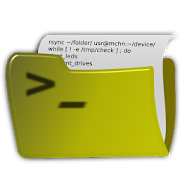Top 8 Apps Similar to Auto App2SD Full
AppMgr Pro III (App 2 SD)
AppMgr (also known as App 2 SD) is atotallynew design app that provides the following components:★ Move apps: moves apps to either internal orexternalstorage for getting more available app storage★ Hide apps: hides system (built-in) apps from theappdrawer★ Freeze apps: freeze apps so they won't use any CPUormemory resources★ App manager: manages apps for batch uninstalling,movingapps or sharing apps with friendsSupport app 2 sd for Android 6+ and more Samsung/HTC devices,butwon't be supported on HUAWEI, LG, XIAOMI, ASUS with Android 6+dueto manufacturers remove the app2sd function.* Over 30,000,000 Downloads! *★ up-to-date UI style, themes★ batch uninstall apps★ batch move apps to external storage★ notify when movable apps installed★ hide apps from app drawer★ freeze apps to a stop state★ 1-tap to clear all cache★ batch clear apps cache or data★ batch view apps on Google Play★ export the app list★ install apps from the exported app list★ quick uninstall or move an app by drag-n-drop★ sort apps by name, size or installation time★ share customized app list with friends★ support home screen widgets★ support Android 2/3/4/5/6Need root uninstaller? Download our new App Usage appfromPlay on https://goo.gl/JBYxbK !More functions for rooted device★ Root uninstaller. 1Tap to uninstall apps★ Root app mover. 1Tap to move appsMove apps:Are you running out of application storage? Do you hate havingtocheck each and every app if it supports moving to the SD card?Doyou want an app that automatically does this for you and cannotifyyou when an app can be moved? This component streamlinesthemovement of apps to on your device's external or internalstoragethrough your device's Settings. With this, you'll have morecontrolover your ever expanding collection of apps. This is crucialtoanyone who has memory management issues.Hide appsYou don't care for all the apps your carrier adds to Android?Well,now you can get rid of them! This component enables you tohidesystem (built-in) apps from the app drawer.Freeze appsYou can freeze apps so they won't use any CPU or memoryresourcesand consume zero-battery. It's good for you to freeze appsthat youwould like to keep in device, but don't want them to run orbeuninstalled.We have been selected as a Google I/O 2011 DeveloperSandboxpartner, for its innovative design andadvancedtechnology.Note:* Move apps function may not work on your device asmanufactureremoves the function of moving apps to SD from Androidsystem* Read user's manual or FAQ by going to: AppMgr > Settings>AboutCredits:Arabic-Mohamed HanyBulgarian-Димитър ДимитровCroatian-Bruno ŠvorinićCzech-Michal FiurášekDanish-Christian Stangegaard KappelgaardDutch-Niko StrijbolFilipino-Vincent C. V. EstrelladoFinnish-Teemu PaavolaFrench-Jérémy Roth (JeremX)Galician-Xesús M. Mosquera CarregalGerman-Marc C. Hübner, Wolfgang DinterGreek-George GeorgiadisHebrow-Benjo26Hindi-AzamAliHungarian-RootRulezIndonesian-Khairul AgastaItalian-Luca TrevisanJapanese-nnnnnLithuanian-bronxitasMacedonianNorwegian-Mathias AavikPolish-Kamil Szymański, Grzegorz JabłońskiPortuguese-Altieres Lima da Silva, , Luis Barbosa deAssisJuniorRomanian-Stelian BalincaRussian-Павел АлексеевSerbian-Branko RadičevićSlovak-Patrik ŽecSlovenian-Matevž KersnikSpanish-Tomás de la Puente López, Lahiri LópezSwedish-Henrik AnderssonTamil-KUMAR DTelugu-Venkat KameshThai-Pimlada SingsangaTurkish-Kutay KuFTiUkrainian-Михайло ГрицинаUrdu-Hafiz Muhammad Moin Ud DinVietnamese-Phong Quang PdaVietIf you are interested in helping us to translate this app toyournative language, please let me know. Thanks.
DS Super App2SD Pro 7.5
(This app is for rooted user only. Werecommandnew user to try the LITE version firstly to make sureevery functionworks with you device before pay. Thanks!)This is enhanced version of "Droidsail Super App2SDLite",compare to lite version, it:1. removed ads;2. add one click "Move System Update App" to SD card;3. add "link apps with one tap";4. add "uninstall apps with one tap";5. add "share apps" to others;6. low CPU cost;7. has slim app size;Move more apps to SD card!!! New version supportLink2SDnow!!!This is a super APP2SD tool for ROOTed user (Android 2.2andabove), which could force move/link more apps (even thoseappsmarked with internal only :) to SD card (or move/link backphone)and save more space than normal App2SD apps.You can also perform batch move apps, set defaultinstalllocation of apps, clear cache with this app.And this app have full functions (no limitation) with ads.Simpleis the best! :)System Requirement:1. A ROOTed phone;2. USB debugging enabled (Go toSystemSettings->Application->Developemnt->USBdebugging);3. Link2SD function requires external SD card supportedondevice;ATTENTION:(App2SD)Some app which has widget/alarm/wallpaper/InputMethodinusing is not recommanded to be moved to SD card, which maycauseproblem.(Link2SD)"Link2SD" feature requires your device supportsexternalSD card, and create dedicated partition for it. And werecommend touse EXT2, EXT3 format. In addition, once "Link2SD" isused, do notremove the SD card at run time, or reboot device afterpull out theSD card, and, do not modify or delete"/dsapps/dslink2sd" folder onthat partition, which may causeunexpect problem.Link2SD Initialization:(Please create the additional partition on SD card and formatitto EXT2 or EXT3 by self, e.g. on a PC.)User need to initialize the "Link2SD" feature. Launch theapp,click target app to be linked in list and select "Link to SD".Ifnot initialized, the app will automatically guide the usertoinitialize.The first step is to choose the SD card partition. The appwilllist all available SD cards and partitions, for example, thesecondpartition on the first external SD card will be called SDcard 1,Partition 2. Please select additional partition, do notselect thedefault FAT32 partition.The second step is to select the partition format. (Wealsoprovide an "AUTO" option, user can try AUTO if otherspecifiedformat does not work.)The third step is to apply settings, and the app will prompttheuser to reboot to take effect. After reboot, if theinitializationis successful, click target app and select "Link toSD" again, youwill see linking dialog. But if failed, the app willshowinitialization dialog again, please check the partition andformatand try above steps again.Features:1. List all movable apps;2. Move apps to SD card (even marked with internal only);3. Move apps back phone;4. Link apps to SD card;5. Unlink apps from SD card;6. Batch move apps (silent mode, user free);7. Set default install location ofapps(Auto/Internal/SDCard);8. Show total/used/left space of phone or SD card;9. 1 tap to clear all app cache;10. Sort apps by name, size, install date;11. Run installed apps;12. Uninstall apps;13. View app on market;
App 2 SD(Pro)/app2sd 4.0224
☆Notification when you installed an app canbemoved 2 SDcard☆App use time Statistics,you can stop counter by menuA must-have application!!! Save phone memory by identifyingandlisting all applications that can be moved to SD Card!A great UI that makes it easy to1) move apps from phone to SD card2) move apps from SD card to phone3) uninstall apps4) backup app to SD card+Filtered system apps
Dr.Web Security Space Life
Comprehensive protection from all typesofmalware targeting mobile devices, anti-virus for Android TVthatincludes lifetime support.Use Dr.Web Security Space for Android free of charge!When purchasing Dr.Web Security Space or Dr.Web Anti-virusforWindows.Features and Advantages• Performs express or full file system scans; Scans filesandfolders on demand.Provides real-time file system scanning.• Using the unique Origins Tracing™ technology, detects new,unknownmalware.• Protects SD cards from becoming infected with autorun filesandExploit.Cpllnk, both of which may be dangerous forWindows-runningdevices.• Move detected threats to the quarantine. Restorequarantinedfiles.• Minimally impacts system performance.• Economizes battery resources.• Economizes traffic due to the small size of the virusdatabaseupdates.• Provides detailed statistics.Comes with handy and informative desktop widgets.Anti-spamto avoid unwanted calls and SMS messages.• Filtering mode selection.• Lets you create your own filtering profiles.• Blacklist editing.• Displays information about blocked calls and messages.Anti-theftwill help you find your mobile device if it has been lostorstolen,and, if necessary, wipe confidential information fromitremotely.• Lets you lock the device after a reboot.• Lets you lock your phone so that it can only be unlockedbyentering a password (the number of unlock attemptsislimited).• Lets you unlock the device with an SMS message.• Offers a Google Maps link to a device's location.• Lets users perform a remote wipe of data on devices andSDcards.• Starts audio playback and locks the screen.• Lets users customise the message that is to be displayed onthescreen of a blocked device.• Lets you create a list of numbers to which notifications willbesent if someone changes the SIM card in the lost device. Allowsyouto control the anti-theft by having messages sent to it fromthesenumbers to unlock the device if you have forgotten theunlockpassword.Cloud CheckerThe Cloud Checker filter will restrict access toundesirableInternet sites. Block access to non-recommended orpotentiallydangerous sites according to several categories (drugs,violence,etc.).The Security Auditor• Troubleshoots the device to identify security problems andofferssolutions to address them.FirewallControls application network activity• Filters the external network traffic of the applicationsinstalledon the device and system applications. Choose betweenWi-Fi andcellular network filtering, and take advantage ofcustomisable rules(filter by IP addresses and/or ports, and byentire networks or IPranges).• Monitors current and previously transmitted traffic; givesyouinformation about the addresses/ports to which applicationsareconnecting and the amount of inbound and outbound traffic.• Detailed logs.The firewall is compatible with Android 4.0 or higher.Remove ransomware lockersUnlock a device compromised by locker ransomware. Features:• Terminates malicious processes even on locked devices.• Neutralises lockers that are not yet present in the Dr.Webvirusdatabase.• Preserves data; no ransom needs to be paid to hackers.How to remove Dr.Web Security Space when the anti-theft ispresenton your device .Before removing Dr.Web Anti-virus, clear the option“Dr.WebAnti-virus” in the “Security” tab located in the“Administration”section.*** The license never expires and can be transferred toanotherdevice. ***
Script Manager-SManager(NoAds)
Execute scripts and executables, rootexplorer,file manager, multi tab browser and terminalemulator.* Scripts ExecutablesManage and execute shell scripts and programs in file system.All executions run over vt100 terminal accepting user input andesccodes (colors, bel, cursor movement ..)Run them at boot-up and/or on network statuschangepossibility.Schedule at selected time. (cron jobs)Show graphical dialogs from running process.Create widgets at desktop.Edit and create scripts, also create them from url.Insert code in your scripts using QR codes.Share execution output.Bookmark your scripts.Test SM_VERSION and/or SM_VERSIONCODE to know if is runninginsideSManager.With root privileges you can also execute them as superuser.* File managerBrowse all phone's file and network files.zip,tgz,tar,tbz and yaffs2 (nandroid backups) support.Browse network(including http://) zip files withoutfulldownload.Open multiple directories on different tabs.(3 tabs forAdsversion)File linking support(On supported filesystems)Multiselect from different directories support. (Ads versiononlysupport 7 selections from different directories. No limitifselections are in the same directory)* Root explorer(Rooted device needed)Automatically mount RO partitions in RW when needed.Root editor (Allow edit files with root privileges.Configure"Browse as root")Open and edit ALL files regardless the permissions they havewithselected application. Use CAREFULLY(Configure "Browse as root"inorder to get this feature)* Console screenVolume Up: Mapped to Esc key.Volume Down: Mapped to Enter key.DPad press: Mapped to Control key. (Press and then press otherkey.Not simultaneous pressing required)Enable "extra gestures" in config screen in order tosendHome/End,del/tab,left/right,pgup/pgdown keys. This is veryusefulto execute shell and ssh connections.WEIRD CHARACTERS: If you get a lot of [[^ characters, is dueyouhave "extra gestures" enabled and script/program doesn'tprocessthem. Use most right side of screen to send standard scrollevent,or disable "extra gestures"* SM MultiselectSelects automatically files selected in third party apps,likeGallery, inside SM Browser* External Storage SD NotesYou can install SManager on external Storage SDcard, but you mustbeknow:- If you are using boot scripts or scheduled script, you willneedSMExternalSD app.- All events like network status change and scheduled scriptswhileexternal storage is shared or unmounted will not beprocessed.Although you have SMExternalSD installedNOTE:SManager does not launch executions until external storageismounted.NOTE2:Detected some programs/daemons (like dropbear) fails if hasstdinclosed. Try put "exec 0>&1" to reopen stdin inbackgroundexecutions.* No ads version featuresNo ads.Execute scripts from widgets without opening console.No limits in multiselect.No limits opening multiple directories.Alias keys in SMConsole.Hide/show SMConsole/SMBrowser bar with up/down gesture at top ofthescreen.
Save Master best back tools 1.8
Save Master Download the software can notbesaved to SD card and extract the worry ? Will you not becausethereis no ROOT permissions extraction system procedures anddepressed !Now the problem solved , please download the "SaveMaster" ! SaveMaster a special extract the installation directlyfrom theelectronic market to your phone software program , veryeasy to use, just select the files you want to extract , click Saveyou cansave directly to .Save Master is in full accordance withtheprinciples of data backup designed to comply with a set ofbackupsoftware , without human intervention , the software willperformaccording to set automatic backups timely manner .SaveMaster is avery powerful application that can backup or restoreallapplications and a few other things on your phone installed.Youcan do it with a Save Master put your MMS, SMS , bookmarks ,calllogs, system settings, alarm clock, all access pointsandapplications are backed up. Speed Save Master work very fastandeasy, you just press a few buttons , it will start working.Whenthe Save Master work is done , you do not belong to rebootyourphone.( When the Save Master boot time , what it will be abletomake a backup list , and then let you to choose what you wanttoback up. Preparing backup Save Master Here are three buttons ,oneis to select all , one does not choose All third is to startthebackup when the same master as the backup ready to restorethefollowing also has three buttons, one is to select all , onedoesnot choose all , and the third is to start the restore .Mastersofthe backup set which you can see there is a button on the viewandmanagement, where you can watch your backup files . There isanautomatic reminder backup settings, you can set how often toremindyou to go back up again. The third is to uninstall the SaveMaster,the master is not backed up when you feel that you wantthesoftware , you can select this to uninstall it.Thank you foryoursupport. )