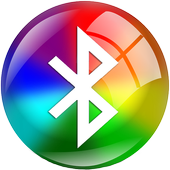Top 17 Apps Similar to Touchpad Bluetooth Servo
Easy Touch Pad 1.0.0
◈Easy Touch Pad is a best toolforAndroiddevices. It is fast, small,free.◈A floating panel on the screen, you can easilyoperateyourAndroid phone.◈you can quickly access to all your favoriteapps,games,settings, and notifications.◈you can add your favorite app and also delete this app.◈ Opening favorite applications.◈ Moving to home screen.◈ Listing applications.◈ Locking home screen.◈ You can Changing vibration, Bluetooth,wifi,airplane,GPS,Screen Roatation and volume from easy touchpad.
Bluetooth Share Files Transfer 1.1.2
Bluetooth Share Files Transfer applicationtoShare Photos, Videos, Music, Documents, Apps with your FriendsandFamily over Bluetooth. A Very Decent UI and HighPerformanceApplication Which makes Sharing content very easy. FileExplorer isalso include so that you can manage files and foldersstored inyour device.Enjoy.Share and Transfer Files and folders stored on Clouds Storage viabyBluetooth.*******Features=>> High Performance=>> Switch On Bluetooth from application=>> Admin Bluetooth Connections=>> Filters Photos, Videos, Music, Documents, Zip FilesandApps.=>> Share via Bluetooth=>> Share via Social Media Applications e.g Gmail,Facebooketc=>> Back up Application and Share Apk via Bluetooth=>> Support Google Drive, Dropbox.=>> Share your Contacts=>> In Built Image Browser
bluetooth file share 1.0.1
Program, it can transfer files, theentirefileexplorer to easily share content that through goodUIandhigh-performance applications, and Bluetooth to sharewithfriendsand family photos, documents, music, videos and appstohandleBluetooth sharing. Files and folders stored on thedevice.enjoyitShare and transfer files and folders are stored in thecloudstoragevia Bluetooth.facility*** Performance*** Switch on Bluetooth applications.*** Bluetooth Connection Manager*** Filter photos, videos, music, documents, compressedfilesandapplications.*** To share via Bluetooth*** Shared through social media applications likeGmail,Facebook,etc.*** Via Bluetooth APK application backup and sharing.*** Support Google Drive, Dropbox.*** Share List*** The browser visualization.
Medieval Licensing System 1.20
This program will remove advertisingfrom**ALL** the applications developed by "MedievalSoftware",currently composed by:- CASTLE File Manager (version 0.50 ALPHA or above)- Bluetooth File Transfer (version 5.30 or above)- Dual File Manager XT (version 1.50 or above)NOTE - it will remove advertising also from brandnewapplications released in the FUTURE!
Touchpad Pro Free 1.0
Touchpad Pro is an application that allowsyouto connect your device through USB to a computer in ordertosimulate mouse movements and button clicks. Touchpad Proutilizesthe SPen's hover capabilities to allow for movementwithoutclicking the screen. Because the connection is through USBthere iszero latency which allows for artists and designers to usethis appto make precision drawings in desktop applications likePhotoshop,Illustrator, Z-Brush, and more. To setup the connectionon yourcomputer, download the desktop app here: https://www.mediafire.com/?3aa4ri40dcjl1paandfollow the README instructions.NOTE: This application was made for devices using Samsung'sSPensuch as the Galaxy Note 4
Computer Control 2.0.1
'NS Remote' has the same features as the 'Pro' version ofsimilarapps but it is 100% free ! Moreover, this is the only app ofitskind to provide in addition a file exchange system betweentheandroid device and your computer. Thanks to its computersearchsystem, no need to know the IP address of your computerbecause itwill be detected automatically as long as the third-partysoftwareis running. Furthermore, the app includes favourites and"lastused" computers system allowing to connect even quicker!Installation steps : • Download this app on your android device.•Download this little software(http://nauwstudio.be/nsremote/)intoyour computer. • Launch the downloaded software (Need Java).•Connect your android device and your computer to the same Wifi.•Launch 'NS Remote', search your computer and take the control!Features : • TouchPad : Use your device as a laptop touchPad.•Keyboard : Use your device as a real computer keyboard. • Media:Use your device as a remote for Windows Media Player, VLCoriTunes. • Photo : Use your device as a remote for WindowsPhotoViewer. • Presenter : Use your device as a remote forWindowsPowerpoint. • System : Control computer system operationslikeshutdown, restart, ... • Upload : Upload files from your devicetoyour computer. • Download : Download files from your computertoyour device. Characteristics of 'NS Remote' : • Ease of use. •Freeand complete. • The software on your computer launch at boot.•Search into the Wifi for available computer or enter directlyitsIP address. • Save your favorites computers for aquickerconnection.
AiRemote - Deprecated 2.1.7
The AiRemote app turns your mobile device into a remote controlforASUSTOR Portal. Now you can control Chrome, Surveillance Centerandbrowse the Internet from the comfort of your own couch! -Intuitiveuser interface - Automatically scans and shows any ASUSTORNASdevices on the same network - Provides Remote Mode and TouchpadMode giving you intuitive control - Supports multilingual andvoiceinput
Easy Touch 2017 2.2
Easy Touch for Android - Virtual Home key, easy touch to lockscreenand open recent task - Virtual Volume key, quick touch tochangevolume and change sound mode - Go to all setting very quickwith atouch - This app uses the Device Administrator permission.Quicktouch setting include: - Capture Screenshot (5.0 and up) -OpenNotification - Ring mode (Normal, Vibrate, Silent) - Volume up&down Customize: - You can change color of background withyourfavorite color - You can change icon of Easy Touch easy withmanypretty icon, totally free Feed back - If you like Easy Touchpleasereview and give us 5 start - If you have any problem withthis appplease give use 4 start and your problem, we will fix itquickly -Please email for us if you want send request new icon,color orfunction Language support - English - Vietnamese Thank foryoursupport
Touch2Mote 2.0
Remote access application thatallowyourAndroid smartphone to control PC as a touchpad,keyboard,filebrowser and featuring some PC remote functions suchasshutdown,restart, lock, and hibernate via WiFi network.Please run the server program on your PC before using Touch2Mote.Touch2Mote features:1. Digital Touchpad with Screen Capture (Based on LastPointer)withPPTRemoteYour Android smartphone can control your PC like mouseandkeyboard.You can enable the screen capture by checkingscreencapture optionin the settings menu.2. File Browser NavigationYou can easily navigate your file or folder without GUIandexecutethem.3. PC Remote (Shortcut)You can shutdown, reboot, hibernate and lock your PC withonclickshortcut. (Microsoft Windows only)Touch2Mote support Microsoft Windows, Linux and Mac OS
Assistive touch | Easy touch 4.1
Assistive Touch for Android- Virtual Home key, easy touch to lock screen and openrecenttask- Virtual Volume key, quick touch to change volume and changesoundmode- Go to all setting very quick with a touchQuick touch setting include:- Capture Screenshot (5.0 and up)- Open Notification- Ring mode (Normal, Vibrate, Silent)- Volume up & downCustomize:- You can change color of background with your favorite color- You can change icon of Assistive Touch easy with many prettyicon,totally freeFeed back- If you like Assistive Touch please review and give us5start- If you have any problem with this app please give use 4 startandyour problem, we will fix it quickly- Please email for us if you want send request new icon, colororfunctionLanguage support- EnglishThank for your support
MousePad 1.0
For downloading the MousePadServerapplicationand setup instructions go here:-Mac - https://drive.google.com/open?id=0B4HY5ZSOsDgGZVowRzdIRy12NTAWindows - https://drive.google.com/open?id=0B4HY5ZSOsDgGOW9iem9GLXo4bU0MousePad is a free Android app to enable you tocontrolyourwindows computer from your Android device. It providesasimplemulti-touch touch pad interface to control the mouse,andacceptskeystrokes from the keyboard on your device to sendtoyourcomputer. Touchpad has the following features:- Full remote control over the mouse left and rightbuttonsfromyour Android device: drag n' drop, double clicking,andrightclicking functionality is readily accessible -nowwithmulti-touch!- Completely free and contains absolutely no ads!MousePad uses the following NetworkCommunicationpermissions:- Full Internet Access for communicating withtheremotecomputer.
OS Assistive Easy Touch:Custom 1.0
OS Assistive Easy Touch application islikeafloating icon where you can easy access all tools ofphoneliketurn on/off Flashlight, Lock Screen, WIFI, APN,GPS,brightness,bluetooth and many more, as well as you can justdragand dropwhere ever you want on the main screen.Its look like and work like iPhone assistive touch.OS Assistive Easy Touch include like Access WiFi,Bluetooth,GPS,Screen Rotation, Volume UP & Down, Locksetting,AiroplainMode, Flashlight, Recent Apps, Location setting,RingtoneMode andall application on your device. You can set byyouruse.OS Assistive Easy Touch is very useful applicationwhichlookslike OS 9 iPhone, here you can customize Touch'sbackgroundcolor,its icon andmodify shortcuts, Set your own photo on Touch's backgroundasyouwant to show on screen.OS Assistive Easy Touch will help you to quicklyaccessshortcutsfrom anywhere in the mobile while usingotherapplication.So you canlock/ unlock your phone very easy injustone click.Features:* Free and Easy to useful for all.* Fully Customize Touch tool because you can modify iteasierthanother application.* Lock/Unlock can be more easy, just one click to done it.* Quick settings like set your own setting.* Open your favourite application in few seconds, no needtofindit.* Clean ram, boost speed, one touch to boost.* Call or send message to your favourite contact.* Go to all setting very quick with a touch* Main tools here you get like Data usage, WiFi,Bluetooth,Location,Screen rotation, Volume up & down andmanymore.Customize:* You can change color of background and transparentwithyourfavorite color.* Capture Screenshot (5.0 and up)OS Assistive Easy Touch is completely free andusableapplicationfor all. All tasks on android devices becomemuchfaster andeasier.