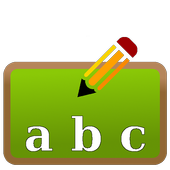Top 16 Apps Similar to ABC Write
Curso de ortografía 1.0
¡El mejor curso de ortografía, gratisentuteléfono o tablet!Sin duda, escribir bien y sin errores es una cartadepresentaciónpara cualquier persona. Hoy en día, escribimoscorreoselectrónicos,mensajes, WhatsApps en nuestro trabajo y esmuyimportante hacerlocorrectamente.Aquí podrás encontrar todo lo que necesitas sabersobrelagramática ortográfica, basada en las normas de laRealAcademiaEspañola.Te invitamos a seguir nuestro curso gratis y aaprenderlosfundamentos de la ortografía: tipos de palabras,reglasdeacentuación, signos de puntuación, diptongosyhiatos,conjunciones, acrónimos, siglas, división depalabras,mayúsculas,numerales, errores comunes y mucho más.Descarga nuestra app y domina la ortografía y lapalabraescrita.20 módulos de fácil comprensión que te ayudaránpersonalyprofesionalmente.¡Un curso completísimo hecho por profesionalesespecialmenteparati! Y lo mejor de todo: ¡Gratis!Podrás bajar la app en tu teléfono móvil o tablet Androidyseguirel curso a tu ritmo, donde quieras y como quieras. Esuncursoaccesible para todos, para los que no tienenningúnconocimiento ytambién para aquellos que lo tienen ydeseanrefrescarlos.¡No esperes más , descarga esta app y entra almaravillosomundode la ortografía y la escritura!The best courseofspellingfor your phone or tablet!Without doubt, write well and without mistakes is alettertoanyone. Today, we write emails, messages, WhatsApps in ourworkanddo it correctly is very important.Here you can find everything you need to knowaboutgrammar,spelling, based on the rules of the RoyalSpanishAcademy.We invite you to follow our course for free and learnthebasicsof spelling: types of words, rules ofaccentuation,punctuation,diphthongs and hiatuses, conjunctions,acronyms,hyphenation,capitalization, numerals, common mistakes andmore.Download our app and dominates the spelling and thewrittenword.20 modules easy to understand to help youpersonallyandprofessionally.A very complete course done by professionals especiallyforyou!And best of all: Free!You can download the app on your Android mobile phoneortabletand follow the course at your own pace, wherever andhoweveryouwant. It is a course accessible to everyone, for thosewho havenoknowledge and for those who have and want to refreshit.Do not wait, download this app and enter the wonderfulworldofspelling and writing!
Aprendemos a escribir 2.5
~~~~~~~~~~~~~~~~~~~~~GRATUITO Y COMPLETO~~~~~~~~~~~~~~~~~~~~~El juego educativo "aprendemos a escribir" estádiseñadoespecialmente para que los más pequeños puedan aprender aescribirlas letras y los números de manera sencilla y amena.Basándonos enel principio educativo de la experimentación y delainteriorización se ha diseñado de manera que los pequesutilizansus dedos para realizar el trazo correcto de cada letra ynúmero,adquiriendo la precisión y la habilidad necesarias paraescribirposteriormente con lápiz o bolígrafo. Atendiendo alprincipioeducativo de la individualización, se respetaescrupulosamente elritmo de aprendizaje de cada uno de los niñosque juegan connuestra aplicación, ya que el nivel de perfección decada ejerciciopuede ser escogido por los adultos en el menú deopciones,adaptando de esta manera cada actividad con el nivel realde cadaniño, y así podemos supervisar sus progresos. Ademáselementos comolas imágenes, la música y los sonidos del juego lohacen muyatractivo para los más peques, ya que pueden elegir elcolor de latiza y su grosor, utilizar el borrador si se equivocan,etc.En la pantalla inicial el juego nos dará la bienvenida ypodremoselegir entre jugar con el Árbol de las Letras o el Árbolde losNúmeros. Una vez elegimos nos aparecen tres flores que nospermitendecidir el nivel (o edad) del juego, hecho que influyedirectamenteen la dificultad del mismo. Una vez hemos elegido elnivel másadecuado, empieza el juego... Ahora tocaaprenderdivirtiéndose!!¡NOTA! Usa bien la tiza al escribir cada letra o número sinonopodrás acabarla se gasta como las reales.Juega en tu dispositivo Android de la forma más fácil,intuitivay divertida con controles sencillos.~~~~~~~~~~~~~~~~~~~~~FÁCIL UTILIZACIÓN~~~~~~~~~~~~~~~~~~~~~Sólo dispone de tres botones iniciales para poder utilizarlo:- Cubeta de tizas, para cambiar el color de escritura.- Borrador, para borrar la pantalla y volver a empezar.- Flechas de cambio de número o letra.~~~~~~~~~~~~~~~~~~~~~DIFICULTAD AJUSTABLE~~~~~~~~~~~~~~~~~~~~~Además de los botones anteriores, dispones de un botón en lapartesuperior que desplegará una barra de botones con los quepodremosajustar diferentesniveles y opciones según la dificultad que tenga el niño.Ajustes disponibles para configurar la aplicación, esto añadiráoquitara mas dificultad entre otras cosas:✔ Grosor del trazo ajustable en 11 niveles.✔ Margen de error ajustable en 11 niveles.✔ Opción de barra de progreso.✔ Opción de recorrido de ejemplo.✔ Opción de música.✔ Opción de sonidos.✔ Opción de voz.✔ Opción de consejos de la maestra.Pueden pasar horas de diversión aprendiendo a escribir los númerosylas letras.Instala ya en tu teléfono o tableta Android el aclamado juegoquefacilitara la rápida iniciación a la escritura de losmaspequeños.~~~~~~~~~~~~~~~~~~~~~------------------- AYUDA -------------------~~~~~~~~~~~~~~~~~~~~~¿Tienes algún problema? ¿Sugerencias? ¡Nos encantaríaescucharte!Ponte en contacto con nosotros en:[email protected]★★★★★ ""¡Una APP increíblemente buena para los maspequeños!""Recomendado por la webhttp://actividadesinfantil.com~~~~~~~~~~~~~~~~~~~~~FREE AND FULL~~~~~~~~~~~~~~~~~~~~~The educational game "learning to write" is designed especiallyforthe little ones can learn to write letters and numbers in asimpleand entertaining way. Based on the educational principleofexperimentation and internalization is designed so that thekidsuse their fingers to make the correct stroke of each letterandnumber, acquiring precision and skill necessary tosubsequentlywrite with pen or pencil. Considering the educationalprinciple ofindividualization, the pace of learning of each of thechildren whoplay with our application is scrupulously respected,since thelevel of perfection of each exercise can be chosen byadults in theoptions menu, adapting Thus each activity with theactual level ofeach child, and so we can monitor their progress.Moreover elementssuch as images, music and game sounds make it veryattractive forthe kids, as they can choose the color of chalk andits thickness,use the eraser if they are wrong, etc. On the initial screen the game will welcome us and we canchooseto play with the Tree of Letters or Numbers tree. Once wechosethree flowers appear that allow us to decide the level (orage) ofthe game, a fact which directly influences the difficulty ofit.Once we have chosen the most appropriate level, starts the game...Now it's learning fun !! NOTE! Use either chalk writing each letter or number, but youcannot finish it spent as real.Play on your Android device in the easiest, intuitive and funwaywith simple controls.~~~~~~~~~~~~~~~~~~~~~EASY TO USE~~~~~~~~~~~~~~~~~~~~~Only has three buttons for initial use:- Bucket of chalk, to change the color of writing.- Draft, to clear the screen and start again.- Arrows change number or letter.~~~~~~~~~~~~~~~~~~~~~LEVEL ADJUSTABLE~~~~~~~~~~~~~~~~~~~~~In addition to the above buttons, you have a button on top thatwilldisplay a toolbar with which you can adjust differentlevels and options according to difficulty having children.Available to configure the application settings this will addorremove more difficulty among other things:✔ stroke thickness adjustable in 11 steps.✔ adjustable error margin in 11 levels.✔ Option progress bar.✔ example travel option.✔ Option to music.✔ Option sounds.✔ Option voice.✔ Option advice from the teacher.They can spend hours of fun learning to write numbersandletters.Already installed on your Android phone or tablet acclaimedgamethat facilitate the rapid introduction to the writing ofthechildren. ~~~~~~~~~~~~~~~~~~~~~------------------- HELP -------------------~~~~~~~~~~~~~~~~~~~~~Have a problem? Suggestions? We'd love to hear from you!Contactus at:[email protected]★★★★★ "" A PPP incredibly good for the children! "" Recommendedbyweb http://actividadesinfantil.com
ABC Write 1.10
ABC Write is a free app that helps yourkidslearning letters and writing words through an interactivegameleveraging text-to-speech functionality.The game can be played either in training or challenge mode:intraining mode it is the child who selects the word he wantstowrite, while in challenge mode the word is randomly pickedup,spoken, and then the player has to write it with a colouredkeypad,getting a score depending on how many errors he did and howmanyadvises he asked for.Words are configurable, for example you can enter the namesoffriends, preferred cartoon heroes, characters, and so on.Text-To-Speech functionality helps learning letters nameandallows the kids to use the app with complete autonomy.This app is also useful for learning foreign languages.
Aula Virtual
En su afán de dar el mejor servicio ycalidadal profesor, Santillana presenta su oferta digital deunaforma integrada y totalmente innovadora en elmundoeducativo.1. ¿Qué es Aula Virtual?Aula Virtual es una aplicación totalmente gratuita queofreceal docente los contenidos, recursos y herramientas pararealizar laenseñanza en entornos digitales. También proporciona alprofesoradotodas las herramientas necesarias para gestionar yevaluar a losalumnos en el aula.Esta aplicación proporciona acceso a la propuesta didácticadeSantillana en entornos digitales, ya que permite accederalcatálogo completo de productos de LibroMedia y LibroNet.2. ¿Qué características tiene Aula Virtual?• Es una aplicación multiusuario. Aula Virtual puedeserutilizada por varios usuarios con un mismo dispositivo, por loquepermite que los alumnos y profesores compartan un ordenadorotableta, de forma que cada uno tenga acceso a suspropioscontenidos.• El profesor puede elaborar sus propios libros digitalesapartir de los libros que le proporciona la editorialyenviárselos a sus alumnos. Además, tanto el alumno comoelprofesor cuentan con numerosas herramientas para crearcontenidosdigitales: líneas del tiempo, elaboración de preguntas,mapas deconceptos, fichas, presentaciones, etc.• Es una aplicación multiidioma.• No necesita conexión a Internet. Una vez descargadosloscontenidos, la aplicación no requiere una conexión a la redparautilizarlos.• El profesorado tiene el control. Decide lo que losalumnospueden visualizar y utilizar. De esta forma, emplea sololosmódulos que más se adecúan a su práctica docente.• En Aula Virtual se accede al catálogo completo de LibroMediayLibroNet, elaborados por la editorial Santillana, yquecontienen numerosos recursos digitales con un granvalorpedagógico: murales interactivos, vídeos, presentaciones,juegos,test de evaluación, galerías de imágenes, glosarios, láminasdeaula, actividades interactivas, generadores, enlaces...• Estos recursos didácticos están organizados por unidadesypresentan una navegación muy intuitiva. Además, Aula Virtualofrecela posibilidad de acceder a los libros digitales de loscursosanteriores por si el profesor o el alumno deseanrepasar,consultar o estudiar los contenidos de añosanteriores.• En los libros digitales se pueden añadir notas, buscarconceptosen diccionarios, subrayar, resaltar ideas, añadir aFavoritos,dibujar o adjuntar ficheros personales. Lapersonalización delos contenidos permite adaptarse a todaslas necesidades eitinerarios pedagógicosIn an effort toprovidethe best service and quality to the teacher presents hisSantillanadigital offering in an integrated way and totallyinnovative inthe educational world.1. What is Virtual ClassroomVirtual Classroom is a free application which provideseducationalcontent, resources and tools for teaching in digitalenvironments.It also provides teachers all necessary measures tomanage andassess students in the classroom tools.This application provides access to the didactic approachofSantillana in digital environments, allowing access to thefullcatalog of products and LIBRONET LibroMedia.2. What features does Virtual Classroom• Is an application Multi . Virtual Classroom can be usedbymultiple users with the same device, which allows studentsandteachers to share a computer or tablet, so that everyone hasaccessto their own content.• Professor can create their own digital books from the booksthatprovides editorial and couriered to their students.Furthermore,both the student and the teacher have many tools forcreatingdigital content: timelines, developing questions, conceptmaps,forms, presentations, etc.• Is an application Multilanguage .• No internet connection needed . Once downloaded the contents,theapplication does not require a network connection to use.• The teacher has control . Decide what students can view anduse.Thus, employing only the modules most suited totheirteaching.• In Virtual Classroom access the complete catalog of LibroMediaandLIBRONET , developed by Santillana and containing numerousdigitalresources with great pedagogical value: interactive murals,videos,presentations, games, test evaluation, galleries,glossaries,classroom films, interactive activities, generators,links ...• These learning resources are organized by units and have averyintuitive navigation. In addition, LMS provides the abilitytoaccess to digital books from previous courses if the teacher orthestudent wish to review, consult, or study the contents ofpreviousyears.• In digital books can add notes, search conceptsdictionaries,underline, highlight ideas, add to favorites, draw orattachpersonal files. customization of content can be adapted toallneeds and pedagogical paths
Aprende a Escribir Kinder
Aprende a Escribir, Curso de CaligrafíaenEspañol es una Aplicación para Smartphones y Tablets paraAprendera Escribir en Español. Letra KinderMisión: Aprender a Escribir. Cartilla Completa de CaligrafíaenEspañolFacilitar el aprendizaje de la escritura en niños que Aprendeaescribir, utilizando una herramienta que les hará AprenderaEscribir jugando.Aplicación para Aprender a Escribir en español. La app es unCursoCompleto de Caligrafía en Español. Desde los 3 años oantes.Esta Cartilla no es sólo un curso para Aprender a Escribirlasletras, se trata de un curso completo de Caligrafía en españolparaaprender a escribir, utilizando el tipo de letra quehabitualmenteusan en Colegio.Dispone de 3 modos para aprender a escribir:- Modo Asistido Completo: Guía para que el niño aprenda atrazarcorrectamente las letras. Se utiliza una guía de puntossucesivos.Conforme el niño va trazando la letra se le indica quépunto es elsiguiente que tiene que unir mediante un sistema denumeración ymediante un sistema de realzado del puntoobjetivo.- Modo Asistido Simple: Igual que el anterior pero los puntosvanapareciendo solamente cuando los anteriores se hanunidocorrectamente- Modo Libre: El niño puede libremente escribir la letraSe puede cambiar entre Mayúsculas y Minúsculas fácilmenteEstá organizado mediante 4 tipos de ejercicios:- Presentación de Letras y Sílabas- Construcción de frases ordenadas mediante jeroglíficos conelmétodo fotosilábico- Construcción de Frases Ordenadas mediante la utilizacióndeSílabas y Letras- Construcción de Frases Desordenadas mediante la utilizacióndeSílabas y Letras: un añadido de dificultad conformevanavanzandoCURSO COMPLETO DE CALIGRAFÍA (12 Cartillas)El Curso de Caligrafía completo consta de más de 1.700 ejerciciosdeescritura distribuidos en 12 CartillasCURSO1 (80 Ej.)1 a,e,i,o,u2 ma,me,mi,mo,mu3 Frases Ordenadas Jerog.4 Frases Ordenadas Sílabas5 Frases DesordenadasCURSO2 (80 Ej.)1 ta,te,ti,to,tu2 Frases Ordenadas Jerog.3 Frases Ordenadas Sílabas4 Frases DesordenadasCURSO3 (75 Ej.)1 na,ne,ni,no,nu2 Frases Ordenadas Jerog.3 Frases Ordenadas Sílabas4 Frases DesordenadasCURSO4 (75 Ej.)1 pa,pe,pi,po,pu2 Frases Ordenadas Jerog.3 Frases Ordenadas Sílabas4 Frases DesordenadasCURSO5 (75 Ej.)1 es2 la,le,li,lo,lu3 Frases Ordenadas Jerog.4 Frases Ordenadas Sílabas5 Frases DesordenadasCURSO6 (80 Ej.)1 el2 da,de,di,do,du3 Frases Ordenadas Jerog.4 Frases Ordenadas Sílabas5 Frases DesordenadasCURSO7 (160 Ej.)1 sa,se,si,so,su2 Frases Ordenadas Jerog.3 Frases Ordenadas Sílabas4 Frases Desordenadas5 ra,re,ri,ro,ru6 Frases Ordenadas Jerog. Sílabas7 Frases Ordenadas Sílabas8 Frases DesordenadasCURSO8 (160 Ej.)1 en2 va,ve,vi,vo,vu3 Frases Ordenadas Jerog.4 Frases Ordenadas Sílabas5 Frases Desordenadas6 ba,be,bi,bo,bu7 Frases Ordenadas Jerog.8 Frases Ordenadas Sílabas9 Frases DesordenadasCURSO9 (160 Ej.)1 za,ce,ci,zo,zu2 Frases Ordenadas Jerog.3 Frases Ordenadas Sílabas4 Frases Desordenadas5 ja,je,ge,ji,gi,jo,ju6 Frases Ordenadas Jerog.7 Frases Ordenadas Sílabas8 Frases DesordenadasCURSO10 (160 Ej.)1 ga,gue,gui,go,gu2 Frases Ordenadas Jerog.3 Frases Ordenadas Sílabas4 Frases Desordenadas5 ca,que,qui,co,cu6 Frases Ordenadas Jerog.7 Frases Ordenadas Sílabas8 Frases DesordenadasCURSO11 (235 Ej.)1 fa,fe,fi,fo,fu2 Frases Ordenadas Jerog.3 Frases Ordenadas Sílabas4 Frases Desordenadas5 lla,lle,lli,llo,llu6 Frases Ordenadas Jerog.7 Frases Ordenadas Sílabas8 Frases Desordenadas9 ya,ye,yi,yo,yu10 Frases Ordenadas Jerog.11 Frases Ordenadas Sílabas12 Frases DesordenadasCURSO12 (245 Ej.)1 ha,he,hi,ho,hu2 Frases Ordenadas Jerog.3 Frases Ordenadas Sílabas4 Frases Desordenadas5 cha,che,chi,cho,chu6 Frases Ordenadas Jerog.7 Frases Ordenadas Sílabas8 Frases Desordenadas9 ña,ñe,ñi,ño,ñu10 xa,xe,xi,xo,xu11 Frases Ordenadas Jerog.12 Frases Ordenadas Sílabas13 Frases DesordenadasLearn toWriting,Calligraphy course in Spanish is an Application forSmartphones andTablets for Learning to Write in Spanish. KinderLyricsMission: Learning to Write. Fill in Spanish Narrative PrimerFacilitating the learning of writing in children who learn towrite,using a tool that will make them Learn to Writeplaying.Application for Learning to Write in Spanish. The app is acompletecourse in Spanish Calligraphy. From 3 years old oryounger.This Primer is not just a course for Learning to Write letters,itis a complete course in Spanish to learn calligraphy writing,usingthe typeface commonly used in school.There are 3 ways to learn to write:- Full Assist Mode: Guide your child learn to correctly tracetheletters. Guidance of successive points is used. As the childisdrawing the letter tells what is the next point that has tobejoined by a numbering system and through a system ofenhancedtarget point.- Assisted Simple Mode: Same as above but the points areappearingonly when the above photo attached correctly- Free mode: The child can freely write the letterYou can switch easily between Case SensitiveIt is organized by 4 types of exercises:- Presentation of Letters and Syllables- Construction of sentences ordered by the hieroglyphsfotosilábicomethod- Construction of phrases Ordered using Syllables and Letters- Construction of Disordered phrases using Syllables and Letters:anadded difficulty as they progressFULL COURSE OF CALLIGRAPHY (12 Booklets)The full Calligraphy Course consists of over 1,700 writingexercisesdistributed in 12 BookletsYEAR1 (Ex. 80)1 a, e, i, o, u2 m, me, mi, mo, muThree phrases Ordered Jerog.Sort Scraps 4 SyllablesDisordered 5 PhrasesCURSO2 (Ex. 80)1 ta, you, you, to, yourTwo phrases Ordered Jerog.Phrases Ordered 3 Syllables4 Unordered ScrapsYear 3rd (Ex. 75)1 na, ne, ni, no, nuTwo phrases Ordered Jerog.Phrases Ordered 3 Syllables4 Unordered ScrapsCURSO4 (Ex. 75)1 dc, pe, pi, po, puTwo phrases Ordered Jerog.Phrases Ordered 3 Syllables4 Unordered ScrapsCURSO5 (Ex. 75)1 is2 la, le, li, lo, luThree phrases Ordered Jerog.Sort Scraps 4 SyllablesDisordered 5 PhrasesCURSO6 (Ex. 80)1 the2 nd of, say, do, duThree phrases Ordered Jerog.Sort Scraps 4 SyllablesDisordered 5 PhrasesCURSO7 (eg 160)1 s, is, if I so, hisTwo phrases Ordered Jerog.Phrases Ordered 3 Syllables4 Unordered Scraps5 ra, re, ri, ro, ru6 phrases Ordered Jerog. Syllables7 phrases Ordered SyllablesDisordered 8 ScrapsCURSO8 (eg 160)1 in2 Go, go, vi, vo, vu3 phrases Ordered Jerog.Sort Scraps 4 SyllablesDisordered 5 Phrases6 ba, be, bi, bo, bu7 phrases Ordered Jerog.8 Syllables phrases Ordered9 Disordered ScrapsCURSO9 (eg 160)1 za, ce, ci, zo, zuTwo phrases Ordered Jerog.3 Syllables Sort Scraps4 Unordered Scraps5 ja, je, ge, ji, gi, jo, ju6 phrases Ordered Jerog.7 phrases Ordered SyllablesDisordered 8 ScrapsCURSO10 (eg 160)1 g, gue, gui, go, guTwo phrases Ordered Jerog.Phrases Ordered 3 Syllables4 Unordered Scraps5 ca, which, qui, co, cu6 phrases Ordered Jerog.7 phrases Ordered SyllablesDisordered 8 ScrapsCURSO11 (eg 235)1 fa, faith, fi, fo, fuTwo phrases Ordered Jerog.Phrases Ordered 3 Syllables4 Unordered Scraps5 lla, lle, lli, llo, llu6 phrases Ordered Jerog.7 phrases Ordered SyllablesDisordered 8 Scraps9, and, ye, yi, yo, yu10 phrases Ordered Jerog.11 phrases Ordered Syllables12 Disordered ScrapsCURSO12 (eg 245)1 ha, he, hi, ho, huTwo phrases Ordered Jerog.Phrases Ordered 3 Syllables4 Unordered Scraps5 cha, che, chi, cho, chu6 phrases Ordered Jerog.7 phrases Ordered SyllablesDisordered 8 Scraps9 th, ñe, ñi not, wildebeest10 xa, xe, xi, xo, xu11 phrases Ordered Jerog.12 phrases Ordered Syllables13 Disordered Scraps