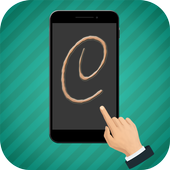Top 20 Apps Similar to Gesture Lock Screen
Picture Gesture Screen Lock 1.2.9
★ ★ ★ ★ ★ Draw Gesture to Unlock all your favorite AppsandMobile. ★ ★ ★ ★ ★★ ★ ★ ★ ★ Tired of using the old Pattern and Password locktolock your Mobile and favorite Apps. Here is a unique GestureLockfor my Android. ★ ★ ★ ★ ★Now Draw Any Shapes, letters, Signatures to Unlock yourphoneor favorite Apps.Gesture Lock Screen Features:★ Set your own Gesture to lock, Draw your gestureonlock mobile screen.★ Lock Apps Apply Gesture Lock on All yourfavoriteapplications.★ Intruder Detection Silently Capture Selfie ofsomeonewho tried to Unlock your Phone or Apps.★HD Backgrounds for Lock Screen, Apply HD LockScreenTheme or choose from Camera or Gallery.★Music Player on Lock Screen, Listen music andchangeone song to another from your Lock Screen. ★Gesture Recovery via Pattern Lock or Password,Ifforgot Gesture then recover it via Pattern lock orpasswordprotection.★Advance Protection, Enable Advance Protection modetorestrict Uninstall of the App.★Notification Access, Get Instant notification updatesonLock Screen.★ 100% safe and secureTry it out for a great experience .TELL US WHAT YOU THINKWe value our users' feedback! Whether it's a bug report,acomplaint, a concern, a suggestion, a rave review, or aprofessionof your undying love, please let us know at [email protected] either helps us improve our apps or it gives us the warmfuzzyfeelings we live for! :)Reach us at : https://www.facebook.com/new.wave.studiozhttps://twitter.com/Newwave_studio
Live Caller Location Tracker 1.0
Live Mobile Location Tracker will helptoTrackCurrent Locations and also to track Mobile CallerLocationsuch asCaller State . Finding the current location will beveryeasy nowwith this Live Mobile Location Track.Also using this app user can able track the MobileNumberLocationsuch as Only the State by entering the number as ainput intheapp.Live Mobile Location Tracker provides three options1) Live Location: Here user can track live location onmap.Itbecomes easy now to track location by using thislivelocationtracker.2) Live Address: Also helps for live mobile addresstracker.Anyone can easily Locate their Live Mobile Address. Alsocanlocatetheir Live Mobile Address on the Map.3) Number Locator: This helps to locate / Track thecallermobilenumber location such as State. This also includesthebelowinformationa) STD Codes: Helps to find the STD Codes for all thecities.Thisallows user to find the information by using Code orCityasinput.b) ISD Codes: Helps to find the ISD Codes for alltheCountries.Allows user to find the information by using codeorcountry asinput.This application behaves as a Mobile Number Locator/MobileNumber Tracker because it helps to locate theIncomingcallermobile number location such as State. Also forOutgoingnumber.Live Mobile Location Tracker can also be used to findtheCellAddress known as Cell Address Tracker.This Application required your Mobile GPS to fetchyourcurrentlocation known as gps location tracker / gpslocationfinder. Thiswill only be used to show your location ontheMobile.
Quickify - Gesture Shortcuts
Having trouble finding the application iconyouwant to launch? Do you have to regularly dial, text aspecificcontact? Do you toggle wifi/ringtone/bluetooth and otherphonesettings often? Use Quickify to launch/call/toggle anyapplication,contact or settings....using custom gestures!Quickify allows you to :-1. Launch your favorite applications from all theapplicationinstalled.2. Toggle various tools and settings on phone.3. Call your favorite contacts.4. Text(Sms/Mms) your favorite contacts.5. Open a frequently visited website with just a singleclick.Quickify places a small circular floating icon on your screen.Youcan move/drag where ever you want to as per your convenience.Tapthe icon to start launching you favorite phone apps/tasks.All the permissions needed by the application are usedtoopen/toggle applications. This application does not use internetsono private information is being used/shared bytheapplication.
iKeyboard - Apple Keyboard 1.0
The Apple Keyboard is a cool,fast,smartkeyboard for Android smart phones. It's the bestsmartkeyboard forAndroid for fast SMS, chat, text and email. Tryitright now.iKeyboard - Apple Keyboard is a Smart Keyboard app thathelpyouto experience the Keyboard Emoji on Phone 6s. Thiskeyboardisdesigned with Phone7,phone7s Keybord flat style. Thestyle ofthisis re-customized. You can use this keyboard to replaceyourdefaultkeyboard and same function like your normalkeyboard.The best GO keyboard themes are here. Our keyboard themesareverywell designed and can be used in ALL socialandcommunicationapps!Are you the kind of person with a healthy style of life? Ormaybeyoujust love fruits! Either way, you are going to loveAppleKeyboardfor the way is going to change your smartphonelook!Download it NOWfor FREE! :)it is an flat style theme keyboard that support to inputemojiineverywhere(like in Facebook/Twitter), you can see thebeautifulflatstyle keyboard UI and input emoji very convenient, ifyou needmorekeyboard Theme, Please install Keyboard Theme Managerapp.Feature:- Flat white style keyboard UI.- Custom keyboard font.- Gesture slide input.- Input Emoji in any apps, only first page of each typeinfreeversion.- Support the suggestionofEnglish/French/Italian/Spanishinput.- Support too much keyboard themes.
Gallery 1.0
Gallery - Photos App Beautiful 3Dgallerywithlatest graphics instead of old one. Use specialcolor gallery app for photos, hot videos,moviecollectionsetc.Arrange order of gallery items based on yourselection.gallerycollection for fast user interface.Special animated gallery looks for my phone.Smart Gallery Photo Viewer, Gallery Video Viewer.Enjoywithunlimited gallery video and images for show your friendsandothersView and share your photos and videos in animmersive,full-screenexperience. Easily personalize your photoswith frames,filters andmore in just a few taps.Clear preview]Gallery provides a way for users to get the quickinformationfrommedia files.[Easy control]While playing a video, users could touch the screenhorizontallytoseek the video without seek bar, and the seeking timewill beshownon the screen directly.[Recent View]A convenient folder for users to access whattheywatchedrecently.[Wallpaper wizard]Users are only able to crop the images as their desiredwallpaperandthe cropped image will be stretched to fill up thescreen.◆ FeaturesMaterial Design: Colorful themes and moderndesign,transparentlayered and immersive user interface.Fast: Gallery's app launching, view thousands ofyourphotosinstantly. Gallery's smooth user experience is optimizedforlargescreens and multiple finger gestures, and contains no adsorextrapermissions.Privacy: Easily hide or exclude your private photosandvideosfrom all gallery apps and protect them with apassword.Management: Powerful file management features,includingsort,rename, create new folders, moving/copying data andmore.◆ Other Functions> HD Quality: View thousands of your photos instantly inahighquality slideshow> Customize Photos: Internal picture editor which allowsyoutorotate, shrink, crop, and set as your wallpaper withthebestquality.> Multiple Media Support: Gallery supported imageandvideoformats are jpg, jpeg, jps, png, gif, bmp, wbmp, mpo,webp,3gp,3gpp, 3g2, avi, mp4, mkv, mov, m4v, mpeg, asf, divx, flv,k3g,mpg,m2ts, mts, rm, rmvb, skm, ts, wmv, webm. (Note: Somefiletypesmight not be supported on certain devices)
Gallery Lock : Secret Gallery 1.1
Do you want keep any pictures / imagessecret?Gallery Lock ( Images Lock ) can lock / privateimagesforprotection of your privacy using a password . justinstallGalleryLock ( Images Locker ) , we will do all rest workforyouSteps to lock your images with this app :1) Create a Folder inside the app2) Select photos or pictures to be locked or storedinsidetheapp.3) Done!Do you have pictures or videos that you want to keepitsecret?'Secure Gallery'(Hide pictures & videos)canhide(lock)pictures and videos for protection of your privacyusinga passwordor pattern! Why don’t you start to hide picturesandvideos with'Secure Gallery' and keep your privacy safe now?✔ Hide(lock) pictures and videos to keep your privacy safe✔ Fastest and most secure private gallery✔ Manage your pictures and video(new folder,move,copy,rename)✔ ALL FEATURES are COMPLETELY FREE■ Features• Hide(lock) pictures (Photos)• Hide(lock) videos• User friendly UI• Un-hide pictures and videos• Manage pictures and videos more easily• Stealth mode supported (hides a launch icon)• Slide show supported• Support 3 lock type : password(number, character), pattern• Support to make new folder• Select Background of Gallery• Support Image Viewer• You can show a publish media• You can directly share hidden media in any app• And Lots of More features
Opener - Gesture Launcher 2.3
Opener swiftly takes you the app you wantwitha gesture you decide.If not working thenSecurity->Permissions->Permissions->Opener->enableDisplaypop-up windowIncreasing memories of your smartphones have a limitationfolks!First, too many applications to install, and second, too manyapplaunchers to scroll. Even if you have prioritised your appsandadded shortcuts to the home screen, then soon, your screen mayrunout of space too.Opener is a simple, fast, and reliable app that works as youwantit to work. With just a simple gesture on the home screen,theOpener app lets you launch installed apps without taking thelongroute. Not just that, you do not even need to launch appshortcuts.Opener allows accessing all the applications installed inthe phoneand hence, the user can set any application to be launchedbysuitable gesture on the home screen.Specifically, the app enlists Open Settings, AdditionalFeatures,Call Settings, Application and Shortcuts. Further,Settings includeall the settings of the phone that can be added toOpener shortcutsindividually with the user-defined gesture. Thereis no need to goto the phone settings and scroll down to reach aspecific setting.You can also open recent tasks, WhatsAppconversation, the internet,home menu, and also, lock the device.Call settings include all thesettings available in the phoneirrespective of the phone operatingsystem. With Applicationsettings, you can access all theapplications on the phone and pickup any of these applications tocreate a gesture shortcut. Theshortcut feature allows you to addshortcut gesture of theapplications. All these features in theapplication are listedbelow with their main functionalities:★ Applications - Contacts, SMS, E-mail, Gallery, Calllogs,Settings or any Apps★ Open Settings - Account settings, Locations settings,Networksettings and other settings★ Additional Feature – Open recent task, Open conversion,Openinternet address, Home button, Lock Device★ Call Settings – Call to someone, Open call log, Contactlist,Open Dialer★ Shortcuts – Bookmark, Contact, Direction, Email folder,MusicPlaylist, Setting shortcuts, and the list continues tomanyAdding more features to the list, one can even make callsordirectly launch WhatsApp conversation simply by signing agestureon the home screen, which is a very specific feature thatthe apphas in it. To open websites, you do not have to go into thebrowser& type the name, search the link, and open the site.Just drawa gesture and wait for your website to pop out on thescreen. It isup to you which symbol or letter you decide in thesettings.Overall, with this app you can:★ Directly launch apps★ Open apps without launching shortcuts★ Launch WhatsApp conversation★ Make calls directly to a person★ Specifically open websites in your browserYou can change system settings anytime, and edit thesymbolswhich you have decided. There is no need to have standardsymbolsand alphabets, thus, it is one of the user-friendly appshavingperfect user interface experience. One can simulate home,back andmenu buttons on the home screen of Opener.The app has been helpful to its users because of simple twostepsrequired to go to the app. First, you open the Opener app onthehome screen and second, you draw the gesture. There can benofurther shortest and interesting ways to launchapp-specificfunction and WhatsApp chat, which requires going intotheapplication launcher and open the app. Get the Opener app andstarthaving a new experience of launching apps just by playing withyourfingers.If you have any concerns, feedback or questions email [email protected] us on:https://www.facebook.com/OpenerGestureLauncherhttps://www.instagram.com/openergesture/https://twitter.com/openergesturehttps://plus.google.com/+AndybuddyAppsOpenerThanksTeam Opener
SwipePad - One Swipe Launcher
SwipePad is a launcher overlay. It can beusedfrom within any app using one hand and one gesture.It's simple and intuitive to use, just swipe from the edge ofthescreen and release you finger on your favorite apps,contacts,settings on the overlay pad you just summoned. This willbring yourmultitasking to a whole new level.★ Omnipotent: A pad can hold a mix of apps, shortcuts,bookmarks,contacts, dialers etc. With widgetpad add-on, you couldeven launcha widget from anywhere!★ Unobtrusive: SwipePad is no where to be seen, and the appunderSwipePad keeps running: there's no interruption to it.SwipePadonly appears when you swipe it out.★ This is not a home app, your home key preference is kept(workswith all 3rd party home apps like Apex Launcher, NovaLauncher, ADWLauncher, Go Launcher EX etc.)★ Memory & battery friendly★ Support 3rd party icon packs"DIRECTLY CALL PHONE NUMBERS" permission is required byAndroidsystem dialer shortcut. So you may set up a quick dialportal, andcall your favorite contact with a single swipe.Ideas and suggestions are welcomed:)http://swipepad.uservoice.comYou could also help with its localization: translate Swipepadintoyour language.http://crowdin.net/project/swipepad
My Photo keyboard 1.1
How amazing if you can set your ownphotoaskeyboard background in your deviceHere My Photo Keyboard app helps you to customize yourkeyboardandset your photo as keyboard background with bestfrontkeypadcharacters.My Photo Keyboard applies to whole device and for all apps.Change background photos from gallery or camera for keyboard.Make your keyboard very beautiful as your choice.Are you want amazing customize keyboard?Are you wanted to set your own photo on keyboard backgroundinyourmobile?Here My Photo Keyboard app helps you to customize yourkeyboardandset your photo as keyboard background withStyleskeypadcharacters.Around 1 million users used “MY PHOTO KEYBOARD” free appfromgoogleplay store.My photo keyboard is really dashing app because you setyourownphoto or any gallery image as keyboard backgroundinyourdevice.When you installed my photo keyboard it will applicabletowholedevice and for all apps.It’s really simple to change keyboard background photosfromgalleryor device camera.Features- Set photo from gallery and camera.- Set different types of themes.- Enjoy with 500+ emoji.- Emoji art for fun chat with your friends.- Swipe your finger on My Photo Keyboard and type fast.- Auto spell check.- Landscape and portrait keyboard background set separately.- 50+ language supported.- 50+ font style supported.- Template facility for fast sharing, also addnewcustomtemplates.- Direct search from keyboard.- Word Edit facility as word select, cut, copy, past, home,end,tabetc.- My Photo Keyboard height setting.- Keyboard font color setting.- Keyboard key press setting for sound, vibration etc.- Layout design for tablet.- Speak to type.- GIF sticker for sharing to social Apps.How to use ?1. Click on "Enable Keyboard" and then check mark"MyPhotoKeyboard".2. Click on "Set Input Methods" and then checkmark"MyPhotokeyboard".3. Click 'Change image' to choose the Photo from theGalleryordevice camera.4. Click on "Set theme" and select your favoritethemefromlist.5. "Change Language" option to change your default language.6. Click on “change font style” to select stylesfontforkeyboard.
iGallery 1.0
Phone7 style photo gallery .full-featurephotoalbum like OS10 for android . it combines bestgallery ofandroidwith Phone 6s design . Full material design!Apple Gallery is the best Combines of Android and Phone 7!Materialdesign and OS 10 style album organizer . Apple GalleryOS10 withstyle photo time view, see photosinYear/Collections/Moments view.Phone 6S style photo gallery display photos ascollectionlikeYear/Collections/Moments view. Free backup yourimages todropbox ,facebook or amazone cloud . Gallery photos OS10allowseach photoby image color , images name , date of photo andotherfilter . Youcan edit photo , crop and add beautiful filter toyourimages easy, Share photos to social network like facebook ,twitter....iGallery 10 is the home for all your photo images. GallerystyleOS10 is an intelligent mobile gallery app that displays allyourbestphotos. Automatically organized and searchable, you canfindphotosfast and bring them to life. It’s the photo gallery 10thatthinkslike you do.With iGallery 10 , you can :* ORGANIZE YOUR OS 10 GALLERY• Automatically organize all of your photos and videosaccordingtoyour date, time, and location.• For the classic photo gallery feel, the Gallery view hasallofyour photos and videos in one slick gallery view.• Use the Moments view for a more unique, collage likeviewbasedaround events, date, and location* SHARE• Easily share groups of photos and videos from yourigallery,withjust a tap!• Share with ease to all of your favorite socialnetworks:WhatsApp,Facebook, G+ and more.• The easiest and fastest way to create Facebook albums,onthefly!* KEEP ALL OF YOUR PHOTOS & VIDEOS SAFE IN ONE PLACE• Keep your photos & videos safe & securewithiGallery10• Integrate Gallery OS10 with your Google Photos so you canviewandmanage all of your photos & videos in one gallery.* VISUAL SEARCH• Your photos are now searchable by the places and thingsthatappearin them. Looking for food in Paris ? Just search “foodinparis” tofind it – no tagging required.* Sync photos with Apple devices• iGallery can share and sync android photos to Phone7,Phone6s...
Swype Keyboard
SWYPE – YOUR KEYBOARD FOR LIFE:Swype is all about YOU. Whether you’re a fast tapper, exact typerora Swype Ninja, get ready for a better, faster keyboardexperiencethat gets smarter the more you use it. Swype paysattention to theway you input text and creates a personal languagemodel thatfollows you from device to device. Swype – the world’smost powerfulkeyboard.SWYPE KEYBOARD FEATURES:New themes added to the store regularly.NEW IN 3.1:Hindi Transliteration – Swype now supports Hindi input usinganEnglish keyboard.Language and Keyboard Updates – Tatar Cyrillic, Tibetan,andEnhanced Sanskrit.Press and hold the Swype Key to access the Swype Store andcustomizeyour keyboard.MORE CUSTOMIZATION OPTIONS – Swype lets you customize yourkeyboardincluding long-press delay, vibration duration, keyboardheight andmini left/right keyboards in landscape mode.PERSONAL DICTIONARY BACKUP & SYNC – Swype enables you tobackupyour personal dictionary to the cloud and synchronize it withanyAndroid device with Swype on it – never lose the words that youaddto your personal dictionary again! (Opt-in feature)SWYPE LIVING LANGUAGE & HOTWORDS keeps you always up todatewith a real-time, crowd-sourced and news derived languagemodelthat gives you immediate access to our continuouslyupdatedlanguage dictionary. Imagine having instant access to thehottestwords and phrases that people are using at thatmoment.(Opt-infeature)NEXT WORD PREDICTION – So intelligent, it's like Swype can readyourmind! The most powerful language models on the market trainyourdevice to learn your unique vocabulary and predict your wordsbasedon previous usage, Swype can predict commonly used wordsandphrases.LANGUAGE DOWNLOADS – Swype supports more than 100downloadablelanguages and dialects.BILINGUAL SUPPORT – Swype now lets you enter words fromtwolanguages at once! Words suggested by Swype willautomaticallyadjust to your bilingual language preferences.TABLET KEYBOARDS – Swype features three unique tabletkeyboarddesigns: a full screen keyboard, a small and moveablekeyboard, anda split screen keyboard.DRAGON DICTATION – Swype comes with best-in-class voicerecognitionso you can go hands-free and dictate text quickly with asimplepress of the voice key on the Swype keyboard.GESTURES – Use Swype gestures for quick everyday taskssuchas:• Select All (Swype key to ‘A’)• Cut (Swype key to ‘X’)• Copy (Swype key to ‘C’)• Paste (Swype key to ‘V’)• Search (Swype key to ‘S’)ACCESSIBILITY SUPPORT – Swype supports Android’s “Talkback”and“Explore by Touch” accessibility features. Whenaccessibilityfeatures are enabled the user’s entered text will bespokenback.For support, please see our knowledge base or contact ourtechnicalsupport team: http://technicalsupport.nuance.com.
Gesture Lock Screen 1.2.1
✦ Gesture Lock Screen is an amazing&secure lock screen app, it allows you to unlock your phonewith avariety of gestures: shapes, signatures, letters, numbers,symbolsand contextual gesture.✦ Gesture Lock Screen app has a variety of beautiful wallpapertodraw your personal gesture to unlock the phone✦ Gesture Lock Screen allows you draw and save your gestures astheshapes, numbers, letters, signatures and contextual gesturestounlock your phone easily.✦ Gesture Lock Screen is designed for those who want to blocksomepersonal application to launch with a simple finger gesture,it’s apowerful application to lock anything you want.🌟 How to use Gesture Lock Screen 🌟- Install Gesture Lock screen.- Create your first gesture (signatures, letters or anything…)tounlock the phone.- Enter the recovery password (4 to 8 digit passwords)forsecurity.- If you forget your personal gesture, use the recovery passwordtounlock your phone.🌟🌟 Gesture Lock Screen Features 🌟🌟- Very easy to use, unlock your phone with gestureorpassword.- Add, remove and edit gesture.- Home password for security reasons.- Draw gesture with effects to unlock the screen.- Variety of color to draw gesture.- +5 HD wallpapers for the lock screen or choose yourfavoritewallpaper from the gallery.- Invisible mode to hide your gesture when drawing.- Customize the font and color on the screen lock- Enter recovery password to disable the screen lock.- Gesture lock screen support 2 mode: one stroke andmultistroke.- Use as your screen lock a simple password or signatures,shapes,letters….- Show the date/time on the lock screen.- Specify the recovery password (4 to 8 digit passwords)- Edit / Draw gesture on password.- if you forget the gesture, enter the backup password to unlockthephone.- Battery percentage % indicator.- Set a customer ringtone as unlock, lock, error sounds.- Different time and date formats.🌟 Some Notes 🌟- Gesture Lock screen presentation silence for those who bylockingthe annoying password pattern or open your favoriteapplicationsand for those who have some creative lock applicationwill startthe application. With the finger on a link, thenavigation from oneprogram to another by simply a gesture with onefinger on yourAndroid device.- Gesture lock screen has all of this powerful functionalityforfree. install it now!- Draw letters, numbers, shapes, signatures and contextualgesturesyou unlock the phone.- Imagine that you can start your favorite applications onlybyalphanumeric or character or any form displayed on yourmobilephone, it’s incredible!- The Lock screen detects when the signature on the lock screenwithyour signature to be created and saved.☛ Install Gesture Lock Screen now! It’s free forever!☛ If you like Gesture Lock Screen for Android, give us 5★Stars.☛ You’ll never regret downloading Gesture Lock Screen,Enjoyit.
Gesture Lock Screen 2.0.0
✔ ✔ A unique gesture lock screen where youcansecure your mobile with your signature or pull gesture youorpassword✔ ✔ Gesture Lock Screen close learns and adjusts every timethesignature or the gesture is created and stored on the screentoclose with your signature as a screen lock throughpassword.✔ ✔ Gesture lock screen is the best way to secure your data andyourphone with gesture or password✔ ✔ The lock screen detects and matches the signature or thegestureevery time taken in the lock screen with your signature orgesturecreated and saved by you as your lock screen password. Youcan pulland save any gesture like star symbol, heart, triangle,square,circle etc., or you can pull any numerical number or tosubscribe toher as your password.✔ ✔ You can pull and register (record) every gesture as thesymbolof the star, heart, triangle, square, arched, etc., or youcan usea number this one any digital technology or a subscriptionas acounter- password.✔ ✔ if you forget your own gesture you can use yoursecuritypassword✔ ✔ Gesture presentation (display) to close the screen passwordforsilence opens all your favorite applications containingboringpassword or any reason you want a creative applicationandsurrounding the application to be started.✔ ✔ Presentation gesture (Display) App Lock for those who opentheirgesture silence preferred applications / them closing theboringpassword or any reason and for all those who want a certaincreativeapplication to close the application to start. With thefingergesture in a shortcut navigation (leafing) from one programtoanother pulling a gesture (movement) simply with a finger onyourAndroid device✔ ✔ With the gesture (movement) (her, its) finger in areduction,navigation (leafing) from one program to another pullinga gesture(movement) simply with a finger on your device.✔ ✔ How to use gesture lock screen✔ They throw (launch) the application of them / them the newwaypulling gesture (movements) on the screen✔ Create your own gesture (movement) to unscrew applications✔ Free to write any symbol or gesture , train (form),alphanumeric,signature, etc., and (that) devote theirapplication✔ Modify or change the dedicated gesture (movement)✔ Home password for security reasons✔ Simple and easy to use gesture lock screen✔ ✔ GESTURE LOCK SCREEN IS FOR FREE AND FOR EVER✔ ✔ THANK YOU FOR DOWNLOADING GESTURE LOCK SCREEN✔ ✔ YOU WILL NEVER REGRET DOWNLOAD GESTURE LOCK SCREEN
Gesture Lock Screen 2.1.0
✮ Gesture Lock Screen is a secure lockscreenapp, it’s very cool and has a variety of beautifulwallpaper.✮ Gesture Lock Screen permit to unlock the phone with yourpersonalgesture: shapes, signatures, letter, number, symbols andcontextualgesture.✮ Gesture lock screen is the best way to secure your data andyourphone with gesture or password.✮ Gesture Lock Screen is designed for those who open the silencebylocking the annoying password or pattern of theirfavoriteapplications and for those who want to lock somepersonalapplication to launch with a simple finger gesture, it’s apowerfullock application.✮ Gesture lock screen is produce for those who don’t likeanymorethe old patterns and Password Lock to lock the mobile andsearchfor new app to unlock the phone with a gesture or afingerscribble, it’s an amazing app and for free!✶✶ Gesture Lock Screen Features ✶✶✔ Draw letters, numbers, shapes to unlock the screen.✔ Stealth / Invisible Mode: hide gesture when drawing.✔ Customize the gesture color.✔ Add / delete / edit your gesture.✔ Very simple and easy to use, unlock your screen with gestureorpassword.✔ Draw gesture or recovery password to disable the locker.✔ Customize the font and color on the screen lock✔ Home password for security reasons.✔ Supports both stroke and multi stroke.✔ Enter the passcode to change gesture.✔ Use as your screen lock password your signatures,shapes,contextual gesture, etc.✔ +5 HD wallpapers for the lock screen or set yourfavoritewallpaper from the gallery.✔ Show the time / date on the lock screen.✔ Different time and date formats.✔ Battery percentage indicator.✔ Set text with your favorite font and color on thescreenlock.✔ Customize the recovery password (4 to 8 digit passwords)✔ Enter your backup passcode or recovery password to unlockthephone.✔ Edit / Draw gesture on password.✔ Set customer ringtone as unlock/lock/error sounds.✶✶ How to use Gesture Lock Screen application ✶✶1- First, install Gesture Lock screen on your phone2- Create your gesture (letters, symbols or any shapes…) tounlockyour phone.3- Enter the recovery password (4 to 8 digit passwords)forsecurity.4- Use the recovery password to unlock the phone if you forgetyourpersonal gesture.5- Gesture Screen Lock is very easy and free to use.✶✶ Other Notes ✶✶✔ The Lock screen detects when the signature on the lock screenwithyour signature to be created and saved.✔ Set shapes as symbol of the star, square, scribble,signature,number to unlock your phone or use a passcode to unlockthescreen.✔ Imagine that only once before, start your application onlybyalphanumeric or character or any form displayed on yourmobilephone, it’s cool!✔ Gesture app lock screen presentation silence for those whobylocking the annoying password pattern or open theirfavoriteapplications with the finger gesture, pass from one programtoanother by simply a gesture with one finger on your phone.✔ Gesture lock screen app has all of this amazing features forfree,install it, it’s powerful.✮ Download and install Gesture Lock Screen in your phone now!It’samazing.✮ You’ll never regret downloading Gesture Lock Screen, Enjoyit,it’s free!✮ Please review our applications and give us 5 ★ Stars,thankyou!
Gesture Lock Screen 1.0.0
✔✔ Gesture Lock Screen where you backupyourmobile with their signature or a gesture ✔✔★ gesture lock Screen is a cool and secure lock screenappwithvarious Beautiful Wallpaper.★ Gesture lock Screen allow you to :draw shapes, numbers, letters, signatures andcontextualgesturesto unlock your phone.★ ★ ★ ★ Here is a unique Gesture Lock Screen on my Android ★★★★★ You don’t like the old patterns and Password Lock tolockyourmobile and you search for an application to unlock yourphonewitha password or a finger gesture, then you needGestureScreenLock.★ ★ ★ ★ it’s an amazing application, it’s free ★ ★ ★ ★✔✔ Note ✔✔★ Now draw all the shapes, letters, signatures tounlockyourphone ★ ★★ Draw letters, numbers, shapes, signaturesandcontextualgestures to unlock your phone.★ Presentation Gesture App Lock for those who silenceopentheirfavorite applications by locking the boring password oranypatternand for all those who want some creative app lock theapptostart.✔✔ gesture lock Screen Features ✔✔- avoid the circles hd.- Draw letters, numbers, shapes to remove the plug.- Very simple and easy to use to unlock your screen withgestureorpassword.- Stealth / Invisible Mode: hide gesture stops when drawing.- angka huruf.- 5 HD backgrounds for the lock screen or setyourfavoritebackground from the gallery.- Set your own text with font and color adjustmentonscreenlock.- angka dan huruf.- fault in our stars wallpaper free.- tryangle hd.- rita ora wallpaper.- gesture lock.- finger sign.- Edit / Draw gesture on password.- unlock draw gesture.- Enter your backup password or recovery password tounlockthephone.- messaging color change.- Add/change/delete gesture.- Custom gesture colors.Gesture Lock Screen Top features :🌟 Add/change/delete gesture.🌟 Custom gesture colors.🌟 Stealth mode: hide gesture strokes when drawing.🌟 Supports both single stroke (one touch drawing)andmultiplestrokes.✦✦ How to use gesture lock Screen application ✦✦☛ You need to install gesture lock screen on your phone☛ Create your gesture (numbers, letters or any shapes…)tounlockyour phone.☛ Enter your password (4 to 8 digit passwords) for security.☛ Gesture Screen Lock is very easy and free to use.Please download gesture lock screen and draw tounlockyourphone.If you Like Our application gesture lock screen pleaserateitwith 🌟🌟🌟🌟🌟 Stars .Thank You ...
Gesture Lock Screen 2.0.0
✔✔ Gesture Lock Screen where you back upyourmobile with their signature or a gesture ✔✔★ ★ ★ Tired of the old patterns and Password Lock to lockyourmobile ★ ★ ★★ ★ ★ ★ Here is a unique Gesture Lock Screen on my Android ★ ★★★⚠ Note:★ ★ Now draw all the shapes, letters, signatures to unlockyourphone ★ ★✔ The lock screen detects and adjusts every time the signatureiscreated and stored on the lock screen with their signature byasyour lock screen password. You can draw and save each item asthesymbol of the star, heart, triangle, square, circle, etc., oryoucan use any numeric number or a signature of her asapassword.✔ Imagine displayed only once before, start your app only byanysigns or alphanumeric or any forms on your mobile phone? Is notitcool??✔ Draw letters, numbers, shapes, signatures and contextualgesturesto unlock your phone.✔ Presentation Gesture Lock Screen for those who silence opentheirfavorite applications by locking the boring password or anypatternand for all those who want some creative app lock the app tostart.With her finger to a short-cut, the navigation from oneprogram toanother by simply drawing a gesture with a finger on yourAndroiddevice.✦✦ Top features ✦✦♦ Password create any shape, letters, numbers, signature,etc.provided that. In single stroke without picking up your fingerorstylus♦ Use as your lock screen password your stored gesturesorsignatures.♦ Display the date and time on lock screen lock with the fontandcolor adjustment on screen.♦ Add / Edit / delete gesture♦ Enter recovery password or backup password to unlock(keylock)♦ Enter the password to change gesture♦ Edit * Draw gesture on password♦ Draw gesture or enter recovery password to turn locker♦ Custom recovery password (4 ~ 8 digit passwords supported)♦ individual gesture colors♦ hide gesture stops when drawing♦ Supports both single stroke (One Touch) and a pluralityofstops♦ unlock Draw gesture♦ Lock Set Default or background from mobile gallery onyourscreen.♦ Set lock your own text (name) with font and color adjustmentonscreen.Gesture features🌟 Add/change/delete gesture🌟 Custom gesture colors🌟 Stealth mode: hide gesture strokes when drawing🌟 Supports both single stroke (one touch drawing) andmultiplestrokes✦✦ How to use?? ✦✦☛ they launch their application in new way by drawing gesturesonthe screen☛ Create your own gesture for unlocking the Apps☛ free to write any symbol, shapes, alphanumeric, signature etc.anddedicate it to your app☛ Alter or change the dedicated gesture☛ master password for security purpose☛ simple and easy to useSo all of these great features easy access by installing theapp,for free!!★ ★ Download Gesture App Lock and try these ★ ★Please don’t forget to review our application Gesture LockScreenand give us 5★ Stars,Thank You,
Gesture Lock Screen Pro: Free 1.0.0
Gesture Lock Screen Pro isanamazingGesture Lock Screen application that you will likeifyouare interested in locking your phone with a finger gestureorakeypad lock screen password.Gesture Lock Screen close learns and adjusts everytimethesignature or the gesture is created and stored on thescreen toclosewith your signature as a screen lock throughpassword.How to use Gesture Lock Screen Pro ?- Install and launch the application- Draw your gesture code- Protect your gesture with a recovery password- You can custom the color of the gesture- You can add a recovery password of 4 digits in case youforgetyourgesture screen lockFeatures of Gesture Lock Screen Pro:- Add/change/delete gesture- Custom gesture colors- Draw gesture to unlock- Enter recovery password or backup passcode to unlock(keypadlockscreen)- Simple and easy to use to anlock with gesture or password- Custom recovery password length:4~8-digitpasswordssupported- Launched its application in the new track by drawing gestureonthescreen- Create your own gesture to remove the closure applicationsThanks for getting this application and we hope you willloveit,if yes please share the app with friends and onsocialmediawebsites, if you have any question just email us and wewillanswersooner.
Gesture Lock Screen 2.0.0
✔✔ A unique gesture lock screen where youcansecure your mobile with your signature or pull gesture youorpassword.✔ ✔ You can pull and register (record) every gesture as thesymbolof the star, heart, triangle, square, arched, etc., or youcan usea number this one any digital technology or a subscriptionas acounter- password.✔✔ The lock screen detects and adjusts every time the signatureiscreated and stored on the lock screen with their signature byasyour lock screen password. You can draw and save each item asthesymbol of the star, heart, triangle, square, circle, etc., oryoucan use any numeric number or gesture or a signature of her asapassword.✔✔ Presentation Gesture Lock Screen for those who silence opentheirfavorite applications by locking the boring password or anypatternand for all those who want some creative app lock the appto start.With her finger to a short-cut, the navigation from oneprogram toanother by simply drawing a gesture with a finger onyour Androiddevice.✔✔ Gesture Lock Screen is wonderful lock screen app forandroidPhones, Download Free Gesture Lock Screen and secure phoneusinggesture or signature. If you want something different tolock/unlock your phone and tired using old pattern locks try ourbrandnew and unique Gesture Lock Screen App. Download this FreeGestureScreen Locker fro Play Store and Enjoy. Draw Shapes,Letters,Signature and Gestures to lock and unlock your phone.✔✔ Features of Gesture Lock Screen:- Add/change/delete gesture- Custom gesture colors- Draw gesture to unlock- Enter recovery password or backup passcode to unlock (keypadlockscreen)- Simple and easy to use to anlock with gesture or password- Custom recovery password length: 4~8-digitpasswordssupported- Launched its application in the new track by drawing gestureonthe screen- Create your own gesture to remove the closure applications✔✔ How to use Gesture Lock Screen ?- they launch their application in new way by drawing gesturesonthe screen- Create your own gesture for unlocking the Apps- free to write any symbol, shapes, alphanumeric, signature etc.anddedicate it to your app- Alter or change the dedicated gesture- master password for security purpose- simple and easy to use✔✔ Download Gesture App Lock and try these .✔✔ Gesture Lock Screen is for freePlease don’t forget to review our application Gesture LockScreenand give us 5★ Stars,You will never regret download Gesture Lock ScreenThank You,