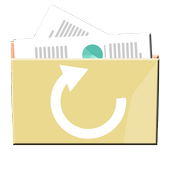Top 21 Apps Similar to Format Data Recovery
Easy Backup & Restore 4.9.14
Backup your Android phone!Backup your important data with Easy Backup & Restore!Backup and restore apps, SMS, MMS, call log, calendar,bookmarks,dictionary and contacts found on your Android phone.Create backupsto SD Card or your Cloud storage. Create backupmanually orschedule automatic backups.If you want to preserve your phone data, Easy Backup&Restore is the right app for you.Backup your data so that you could recover it later. Restoresaveddata from SD Card or your Cloud storage.You can also use this app to transfer data between phones-backup data from one phone and restore your data toanotherphone.★ Features of Easy Backup & Restore:► Data backup✓ Backup Contact, SMS, MMS, Call log, Calendar, BookmarksandDictionary✓ Backup Apps► Data restore✓ Restore SMS, MMS, Call log, Calendar and Dictionary✓ Restore Bookmarks (Lollipop and below)✓ Restore Contact✓ Restore Apps✓ Batch restore apps (root is needed)► Save backup to✓ SD Card✓ Gmail✓ Cloud storage: Google Drive, Dropbox, OneDrive or Box► Manage backups in Easy Backup & Restore✓ Schedule automatic backups or manually create backups✓ View backup contents✓ Delete backups✓ Export and email a backup contents as HTML fileYour Sms, Mms, Call log, Calendar, Bookmarks, Dictionary andContactdata are preserved in CSV, eml and VCF file format:Sms, Call log, Calendar, Bookmarks, Dictionary are preserved inCSVfile formatMms is preserved in eml file formatContacts are preserved in VCF file formatBackup consists of those files that are inside a zip archive andyoucan easily read those files in your phone or computer!If your phone has inbuilt storage, the default backup locationwillprobably be the internal storage card and not the external.This isbecause the phone reports the storage that way.NOTE: Since Android M, access bookmarks from 3rd applicationisdisabled, so this app cannot backup and restore bookmarksforAndroid M and above.NOTE 2: For backing up and restoring apps data root isneeded.► Requested PermissionsRead your text messages (SMS or MMS)- To backup and restore your SMS messagesAdd or modify calendar events/Read calendar events- To backup and restore your Calendar eventsRead your contacts/Modify your contacts- To backup and restore your ContactsRead/Write call log- To backup and restore your call log entriesApproximate/GPS location- Used to give useful info and suggestionsModify or delete / Read contents of your SD Card- To write backup to your SD Card
Dumpster: Undelete & Restore Pictures and Videos 3.15.408.0b66
Backup photos & videosTired of accidentally deleting important photos and videos fromyourdevice? Download Dumpster, the free Android recycle bin. Onceyou’veinstalled the app, it will automatically backup and save allof yournewly deleted data, allowing you to easily undeletepictures andvideos, and instantly restore them to your phone. Youcan think ofDumpster as the keepsafe for all of your personalphotos andinformation.Safeguard your picturesPersonal photos and videos are meant to remain private. Keepsafeyour deleted pictures from outside viewers with the helpofDumpster’s premium app lock capabilities. External viewerswillneed to get past your 4 digit lock screen access code in ordertoview any of your Dumpster data.Instantly restore deleted appsApp recovery is simple and instantaneous with Dumpster! Justenteryour Dumpster recycle bin, click on the app you wish toundeleteand voila - it will instantly reappear on your device.Dumpsterprovides backup for all deleted applications, pictures,videos,documents and more. No matter what you need to undelete,Dumpstercan instantly restore it to your device.Cloud storageFree up valuable storage space on your device. Dumpster cloudbackupis a premium feature, enabling users to save all theirdeleted itemsto the Dumpster cloud. Pay for as little or as muchcloud storage asyou require. Dumpster premium users will alsoenjoy the added bonusof an ads free experience, free personalizedthemes and app lockcapabilities.Key features:✔ Effortlessly backup your Android✔ Instantly retrieve important files, photos, imagesandvideos✔ Restore accidentally deleted pictures✔ It’s free✔ Auto clean option available✔ Cloud storage - premium✔ Lock screen capabilities- premium✔ Custom themes & designs- premium✔ Support for 14 languagesQuestions?Check out Dumpster’s FAQsection:https://dumpster.zendesk.com/hcOr contact us at: [email protected]
Data Recovery From Phone Guide 2.0
We know that internal memory does not mountasa drive like external memory does and that usually Androidrecoverytools can only restore things from mounted memory locationlike SDCard.But, Android Data Recovery tool can easily solve it. Theonlybasic thing you need to know is how to execute steps andproceduresto get it done quickly.Cool! Here in this app we have worked on same thing and havecometo find the finest approach to execute the datarecoveryprocess.Just download this free and you will come to know that howtheserecovery tools can be used for easiest way for quickestresult.Here's a sneak-peak of the content you will receive insidethisapp:There are conceivable outcomes that the lost data was saved inamobile phone external (memory card); it has a better opportunitytobe recovered. You can use data recovery software for Androidandscan the drive letter of memory card and recover thelostdata.Step-by-step guide to recover data from smartphone based onAndroidOS…Act now, it’s free..!!Note: - This Is Content - Only App. It provides youinformationregarding tips to recover data from phone.
Deleted Data Recovery 2.3
Backup and restore apps. SMS, MMS,calllogs,calendars, bookmarks, dictionaries and contacts foundonyourAndroid phone to create a backup to SD card tocreatebackupsmanually or schedule automatic backups.You can save space of your phone by backup and remove someappsthatare not frequently used.Features:- Backup apps to SD card- Batch backup- Restore apps from SD card- Quick uninstalling- Auto backup- Show storage usage
Recover Formatted SD Card Tips 2.0
SD card is the best way to store data inyoursmartphone’s memory. Although SD cards are one of the secureformof memory cards but yet there is always a threat of losingdatafrom it.A user should keep a backup of data from SD card but ifyouhaven’t taken any backup and accidentally formatted or deletedthecontains of SD card then how you would get it back, that is akeyquestions.You might be looking around to find some solution but don'tpanicif you have this app. This app comes with an ultimatesolution. Thisapp has solution for your concern to recover SD carddata which youfelt lost.Here's a sneak-peak of the content you will receive insidetheapp:Is there any way to recover it back? All queries, simpleanswer;YES.Get the solution here.Secure Digital/SD card is a removable flash memory card datastoragedevice used to store data in different electronic devices.Normally,Memory Sticks are used as storage media for a mobiledevice, in aform that can undoubtedly be removed for access by aPC.Download now, it’s free app..!Note:-This Is Content - Only App. It gives youinformationregarding data recovery of formatted SD card.
Mobile Phone Data Recovery Tip 2.0
Is your mobile data have gone missing?Are missing out some important data of your mobile phone?Were there some files or piece of data you wouldnevercompromisewith?Relax! You are in living in era of technology thatprovidesyoumultiple solutions to get all your lost data back toyourdeviceeasily.Today smartphone comes with a huge large storagecapacitythatallows its users to keep their large amount of dataonphonememory. Along with this facility, it also puts dataonrisk.Any accidental failure of data may lead to your completedatalossfrom your mobile phone.Thankfully there are several tools available in markettodaythathelps you to restore all your lost data back to yourdevice.Onlything you have to be aware with is – knowing how to usethemin besteffective way to get data restored.So, here we come with this useful free app for youthatelaboratesteps to follow during data recovery.Get this app for free today and learn all the stepsofdatarecovery for free.Here is the sneak-peak you are going to get inside the app:There are conceivable outcomes that the lost data was savedinamobile phone or external (memory card); it has abetteropportunityto be recovered. You can use data recoverysoftware forandroid andscan the drive letter of memory card andrecover thelostdata.Learn to mobile phone data recovery…Common grab it now for free!!Note - This is content-only app that providesyouinformationabout how to recover mobile phone data.
CM Backup - Safe,Cloud,Speedy 1.6.2.9
CM Backup is a Safe, SimpleandFREE cloud backup & restore tool developed byCleanMaster's sister team: Cheetah Mobile, which can Free Upyourphone by archiving your stuff on Cloud. Download todayforan instant 5GB of your own personal cloud storage.Why you need CM Backup:All your important and irreplaceable things like contacts,messagesand photos are at risk when they’re only kept on a singledevice.By backing them up to our secure servers, you can ensurethatthey're still available to you in the event that your deviceisever lost, stolen or damaged.Please don't worry, everything you have backed up in the cloudcanbe only viewed by yourself and it's totally safe with us!★ FUNCTIONS:• Contacts backup & restore (Avatars, birthdays etc.)• Messages backup & restore (SMS, MMS, text messagesandHangouts)• Call logs backup & restore (Phone only)• Photos backup & restore• Web Browser Bookmarks backup & restore• Calendars backup & restore• Alarms backup & restore• Dictionary backup & restore (Input methods)★ FEATURES:• Intelligent file transfer: super-fast backup andrestorespeed!• Secure data transfer (SSL) and storage (256-AES) on AmazonS3servers• Photo slimming: Compress your photos and move the original onestothe cloud, saving phone space.• Scheduled backup: automatically backup important itemseveryday.• Task list view: Check the history of your activities.• View your backup items on the web: https:\\cloud.cmcm.com• Multilanguage support• No root or other authorities required★ What you can do with CM Backup:• Import all of your contacts and data to a new phone if youroldone is lost or you upgrade• One tap to move data to a new device and backup all files• Free up memory: extend your storage by saving your stuff inthecloud• View your stuff on the web by desktop:accesshttps://cloud.cmcm.com• Easiest way to manage the cloud space of Clean Master• Best way to manage the cloud space of CM Security★ Requested permissions:Read & modify your contactsIt is used for Contacts backup feature, which allow our apptobackup/restore your contacts.Edit & read your text messagesIt is used for SMS backup feature, which allow our apptobackup/restore your messages (SMS/MMS/Hangouts)--PrivacyPolicy:http://www.cmcm.com/protocol/cmbackup/privacy.htmlTerms ofUse:http://www.cmcm.com/protocol/cmbackup/terms-of-use.html--Join our social accounts to get our latest news, and participateinthe funny contests!Facebook: http://j.mp/likecmbackupGoogle+: http://goo.gl/zMVOnQTwitter: http://j.mp/cmbackuptweetCheetah Mobile: http://www.cmcm.com/en-us/cm-backup/Official Email: [email protected] our translation volunteer team and help people use CM backupinyour mother tongue :)https://crowdin.net/project/cm-backup-localization
SD Card Data Recovery 2.0
Backup and restore apps. SMS, MMS,calllogs,calendars, bookmarks, dictionaries and contacts foundonyourAndroid phone to create a backup to SD card tocreatebackupsmanually or schedule automatic backups.You can save space of your phone by backup and remove someappsthatare not frequently used.Features:- Backup apps to SD card- Batch backup- Restore apps from SD card- Quick uninstalling- Auto backup- Show storage usage
Recover Formatted SD Card Tip 2.0
A SD card is digital data storage cardthatkeeps digital data stored on it. Files stored on SD card can beofany type from audio data to text data. Sometimes few unwantedandharmful files cause corruption of all important files.In that case we need to format SD card. While formatting SDcardwe lose important data along with harmful data.Nothing to worry! We have few simple tips that will help youtorecover files from SD card. This app is going to provide youstepsof formatted SD card recovery.All you have to do is- just download this free app and learnmuchmore about SD card data recovery.Here's a sneak-peak of the content you will receive insidetheapp:Secure Digital card or SD card is a removable flash memorycardwhich uses as data storage device to store data indifferentelectronic devices as Smartphone, tablets, digital cameraand manymore such devices. Normally, memory cards are used asstorage mediafor a mobile device, in a form that can undoubtedly beremoved foraccess by a PC.Download it now..!!Note: - This Is Content - Only App. It gives youinformationregarding recovery of formatted SD card.
Format Data Recovery 3.9
Backup and restore apps. SMS, MMS,calllogs,calendars, bookmarks, dictionaries and contacts foundonyourAndroid phone to create a backup to SD card tocreatebackupsmanually or schedule automatic backups.You can save space of your phone by backup and remove someappsthatare not frequently used.Features:- Backup apps to SD card- Batch backup- Restore apps from SD card- Quick uninstalling- Auto backup- Show storage usage
SD Card Data Recovery 3.9
Backup and restore apps. SMS, MMS, calllogs,calendars, bookmarks, dictionaries and contacts found onyourAndroid phone to create a backup to SD card to createbackupsmanually or schedule automatic backups.You can save space of your phone by backup and remove some appsthatare not frequently used.Features:- Backup apps to SD card- Batch backup- Restore apps from SD card- Quick uninstalling- Auto backup- Show storage usage
Video Image Data Recovery 2.8
Backup and restore apps. SMS, MMS, calllogs,calendars, bookmarks, dictionaries and contacts found onyourAndroid phone to create a backup to SD card to createbackupsmanually or schedule automatic backups.You can save space of your phone by backup and remove some appsthatare not frequently used.Features:- Backup apps to SD card- Batch backup- Restore apps from SD card- Quick uninstalling- Auto backup- Show storage usage
Mobile Data Recovery 2.8
Backup and restore apps. SMS, MMS, calllogs,calendars, bookmarks, dictionaries and contacts found onyourAndroid phone to create a backup to SD card to createbackupsmanually or schedule automatic backups.You can save space of your phone by backup and remove some appsthatare not frequently used.Features:- Backup apps to SD card- Batch backup- Restore apps from SD card- Quick uninstalling- Auto backup- Show storage usage
Data Recovery 4.6
Backup and restore apps. SMS, MMS,calllogs,calendars, bookmarks, dictionaries and contacts foundonyourAndroid phone to create a backup to SD card tocreatebackupsmanually or schedule automatic backups.You can save space of your phone by backup and remove someappsthatare not frequently used.Features:- Backup apps to SD card- Batch backup- Restore apps from SD card- Quick uninstalling- Auto backup- Show storage usage
SD Card Manager
SD Card manager is a free tool which helpsyouto easily manage files and folder in SD card.Access systemfilesand folders. Full root access for copy, delete, move andrename. SDCard manager also supports Google Drive andDropbox.Features:* High Performance.* Browse files and folders* Cut,copy and paste files and folders* Create,rename and delete files* Free space and used space information* Install .apk application from sdcard* Sorting of files and folders in list view.bl* Compress and Extract* Upload File to FTP Server.* Run FTP Server on you android phone access Files/folders onPC,Browser and FTP Clients* upload photos to FACEBOOK* Share Photos, Videos, Music, Documents, Apps with your FriendsandFamily over Bluetooth* Back up Application and Share Apk via Bluetooth* Browse system folders and files.* Search Files and Folders.* Install Folders short cuts on Home screen.* Supports Both List View as well Grid View and configurationfromSettings.* List Installed Applications* Back Up Applications(.apk) in the SD Card.* Cloud Storage Support - Google Drive and Dropbox* Explore and manage system files and folders. Full root accessforcopy, delete, move and rename.* Root Explorer requires Rooted Phone. This feature will notrootyour phone/tablet. If you do not have root access, thenthisfeature is useless.Enable/Disable this feature from Settings. Its CompletelyFreeFeature.Language Support:EnglishGermanSpanishRussianDUTCHItalianJapaneseKOREANHindiGoal is to make easy, light weight and free tool which easilymanagefiles SD Card.Simple File manager for all types ofusers(Root andNormal).Comments and suggestions for this application are welcome.Google PlusCommunity:https://plus.google.com/u/0/communities/105521765486959658078★★★★★✓ If you're having trouble with the app, PLEASE contactthedeveloper via email or fan page. NEGATIVE COMMENTS can't helpthedeveloper solve the problems!*Update 1.4.6*FTPS Support(Explicit over TLS/SSL).*Update 1.4.0*users can now compress multiple files and folders together inonezip/tar from options menu*Update 1.2.7*Send File using FTP.User can now upload files to FTP Server*Update 1.2.0*Search Files and Folders.*Update 1.1.9*Browse system folders and files.*Update 1.1.8*Fixed minor bug.
Deleted Phone Data Recovery 2.9
Backup and restore apps. SMS, MMS, calllogs,calendars, bookmarks, dictionaries and contacts found onyourAndroid phone to create a backup to SD card to createbackupsmanually or schedule automatic backups.You can save space of your phone by backup and remove some appsthatare not frequently used.Features:- Backup apps to SD card- Batch backup- Restore apps from SD card- Quick uninstalling- Auto backup- Show storage usage