Top 35 Apps Similar to Root Terminal
GNURoot Debian
GNURoot Debian provides a method for youtoinstall and use Debian and its associatedapplications/packagesalongside Android.This does NOT require root.A regular uninstall fully cleans up after this application.This is expandable and you will be able to install yourownapplciations/packages into it.Inside GNURoot Debian, you can create a root file system,launchinto it, or delete it.The moto is: "This ain't done, until everything* will run"*everything == all linux, user space applications, without havingtoroot your device. Some things (a small number of things),thatactually require root will not work (like inserting akernelmodule).Please: file bugs, feature requests of view code here:https://github.com/corbinlc/GNURootDebianThis work is now sponsored by Teradyne!
AndFTP (your FTP client) 6.3
AndFTP is a FTP, FTPS, SCP, SFTP client. Itcanmanage several FTP configurations. It comes with both deviceand FTPfile browser. It provides download, upload, synchronizationandshare features with resume support. It can open(local/remote),rename, delete, update permissions (chmod), runcustom commands andmore. SSH RSA/DSA keys support. Share fromgallery is available.Intents are available for third partyapplications. Foldersynchronization are available in Pro versiononly.Tags: FTP, FTPS (explicit, implicit over TLS), SFTP (Securefiletransfer over SSH), SCP, client, sync, upload files,downloadfiles, Filezilla import, retry on transfer failure, resume,active,passive mode, multilanguage support, UTF8, streaming
Codeanywhere - IDE, Code Editor, SSH, FTP, HTML 6.1.9
Codeanywhere is a fully featured IntegratedDevelopmentEnvironment(IDE) for your Android device or Mobile IDEwhichincludes a codeeditor (or text editor), FTP client and SSHterminalconsole, thathas been redesigned and reengineered to belight,fast, andmobile-friendly. You can think of it as a SublimeText orVS Codeon your Android. Enabling you to code HTML, PHP, CSSor anyotherof the more than 100 supported coding languages.TheConnectionmanager lets you connect to any type of serverprotocolincluding;FTP, FTPS (explicit, implicit over TLS), SFTP(Securefile transferover SSH). Also you can connect to thirdpartyservices like: •Dropbox • Google Drive • OneDrive • Amazon S3•Github • BitbucketIf you don’t have your own server,Codeanywherecan spin up a Linuxcontainer for you, either based onCentOS orUbuntu. You can usethe standard default installations orpick fromone of over 50 preconfigured including: • PHP • HTML •Ruby •Wordpress • Drupal •Magento • .NET • and many more. Once youareconnected Codeanywhereoffers you a (FTP) File browser,whichenables you to upload,download, rename, delete, updatepermissions(chmod), run customcommands and more just with the swipeof yourfinger. Codeanywhereautomatically lets you connect toanysupporting server with it’sterminal client for AndroidincludingSSH, Bash and Telnet support.Terminal client featuresinclude: •Full colour ssh terminal client• Extended keyboard •Externalkeyboard support • Telnet support •Copy & Paste to andfrom theSSH Client • Multiple tabs enablemultiple SSH sessions Ontop ofall that Codeanywhere enables youto share and collaborateonprojects or just a single file - fromwherever you are, andofcourse quickly edit code with our keyboardthat has beencustomisedfor developers on the go. Codeanywheremakes developersforget whatdevice they are working on and letthem concentrate ongetting workdone - be it from the phone,tablet, or the desktop. KeyFeatures: •Syntax highlighting of morethan 100 languages •Autocomplete forHTML, XML, CSS, JavaScript,Python and PHP • SSHTerminal Client •FTP and SFTP Client •Dropbox Client • Google DriveClient •OneDrive Client • Amazon S3Client • GitHub Client •BitbucketClient • Copy or Move filesbetween FTP, SFTP or Dropbox •Share (Servers, folders or fileswith others ) • Cursor navigationfor easytext selection •Supports most encodings types •Auto-indentation •Customizablefont sizes • Undo & Redo •Advanced Search (includes Find ,Replace, RegEx and Match Case )Codeanywhere is alsoavailable onthe desktop (via the web browser),iPhone and iPad.Access it fromanywhere at https://codeanywhere.comFeatured inTechCrunch,PandoDaily and TheNextWeb. (Please note thatthis apprequires theuser to login to be able to synchronize yoursettingsacross allplatforms.)
Linux Command Library
The app currently has 2378 manualpages,1351 one-line scripts and a bunch of generalterminaltips.Categories:• Users/Groups• Files/Folders• Search/Find• Network• System Information• System Control• Video/Audio• Package Manager• Terminal Games• Hacking Tools• One-linersThis app was developed as a part of the HomeRemoteControl(available on Google Play).If there is any command you miss, let me know and the nextupdatewill have it.Example of commands:shutdown, reboot, lock/unlock screen, print external/internalip,print cpu/battery usage, take screenshot/webcam photo, play texttospeech, play sound file...
AndroIRC 5.2
AndroIRC is your new IRC client!Features:• File transfer (DCC)• Compact mode to reduce screen usage of UI• mIRC colors• auto join channels on startup• nickserv auth• Android notifications• copy & paste• logging• sasl auth (plain and blowfish)• Multiple servers connections (SSL support)• Easy access menu to kick, ban, change privileges...• FiSH support (needs Android 2.3 or above)• Tablet support• SSL certificate support• /Ignore support• Nick and channels completion• Proxy support• Shortcuts• Handle irc:// links• And much more!If you want to report some issues or bugs, please use oursupportpage: http://www.androirc.com/support. You can also find alllatestnews on our website, http://www.androirc.comNote: Starting with AndroIRC 3.2, a new permission is requiredtoget access to your location. This is *only* for the newaction"Share my location" and nothing else! Moreover, AndroIRC*does not*have access to a precise position (given by GPS), butonly to anapproximate one (given by the network).
Script Manager - SManager
Execute scripts and executables, rootexplorer,file manager, multi tab browser and terminalemulator.* Scripts ExecutablesManage and execute shell scripts and programs in file system.All executions run over vt100 terminal accepting user input andesccodes (colors, bel, cursor movement ..)Run them at boot-up and/or on network statuschangepossibility.Schedule at selected time. (cron jobs)Show graphical dialogs from running process.Create widgets at desktop.Edit and create scripts, also create them from url.Insert code in your scripts using QR codes.Share execution output.Bookmark your scripts.Test SM_VERSION and/or SM_VERSIONCODE to know if is runninginsideSManager.With root privileges you can also execute them as superuser.* File managerBrowse all phone's file and network files.zip,tgz,tar,tbz and yaffs2 (nandroid backups) support.Browse network(including http://) zip files withoutfulldownload.Open multiple directories on different tabs.(3 tabs forAdsversion)File linking support(On supported filesystems)Multiselect from different directories support. (Ads versiononlysupport 7 selections from different directories. No limitifselections are in the same directory)* Root explorer(Rooted device needed)Automatically mount RO partitions in RW when needed.Root editor (Allow edit files with root privileges.Configure"Browse as root")Open and edit ALL files regardless the permissions they havewithselected application. Use CAREFULLY(Configure "Browse as root"inorder to get this feature)* Console screenVolume Up: Mapped to Esc key.Volume Down: Mapped to Enter key.DPad press: Mapped to Control key. (Press and then press otherkey.Not simultaneous pressing required)Enable "extra gestures" in config screen in order tosendHome/End,del/tab,left/right,pgup/pgdown keys. This is veryusefulto execute shell and ssh connections.WEIRD CHARACTERS: If you get a lot of [[^ characters, is dueyouhave "extra gestures" enabled and script/program doesn'tprocessthem. Use most right side of screen to send standard scrollevent,or disable "extra gestures"* SM MultiselectSelects automatically files selected in third party apps,likeGallery, inside SM Browser* External Storage SD NotesYou can install SManager on external Storage SDcard, but you mustbeknow:- If you are using boot scripts or scheduled script, you willneedSMExternalSD app.- All events like network status change and scheduled scriptswhileexternal storage is shared or unmounted will not beprocessed.Although you have SMExternalSD installedNOTE:SManager does not launch executions until external storageismounted.NOTE2:Detected some programs/daemons (like dropbear) fails if hasstdinclosed. Try put "exec 0>&1" to reopen stdin inbackgroundexecutions.* No ads version featuresNo ads.Execute scripts from widgets without opening console.No limits in multiselect.No limits opening multiple directories.Alias keys in SMConsole.Hide/show SMConsole/SMBrowser bar with up/down gesture at top ofthescreen.
XServer XSDL
X Window System / X11 server forAndroid,complete and fully functional.You may use it to stream applications from your Linux PC, ortolaunch Linux installed on your Android (installing Linux isdonevia separate app).3D acceleration and OpenGL are not supported. If you're launchingXclients from PC, you can install VirtualGL to use OpenGL inthisapp.Touch screen with two fingers to send right mouse button click,withthree fingers to send middle button click. You can also pressbuttonon your stylus, or use Bluetooth mouse.Swipe with two fingers to scroll documents.Finger hover is supported on select devices. If you haveGalaxyS4/Note 3 device, enable AirView in system settings touseit.To invoke keyboard, press Back key. Non-English text input isnotsupported in terminal, but it works in GUI applications.If you don't see Back key, swipe up from the bottom ofthescreen.If you have hardware Menu key, it will send Ctrl-Z (Undo inmostapps).You can disable gyroscope in Mouse emulation→Advanced → Gyroscope.You can enable portrait screen orientation and 24bpp color depthinChange device config → Video.To set custom display number, go to Change device config→Data installation location → Specify directory →donot change directory, press OK → change parameterstoXSDL :1234, press OK, where 1234 is yourdisplaynumber. You may also pass other parameters to Xserver usingthisdialog.To connect to the display manager on your PC, addparameter-query your.PC.IP.address to the Xserver commandline, thenconfigure your display manager.If you have XDM, you will need to remove a line startingwith:0 from /etc/X11/xdm/Xservers , add *to/etc/X11/xdm/Xaccess , and setDisplayManager*authorize:false in/etc/X11/xdm/xdm-config , to disable local Xserver and allowconnections from external IP addresses.If you want SHM extension to work in Linux chroot - downloadfilelibandroid-shmem.so from here:https://github.com/pelya/cuntubuntu/tree/master/distcopy it to chroot, set executable flag, and execute this inchrootbefore other commands:export LD_PRELOAD=/path/to/libandroid-shmem.so.APK file for side-loading and old versions:https://sourceforge.net/projects/libsdl-android/files/apk/XServer-XSDL/Sources:https://github.com/pelya/commandergenius/tree/sdl_android/project/jni/application/xserver
BusyBox for Android 6.8.2(68003)
The most advanced BusyBox installer on Google Play fromatrusteddeveloper with over 40 million downloads.Features:◻︎Materialdesign ◻︎ Latest BusyBox ◻︎ Create flashableZIPs ◻︎Oneclickinstall or install in recovery ◻︎ Run, create, andeditshellscripts ◻︎ Get the latest BusyBox version BusyBoxcombinestinyversions of many common UNIX utilities into asinglesmallexecutable. It provides replacements for most of theutilitiesyouusually find in GNU fileutils, shellutils, etc. TheutilitiesinBusyBox generally have fewer options than theirfull-featuredGNUcousins; however, the options that are includedprovidetheexpected functionality and behave very much liketheirGNUcounterparts. BusyBox provides a fairly completeenvironmentforany small or embedded system. BusyBox has beenwrittenwithsize-optimization and limited resources in mind. Itisalsoextremely modular so you can easily include or excludecommands(orfeatures) at compile time. This makes it easy tocustomizeyourembedded systems. To create a working system, just addsomedevicenodes in /dev, a few configuration files in /etc, andaLinuxkernel. BusyBox is maintained by Denys Vlasenko, andlicensedunderthe GNU GENERAL PUBLIC LICENSE version 2. Applets: [,[[,acpid,adjtimex, ar, arp, arping, ash, awk, base64,basename,bbconfig,beep, blkid, blockdev, bootchartd, brctl,bunzip2, bzcat,bzip2,cal, cat, catv, chat, chattr, chgrp, chmod,chown, chpst,chroot,chrt, chvt, cksum, clear, cmp, comm, cp, cpio,crond,crontab,cryptpw, cttyhack, cut, date, dc, dd, deallocvt,depmod,devfsd,devmem, df, diff, dirname, dmesg, dnsd,dnsdomainname,dos2unix,dpkg, dpkg-deb, du, dumpkmap, echo, ed,egrep, env,envdir,envuidgid, ether-wake, expand, expr, fakeidentd,false,fatattr,fbset, fbsplash, fdflush, fdformat, fdisk,fgconsole,fgrep, find,findfs, flash_lock, flash_unlock, flashcp,flock, fold,free,freeramdisk, fsck, fsck.minix, fstrim, fsync,ftpd, ftpget,ftpput,fuser, getopt, grep, groups, gunzip, gzip,halt, hd, hdparm,head,hexdump, hostname, httpd, hush, hwclock, id,ifconfig,ifdown,ifenslave, ifplugd, ifup, inetd, init, inotifyd,insmod,install,ionice, iostat, ip, ipaddr, ipcalc, iplink,iproute,iprule,iptunnel, kbd_mode, kill, killall, killall5, klogd,less,linux32,linux64, linuxrc, ln, loadkmap, logger, logname,losetup,lpd, lpq,lpr, ls, lsattr, lsmod, lsof, lspci, lsusb, lzcat,lzma,lzop,lzopcat, makedevs, makemime, man, md5sum, mdev,mesg,microcom,mkdir, mkdosfs, mke2fs, mkfifo, mkfs.ext2,mkfs.minix,mkfs.reiser,mkfs.vfat, mknod, mkpasswd, mkswap, mktemp,modinfo,modprobe,more, mount, mountpoint, mpstat, mt, mv,nameif,nanddump,nandwrite, nbd-client, nc, netstat, nice, nmeter,nohup,nslookup,ntpd, od, openvt, patch, pgrep, pidof, ping,ping6,pipe_progress,pivot_root, pkill, pmap, popmaildir,poweroff,powertop, printenv,printf, ps, pscan, pstree, pwd,pwdx,raidautorun, rdate, rdev,readlink, readprofile, realpath,reboot,reformime, renice, reset,resize, rev, rm, rmdir, rmmod,route, rpm,rpm2cpio, rtcwake,run-parts, runsv, runsvdir, rx,script,scriptreplay, sed,sendmail, seq, setarch, setconsole,setkeycodes,setlogcons,setserial, setsid, setuidgid, sh, sha1sum,sha256sum,sha3sum,sha512sum, showkey, shuf, slattach, sleep,smemcap,softlimit,sort, split, start-stop-daemon, stat, strings,stty, sum,sv,svlogd, swapoff, swapon, switch_root, sync, sysctl,tac, tail,tar,tcpsvd, tee, telnet, telnetd, test, tftp, tftpd,time,timeout,top, touch, tr, traceroute, traceroute6, true,truncate,tty,ttysize, tunctl, tune2fs, ubiattach, ubidetach,ubimkvol,ubirmvol,ubirsvol, ubiupdatevol, udpsvd, uevent, umount,uname,uncompress,unexpand, uniq, unix2dos, unlink, unlzma, unlzop,unxz,unzip,uptime, usleep, uudecode, uuencode, vconfig, vi,volname,watch,watchdog, wc, wget, which, whoami, whois, xargs, xz,xzcat,yes,zcat, zcip
GNURoot 0.1.5
GNURoot provides a method for you to install anduseGNU/Linuxdistributions and their associatedapplications/packagesalongsideAndroid. This does NOT require root.A regular uninstallfullycleans up after this application. This isexpandable and youwillbe able to install your ownapplciations/packages. InsideGNURoot,you can create a root filesystem), launch into it, ordelete it.Read the description of theGNURoot Wheezy, Gentoo,Fedora orAboriginal apps in the Play Storeto get some hints on howto getstartedusingthem.https://play.google.com/store/apps/details?id=champion.gnuroot.wheezyhttps://play.google.com/store/apps/details?id=champion.gnuroot.gentoohttps://play.google.com/store/apps/details?id=champion.gnuroot.fedorahttps://play.google.com/store/apps/details?id=champion.gnuroot.aboriginalThemotois: "This ain't done, until everything* will run"*everything== alllinux, user space applications, without havingto root yourdevice.Some things (a small number of things), thatactuallyrequire rootwill not work (like inserting a kernelmodule). Keygoals: Choice orGNU/Linux rootfs to start with:Currently twochoices, many more tocome. All applications thatdon't absolutelyrequire root shouldfunction as normal: apt-getnow working.Following step is to get agraphical interface for thedesktop,terminal and applications.Currently, only launches anAndroidTerminal Emulator. Proof ofconcept done. Refinement left.Make thiswork nicely alongsideAndroid: Already works like a"normal"application. Next step is toprovide useful intents forusers andapplications (with permissions)to use. Provide propersupport andbug fixes: Release apay-what-you-want model, so moretime can beput into this. Now inplace. Decide whether it shouldbe mandatory.Improve performance:Minimize the performance effectof the tricksused to make this allwork. Quite good now. ReduceFootprint: Moveas much as possible tothe sdcard. Only installwhat is necessaryand let the user grow itfrom there. Supportmultiple architectures:Only arm supported. Noreason why MIPS andx86 cannot be supportedtoo. The roots mostlycontain GPL code, butfor this launcher I amthe copyright holder andit is not under theGPL, but instead theApache v2. It contains amodified version ofthe Android TerminalEmulator, which is alsounder the Apache v2.Please: file bugs,feature requests of viewcodehere:https://github.com/corbinlc/gnuroot








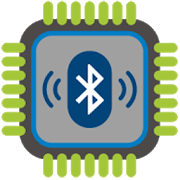







![BusyBox X [Root] X 106](https://cdn.apk-cloud.com/detail/image/com.bitcubate.root.busybox.complete-w130.png)

















