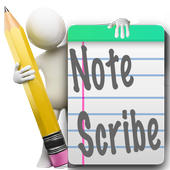Top 43 Apps Similar to Whiteboard - Draw Paint Doodle
VideoScribe Now! 1.0.4
VIDEOSCRIBE NOW! TURNS TEXT INTO ANANIMATEDWHITEBOARD VIDEO**VideoScribe Now! is the brand new app from Sparkol Labs.Downloadfor free and get started today. Give us your feedback byleaving areview in the Play Store.**Want to make a whiteboard video REALLY fast?VideoScribe Now! is the quickest way yet to turn text intoawhiteboard animation.Simply enter your video script and let VideoScribe Now!chooseimages from its library – turning them into an awesome videoforyou.HOW IT WORKS* Enter script – type or paste in your text* See suggested images – VideoScribe Now! selects libraryimagesfor keywords* Record voiceover – speak on cue if you want audio* That’s it – you’ve got a whiteboard video you can sendtowebsite sho.co for easy sharing and downloadingADVANCED FEATURES* Choose images – pick different images from the library* Edit style – choose full colour or outline drawings, removethehand and change background* Save to Sparkol Cloud – edit the video with VideoScribe onyourdesktop or mobileNew to whiteboard animation? You’ll make a stunning videoinminutes, quicker and easier than ever before.Experienced scriber? Use VideoScribe Now! to start newvideosquickly and enhance them later with the full featuresofVideoScribe desktop and Anywhere app.Download for free and get started today. Give us your feedbackbyleaving a review in Google Play Store.
Tawe 1.348
Take or select a photo - pictures ofnotes,diagrams, flipcharts or even screenshots work best.Set snapshots at points of interest in the picture.That’s it – your free presentation is ready. Project onto abigscreen and amaze people with your unique guided tawe(pronounced'tour').To turn your Tawe into a video, simply add a voiceover andexportas a video from as little as £0.25.WHAT’S TAWE FOR?Create a tawe after your meeting to bring whiteboard orflipchartnotes to life…Snap textbook diagrams to engage your students with aninstantpresentation…Save hours of transcribing visual notes by making a quicktaweinstead…Make explainer videos, virtual tours, keynote speeches,viralvideos, mementos and anything else you can think of…FEATURES- Free to download- Take a photo or use one from your image gallery- Zoom in and set snapshots at points of interest- Present instantly on your device or big screen- Record voiceover in the app to make a video- Publish your video online to sho.co for as little as £0.25pervideo- Share, embed and download your published HD videoIt’s hard to describe the power of a real picture animatedinthis way. See for yourself! Download Tawe for free, anddiscoverhow impressive this new style of presentation is.Tawe. Moving stories from a single picture.
Animation Desk - Sketch & Draw 1.0.48
**Anyone can be an animator. Anyideamatters.**-----You have long heard it from your iPhone/iPad friend now here itis.Hand-drawn animations right on your tablet! No tools needed-justyour fingers and Animation Desk and off you go. Thedrawinginterface provided by Animation Desk for Android resemblesthe realworking environment of a professional animator whocompletes eachframe of an animation on a specially-designed desk,the animationdesk.Animation Desk for Android provides an easy, friendly,andintuitive drawing environment so that everyone can enjoycreatingtheir own animated works. Come join us to appreciate thebeauty oftraditional animations!THE STAGE IS YOURS! Simply sketch on the screen with yourfingersand turn the drawings into animations in just a few steps.You willsoon find yourself become the creator of your own fantasyland. What others have to say about Animation Desk:“One of the original reasons why I always liked Animation Deskisthat you didn't have to be a professional with years ofexperienceor have a degree in design to fully realize the potentialof yourcreativity. The app was created with the beginner in mind sothatthey'd be making hand-drawn animations in notime.”—AppCraver“Designed for both amateurs and professional animators,AnimationDesk is a versatile app capable of creating intricateanimationsthrough an easy to use and intuitive userinterface.”--AppDictions********************Main Features:Friendly and gorgeous user interfaceRealistic scene for animation creatingVarious painting tools with pressure sensitivityPencil, crayon, fountain pen, three types of brush and eraser Color selection palettesGive your works life by decorating it with more than 100vividcolors Adjustable size and opacity for the brushes and eraserManage every stroke to your likingBackground imagesAnimate your ideas with ease by inserting your favorite pictureasthe static backgroundOnion SkinningSee an overlay of adjacent framesFour sets of frame rate supportedThe smoothness of your animation depends on the frame rate andyoucan choose from 3FPS to 24FPS (frame per second).Easy file managementCreate and manage files under the thumbnail modePowerful frame managerEditing, coping, moving, deleting frames is like a summerbreeze********************We value your feedback and comments as they help us makeAnimationDesk better! We also have access to the professional usercommunityand constant refer to them for future productimprovements. Talk tous on Facebook and let us know how we couldmake it better foryou!www.facebook.com/animationdesk**For instruction and demonstration, please visitourwebsite.Join our Facebook Page to learn more about our apps!- Animation Desk: www.facebook.com/animationdesk- Kdan Mobile: www.facebook.com/kdanmobile
Office Lens 16.0.16130.20128
Named one of the “Best Apps of 2015” intheU.S. and Puerto Rico by Google Play! Office Lens trims, enhances, and makes pictures of whiteboardsanddocuments readable. You can use Office Lens to convert imagestoPDF, Word and PowerPoint files, and save to OneNote, OneDrive,oryour local device. GET ORGANIZED Scan and upload all your notes, receipts, and documents.Increaseyour productivity by eliminating time spent looking fordocumentsor business cards. Sketch your ideas and snap a picturefor later.Whether you're using it for business or education, OfficeLens willhelp you save and share your documents in OneNote andOneDrive soyou can all work together. PRODUCTIVITY AT WORK Increase productivity in your business by using Office Lenstocapture and share ideas. - Capture the whiteboard at the end of the meeting and keepthoseaction items on track. Share OneNote meeting notes withyourco-workers.- Keep your business networking contacts handy. Scan businesscards,and save the information to your contact list and OneNote.Thisworks best with English, German, Spanish and SimplifiedChinese.More languages coming soon.- Scan printed documents and save them in Word and OneNote soyoucan edit and annotate them later.- Never lose another receipt. Scan them into OneNote and useitspowerful search to find them quickly. PRODUCTIVITY AT SCHOOL Office Lens is like a scanner in your pocket that allows you toscanand share classroom handouts and notes into OneNoteandOneDrive. - Scan the teacher's handouts and annotate them in WordandOneNote.- Take a picture of the whiteboard or blackboard to referencelater,even if you're offline.- Keep class notes and your own research organized. OneNote'ssearchallows you to find everything for the test quickly. For latest news and tips follow Office Lens on twitter https://twitter.com/msofficelens By installing the app, you agree to these terms andconditions:http://aka.ms/olensandterms.
Whiteboard: Collaborative Draw 1.4.2
Whiteboard is a collaborative drawing appforthe Android, iPhone, iPod touch, and iPad.With over 7 million downloads, Whiteboard is theleadingreal-time collaborative painting app for iOS. Now it's goingtoAndroid Google Play.Wirelessly connect two Android devices overWi-Fipeer-to-peer!★★★★★★★★★★★★★★★★★★★★★★★Drawing Features:✓ Open any image or photo on your device!✓ Save your drawings!✓ Change your marker transparency (opacity)!✓ Choose any color you want, with the new full-spectrumcolorpicker!✓ Better drawing quality!★★★★★★★★★★★★★★★★★★★★★★★App Features:✓ Newly-redesigned interface! It's truly a pleasure to use,witha full-screen canvas to play with. To bring up the drawingtools,touch the screen with two fingers.✓ Faster and more stable than ever before!★★★★★★★★★★★★★★★★★★★★★★★Networking Notes:Connect over Wi-Fi by connecting two devices to the sameWi-Finetwork.For best results, tap the name of the other device on only ONEofthe devices.You may need to wait up to 30-60 seconds for devices to seeeachother. The first resolve takes the longest; if you disconnectandreconnect after this, it should be much faster. This isahardware/OS limitation.★★★★★★★★★★★★★★★★★★★★★★★Testimonials:"I love how fluid and natural it feels when you draw."- Luqven"This application has potential to be a big hit on iPhoneandiPod touch. You can either just make a drawing yourself, orconnectto someone else via Bluetooth (a friend, family member withanotheriPhone or touch) or by wi-fi if anyone else is sharing, andwork onone drawing together. You could also use it to play gamesthat youdraw like tic tac toe or annotate a photo or map forexample with anote. The ability to upload your creations to anonline gallery andhave them rated adds another positive element tothiswell-thought-out application."- songnotsung"A picture is worth a thousand words... maybe more ontheiPhone."- bondvilla★★★★★★★★★★★★★★★★★★★★★★★Helpful Tips:✓ To erase the board without going back to thefull-screendrawing tools, enable Shake to Start Over. Choose theEraser tab-> under "Shake Action", choose "Start Over".✓ If you enjoy this app, please give it a top rating toencourageme to develop more. Send me your feedback for updates, asI haveplans for many future improvements! Thanks :)Developed by Greengar with love
SpeakingPhoto 3.1
Thanks for using SpeakingPhoto! To make our app better foryou,webring updates to the Play Store regularly. Every update ofourappincludes improvements for speed and reliability. Asnewfeaturesbecome available, we’ll highlight those for you in theapp.Here iswhat's new in this release: - Your profile now showsthenumber ofSpeakingPhotos remaining in your personal gallery. -Bugfixes andperformance enhancements for the latestoperatingsystem.-------------------------------------IntroducingSpeakingPhoto!Use your voice to create and sharenarrated photosfor anunexpectedly powerful way to get your pointacross.SpeakingPhotois a full-featured collaboration solution forweb andmobile. WithPersonal, Premium and Pro Galleries, you cancapturebite sizeideas with big impact. Imagine... engagingcontent,without theproduction. SpeakingPhotos are easy to create,edit, andshare fromanywhere. Whether you’re in the office or onlocation,you canrecord ideas and share content with your team in amatterofseconds. With your free SpeakingPhoto PERSONAL Gallery, allofyourcontent is kept in sync between your mobile device andyourprivategallery on the web. You can share to your favoritesocialsites andeven embed SpeakingPhotos into your blog posts.Forbusinesses,check out SpeakingPhoto PREMIUM and PROGalleries.Galleries letyou capture critical information for moreeffectivecommunicationand collaboration on all your projects —share betweenco-workers,colleagues and clients, even embed yourentire galleryinto yourown corporate website. All your Galleriesare private andsecure,accessible from any desktop browser or mobiledevice.WithSpeakingPhoto, you can: - SHOOT a photo and simply addaudio...orSPEAK over any existing photo in your camera roll oronlinephotoservices. - SHARE up to eight SpeakingPhotos at once inaslideshowto your favorite social network, over email, text ortoone of yourGalleries. Access all your galleries from anywebbrowser or mobiledevice with the free App. - In addition toaudio,add text "notes"to any of your SpeakingPhotos andallowcollaborators to view andcomment on embedded notes. -COLLABORATEwith PREMIUM and PROGalleries. All of your content issafe, secureand private on ourcommercial grade cloudinfrastructure. Inviteothers to view andcontribute with PREMIUM orPRO Galleries. - Enjoyfull admincontrol over who is able to invite,view, share andcontribute toyour PREMIUM and PRO Galleries. PREMIUMand PROGalleries captivateaudiences with just the right amountofinformation. Communicationbecomes more efficient, whichmeansyou’ll spend less time sortingyour inbox -- and more time onwhatmatters. Here is what users aresaying:===========================Most productive app! (fivestars) bySheila3000 Love this app! Ireally like the image andaudiocapabilities of SP - if you'relooking to communicateeffectively andefficiently, SpeakingPhoto isfor you. Especiallyrecommend for smallbusiness owners!===========================SpeakingPhoto (fivestars) by GMG27 Iwas intrigued about usingthis app but could notget my first uploadto occur. I emailed thesupport group and hadimmediate response tomy request--threeresponses in two day! Itworks just fine andalways did but Idisallowed access to themicrophone, something thatis required--===========================Absolut A+ - SpeakingPhoto(five stars)by Hermosa61 A friend told meabout this APP, so Idecided to getit. I'm glad I did! It is simpleand easy to use, yetspeaksvolumes about the photos I'm sending!This APP is AWESOME! Iuse itall the time! Don't leave home withoutit! Two ThumbsUp!=========================== This is Such a GREATIDEA! (fivestars)by Cwilmoth We have been sending Pictures to thegrandparentsusingthis app - They love hearing the kids voicessinging,screamingyipping and yodeling! This is a BLAST! --
Whiteboard Pro 1.6.1
*** Now with more colors! *** And more line widths! Andbackgroundcolors! Jot down ideas, sketch plans, or just doodle!Draw shapesand erase them just like a real whiteboard. Add detailto yourdrawing using pan and zoom. The simple toolbar interface isa snapto use and makes drawing quick and easy. Share your work viaemail,picture message (MMS), bluetooth, Evernote, etc. Exportyourdrawings to PNG, JPG, or SVG. Features include: • 4shapes(freehand, line, rectangle, circle) • 16 colors (both pensandbackground) • 8 line widths • pan and zoom • save, open, anddeletefiles • infinite undo • share and export • install on SDcardDesigned for Android Tablets, but works equally well onSmartPhones. Let us know what features are important toYOU!www.grosssoftware.com
Mobizen Screen Recorder - Record, Capture, Edit 3.9.5.16
Download the most easy to use screenrecorderMobizen now and create your first, amazing video!Mobizen is the most easy-to-use, convenient screen recorderthatallows you to record, capture and edit.Everyone can use the 100% free features to make thebestvideos!How to Make the Perfect First Video?ㆍClear Screen Recording in FULL HD!※ Highest Quality supplied ▷ 1080P Resolution, 12.0Mbps Quality,60FPSㆍCapture your reactions freely while recording game sound andyourvoice with Facecam!ㆍYou can record long videos without worrying whilesavingonExternal Memory (SD Card)!ㆍ(Trim, Cut, Images, etc.) Raise the quality of your video withaVariety of Video Editing Features!ㆍPut in your favorite BGM and an Intro &OutroVideo to make a personalized video!ㆍRecord a clean screen Without a Watermark withCleanRecording Mode!Available Only with MobizenㆍAnyone can use it with No rooting starting fromOS4.4!ㆍUse Screen Recording, Capture, and Editing allforFREE!ㆍYou can Remove the Watermark for FREE!Have Any Question while Using Mobizen?You can keep up-to-date with Mobizen Features, News, andthecontinually growing Mobizen Community through thefollowingsites!ㆍHelp Center: support.mobizen.comㆍYouTube: youtube.com/mobizenappㆍCommunity: https://goo.gl/Apu9efHelp Us Better the AppHave you seen any weird words in Mobizen?ㆍLanguage Volunteer☞http://goo.gl/forms/0nxGT5XGqxDon't hesitate and download Mobizen now!※ To experience all the features of Mobizen Screen Recorder,youmust agree to Storage, Camera, Mic, and Draw overAppsPermissions.
Widget Notes - Whiteboard 1.9.7
Looking to simply add a few notes to your home screen?AddWhiteboard! The ultimate home screen note taking application!3Widget Sizes ->2x2 4x1 4x2 Custom Text Color 5 Font Sizes3Board Colors ->White, Black, Transparent ** PLEASE NOTE **Openapp by adding widget! For drawing notes, recorded notes, andmanymore features see Whiteboard Pro! Keywords: note notesnotepadreminder reminders write draw text marker color widgetwidgets homescreen homescreen scroll scrolling
Mobizen Mirroring for SAMSUNG
Mobizen Mirroringcontrols Android devices from a PC.shows the screen of Android/iOS devices on a PC.supports wired/wireless connections(3G/LTE/Wi-Fi/USB).Use Mobizen to do theseㆍEnjoy games/video/pictures on a bigger screen.ㆍControl smartphones with keyboard and mouse.ㆍReceive alerts and notification on the PC.ㆍAccess the phone when it is not with you.ㆍFind or copy files to/from the phone.Main featuresㆍScreen mirroring: enjoy mobile screen in the big way!ㆍcontrol the mobile from PC!ㆍConnect in any way: supports USB/3G/LTE/Wi-Fi.(3G/LTE/Wi-Fi available on Professional version only)ㆍsecurely remote control devices with 2-step verification.ㆍeasily access files on the mobile device.ㆍreceive all alerts and notifications on the PC.Other featuresㆍMirror in full screen.ㆍAdjust transparency on the PC side.ㆍRecord the smartphone from PC.ㆍQuick access key such as HOME, MENU, BACK, SEARCH, POWERandVOLUME.ㆍSkin specific to the device.ㆍClean recording / mirroring without watermark.ㆍUse Google or Facebook account to connect.< 2 ways to get started>[1] Get started with an email.- Launch the Mobizen Mirroring app.- Press [Start].- Select an email account registered on the phone.- Enter the password and press [Start].- On the PC, open www.mobizen.com.- Enter the email and the password to login.- Done! You are now connected.[2] Get started with Goole+/Facebook- Launch the Mobizen Mirroring app.- Press [Start].- Select either Goole+ or Facebook.- Allow the usage of the selected account.- On the PC, open www.mobizen.com.- Select the same SNS account (Google+ or Facebook) to login.- Done! You are now connected.< System requirements and browser information >* Mobizen Mirroring supports Android N.[Mobile]-Android 4.0 or higher[PC Operating System]-Windows 7 or later[Browser]-Chrome 21 or higher, Firefox 18 or higher, Internet Explorer 10orhigher,Safari 7.1 or laterDo you want know more about Mobizen?▶Helpdesk http://support-mirroring.mobizen.com/hc/en-us▶Website https://www.mobizen.com/?locale=en
Serious Paint 1.9.2.1
Unleash your creativity no matter whereyouare, with Serious Paint, the most serious natural mediacontentcreation environment for Android!Serious Paint bends over backwards to make your Androiddeviceinto a proper art workstation. The keys to SeriousPaint'svalue are:-- Natural media brushes that simulate proper bristlesandblending, the way your workstation software does.-- Innovative and intuitive workflow that allows you toperformcommon actions without breaking your flow to clickonbuttons.-- Quietly brilliant ideas such as the Color Sweep, aconfigurableswatch of color that you can set up and then accesswith a simplegesture while drawing.
Kika Keyboard - Cool Fonts, Emoji, Emoticon,GIF
Kika Keyboard is a free emoji keyboardappthat makes typing fast, accurate and fun!Packed with thousands of emojis, emoticons, cool fonts, funnyGIFs😂,smiley faces, smileys, stickers, stylish keyboard themes,sounds,customizable keyboard wallpaper & layout and amazinggoodies,kika keyboard that has been loved by over 20 million usersis thebest emoji keyboard app for Android! Upgrade your keyboardto KikaKeyboard for FREE to type faster and send cool GIFs &emojis toamaze your friends!Protect yourself from embarrassing typos with ourultra-intelligentpredictive text, smart autocorrect, suggestedemojis and GIFsfeatures and swipe to type messages singlehandedly!3000+ emojis and emoticons, trending GIFs, stickers andcolorfulthemes, more than 150 languages. Kika will be there for younomatter who you need to chat with 💌💤And the best part is… It’s available completely FREE of charge!Justa great emoji keyboard for android tablet device! We providefreeemoji, emoticons, stickers and other smiley faces (ʘ‿ʘ).Key Features🏅The 1st keyboard with native support for WhatsApp'sskintone emojis.😂An ever growing library of FREE emoji, stickersandfunny gifs for Messenger, Snapchat, WhatsApp, Facebook,Twitter,WeChat, Instagram, Line, Kik, Imo, Telegram, Yahoo SMS andothersocial media messengers. Available across all major OS andsmartdevices.Hundreds of keyboard themes available to suityourstyle.Cool fonts and keypress sounds(typewriter,piano,violin, etc) to make your keyboard fun.Custom keyboard theme by choosing your ownphotos,wallpapers, emoji wallpaper, applock pictures, launcherpictures.You can also change the theme colors, customize the fontstyle,fonts size and colors!Customizable layout (one-hand mode and split screen) tocompletelysuit your needs. QWERTY, QWERTZ and AZERTY for phone modeand otherlayouts specifically for pad tablet.Swipe to type messages single handedly on keyboard and typefast.Best keyboard with multiple typing effects, glidetyping,gesturetyping, smooth swipe to type functionality(slide yourfinger totype), voice typing input technology.Ultra-intelligent predictive text/autocorrect featureauto-completesthe words you are typing and offers you accuratenext-wordprediction and predict favorite emoticons. Kika keyboardis the mostfun, customizable way to type across samsung galaxy,huawei, honor,ZTE, LGE etc all the devices and officially thefastest keyboardtools in the world.🍭Full support for mobiles and tablets🎬IP movie contents.Emoji and Emoticons-Tons of android emoji, emoticons, kaomoji, large emoji,sticker,animated emoji, avatar emoji.- Japanese emoticons ( ͡° ͜ʖ ͡°), ( ˘ ³˘)❤- Emoji & emoticons prediction to match your wordsfromkeyboard.- Emoji art, Emoji symbols, Emoji dictionary, Emoji answer,EmojiASCII, Emoji wallpaper, Emoji games, Emoji maker, photoemoji,talking emoji, messages emoji, snapchat emoji, emoji editorforpictures, emoji for facebook post.-New emojis like T-Rex, bearded face, breast-feeding womanaresupported on Android O devices!- Packed with Emojione, Emoji Love, Twemoji, AndroidN Emoji,GlitterEmoji, Adult Emoji, Sexy Emoji in Kika Keyboard.PRIVACY CHAT & SECURITYKika will never collect your personal info or photos you setaswallpapers. We only use the words typed by you to makethepredictions more accurate.We are constantly working hard on making the Kika Keyboardappbetter and more useful, intelligent, automation for yourtypingneeds.Connect UsFacebook: www.facebook.com/KikaKeyboardOfficial Website: www.kikatech.com/keyboardSupport & Feedback: [email protected] an idea? Want to cooperate with us? Let us [email protected]
Serious Paint Free 1.9.2.1
A painting app focusing on naturalbrusheffectsand smooth, pleasant workflow. The key uniquefeatures:-- Unique natural media brushes that simulate proper bristlesandblending, the way your workstation software does.-- Innovative and intuitive workflow that allows you toperformcommon actions without breaking your flow to click onbuttons.-- Brilliant ideas such as the Color Sweep, a configurableswatchof color that you can set up and then access with a simplegesturewhile drawing.-- Paid version gets you a brush editor with which you cancreateWELL NIGH ANY BRUSH!-- Free version is fully functional -- no sneaky disabling oftheexport feature or anything of that sort.
BoardCast Virtual Whiteboard 1.2.2
BoardCast for Android is acollaborativedrawingand whiteboarding app. Draw anytime, anywhere,and watchyour strokesappear instantly on all connected devices.Whetheryou're together ina conference room sharing wifi or hiddenin aforest with nothing butbeavers in sight, BoardCast hasyoucovered. Once your collaborationis over, you can keepmakingchanges locally and share them with yourcollaborators later(ornot).(Also great for absent-minded doodling with friends!)Features:• Collaborative whiteboards with instant, real-time drawingwithupto 10 devices (or more)*• Capture an existing drawing, choose an image to annotate,orstartfresh with a clean whiteboard.• Unlimited colours, unlimitedwhiteboards,unlimitedcreativity.• Unlimited undo (local edits only), collaborative eraser.• Export a snapshot of any whiteboard to any apponyourdevice.• Material Design• Designed for Tablets, works greats on phones*5 devices guaranteed when sharing privately withAndroidBeam.Actual device limit will vary with WiFinetworkquality
Google Classroom 8.0.141.20.90.1
Classroom is a free service forschools,non-profits, and anyone with a personal Google account.Classroommakes it easy for learners and instructors toconnect—inside andoutside of schools. Classroom saves time andpaper, and makes iteasy to create classes, distribute assignments,communicate, andstay organized.There are many benefits to using Classroom:• Easy to set up – Teachers can add students directly or shareacode with their class to join. It takes just minutes tosetup.• Saves time – The simple, paperless assignment workflowallowsteachers to create, review and mark assignments quickly, allin oneplace.• Improves organization – Students can see all of theirassignmentson an assignments page, and all class materials (e.g.,documents,photos, and videos) are automatically filed into foldersin GoogleDrive.• Enhances communication – Classroom allows teachers tosendannouncements and start class discussions instantly. Studentscanshare resources with each other or provide answers to questionsonthe stream.• Affordable and secure – Like the rest of G Suite forEducationservices, Classroom contains no ads, never uses yourcontent orstudent data for advertising purposes, and is free.Permissions Notice:Camera: Needed to allow the user to take photos or videos andpostthem to Classroom.Storage: Needed to allow the user to attach photos, videos,andlocal files to Classroom. It's also needed to enableofflinesupport.Accounts: Needed to allow the user to choose which account to useinClassroom.
Google Slides 1.22.482.06.90
Create, edit and collaborate with othersonpresentations from your Android phone or tablet with theGoogleSlides app. With Slides, you can:- Create new presentations or edit existing files- Share presentations and collaborate in the same presentationatthe same time.- Work anywhere, anytime - even offline- Add and respond to comments.- Add and rearrange slides, format text and shapes and more.- Present straight from your mobile device.- Never worry about losing your work – everything issavedautomatically as you type.- Make beautiful slides, instantly - with Explore.- Present slides to video calls - scheduled meetingswillautomatically appear- Open, edit and save PowerPoint files.Permissions NoticeCalendar: This is used to join video calls fromcalendarinvites.Camera: This is used for camera mode in video calls and toinsertimages taken with the camera.Contacts: This is used to give suggestions of people to add tofilesand share with.Microphone: This is used to transmit audio in video calls.Storage: This is used to insert images and to open files from USBorSD storage.
HandWrite Pro Note & Draw 5.0
HandWrite Pro is a note-taking app foryourfinger or stylus, but it is also an advanced vector-baseddrawingapp. Smooth writing and drawing is enabled using the“Scribmaster”drawing engine.Easily markup PDFs to fill out forms, edit or grade papers andsigndocuments with the new PDF import.You can either use your fingertips, an active pen (e.g. thestylusfrom the Samsung Galaxy Note series) or a passive pen. Thevectorgraphics engine allows you to zoom in without pixelation orlosingquality. If you use a stylus you can set the "stylus only"optionso that your wrist won't accidentally draw lines. The appalsoallows you to export your work for refinement on a PClater.The app allows you to write or draw during lectures andmeetings.Export to PDF afterwards to share your work.The simple and intuitive user interface makes writing or drawingaseasy as on paper. Just give it a try. Most of the featuresareavailable for free!Free Features:• Draw with an active Stylus (e.g. Samsung Note S-Pen) forpressuresensitivity**• Simulate variable line width with your finger or a passivepenusing the "speed pen" option• Vector graphics engine, lossless zoom• Copy & Paste• PDF export• JPG & PNG export• Export directly to Evernote• Image import• Endless page size or different paper sizes• Two finger pinch-to-zoom or canvas movement• Use layers as in professional imaging software• Vector point manipulation• Organize your documents with labels like "work", "art" andsoon.Premium Features*• Economy PackageAll premium features in one package• Export PackageExport your drawing into the SVG format. You can refineyourdrawings on your PC with Inkscape (a free open source tool)orAdobe IllustratorImport PDF filesSynchronize with Google Drive• Feature PackageFill-penCalligraphic penFill option for forms (rectangle, ellipse)HandWrite Pro is perfect for your next lecture or meeting!In case you experience bugs, please email us [email protected] a short description.There is a discussion forum at our homepageathttp://www.hand-write.com or just visit our facebook pageathttp://www.facebook.com/HandWrite.* Available via in-app purchasing** Devices: S-Pen: Samsung Galaxy Note, Note 2, Note 3, Note8.0,Note 10.1, Note 10.1 2014 Edition, and Note Pro,NvidiaDirectstylusOthers: Lenovo Thinkpad Tablet
NJO Scribe
NJO Scribe lets you use the NJO Stylus foryoureveryday tasks with ease! Use NJO Scribe to transform yourhandwriting to digital text, that you can export and share withfriends!*Transform your handwriting to digital text*Save all your notes, which you can browse and edit later*Export your notes*Share notes with friends*Easy to use*Smart recognition*Stylish designTo get started, register the app at first use, Simply aimyourcamera at the QR code in your manual.NJO Scribe will automatically Recognize your licence, andstartupmenu will show up.For more assistance and support, contact usathttp://kotech.eu5.org/
Mickey's Color and Play! 2.3
Unleash your child's inner artist astheyexplore this best-selling, award-winning creativity appfromDisney!Mickey Mouse Clubhouse Color & Play is a magical 3Dcoloringbook that features your child's favorite Disney characters,Mickeyand Minnie. Your child will be inspired to create auniqueClubhouse world by customizing everything with paint,markers,stickers, patterns, and more…before watching it come tolife in3D!With three seasons to explore—Spring, Fall, and Winter—andinfinitecombinations of tools, colors, and textures for theircreativepalette, your child will enjoy creating a different worldeach andevery time.Mickey Mouse Clubhouse Color & Play is a magical 3Dcoloringbook featuring your child's favorite Disney characters,Mickey andMinnie. Your child will be inspired to customizeeverything withpaint, markers, stickers, and patterns…beforewatching it come tolife in 3D!With hundreds of tools, colors, and textures for theircreativepalette, your child will enjoy creating a different worldeach andevery time.FEATURES•Paint Minnie and Mickey any way you like withunlimitedcombinations of tools, colors, patterns, stickers, andmore!•Use the magic wand to watch your paintings become fully-animated3Dcharacters!•Use the in-app camera to create your own unique textures!•Experiment with color as you make cupcakes for the bakesale!•Play music OR create your own with the Mousekemusic Player!•Learn about colors, 2D, 3D, line, form, and symmetry.•Build snowmen, carve pumpkins, and decorate the Clubhousefordifferent holidays!**Works with Disney Color and Play! If you already ownMickeyMouse Clubhouse Color and Play, simply download the freeupdatesfirst, then download Disney Color and Play from the AppStore. Yourrooms will automatically unlock!If you are experiencing difficulties with audio, please checkthein-app settings and the device itself to see if it is muted.Don'thesitate to contact customercarehttp://help.disney.com/en_US/Apps/.This app also allows content to be saved to externalstorage,uses the camera, and accesses the microphone to recordaudio.Before you download this experience, please consider thatthis appcontains advertising for The Walt Disney Family ofCompanies.Privacy Policy – http://disneyprivacycenter.comTerms of Use – http://disneytermsofuse.com
Whiteboard Pro 1.4.1
Whiteboard is a collaborative drawingappforthe Android, iPhone, iPod touch, and iPad.With over 7 million downloads, Whiteboard is theleadingreal-timecollaborative painting app for iOS. Now it's goingtoAndroid GooglePlay.Wirelessly connect two Android devicesoverWi-Fipeer-to-peer!★★★★★★★★★★★★★★★★★★★★★★★Drawing Features:✓ Open any image or photo on your device!✓ Save your drawings!✓ Change your marker transparency (opacity)!✓ Choose any color you want, with the newfull-spectrumcolorpicker!✓ Better drawing quality!★★★★★★★★★★★★★★★★★★★★★★★App Features:✓ Newly-redesigned interface! It's truly a pleasure to use,withafull-screen canvas to play with. To bring up the drawingtools,touchthe screen with two fingers.✓ Faster and more stable than ever before!★★★★★★★★★★★★★★★★★★★★★★★Networking Notes:Connect over Wi-Fi by connecting two devices to thesameWi-Finetwork.For best results, tap the name of the other device on onlyONEofthe devices.You may need to wait up to 30-60 seconds for devices toseeeachother. The first resolve takes the longest; if youdisconnectandreconnect after this, it should be much faster. Thisisahardware/OS limitation.★★★★★★★★★★★★★★★★★★★★★★★Testimonials:"I love how fluid and natural it feels when you draw."- Luqven"This application has potential to be a big hit on iPhoneandiPodtouch. You can either just make a drawing yourself, orconnecttosomeone else via Bluetooth (a friend, family memberwithanotheriPhone or touch) or by wi-fi if anyone else is sharing,andwork onone drawing together. You could also use it to playgamesthat youdraw like tic tac toe or annotate a photo or mapforexample with anote. The ability to upload your creations toanonline gallery andhave them rated adds another positive elementtothiswell-thought-out application."- songnotsung"A picture is worth a thousand words... maybe moreontheiPhone."- bondvilla★★★★★★★★★★★★★★★★★★★★★★★Helpful Tips:✓ To erase the board without going back to thefull-screendrawingtools, enable Shake to Start Over. Choose theEraser tab-> under"Shake Action", choose "Start Over".✓ If you enjoy this app, please give it a top ratingtoencourageme to develop more. Send me your feedback for updates,asI haveplans for many future improvements! Thanks :)Developed by Greengar with love