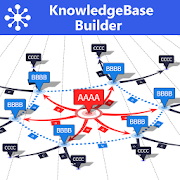Top 6 Apps Similar to Diagrams.me Sketch
Oqto Diagram pro
Oqto is a powerful diagram editor availableonyour mobile device.With Oqto you can create flowcharts, organization charts, mindmaps,finite states machines, complex graphs and more. It is easyto shareyour work in many formats (JPEG, PDF, SVG and OQTO).Oqto is recommended for tablets or devices with a 4 inchdisplayor more. If you want to use on smaller display, please trythe demoversion first.Supported features:- Basic shapes, Flowcharts, Arrows, logic gates.- Mind map support.- Multiple wiring modes: straight, orthogonal and curve.- Multiple connections shapes: arrow, rectangle, circleanddiamond.- Text decoration of shapes, connections and wires.- Share diagrams by exporting to PNG, JPEG, SVG and OQTO.- Diagrams browser.- Multiple selection.- Copy, cut, past, undo, redo.- Pinch zoom.- Grid, snap to grid.- Alignment tools.- Rich color selection tools: palette, RGB mode, HSV mode.- Alpha channel support (i.e. opacity).- Multiple pen weight, and dashes.- Multiple fonts support, font color, size and style.Oqto was tested on the following devices:- Google Nexus 7 tablet.- Samsung Galaxy SIII phone.Please contact [email protected] forfurtherinformation.To report a bug send us an e-mail to [email protected]
Oqto Diagram
Oqto is a powerful diagram editor availableonyour tablet and smartphone.With Oqto you can create flowcharts, mind maps, Venndiagrams,finite states machines, complex graphs and more.It is easy to share your work by exporting to multiple formats(PNG,JPEG, PDF, SVG and OQTO).You can export diagrams in SVG to Microsoft Visio.Please contact [email protected] for further informationTo report a bug send us an e-mail to [email protected] our youtube channelhttps://www.youtube.com/user/oqtosoftSupported features:- Multiple connection.- Text decoration of nodes, pins and connections.- Share diagrams by exporting to PNG, JPEG, SVG, PDF andOQTO.- Open multiple diagrams simultaneously.- Diagrams browser.- Full screen mode.- Copy, cut, past.- Undo, redo.- Grid, snap to grid.- Alignment tools.- Rich color selection tools: palette, RGB mode, HSV mode.- Alpha channel support (i.e. opacity).- Multiple pen weight, and dashes.- Multiple fonts support, font color, size and style.- Gradient fill.
MindSketch 1.2.1
It is an app that can draw mind maps and flow charts, andstatetransition diagram. Figure that you create can be saved as animageto share. - Make a note of the idea came up. - Creationanddevelopment of design documents at the time of application.-Create FTA. Etc. You are free touse.---------------------------------------- Features: -Availableround shapes, square, and rhombus, etc. - Diagram And canbeconnected to a straight line, a line, a curve. - Can beaddedgradients, shadows on the figure. - Display and grid, thegridarrangement can be. - Save the image as a picture that youjustcreated, and can be shared. - Can freely change the colordiagram,wire, canvas, grid. - Snap to align the position functionsandother shapes. - Quick menu easy to operate with one hand. -Thezoom bar can be scaled with one hand. - Finely-angle can be setinthe menu, the strength of the inertial scrolling, Long taptime,etc. * Feature of the paid version - No limit on the numberofcanvas - Saving and Loading book - Copy, Paste - Undo, Redo -Shareof canvas with two devices 1. Press the menu key in thesettingscreen of the free version, you run the "Backup settings" 2.Pressthe menu key in the setting screen of the paid version, yourun the"Restore settings" ----------------------------------------Screenoperation: - Tap the shape: Select a shape - Long tap theshape:Move a shape - Swipe the shape: Add a shape to draw the line- Longtap the canvas: Display the menu - Swipe the canvas: Scrollthroughthe canvas Menu: - Add: add a shape - Select: Choose swipeenclosedin a shape - Select -> All: Select all shapes - Select->Deselect: Deselect all shapes - Select -> Same: Choose thesameshape and the shape of the selected - Select -> Shape:Selectall the shapes, except lines. - Select -> Line: Selectalllines. - Select -> Children: Select all children has led totheshape of the selected. - Edit: edit the shape - Edit ->Link:draw a line between the selected shape - Edit -> Unlink:deletethe line of the shape of the selected - Edit -> Copy: Copytheshape of selected. - Edit -> Paste: Paste the shape thatyoucopied. - Align: Moves the selected shapes on a grid - Align->Horizontal: move on the grid in the horizontal direction oftheselected shape - Align -> Vertical: move on the grid inthevertical direction of the selected shape - Align ->Circle:Place in a circle shapesselected.---------------------------------------- permissions: Thisapp usesthe following permissions. - manage internal storagecontents Usedto save the image to an external memory. - controlvibrator Used toindicate the operation confirmed. - accessBluetooth settings /pair with Bluetooth devices Used for sharingdevice.---------------------------------------- 1.2.0 - Added aShow/Hidefunction of the nodes. - Added new line. 1.1.0 - Addedajustification of text. Left, Center, Right. - Added "Circle"toalign menu. Placed in a circle shape the selection. - AddedCopy,Paste functions. - Added Undo, Redo functions. - Addedsharedfunctionality of the device. Connect a Bluetooth two devices,youcan edit the same canvas. 1.0.0 - First release