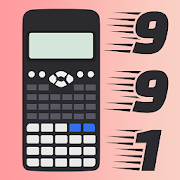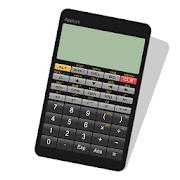Top 50 Apps Similar to Scientific calculator plus 991
Fraction Calculator Plus Free 5.3.2
I'm Fraction Calculator Plus and I'm thebestand easiest way to deal with everyday fraction problems.Whetheryou're checking homework, preparing recipes, or working oncraft oreven construction projects, I can help:- Wish you could find the time to check your kids' mathhomework?Now checking fraction math takes just seconds.- Need to adjust recipe quantities for a larger guest list? Letmeadjust your cup and teaspoon quantities.- Working on a craft or home project in inches?Stopdouble-or-triple calculating on paper - let me do itonce,accurately.I'm attractive and effective and I make great use of either aphoneor tablet display:- I show your calculations in crisp, clear, elegant type thatyoucan read at-a-glance from a distance.- My innovative triple keypad display lets you type fast!(enteringthree and three quarters takes just 3 taps!).- Every fraction result gets automatically reduced to itssimplestform to make your job easy.- Every result is also shown in decimal to make conversionabreeze.- It couldn't be easier to add, subtract, multiply, anddividefractions.Let Fraction Calculator Plus turn your phone or tablet intoaneveryday helping hand.This is an ad supported version - our ad-free version isalsoavailable.Fraction Calculator Plus (C) 2017 Digitalchemy, LLC
Calculator Plus Free 6.3.3
USA TODAY named Calculator Plus among its"25Essential Apps", calling it the "handy calculator appthat'sgarnered great user ratings"I'm Calculator Plus - the perfect calculator for Android. I'measyto use and beautifully designed to do things better than yourphoneor handheld calculator ever did.I love saving you time and effort. I remember everythingyoucalculate, and let you review it anytime, making me perfectforshopping, doing homework, balancing checkbooks, or evencalculatingtaxes. And if you quit the calculator and go dosomething else,it's all still here when you come back. You'll neverneed to typethe same calculation twice again.I'm attractive and effective and I make great use of yourbig,beautiful display:- You'll never forget where you are in a calculation - I showyouexactly what's happening at all times- I remember everything, so you can take a break, then comebacklater and pick up where you left off- I show your calculations in clear, elegant type that's easytoread, with commas just where they should be- You can use backspace anytime to correct a simple mistake,insteadof starting over- Use memory to keep a running total you can actually see- My percentage key shows exactly what it did, so you're notleftconfused- Swipe memory keys aside for advanced math functions!- NEW! Full support for Samsung Multi-Window - true multitaskingforyour Galaxy device.- My intuitive, lovable design makes it simple to doeverydaycalculations on your phone or tabletLet Calculator Plus and your phone or tablet finally putthathandheld calculator to rest!This is an ad supported version - our ad-free version isalsoavailable.Calculator Plus (C) 2017 Digitalchemy, LLC
ColorNote Notepad Notes
ColorNote® is a simple and awesome notepadapp.It gives you a quick and simple notepad editing experiencewhen youwrite notes, memos, e-mails, messages, shopping lists andto-dolists. Taking notes with ColorNote® Notepad is easier thanany othernotepad or memo pad app.* Notice *- If you cannot find the widget, then please read theFAQbelow.- When you're finished using the notepad, an automatic savecommandpreserves your individual note.* Product Description *ColorNote® features two basic note taking formats, alined-paperstyled text option, and a checklist option. Add as manyas you wantto your master list, which appears on the app's homescreen eachtime the program opens. This list may be viewed intraditionalascending order, in grid format, or by note color.- Taking a Note -Serving as a simple word processing program, the text optionallowsfor as many characters as you're willing to type. Once saved,youcan edit, share, set a reminder, or check off or delete thenotethrough your device's menu button. When checking off a textnote,the app places a slash through the list's title, and this willbedisplayed on the main menu.- Making To-do List or Shopping List -In the checklist mode, you can add as many items as you'd likeandarrange their order with drag buttons activated in the editmode.After the list is finished and saved, you may check or uncheckeachline on your list with a quick tap, which will toggle a lineslash.If all items have been checked, then the list's title isslashed aswell.* Features *- Organize notes by color (color notebook)- Sticky note memo widget (Put your notes on your homescreen)- Checklist notes for To do list & Shopping list. (Quickandsimple list maker)- Checklist notes to get things done (GTD)- Organize your schedule by note in calendar- Write a diary and journal in calendar- Password Lock note : Protect your notes with passcode- Secured backup notes to SD storage- Supports online back up and sync. You can sync notes betweenphoneand tablet.- Reminder notes on status bar- List/Grid View- Search notes- Notepad supports ColorDict Add-on- Powerful task reminder : Time Alarm, All day,Repetition.(lunarcalendar)- Quick memo / notes- Wiki note link : [[Title]]- Share notes via SMS, e-mail or Twitter* Online backup and sync cloud service *- Notes will be encrypted before uploading notes by using theAESstandard, which is the same encryption standard used by bankstosecure customer data.- It does not send any of your notes to the server withoutyousigning in.- Sign-in with Google or Facebook.* Permissions *- Internet Access: For online backup & sync notes- Modify/delete SD card contents: For backup notes to SD card- Prevent phone from sleeping, control vibrator, automaticallystartat boot: For reminder notes* FAQ *Q: How do you put a sticky note widget on the home screen?A: Go to the home screen and hold down your finger on an emptyspaceand choose widget, Color Note will then be desplayed so youcanstick on the page.Q: Why don't the widget, the alarm and notes remiderfunctionswork?A: If the app is installed on the SD card, your widget,reminder,etc. will not work properly because Android doesn'tsupport thesefeatures when installed on an SD card! If you havealready movedthe app to an SD card, but want those features, thenyou have tomove the app back on the device and reboot yourphone.Settings - Applications - Manage Applications - Color Note - MovetoDeviceQ: Where are backed up notes data on the SD card?A: '/data/colornote'or'/Android/data/com.socialnmobile.dictapps.notepad.color.note/files'onSD cardQ: I forgot my master password. How can I change it?A: Menu → Settings → Master Password → Menu Button → ClearPassword.You will lose your current locked notes when you clearthepassword!Q: How can I create todo list note?A: New - Select checklist note - Put items - Save. Tap an itemtostrikethrough.
HideX: Calculator Photo Vault, App Lock, App Hider 3.5.1.2
🔒HideX is the most popular privacy lock and app hider. Itisdisguised as a calculator, but with a password you can enteraprivate space behind and hide everything on your device. Trustedbymore than 80,000,000 users globally, it allows you tohidepictures, videos, apps and all other private items.Supportingpersonalized settings and cloud storage, it leaves nochance forothers to find out your secret vault. Why you chooseHideX? 📷PhotoVault - hide pictures & videos in an easy wayPhotos and videoson your device will be detected and recognizedautomatically. Youcan easily set up your own private gallery vaultand hide pictures,videos, photo albums and all types of files. 🔒AppHider & AppLocker - hide and lock apps including games, socialapps, shoppingapps and so on You can hide and clone apps of allcategories withHideX app hider. After importing and launching theapp in thecalculator vault, a parallel space is there and you caneitherdelete the original one or keep dual apps workingsimultaneously.PIN code and pattern lock protection is alsoavailable to lock appson your device and keep safe. ☁️Cloud Backup- provide cloudservice & can sync files automatically Cloudbackup and cloudstorage are provided for all hidden items. You donot need to worryabout the storage space of your device. Also noworries aboutlosing files any more with the cloud online backupsolution.Automatic cloud backup is available to prevent your filesfromgetting lost. 🔃Privacy Browser & VPN Service - enable youtobrowse in private & download videos Privacy browser andVPNservice ensure secure browsing. You can browse in privatewithoutany information being recorded. Moreover, HideX browserenables youto download videos from different websites. Feel free toenjoy yourpersonal time! 🎭Perfect Disguise - a secret calculatorapp of whichthe icon can be changed frequently Disguised as a mathcalculatorwith all calculating functions, this calculator vault andapp hidereffectively helps you hide apps and files. Icon can bechanged tofurther protect your secrets. 💼Effective Media VaultManagement -manage & edit files freely Large space is providedfor storageand cloud backup can help if you want more. You caneasily locate,move, rename and delete files in the secret vault.Manage and sortyour files and apps freely in this calculator vaultand app hider.💿Multiple Vault & Fake Vault - set up more thanone secretgardens Create multiple secret vaults with differentpasswords tostore different files and hide different apps. You canset fakecalculator vaults and parallel space to protect yourprivacybetter. ⚠️Break-in Alert - let you know who is trying toenter yourvault Turn on the alert and it will automatically take aphoto ofthe intruder who fails to unlock the calculator vault. FAQ❓How touse HideX - the best calculator vault and app hider? A: Setapassword on the calculator panel and press “=” to confirmyourpassword. Add in files and apps and create your own privatevault.Then you can start hiding pictures and apps freely! Note:Rememberto allow the privacy keeper to access photos, media andfiles.❓What if I forget my password A: Enter “11223344=” to verifyyoursecurity question and reset the password. For additionalhelpplease submit your email & our support team will contactyou in12 hours. ❓What if I lose my files A: Go to "setting" andenter"recover lost files" to search your lost files. For additionalhelpplease contact us via email. Feel free to use thisamazingcalculator vault to hide pictures, videos and apps now! Wemade itour mission to guarantee privacy security, and devoteourselves toproviding the best privacy lock for users all over theworld! ----Contact us: [email protected]
CalcTape Calculator with Tape
What happens if you combine astandardcalculator App, a classic desktop calculator and a note App?CalcTape brings you the best of these and even more.It is your companion for all daily calculation needs andeasilymasters all scenarios you can imagine.CalcTape is NOT a scientific calculator, but do we need theseindaily use ?Ever did a long calculation with many figures andaskedyourself:"Did I enter the last figure correctly ?""The result looks strange somehow !"With CalcTape you keep an overview, can check all figuresandcorrect figures instantly inplace withall subsequent results being adjusted automatically ! Missedafigure ? No problem: Just insertit in the right place easily by entering a new line.You can place the cursor everywhere you like in thecalculation:It's like a note whereyou can change anything you like in any place with theadvantage,that changing numbersor operators updates your calculation immediately!CalcTape can be considered a "spreadsheet with acalculatorinterface".You can also keep the calculation for your records (documents)andcreate templates:Replacing the figures in your template and getting thecorrectresults is a breeze.Commenting figures and results gives sense to your calculations,soyou can understandwhat you did when viewing the calculation a month later.Customize CalcTape to your needs and place only those buttonsonyour keypad that you reallyneed everyday. Create your own functions to e.g. add aspecificpercent rate with a tap ona single button.CalcTape comes as a basic free version and offers aProupdate.The Pro version brings:- Save your calculations into files- Create own functions or text snippets to be entered whenpressinga button (long press a button to enter the Buttonscreen)- Create own keypad layouts (change assignment of all buttonsexceptnumbers and backspace / change button sizes)- Select between different keypad layouts (the "functionkeypad"contains no numbers and is nearly completelycustomizable)to get more buttons or other functions, 2 keypads aredirectlyaccessible in the main screen- Share your calculations using standard Androidsharingcapabilities, e.g. email===================If you find any problem feel free to contact us. You can helpusimproving CalcTape Calculator by stating your Android versionandsmartphone model.Follow us on Twitter: https://twitter.com/calctape
CamScanner -Phone PDF Creator 6.38.0.2304030000
The world’s No. 1 mobile document scanningandsharing app with over 100 million installs in more than200countries and regions.* Over 50,000 new registrations per day* CamScanner, 50 Best Apps, 2013 Edition – TIME* Top Developer – Google Play StoreCamScanner helps you scan, store, sync and collaborate onvariouscontents across smartphones, tablets and computers.Features:*Mobile ScannerUse your phone camera to scan receipts, notes, invoices,whiteboarddiscussions, business cards, certificates, etc.*Optimize Scan QualitySmart cropping and auto enhancing make the texts and graphicslookclear and sharp*Quick SearchBy entering any keyword, you’ll see a list of docs with the wordintheir titles, notes or images (Registrants only)*Extract Texts from ImageOCR (optical character recognition) extracts texts insidesinglepage for further editing or .txt sharing. (Licensedonly)*Share PDF/JPEG FilesEasily share docs in PDF or JPEG format with others viasocialmedia, email attachment or sending the doc link*Print & FaxInstantly print out docs in CamScanner with nearby printer;directlyfax docs to over 30 countries right from the app*CollaborationInvite friends or colleagues to view and comment on your scans inagroup. (Registrants only)*Advanced EditingMaking annotations or adding customized watermark on docs aremadeavailable for you*Secure Important DocsSet passcode for viewing important docs; meanwhile, when sendingdoclink, you can set password to protect it*Sync across PlatformsSign up to sync documents on the go. Just sign in to anysmartphone,tablet or computer (visit www.camscanner.com) you ownand you canview, edit and share any document. (Registrantsonly)Premium Subscription Features ($ 4.99/month or $49.99/year):1. Edit OCR results and notes of the entire doc, exporting as.txtfile2. Create Doc Collage for multiple pages3. Add 10G cloud space4. Add 40 extra collaborators5. Send doc link with password protection and expiration date6. Auto upload docs to Box, Google Drive, Dropbox , EvernoteandOneDrive7. Batch download PDF files in web app (www.camscanner.com)8. Every benefit registrants enjoys9. Everything paid app offersPlease note the subscription is automatically renewed at the endofthe period unless you choose to cancel the subscription.CamScanner users scan and manage* Bill, Invoice, Contract, Tax Roll, Business Card…* Whiteboard, Memo, Script, Letter…* Blackboard, Note, PPT, Book, Article…* Credential, Certificate, Identity Documents…3rd Party Cloud Storage Services Supported:-Box, Google Drive, Evernote, Dropbox, OneDriveThe free version is an ad-supported version and scanneddocumentsare generated are with watermark; Invite 10 collaboratorsperdocument at most.We’d love to hear your feedback: [email protected] us on Twitter: @CamScannerLike us on Facebook: CamScannerFollow us on Google+: CamScanner
WPS Office - Word, Docs, PDF, Note, Slide & Sheet 17.5.1
Rated as ”Best Office App forMobile” ”the Easiest Word Processor on Phone” by Millions ofUsersAcross the World. Over 1 Billion DownloadsGoogle Play Awards: “Best App of 2015” “Editors’ Choice”“TopDeveloper”WPS Office is the smallest size (less than 35MB) andall-in-onecomplete free office suite on Android mobile andtablets,integrates all office word processor functions: Word,PDF,Presentation, Spreadsheet , Memo and Docs Scanner inoneapplication, and fully compatible with Microsoft Word,Excel,PowerPoint, Google Doc and Adobe PDF format.The aim of WPS Office is to provide you one-stop workingsolutionsince 1989. Various of office tools and uniqueandintuitive UI design ensures you enjoy the best mobileofficeexperience. You could easy to do all office wordprocessingon-the-go on phone, tablet and other portable devices.WPS Officeallows you can create, view, edit and share office worddocumentsand homework as handy as you need while out of office,inclass,traveling, before bedtime or whenever and whereveryouwant.【WPS Office Highlights Features】All-in-one Complete Free Office Suite App• Integrate with Memo, Document, Spreadsheet, PresentationandPDF• Fully compatibility with Microsoft Office( Word, PowerPoint,Exceland Txt), Google Docs, Sheets, Slide, Adobe PDFandOpenOffice.Free PDF Converter, PDF Reader and PDF Editor• Convert all office docs ( word, text, excel, PowerPoint,doc )toPDFs• Scan paper docs to PDFs/images using mobile camera• Support PDFs viewing, Add bookmarks and Annotations Viewing• Support PDF Signature,PDF Extract/Split, PDF Merge, PDFtoWordMake Presentations on-the-go• Dozens of new Presentation layouts, animation andtransitioneffects• Make presentations using WIFI, NFC, DLNA and Miracast• Touch controlled laser pointer, Ink feature lets you drawonslides while in presentation modeEasy to Use and Powerful Spreadsheets• Complete predefined formulas makes you do basic data anddigitaloperation more convenientlyConnect to Cloud Drive• Automatically save office documents to the clouds: Dropbox,GoogleDrive, Box, Evernote and OneDrive. Keep your all documentsalwaysup-to-date via cloud service.• Easily access and edit office documents directly fromanydevicesDocuments Encryption&Recovery• Support documents encryption, keep your office documents&datasafe•Easily recover deleted documents in 30 days as you wantEasy to Share/Transfer Documents• Easy to share office documents via WIFI, NFC, DLNA, Email,InstantMessaging, Whatsapp, Telegram, Facebook and TwitterFully supports Multi-window mode• Allows you easy to deal with different tasks at thesametimeUnique and Intuitive Mobile Office Experience• Special Night Mode and Mobile View mode for Documents viewingandPDFs readingSupports 51 languages and All Office File Formats• File Formats: doc, docx, wpt,dotm,docm, dot, dotx / xls,xlsx,xlt, xltx, csv, xml , et, ett / PDF / ppt, pot, dps, dpt,pptx,potx, ppsx / txt / log, lrc, c, cpp, h, asm, s, java, asp,bat,bas, prg, cmd, ZipEnsure Hardware Device’s Power Saving• The unique software coding promises never lagging the operationofyour mobile operating system.Various of Value-added in-app Products• Exclusive authorized Fonts Package andPresentationTemplates;• Convert texts to fine images; and more services for WPS Office members is coming soon. Joinusnow!【Editors’ Reviews】CNET: ”An all-in-one office app with speedy performance”“oneof the best mobile office suites”USA Today: “Best Apps for Mobile Phones and Tablets”Gizmodo: "Essential app for your new Android phone ortablet””There may well be better Office apps out there, but this isone ofthe best free ones.”Economic Times: “one of the best free document viewerandediting apps available”【Support Page】http://help.wps.com/Android-Office/