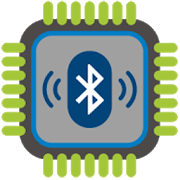Top 50 Apps Similar to Sharame Client
VOP HOT Pro Premium VPN -100% secure Safe Browsing 5.0
The VOP VPN Pro, Major changes in this version: -Unlimitedfeatures& premium support - 30 days money backguarantee, fullrefund ifnot satisfied Contact Refundmanager: [email protected] HOT Pro Premium VPN Bestphone VPN for android. VOPVPN Pro is alightening-fast appwhich provides free And Paid VPNproxy service.No need to make anyconfiguration, just simply clickon one button,you can access theInternet securely and anonymously.When it comesto Internet'ssafety and security, Speed VPN is anessential tool. Itencryptsyour connection so that third partiescan’t track youronlineactivities, making it more secure than atypical connection.Wehave built a global VPN network includedAmerica, Europe andAsia,and expand to more countries soon. Mostservers are free touse,you can click the flag and change server atany time. ThisVPNhelps you bypass any access restrictions, such asfirewallsinschools or at work. To respect your privacies, we donot keepanylog on our server side. Why choose VOP VPN? ✓ SecureVPNserverwith inbuilt browser ✓ Large number ofservers,high-speedbandwidth ✓ Works with Wi-Fi, LTE/4G, 3G and allmobiledatacarriers ✓ Strict no-logging policy ✓ Smartly choosethebestserver ✓ Well-designed UI ✓ No usage and time limit✓Noregistration or configuration required ✓ Noadditionalpermissionsrequired Download VOP VPN, the world's fastestsecurevirtualprivate network, and enjoy it all! Hoping yousuggestion andgoodrating to keep it growing and make it better :-)
FastHub for GitHub 4.7.3
If you are using CM rom do not install the app, CM theme enginehasa bug and that will result on soft breaking your phone onceyouinstall the app. Welcome to FastHub . FastHub is yet anotheropensource unofficial GitHub client app but unlike any otherapp,FastHub built from ground up. Features - App - Three logintypes(Basic Auth), (Access Token) or via (OAuth) - MultipleAccounts -Enterprise Accounts - Themes mode - Offline-mode -Markdown andcode highlighting support - Notifications overview and"Mark all asread" - Search users/orgs, repos, issues/prs &code. - PinnedRepos - Trending - Wiki - Repositories - Browse &Read Wiki -Make commits - Search Repos - Browse and search Repos -See yourpublic, private and forked Repos - Filter Branches andCommits -Watch, star and fork Repos - Download releases, files andbranches- Issues and Pull Requests - Search Issues/PRs - FilterIssues/PRs- Long click to peak Issues/PRs & add comments otg.-Open/close Issues/PRs - Comment on Issues/PRs - ManageIssue/PRcomments - React to comments with reactions - EditIssues/PRs -Lock/unlock conversation in Issues/PRs - Assign peopleand addLabels and Milestones to Issues/PRs - Manage Milestones -Merge PRs- PRs reviews (reply, react with emojies, delete &editcomment) - PRs request review changes/approve & comment. -PRsstatuses - Commits and Gists - Search Code/Gists - View Gistsandtheir files - Comment on Commits/Gists - ManageCommit/Gistcomments - Create/Delete Gists - React to Commitcomments withreactions - Comment on line number in Files/Codechanges. - Orgs -Overview - Feeds - Teams & Teams repos - Repos- Users -Follow/Unfollow users - View user feeds - Contributiongraph. -Search Users, Repos, Issues,Pull Requests and Code - Muchmore...FastHub is actively developed. More features will come!Warning!This application may work incorrectly on discontinuedCyanogenModfirmware. Since this is a bug of discontinued modifiedoperatingsystem, we can do nothing about it. Please, think ofupgrading toLineageOS instead of writing bad reviews. FAQ Why can'tI see myOrganizations either Private or Public ones? Openuphttps://github.com/settings/applications and look for FastHub,openit then scroll to Organization access and click on GrantButton,alternatively login via Access Token which will ease thissetup. Itried to login via Access Token & OTP but it does notwork? Youcan't login via Access Token & OTP all together due tothelifetime of the OTP code, you'll be required to login in everyfewseconds. Why my Private Repo Wiki does not show up? It's duetoFastHub scraping GitHub Wiki page & Private Reposrequiresession token that FastHub doesn't have. I login withEnterpriseaccount but can't interact with anything other than myEnterpriseGitHub? Well, logically, you can't access anything elseother thanyour Enterprise, but FastHub made that possible but can'tdo muchabout it, in most cases since your login credential doesn'texistsin GitHub server. But in few cases your GitHub account Oauthtokenwill do the trick. You love FastHub? You want new features orbugfixes? Please contribute to the open source project(GitHubProject) either by creating PR or submitting an issueticket.
EXFO EX1 1.7.42
EXFO’s EX1, paired with your Android-powered smart device,isaone-of-a-kind Ethernet, GPON* and Wi-Fi tester designedtoqualifyFibre to the Home (FTTH) and business customers’qualityofexperience (QoE). The pocket-sized EX1solutionenablescommunication service providers and MSO’s theability tovalidatefull line rate Gigabit Ethernet service as wellas Wi-Fi totheirsubscribers. The advantage of the EX1 isthree-fold: itincludes abuilt in dedicated Wi-Fi chipset as well asutilizestheworld-leading Speedtest® by Ookla® algorithm, givingrepeatableandreliable metrics, every time. The Ethernet speed testcanbeperformed on electrical (RJ45), optical (SFP),wireless(Wi-Fi802.11ac/a/b/g/n) and now GPON* interfaces, makingthe EX1theideal tool to generate birth certificates ofmultipleservicesduring its provisioning phase. Moreover, thefieldtechnician caneasily execute a Wi-Fi Channel Map analysis(2.4GHzand 5GHz) and,as a result, determine the best placement fortheAccess Point atthe customer’s location. Service providers canalsoqualify 1GEoptical connections based on SFP transceivers thataretypicallydeployed in business customers installations. The EX1isthereforea must-have tool for troubleshooting activities thatareexpeditedwith the use of its unique graphical views andfeaturesenabled bythe Wi-Fi Channel Map analysis function. Thelatestaddition ofGPON* qualification brings the EX1 to a new levelofadvancedtroubleshooting where it can emulate an actual GPONONT.With thisemulation the EX1 is able to retrieve key stats whichaidin theability to troubleshoot most GPON networks byprovidingmetricslike PON ID, ONU ID, ONT RX Optical power, OLT TXOpticalpower,ODN Loss, ONT operation status and much more. The EX1testsolutiondoes not need a screen; all manipulations are handledviatheultra-intuitive application running on the fieldtechnician’ssmartdevice. All the required tasks are performedthroughthisapplication: connection, setup, reportgeneration,andcloud-enabled firmware upgrades. Moreover, testreports canbecombined providing residential and business customerstheultimatebirth certificate containing all the informationtheyrequire. TheEX1 uses Bluetooth Low Energy (BLE) technologywhichenablesuntethered testing capabilities – connecting directlyto asmartphone or tablet. With its unique BLE capability,fieldtechnicianscan be up to 100 ft. away from the EX1 tester, andnotconfined tochallenging or harsh testing environments. EXFO’sEX1takes fulladvantage of BLE by extending battery time, inturnallowingtechnicians to test more during their typical workday.*All GPONtesting requires an EXFO certified SFP GPON ONTstick,contact yourEXFO representative for more details on this.
Ftp Server Pro TV 1.32
Same as Ftp Server Pro but this app can be run in deviceswithoutatouch screen as a TV. I am still testing this app; if youhaveanyproblem with it I will make a refund before 24hours.Read/writeany folder, including sdcard, in your androiddevice withthis ftpserver. You can backup your photos to your PC,copy musicandmovies to your device, etc. If you still do not have aftpclient Irecommend FileZilla client (you can downloaditonhttp://filezilla-project.org/) but you can also usefileexploreron windows. Free version does not allow landscapescreen.Features:Use any network interface in your device including:WIFI,Ethernet,Mobile network, USB... Anonymous user (can bedisabled).One Ftpuser (can be disabled). Name and password can bechanged.Homedirectory can be root directory, Read only mode.Passive andactivemodes. Show hidden files. Custom home folder.Option to runserveras a foreground service. Energy save mode.Languagessupported:English, Spanish, Romanian, French, Italian,Hungarian,German,Chinese, Catalan, Korean, Russian, JapaneseandPortuguese.Intents: com.theolivetree.ftpserver.StartFtpServerProTv com.theolivetree.ftpserver.StopFtpServerProTv How toconnectwithFtp server using USB cable: This can useful when youhave USBcableand not network available. 1) On your phonegotoSettings->Applications->Development and setoption"USBdebugging". 2) Connect your phone to your PC using USBcable.3)Start adb server. On your PC run command "adbstart-server". adbisa program that you can find on android sdk.Usually you willfindit on android-sdk\platform-tools\adb. 4)Forward needed portsfromyour PC to your phone. On your PC runcommand "adb forwardtcp:2221tcp:2221" You will need to repeat thisstep for all ftpserver andpassive ports configured in your phone.It will be easierif youuse a small range of passive ports. Withthis, any connectioninyour pc to 127.0.0.1:2221 will be forwardedto your phone inport2221. 5) Run Ftp server in your phone, opensettings andin"Network interfaces" select "Loopback (127.0.0.1)" or"All"6)Start ftp server. 7) In your PC connect your ftpclienttoftp://127.0.0.1:2221 (port might be different, it dependsonyourFtp Server configuration). Connections in this mode needtobealways started by PC so only passive mode is availablewhenusingUSB connection. Permissions needed:INTERNETACCESS_NETWORK_STATEACCESS_WIFI_STATE Network permission toenableserver to opennetwork communication with ftpclients.WRITE_EXTERNAL_STORAGEEnables ftp server write receivedfiles fromftp clients on sdcard.WAKE_LOCK Keeps phone wake onlywhile serveris running. If phoneis not wake connections to ftpserver can fail.Shortcuts to startthe server: KEYCODE_PROG_GREENKEYCODE_MEDIA_PLAYKEYCODE_1KEYCODE_BUTTON_1 KEYCODE_NUMPAD_1KEYCODE_BUTTON_XShortcuts tostop the server: KEYCODE_PROG_RED:KEYCODE_MEDIA_STOP:KEYCODE_2:KEYCODE_BUTTON_2: KEYCODE_NUMPAD_2:KEYCODE_BUTTON_B:Shortcuts toaccess server settings:KEYCODE_PROG_YELLOW:KEYCODE_3:KEYCODE_BUTTON_3: KEYCODE_NUMPAD_3:KEYCODE_BUTTON_Y:Librariesused by this program: Apache ftp serverv1.0.6. Apache2License.Android viewflow pakerfeldt (01/Nov/2011).Apache2License:http://www.apache.org/licenses/LICENSE-2.0.htmlSpecialthanks to:Beatriz Vera, Surjit Panda, Alex Sovu, BalazsDavidMolnar, DamienVarvenne, Simone Balducci, Juanvi, ChengchengHu,Noelia, TomokazuWakasugi and Paulino Feitio.
Synchronize Ultimate 4.5.52
★★Synchronize between different clouds / protocols and usethebestFile Manager / File Explorer!★★ Now you can synchronizefrom,toand between over 100+ different clouds! And that’s not all,theappalso includes the most complete file manager, withmulticloudsupport, you have ever seen. How to setup synchronizing:1.Add therequired remote accounts inside the app 2. Add aSyncprofile andset the left side and right side 3. Customize allthesettings,save and run! Synchronize features - Synchronize from,toANDbetween over 100+ different clouds-Defineinclude/exclude/start/stop/condition/notification rules-Built-inadvanced file manager - Use the PHP Script / MySQLmanager/ server2 server support - One way or two waysynchronization -Tasker /Locale / Llama plugin (action, conditionAND event plugins)- Waymore! ★★Different themes!★★ File Managerfeatures - On tablet/ HDscreen use multiple File Manager fragments- Auto upload aneditedfile - Create multiple File Manager sessions- Copy, paste,cut,move, copy, etc - Send, Share, Email - Zip /Unzip files(compress/ decompress) - Rename, properties, open, openas, edit,edit as -Hidden files, select multiple, sort, serverstatus, manualchangedir - Way more! ★★Most complete sync app!★★Extrafunctionality -Browser - SSH Client - Terminal / Shell - Apps-Processes - RootExplorer - Android 5.0+ (Lollipop) sdcardwritesupport - Android6.0+ (Marshmallow) permission supportProtocolssupported - EmailClient (POP3/IMAP) - FTP Client / FTP FXPClient -FTPES Client(SSL/TLS explicit) - FTPS Client (SSL/TLSimplicit) -Gopher Client- NFS Client - OpenStack Object StorageSwift Client -PHP ClientScript - PHP MySQL Client Script - S3Client - SCP Client(SecureCopy Protocol) - SFTP Client (SSH FileTransfer) - SMBClient /Samba Client / CIFS Client / Windows ShareClient - StyxClient -TFTP Client (Trivial File Transfer Protocol) -WebDAVClient(HTTP/HTTPS) Cloud services supported - 4shared -aDrive* -AmazonCloud Drive - Amazon S3 - Amazon S3 Government -AmpliData -ArubaCloud - Bigcommerce - Bix - Box - CleverSafe -Clodo -Cloud.ca -Cloudian - CloudMe - CloudSafe - Cloudwatt -Connectria -ConstantCloud - Cubby - DreamObjects - DriveHQ* -DriveOnWeb -DropBox -Dunkel Cloud Storage - Egnyte* - EMC Atmos -Enter CloudSuite -Eucalyptus - EVault LTS2 - eXist-db - Exoscale -Facebook-FastMail - FileCloud - FileGenie - FilesAnywhere - Flickr-GMXMediacenter - Folio Cloud - GoDaddy - Google Drive / GoogleDocs-Google Sites - Google Storage - Green.ch - GreenQloudStorageQloud- HiDrive* - Hightail / YouSendIt - Hitachi ContentPlatform -HostEurope - HostingSolutions.it - HP - HubiC - IDrive -IDriveSync-iKeepinCloud - Internap Aigfiles - Iozeta Livedrive -Jottacloud-Jungle Disk - Koofr - Livedrive - Lunacloud -MediaFire-Mediencenter - Mega - Memopal - Memset Memstor - MEOCloud-myDrive - MyKolab.com - MySQL Backup (PHP) -NetDocuments-Nextcloud - Nifty Cloud - Nomadesk - Oktawave -OneDrive /SkyDrive- OneDrive Business - OpenDrive - Oracle StorageCloudService -Otixo - OwnCloud - Oxygen Cloud - pCloud - Pogoplug-PowerFolder -Pydio - QNAP - Rackspace - SafeCopy - Scality-Seafile - SeewebCloud - Softlayer - SpiderOak** - Stack storage-Storage Made Easy- Storegate - Strongspace - SugarSync -SwiftStack- SwissDisk -Synology File Station - TappIn - Tiscali -ThinkOn -Tonido - TrendMicro SafeSync - Web.de - Wikispaces -Yandex Disk -ZimbraBriefcase * only for cloud paid plans ** readonly Visit uson:https://www.icecoldapps.com Follow usonTwitter:https://twitter.com/IceColdApps Like usonFacebook:https://www.facebook.com/IceColdApps What arethepermissions for?- SMS: Start/stop profiles and/orsendnotifications - INTERNET:Obvious right -RECEIVE_BOOT_COMPLETED:Optionally auto start -COARSE LOCATION:Listing WIFI for start/stoprules and conditions
Remotix VNC RDP Remote Desktop
Remotix is a fast & secure remotedesktoptool to access your computer from anywhere via VNC andRDP.General Features• Apple Screen Sharing, VNC and RDP, including RD Gateway• Connect from anywhere to any computer with RemotixCloudtechnology;• Automatic clipboard synchronization• SSH tunneling with both password and public key auth• Discover all nearby machines using Bonjour, NetBIOS andLANscanners• Wake-On-LAN• Uses hardware accelerated renderingControl Interface• Full set of multi-touch gestures to pan, zoom, drag, rightclick& scroll• Point-and-click or touchpad-mode remote desktop control• Hardware and bluetooth keyboard support• Complete international character input• Extended keyboard to access copy/paste, function andnavigationkeys• Take and share the screenshots of the remote machineIf you are connecting to Windows:• RD Gateway & load-balancing configurations• Sound playback & recording• Your device filesystem redirection• Network speed autodetection for the best performance over 3GorLAN• Secure NLA authentication• RDP over SSHIf you are connecting to a Mac:• Five quality modes, including adaptive for average andslowInternet connections• Multi-display configuration selection, combined or eachdisplayindividually• VNC Password and Mac OS X authentication methods• Server-side picture scaling, improving interaction speed• Easy multi-language keyboard input using "KeyboardthroughClipboard" mode• Remote screen locking• Access to hidden dock or menuIf you are connecting to Windows or Linux over VNC:• Tested and works well with UltraVNC, TightVNC, RealVNC,VMWare,TigerVNC and x11vnc servers• TLS encryption and VeNCrypt authentication (ProxMox&TurboVNC)• UltraVNC Microsoft Windows Logon authentication• x11vnc -ncache mode support
bVNC: Secure VNC Viewer
Please support my hard work and GPLopen-sourcesoftware by buying the donation version of bVNC fromGoogle Play.You can use this fully-featured version of bVNC forfree for as longas you want with no strings attached.If bVNC doesn't work for you, before writing a review, pleasepostyour question in the forum:https://groups.google.com/forum/#!forum/bvnc-ardp-aspice-opaque-android-bb10-clientsSee below for instructions for Windows, Linux, and Mac OS X.If you need an RDP application, please search for aRDP inGooglePlay. In addition, a SPICE client named aSPICE isavailable.Finally, if you are an oVirt, RHEV, or Proxmox user,check outOpaque.bVNC is a secure, open source VNC client. Itsfeaturesinclude:- Windows, Mac, Linux, BSD, or any other OS with a VNCserverinstalled- Master password support in the Pro version- Multi-factor (two-factor) SSH authentication in theProversion- Multi-touch control over the remote mouse. One fingertapleft-clicks, two-finger tap right-clicks, and three-fingertapmiddle-clicks- Right and middle-dragging if you don't lift the first fingerthattapped- Scrolling with a two-finger drag- Pinch-zoom- Force Landscape, Immersive Mode, Keep Screen Awake- Dynamic resolution changes, allowing you to reconfigureyourdesktop while connected, and control over virtual machinesfromBIOS to OS- Full rotation - use the central lock rotation on your devicetodisable rotation- Multi-language- Full mouse support- Full desktop visibility even with soft keyboard extended- SSH tunneling, AnonTLS and VeNCrypt for secure connections(doesnot support RealVNC encryption).- High-grade encryption superior to RDP using SSH and VeNCrypt(x509certificates and SSL), preventing man-in-the-middleattacks- AutoX session discovery/creation like NX client- Tight and CopyRect encodings for quick updates- Ability to reduce the color depth over slow links- Copy/paste integration- Samsung multi-window- SSH public/private (pubkey)- Importing encrypted/unencrypted RSA keys in PEM format- Zoomable, Fit to Screen, and One to One scaling modes- Two Direct, one Simulated Touchpad, and one Single-handedinputmodes- In single-handed input mode, long-tap to get a choice ofclicks,drag modes, scroll, and zoom- Supports most VNC servers including TightVNC, UltraVNC,TigerVNC,and RealVNC- Supports Mac OS X built-in remote desktop server (ARD) and MacOSX authentication- Does NOT support RealVNC encryption (use VNC over SSH orVeNCryptinstead)- Stowable on-screen keys- Right-click with Back button- D-pad for arrows, rotate D-pad- Hardware/FlexT9 keyboard support- View-only mode- On-device help on creating a new connection in the Menuwhensetting up connections- On-device help on available input modes in the Menuwhenconnected- Hacker's Keyboard is recommended- Instructions for Windows:Plain VNC:http://iiordanov.blogspot.ca/2012/04/how-to-install-and-connect-to-tightvnc.htmlSecure VNC over VeNCrypt:https://groups.google.com/forum/#!topic/bvnc-ardp-aspice-opaque-android-bb10-clients/lINJkYJbN-USecure VNC over SSH:http://iiordanov.blogspot.ca/2012/04/tunneling-vnc-over-ssh-to-windows.html- Instructions for Linux:WARNING: AnonTLS is not supported on Android 6, so to use Vino,thebuilt-in VNC server for GNOME you have to disable Vinoencryptionrequirement with "gsettings set org.gnome.Vinorequire-encryptionfalse" or use AutoX (see below)Plain VNC (Remote Desktop on Ubuntu):http://www.howtoforge.com/configure-remote-access-to-your-ubuntu-desktopAutoX Secure VNC over SSH:http://iiordanov.blogspot.ca/2012/10/looking-for-nx-client-for-android-or.html- Instructions for Mac OS X:Plain VNC (Remote Desktop for Mac OS X):http://iiordanov.blogspot.ca/2012/04/how-to-connect-to-mac-os-x-using-bvnc.htmlSecure VNC over SSH:http://iiordanov.blogspot.ca/2012/04/tunneling-vnc-over-ssh-to-mac-os-x.htmlGPL source code here:https://github.com/iiordanov/remote-desktop-clients
Sophos Secure Workspace 9.7.3081
Sophos Secure Workspace is the place where you canaccessyourcompany’s documents or corporate websites. All data isstoredwithAES-256 encryption, matching military graderequirements.SophosSecure Workspace is designed to prevent dataloss if yourdevicegets stolen or lost. Sophos Secure Workspace canbe managedbySophos Mobile, an Enterprise Mobility Management(EMM)solution.Sophos Secure Workspace runs inside the Sophoscontainerand theSophos Mobile administrator can enforcecorporatesecuritysettings. Sophos Secure Workspace is fullycompatible withSophosSafeGuard Enterprise (SGN). Sophos Mobileintegration ensuresthatusers can access SGN encrypted files andaccess full diskrecoverykeys from their mobile devices. Feature setMANAGE FILES INCLOUDOR ENTERPRISE STORAGE • Manage all your filesfrom variouscloudstorage providers. • Seamlessly access encryptedfiles usingthekeys from your SGN synchronized keyring. • Applycommonfileoperations, like move or delete. • Add and encryptdocuments,ordecrypt them. • Take and encrypt photos that are notavailabletoother apps. • Edit PDF or text files. • Use filesoffline.DATAPROTECTION • Store files with AES-256 encryption. •Createlocalencryption keys or use the keys that are included intheaccesseddocuments. • Protect app access with a passcodeoryourfingerprint. WEB FILTERING/ANTI-PHISHING • Web linksindocumentsare checked for malicious, undesirable or illegalcontent.MANAGEDMODE Additional features if Sophos Secure Workspaceismanaged bySophos Mobile: • Enforce an app password. • Auto-locktheapp afterbeing offline for a certain time. • Remotely lock theappif asecurity breach occurs. • Restrict app access based ongeo,timeand Wi-Fi fencing. • Define allowed storage providers.•Publishcorporate documents on a WebDAV server or distributethemthroughSophos Mobile. • Restrict file sharing, offline useorclipboarduse. • Corporate Browser: Enable your users tosecurelyaccesscorporate websites. All browsing data is stored inencryptedform.• Corporate keyring: Enable your users to accesstheir SGNkeys forseamless encrypted file access. • Provide recoverykeys forSGNmanaged BitLocker and FileVault disk encryption. •EditOfficeformat files using the integrated Polaris Office Library.•Secureexternal sharing with password protected files, wrapped inanHTML5format. NOTE: If you have any problems withSophosSecureWorkspace, please check our monitored support forum forhelpbeforeleaving a1-starreview:https://community.sophos.com/products/mobile-device-protection/
Internet Speed Meter 1.4.10
Internet Speed Meter displays yourinternetspeed in status bar and shows the amount of data usedinnotification pane. This helps you to monitor networkconnectionanytime while using your device.Lite Features- Real time speed update in status bar and notification.- Daily traffic usage in notification.- Separate stats for Mobile network and WiFi network.- Monitors your traffic data for the last 30 days.- Battery efficientPro FeaturesNotification DialogA notification dialog appears when you tap thenotificationhaving- Graph to monitor last minute internet activity- Time and usage of current sessionSmarter notificationsNotification appears only when you are connected to internet.Youcan change priority of notification. You can also hidethenotification when connection is idle for specified amountoftime.Themes supportYou can manually select the color of UI.Blue status bar iconOption to choose between blue or white status bar icon. (onlyforKitKat and below versions of Android)Upload and Download SpeedOption to show upload and download speed inseparatenotifications.Warning: Do not move this app to SD card. It will stop (Forceclose)when you remove the card.