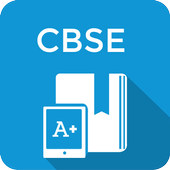Description
App Information School Writing learn to write
- App NameSchool Writing learn to write
- Package Namecom.project.schoolwriting
- UpdatedJanuary 13, 2014
- File Size29M
- Requires AndroidAndroid 2.2 and up
- Version2.0
- Developerdemografix pty ltd
- Installs100 - 500
- Price$2.86
- CategoryEducation
- DeveloperVisit website Email [email protected] Privacy PolicyPO Box 1146, Coolum Beach, QLD, 4573, Australia
- Google Play Link
demografix pty ltd Show More...
School Writing learn to write 2.0 APK
School Writing is the only Android app thatcontains the education approved fonts used in schools. Use the'correct' education fonts for the United States of America –Zaner-Bloser, D'Nealian, HWT and Getty-Dubay, all the AustralianStates, New Zealand, United Kingdom and South African Schools.Wow, at last the kids can learn with the correct ed fonts!Wonderful ★★★★★by K TchrAs a kindergarten teacher, and parent of a kindergarten andpreschool child, I love this app! It teaches D'Nealian, which is anintroduction to learning cursive. I love that there are thoroughlythought through lessons to break writing into chunks for students.Leaves that student in the exact place they left off, awards thestudent stars for job well done on each part of the lesson, andgives immediate feedback if a student needs improvement. Broughtthis to my Assistant Principal to use school wide.A must have for every parent and teacher ★★★★★by mrsnic123Students just love this app. They love the different colour choicesand the replay button. Definitely seen positive results withstudents with fine motor difficulties. Congratulations on a greatapp.Must-Have for all schools ★★★★★by Aunty_VegemiteBrilliant App that is more than just a hand writing App. It canalso be used in just about any curriculum area. Incredibly easy tomake my own word lists with pictures and sounds. Can't wait to seewhat else this company comes up with. The latest update makes iteven better. Great to see a company so responsive to the feedbackof its users.Editors Choice - appysmarts.comhttp://www.tinyurl.com/schoolwritingTop 10 Best Apps for Handwriting Suggested by OccupationalTherapists and Teachershttp://tinyurl.com/techinspecialedSWTop apps for prep students - Mouths of mumshttp://www.mouthsofmums.com.au/top-apps-for-prep-students/Students intuitively trace pre-handwriting shapes, uppercase andlowercase letters, numbers, words or whiteboard images that youimport with the touch of a finger. Hear and see letters, words andnumbers with customized associated images and sounds.School Writing allows the teacher or parent to create lessonsusing written instructions, unique images and audio instructions,to which the student can respond using written and audiorecordings. This 'open scaffold' enables the lessons to be words,number or symbols and extends the use of School Writing far beyondearly education. Completed lessons can be automatically emailed tothe teacher or parent with the student’s tracings and recordingsincluded.With tracing accuracy turned on to easy, medium or hard thestudents are rewarded with a half or full star depending on theiraccuracy. They are given three attempts before automaticallyadvancing to the next letter or number. The default teachertracings or your customisations of the teacher tracings are used asthe basis for checking the students tracing accuracy. This allowsfor complete flexibility over stroke direction for left handwriters. Teacher tracing offers the ability to record audio forletter sounds and tracing instructions.The ‘Whiteboard’ section allows a teacher to draw or importimages, with unique audio instructions for tracing or interactingwith. Students can trace and record audio answers.Create, save and share your own word lessons, profiles andcustomisations to suit your curriculum, with complete control overthe management of the lessons, the app and the student profiles.Full import and export functions. You can lock the app into arestricted student mode. Word lessons cannot be created or deletedand profiles cannot be changed.To share your experiences, ideas or request support, contact:e : [email protected] : http://www.facebook.com/demografix.pty.ltdt : http://twitter.com/demografix_auw : http://www.demografix.com.auSuitable for 7 and 10.1 inch Tablets only and resolutions 1024by 600 and 1280 by 800.
Similar Apps Show More...
Schoo - 参加型生放送のオンライン動画学習アプリ 2.1.3 APK
【学べるジャンル】最先端のITスキル/デザイン・イラスト/Webデザイン/プログラミング/マーケティング/スタートアップ/ビジネススキル/英語(TOEIC)/マネジメント/大学授業(東大ほか)【Schoo(スクー)の特徴】1.「また受けたくなる」学習体験会員数27万人突破!累計3,000本以上のコンテンツを通じて、受講回数160万以上。生放送中のコメント数は23万超え。2.最先端のコンテンツを提供常にWeb/IT業界の最新トレンドの学習機会を提供できるよう、生放送のコンテンツをほぼ毎日公開!生放送は収録されオンラインでいつでも学習可能。3. 有名企業・先端企業に所属するプロフェッショナルによる授業主にWeb/IT業界のプロフェショナル1,600人以上と400以上のコース授業を開発。4. 参加型の生放送授業で先生へ質問、授業参加者とコミュニケーションが可能(生放送のみ)授業を受けているユーザーは、チャットでのコミュニケーションや、授業中わからないことがあれば、チャットを通して先生へ質問も可能。【プレミアムサービスについて】※※※※※※※ 注意 ※※※※※※※プレミアムサービスは「オプション」です。ご利用に必須ではありません。Schooのほとんどの機能は【無料】でお使いいただけます。※※※※※※※ 注意 ※※※※※※※■プレミアムサービス(プレミアム学生プラン/オプション)とは?・録画版の授業が、すべて受講できるようになります※生放送の授業を編集したものになります(ほぼ毎日追加)※授業数は3,000本/400コース以上■ プレミアムサービスの仕組み・プレミアムサービスの価格と期間1,080円(税込)/1ヶ月間(申し込み日から起算)/月額自動更新■課金について・Google Playにてお支払いいただきます・自動更新の詳細プレミアムサービス会員期間の終了日の24時間以上前に自動更新を解除しない限り、会員期間が自動更新されます。自動更新される際の課金については、会員期間の終了後の24時間以内に行われます。※ Schoo(アプリ、ウェブサイト全て)からプレミアムサービスの解約を行うだけでは自動更新は解除されません。・当月分のキャンセルについてプレミアムサービスの当月分のキャンセルについては受けつけておりません。(※数字はすべて2017/05/01時点のもの)-------------◆ お問い合わせ・不具合の報告[email protected]レビュー欄に不具合やご要望を頂戴してもお答えすることができないため、上記のメールもしくはアプリ内のフィードバックよりご連絡いただけますと幸いです。
Ministry of Education 4.1.3 APK
This is the official application of theMinistry of Education in Saudi ArabiaThe application provides many services that target differentsegments of the beneficiaries , and these services are: 1 . Ministry's News2 . Ministry's Events3 . Circulars4 . Academic Calendar5 . Polls6 . Search for Schools7 . Information about the ministry ( the emergence of Education ,the Ministry's strategy , Education Statistics , Ministry'sphonebook, Educational Regions addresses , related links)8 . Student Information System (NOOR) Services for those who areregistered in Noor ( students , parents , teachers ) A . Students:class schedule , notes, attendance , assignments B . Parents :Follow-up of children C . Teachers: class schedule , attendance If there are comments or questions please contact us through theportal of the Ministry of Education www.moe.gov.saAll rights are reserved for the Ministry of Education - SaudiArabia
Drawing App 1.3.2 APK
Start drawing a new picture right away. With this application thatwill improve your dexterity, you can draw, paint and improve yourvisual intelligence while you can bring your dexterity to theforefront. Use your imagination. Cartoon characters, toys, naturepictures and more. All you need is your imagination.
i-Wow Letter & Numbers 1.0 APK
By combining i-wow LETTERS & NUMBERSPEN3.0 from Imaginarium with this application, your tablet willbecomean augmented reality board, offering a novel way to learn towriteand improve your handwriting.Application with endless letter practice sheets for children whoarelearning to read and write. Designed for iPad and iPad miniDesigned to introduce children to drawing letters and numbers andtoimprove handwriting.Age: from 4 yearsTO USE:You can choose between a number of colours, add labels, changethestroke size and undo what has been written. It alsoincludesmultiple drafts.A new dimension for learning and playing.Features:Letter templates with arrows to help children learn how toformletters correctly.Teaches children how to draw capital letters and small letters,andalso numbersThe writing can be shared with family, friends or teachers.ABOUT US: PaquitoLand from ImaginariumThis application is part of PaquitoLand, the content platformfromImaginarium. As a company, we have been playing with childrenformore than 20 years. Always looking for ways to entertainandeducate at the same time. Using new tools offered bytechnology,with the help of specialist studies into applications,we want todevelop safe, secure content that entertains and educatestheyoungest members of the family and also transmitsImaginarium'sphilosophy –which has always given us such greatresults- in thisnew environment.We have set ourselves the task of creating the best applicationsforconcerned parents who want quality content for their children,andwhich enable young children - the digital natives - to enjoyallthat these technologies have to offer..PaquitoLand: content platform from Imaginarium. Visit usanddiscover the best and most carefully selected collection ofebooks,games, Apps, TV series, films, music and audio booksforchildren.ABOUT US: i-wow from Imaginariumi-wow is a new dimension for playing and learning in whichthephysical and digital worlds merge.The best technology adapted to the learning and entertainmentneedsof children.
Learning to write 2 - FREE 1.14 APK
Letters-numbers: educationalchildren’swritingHaving fun while learning to write letters and numbers ? Yes,thanksto Writing letters and numbers, the basic educationalwritingapplication for children and its 6 categories of originalandcreative challenges that produce more than 70 different cursorstowrite with. In Writing letters and numbers, the child startswritingby making smooth and beautiful letters and numbers in acreativeworld. Since the child creates his/her writing tool, thechild has alot of fun internalizing all the numbers and letters.As in Writing,Educational Kids’ Prewriting, the perfection of thelines gives thechild self-confidence, satisfaction, and pride.Writing letters andnumbers is an essential educational tool forteaching how to writemanuscript letters and cursive manuscriptletters (attached),whether these letters are uppercase orlowercase !In the Writing letters and numbers app, first, manuscriptlettersare given by increasing order of difficulty. and thencursiveletters are given in alphabetical order. Thus, the child isawareof alphabetical order and prepared for the future useofdictionaries.The child, is also well prepared for reading and calculating:Tired of writing them with chalk ? The child will trace themwithflowers, ladybugs, fish, chicks, clouds, treeleaves,butterflies...The child can choose among the different Writing letters andnumberscategories to learn how to write by himself/herself.▶ Lowercase manuscript letters▶ Capital letters manuscript▶ Cursive lowercase▶ Cursive capital▶ NumbersThe child has the opportunity to discover the gestures ofwritingthese letters, even before writing with a pencil (or inaddition tosuch a practice). Everything is there to allow the childto createwhile learning to write.The letters are broken down into educational pieces so thatthechild will follow the right directions while writing lettersandnumbers. This prepares the child to learn how to write whileatschool or with other professionals (speech therapists,occupationaltherapists, ... )Keep giving him/her the sound of each letter rather than theletteritself when you present it. For example, for “F”, we say "fff "and not “eff " to prepare easy reading of syllables.On the contrary of using paper and pen . But here, the childcanwrite and rewrite at least 70 different ways! Thisencourageshis/her retention through repetition.▶ Free shapes or forms and free models: with dozens ofbackgrounds,the child is free to express his/her imagination bydrawing withtulips, ducks, butterflies, fish, clouds, autumnleaves, etc.A child or an adult can also create his/her own templates oflettersand forms, by pressing the redo icon in the top leftcorner, thensomeone else can reproduce this new model.The child begins with using a finger to successfully integratethegestures of writing. Thereafter,the child will refinehis/heraccuracy with a tablet pen..The line is only drawn if the child follows withsufficientprecision whatever his/her speed is. This is a greatopportunity toteach the child precision with humor!Early experiences of the child determine his/her learning. Whenyourchild plays with Writing letters and numbers, it stimulateshis/hercuriosity, eagerness for writing, and desire to learn,which arepre-requisites for a successful education. With thisgame, which isas humorous as it is educational,you give your childa greateropportunity to succeedOther applications:"Writing Educational Kids’ Prewriting" : In a fantasy worldwithmore than one hundred scenes, the child learns all theprewritingbasic lines, and can apply them to uppercase manuscriptwritingletters and numbers with a lot of pleasure !Bonus ! A soon as he can write his name, gotohttp://www.reflex4you.com !
Fun English Animals 9.54 APK
A fun and engaging educational game to teachkids the names of animals in English. Children get to speak, spelland even record themselves as they learn!• Teaches children English language through games andactivities• Designed by language learning experts for kids aged 3-10• Suitable for toddlers, preschool children and kindergartenkids• Older kids and adults enjoy Fun English too!FUN ENGLISH ANIMALS: WHAT YOUR KID WILL LEARN IN ENGLISHWhilst playing this engaging educational game, your child willlearn:• The names of animals in English• To understand and use both singular and plural forms of animalnamesHOW CHILDREN LEARN ENGLISH WITH OUR EDUCATIONAL GAMESEach English lesson teaches core vocabulary and presents wordsin several contexts to assist learning and retention.Fun English uses male and female voices with both American andEnglish accents. The voices use different tones and expressions sothat learners can pick up on the subtleties of pronunciation.Each game is unique, meaning your child will enjoy playing, andlearn more of the English language.ENGAGING AND ENTERTAINING LANGUAGE GAMES FOR KIDS• 5 or more unique games in each fun-packed lesson.• Original music, songs, sound effects and beautiful cartoonartwork• Engaging learning games will keep your child entertained as theylearnFUN ENGLISH FOR EARLY LEARNERSFun English Animals is great for families of native Englishspeakers too. The variety of games, challenges, and different modesof interactivity can help with other areas of your child’sdevelopment:• Play is an important element of your child’s development• Fun English helps your child build motor skills andconcentration• Hand-eye coordination is reinforced during engagingactivities• Instant feedback helps children understand how well tasks arebeing performed• Fun English helps your child to use technology in a beneficialand effective wayLANGUAGE LEARNING GAMES BY STUDYCATWe have created a range of English language apps for kids thatengage and encourage learning through play.The Fun English series of learning apps are available as a fullEnglish language course and as individual language lessons.• Fun English Learning Games: An English language learningcourse for kids, which includes all of the single lessons plus manymore.• Fun English Foods: Learn the names of foods in English and to usethe verb ‘to want’.• Fun English House: Kids learn to speak and spell furniture, andthe rooms of the house. In addition, children learn the verb ‘toput’ and prepositions.• Fun English Numbers: Kids learn to read, understand, speak andspell numbers in English.• Fun English Vehicles lesson: Children learn to speak and spellthe names of vehicles. They also learn adjectives.FEEDBACK & SUPPORTWrite a review to tell us what you think or contact us via ourwebsite, Facebook or Twitter.• More Information: http://studycat.net• Get Help and Support: http://studycat.net/support• Like Us on Facebook: https://facebook.com/studycat.net• Follow Us on Twitter: https://twitter.com/study_cat
Education Top Show More...
Hello English: Learn English 1158 APK
"Learn spoken English and Grammar from Hindi,Indonesian, Thai, Arabic, Malay, Urdu, Malay, Bangladeshi Bengali,Bengali, Punjabi, Telugu, Tamil, Kannada, Marathi, Gujarati, Oriya,Assamese, Malayalam, Chinese, Portuguese, Turkish and Nepali. Afree English learning course used by over 24 Million learners forspoken English, grammar, and vocabulary building.Hello English by CultureAlley is the number 1 ranked freeEducational App, and the best free App to learn English.Featured as "GOOGLE'S BEST OF 2016 APPS" and "MOST INNOVATIVE APPOF 2016" By IAMAI.Features:★ 475 Interactive Lessons: 100% free interactive lessons withconversational English, grammar topics, vocabulary and more. Alllessons work offline as well.★ Interactive Games: On reading, translation, spellings, grammar,vocabulary. With immediate results and grammar tips.★ Have discussions with teachers: Ask questions on grammar andtranslations to teachers.★ Practice using daily news: Learn with latest news, articles,audio-video clips, and e-books.★ Conversation practice game: Hold daily-use conversations byspeaking into the App - improve your spoken English skills.★ 10,000 words Dictionary: Learn new words, and hear theirpronunciation.★ Know Your Rank: Know your global and city rank.Download the free App right away to help with your dream jobinterview, or with an exam, or to impress your friends! ImproveEnglish speaking, writing, reading and comprehension, and listeningskills. Speak English with confidence!"
BYJU'S – The Learning App APK
Fall in Love with learning!Stay on top in every subject with classes from India’s bestteachers including Byju Raveendran, using state of the arttechnology for visualization. Understand and master all conceptsright from High School Foundation Class 6-12 Math & Science toCompetitive Exam Prep like JEE, AIPMT, CAT & IAS.Features:- Engaging Video Lessons: Designed by India’s Best Teachers, theseunique video class modules will give you complete understanding ofeven the most complicated concepts in such a simple way that youwill fall in love with learning. Special Modules on ICSE, CBSESample Papers for Class 7-10 students and AIPMT & IITJEEcoaching for Class 11-12 students.- For CAT Aspirants, video lectures directly from Byju and Santoshthemselves and complete test series (over 200 chapterwise tests)and 20 Full Length Mocks.-Complete syllabus coverage: The modules are planned in a way as toprovide complete coverage of all state-level Boards, ICSE and CBSEsyllabus for class 10, 9, 8 and 7. Complete IIT JEE Preparation andAIPMT Preparation for Class 11-12.- Chapter wise Tests for Class 7-12: Large collection of fulllength and topic based tests including IITJEE and AIPMT Mock Tests& ICSE and CBSE sample papers for class 10 to 7. Also practicetest based on Class 10th Question Papers for CBSE, ICSE & StateBoards.- Detailed Analysis: View detailed analysis of your progress andperformance which will help you plan even better and improve yourperformance.- Personal Mentors & Guides: Get your doubts cleared by ourmentors who are from top institutions like IIT/IIM – lay solidfoundation for IIT JEE preparation.- Adaptive Learning: Learn in a way that works best for you throughour adaptive learning modules which are designed to cater to eachstudent’s personal learning needs.With 6.5 Lakh+ likes on Facebook, we are the most liked EducationCompany on Facebook!Proven Results: Thousands of Our students have been using themobile learning and tablet training modules for CAT, IAS &IIT-JEE coaching successfully and have consistently secured topranks in all competitive exams. With a total of 87 Civil Servicesselections, 4 rank-holders in IIT top 100, a success ratio of 1 outof every 7 student getting an IIM Call and thousands of happystudents & parents, all in the launch year of this new mode oflearning itself, we have proven beyond doubt that a love forlearning can and does produce great results!!Awards that came our way- Although we don’t consider this of primeimportance, it makes us feel extremely proud that our work has beenrecognized by almost every major media house. A few notablementions are -1. CNBC TV18 Crisil Emerging India Award for Education2. Deloitte Technology Fast 50 India and Fast 500 Asia Award3. NDTV Profit Business Service Excellence Award4. ET Now Education Excellence AwardOur vision is to make learning such an enjoyable process thatstudents begin to learn not just for exams, but for life!!
CppDroid - C/C++ IDE APK
CppDroid is simple C/C++ IDE focused onlearning programming languages and libraries.Features:* code complete ** real-time diagnostics (warnings and errors) and fixes ** file and tutorial navigator (variables, methods, etc)* static analysis ** smart syntax highlighting* portrait/landscape UI* auto indentation and auto pairing (configurable)* configurable code syntax highlighting (themes) ** compile C/C++ code (no root required)* works offline (built-in compiler, no internet connectionrequired)* great C/C++ code examples included ** detailed C++ tutorial and learn guide included ** add-ons manager and auto updates* Dropbox support ** Google Drive support *On first launch CppDroid extracts SDK (about 150Mb) anddownloads and extracts examples and tutorials, so about 215Mb of internal storage space is required. It can't be moved tosd card because of android security.Start learning C and C++ by examples (menu / Project /Examples) or tutorials (menu / Project /Tutorials).App blog:http://www.cppdroid.infoAdvanced paid features (marked with *) review:http://www.cppdroid.info/p/advanced-features.htmlSee also ArduinoDroid app:http://www.arduinodroid.info
Memrise: Learn New Languages, Grammar & Vocabulary 2023.2.6.0 APK
Google Play I/O Award Winner for Best App of2017Learn how to speak like a native and unlock your foreign languagelearning superpowers with Memrise! Speak fluent Spanish, French,Japanese or Chinese and improve your grammar with easy beginner andintermediate language lessons using a fun, innovative approach fromthe free language learning app.Study new words, vocabulary and grammar with easy beginner andintermediate reading and writing lessons alongside over 15 millionpeople worldwide.Reading, writing and speaking fluent Spanish, Japanese, Chinese,Italian, French, German, Korean and other languages is easy withMemrise! Learn languages the fun way with next-generation mobilelearning, a rich variety of vocabulary and memory games, over30,000 easy-to-understand native speaker videos and interactivechatbots.Reading, writing and engaging in fluent, daily conversation is outof this world fun with Memrise!Foreign Language Learning: Top 5 Reasons to Download MemriseBeginner and intermediate Spanish, French, Japanese, Chinese,Italian and many other speaking, reading and writing foreignlanguage courses expertly created by a dedicated team oflinguistsStudy French, Spanish, Japanese (full and no script), and othervocabulary with content designed to push the boundaries of learningtechnologyStudy and learn languages with chatbots – hone a natural flow forfluent, daily conversationLearn a foreign language with native speaker videos – no actors,just real people!Vocabulary, memory and other fun language games help you learn andpractice your skills, including Difficult Words, Speed Review,Listening Skills and Classic ReviewStudy new words, beginner, intermediate and advanced vocabulary,pronunciation and practical grammar for daily conversation in yourfavorite languages including Japanese, Chinese, Korean andItalian!Study beginner Italian vocabulary for free before you fly to Romeand eat a pistachio gelato. Is Korean BBQ your favorite meal? Learnhow to order like a native speaker the next time you’re in Seoul.Check out our intermediate reading lessons and learn how to speakfluent German before donning the lederhosen for Oktoberfest.Working your way through an official Memrise course? Record andcompare your pronunciation to that of a native speaker.Memrise, the award-winning free language learning app:Google Play I/O Award Winner for Best App of 2017Editor’s ChoiceTop DeveloperBest of 2016 - Self ImprovementBest AppsFlirt in a foreign language with perfect pronunciation from memory,or impress locals with your advanced Chinese grammar knowledge thenext time you're on vacation. Got a free minute? Why not setyourself a challenge and learn two new words a day - you'll beamazed by how quickly you can pick it up! Whether it's reading inSpanish, challenging your memory skills with German articles orsimply being curious about Japanese, Memrise offers a unique andinteractive approach to the world of language learning.Learn useful, real-life foreign language skills on the go. Withpronunciation guides, beginner and intermediate courses, grammarskills and rich content, Memrise offers everything you need to havea compelling conversation in any foreign language! Download todayand start a conversation with the world around you.
Current Affairs GK - SSC IAS IBPS Exam Prep Tests 16.4.6 APK
OnlineTyari app is India's No.1 TestPreparation App for Hindi, English and Marathi medium. We providedaily updates on current affairs 2017 and GK. It contains latestonline study material for SSC (CGL, CHSL, 10+2), IBPS (Bank PO,Clerk, RRB, SBI & Associates Bank), GATE , UPSC (IAS, IPS,IES), Railways RRB, Insurance LIC AAO and state level governmentexams.Hindi and Marathi Medium SupportContent is available in Hindi (हिंदी), English and Marathi mediums.Get access to daily GK current affairs in Hindi. Improve yourGeneral Knowledge (GK) in Hindi. Get essential topics and studymaterial for GK and Current Affairs 2017, NCERT questions andsolutions, Maths (Reasoning and Aptitude), English Learning andComputer Knowledge.Daily Study and PracticeLatest daily GK current affairs notes for 2017 sent in morning withquiz. Read current affairs Weekly and Month wise. Questions andnotes provided on topics like Banking,Environment, Foreign Policyand International news. Get Job Alerts, Employment News, NewsDigest and Articles about the current happenings around theworld.Mock Tests and E-BooksSection wise and Full Length Online Mock tests are provided forexam preparation. Targeted Test series with guidance are availablefor exams like IAS, SSC, Bank PO. Solve previous years exam paperson app.OnlineTyari AIT (All India Test) allow one to check India levelrank before real exams. Detailed analysis and comparison isprovided in All India Tests.Recommended Books available in E-Book (PDF, E-pub) format. ReadBooks offline after downloading. Competition exam mock papers andE-books are available from best coaching classes of India.SSCOne app for all SSC 2016 Exams preparation. Prepare for SSC CGL,CHSL , GD Constable, Stenographer, CPO exams. Prepare for SSC inHindi Medium here. Topics for SSC like English Learning, Quant,Reasoning in app.Banking Exams (IBPS, Bank PO, SBI PO & Clerk)Single place to clear your bank exams. Daily notes, practice papersand e-books provided for Banking exams. We cover SBI PO, SBI Clerk,RBI, NABARD, SEBI, SIDBI and other bank exams. Bank specific topicslike Economy, English Tests and Banking Awareness covered.IAS (UPSC Civil Services ) 2017Crack your IAS Pre and Mains exam with help from OnlineTyari.Targeted study capsules from leading coaching like Chronicle,Vision IAS etc available. Cover your syllabus with guidance fromexperts. IAS specific topics like Ethics & Governance, Optionalpapers, Case studies available. Chapter wise Notes from NCERT forHistory, Geography, Polity subjects.GATE , IES & PSUStudy material (Mock test & E-Books) available for Engineeringbranches like Computer Science, Electrical Engineering, CivilEngineering and Mechanical. Solved previous year papers availablefor GATE & IES.Other Exams- Railways RRB and Loco pilot , insurance LIC AAO : Mock tests, MCQquestions and E-books available for Railways RRB and LIC AAOExams.- Teacher Exam: CTET, UGC NET, state level like UPTET, MPTET, REETand B.Ed exams.- Defence and police exams like CDS, NDA, IB and CRPF.- State level exams: -i) For north india we cover exams like RAS and REET (Rajasthan),UPPSC and UPTET (Uttar Pradesh), Bihar SSC and BPSC (Bihar),Haryana PSC, MPPSC (Madhya Pradesh), Maharashtra (TET, B.Ed.,Police and MPSC).ii) For south india we cover exams like Tamil Nadu PSC, Kerala PSC,Andhra PSC and Telangana PSC exams.OnlineTyari have largest network of students. Student communityallow students to ask an answer questions, seek test prepguidance.Study Material from publishers like Arihant, Jagran Josh, Chronicleand Pratiyogita Darpan available.Updates related to Application form and dates, exam pattern,syllabus , Admit cards regularly sent. Know about Examnotifications , result dates within app.Visit: https://onlinetyari.com
CBSE Class 8, 9, 10, 11 Course 2.56 APK
★★★FREE NCERT Solutions & RevisionQuestions★★★Complete CBSE classes 8th ,9th 10th and 11th study coursepowered by Everonn is available on your mobile & tab. Thisguide will help you ace your schools exams and have fun whilelearning.A very well researched course, this course contains learningcontent, animations, questions & answers, study notes, NCERTsolutions etc to help you with your school curriculum. The courseis based on the NCERT books and closely follows the syllabus forCBSE Class 8 ,9 and10 books.Each NCERT textbook chapter is explained in detail along withpractice questions and important questions that are likely to comein school exams. The course also provides detailed solutions to allthe questions present in NCERT books and has these solutionsavailable for free !The course contains detailed chapters for Class 8th, 9th, 10thand 11th -Class 8 - Science, Maths, Geography, History, Social &Political Life and English.Class 9 - Science, Maths, Geography, History, Economics, DemocraticPolicies and EnglishClass 10 - Science, Maths, Geography, History, DemocraticPolicies, Economics, Disaster Management and EnglishClass 11 - Physics, Chemistry, Maths, Biology and CommerceFor each class the course contains 2 sample chapters for eachsubject for free and the course (with access available on web also)start from INR 595For each NCERT book, all the chapters are covered in full detailalong with solutions to all NCERT questions.Also these solutions are completely FREE. So you don't need to buyextra guides for NCERT questions and answers.The content is developed by Everonn's research team inconsultation with some of the top CBSE schools in thecountry.It is a cross platform course that works across your Mobile,Tablets and Web.Visit us at http://gradestack.com/cbse to check out thecomplete course on the web.
Marbel Panduan Ramadhan + Suara APK
Bulan Ramadhan adalah bulan yang dinantikanoleh semua umat muslim di dunia. Syukur Alhamdulillah kita tinggaldi negara dengan mayoritas muslim sehingga bulan Ramadhan terasabegitu meriah dan menyenangkan. Apakah bulan Ramadhan hanya milikorang dewasa saja. Tentu saja tidak. Anak-anak pun sangat antusiasmenyambut bulan Ramadhan.Nah, bagaimana dengan buah hati anda yang masih balita?Bagaimanakah cara anda menjelaskan apa itu Bulan Ramadhan dankeutamaannya kepada sang buah hati? Mengenalkan bulan Ramadhankepada buah hati dengan cara yang menyenangkan sangatlah penting.Hal ini untuk menanamkan kepada anak-anak bahwa bulan Ramadhan itumenyenangkan.Kini telah hadir MARBEL PANDUAN PUASA RAMADHAN khusus untukanak-anak. Aplikasi ini mengajak anak-anak untuk belajar :1. Apa itu puasa?2. Apa saja keutamaan bulan Ramadhan?3. Apa saja rukun puasa?4. Apa saja amalan yang bisa dilakuakn di bulan Ramadhan?Marbel menggabungkan konsep belajar dan bermain menjadi satusehingga melahirkan cara belajar yang lebih menyenangkan. Materiakan disajikan dalam bentuk yang menarik dilengkapi dengan Gambar +Sound Narasi + Animasi untuk menarik minat anak-anak dalam belajar.Selanjutnya, mereka bisa mengasah kemampuan melalui permainanedukasi yang disediakan.Kelebihan :------------------Aplikasi ini dilengkapi dengan gambar dan ilustrasi serta animasiyang menarik, sehingga anak-anak akan merasa tertarik untukbelajar. Setiap materi dilengkapi dengan narasi pendukung. Aplikasiini dilengkapi juga dengan doa berbuka puasa, niat berpuasa sertaniat shalat tarawih lengkap dengan voice narasi, tulisan dalamhuruf arab dan latin, serta artinya dalam bahasa Indonesia.TENTANG MARBEL--------------------------------------------------Marbel adalah aplikasi pendidkan khusus untuk anak-anak usia 2 s/d8 tahun. Bersama Marbel, anak-anak bisa belajar banyak hal dengancara yang menyenangkan. Tersedia materi pembelajaran yang akanmembantu anak-anak dalam belajar mengenal sesuatu misalnya sajahuruf, angka, buah, sayur, hewat, alat-alat transpotasi, warna, danmasih banyak lainnya. Yang paling menarik dari marbel adalah :Permainan edukasi yang menyenangkan. Ada berbagai macam permainanyang akan menguji kemampuan mereka. Permainan itu terdiri dari :tepat cepat, ketangkasan, daya ingat, kecerdikan, asah otak danmasih banyak lainnya. Marbel dilengkapi dengan gambar dan animasiyang menarik, musik orisinil, serta narasi panduan yang bergunabagi anak-anak yang belum lancar membaca.Kami mengharapkan kritik dan saran dari anda, jangan ragu untukmengirimkannya ke :[email protected] lebih lanjut mengenai Marbel:Website: www.educastudio.comFacebook: www.facebook.com/educastudioTwitter: @educastudioBagi bunda yang suka menemani anak-anak bermain, tak ada salahnyamencoba aplikasi Marbel. Anak-anak tak hanya mendapatkan kesenangandalam bermain, namun juga ilmu yang bermanfaat. Belajar sambilbermain..?? Kenapa tidak..?? Ayoo kita temani anak-anak belajar,bersama Marbel tentunya.. :)The month of Ramadan is amonth that is eagerly anticipated by all Muslims in the world.Praise to God we live in a country with a Muslim majority thatRamadan was so festive and fun. Is Ramadan belong only to adultsonly. Of course not. The children were very excited to welcome themonth of Ramadan.Well, what about your baby are still toddlers? How can you explainwhat it was the month of Ramadan and its primacy to the baby?Introduce the month of Ramadan to the baby in a fun way is veryimportant. It is to instill in children that Ramadan was fun.Now has come Marbel RAMADAN FAST GUIDE specifically for children.This application invites children to learn:1. What is fasting?2. What are the virtues of Ramadan?3. What are the pillars of fasting?4. What can dilakuakn deeds in Ramadan?Marbel combines the concept of learning and playing into one thatgave birth to a way of learning more enjoyable. The material willbe presented in an attractive form comes with Image + SoundNarrative + animations to attract children's interest in learning.Furthermore, they can hone skills through educational gamesprovided.Advantages :------------------The application comes with pictures and illustrations andinteresting animation, so the children will feel interested inlearning. Each material is equipped with a supporting narrative.This application is also equipped with a prayer iftar, theintention of fasting and of prayer tarawih complete with voicenarration, written in Arabic and Latin letters, as well as itsmeaning in Indonesian.ABOUT Marbel--------------------------------------------------Marbel is a special education application for children ages 2 s / d8 years. Together Marbel, children can learn a lot of things in afun way. There are learning materials that will help children tolearn about something for example only letters, numbers, fruits,vegetables, Hewat, means of transportation, color, and many more.The most interesting of the marble is: a fun educational game.There is a wide variety of games that will test their skills. Thegame consist of: a fast right, dexterity, memory, ingenuity, brainteasers and many more. Marbel equipped with interesting images andanimations, original music, and narrative useful guide for childrenwho are not yet fluent reading.We expect criticism and suggestions from you, please do nothesitate to send it to:[email protected] information about Marbel:Website: www.educastudio.comFacebook: www.facebook.com/educastudioTwitter:educastudioFor mothers who like to accompany the children to play, there's noharm in trying the application Marbel. Children not only have funin the play, but also useful knowledge. Learn while playing .. ??Why not..?? Ayoo we accompany the children to learn, along Marbelcourse .. :)