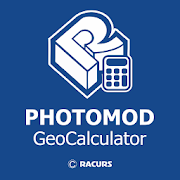Description
App Information Pocket Surveyor
- App NamePocket Surveyor
- Package Nameian.com.areat
- Updated
- File SizeUndefined
- Requires AndroidAndroid
- Version
- DeveloperFundy Android
- Installs-
- PriceFree
- Category
- Developer
- Google Play Link
Fundy Android Show More...
Fleet Tracker 5.8 APK
Fleet Tracker monitors the real-timeindividual positions of a fleet of vehicles without the purchase ofany hardware except for the Android phones.The current vehicle locations can be viewed at the office on adesktop computer. This web-based display shows the vehiclelocations on a Google Maps page.Access to the web map, and some other functions are providedthrough the portal page:http://web.cs.dal.ca/~booth/findfleet.phpThe app will monitor a fleet of up to 20 vehicles. You will needone copy of the app per vehicle.After a brief one-time set-up, operating the app requires only asingle button tap to either start and stop the operation.If you are interested in using this app for a larger fleet than20 vehicles, please contact me at [email protected] and toarrange some customization for your company.
More Maps 1.9 APK
This app offers over a dozen additionalfunctions beyond what are normally available in Google Maps.The app has a ruler and path measure, but also can calculatepolygon area and property boundary descriptions.There is a tracking feature which draws your path and saves alog. Also there is a button to show elevation for any point on themap.Circle overlays can be added to the map for any chosenradius.There is a Placemark feature which records comments and lat/longfor any point.Tapping the map causes elevation to be displayed for thatpoint.The Sunset feature shows the current direction of the sun as anorange band during daylight hours.
Measure Height 2.6 APK
This app is designed to estimate the height of hills, towers orbuildings. Begin by carefully aligning the red dot at the center ofthe phone's viewfinder phone with the highest point of the buildingor tree. You should be standing perhaps twice as far away from theobject as you estimate its height to be. Preferably you are onlevel ground at the same elevation as the base of the object. Allthe commands in the app are on the sliding menu bar in the centerof the screen, When the app opens, the orange button 1 is shown.Scroll the menu down for the other options. Tap the orange buttonmarked '1) record the angle'. The measured angle and the locationwhere you are standing should then appear written over the orangebutton. Your observer position is now marked on the lower map witha yellow dot. Now scroll down until the orange Button 2 ivisible.You will locate the object on the map by sliding the map until theobject is in the center. Then tap Button 2. The object lo0cationshould now be marked in yellow on the screen. To calculate theheight estimate, scroll down past the orange buttons. The height,distance away, and angle of measurement will appear written in thewhite box just below on the scrollable center menu. The heightestimate depends somewhat on the variability of the GPS positions,which only claim to be within 10 m of true location. Most often,they seem to be within 3 m of true position. Note: For the GPSlocation settings to function accurately, the Location setting mustbe set to Use Satellite Location on the Location settings of yourphone. It may take a couple of minutes till the satelliteconnection is established properly and you must wait. You can checkwhether it has a satisfactory signal by starting Google Maps first,and checking that your location appears on the screen as a bluetriangle. Because it hogs battery power, the Satellite Locationsetting should be turned off after you finish using the app, unlessyou choose to leave it on for other apps.
Work Estimate 1.1 APK
The Work Estimate app is designed to quicklyassemble a job estimate at the site and immediately email it to theclient.In addition to also sending a copy to the contracting company, thisestimate is stored and forms the basis to automatically send thefinal invoice.COMPANY SETUPTo setup the app for the first time, you enter some basicinformation about your company, the name, phone number, email andcontact person.On the landing Job Estimate page, tap Setup and type thisinformation into the appropriate text entry boxes on the CompanyInfo page. Tap Save and then review your entries to ensure they arecorrect.\n\nNote that this Setup needs only be done once, when the app isfirst installed. The information is stored permanently on the phoneafterwards.CUSTOMER INFOTo begin, tap the Customer Info button on the app landing pagescreen and then enter the requested informatoion about the client;their name, phone, email and any other comments you choose. Thentap the Save button.Client information is stored by phone number.JOB ESTIMATENext return to the Job Estimate page and tap Job Details.Enter the client phone number at the top, then a job descriptionjust below that.You have several ways to can enter the job details.First is a line beginning with Units. You might use this if you areestimating based on square feet, for example. Enter the number ofunits, their type, and finally enter your billing charge perunit.If you scroll down this Unit line, there is another (optional) lineinto which you can enter the dimensions of the area for which theUnits number refers. After the length and width are entered, tapArea. The answer will appear in the Units box in the upper of thetwo lines.Next down, if you wish to list parts, there is a scrolling sectionfor parts 1 through 4.For each part type, enter the name, the cost (do not enter thedollar sign) and the number into the appropriate sections. If youdo not enter the number (#), it will be assumed to be 1.Below the parts section is an optional line where you can enteryour billable hours and hourly rate.The next line down has a box marked Other where you can enter anyother charges in your estimate. In the simplest form of anestimate, this might be the only text box that you filled in atall.To the right is the final text entry box into which you enter thepercentage tax which will be added to your bill, 13 for example (donot enter percentage symbol).The bottom text entry line is for reductions. These can be either afixed amount like 200 entered into the left box, or else apercentage discount like 10, for example for a 10% seniorsdiscount.When all the info that you choose to enter is complete, tap Totaland that amount will appear in the blue rectangle at the bottomleft of the screen. If this seems OK, tap Next to go to the ReviewSummary page.SENDING THE ESTIMATEAssuming you entered the client information, and repeated theclient phone # on the Job Detail page, then client details will beshown above the job item amounts.Check the amounts to ensure they are correct. Then tap SendEstimate and an email containing the estimate summary will be sentto the client, and a copy sent to your company email for arecord.SENDING AN INVOICEAfter the work is completed, you can also use the app to send afinal invoice.Return to the Job Detail page and enter the client phone number andthen tap the Retrieve button. The estimate details should re-appearin the appropriate text boxes. Then type Next to go to the ReviewSummary page.You now enter the payments details into the white Payment Termsbox, for example Due within 30 days. Then tap Send Invoice and acopy will be sent to the client and another to your companyemail.FINAL ADVICEDo test the app first with an imaginary client, to which you assignyour own email address. Follow all the steps and you should receivetwo copies of the estimate and two of the invoice to your owncompany's email.
Oriental and Persian Carpets 1.0 APK
This app provides a visual guide to50varieties of Persian rugs from Iran and also of similarproductsproduced in Turkey, India, Pakistan and elsewhere.Each variety has a brief description and at least twoillustratedexamples.There is a brief guide on how to save money when buyinghand-maderugs. Also there is an introduction to rug design andpopularmotifs.This app can make you a better-informed rug buyer andenhanceyour appreciation of these beautiful objects.
Similar Apps Show More...
PHOTOMOD GeoCalculator 1.3.001 APK
PHOTOMOD GeoCalculator performs coordinate transformationsaccording to Russian State Standard GOST R 51794-2001 andInterstate Standards GOST 32453-2013 (GOST R 51794-2008) and GOST32453-2017. It implements transformations between Cartesiangeocentric and geodetic (latitude, longitude, height above theellipsoid) reference frames based upon geodetic datums WGS 84,Pulkovo 42, Pulkovo 95, GSK-2011, PZ-90, PZ-90.02, PZ-90.11 andITRF-2008, as well as projected coordinate systems SK-42, SK-95 andGSK-2011 (based on Gauss-Kruger map projection). In addition sometransformations not covered by the standards are supported, namelyones involving WGS 84/UTM reference system and EGM96 geoid model.Coordinates to be transformed can be typed-in manually, measured inGoogle Maps or set to the current device location.
Coordinate Master 3.7 APK
This powerful geodesy app allows you toconvert coordinates between many of the world's coordinate systems,compute geoid offsets, and estimate the current or historicmagnetic field for any location. It also includes surveying toolsto compute the point scale factor and grid convergence.The app uses the PROJ4 library and a lookup file containingprojection and datum parameters to support over 1700 coordinatesystems. Lat/lon, UTM, US State Plane, and many, many others aresupported. You can also create your own coordinate systems if youknow the parameters.The app also supports affine transformations toallow you to set up local grid systems. Seehttp://www.binaryearth.net/Miscellaneous/affine.html fordetails.The app either takes manual coordinate input or uses your currentGPS location. The computed location can be displayed in Google Mapsvia your web browser with a single button press. It also supportsMGRS grid references.You can export any lat/lon, UTM or transverse Mercator coordinatesystems to a HandyGPS datum (.hgd) file for use as a custom datumin HandyGPS.The magnetic field calculator page computes the Earth's current orhistorical magnetic field at a given location. The magneticdeclination computed is useful for compass navigation since itrepresents the difference between true north and magnetic north.Field inclination and total intensity are also computed. This tooluses the International Geomagnetic Reference Field model (IGRF-12).See http://www.ngdc.noaa.gov/IAGA/vmod/igrf.html for full details.Years from 1900 through to 2020 are supported.The app can also compute the geoid height offset for a givenlocation, using the EGM96 model. Geoid offset can be subtractedfrom the height reported by GPS to give your actual height abovesea level.Online help for the app is available athttp://www.binaryearth.net/CoordinateMasterHelpNOTE: A version of this app is now also available foriPhones.Permissions required: (1) GPS - to determine your location, (2) SDcard access - to read and write user projections file.