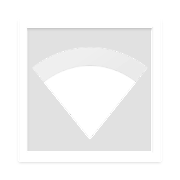Description
App Information ON/OFF Switcher (Wi-Fi)
- App NameON/OFF Switcher (Wi-Fi)
- Package Namejp.co.kj.onoffswitcherwifi
- UpdatedMarch 19, 2017
- File Size786k
- Requires AndroidAndroid 2.3 and up
- Version1.1.1
- Developertakash1 t0m0be
- Installs10,000+
- PriceFree
- CategoryCommunication
- Developer3-28-17 Omorinishi, Ota-ku, TOKYO
- Google Play Link
takash1 t0m0be Show More...
1tap mio:IIJmioクーポンをワンタップで切り替え 1.0 APK
IIJmio高速モバイル/Dサービスにおける、クーポンのON/OFFの切替をワンタップでおこなうことができるアプリです。クーポンのON/OFFの状態、クーポン残量も確認できます。このソフトウェアは IIJの提供する「IIJmio クーポンスイッチAPI(みおぽんAPI)」を通じて情報を取得およびクーポンの操作を行います。初回起動時にはIIJのログインページを表示しますので、mioIDとパスワードを用いてログインを行い、APIの利用を許可して頂くと、このソフトウェアを利用になれます。また、認証後90日ごとに再認証が必要です。その際に再度「ログイン」を行って下さい。■1tap mioの特徴・とてもシンプルで簡単なアプリケーションです。・非常にApk容量が小さいです!・広告もありません。・操作画面や設定がありません。・どんな壁紙にでも合うようにアイコンもシンプルにしました。・このアプリはウィジェットではありませんが、同様の動きをします。・ウィジェットではないので常駐しません。・ホームに置くのはショートカットになるので、アイコン変更アプリを使えば、好きなアイコンに変更できます。■ON/OFFの切り替え方法1. 本アプリケーションのアイコンをタップします。2. クーポンのON/OFFが相互に切り替わります。※連続してON/OFFを切り替える場合は、1分程度お待ちいただく必要があります。■クーポンのON/OFFの状態、クーポン残量の確認方法1. 本アプリケーションのアイコンをダブルタップします。2. クーポンのON/OFFの状態がトーストで表示され、続いてクーポン残量がトーストで表示されます。現時点で、ミニマムスタートプランの環境のみでテストを行っており、ファミリーシェアや他のプランをご利用の場合は不具合等が発生する恐れがあります。本ソフトウェアが正しく動作しない場合は、公式のIIJmio クーポンスイッチ(みおぽん)のご利用をおすすめ致します。このソフトウェアを使用して生じた損害等について、作者は一切責任を負いません。このソフトウェアは IIJ とは一切関係ありません。コメントに不具合の報告を頂くことがありますが、詳細がわからず改善につなげられないケースがしばしばあります。不具合等あれば出来る限り対応したいと思いますので、[email protected]へ簡単なレポートを添えてご連絡ください。こちらのアプリは広告なし、完全無料で提供しております。1tap mioを気に入っていただけましたら、他にもさまざまなアプリを作成しておりますのでインストール、購入をご検討いただけると幸いです。https://play.google.com/store/apps/dev?id=5735443625034876577&hl=jaCopyright(C) 2015 takash1 t0m0be All rights reserved
Removed History Pro 1.4.1 APK
Caution!Before install "Removed History Pro" uninstalled applications don'tlist up.Added a new function !You can create QR cord.It is link to install application of Google Play.It is very useful when install application to other device .example...When not supported OS version or device."I want to try that application !" when your friends said it.etc....Import from the free version "Removed History" will be temporaryicon.To reinstall and remove it from the list.Temporary icon is to original icon.This edition is the paid version.Please try the free version first.https://play.google.com/store/apps/details?id=jp.co.kj.removehistory- Pro version support -List with applications iconExport applications list to SD card(Full).Import applications list from SD card(Full).Add and edit Comment.Removes Ad-New-Delete selected itemIt is able to easy create list of uninstalledapplications.You don't need to do anything after installing this app.Useful when want to reinstall.Tap and hold applications name of list.Context menu open.【Google Play】Direct link to Google Play, and reinstallapplications.【Delete item】Delete item of list.【Create QR code】Create QR code.【Edit comment】Add and edit Comment.Tap applications name of list.View edited comment.Push menu key.Option menu open.【Delete all items】Delete all items of list.【Sort】Sort by applications name(Ascending/Descending) or date ofuninstall(Ascending/Descending).【Export】Export list to SD.【Import】Import list from SD.-New-【Delete selected items】Delete selected items of list.
Removed History 1.8.1 APK
Caution!Before install "Removed History" uninstalled applications don'tlist up.Added a new function !You can create QR cord.It is link to install application of Google Play.It is very useful when install application to other device .example...When not supported OS version or device."I want to try that application !" when your friends said it.etc....This edition is a function limited and ad-supportedversion.Do you want to upgrade to Pro version?https://play.google.com/store/apps/details?id=jp.co.kj.removehistorypro- Differences between free version -・List with applications icon・Export applications list to SD card(Full)・Import applications list from SD card(Full)・Can add comments・Removes AdIt is able to easy create list of uninstalledapplications.You don't need to do anything after installing this app.Useful when want to reinstall.Tap and hold applications name of list.Context menu open.【Google Play】Direct link to Google Play, and reinstallapplications.【Delete item】Delete item of list.【Create QR code】Create QR code.【Edit comment】(Pro version only)Push menu key.Option menu open.【Delete all items】Delete all items of list.【Sort】Sort by applications name(Ascending/Descending) or date ofuninstall(Ascending/Descending).【Export】Export list to SD.(For transportation)【Import】(Pro version only)
Tether Pop-Up β 1.3.0 APK
※Cautions! Because using a private API, some of device does notcorrespond. Asks you to turn on tethering(Wi-Fi hotspot) In thepop-up when started charging. Turn off tethering(Wi-Fi hotspot)automatically when stopped charging. Launching your applicationafter install, and checkbox enable. "Advanced settings" Whencharging is started,can select from "Pop-Up" or "Auto Wi-Fihotspot" or "Auto USB tethering". Because it isn't widget, doesn'talways reside. At your home to use as Wi-Fi hotspot connected tocharger... I not want to use widget. But often to tethering...Please use at such timing.
ガンガンいこうぜ 1.0.2 APK
某RPG風8bitな電源管理ツールです。こちらは制限なしの有料版「ガンガンいこうぜ」になります。まずはどうぞ試用版「ガンガンいこうぜ おためし」をお試しください。https://play.google.com/store/apps/details?id=jp.co.kj.gan2trial充電を開始すると、Android標準の電源管理ウィジェット(Wi-Fi、Bluetooth、GPS※1、アカウントと動機、明るさ※2)の項目を全てオンにします※3。充電を停止すると充電前の状態に戻ります。※1 直接ステータスの変更が出来ないため、設定画面が開くようになっています。※2 最大輝度になります。※3 設定でオンにする項目が選択できます。電池消費の多いスマートフォン。外では電池の消費を抑えようといくつの機能をオフにして使っているが、充電が出来るところではお構いなし!Wi-Fi、Bluetoothの接続はもちろん。明るさもMAXでガンガン使います!!そんな人の為に作りました。ウィジェットではないので、常駐もしません。電源管理ウィジェットをホームに置きたくない人やドラクエなどのRPG好きにもオススメです。【説明】「なまえをいれてください」…主人公の名前を入れてください。雰囲気が出ます(笑)「さくせんをねる」…どの設定を有効にするか作戦を立ててください。(試用版ではWi-Fiのみ設定可)「ショートカットさくせい」…アプリ名の入らないショートカットをホームに作成します。カスタマイズ時にどうぞ。コメントに不具合の報告を頂くことがありますが、現在コメントへの返信機能が無いため、詳細がわからず改善につなげられないケースがしばしばあります。不具合等あれば出来る限り対応したいと思いますので、メール、ツイッターあたりからまずは簡単なレポートを添えてご連絡ください。
ON/OFF Switcher (Wi-Fi) 1.1.1 APK
How to use, just click icon ! ON/OFF Switched. From OFF to ON. WhenWi-Fi is OFF. From ON to OFF. When Wi-Fi is ON. This application isvery effective when used with "iKey"(360智键,米键) "ON/OFF Switcher" isabout... ・This app is very simple and easy. ・Not have operationscreen and setting. ・This app icon is very simple. ・This app isn'twidget, but work like widget. ・Because it isn't widget, doesn'talways reside. ・Can be changed to your favorite icon.(Use the iconchange app.) ・APK size is very small ! ・No ads. Copyright(C) 2013takash1 t0m0be All rights reserved
ON/OFF Switcher (Bluetooth) 1.0.0 APK
How to use, just click icon !ON/OFF Switched.From OFF to ON. When Bluetooth is OFF.From ON to OFF. When Bluetooth is ON.This application is very effective when usedwith"iKey"(360智键,米键)"ON/OFF Switcher" is about...・This app is very simple and easy.・Not have operation screen and setting.・This app icon is very simple.・This app isn't widget, but work like widget.・Because it isn't widget, doesn't always reside.・Can be changed to your favorite icon.(Use the iconchangeapp.)・APK size is very small !・No ads.Copyright(C) 2013 takash1 t0m0be All rights reserved