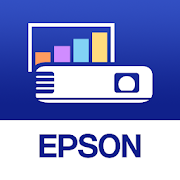Description
App Information OmniLink Rewards
- App NameOmniLink Rewards
- Package Namecom.omnilinkworld.rewards
- UpdatedApril 18, 2015
- File Size7.6M
- Requires AndroidAndroid 4.1 and up
- Version1.0.2
- DeveloperSeiko Epson Corporation
- Installs10 - 50
- PriceFree
- CategoryLifestyle
- Developer
- Google Play Link
Seiko Epson Corporation Show More...
Epson iPrint 7.6.4 APK
Print, scan, and share directly from yourAndroid phone or tablet. Print photos, emails, webpages and filesincluding Microsoft® Word, Excel®, PowerPoint® and PDF documents.Also supports Box, Dropbox, Evernote®*1, Google Drive™ andMicrosoft OneDrive™.Epson iPrint makes printing easy and convenient whether yourprinter is in the next room or across the world.Key Features• Print, scan, and share directly from your Android phone ortablet• Print from anywhere in the world to email-enabled Epson printersusing remote print functionality• Print photos, PDFs and Microsoft Office Word, Excel andPowerPoint files (Microsoft Office files require access to GoogleDrive for rendering into printable PDF)• Print stored files, email attachments, and online files from Box,Dropbox, Evernote, Google Drive and Microsoft OneDrive• Capture a document with your device camera, format, enhance, thensave, ready to print• Use the built-in web browser to find the webpage you want toprint• Scan from your Epson all-in-one and share your file (save to yourdevice, send via email or save online)• Copy documents and photos using your mobile device and a nearbyEpson printer• Transfer files between your device and an SD card or USB drivevia an Epson printer• Check your printer’s status and ink levels• Print within a complex network environment using manual IPprinter setup• Get help with a built-in FAQ section*Supports Android version 4.1 or higherAdvanced Features• Print high quality photos with automatic backlight and color castcorrection• Choose and print multiple photos• Print your email attachments and stored files• Configure your print options including paper size and type,number of copies, page range and one- or two-sided printing• Print with and without borders• Switch between color or monochrome printing• Choose from different scanning resolutions and image types• Optimize print quality• Buy ink and supplies for your printer• Setup & register to Epson Connect• Manage remote printersPrinters SupportedSee the following website for supported printers.http://support.epson.net/appinfo/iprint/en* To use iPrint with a Wi-Fi Direct connection, you must allow theapp to use your device's location services. This allows iPrint tosearch for wireless networks; your location data is notcollected.*1 Evernote is a registered trademark of U.S. EvernoteCorporation.We welcome your feedback. Unfortunately, we cannot reply to youre-mail.
Epson iLabel APK
Smarter labelling…Epson iLabel makes it easy to create, store, and print labels fromyour Android phone or tablet. Use your smart device'sfunctionality, including voice transcription, contacts and imagegallery, to add a new dimension to your labelling experience. Userscan easily share label makers with the Epson iLabel app.The Epson iLabel app works with the Epson LabelWorks LW-600P andLW-1000P. To buy one of these label makers or LC tapes, pleasevisit www.epson.com or contact your local supplier.[Main Features]- Create, edit, and print labels wirelessly- More than 100 label design templates and over 400 symbols areavailable- Barcode printing: eight types supported- Generate and print QR codes- Voice transcription (enabled by your Android OS) *1- Quick timestamp function- Drawing tool; sketch labels using your device's touchinterface- Select and print from a variety of pre-defined, commonly usedlabels- Camera-based preview tool: digitally see your label on an itembefore printing*2- Insert images from your image gallery (two-tone imageconversion)*1 If your device supports it, you can use voice transcription toinputtext into the Epson iLabel app.*2 If only front camera is available, camera-based preview tool cannot be used.[Additional Feature]・ The status of your label maker can be checked on your smartdevice (set tape width, errors, and connection status)・ Up to 100 created labels can be saved and reused・ Up to 100 printed labels can be automatically saved andreused・ Data can be shared with other smart devices through email[Supported Models]LW-600P / LW-1000P / LW-PX800[Supported Device]Android 4.0 or later Screen definition should be more than 800x480 pixels *Note: More information about Epson iLabel and LabelWorks solutionsis available on Epson’s website.-----We welcome your feedback.Unfortunately, we cannot reply to your e-mail.-----Personal information that has been collected by "Send email",it will not be used for any purpose other than the applicationimprovement.
Epson Datacom APK
Epson Datacom allows users to easily createand print labels specifically for network infrastructure equipmentincluding patch panels, cabling, faceplates and more. Selectsimplified ANSI and/or TIA-606-B compatible templates to get thejob done right. Deploy your labeling solution easily acrosscontract and/or company electrical crews alike. The Epson Datacomapp is combatible with Epson's line of wireless label printers,which includes the LW-600P (Bluetooth), LW-1000P (Wi-Fi) and theLW-PX800 (Wi-Fi).Unmatched in portability, flexibility and affordability, theLW-600P label printer is a complete solution. Utilizing Bluetoothconnectivity and six AA batteries (AC adapter also included) theprinter is always ready to go. Print out custom labels in the fieldor automate the creation of label batches from the office.Product availability may vary per country, please refer to yourlocal Epson office for full details.
Lifestyle Top Show More...
mCent - Free Mobile Recharge 2.0 APK
Use mCent and get free recharge to top-updata, talktime, and SMS.How it works: Discover. Earn. Recharge.1. Discover new apps we picked just for you2. Earn credit for each of the free apps you try3. Use the credit to recharge your phone for free!Earn free recharge money on mCent your first day and everyday afterthat. You can use your free data recharges anyway you want. Visitwhatever website you want, download any app, or give your rechargeto friends.Never worry about data charges again.Mobile recharges are supported on all major operators.
Cool Browser - Fast Download 3.1 APK
Download the best mobile browser -Cool Browser for android. Cool Browser provides you Breaking News,in-built HD video player, share center, multi tab browsing,incognito browsing and amazing speed to watch and download yourfavorite movies.Unique Features✓ Lightweight Browser✓ Personalized Search✓ Download & Share Videos✓ Download Manager✓ Inbuilt HD Video Player✓ Multi Tab Browsing✓ Suggestive Search✓ Image off mode✓ Incognito Browsing✓ Zoom In/Out✓ Offline Videos------------------------------------------------------------❖ Lightweight Browser- Very lightweight application provides you great browsingexperience. Enjoy superfast speed for watching your favorite movies& TV shows online❖ Personalized Search- Provides search suggestions based on intuitive algorithm. Selectyour preferred search engines conveniently for best result.❖ Download & Share Video- Now you can download & share videos to your Whatsapp &Facebook with a single click.❖ Download Manager- Now download your favorite files, videos with a single click.In-built download manager helps to enhance the download speed forany desired file.❖ Inbuilt HD Video Player- Enjoy HD viewing experience for your favorite movies within-built HD video player.❖ Multi Tab Browsing- It is allowing you to open multiple tabs while browsing. You canswipe & switch desired page according to your need.❖ Suggestive Search- Provides search suggestions based on intuitive algorithm.❖ Image off mode- Filters out photos for a faster browsing experience. Also savesdata cost for downloading photos & images.❖ Incognito Browsing- Surf your favorite websites in private browsing (incognito) modeand secure your privacy.❖ Zoom In/Out- Watch screening with zoom mode to enjoy enhanced visualexperience.❖ Password Protection- Password protection for your personal login information.❖ Offline Videos- Plays videos offline without internet. Get your favorite videosoffline.❖ Customizable Skin- Make your browser more personal with customizable features andattractive skins.❖ Share Center- Share your favorite videos with your friends and groupseasily.❖ Breaking News- Get top trending results daily with easy navigation. Watch &download them quickly.youtube is not supported due to their terms of service.facebook: https://www.facebook.com/2015coolbrowsertwitter: https://twitter.com/coolbrowser2015google+: https://plus.google.com/u/1/b/107453770544433747317/107453770544433747317
Discover 1.0 APK
“Discover App” is a concept for global servicein which people can make friends and provide communication servicewhich enables smooth photo sharing and communication with globalfriends. Share your photo’s to enjoy and get new Inspirations fromothers by looking through photos. Also share your profile to newfriends and see others profile. Share your interesting photos andstories with global friends.Features• To meet new surrounding friends.• Sharing Photos with Global Friends.• Share interesting stories with global friends.• Like, share and comment in friend’s posts.• To communicate with new friends.
Double Tap: Screen Wake Up 1.2 APK
Stop the traditional way of waking up you mobile screen. This appwill enhance your mobile screen and double tapping on the screenwill wake up your mobile screen.Forget patterns, pin codes, or sliders to unlock your screen. Forthose who uses their mobile a lot, to them even a second counts.Using patten or pin passwords are time consuming. Using this lockscreen makes it easy for your to unlock your mobile. You need todouble tap on the customized lock screen of this app and the mobilewill unlock. Speed and security are integral part of thisapp.Lock Features :- Double Tap to unlock anywhere on your lock screen to openit.- Customize your lock screen page.- Add name, photo, date and time to your lock screen- Customize fonts, size and color of name, date and time.This feature is provided in all the latest phones of LG G serieslike the LG G3.So download this app and upgrade your mobile with the latestfeature of double tap.
Gigato: Free Data Recharge 3.14 APK
With Gigato, you’ll never have to wait forWiFi again! Gigato provides free unrestricted Internet data foryour Android.Use the apps you love and get megabytes recharged to your prepaidaccount, or store in your Gigato Data Wallet and give yourself aneasy recharge whenever you need one. No need to try for an onlinerecharge, we store them right on your mobile!Gigato users, please upgrade to v2.05 or newer to keep earningdata packs.Step 1: After you download and register with Gigato, all theapps that partner with us are able to refund you for the dataconsumed on their apps with unrestricted mobile recharge credit on2G/3G/4G.Step 2: Use apps you already have installed or install newones, either way you start earning data credits instantly!Share Gigato with your friends and you each earn bonus data!Step 3: Once you reach 150MB you can receive a recharge foruse on anything anywhere!We believe in giving users options when it comes to paying for dataand using their apps whenever and wherever they please. Our freerecharge offers are always changing too!Download Gigato Today! Visit our website at http://www.gigato.co tolearn more.Please note:Gigato only works on prepaid accounts. Postpaid accounts will notwork.We support all mobile recharges across alll operators in Indiaincluding but not limited to:• Aircel mobile data packs• Airtel mobile data packs• Idea mobile data packs• MTNL mobile data packs• Reliance CDMA mobile data packs• Reliance GSM mobile data packs• UNINOR mobile data packs• Vodafone mobile data packsWe are always here to help you. If you have any issuesinstalling or receiving your data recharge, please email us:[email protected] allows users to access online connected computer,electronic, and mobile networks
Playboy For Android (Old App) 1.1.1 APK
The Playboy App brings Playboy’s reverence oftruth, beauty and a better life into readers’ lives through theirmobile devices. Get instant access to photos of sexy Playmates andother world-class beauties, high-quality photo galleries andinsightful articles. Playmates, models and gorgeous amateurs arefeatured in our free, Safe for Work (SFW), NON-NUDE Playmate Redux,God Given Gorgeous, Miss Social and Exclusives galleries. Galleriesalso are available for purchase.Yes, some people do actually download the app for the articles.The Playboy App offers select reporting from the world-renownedprint edition of Playboy as well as original writing on Sex andCulture and The Good Life. You can rely on Playboy writers to serveup thoughtful journalism and opinion on sex, politics, travel,culture, music, style, cars, gear, food and drink.Added bonus: The World of Playboy feature gives users abehind-the-scenes look at Playboy’s Playmates, parties, events andpersonalities.The Playboy App is the purveyor of the bespoke Playboy lifestylefor the ultimate urbane guy, a must-have for the moderngentleman.For complete access choose between two subscription models: a30-day subscription and a 1-year subscription, which will save youmore than 40 percent compared to the monthly subscription.Free sample galleries and articles are available available whenyou download the app.
Kris+ by Singapore Airlines 5.0.0 APK
Meet Kris+, your lifestyle rewards app that lets you enjoyexclusive deals and privileges every day at over 1,000 dining andretail partner outlets in Singapore. Enjoy up to 6% rebates and getthe BEST miles rate in town of up to 9 miles per SGD spent, bysimply making payments through the app as you shop and dine! WithKris+, everything adds up: DEALS, PRIVILEGES, REWARDS & REBATES- Privileges with minimum of 10% off, 1-for-1 deals andcomplimentary treats. - Exclusive birthday privileges during yourbirthday month. - Earn rebates in miles for every payment madethrough the app, with no minimum spend or cap in the maximum numberof miles you can get. As good as cashback! - Your spend on Kris+lets you earn both rewards from Kris+ and your credit card, easilydoubling your rewards! - Convert reward points from your Citibank,CapitaStar, DBS or UOB account to miles. - Redeem your earned milesto offset your future purchases or transfer them to your KrisFlyeraccount to accumulate for your next Singapore Airlines flight.PARTNER MERCHANTS - In Singapore, there are 300+ partnering brandsand over 1,000 outlets across dining, retail, wellness, leisureactivities and services categories. - Local partners include –award winning restaurants like Braci, Amò, atout and Alma by JuanAmador; casual dining restaurants like Aburi-EN, Enjoy EatingHouse, Mrs Pho, The Coffee Academics and Nuodle; cafes and bistroslike Paris Baguette, Gong Cha, Cedele, Mellower Coffee and 25Degrees Burger; retail brands like Harvey Norman, Challenger,Simmons, In Good Company, PUMA, Bottles&Bottles and FairPriceFinest; services like Esso, Shunji Matsuo and PHS HAIRSCIENCE;attractions like Holey Moley Golf Club, Ola Beach Club and iFly;wellness salons like House of Traditional Javanese Massage LifeSpa,and Kenko Wellness. - Use Kris+ and enjoy privileges at countrieswith partnering merchants, including South Korea, India, Australia,Indonesia, Hong Kong, Indonesia, Philippines, Thailand, and more.FEATURE HIGHLIGHTS - Monthly flash deals for vouchers and promocodes. - Complete in-app challenges and get rewarded instantly. -Frequent bonus miles and miles-back promotions. - Transfer miles toand from your KrisFlyer account to your Kris+ app. - Discoverpartner outlets nearby where you can use Kris+. - Shop directly onKrisShop and earn miles for every transaction made. - Personalisedpush notification and recommendations. - Retrieve your SingaporeAirlines pass within 24 hours. before arriving in Singapore, orduring your stay in Singapore. SEAMLESS PAYMENT - Set up Google Payon your mobile phone with your desired debit / credit card; Kris+will automatically detect this as a payment option - Simply scanthe QR code at our partner outlets with your Kris+ app and proceedwith payment using Kris+. REFERRAL REWARDS - Earn SGD 5 worth ofmiles for both you and your friend for every successful Kris+referral. For more information, visit https://krisplus.com