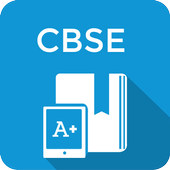Description
App Information Night Sky Tools - Astronomy
- App NameNight Sky Tools - Astronomy
- Package Namecom.smeunier.nightskytools
- UpdatedJune 20, 2017
- File SizeUndefined
- Requires AndroidAndroid 2.3.3 and up
- Version2.6.167
- DeveloperSappalodapps Development
- Installs500,000 - 1,000,000
- PriceFree
- CategoryEducation
- Developer
- Google Play Link
Night Sky Tools - Astronomy Version History
Select Night Sky Tools - Astronomy Version :-
Night Sky Tools - Astronomy 2.6.173 APK File
Publish Date: 2017 /7/19Requires Android: Android 2.3.3+ (Gingerbread, API: 10)File Size: 24.4 MBTested on: Android 5.1 (Lollipop, API: 22)File Sha1: 4bf3ff2a1b17213cbcbe7f8d110131e2917ee61c -
Night Sky Tools - Astronomy 2.6.164 APK File
Publish Date: 2017 /5/4Requires Android: Android 2.3.3+ (Gingerbread, API: 10)File Size: 24.3 MBTested on: Android 5.1 (Lollipop, API: 22)File Sha1: 4f3263a0216dcdd920312e961e9a5550819ba22b -
Night Sky Tools - Astronomy 2.6.161 APK File
Publish Date: 2017 /4/21Requires Android: Android 2.3.3+ (Gingerbread, API: 10)File Size: 24.3 MBTested on: Android 5.1 (Lollipop, API: 22)File Sha1: 7678d1cf56786f32a302dc8bdfca46ef0c324277 -
Night Sky Tools - Astronomy 2.6.160 APK File
Publish Date: 2017 /4/13Requires Android: Android 2.3.3+ (Gingerbread, API: 10)File Size: 24.3 MBTested on: Android 5.1 (Lollipop, API: 22)File Sha1: b7c80efc8ba1f219634a1499af818d3da1acb6ea -
Night Sky Tools - Astronomy 2.6.157 APK File
Publish Date: 2017 /3/30Requires Android: Android 2.3.3+ (Gingerbread, API: 10)File Size: 24.5 MBTested on: Android 5.1 (Lollipop, API: 22)File Sha1: 146844f53db05de27ecb2e878bbc748926873cad -
Night Sky Tools - Astronomy 2.6.144 APK File
Publish Date: 2017 /3/1Requires Android: Android 2.3.3+ (Gingerbread, API: 10)File Size: 23.9 MBTested on: Android 5.1 (Lollipop, API: 22)File Sha1: 0b7dde15341423ee9f782445560d12e4cdda564d -
Night Sky Tools - Astronomy 2.6.136 APK File
Publish Date: 2017 /2/22Requires Android: Android 2.3.3+ (Gingerbread, API: 10)File Size: 23.8 MBTested on: Android 5.1 (Lollipop, API: 22)File Sha1: 98836b975d0bfba89c6619f29ea874bf1833c51d -
Night Sky Tools - Astronomy 2.6.126 APK File
Publish Date: 2017 /1/26Requires Android: Android 2.3.3+ (Gingerbread, API: 10)File Size: 23.8 MBTested on: Android 5.1 (Lollipop, API: 22)File Sha1: b2509a841962c887080e329816c96f546afdbc93 -
Night Sky Tools - Astronomy 2.6.101 APK File
Publish Date: 2016 /11/19Requires Android: Android 2.3.3+ (Gingerbread, API: 10)File Size: 23.8 MBTested on: Android 5.1 (Lollipop, API: 22)File Sha1: df5d088186950f30724b379bd0dc2bdb99789095 -
Night Sky Tools - Astronomy 2.6.10 APK File
Publish Date: 2016 /4/27Requires Android: Android 2.3.3+ (Gingerbread, API: 10)File Size: 21.9 MBTested on: Android 5.1 (Lollipop, API: 22)File Sha1: 7d8a9625b4011c13de3b0f19cc6908a8f0ae5231 -
Night Sky Tools - Astronomy 2.6.9 APK File
Publish Date: 2016 /3/6Requires Android: Android 2.3.3+ (Gingerbread, API: 10)File Size: 21.9 MBTested on: Android 5.1 (Lollipop, API: 22)File Sha1: b7a622971a41e42a8e2b209152e6e12511b69607 -
Night Sky Tools - Astronomy 2.6.6 APK File
Publish Date: 2016 /2/28Requires Android: Android 2.3.3+ (Gingerbread, API: 10)File Size: 21.9 MBTested on: Android 5.1 (Lollipop, API: 22)File Sha1: 0c97c78b6b26b11838494d860b90413715511cfd -
Night Sky Tools - Astronomy 2.6.2 APK File
Publish Date: 2016 /2/6Requires Android: Android 2.3+ (Gingerbread, API: 9)File Size: 20.2 MBTested on: Android 4.2 (Jelly Bean, API: 17)File Sha1: 964aa74f43853b7da1d2d9f0be7787b6ff2e8b91 -
Night Sky Tools - Astronomy 2.6.1 APK File
Publish Date: 2015 /11/23Requires Android: Android 2.3+ (Gingerbread, API: 9)File Size: 20.2 MBTested on: Android 4.2 (Jelly Bean, API: 17)File Sha1: 490485750c29124dc04997f4d90bec37715708db
Sappalodapps Development Show More...
Mono Bluetooth Router 1.2.4 APK
This is a simple application that allows youroute sound via mono Bluetooth headset. Normally android devicescan not play music via mono Bluetooth headsets. With Mono BluetoothRouter you can listen podcasts, internet radio, use GPS navigationvoice messages and many others. If your use case does not requirehigh quality of sound - Mono Bluetooth Router is good solution foryou!Here are some features:- sending of media sound to Bluetooth hands free if it does notsupport A2DP profile- sound indication when routing is switched on- restoring of sound volume after switching off the routing- indication when routing is on in status bar- restores Bluetooth routing after phone callThis is version with advertising - if this application works wellfor you and you would like to support the development of newversions of this application consider downloading Mono BluetoothRouter Pro. Thank you!Supports Android 2.2 and higher.Before using it make sure your Bluetooth headset is switched onbefore start the application.On android 4.0 please make sure you switch on routing before soundstarted to play.Known Issues:- Sound quality is not perfect. Unfortunately I still not found away to deliver high quality of sound, though I am constantlylooking for way to make it better. Still hope that low quality isbetter then no Bluetooth sound at all.- Not all models supported;- On some issues of Samsung Galaxy S2 - the native music player isnot working - please use third party MP3 music player;- On some issues of Samsung Galaxy S3 - the sound from microphonealso routing through the headset so you hear all noises around thatmakes program useless;- Sometimes the program is being killed by Android so music goestrough loudspeakers on full volume;Mono Bluetooth Router has free Caller ID. Caller ID will show callinformation during/after calls - even for contacts that are not inyour phone book. Enable, disable or configure Caller ID at any timein the settings menu.
Drugs Dictionary 9.2.22 APK
Very useful drugs dictionary. Very friendlyand beautiful interface. The best choice for pocket drugsdictionary.All useful information about drugs: uses, how to take, sideeffects, precautions, drug interactions, missed dose andstorage.Easily search to lookup the drug you are looking for and get alldetails with just one click and see what Medical drug is the best.With this app you will have the best and most detailed Android drugdictionary app. It’s free to download and is very simple.Drugs Dictionary has free Caller ID. Caller ID will show callinformation during/after calls - even for contacts that are not inyour phone book. Enable, disable or configure Caller ID at any timein the settings menu.
Snap Swipe Drawer 1.5.2 APK
Snap Swipe Drawer is a drawer foryourwidgets and shortcuts, similar to the notificationsdrawer.Boost your productivity and access widgets from anywherewitha single swipe and without having to go to your home launcher.Keepyour home screen clean and organized.“I like using Snap not only to make essential widgetseasilyaccessible, but also to reduce clutter on my home screen”—The Next Web“Snap is an app that solves the widget problem” —AndroidAuthority“Snap makes your Android widgets reachable from any app”—Engadget“Snap Adds A Pull-Down Widget Screen That's AccessibleFromAnywhere” — Android police“Snap is a simple yet smart little productivity app”—Lifehacker“Access Your Widgets In A Unique Way” —AndroidHeadlinesFEATURES- Access widgets, shortcuts and apps from anywhere!;- Backlist feature;- Multiple activation modes;- Custom styles;❤ Do you like the app? ❤To help keep the development of app active, please considersharingthe app with your friends, leave a positive review on GooglePlayor unlock the pro version for extra features.Snap Swipe Drawer was inspired by the iOS widgets anditspurpose is to provide Android users a way to quicklyaccesswidgets, apps & shortcuts without having to leave thecurrentapp. It also helps to keep the home screen cleaner which isgreatfor minimal setups.HELP- The app doesn't do anything after enabling, why?Some Android variations like MIUI and Flyme OS might require youtomanually grant a permission to use floating windows. Please trytoopen the app info in the system settings and then look foradisabled option/permission that might be related withfloatingwindows.- Why can't i dismiss the app notification?The persistent notification helps to keep the service running inthebackground and it's highly recommended. On most devices it canbehidden in the app info inside Android settings.Snap Swipe Drawer has free Caller ID. Caller ID will showcallinformation during/after calls - even for contacts that are notinyour phone book. Enable, disable or configure Caller ID at anytimein the settings menu.
Wallet 1.8.16 APK
This application keeps track of the funds inyour wallet. You can input your income and expenses as they comeby. The application will display a detailed usage history as wellas tally up daily and total expense and income. This is a goodalternative for the paper and pen or memo way of tallyingexpenses.money no problem manage money expense income tracking funds in handcurrent funds expense manager budget tracker funds manager easymoney managementIntelligent Caller ID functionality added. Caller ID now helps youidentify callers - even the ones not in your contact list. Thisfeature is optional and you can adjust or disable Caller ID at anytime in the settings menu.
Write Snaps - Snap Story 5.10 APK
<<<<< YOU CAN'T PUT IMAGE INSTORY >>>>>Download Write Snaps for FREE now and start adding texts and emojison your pictures on a snap. Write Snaps is a photography app foryour Android phone that allows our users to write on their photoseasily. There are a lot of customization options including color,size, fonts, border, and transparency. You can also add some photofilters to your picture. It is designed not to replace a moreadvanced photo editor such as photoshop but to provide a quick wayfor casual users to add write on photo and post them on social andchat apps such as snapchat.************If you are looking for an insta photo writer app to add text andemojis to your pic, you should download Write Snap. It is thesimplest photo editor app to write on your picture without hassle.Maybe you want to add photo captions before your share your selfieson Snapchat, Facebook, or Instagram. Maybe you want to add yourfavorite quotes to create inspirational pictures. Write Snaps is aperfect solution if you need a casual photo editor app.=========== Write Snaps TOP features: ==========1. Download Write Snaps for FREE and use this photo editor app asoften as you like with no worry.2. Choose pictures from your Gallery or Photo Album. Or takeselfies and new picture directly from your device’s Camera.3. Write on texts your pictures easily. You can type in anythingyou like: photo caption, quotes, your names, jokes, etc. Make yourpicture stands out and fun!4. Choose your fonts from 200 available fonts. There is somethingfor everyone no matter what mood you are in.5. Change your text color, text shadow, and text size.6. Change the text stroke color and width.7. Change the text background color or the highlight of yourquotes.8. Set the text transparency.9. Rotate the text on your pics as you wish.10. Add emojis to your pictures with your emoji keyboard. You canadd emojis from your device and from Whatsapp native emojis.11. Apply other photography filters of your choice.12. Share your picture on Instagram, Facebook, Snapchat, and othersocial networks and chat apps.If you need a heavy duty photo editor like photoshop, thisphotography app is not for you. We are focusing on users for casualphoto editing needs, especially photo writer with customizabletexts and emojis without losing the quality of existing image file.It literally takes only a snap of your finger to write on photoswith Write Snaps.Here are step by step guide on how you can write on photo and addphotography filters super easily with Write Snaps:1. Choose Image from Gallery or Camera2. Write on texts or emojis of your choice.3. Adjust colors, size, and background simply by tapping anddragging appropriate bar and see the result directly.4. Tap on Adjust Font Style to change the font and choose from ourmassive font collection.5. Apply photo filters from our collections.6. Save and share your pictures on Facebook, Twitter, Snapchat, andInsta gram.7. Don’t forget to add #WriteSnaps tag on pic to have the chance tobe featured on the app Home Screen!So, what are you waiting for? Download Write Snaps FREE now. Starthaving fun with your selfies and pictures! Add quotes and adorableemojis to show your emotion. A picture is worth a thousand wordsbut why not adding your own voice? There are so many things you cando with our app and we are looking forward to see different ways onhow Write Snaps improve your photos and how far your creativitytakes you.Intelligent Caller ID functionality added. Caller ID now helps youidentify callers - even the ones not in your contact list. Thisfeature is optional and you can adjust or disable Caller ID at anytime in the settings menu.
Pocket Skip Track 1.5.20 APK
Switching tracks volume buttons.Only guaranteed to work with PowerAmphttps://play.google.com/store/apps/details?id=com.maxmpz.audioplayerFor correct operation of the other players the author is notresponsible!Author is also not responsible for the correct operation is not onfirmware other than pure Android!For *ROOT* available switching on long press (only works on rooteddevices)!!!This program is designed to switch tracks in the player is runningand off the device screen by double clicking on the volumebutton.The program allows you to choose your preferred delay betweenclicks.To switch to the next track you need to make two clicks on the"volume up" with a delay of no more than specified in the "Delay".Accordingly, previous track - "volume down".!!! The program works only when the play player and the screenturns off. Krosfeyd in the player must be disconnected. Probablydoes not work on runoff firmware HTC (disable a smooth change inthe volume, if possible) !!!Can not work with some devices.
Qibla Compass APK
Prayer times, distance and direction (pointedby the arrow) to Kaaba in Mecca. It takes the difference betweenmagnetic and true north in consideration.Hold phone on flat surface and away from ferrous metal objects andelectromagnetic fields.Select islamic league in app Settings.Request new features here:http://bit.ly/qcabsuvTags: qibla, makkah, mecca, prayer, salah, salat, direction, islam,muslim, kaabaIntelligent Caller ID functionality added. Caller ID now helps youidentify callers - even the ones not in your contact list. Thisfeature is optional and you can adjust or disable Caller ID at anytime in the settings menu.
Notifications for Smartwatch 2 2.1.37 APK
BT notifier / noticer for Android Sony SmartWatch 2. Connect to remote devices with bluetooth and checknotifications in your notifications bar.This app will send to your Sony Smart Watch thesenotifications:- Gmail- WhatsApp- Line- Outlook- SpotBros- Viber- Hangouts- BBM- WeChat- TelegramHow to synchronise the Smartwatch with Notifications for theSmartwatch2 app;Steps:1. Download & install the "Notifications for Smartwatch 2" appfrom the Google Play Store.2. Open the "Notifications for Smartwatch 2" app and tap OK buttonthen accept the permissions by toggling the Notifications forSmartwatch 2 button.3. Turn on the Bluetooth on Smartwatch.4. Download & install the "Smart connect" app on the mobilephone from the Google Play Store.https://play.google.com/store/apps/details?id=com.sonyericsson.extras.liveware&hl=en5. Open the "Smart connect" app, then check the "Terms of use"check button and tap "Accept" button. (Bluetooth for the mobilephone will get enabled automatically on opening the smart connectapp).6. Open "Accessories" tab, once Smartwatch is connected with thephone, "SmartWatch 2" app will appear in the list.7. Tap on "SmartWatch 2" and install SmartWatch 2 host app.8. Allow the permission for "Notifications for Smartwatch 2"app.9. Smartwatch is connected and ready to use.To delete all notifications on Smartwatch you can:- Go settings- Open a notification, tap menu button and tap Del All.Or you can Delete only one notification:- Open a notification, tap menu button and tap Del.Free BT notifier app for Smartwatch. Easy and simple to use withsmart connect extension for SmartWatch 2.Notifications for Smartwatch 2 has free Caller ID. Caller ID willshow call information during/after calls - even for contacts thatare not in your phone book. Enable, disable or configure Caller IDat any time for free in the settings menu.
Similar Apps Show More...
Star Tracker - Mobile Sky Map 1.6.86 APK
Hey, get outdoors with your friends and enjoystar gazing! Let StarTracker guide you to explore theuniverse.Just hold up and point the device to the sky and have fun! You cansee any stars, constellations and deep sky objects you are watchingin real time.<< Please REMOVE the metal case or magnetic cover to avoidinterference and get accurate orientation! >>Features:★ All data is offline!★ Fits all screen sizes from 3.5 inch to 12 inch for anyresolution!★ Sun, Moon, Planets in Solar System, 88 Constellations and 8000+stars visible to the naked eyes.★ 12 Zodiac Constellations Art & some famous deep sky objectswith magnificent graphics.★ Location auto set by GPS, or set manually.★ Auto hide all menus and enter AR track mode when you point yourdevice to the sky.★ Smooth motion flow and quick response which is realized bycutting edge signal processing technique.★ Superb high quality graphic display by enabling the retinadisplay of the device and the full screen anti-aliasing technologyemployment.Pro version ($2.99 to unlock):★ No ads & full main menu.★ Full 88 Constellations & 100+ deep sky objects withmagnificent graphics.★ Search and guide you to stars, constellations, planets and deepsky objects.★ 3D compass in AR mode, indicates position of objects yousearched.★ Time Machine menu and location menu to let you explore more ontime and location dimension.★ Night mode switch, protecting eye when doing star gazingoutdoor.
Stellarium Mobile Sky Map APK
Stellarium Mobile Sky Map is a fully-featuredplanetarium for your phone. It shows a realistic and accurate nightsky map, just like what you see with the naked eye, binoculars or atelescope.The sensor control will also enable you to identify a star in justa few seconds, just by pointing the phone at the sky!This award-winning astronomy application is finally available onAndroid featuring:* a catalog of over 600,000 stars displayed as a real time zoomablesky map* a catalog of many nebulae and galaxies, with pictures for some ofthem* asterisms and illustrations of the constellations for several skycultures* artificial satellites, including the International SpaceStation* realistic Milky Way* realistic landscape and atmosphere with sunrise, sunset and lightpollution simulation* accurate simulation of stars extinction, and atmosphererefraction* 3D rendering of the major solar system planets and theirsatellites* night mode (red)* GPS positioning, accelerometers control of the direction of viewin the skyStellarium mobile Sky Map is created by two of the originaldevelopers of Stellarium, the Desktop version of this famousastronomy and planetarium stars chart app.
Star Walk 2 Night Sky Guide:Stars & Planets Finder APK
You don't need a telescope to see the planetsand stars for real because Star Walk 2 is an impressivelygood looking astronomy app for astronomy stargazing at any time andplace, observing planets, constellations and stars in realtime.Identify stars and planets in the night sky!Star Walk 2 Night Sky Guide:Stars & Planets Finder is aperfect constellations, stars and planets finder and tracker whichcan be used by both adults and children, space amateurs and seriousstargazers to learn astronomy by themselves. It is also a greateducational tool for teachers to use during the natural sciencelessons.Map of the Stars and Planets - Main features:★ This astronomical telescope shows night sky map on your screen inwhatever direction you are pointing the device.* During the day,you can see the Sun and the stars and planets portrayed in atwilight-blue sky in the real time. At night, the stars are visibleagainst a black background. To navigate, you pan your view onscreen by swiping in any direction, zoom out by pinching thescreen, or zoom in by stretching it. Explore the stars!★ Try the augmented reality view of the night sky viewer. Orientyour device toward the sky and this astronomy app activates yourcamera so you can see charted objects appear superimposed on livesky objects.★ Lean a lot about planets of the solar system, comets, asteroids,spacecraft and nebulas, identify constellations and stars in realtime. Search and find any celestial body following a specialpointer on the celestial map of the sky.★ Get a deeper understanding of the constellation`s scale and placein the night sky map. Enjoy observing wonderful 3D models ofconstellations, turn them upside down, read their stories.**★ Touching a clock-face icon at the upper-right corner of thescreen allows you select any date and time and lets you go forwardor backward in time and watch the night sky, stars andconstellations in fast motion.★ Except for celestial bodies, find and study the deep-sky objects,satellites, meteor showers, extensive information about solarsystem, planets and constellations.** Explore the deep sky!★ A slider at the left-hand edge of the screen lets you see the skyat different wavelengths. See objects that are only visible atradio, microwave, infrared, ultraviolet, X-ray, or gamma-rayfrequencies.★ The night-mode of the astronomical telescope will make sky andstars gazing at night time more comfortable. Find constellationsand stars on the sky map day and night!If you’ve ever said to yourself “I’d like to learn theconstellations and identify stars in the night sky” or wondered “Isthat a star or a planet?”, Star Walk 2 is the app you’vebeen looking for to learn astronomy, explore space and map of thesky, watch constellations and stars in real time.One of the best astronomy applications. Night sky app & map ofthe stars and planets - planetarium in your device!*The Star Spotter feature won't work for the devices that are notequipped with the gyroscope and compass.Celestial body list to view in this planets and starsapp:Stars: Sirius, Canopus, Alpha Centauri, Arcturus, Vega, Capella,Rigel, Spica, Castor.Planets: Sun, Mercury,Venus, Earth, Mars, Jupiter, Saturn, Uranus,Neptune, Pluto.Moons: Phobos, Deimos, Callisto, Ganymede, Europa, Io, Hyperion,Iapetus, Titan, Rhea, Dione.Dwarf planets and asteroids: Ceres, Makemake, Haumea, Sedna, Eris,ErosComets: Hale-Bopp, Borrelly, Halley’s Comet, Ikeya-ZhangTrack meteor showers: Perseids, Lyrids, Aquarids, Geminids, Ursids,etc.Constellations: Andromeda, Aquarius, Aries, Cancer, Capricornus,Cassiopeia, Leo, Libra, Pisces, Scorpius, Ursa Major, etc.Man-made missions & satellites: Curiosity, Luna 17, Apollo 11,Apollo 17, SEASAT, ERBS, ISS.Get this astronomy app - stars and planets finder now!**Available through In-App purchases.
Star Chart APK
Used by over 20 million people world-wide,Star Chart provides a magical star gazing experience like noother.*****You can now have a virtual planetarium in your pocket! Look throughthe eyes of your Android device to see a virtual window into thewhole visible universe.All you have to do is point your Android deviceº at the sky andStar Chart will tell you exactly what you are looking at.Using state of the art GPS technology, an accurate 3D universe, andall of the latest high tech functionality, Star Chart calculates –in real time - the current location of every star and planetvisible from Earth and shows you precisely where they are; even inbroad daylight!Want to know what that bright star is called? Point your device atit – you might just find out it’s a planet!Want to know what the night sky looks like to people on the otherside of the earth? Well just point your device down!Want to know where your star sign is in the sky? Star Chart willtell you all this and more.Star Chart's features include:- Just point and view. No need to scroll around the screen to findout what you are looking at*.- Alternatively, look around the sky using finger gestures –perfect for armchair astronomers!- Voice Control: Explore the solar system with commands like: "Flyme to the Moon" / "Go to Saturn" / "Tour Mars" / "Look atAndromeda" / "Where is the Cigar Galaxy?"[English only]- Supports dynamic device orientation viewing. Allows you to viewthe night sky whilst holding your Android device at anyangle.- Accurately depicts all the visible stars of the northern andsouthern hemispheres - a total of over 120,000 stars!- Fly to and explore all the planets of the solar system, theirmoons and the sun all rendered in beautiful 3D with state of theart visual effects.- Displays all 88 constellations, with constellation imagery basedon the beautiful artwork by 17th century astronomer JohannesHevelius.- Includes entire Messier catalogue of exotic deep skyobjects.- Using the powerful Time Shift feature allows you to shift up to10,000 years forward or backward in time.- Tap on anything in the sky and get the facts on what you arelooking at, including distance and brightness.- Very powerful zoom function, lets you view the sky in extradetail, using intuitive finger gestures.- Fully configurable. Star Chart displays only the sky objects thatyou are interested in.- Allows you to view the sky underneath the horizon. So now you cansee where the sun is, even at night!- Manually set your location to find out what the sky looks likefrom anywhere in the world.- Full search featureSo point your Android device at the sky and see what's outthere!------------Star Chart is published by Escape Velocity Ltd and developed byEscapist Games Ltd. We update Star Chart regularly, so please sendus your feedback and feature requests [email protected] thanks for all your feedback so far!Like us on Facebook: www.facebook.com/starchartFollow Star Chart on Twitter: StarChartAppº Augmented Reality (AR) mode only available if your devicesupports it, as this feature requires a built-in compass. Manualscrolling is supported on all other devices.* Star Chart does not require internet access for normal usage.Internet access is only required initially to verify the licenseand subsequently when accessing the support page and externallinks.
Mobile Observatory - Astronomy APK
Mobile Observatory is the perfect tool foranybody interested in the sky's wonders, from the occasional skygazer to the passionate amateur astronomer.Do you want to know if the next lunar eclipse is visible from yourlocation or when the next bright comet is visible? Would you liketo be notified by your smart phone next time, Jupiter and the Moonmeet in the sky? Do you want to know what the blazing bright objectin the evening sky is? Do you want to be always up-to-date whichcelestial events that are visible from your location? Then this appis a must-have for you!Mobile Observatory does not only include a live, zoomable sky mapwhich tells you what sky object you are looking at but provides youwith loads of detailed extra information on stars, planets, deepsky objects, meteor showers, comets, asteroids, lunar and solareclipses as well as detailed ephemeris of all included sky objectsand an interactive top-down view of the Solar System. All that injust one app!Main Features- Zoomable sky map showing stars, planets, asteroids, and more(above and below the horizon)- Interactive top-down view of the Solar System- Live mode (point device on sky and get information on what yousee)- Calendar showing detailed descriptions of celestial events- Push celestial events to your phone's calendar and set a reminderalarm- Rise, set, and transit times for any object- Position of any object in the sky (altitude and direction)- Twilight times, length of day- Bright Star Catalog (~9000 stars) with detailed information- More than 400 000 additional stars from the PPM Star Catalog(Android 3.1 or higher required)- 2500 selected NGC objects (galaxies, clusters, ...)- Messier Catalog (110 objects) complete with images- Caldwell Catalog (110 objects) complete with images- Hidden Treasures Catalog (109 objects) complete with images- Meteor streams (begin, maximum, hourly rate, ...)- Lunar and solar eclipses information- Lunar librations, ascending node, maximum declination- Bright comets (automatically selected according to thedate)- Dwarf planets: The five known dwarf planets- Minor planets: bright, near Earth, trans-Neptune (more than 10000in the database)- Update database online: download up-to-date orbital elements ofcomets and minor planets- Moon phases, the apparent view of the sun and planets- Current image of the Sun and sunspot number- Automatically generated visibility report for any object- Simulation of light pollution- Intuitive User Interface: quickly find what you are lookingfor- Widget with rise & set times of the Sun and Moon- Maintain your favorite locations in a list- Automatic location determination from the mobile network orGPS- Select a location from a built-in database or online via GoogleMaps- 400 observatory locations- Choose any time and date- Detailed ephemeris, visibility information of all objects- Dates of conjunctions between any object with planets or theMoon- 3D-view of the Moon and the planets- Accurate calculations for dates between 1900 and 2100
Education Top Show More...
Hello English: Learn English 1158 APK
"Learn spoken English and Grammar from Hindi,Indonesian, Thai, Arabic, Malay, Urdu, Malay, Bangladeshi Bengali,Bengali, Punjabi, Telugu, Tamil, Kannada, Marathi, Gujarati, Oriya,Assamese, Malayalam, Chinese, Portuguese, Turkish and Nepali. Afree English learning course used by over 24 Million learners forspoken English, grammar, and vocabulary building.Hello English by CultureAlley is the number 1 ranked freeEducational App, and the best free App to learn English.Featured as "GOOGLE'S BEST OF 2016 APPS" and "MOST INNOVATIVE APPOF 2016" By IAMAI.Features:★ 475 Interactive Lessons: 100% free interactive lessons withconversational English, grammar topics, vocabulary and more. Alllessons work offline as well.★ Interactive Games: On reading, translation, spellings, grammar,vocabulary. With immediate results and grammar tips.★ Have discussions with teachers: Ask questions on grammar andtranslations to teachers.★ Practice using daily news: Learn with latest news, articles,audio-video clips, and e-books.★ Conversation practice game: Hold daily-use conversations byspeaking into the App - improve your spoken English skills.★ 10,000 words Dictionary: Learn new words, and hear theirpronunciation.★ Know Your Rank: Know your global and city rank.Download the free App right away to help with your dream jobinterview, or with an exam, or to impress your friends! ImproveEnglish speaking, writing, reading and comprehension, and listeningskills. Speak English with confidence!"
BYJU'S – The Learning App APK
Fall in Love with learning!Stay on top in every subject with classes from India’s bestteachers including Byju Raveendran, using state of the arttechnology for visualization. Understand and master all conceptsright from High School Foundation Class 6-12 Math & Science toCompetitive Exam Prep like JEE, AIPMT, CAT & IAS.Features:- Engaging Video Lessons: Designed by India’s Best Teachers, theseunique video class modules will give you complete understanding ofeven the most complicated concepts in such a simple way that youwill fall in love with learning. Special Modules on ICSE, CBSESample Papers for Class 7-10 students and AIPMT & IITJEEcoaching for Class 11-12 students.- For CAT Aspirants, video lectures directly from Byju and Santoshthemselves and complete test series (over 200 chapterwise tests)and 20 Full Length Mocks.-Complete syllabus coverage: The modules are planned in a way as toprovide complete coverage of all state-level Boards, ICSE and CBSEsyllabus for class 10, 9, 8 and 7. Complete IIT JEE Preparation andAIPMT Preparation for Class 11-12.- Chapter wise Tests for Class 7-12: Large collection of fulllength and topic based tests including IITJEE and AIPMT Mock Tests& ICSE and CBSE sample papers for class 10 to 7. Also practicetest based on Class 10th Question Papers for CBSE, ICSE & StateBoards.- Detailed Analysis: View detailed analysis of your progress andperformance which will help you plan even better and improve yourperformance.- Personal Mentors & Guides: Get your doubts cleared by ourmentors who are from top institutions like IIT/IIM – lay solidfoundation for IIT JEE preparation.- Adaptive Learning: Learn in a way that works best for you throughour adaptive learning modules which are designed to cater to eachstudent’s personal learning needs.With 6.5 Lakh+ likes on Facebook, we are the most liked EducationCompany on Facebook!Proven Results: Thousands of Our students have been using themobile learning and tablet training modules for CAT, IAS &IIT-JEE coaching successfully and have consistently secured topranks in all competitive exams. With a total of 87 Civil Servicesselections, 4 rank-holders in IIT top 100, a success ratio of 1 outof every 7 student getting an IIM Call and thousands of happystudents & parents, all in the launch year of this new mode oflearning itself, we have proven beyond doubt that a love forlearning can and does produce great results!!Awards that came our way- Although we don’t consider this of primeimportance, it makes us feel extremely proud that our work has beenrecognized by almost every major media house. A few notablementions are -1. CNBC TV18 Crisil Emerging India Award for Education2. Deloitte Technology Fast 50 India and Fast 500 Asia Award3. NDTV Profit Business Service Excellence Award4. ET Now Education Excellence AwardOur vision is to make learning such an enjoyable process thatstudents begin to learn not just for exams, but for life!!
CppDroid - C/C++ IDE APK
CppDroid is simple C/C++ IDE focused onlearning programming languages and libraries.Features:* code complete ** real-time diagnostics (warnings and errors) and fixes ** file and tutorial navigator (variables, methods, etc)* static analysis ** smart syntax highlighting* portrait/landscape UI* auto indentation and auto pairing (configurable)* configurable code syntax highlighting (themes) ** compile C/C++ code (no root required)* works offline (built-in compiler, no internet connectionrequired)* great C/C++ code examples included ** detailed C++ tutorial and learn guide included ** add-ons manager and auto updates* Dropbox support ** Google Drive support *On first launch CppDroid extracts SDK (about 150Mb) anddownloads and extracts examples and tutorials, so about 215Mb of internal storage space is required. It can't be moved tosd card because of android security.Start learning C and C++ by examples (menu / Project /Examples) or tutorials (menu / Project /Tutorials).App blog:http://www.cppdroid.infoAdvanced paid features (marked with *) review:http://www.cppdroid.info/p/advanced-features.htmlSee also ArduinoDroid app:http://www.arduinodroid.info
Memrise: Learn New Languages, Grammar & Vocabulary 2023.2.6.0 APK
Google Play I/O Award Winner for Best App of2017Learn how to speak like a native and unlock your foreign languagelearning superpowers with Memrise! Speak fluent Spanish, French,Japanese or Chinese and improve your grammar with easy beginner andintermediate language lessons using a fun, innovative approach fromthe free language learning app.Study new words, vocabulary and grammar with easy beginner andintermediate reading and writing lessons alongside over 15 millionpeople worldwide.Reading, writing and speaking fluent Spanish, Japanese, Chinese,Italian, French, German, Korean and other languages is easy withMemrise! Learn languages the fun way with next-generation mobilelearning, a rich variety of vocabulary and memory games, over30,000 easy-to-understand native speaker videos and interactivechatbots.Reading, writing and engaging in fluent, daily conversation is outof this world fun with Memrise!Foreign Language Learning: Top 5 Reasons to Download MemriseBeginner and intermediate Spanish, French, Japanese, Chinese,Italian and many other speaking, reading and writing foreignlanguage courses expertly created by a dedicated team oflinguistsStudy French, Spanish, Japanese (full and no script), and othervocabulary with content designed to push the boundaries of learningtechnologyStudy and learn languages with chatbots – hone a natural flow forfluent, daily conversationLearn a foreign language with native speaker videos – no actors,just real people!Vocabulary, memory and other fun language games help you learn andpractice your skills, including Difficult Words, Speed Review,Listening Skills and Classic ReviewStudy new words, beginner, intermediate and advanced vocabulary,pronunciation and practical grammar for daily conversation in yourfavorite languages including Japanese, Chinese, Korean andItalian!Study beginner Italian vocabulary for free before you fly to Romeand eat a pistachio gelato. Is Korean BBQ your favorite meal? Learnhow to order like a native speaker the next time you’re in Seoul.Check out our intermediate reading lessons and learn how to speakfluent German before donning the lederhosen for Oktoberfest.Working your way through an official Memrise course? Record andcompare your pronunciation to that of a native speaker.Memrise, the award-winning free language learning app:Google Play I/O Award Winner for Best App of 2017Editor’s ChoiceTop DeveloperBest of 2016 - Self ImprovementBest AppsFlirt in a foreign language with perfect pronunciation from memory,or impress locals with your advanced Chinese grammar knowledge thenext time you're on vacation. Got a free minute? Why not setyourself a challenge and learn two new words a day - you'll beamazed by how quickly you can pick it up! Whether it's reading inSpanish, challenging your memory skills with German articles orsimply being curious about Japanese, Memrise offers a unique andinteractive approach to the world of language learning.Learn useful, real-life foreign language skills on the go. Withpronunciation guides, beginner and intermediate courses, grammarskills and rich content, Memrise offers everything you need to havea compelling conversation in any foreign language! Download todayand start a conversation with the world around you.
Current Affairs GK - SSC IAS IBPS Exam Prep Tests 16.4.6 APK
OnlineTyari app is India's No.1 TestPreparation App for Hindi, English and Marathi medium. We providedaily updates on current affairs 2017 and GK. It contains latestonline study material for SSC (CGL, CHSL, 10+2), IBPS (Bank PO,Clerk, RRB, SBI & Associates Bank), GATE , UPSC (IAS, IPS,IES), Railways RRB, Insurance LIC AAO and state level governmentexams.Hindi and Marathi Medium SupportContent is available in Hindi (हिंदी), English and Marathi mediums.Get access to daily GK current affairs in Hindi. Improve yourGeneral Knowledge (GK) in Hindi. Get essential topics and studymaterial for GK and Current Affairs 2017, NCERT questions andsolutions, Maths (Reasoning and Aptitude), English Learning andComputer Knowledge.Daily Study and PracticeLatest daily GK current affairs notes for 2017 sent in morning withquiz. Read current affairs Weekly and Month wise. Questions andnotes provided on topics like Banking,Environment, Foreign Policyand International news. Get Job Alerts, Employment News, NewsDigest and Articles about the current happenings around theworld.Mock Tests and E-BooksSection wise and Full Length Online Mock tests are provided forexam preparation. Targeted Test series with guidance are availablefor exams like IAS, SSC, Bank PO. Solve previous years exam paperson app.OnlineTyari AIT (All India Test) allow one to check India levelrank before real exams. Detailed analysis and comparison isprovided in All India Tests.Recommended Books available in E-Book (PDF, E-pub) format. ReadBooks offline after downloading. Competition exam mock papers andE-books are available from best coaching classes of India.SSCOne app for all SSC 2016 Exams preparation. Prepare for SSC CGL,CHSL , GD Constable, Stenographer, CPO exams. Prepare for SSC inHindi Medium here. Topics for SSC like English Learning, Quant,Reasoning in app.Banking Exams (IBPS, Bank PO, SBI PO & Clerk)Single place to clear your bank exams. Daily notes, practice papersand e-books provided for Banking exams. We cover SBI PO, SBI Clerk,RBI, NABARD, SEBI, SIDBI and other bank exams. Bank specific topicslike Economy, English Tests and Banking Awareness covered.IAS (UPSC Civil Services ) 2017Crack your IAS Pre and Mains exam with help from OnlineTyari.Targeted study capsules from leading coaching like Chronicle,Vision IAS etc available. Cover your syllabus with guidance fromexperts. IAS specific topics like Ethics & Governance, Optionalpapers, Case studies available. Chapter wise Notes from NCERT forHistory, Geography, Polity subjects.GATE , IES & PSUStudy material (Mock test & E-Books) available for Engineeringbranches like Computer Science, Electrical Engineering, CivilEngineering and Mechanical. Solved previous year papers availablefor GATE & IES.Other Exams- Railways RRB and Loco pilot , insurance LIC AAO : Mock tests, MCQquestions and E-books available for Railways RRB and LIC AAOExams.- Teacher Exam: CTET, UGC NET, state level like UPTET, MPTET, REETand B.Ed exams.- Defence and police exams like CDS, NDA, IB and CRPF.- State level exams: -i) For north india we cover exams like RAS and REET (Rajasthan),UPPSC and UPTET (Uttar Pradesh), Bihar SSC and BPSC (Bihar),Haryana PSC, MPPSC (Madhya Pradesh), Maharashtra (TET, B.Ed.,Police and MPSC).ii) For south india we cover exams like Tamil Nadu PSC, Kerala PSC,Andhra PSC and Telangana PSC exams.OnlineTyari have largest network of students. Student communityallow students to ask an answer questions, seek test prepguidance.Study Material from publishers like Arihant, Jagran Josh, Chronicleand Pratiyogita Darpan available.Updates related to Application form and dates, exam pattern,syllabus , Admit cards regularly sent. Know about Examnotifications , result dates within app.Visit: https://onlinetyari.com
CBSE Class 8, 9, 10, 11 Course 2.56 APK
★★★FREE NCERT Solutions & RevisionQuestions★★★Complete CBSE classes 8th ,9th 10th and 11th study coursepowered by Everonn is available on your mobile & tab. Thisguide will help you ace your schools exams and have fun whilelearning.A very well researched course, this course contains learningcontent, animations, questions & answers, study notes, NCERTsolutions etc to help you with your school curriculum. The courseis based on the NCERT books and closely follows the syllabus forCBSE Class 8 ,9 and10 books.Each NCERT textbook chapter is explained in detail along withpractice questions and important questions that are likely to comein school exams. The course also provides detailed solutions to allthe questions present in NCERT books and has these solutionsavailable for free !The course contains detailed chapters for Class 8th, 9th, 10thand 11th -Class 8 - Science, Maths, Geography, History, Social &Political Life and English.Class 9 - Science, Maths, Geography, History, Economics, DemocraticPolicies and EnglishClass 10 - Science, Maths, Geography, History, DemocraticPolicies, Economics, Disaster Management and EnglishClass 11 - Physics, Chemistry, Maths, Biology and CommerceFor each class the course contains 2 sample chapters for eachsubject for free and the course (with access available on web also)start from INR 595For each NCERT book, all the chapters are covered in full detailalong with solutions to all NCERT questions.Also these solutions are completely FREE. So you don't need to buyextra guides for NCERT questions and answers.The content is developed by Everonn's research team inconsultation with some of the top CBSE schools in thecountry.It is a cross platform course that works across your Mobile,Tablets and Web.Visit us at http://gradestack.com/cbse to check out thecomplete course on the web.
Marbel Panduan Ramadhan + Suara APK
Bulan Ramadhan adalah bulan yang dinantikanoleh semua umat muslim di dunia. Syukur Alhamdulillah kita tinggaldi negara dengan mayoritas muslim sehingga bulan Ramadhan terasabegitu meriah dan menyenangkan. Apakah bulan Ramadhan hanya milikorang dewasa saja. Tentu saja tidak. Anak-anak pun sangat antusiasmenyambut bulan Ramadhan.Nah, bagaimana dengan buah hati anda yang masih balita?Bagaimanakah cara anda menjelaskan apa itu Bulan Ramadhan dankeutamaannya kepada sang buah hati? Mengenalkan bulan Ramadhankepada buah hati dengan cara yang menyenangkan sangatlah penting.Hal ini untuk menanamkan kepada anak-anak bahwa bulan Ramadhan itumenyenangkan.Kini telah hadir MARBEL PANDUAN PUASA RAMADHAN khusus untukanak-anak. Aplikasi ini mengajak anak-anak untuk belajar :1. Apa itu puasa?2. Apa saja keutamaan bulan Ramadhan?3. Apa saja rukun puasa?4. Apa saja amalan yang bisa dilakuakn di bulan Ramadhan?Marbel menggabungkan konsep belajar dan bermain menjadi satusehingga melahirkan cara belajar yang lebih menyenangkan. Materiakan disajikan dalam bentuk yang menarik dilengkapi dengan Gambar +Sound Narasi + Animasi untuk menarik minat anak-anak dalam belajar.Selanjutnya, mereka bisa mengasah kemampuan melalui permainanedukasi yang disediakan.Kelebihan :------------------Aplikasi ini dilengkapi dengan gambar dan ilustrasi serta animasiyang menarik, sehingga anak-anak akan merasa tertarik untukbelajar. Setiap materi dilengkapi dengan narasi pendukung. Aplikasiini dilengkapi juga dengan doa berbuka puasa, niat berpuasa sertaniat shalat tarawih lengkap dengan voice narasi, tulisan dalamhuruf arab dan latin, serta artinya dalam bahasa Indonesia.TENTANG MARBEL--------------------------------------------------Marbel adalah aplikasi pendidkan khusus untuk anak-anak usia 2 s/d8 tahun. Bersama Marbel, anak-anak bisa belajar banyak hal dengancara yang menyenangkan. Tersedia materi pembelajaran yang akanmembantu anak-anak dalam belajar mengenal sesuatu misalnya sajahuruf, angka, buah, sayur, hewat, alat-alat transpotasi, warna, danmasih banyak lainnya. Yang paling menarik dari marbel adalah :Permainan edukasi yang menyenangkan. Ada berbagai macam permainanyang akan menguji kemampuan mereka. Permainan itu terdiri dari :tepat cepat, ketangkasan, daya ingat, kecerdikan, asah otak danmasih banyak lainnya. Marbel dilengkapi dengan gambar dan animasiyang menarik, musik orisinil, serta narasi panduan yang bergunabagi anak-anak yang belum lancar membaca.Kami mengharapkan kritik dan saran dari anda, jangan ragu untukmengirimkannya ke :[email protected] lebih lanjut mengenai Marbel:Website: www.educastudio.comFacebook: www.facebook.com/educastudioTwitter: @educastudioBagi bunda yang suka menemani anak-anak bermain, tak ada salahnyamencoba aplikasi Marbel. Anak-anak tak hanya mendapatkan kesenangandalam bermain, namun juga ilmu yang bermanfaat. Belajar sambilbermain..?? Kenapa tidak..?? Ayoo kita temani anak-anak belajar,bersama Marbel tentunya.. :)The month of Ramadan is amonth that is eagerly anticipated by all Muslims in the world.Praise to God we live in a country with a Muslim majority thatRamadan was so festive and fun. Is Ramadan belong only to adultsonly. Of course not. The children were very excited to welcome themonth of Ramadan.Well, what about your baby are still toddlers? How can you explainwhat it was the month of Ramadan and its primacy to the baby?Introduce the month of Ramadan to the baby in a fun way is veryimportant. It is to instill in children that Ramadan was fun.Now has come Marbel RAMADAN FAST GUIDE specifically for children.This application invites children to learn:1. What is fasting?2. What are the virtues of Ramadan?3. What are the pillars of fasting?4. What can dilakuakn deeds in Ramadan?Marbel combines the concept of learning and playing into one thatgave birth to a way of learning more enjoyable. The material willbe presented in an attractive form comes with Image + SoundNarrative + animations to attract children's interest in learning.Furthermore, they can hone skills through educational gamesprovided.Advantages :------------------The application comes with pictures and illustrations andinteresting animation, so the children will feel interested inlearning. Each material is equipped with a supporting narrative.This application is also equipped with a prayer iftar, theintention of fasting and of prayer tarawih complete with voicenarration, written in Arabic and Latin letters, as well as itsmeaning in Indonesian.ABOUT Marbel--------------------------------------------------Marbel is a special education application for children ages 2 s / d8 years. Together Marbel, children can learn a lot of things in afun way. There are learning materials that will help children tolearn about something for example only letters, numbers, fruits,vegetables, Hewat, means of transportation, color, and many more.The most interesting of the marble is: a fun educational game.There is a wide variety of games that will test their skills. Thegame consist of: a fast right, dexterity, memory, ingenuity, brainteasers and many more. Marbel equipped with interesting images andanimations, original music, and narrative useful guide for childrenwho are not yet fluent reading.We expect criticism and suggestions from you, please do nothesitate to send it to:[email protected] information about Marbel:Website: www.educastudio.comFacebook: www.facebook.com/educastudioTwitter:educastudioFor mothers who like to accompany the children to play, there's noharm in trying the application Marbel. Children not only have funin the play, but also useful knowledge. Learn while playing .. ??Why not..?? Ayoo we accompany the children to learn, along Marbelcourse .. :)
Daily Current Affairs & GK APK
Daily GK Current Affairs: Weekly GK, MonthlyGk Digest in English and Hindi (off line too)2017 GK One-liners, Banking GK, Speed tests SSC CGL 1, SBI, IBPSupdate in English-HindiPrevious papers PDF, Exam pattern, Mock, Speed testsSyllabus, Short tricks, Study Notes, Video LecturesNew Jobs, vacancies notificationMock Speed Sample Test SeriesEnglish essay, letter writing practice in feedback and correctionto score better in descriptive section of SBI, insuranceDiscussion ForumVideo Notes, topic wise short tricks video class tutoriallectures2017 Hindi, English Daily GK, Banking Awareness questions, English,Static GK - history, geography, Computer as sample paper, based onprevious papers, Revise offline in the app. Exam Covered:1. IBPS - PO, Clerk, RRB2. SBI: PO - Clerk3. SSC - CGL 1, 2 , CHSL4. CTET, Insurance, LIC, NICL5. CSAT, CALT, BBA6. RailwaysSubjects Section: Daily Current AffairsAll material - short notes, daily questions, video lectures,puzzles, D.IMaths, reasoning questions with shortcut explanation, tricks.Questions are good for SSC CGL Tier 1 and UPSC. As GK generalstudies is also an integral part of CLAT, AAO, which means we coverall the main events of the day which make into the daily news aresimply ideal for those exams as well and its result is a tells youabout your preparation. Now regularly providing English questions,covering topics like synonyms and antonyms, para jumbles, spottingerrors, sentence improvements, new pattern questions and shortlearning tricks for vocabulary.Sports, economy, state news, national, international politics andtake old papers, 10 years and previous exam pattern intoconsideration. Besides a majority of questions some are speciallyof business GK and economics. As we understand that Banking termsknowledge is an important aspect of Bank PO and specialistofficers' exam. Questions are also helpful for state officers bankexams like cooperative bank, SIDBI and SEBI. App is also for NDA,CDS, LAW, Delhi Police SI, Data Entry operators or LDC.As the name of the App says, daily current affairs, means weprepare questions daily as per the latest pattern. Yes, each day ofthe year you will find some of the best and important questionsthat will help you in your exam preparation. Which means that eachday you will get latest daily current affairs. The language ofquestions is so simple that even students from Hindi medium willfind it very easy to understand and now a lot of questions andstudy notes are available in Hindi as well.1. 50 questions daily in the form of mock quiz based on latest 2017exam syllabus.2. Model paper questions answer for online exams mock test.3. Check your performance on daily basis as you take one All IndiaMock Tests.4. Questions and answer in the multiple choice format, as itappears in previous year competitive exams like RRB5 Also take section test to improve your speed in reasoning, mathsEnglish, static Gk and computer knowledge.In this GK app would be giving you 50 current affairs question eachday, which means that within one month you will have nearly 1500current affairs, English, maths, reasoning, computer knowledge,banking. And if you practice regularly then within a couple ofmonths you will have close to 3000 GK questions and these questionswill help you in any online exam of bank specialist, DMRC CRA or SIand ASI in Police Forces and even CISF . Now questions are tuned infor railways exam as well. It is a perfect e-learning competitiveeducation app for your online study needs.Please ensure that you attempt full-length CWE GA sample paper. Wehave been adding mock sample paper questions as per new pattern ofStatic GK, history, geography, science constitution, science.* Now offering Speed test and Free All India Test for all examsWith all India rank for English, Reasoning, maths bankingawareness, computer awareness.https://www.facebook.com/instockcom/