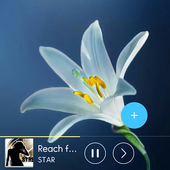Description
App Information My Photo Rain Music Player
- App NameMy Photo Rain Music Player
- Package Namecom.enya.glrain
- UpdatedMay 12, 2017
- File SizeUndefined
- Requires AndroidAndroid 4.4 and up
- Version1.017
- DeveloperEnyaStory
- Installs50,000 - 100,000
- PriceFree
- CategoryMusic & Audio
- Developer
- Google Play Link
EnyaStory Show More...
Music Player My Photo Heart 3.214 APK
You can change the background image with yourown photo or image.Simple Heart mp3 music player app is free to move.General Features:Seven frequency bands (bass, treble volume control on themedia)16 equalizer presets according to a variety of musical genresVIRTUALIZER, bass booster, REVERB EFFECTAny song, album, artist, favorites, played by genreBackground play mode (when the song continues to play when you useother apps or devices in standby mode)Various playback functions: Shuffle (random playback), normal play,repeat one, all once, repeat, repeating the entireSleep timer function: When you set the sleep timer after aspecified time, the player will automatically stop.You can control the player in the notification window.Easy user interface simple and easy to usePut the headphones or earphones or turn on the speaker Listen tothe song, as in the studio. Enjoy a maximum volume! Increase thetime to listen to music or party atmosphere is not good enoughequalizer.Using a 7-band equalizer to adjust the sound of a specificfrequency range.The addition of the VIRTUALIZER BASS Booster, users can listen toany song in the magnificent voice.REVERB EFFECT as you can customize the sound for a particularspeaker.You can choose from the equalizer settings to use pre-set to 16frequently, or adjust the settings manually (FLAT, BASS, TREBLE,ROCK, GRUNGE, METAL, DANCE, COUNTRY, JAZZ, SPEECH, CLASSICAL,BLUES, OPERA, SWING , ACOUSTIC, NEW AGE)When you click the icon, or click the footprints cute artist Playscreen appears on the cover image, a pop-up menu. Add to Favouritesfind a list of selected from the pop-up menu, or you can view theartist information and album information.Press the cover image of the artist in the lower main screenchanges to the Play screen.You can set the equalizer and playback mode in the Play screen, andyou can see a list of songs currently playing.Click on the gear icon in the Setup window will appear. You canchange the start page in Settings, and you can change thebackground image. When the image selection window appears, selectPhoto Gallery and Google. Anything selected after the image issaved, press Save, edit the image you want. Decorate the backgroundimage to match the photo with hearts.You can set the size and speed, number and direction of the heartin the settings.The background image can be set to a photo or image files takenwith the camera. Changing to match the songs and photos, you canhear the song. Google Plus users can upload photos directlyavailable for post images and photos tab. Customize your family,friends, lovers, the main screen with the self-camera pictures,your favorite celebrity star, cute pets, animated images, beautifuland wonderful scenery taken trips go, athletes, etc. that favoritestyle.Click the main screen, hold and drag to the right or to the leftturns the page. All songs, favorite artists, are displayed as alist of songs by genre. Please start by touching the song in theplaylist.Or a song during playback, when you call the phone willautomatically stop the media peuleyieo date. The song will playwhen the call ends automatically.
Ripple mp3 music player 1.655 APK
You can change the background image with yourown photo or image.When you touch the screen simple free mp3 music player app thatoccurs as water droplets falling wave.When you touch the main screen 3D wave occurs as the water of thelake. OpenGL ES 2.0 by creating a smooth movement of the waves. Thereflected waves are hitting to meet a corner of the screen. Themain screen when the display is always off automatically once thewater droplets into the top left corner of the screen.General Features:Seven frequency bands (bass, treble volume control on themedia)16 equalizer presets according to a variety of musical genresVIRTUALIZER, bass booster, REVERB EFFECTAny song, album, artist, favorites, played by genreBackground play mode (when the song continues to play when you useother apps or devices in standby mode)Various playback functions: Shuffle (random playback), normal play,repeat one, all once, repeat, repeating the entireSleep timer function: When you set the sleep timer after aspecified time, the player will automatically stop.You can control the player in the notification window.Easy user interface simple and easy to usePut the headphones or earphones or turn on the speaker Listen tothe song, as in the studio. Enjoy a maximum volume! Increase thetime to listen to music or party atmosphere is not good enoughequalizer.Using a 7-band equalizer to adjust the sound of a specificfrequency range.The addition of the VIRTUALIZER BASS Booster, users can listen toany song in the magnificent voice.REVERB EFFECT as you can customize the sound for a particularspeaker.You can choose from the equalizer settings to use pre-set to 16frequently, or adjust the settings manually (FLAT, BASS, TREBLE,ROCK, GRUNGE, METAL, DANCE, COUNTRY, JAZZ, SPEECH, CLASSICAL,BLUES, OPERA, SWING , ACOUSTIC, NEW AGE)When you click the icon, or click the footprints cute artist Playscreen appears on the cover image, a pop-up menu. Add to Favouritesfind a list of selected from the pop-up menu, or you can view theartist information and album information.Press the cover image of the artist in the lower main screenchanges to the Play screen.You can set the equalizer and playback mode in the Play screen, andyou can see a list of songs currently playing.Click on the gear icon in the Setup window will appear. You canchange the start page in Settings, and you can change thebackground image. When the image selection window appears, selectPhoto Gallery and Google. Anything selected after the image issaved, press Save, edit the image you want. Decorate the backgroundimage to ripple and matching pictures.The background image can be set to a photo or image files takenwith the camera. Changing to match the songs and photos, you canhear the song. Google Plus users can upload photos directlyavailable for post images and photos tab. Customize your family,friends, lovers, the main screen with the self-camera pictures,your favorite celebrity star, cute pets, animated images, beautifuland wonderful scenery taken trips go, athletes, etc. that favoritestyle.Click the main screen, hold and drag to the right or to the leftturns the page. All songs, favorite artists, are displayed as alist of songs by genre. Please start by touching the song in theplaylist.Or a song during playback, when you call the phone willautomatically stop the media peuleyieo date. The song will playwhen the call ends automatically.
Music Player My Photo Flower 1.796 APK
You can change the background image with yourown photo or image.Cherry blossoms and petals are a simple free mp3 music player appwhile moving fireworks explode from the screen like.General Features:Seven frequency bands (bass, treble volume control on themedia)16 equalizer presets according to a variety of musical genresVIRTUALIZER, bass booster, REVERB EFFECTAny song, album, artist, favorites, played by genreBackground play mode (when the song continues to play when you useother apps or devices in standby mode)Various playback functions: Shuffle (random playback), normal play,repeat one, all once, repeat, repeating the entireSleep timer function: When you set the sleep timer after aspecified time, the player will automatically stop.You can control the player in the notification window.Easy user interface simple and easy to usePut the headphones or earphones or turn on the speaker Listen tothe song, as in the studio. Enjoy a maximum volume! Increase thetime to listen to music or party atmosphere is not good enoughequalizer.Using a 7-band equalizer to adjust the sound of a specificfrequency range.The addition of the VIRTUALIZER BASS Booster, users can listen toany song in the magnificent voice.REVERB EFFECT as you can customize the sound for a particularspeaker.You can choose from the equalizer settings to use pre-set to 16frequently, or adjust the settings manually (FLAT, BASS, TREBLE,ROCK, GRUNGE, METAL, DANCE, COUNTRY, JAZZ, SPEECH, CLASSICAL,BLUES, OPERA, SWING , ACOUSTIC, NEW AGE)When you click the icon, or click the footprints cute artist Playscreen appears on the cover image, a pop-up menu. Add to Favouritesfind a list of selected from the pop-up menu, or you can view theartist information and album information.Press the cover image of the artist in the lower main screenchanges to the Play screen.You can set the equalizer and playback mode in the Play screen, andyou can see a list of songs currently playing.Click on the gear icon in the Setup window will appear. You canchange the start page in Settings, and you can change thebackground image. When the image selection window appears, selectPhoto Gallery and Google. Anything selected after the image issaved, press Save, edit the image you want. Decorate the backgroundimage with flowers and matching pictures.The size of cherry blossoms and in setting the speed, number,petals are spread, you can set the time and style.The background image can be set to a photo or image files takenwith the camera. Changing to match the songs and photos, you canhear the song. Google Plus users can upload photos directlyavailable for post images and photos tab. Customize your family,friends, lovers, the main screen with the self-camera pictures,your favorite celebrity star, cute pets, animated images, beautifuland wonderful scenery taken trips go, athletes, etc. that favoritestyle.Click the main screen, hold and drag to the right or to the leftturns the page. All songs, favorite artists, are displayed as alist of songs by genre. Please start by touching the song in theplaylist.Or a song during playback, when you call the phone willautomatically stop the media peuleyieo date. The song will playwhen the call ends automatically.
Secret Notes 2 Diary Password 1.834 APK
★You can put your own picture and your ownmusic.★ can be used as a simple note or diary and notes can be found inthe time set by the memo does not forget that you created in thisrelease set the alarm time.★ Set the password password lock function of the password and pinnumber patterns ways of how you can protect yourself wrote in anote.Written notes are stored in an internal database of the app. If youdo not start the app anyone can not read the contents.★ You can add your own message on the main screen. Then add yourown favorite quote or information.★ send a memo to the SNS and email, or you can share.★ widgets have been added. You do not need to run the app, you canupdate your notes or create a quick note in the widget. The size ofthe widget is 2x2 and 4x4 two.★ notes or diaries written by the shortcut has been added to readquickly from the Home screen. You can update it quickly connectedwith widgets and shortcuts.★ When you run the app, you can set the background image for thebackground music you want and the main screen. When you start theapp automatically as background music when the play is an emptyspace on the main screen, double-tap (double touch) it will stop.If you double-tap again to play.★ Try to find the time.- If you need to copy the contents of a text file to the InternetWeb site or document and paste it to Notepad, you can view or editat any time when needed.- Writing fiction writer who can quickly record that I think fromtime to time.- Take note of what happened day by day diary.- A sudden idea or a thought comes to mind from time to time Ileave a note of things. One of the characteristics of successfulpeople have a habit of notes.- Important phone numbers and information management for criticalpeople- Slush fund management, saving management, financial management,management gyetdon- Key points as you study, course content writing- Business information on the company, meetings, recording exactlywhat to do in the future, calendar- Car Care Engine oil change, tire exchange etc.- Bank account management, insurance management- Health care, diet record- Id and password management of Internet websites- Try a simple note whenever you need it.Key Features ★ Secret Diary Notes- Creating a folder in the note list, you can sort theinformation.- Press and hold the selected items will appear in the note list, apop-up menu. Delete the selected items, or move it to anotherfolder.- Written notes leads to a cute footprints icon on the right andwhite hearts (folders do not occur).- Using the alarm when the time expires, it replaced by pinkhearts. It comes with pink hearts expiry displayed inNotepad.- Press the lock icon on the main screen and can set the passwordin the Password and Pattern lock pin number of ways how you candelete a password.- Background image of the main screen, you can change a photo takenby the user to the desired image or camera. Google Plus users candirectly upload their images and post images.Family, friends, lovers, self-camera photos, decorate your favoritecelebrity star, cute pets, animation, image, beautiful, stunninglandscapes taken to go traveling, the main screen with favoritephotos, such as athletes.- When running the application, you can turn off or turn on thebackground music sounds. When changing the background music, pressthe select background music, select the audio files that are storedon the smartphone, then press the Done button. If you check therepeat play background music is played repeatedly.
Secret Notes Diary Lock 3.649 APK
★ Please put in your own backgroundpicturesandyour own background music.★ If you drag (swipe) hand to screen e-book as you move tothenextor previous memo notes.★ Set the password password lock function of the passwordandpinnumber patterns ways of how you can protect yourself wroteinanote.Written notes are stored in an internal database of the app.Ifyoudo not start the app anyone can not read the contents.★ You can add your own message on the main screen. Thenaddthefamous sayings or their favorite content.★ When you run the app, you can set the background imageforthebackground music you want and the main screen. When youstarttheapp automatically as background music when the play isanemptyspace on the main screen, double-tap (double touch) itwillstop.If you double-tap again to play.★ Try to find the time.- If you need to copy the contents of a text file to theInternetWebsite or document and paste it to Notepad, you can viewor editat anytime when needed.- Writing fiction writer who can quickly record that Ithinkfromtime to time.- Take note of what happened day by day diary.- A sudden idea or a thought comes to mind from time to timeIleavea note of things. One of the characteristics ofsuccessfulpeoplehave a habit of notes.- Important phone numbers and information managementforcriticalpeople- Slush fund management, saving management,financialmanagement,management gyetdon- Key points as you study, course content writing- Business information on the company, meetings,recordingexactlywhat to do in the future, calendar- Car Care Engine oil change, tire exchange etc.- Bank account management, insurance management- Health care, diet record- Id and password management of Internet websites- Try a simple note whenever you need it.Key Features ★ Secret Diary Notes- When the sun icon in the note list can change the orderoftheday.Send an e-mail or memo to -SNS and can be shared.- The document you have created can be viewed as ebooks.- Written note leads cute footprints icon on the rightandwhitehearts on the list.- Press the flower-shaped icon on the notepad, you canchangethebackground image Notes paedeuyi. It can changetheuser'sphotographic image or base wood background.- The note pad, delete, change font color, font sizechange,previousbutton, the Next button. Touch the bar under thecircleand round inshape when changing the font color to selectthedesired color andthen press the OK button.- If you press and hold a notepad on the screen withyourfingercopy, paste, you can use the Crop tool.- Press the lock icon on the main screen and can setthepasswordin the Password and Pattern lock pin number of wayshowyou candelete a password.- Background image of the main screen, you can changeaphototaken by the user to the desired image or camera. GooglePlususerscan directly upload their images and post images.Family, friends, lovers, self-camera photos, decorateyourfavoritecelebrity star, cute pets, animation, image,beautiful,stunninglandscapes taken to go traveling, the main screenwithfavoritephotos, such as athletes.- When running the application, you can turn off or turnonthebackground music sounds. When changing the backgroundmusic,pressthe select background music, select the audio files thatarestoredon the smartphone, then press the Done button. If youchecktherepeat play background music is played repeatedly.
HD Camera Silent Selfie 1.52 APK
A good high-definition camera shutter sound nosound when the picture was taken. free[main function]The shutter sound is not still camera.You can take pictures with the volume buttons on the smart phonewith the shutter button (Volume UP, DOWN key)Auto focus and face detection features. When you touch thescreen when the focus does not fit the focus automatically (onetouch position is clearly visible automatically changes to a greencircle)Pinch zooming of 1.0 to 4.1 times the size (double-tap thescreen or pinch the screen, pinch frozen)Self-timer countdownHDR (High Dynamic Range) mode: I went traveling outdoors looksbrighter when you darken the image using just visible because ofthe strong sunlight when taking scenery and stunningarchitecture.Feel the pretty beautiful photos in a variety of filters andcamera mode.Front camera (selfie) and back camera support. Try shooting withthe self-confidence of their camera pictures.Photo Gallery support. If you drag (swipe) to the left of thescreen, the gallery screen appears. Photos can be quickly andeasily search and manage, and share your pictures, edit, delete,modify, can see the details and you can set them as wallpaper orlock screen.Variety of image quality (resolution) and picture size setting(10 million pixels - Super Fine 800 million pixels - high-quality,1.3 megapixel-General, VGA- Average)Stylish and Intuitive Interface (phone / tablet)Flash Lite support (auto, manual)Pinch zoom function of the stored photo (image, touch, image,double-tap, pinch the image, pinch frozen)Easy editing functions after taking a picture. The basic app isGoogle photo editor. Crop photo editor, 90-360, you can also editpictures in rotation, style, correction, vintage, drama, black andwhite, etc. Users can edit a photo to another photo editorinstalled.Facebook photos Facebook, Twitter, KakaoTalk, Line, Instagram,wechat, etc. can be easily shared through QQ.Location information (GPS tag) set. You can record theinformation of the position taken in a photograph taken with GPStags (some devices do not support the location informationpermissions the app is only used to record the location information(GPS tags) of the photo location information in the app If the OFFposition information is not recorded on the picture)Language support in various countries# Try these time #Baby by taking a smiley face sleeping baby unsurprisingly Feelyour baby's story. My cool look, please shoot an affectionate lover andbeloved figure in silent pictures.Keep the material in the book in the quiet library needed toshoot a picture.Favorite pet or zoo animals unsurprisingly Please leave a cutelook through photos.Travel manners in public places went so please take apicture.Quick and easy photo file manager. Albums photo sharing picturesthat do not require quickly and easily when too many of thegallery, edit and delete (when you drag (swipe) photo you want todelete cases the delete button or image while pressing in the topor bottom dropped and accidentally deleted If you click theUndo)Make an instant secretly want to take a picture (illegal Hidden,do not sneak your camera uses)You may not want this silent work in some devices. Videorecording is not supported.
MusicPlayer Star LiveWallpaper 2.327 APK
The background image can be set to a photo orimage files taken with the camera. It supports both tablets andsmartphones.Google Plus users can upload photos directly available for postimages and photos tab.The user can listen to selected music or songs and audio files onyour home screen. If an empty space on the home screen, double tap(double touch) music player is playing. If once again the doubletap will stop. When you call on the phone or during playback mediapeuleyieo it will stop automatically. Since that peuleyi into thepath of audio files can be played regardless of the size of thefile.Song or audio file, you can select only one. Please choose yourfavorite or you want to hear. After pressing Import music filesinto sets came out in a pop-up window, please select Save from thepop-up window or press the Done.Audio files that are stored on the PC can be used to upload andthen use your media files to Google Drive on your PC or connect aUSB storage to the Music folder of your smartphone or tablet. Background image of the home screen, you can set the two images sothat you can use the images in landscape and portrait orientationsupported smartphone and tablet in landscape mode.Customize your family, friends, lovers, self-camera pictures, yourfavorite celebrity star, cute pets, animated images, wallpaperstravel, go to your favorite photos taken such a beautiful andwonderful landscape, sports players.The stars are blue, purple, orange, pink, green color.You can set the size of stars, speed, number, delay, etc. In touchmode setting.When you change the background image, press the Import Image Importof landscape and portrait orientation when in settings. The imageis saved and press Save edit the photo using the photo croppingtool.Google Drive can be used to upload an image file.Select the setting by pressing the hanhue Lee is the last hope onlysetting the wallpaper, press again. The Android system app will beaccumulated in a storage area called the heap memory. Images oradvertising. So then after re-select all the settings arecompleted, press piled up unnecessary memory, only "Set wallpaper"will be deleted. The same as the effects of the reboot.Approximately 40-50% degree of memory decreases. You do notnecessarily have to have those nerves when memory is rewritten, itis once again just press only "Set wallpaper".
Music Player Hearts Wallpaper 2.331 APK
★★ background image can be set as picturestaken with camera or image file. Supports both tablets andsmartphones.Google Plus users can upload photos directly available for postimage and photo tab.★ When you touch the heart and move the hand sideways heartsare.★ user-selected music or songs, you can listen to audio files onthe home screen. If an empty space on the home screen, double tap(double touch), the music player is playing. One more double tapagain to stop.★ You can choose only one song or audio file. Please choose whatthey want to hear, or favorite.Added the repeat playback function. If you set the repeat countfrom 1 to 100 times as much as the number set to repeat playbackautomatically.During a call, a call or play is stopped automatically peuleyieomedia.Audio files can be played regardless of the size of the file beingplayed, since the path of the files stored in the user's smartphone. (Music, song, music, class lectures, lectures, Korean,English, Chinese and Japanese painting time study)★ Try to find the time.- Love you, she thought it clicks, it clicks think the oldmemories, when you propose to your girlfriend or confession oncelaid BGM started.- Tell Me Baby by recording a song or voice that Mom and Dad Crieslike a baby. Teach you how to double-tap to give children aloneBye.- When you wake up in the morning and before sleeping at night, inthe bathroom, when bored, after dinner, to break from the company,when depressed, sleepy time while studying, when you accidentallypress the home button, after the end of exercise, walking or whenjogging, when you want to hear the voice of a loved one, when thefish are not caught when naksihal, hard time, when you're tired,nap in your sleep, when you go traveling nice and I saw a beautifulscenery- Class lectures are in audio files, lectures, conversation whenstudyingPlease after you press the Import music files from the Settingspop-up window is coming up, select Save from the pop-up window andclick Done.★ The audio files are stored on the PC can be used to upload mediafiles to Google Drive, or connect to your PC via USB and then saveit to the Music folder on your smartphone or tablet storage. Youcan play the audio format such as mp3, wav files. ★ background image of the home screen, you can set the two imagesso that you can use the horizontal and vertical images in thesmartphone and tablet in landscape mode is supported.★ Decorate your family or a friend, a lover, a self-camerapictures, your favorite celebrity star, cute pets, animated images,beautiful and stunning scenery taken trips go, wallpaper withphotos of your favorite sports player.★ You can change the orientation of the heart in the setting. Sizeof the heart, speed, number of rooms, etc. can be set.★ press the image horizontally and vertically Import from whensetting when changing the background image.Coming up with a pop-up screen to select the photo gallery, pleaseselect a "once". "Always" is one of the two you select does notuse. If by mistake you can always click the Reset your preferencesin the app manager in settings of your smartphone. When you selectan image, a pop-up window that appears, select the Crop tool. Croptool, you can select anything. After a complete image editing andpress Save to save the image.★ Heart, which means love is and was originally a symbol of love.The hearts are derived from the French word for heart kwereu meansthat the Holy Grail holds a bowl of red wine in Christianity. Thewine is heart to symbolize the blood of Jesus that was a bowlcontaining the red blood of Jesus. Hart is a mark that symbolizeslove red blood boiling jinyeot the sacred symbolic meaning of theHoly Grail that combines the bowl that holds the heart and bloodeotneunde heart naturally over the years since he has been seen asa source of love hearts. Try to start the day today with hearts.Free App!
Similar Apps Show More...
Music Player APK
Stylish , Powerful and Fast Music Player withelegant design . Music Player lets you manage all your music filesquickly and easily .This audio player supports almost all types ofmp3 , midi ,wav , flac raw aac files and other audio formats .Easily browse and play music songs by genres , albums , artists ,songs and folder .Features :- Support for Google cast apps- Plays all audio files- 5 band graphical equalizer with presets- Bass and 3D effect- MP3 editor support- Play , next or previous playback by shake- Sleep timer- Color theme select option- Plays song by folder- Queue with play list reorder- Support for play list- Change album art- Tag editor support- Attractive widget and android 4.2 lock screen playback- Library scan
Mp3 Player APK
High quality music player with powerfulequalizer . Mmusic player lets you manage all your music fileseasily .Browse and play music songs by artists , genres , songs , albumsand folder .-- Features --* Supports almost all types of mp3 , flac ,midi ,wav , aac filesand other audio file formats* High quality equalizer with bass and treble control* Music visualizer support* Mp3 ringtone maker support* Sleep timer* 50 + vibrant color themes* Music tag editor support* Playlist reorder* Wearable support* Control playback by shake* Material design* Music search support* Default playlist support* Music resume on reopen
Music & Audio Top Show More...
ViNyL Music Player 1.2.9 APK
The Top Music Player for Android. is amusthave music player for smart phones.Built-in powerful Bass Booster and Equalier, Quick scan allmusicfiles and The New Interactive Experience you have never hadbefore.HD Vinyl Playback, Over 10 gorgeous background skins to makeyourmusic player look more outstanding.And more than 3 desktop widgets make your music play never beensoeasy.Free to get this best music player pro.,b>Key Features:- Browse and play your music quickly by albums, artists,songs,playlists, and folders- HD Vinyl Playback style- 10 beautiful default skins or custom with your own photos- High quality decoding with mp3,mp4/m4a,wma,flac and ape- 3 home screen WIDGETS(4*1, 2*2, 4*1)- Music Library wide search. Find all your music never beensoeasy.- Audio Recorder- Sleep mode- Lock screen support.- Five band graphic equalizer and Bass Booster- 10 types of pre-set music one for you choice, or you canmanuallyadjust the equalizer- Lyric support, Automatic scanning all the lyric files ,andmatching the most appropriate lyrics file for your songs.- Headset support. Support one button and multiple buttonsheadsets.Leave your device in the pocket!- Notification STATUS support: display album artwork, titleandartist, play/pause, skip forward and stop CONTROLS innotificationstatus.To learn more about the advanced settings, please feel free todownand have a try. You won't be disappointed.
القران الكريم الحصري بدون نت 1.0 APK
تلاوة القران الكريم بصوت الشيخمحمودخليلالحصريبدون انترنتتلاوة عذبة ونقية للقارئ الشيخ محمود خليل الحصريلاتحتاج للاتصال بالانترنتقراءة الية للسور دون الحاجة للتدخل منك , امكانية اعاداةتلاوةالسورمناجل الحفظتشغيل تلاوة السور حتى لو كان الجهاز مغلقاارجو ان تنسونا من خالص دعاؤكم و لاتنسوامشاركةالتطبيقمعاصدقائكمQuranrecitationbySheikhMahmoud Khalil exclusive without InternetSolemn fresh and pure the reader,SheikhMahmoudKhalilexclusiveDo not need to connect to the InternetRead the mechanism of the wall without the needforinterventionfromyou, the possibility of Aadah recitationfenceforconservationRun recitation of the fence, even if the device isswitchedoffI hope that you forget the sincere prayers and not forgettosharetheapplication with your friends
Emma for Spotify (TV) 1.00 APK
*** Spotify PremiumAccountisnecessary***Info that Emma will shut down on Jan 28, 2017.All + features are free starting from now (November 2016)***************************************************You need a Spotify Premium Account to use this software.- Access to top playlists (Top 100, Viral, Pop, Rock, etc.)- Access to New Releases, New Albums and Featured PlayLists- Play album, top songs, start radio, play any Playlistviavoicecommand- save songs to your Library & follow playlists.***If this app does not work for you, don't buy the+version,because it will not solve the problem*** Some userhaveproblemsusing it on Sony Bravia TVswith Emma for Spotify+ you will get:- more Categories, more Featured Playlists, Recent Playlists- MyLibrary screen with your Songs, Artists,AlbumsandPlaylistsincl. features to remove tracks from Libraryandunfollowplaylists.- Shortcuts on mediaplayer screen (Play Artist TopSongs,StartArtist Radio, Play full Album, Save Tracks)- a feature to add tracks to your own playlists.Examples for Voice Commands:Systemwide Voice Commands like "Play Coldplay" or"PlayMyloXyloto"In App-Voice Commands:- "Play Coldplay" plays Top Songs from Coldplay- "Album Coldplay Live 2012" plays specific Album- "Radio Coldplay" starts radio based on similar Artists- "Playlist Chill Out" plays a playlist named chill out- "Dance Music" or "Chill Out" searches andshowsspecificplaylists.This app is designed to work on AndroidTV!This app uses the official spotify beta sdkforandroid(https://developer.spotify.com/technologies/spotify-android-sdk)butisnot endorsed, certified or otherwise approved in any waybySpotify.Spotify is the registered trade mark of theSpotifyGroup.
Cat Sounds Ringtones 2.0 APK
Cat Sounds Ringtones is a brand newappthatbrings all the best cat sounds to your phone! All youcatloversout there are going to be so pleased with this greatapp.CatSounds is a collection of most adorable cat noises,kittysoundsand cat meowing sounds. You will find every possiblesoundthatyour favorite animal makes right here! You can choose fromarichselection of all natural cat sounds and set your favoritesoundasa ringtone, SMS notification or alarm sound. Wake upeverymorningwith your phone purring just like a real cat does!DownloadCatSounds Ringtones for free now and turn your smartphoneintomeowingcat![ Features ]- Hold the play button to set sound as ringtone,notificationsound(SMS/email) or alarm.- Assign as ringtone to specific contact in your contactlist.- Easy to use UI, Cat Sounds Ringtones works inlandscapeandportrait mode, optimized for all tablets andsmartphones.- Most popular cat sounds on the market!Kids are the biggest animal lovers and they are goingtoadorethese cat sounds! They will have so much fun hearingthesebestringtones. You will put a smile on their face every timeyouplay afunny cat sound. You will be surprised how much joythesecatsounds can bring. Browse through an extensive selectionofvariouslovely free ringtones. Pick your favorite free soundfromthis catsound effects soundboard and set it as a SMSalertnotification,chat notification, ringtone or alarm sound!Download“Cat SoundsRingtones” and enjoy them with your family!It’s time to turn your phone into your favorite animal!Youwillbe the center of attention whenever your phone makes asound.Alltrue cat lovers are going to be thrilled when they hearyourphoneringing. Share Cat Sounds Ringtones with your friendswhoadorecats! They are going to be most thankful and willappreciateyoufor discovering and sharing these cool ringtones withthem.CatSounds Ringtones is the best collection of topringtones,meowingSMS notification sounds and purring alarm tones.Bedelightedwhenever your phone meows! Download Cat SoundsRingtonesfor freenow.Feel free to contact us for any questions or feedback.
Best Car Sounds 2.1 APK
Best Car Sounds delivers theultimateexperiencewhen it comes to expensive and high-quality, topnotchvehiclesounds. This new app is bringing you the bestcollection ofthehottest incoming call alert melodies, SMSnotification soundsandloud alarm tones. Car lovers will startloving their favoritecarseven more because of these realistic andloud engine sounds.Yourmobile phone will sound so cool, like neverbefore, and yourheartwill beat faster when you hear that thrillingsound ofengineignition or the sound of tires screeching onasphalt. DownloadBestCar Sounds for free now and start your race!- Best new futuristic ringtones & SMS sounds!- Set as ringtone, notification sound (SMS/email) or alarm.- Assign as ringtone to specific contact in your contactlist.- Easy to use UI, Best Car Sounds App works in landscapeandportraitmode.Best Car Sounds is the newest most popular app foryoursmartphone!Assign different tunes for each contact and enjoythesepowerfulblasting sounds on daily basis. It is a loud andamusingway to getthe best out of every phone call or SMS you getand todraweveryone`s attention. Get your daily dose of adrenalinewiththesecrazy new roaring ringtones right now! If you feel theneedforspeed, these ringtones will awaken the passion in you andyouwillbe under the impression that you’re racing with anothercarthat isspeeding up right next to you. Go “fast and furious”withBest CarSounds! Anyone with passion for fast cars andpowerfulvehicleswill go crazy about these ringtones.Feel free to contact us for any questions or feedback.
Amex UNSTAGED: Taylor Swift 1.2.0 APK
Step inside acinematicinteractivemusicalexperience starring Taylor Swift. Choosewhereyou go, whoyoufollow and what you explore in a stunninghousefilledwithcharacters, objects and scenes.Shot with groundbreaking 360° cameras and scored witharichaudiosoundtrack based on Taylor’s single ‘Blank Space’fromhernew album1989, the experience is an immersivejourneywithintertwinedstorylines, multiple rooms and dozensofhiddeninteractive featureswaiting to be unlocked andexplored.The app also features the original ‘Blank Space’musicvideo,1989album purchase details and tour ticketinginformation.You canalsoexplore exclusive behind the scenes footagefrom theTaylorSwiftshoot, as well as the archive of Amex UNSTAGEDliveeventsand filmswith other top artists.The American Express UNSTAGED app is intended for ages 13+.
Lagu Natal 2017 1.2 APK
Natal (dari bahasa Portugisyangberarti"kelahiran") adalah hari raya umat Kristen yangdiperingatisetiaptahun oleh umat Kristiani pada tanggal 25Desemberuntukmemperingati hari kelahiran Yesus Kristus. Nataldirayakandalamkebaktian malam pada tanggal 24 Desember; dankebaktianpagitanggal 25 Desember. Beberapa gereja Ortodoksmerayakan Natalpadatanggal 6 Januari (lihat pula Epifani).Dalam tradisi barat, peringatan Natal jugamengandungaspeknon-agamawi. Beberapa tradisi Natal yang berasaldari Baratantaralain adalah pohon Natal, kartu Natal, bertukarhadiah antaratemandan anggota keluarga serta kisah tentang SantaKlausatauSinterklas.Kata “natal” berasal dari ungkapan bahasa Latin DiesNatalis(HariLahir).Dalam bahasa Inggris perayaan Natal disebutChristmas,dariistilah Inggris kuno Cristes Maesse (1038) atauCristes-messe(1131),yang berarti Misa Kristus. Christmas biasapula ditulisΧ'mas, suatupenyingkatan yang cocok dengan tradisiKristen, karenahuruf X dalambahasa Yunani merupakan singkatan dariKristus ataudalam bahasaYunani Chi-Rho.Untuk menyambut natal dan tahun baru, makakamimengembangkansebuah aplikasi yang berisi kumpulan lagu-laguNatalyang populerbaik di Indonesia maupun Dunia, adapun lagu-lagunatalyang kamisajikan pun cukup lengkap, antara lain :♦ Jingle Bells♦ We Wish You Merry Christmas♦ Selamat Hari Natal dan Tahun Baru♦ Telah Datang♦ Kita Rayakan Hari Natal♦ Oh Holy Night♦ Malam Sunyi Senyap♦ Sebab Dia Lahir Bagi Kita♦ Christmas is Here♦ Angel We have heard on High♦ Malam Kudus♦ Gita Surga Bergema♦ Hai Mari berhimpun♦ The first Noel♦ Twelve days of Christmas♦ Oh come little children♦ Hark the herald angels sing♦ Natal Pertama♦ dllFitur :♦ Bisa dijadikan ringtone hp♦ Bisa dijadikan alarm♦ Bisa dijadikan nada notifikasi♦ Tidak membutuhkan koneksi internet♦ Sudah menerapkan android 7♦ Aplikasi GratisSemoga dengan hadirnya aplikasi Lagu Natal 2017inibermanfaatbagi anda yang merayakan, jangan lupa ratedanreviewnya!!Christmas(fromPortuguesemeaning "birth") is a Christian holiday whichiscelebrated annuallyby Christians on December 25 to commemoratethebirth of JesusChrist. Christmas is celebrated in theeveningservice on December24; and service in the morning ofDecember 25.Some Orthodoxchurches celebrate Christmas on 6 January(see alsoEpiphany).In the western tradition, Christmas warningalsocontainsnon-religious aspects. Some Christmas traditions fromtheWestinclude Christmas trees, Christmas cards, exchanginggiftsbetweenfriends and family members as well as the story ofSantaClaus orSanta Claus.The word "Christmas" comes from the LatinphraseAnniversary(Birthday) .In English Christmas celebrationcalledChristmas, fromthe old English term Cristes Maesse (1038)orCristes-messe (1131),which means Mass of Christ. Christmasusuallyalso written Χ'mas, ashortening that fits with theChristiantradition, because theletter X in Greek is an abbreviationof theChrist or the GreekChi-Rho.To welcome Christmas and new year, we developedanapplicationthat contains a collection of Christmas songsarepopular inIndonesia and the World, while the Christmas songsthatwe serve isquite complete, among others:♦ Jingle Bells♦ We Wish You a Merry Christmas♦ Merry Christmas and Happy New Year♦ Has Come♦ We Celebrate Christmas♦ Oh Holy Night♦ Silent Night Silent♦ Because He is Born for Us♦ Christmas is Here♦ Angel We Have Heard on High♦ Holy Night♦ Gita Heaven Bergema♦ Hi Mari rally♦ The first Noel♦ Twelve days of Christmas♦ Oh come little children♦ Hark the herald angels sing♦ First Christmas♦ etc.Features:♦ Can be used as a ringtone hp♦ Can be used as alarm♦ Can be used as a notification tone♦ Does not require an internet connection♦ Already applying android 7♦ Free AppsHopefully with the presence of a Christmassong2017application is beneficial for those who celebrate, donotforgetrate and the review !!