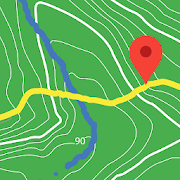Description
App Information My Maps
- App NameMy Maps
- Package Nameorg.misctech.android.My_Maps
- UpdatedAugust 4, 2011
- File Size173k
- Requires AndroidAndroid 2.0 and up
- Version1.3
- Developergibdevel
- Installs10,000 - 50,000
- PriceFree
- CategoryTravel & Local
- Developer
- Google Play Link
gibdevel Show More...
My Maps 1.3 APK
Save your location to Google Maps (with photoand description)- Create new Google maps- Upload photo to Picasa and include thumbnail link with GoogleMaps point.- Widget showing current progress- Offline mode: Save locations with photos and upload when youget home.- Works asynchronously so you don't have to keep the app openwhile waiting for a GPS location- When online you can automatically insert address lines basedon GPS data- Images uploaded to Picasa will also be available viaGoogle+*Uploading photos requires a free Google Picasa account.*Requires access to Google accounts to upload points to Google Mapsand Picasa accounts to upload photos.
My Maps - AdFree 1.3 APK
Save your location to Google Maps (with photoand description)- Create new Google Maps- Upload photo to Picasa and include thumbnail link with GoogleMaps point.- Widget showing current progress- Offline mode: Save locations with photos and upload when youget home.- Works asynchronously so you don't have to keep the app openwhile waiting for a GPS location- When online you can automatically insert address lines basedon GPS data- Images uploaded to Picasa will also be available viaGoogle+*Uploading photos requires a free Google Picasa account.*Requires access to Google accounts to upload points to Google Mapsand Picasa accounts to upload photos.
Similar Apps Show More...
MAPS.ME – Map with Navigation and Directions v14.2.71484-googleRelease APK
Free, fast, detailed and entirely offline mapswith turn-by-turn navigation – trusted by over 90 milliontravelers worldwide.OFFLINE MAPSSave mobile data, no internet is required.FREE FOREVERAll maps inside and all features are free. Always were and alwayswill be.NAVIGATIONUse driving, walking and cycle navigation anywhere in theworld.INCREDIBLY DETAILEDDirections to points of interest (POI), hiking trails and placesmissing from other maps.UP-TO-DATEMaps are updated by millions of OpenStreetMap contributors daily.OSM is an open-source alternative to Google Maps, Mapquest andWaze.FAST AND RELIABLEOffline search, GPS navigation along with optimized maps toeffectively save memory space.BOOKMARKSSave locations you love and share them with your friends.AVAILABLE WORLDWIDEEssential for home and travel. Paris, France? Check. Amsterdam,Netherlands? Check. Barcelona, Spain? Check. New York, Chicago,Florida, Las Vegas, Nevada, Seattle, San Francisco, California,USA? Check! Rome, Italy? Check. London, UK? Check.TRAFFIC DATANew online city traffic maps. Check out updates on traffic info andfastest driving routes in 36 countries!AND MORE!– Search through different categories e.g. restaurants, cafes,tourist attractions, hotels, ATMs and public transport (metro,bus…)– Make hotel bookings via Booking.com directly from the app– Share your location via text message or social media– When cycling or walking, the app shows whether the way is uphillor downhillContinued use of GPS running in the background can dramaticallydecrease battery life.If you have any questions, visit our Help Center:support.maps.me.If you are unable to find the answer to your question, contact usat: [email protected] us on FB: http://www.facebook.com/mapswithme | Twitter:@MAPS_ME
Offline Maps & Navigation APK
Here we created another great navigation appbased on offline maps.You can enjoy unlimited navigation features, lifetime free mapupdates with no hidden costs. Our real-time traffic helps you toavoid traffic jams. Features: - Free offline GPS navigation- Offline maps- Lifetime free map updates- Speed limit warnings- 3D buildings - Large POI database- Pedestrian, car, or even bee-line navigation- Night mode based on local sunset time Advanced:- Real-time traffic- Multi-language voice navigation- Speed camera warnings- Lane guidance- Track recording- Navigate to photo- Travelbook- Support Free version includes 90 days Advanced features with voice guidednavigation. After 90 days use offline maps and trip planning forfree or upgrade to unlimited voice guided premium navigation.
Maps & GPS Navigation OsmAnd+ APK
OsmAnd+ (OSM Automated Navigation Directions)is a map and navigation application with access to the free,worldwide, and high-quality OpenStreetMap (OSM) data.Enjoy voice and optical navigation, viewing POIs (points ofinterest), creating and managing GPX tracks, using contour linesvisualization and altitude info, a choice between driving, cycling,pedestrian modes, OSM editing and much more.OsmAnd+ is the paid application version. By buying it, you supportthe project, fund the development of new features, and receive thelatest updates.Some of the main features:Navigation• Works online (fast) or offline (no roaming charges when you areabroad)• Turn-by-turn voice guidance (recorded and synthesizedvoices)• Optional lane guidance, street name display, and estimated timeof arrival• Supports intermediate points on your itinerary• Automatic re-routing whenever you deviate from the route• Search for places by address, by type (e.g.: restaurant, hotel,gas station, museum), or by geographical coordinatesMap Viewing• Display your position and orientation• Optionally align the picture according to compass or yourdirection of motion• Save your most important places as Favorites• Display POIs (point of interests) around you• Display specialized online tiles, satellite view (from Bing),different overlays like touring/navigation GPX tracks andadditional layers with customizable transparency• Optionally display place names in English, local, or phoneticspellingOnly this week 50% OFFUse OSM and Wikipedia Data• High-quality information from the best collaborative projects ofthe world• OSM data available per country or region• Wikipedia POIs, great for sightseeing• Unlimited free downloads, directly from the app• Compact offline vector maps updated at least once a month• Selection between complete region data and just road network(Example: All of Japan is 700 MB or 200 MB for the road networkonly)Safety Features• Optional automated day/night view switching• Optional speed limit display, with reminder if you exceedit• Optional speed-dependent zooming• Share your location so that your friends can find youBicycle and Pedestrian Features• Viewing foot, hiking, and bike paths, great for outdooractivities• Special routing and display modes for bike and pedestrian• Optional public transport stops (bus, tram, train) including linenames• Optional trip recording to local GPX file or online service• Optional speed and altitude display• Display of contour lines and hill-shading (via additionalplugin)Directly Contribute to OSM• Report data bugs• Upload GPX tracks to OSM directly from the app• Add POIs and directly upload them to OSM (or later ifoffline)• Optional trip recording also in background mode (while device isin sleep mode)OsmAnd is open-source and actively being developed. Everyone cancontribute to the application by reporting bugs, improvingtranslations or coding new features. The project is in a livelystate of continuous improvement by all these forms of developer anduser interaction. The project progress also relies on financialcontributions to fund coding and testing of newfunctionalities.Approximate map coverage and quality:• Western Europe: ****• Eastern Europe: ***• Russia: ***• North America: ***• South America: **• Asia: **• Japan & Korea: ***• Middle East: **• Africa: **• Antarctica: *Most countries around the globe available as downloads!From Afghanistan to Zimbabwe, from Australia to the USA. Argentina,Brazil, Canada, France, Germany, Mexico, UK, Spain, ...
All-In-One Offline Maps + APK
All-In-One OfflineMaps+ offers you toaccess a wide range of maps.Bored to wait for maps to display? Once displayed, maps arestored and remain available, quickly, even with no networkaccess.• Want more than just roads on your maps? You will find whatyou need here;• Used to go to places with poor network coverage?Everything will stay available;• Used to go abroad? You won't be lost anymore;• Have a data allowance limit? It will reduce yourusage.This Plus version includes all features of the Standard versionwithout ads, and supports import of professional GPS and geographiclandmarks file formats (waypoints, routes, tracks, areas) like GPX,Google Earth KML/KMZ (map overlays not supported), OziExplorer WPT,CVS/TSV and Geocaching LOC★★ Maps ★★A lot of maps are available, including classical road maps,topographic maps, aerial (satellite) maps and various layers thatcan be added over any maps: OpenStreetMap (Roads, Topo), GoogleMaps, Bing Maps, USGS National Map (Hi-res topo, Aerial imagery),Worldwide Military Soviet topo maps, etc.• All maps can be stacked in layers, with precise opacitycontrol.• Select and store large areas in few clicks.• Stored space is clear and can be easily deleted.★★ Display, store and retrieve unlimited landmarks ★★You can add various items on the map such as waypoints, icons,routes, areas and tracks.You can easily manage them using the powerful SD-Card LandmarksExplorer.★★ On-map GPS Localization & Orientation ★★Your real location and direction are clearly displayed on the map,which can be rotated to match your real orientation (depends ondevice capabilities).Easy turn on/off to save battery.And also:• Metric, imperial and hybrid distance units;• GPS Latitude/Longitude and grid coordinate formats (UTM, MGRS,USNG, OSGB Grid, Irish Grid, Swiss Grid, Lambert Grids, DFCI Grid,QTH Maidenhead Locator System, ...);• Ability to import hundreds of coordinate formats fromhttp://www.spatialreference.org;• On-map grids display;• Full screen map view;• Multi-touch zoom;• ...★★ Need more? ★★If you are a real adventurer, try AlpineQuest GPS Hiking,the complete outdoor solution based on All-In-One OfflineMaps,loaded with a powerful GPS Location Tracker and more:http://www.alpinequest.net/google-play
BackCountry Navigator TOPO GPS APK
Download topo maps for an offline outdoornavigator! Use your phone or tablet as an offroad topo mappinghandheld GPS with the bestselling outdoor navigation app forAndroid! Explore beyond cell coverage for hiking and otherrecreation.Download topo maps for the US and many other countries in advance,so you won't need cell coverage for navigation. Use storage memoryfor maps.New: Android Wear support to see navigation at a glance onwristUse GPS waypoints from GPX or KML files, or enter your owncoordinates using longitude/latitude, UTM, MGRS, or grid reference.Using GOTO makes a waypoint a locus for navigation.This uses many publicly available map sources as free downloads.Some additional content available as an in app purchase:-Accuterra Topo Map Source for $19.99/year. This can be purchasedand used with or in instead of the free sources.- Boundary maps for 12 western states from the Bureau of LandManagement(BLM) Overlay for topo maps valued by hunters.-GMU boundaries in some states-Lake Contours in several states.-Content from US TrailMaps including:-ATV, Whitewater, and Equestrian Trail MapsSee the menu under More-> "Purchasing AddOns". They can be shownon top of topo maps.You may try the DEMO version to make sure you like the maps in yourcountry.About topo (topographic) maps: Topo maps show terrain through colorand contours, and are useful for navigation offroad. Topo maps andGPS can be used for hiking, hunting, kayaking, snowshoeing, &backpacker trails.You can create your own maps with Mobile Atlas Creator, or specifya custom tile server. Built in sources include:OpenStreetMaps from MapQuestOpenCycleMaps showing terrain worldwideUS Topo Maps from Caltopo and the USGSUSTopo: Aerial Photography with markup.Canada Topo Maps from ToporamaMarine maps: NOAA RNC Nautical Charts (coastal)USGS Color Aerial photographyTopographic Maps of Spain and ItalyTopo maps of New ZealandJapan GSI maps.Many of the above sources are generally free to use.Use offline topo maps and GPS on hiking trails without cellservice. The GPS in your Android phone can get its position fromGPS satellites, and you don’t have to rely on your data plan to getmaps. Have more fun and safe GPS navigation in thebackcountry.Use as a geocaching navigator by getting a pocket query asGPX.Besides geocaching, use GPS for recording tracks and GPS waypointson your trip, all the while tracking your GPS quest on topographicmaps. It may replace your Garmin handheld GPS.Here are some of the outdoor GPS activities BackCountry Navigatorhas been used for:As a hiking GPS both on hiking trails and off trail.Camping trips to find that perfect camping site or the way back tocamp with GPS.Hunting trips for hunting wild game in rugged areas.Doing recon for a hunt or as your hunting GPSFishing: make it your fishing GPS.Search and Rescue (SAR).Trekking the Pacific Crest trail or other long term hiking.Kayak and canoe treks on inland lakes and streams or marine,coastal waters.Backpacker trips: using topo maps of wilderness areas and nationalforests for navigation on trails with the GPS in your rucksack orbackpack.Find your own ways to have fun in the outdoors. Be a maverick byventuring beyond cell service boundaries with your GPS. Become apro at navigation with GPS for the outdoors.BackCountry Navigator has been on WM devices and preloaded on theTrimble Nomad outdoor rugged device. This Android version is moreflexible, featured, and fun. Create a memory with maps.For a one time fee, this a great addition to the outdoor gear youbought at Cabelas, REI, or another outdoor store. Many have foundthe Android GPS in a phone or tablet to substitute for a Garmin GPSor Magellan GPS, such as the Garmin GPS units Montana, Etrex, orOregon. Android can be your handheld GPS.
City Maps 2Go Pro Offline Maps APK
Your reliable and easy-to-use global travelcompanion. Find directions with detailed offline maps, in-depthtravel content, popular attractions and insider tips.Plan and have the perfect trip! Book your hotel and enjoyrestaurant reviews and shared user content.Here is why 15+million travelers love CityMaps2Go:Didn’t you always want to have an easily portable and compacttravel assistant that allows planning your trips to foreigncountries and cities upfront? So turn your smartphone or tabletinto a digital guide and planner leading you through YOUR choicesof restaurants, hotels and which attractions to visit. Enjoyrecommendations and reviews of other enthusiastic travelers andtourists. Always keep your orientation and find the direction tothe next place; completely without roaming and offline.With CityMaps2Go you enjoy a wide variety of advantages:PRO UNLIMITED VERSIONWith this Pro version you can enjoy a completely AD-FREE version ofthe popular travel app. Alternatively, a free version is availableon the Play Store as well.WORLDWIDE MAP COVERAGEThousands of destinations available worldwide, covering virtuallythe entire globe. Paris, France; London, UK; Rome, Italy; New York,USA and all other major and many not so major destinations inEurope, Asia, the Americas, Africa and Oceania. Major touristdestination regions such as Hawaii, Mallorca, the Canaries, theGreek islands, the French Riviera, Thailand, the Tuscany or theCaribbean can be covered by downloading a few maps.DETAILED MAPSNever get lost and keep your orientation. See your location on themap, even without an internet connection. Find streets,attractions, restaurants, hotels, local nightlife and other POIs –and get guided in the walking direction of places you want tosee.IN-DEPTH TRAVEL CONTENTHave all the information offline and freely portable. For eachdestination, access comprehensive and up-to-date guide informationcovering thousands of places, attractions, points of interest andmany hotel booking options.SEARCH AND DISCOVERFind the best restaurants, shops, attractions, hotels, bars, etc.Search by name, browse by category or discover nearby places usingyour device’s GPS – even offline and without data roaming.GET TIPS AND RECOMMENDATIONSFind tips and recommendations from locals and tourists. Browse forthe most popular attractions, restaurants, shops, hotels, nightlifeplaces, etc.PLAN TRIPS AND CUSTOMIZE MAPSSave places you want to visit and have an automated list created.Pin existing places, like your hotel or a recommended restaurant,to the map. Add your own pins to the map. Find and book hotels fromwithin CityMaps2Go in all major regions from Hawaii to the FrenchRiviera, from Scandinavia to Mallorca, from the Caribbean to theTuscany and for all countries like Thailand, France, Germany, Italyor Spain.OFFLINE ACCESSMaps and guide content are fully downloaded and stored on yourdevice. All features, such as address searches and your GPSlocation also work offline and without data roaming (an internetconnection is of course required for initial downloading of data orbooking hotels).DATA QUALITY:Map data and POI are provided by OpenStreetMap and are regularlyupdated by us. To check the level of detail, go towww.openstreetmap.org. The same applies to Wikipedia travelarticles.Use this offline map app and you will never have to carry around apaper city map or guide book. No matter whether you travel to topdestinations in the USA, Europe or Asia. Have reliable, interactiveoffline maps always available in your pocket.Ulmon, the makers of CityMaps2Go, are a small team of enthusiastictravel freaks in Vienna, Austria. We aim to assist tourists aroundthe world with a portable planner, assistant and trip companion fortheir vacations and explorations.Enjoy your travels. Your Ulmon team! :-)
Navigator PRO 1.9.4 APK
ON SALE FOR A LIMITED TIME!If you are in your country or abroad, online or offline, in yourcar or you travel by foot, Navigator PRO will guide you to arriveto destination as fast as possible. Download this app to get apowerful Android navigation tool and you can be confident thatyou'll arrive where you want no matter what.Navigator PRO is an Android GPS app that lets you find places asfast as possible whether you have an Internet connection or not byusing offline maps, so you avoid phone charges in your country orabroad.The Best Navigation ApplicationNavigator PRO is simply the best choice whether you drive, you walkor you go by bike. Enter your destination by address, name orgeographic coordinates, and Navigator PRO will find the best route.The app uses the GPS locator in your Android device to determineyour position and guides you by voice, so you can keep your eyes onthe road, sidewalk or trail. It can even tell you the names ofstreets, give you guidance to choose the lane and let you know whenyou can expect to reach your destination. Did you make anaccidental wrong turn? No worries. Navigator PRO will find you andupdate the route to get back on track.Easy to Use Online or OfflineWhether you've got an interent connection or not, Navigator PROlets you find yourself on the map or look up a place that you wishto visit. You can save favorite addresses to find again and again.Are you in a new place or do you want to discover some hidden spotsin your hometown? Discover points of interest and you can see thebest way to get to them with just a few taps of the screen.The Best Maps for Pedestrians & CyclistsNavigator PRO will help you discover routes for walking, hiking andbiking. You can discover bus stops, tram stops or train stations tohelp you find the best public transportation. You can even use theapp to find out your current speed and altitude.The following are just some of the features of NavigatorPRO:• Clear HD display of offline maps that will help you avoid roamingcharges• It's suitable for when you drive, you go by bike or by foot• Voice-guided, turn by turn navigation to help you be attentive atthe road• You can add intermediate points on your itinerary• It displays street names and it offers lane guidance so youeasily get sign info at motorway exits• If you deviate from the route then the app automatically findsanother route• You can search addresses or places by categories or geographicalcoordinates• It displays stop signs an you can get warnings when exceeding thespeed limit.• Displays your orientation and position on the map, your speed andeven the altitude• You can add intermediate points on your itinerary• The map will be aligned to your direction of movement• The places are displayed in English or local language• And so much more…How do I use maps on my SD Card?Go to General settings->Data storage folder and choose a folderon extSdCard.Starting Android version 4.4.x Android has changed the rules sothat no application can write to the external SD card anywhereoutside its new standard folder Android/data/[PACKAGE-NAME].So you can only place the data in the standard SD folder:(extSdCard)/Android/data/com.navigatorpro.gpsThis application is based on Osmand project under the GNU GPLv3license and uses high quality data from OSM.
Travel & Local Top Show More...
Flightradar24 - Flight Tracker 6.7.1 APK
Turn your phone or tablet into anairtrafficradar and see planes around the world move in real-timeonadetailed map. Or point your Android device at a plane in theskytofind out where it’s going and more. Discover today whymillionsarealready using Flightradar24 - Flight Tracker.Features that have helped make Flightradar24 - FlightTrackerthe#1 selling app in 100+ countries and the #1 Travel appin140+countries (United States, France, United Kingdom, Germanyandmore)include:* Watch planes move in real-time on detailed map* Identify planes flying overhead by simply pointing yourdeviceatthe sky (the augmented reality view requiresrearcamera,accelerometer & magnetic sensor)* Experience what the pilot of a an aircraft sees in real-timeandin3D* Tap on a plane for comprehensive flight andaircraftinformationsuch as route, estimated time of arrival, actualtime ofdeparture,aircraft type, speed, altitude, andhigh-resolutionpicture* Easy to search for individual flights using flightnumber,airport,or airline* Easy to filter by airline, aircraft, altitude,speed,andmore* Easy to set bookmarks to enable quick navigation toareasofinterest* Turn the device into the arrivals and departures board ofanymajorairport and get real-time status updates for flightspluscurrentairport weather conditions (in-app purchase)* Realistic aircraft symbols (in-app purchase)* Set up custom alerts based on airline, aircraft type,flightnumberor registration (in-app purchase)HOW IT WORKSMost aircraft are equipped with so called ADS-Btranspondersthattransmit positional data. Flightradar24 has arapidlygrowingnetwork of several thousand ground stations aroundthe worldtoreceive this data that then shows up as aircraft movingon a mapinthe app. In an expanding number of regions Flightradar24,withthehelp of multilateration, is able to calculate thepositionsofaircraft that don’t have ADS-B transponders.Traditional radar data is also used in the app thanks toadirectfeed from the US Federal Aviation Administration (FAA).http://www.flightradar24.com/how-it-works***IMPORTANT NOTICES***Minimum required screen resolution is 320x480px.If you are only interested in tracking air traffic inaspecificregion, we suggest that you checkFlightradar24.comBEFOREpurchasing the app. Flightradar24 providesunrivaledpositionalaircraft data coverage around the world butthere areareas wherewe don’t have coverage.Overview of coverage as of January 2016:* Europe: close to 100%* North America: 100% of US and Canada via slightlydelayedradardata. Real-time coverage for most of US, Canada andMexicoforADS-B equipped aircraft* South America: Substantial coverage in mostcountriesincludingArgentina, Bolivia, Brazil, Chile, Colombia,EcuadorandVenezuela.* Asia: Substantial coverage in most major AsiancountriesincludingJapan, India, Indonesia, South Korea, Thailand,UAE,Malaysia,Taiwan and many other countries. Rapidlyexpandingcoverage inChina* Oceania: Nearly complete coverage in AustraliaandNewZealand* Africa: Substantial coverage in Africa with coverageexpandingallthe time.Find out how you can help:http://www.flightradar24.com/increase-coverageCoverage is subject to change at any time.HELP & SUPPORTforum.flightradar24.com/threads/89-Important-Read-this-before-you-ask-questionsflightradar24.com/contact-us.DISCLAIMERThe use of this app is strictly limited toentertainmentpurposes.This specifically excludes activities thatmight endangeryourselfor the lives of others. Under nocircumstances will thedeveloperof this app be held responsible forincidents resultingfrom theuse of the data or its interpretation orits use contraryto thisagreement. We reserve the right toanonymously track andreport auser's activity inside of app.
MOFA KSA 2.5.5 APK
يعد تطبيق وزارة الخارجيةالسعوديةللأجهزةالذكيةهو أحد قنوات الوصول لخدمات الوزارة والتي منخلالهيمكن تنفيذمجموعةمن الخدمات التي تستهدف شرائح مختلفة منالمستفيدين(أفراد،أعمال،وحكومة) كما يتم تحديث التطبيق بشكل دوريبمجموعة منالخدماتالجديدةوالتحسينات التي من شانها رفع مستوى الرضالدىالمستفيدين منخدماتالوزارة.تنفيذ وتطوير التطبيق:تم تطوير التطبيق من قبل الإدارةالعامةلتقنيةالمعلوماتوالاتصالاتالدعم الفني والاقتراحات:يرجى تعبئة الاستبيان الموجود ضمن مشاركاتإلكترونية-استبيانتطبيقالأجهزة الذكية أو مراسلتناعلىالبريدالإلكتروني[email protected]
MakeMyTrip Hotel Extranet 5.0.0 APK
Hoteliers, this one is foryou!MakeMyTrippresents the exclusive Hotel Extranet mobileappspecially designedto keep your hotel details up-to-date.With this app, you can:• Have access to day-wise / calendar view of your hotelrates&inventory• Update your hotel rates & inventory day-wise as well asforalonger period of time• Update ALL your tariffs’ inventory in just 2 steps• Track your important business metrics(likeCheck-InsToday/Tomorrow, Room Night Check-Ins in next 30 days,SoldOut innext 90 days etc.)• Keep a track of all your bookings & also takenecessaryactionslike Confirm a booking, Mark Check-In/No Show fora Pay AtHotelbooking• View complete details of a booking (including the voucher)• Call a Pay At Hotel customer with a single tap• Manage your Hotel Promotions in quick & easy waywithanability to create new promotions• Keep a track of your Payments• View help video tutorials to understand the utilityofourapp• Push Notifications to help you with Sold Out days &summaryofyour BookingsHotel Extranet will set you free from long chain mailsandphonecalls. No matter where you are, you can keep yourhoteldetailsfresh within a few easy steps.Also, there is lot more to come, which will make yourlifeeveneasier!
hottel - Hotel Booking 4.1.20 APK
Everyday hotels give us last-minutediscountsontheir available rooms.Best prices are guaranteed.Hotels are hand-picked to meet your expectation.10 seconds to book a roomPay less enjoy more.8:00 - 24:00 every night we are ready.Contact [email protected]