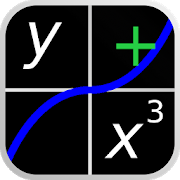
Description
App Information MathAlly Graphing Calculator +
- App NameMathAlly Graphing Calculator +
- Package Namecom.mathally.calculator.pro
- UpdatedApril 22, 2014
- File Size4.0M
- Requires AndroidAndroid 2.2 and up
- Version2.8.1
- DeveloperMathAlly
- Installs100,000+
- PriceFree
- CategoryTools
- Developer
- Google Play Link
MathAlly Show More...
MathAlly Graphing Calculator 2.8.1 APK
MathAlly Graphing Calculator is quicklybecoming the most comprehensive free Graphing, Symbolic, andScientific Calculator for Android.Here are some of our current features:Basics:-Enter values and view results as you would write them-Swipe up, down, left, or right to quickly switch between keyboardpages.-Long click on keyboard key to bring up dialog about key.-Undo and Redo keys to easily fix mistakes.-Cut, Copy, and Paste.-User defined functions with f, g, hSymbolic Calculator:-Simplify and Factor algebra expressions.-Polynomial long division.-Solve equations for a variable.-Solve equations with inequalities such as > and <-Solve systems of equations.-Simplify trigonometric expressions using trigonometricidentities.Graphing:-Graph three equations at once.-View equations on graph or in table format.-Normal functions such as y=x^2-Inverse functions such as x=y^2-Circles such as y^2+x^2=1-Ellipses, Hyperbola, Conic Sections.-Inequalities-Logarithmic scaling-Add markers to graph to view value at given point.-View delta and distance readings between markers on graph.-View roots and intercepts of traces on graph.-RegressionCalculus:-Differentiation.-Definite integration.Other Features:-Complex numbers-Hyperbolic functions-nCr and nPr functions-Change numeric base between binary, octal, decimal, andhexadecimal-Bitwise operators AND, OR, XOR, and NOT-Matrices.-Vector dot product and norm.FAQ’sQ. Is there are tutorial anywhere explaining how to use thegraphing calculator?A. There are three into tutorials in the app for the calculator,graph equations, and graph screens. Additional tutorials can befound on our website http://www.mathally.com/Q. How do I get to the keys for pi, e, solve, etc?A. There are four keyboard pages. Each swipe direction across thekeyboard moves you to a different page. The default page is theswipe down page. To get to the page with trig functions, swipeleft. To get to the matrix keys, swipe up. To get to the last page,swipe right. No matter what page you are on, the swipe direction tomove to a specific page is always the same.Q. What do you have planned for future releases?A. You can keep up to date on the latest news on our blog athttp://mathally.blogspot.com/ . This news will include what iscoming up in future releases. Also feel free to leave comments andlet me know what you think!If you find a bug or have questions, please email me.Math Ally
MathAlly Graphing Calculator + 2.8.1 APK
MathAlly Graphing Calculator + has all the features of the freeversion plus: -View Step-by-Step how the answer was calculated byclicking on the result (see screen shot). -Parametric and Polarcoordinate graphing. -New All Cartesian graph mode which can graphany equation even if it can't solve for x or y. -Create customkeyboards. -Create custom keys as expressions or functions. -Savegraph setups and screenshots. -Create workspaces to organize andpermanently save calculations. -Additional matrix operations:reduced row echelon form, LU and QR decomposition, eigenvalues, andeigenvectors -Graph up to 6 equations (free limits you to 3). -NoAds -Since there are no ads, no internet permission is required. Q.How do I view the Step-by-Step screen for a problem? A. First enterthe problem into the calculator and hit enter to see the result.Then click on the result. Make sure you are clicking on the resultand not its input, as clicking on its input will paste the inputinto the current entry field. Also, Step-by-Step must be enabled inthe settings when the result is calculated. By default Step-by-Stepis enabled. If you are not completely satisfied with your purchaseand you email me at [email protected] within 14 days of yourpurchase, I will give you a refund. Please include your ordernumber in the email. (Google play only gives you 15 minutes toautomatically get a refund, I think this is too short). You canonly request a refund once. If you find any bugs or have questions,please email me. Explanation of permissions: Storage - Needed forapp to be able to read/write to external storage. This allows usersto transfer custom keyboards between devices.

