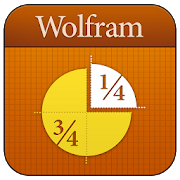2.10.0 / Apr 29, 2021
Description
App Information Geometry Pad
- App NameGeometry Pad
- Package Namecom.stemonmobile.GeometryPad
- UpdatedApr 29, 2021
- File SizeUndefined
- Requires AndroidAndroid 5.0
- Version2.10.0
- DeveloperBytes Arithmetic LLC
- Installs50K+
- PriceFree
- Categoryflag</i>Flag as inappropriate</a></div></section></div></div><div class="o45e4d"><c-wiz jsrenderer="Grlxwe" jsshadow jsdata="deferred-i18" data-p="%[email protected],true]" data-node-index="5;0" autoupdate jsmodel="hc6Ubd" c-wiz><section class="HcyOxe" jscontroller="NkbkFd"><header class=""><div class="VMq4uf" id="developer-contacts-heading"><div class="EaMWib"><h2 class="XfZNbf">Developer contact</h2></div><div jsaction="JIbuQc:Ptdedd"><button class="VfPpkd-Bz112c-LgbsSe yHy1rc eT1oJ mN1ivc VxpoF" jscontroller="soHxf" jsaction="click:cOuCgd; mousedown:UX7yZ; mouseup:lbsD7e; mouseenter:tfO1Yc; mouseleave:JywGue; touchstart:p6p2H; touchmove:FwuNnf; touchend:yfqBxc; touchcancel:JMtRjd; focus:AHmuwe; blur:O22p3e; contextmenu:mg9Pef;mlnRJb:fLiPzd;" data-disable-idom="true" aria-label="Expand" aria-controls="developer-contacts" aria-expanded="false"><div jsname="s3Eaab" class="VfPpkd-Bz112c-Jh9lGc"></div><div class="VfPpkd-Bz112c-J1Ukfc-LhBDec"></div><i class="google-material-icons VfPpkd-kBDsod W7A5Qb" aria-hidden="true">expand_more</i></button></div></div></header><div class="SfzRHd jqSImf" role="region" id="developer-contacts" aria-labelledby="developer-contacts-heading"><div class="vfQhrf BxIr0d"><div class="VfPpkd-WsjYwc VfPpkd-WsjYwc-OWXEXe-INsAgc KC1dQ Usd1Ac AaN0Dd VVmwY"><div class="VfPpkd-EScbFb-JIbuQc" jscontroller="tKHFxf" jsaction="click:cOuCgd; mousedown:UX7yZ; mouseup:lbsD7e; mouseenter:tfO1Yc; mouseleave:JywGue; touchstart:p6p2H; touchmove:FwuNnf; touchend:yfqBxc; touchcancel:JMtRjd; focus:AHmuwe; blur:O22p3e; contextmenu:mg9Pef;"><a class="Si6A0c RrSxVb" target="_blank" href="https://www.stemonmobile.com"><i class="google-material-icons j25Vu" aria-hidden="true">language</i><div class="pZ8Djf"><div class="xFVDSb">Website</div><div class="pSEeg">https://www.stemonmobile.com</div></div></a><div class="VfPpkd-FJ5hab"></div></div><span class="VfPpkd-BFbNVe-bF1uUb NZp2ef" aria-hidden="true">
- Developer4778 18th St, Boulder, CO, US, 80304
- Google Play Link
Geometry Pad Version History
Select Geometry Pad Version :-
Geometry Pad 2.10.0 APK File
Publish Date: 2023 /2/6Requires Android: Android 5.0+ (Lollipop, API: 21)File Size: 20.6 MBTested on: Android 10 (Quince Tart, API: 29)File Sha1: 15c2db1f5bd566075ae748d60245b1121de7434f
Bytes Arithmetic LLC Show More...
Geometry Pad APK
Geometry Pad is a dynamic geometry applicationfor Android tablets with universal appeal. Teachers can use it in ageometry class for better students engagement and deeperunderstanding of geometric concepts. Students would benefit fromusing Geometry Pad while working on geometry assignments at home aswell. Easily create complex geometric sketches, measure everythingyou have in your document, experiment with shapes andtransformations.Use following tools to sketch your geometry constructions(*):- Move and scale. Scroll the workbook by your finger. Pinch andzoom the content of your workbook. Move and modify geometricshapes.- Compass to create arcs.- Point. Plot a point on the workbook. Customize point name andcolor.- Line. Create a line. Customize line style, color and start/endpoints. Calculate line length (distance between points).- Midpoint for lines. Show/hide midpoint for lines and polygonsides. Snap to midpoints.- Parallel, perpendicular and tangent lines. The lines can becreated as easily as regular lines. Just create and move the lineuntil it automatically snaps to parallel, perpendicular ortangent.- Angle. Create an angle with up to 1 degree precision. Customizeangle line style and color.- Triangle. Create a triangle of one of the predefined types:regular, right triangle, isosceles, equilateral. Customize sidesstyle and color. Calculate triangle perimeter and area. Calculateinner angles of the triangle and length of its sides.- Triangle lines. Create altitude, bisector and median lines in atriangle. Calculate length of triangle lines. Customize lines styleand color.- Quadrilateral. Create a quadrilateral of one of the predefinedtypes: regular, square, rectangle, parallelogram, rhombus.Customize sides style and color. Calculate quadrilateral perimeterand area. Calculate inner angles of the quadrilateral and length ofits sides.- Circle. Create a circle. Calculate circle perimeter and area.Easily create circles inscribed into a triangle by placing circle'scenter close enough to the incenter of a triangle.- Circle radius and chord. Create radius and chord lines for acircle. Customize lines style and color. Calculate the length ofthe lines.- Polygons and regular polygons.- Arcs and circular sectors.- Ellipses.- Text annotations. Create floating and pinned single and multiplelines text annotations. Customize text/background color andtransparency.- Measurements tool. Measure shape properties in single touch.Measure intersection points (line & line, line & circle).Use multitouch to measure distance between points and angle betweenlines.- Transformation tools: rotation, reflection, enlargement andtranslation.- Manual input of coordinates, lengths and angles. Use manual inputto precisely locate points, setup custom length for a line or apolygon side, and change angle value.- Built-in calculator: basic arithmetic functions, square root,sin, cos, tan.Manage multiple documents with your geometric sketches at the sametime using Save and Load features. In addition, you can sharedocuments through e-mail or Dropbox.Some of the tasks you can solve with Geometry Pad:- Create geometric shapes and measure all its possible metrics likelength, angle, area, perimeter, intersections, distance betweenpoints, angles between lines.- Move/resize geometric shapes and watch how its metrics arechanging in real time.- Demonstrate circle theorems by creating and changing inscribedand center angles.- Demonstrate theorems about incircles and excircleslocations.- Create and annotate complex geometric figures. Share them throughexport to image and e-mail features.* Geometry Pad is a commercial product and some of its features areunavailable in the free version. A paid in-app unlock is requiredto get access to the premium features (Premium FeaturesPack).
Geometry Pad+ APK
Geometry Pad is a dynamic geometry applicationfor Android tablets with universal appeal. Teachers can use it in ageometry class for better students engagement and deeperunderstanding of geometric concepts. Students would benefit fromusing Geometry Pad while working on geometry assignments at home aswell. Easily create complex geometric sketches, measure everythingyou have in your document, experiment with shapes andtransformations.Use following tools to sketch your geometry constructions:- Move and scale. Scroll the workbook by your finger. Pinch andzoom the content of your workbook. Move and modify geometricshapes.- Compass to create arcs.- Point. Plot a point on the workbook. Customize point name andcolor.- Line. Create a line. Customize line style, color and start/endpoints. Calculate line length (distance between points).- Midpoint for lines. Show/hide midpoint for lines and polygonsides. Snap to midpoints.- Parallel, perpendicular and tangent lines. The lines can becreated as easily as regular lines. Just create and move the lineuntil it automatically snaps to parallel, perpendicular ortangent.- Angle. Create an angle with up to 1 degree precision. Customizeangle line style and color.- Triangle. Create a triangle of one of the predefined types:regular, right triangle, isosceles, equilateral. Customize sidesstyle and color. Calculate triangle perimeter and area. Calculateinner angles of the triangle and length of its sides.- Triangle lines. Create altitude, bisector and median lines in atriangle. Calculate length of triangle lines. Customize lines styleand color.- Quadrilateral. Create a quadrilateral of one of the predefinedtypes: regular, square, rectangle, parallelogram, rhombus.Customize sides style and color. Calculate quadrilateral perimeterand area. Calculate inner angles of the quadrilateral and length ofits sides.- Circle. Create a circle. Calculate circle perimeter and area.Easily create circles inscribed into a triangle by placing circle'scenter close enough to the incenter of a triangle.- Circle radius and chord. Create radius and chord lines for acircle. Customize lines style and color. Calculate the length ofthe lines.- Polygons and regular polygons.- Arcs and circular sectors.- Ellipses.- Text annotations. Create floating and pinned single and multiplelines text annotations. Customize text/background color andtransparency.- Measurements tool. Measure shape properties in single touch.Measure intersection points (line & line, line & circle).Use multitouch to measure distance between points and angle betweenlines.- Transformation tools: rotation, reflection, enlargement andtranslation.- Manual input of coordinates, lengths and angles. Use manual inputto precisely locate points, setup custom length for a line or apolygon side, and change angle value.- Built-in calculator: basic arithmetic functions, square root,sin, cos, tan.Manage multiple documents with your geometric sketches at thesame time using Save and Load features. In addition, you can sharedocuments through e-mail or Dropbox.Some of the tasks you can solve with Geometry Pad:- Create geometric shapes and measure all its possible metrics likelength, angle, area, perimeter, intersections, distance betweenpoints, angles between lines.- Move/resize geometric shapes and watch how its metrics arechanging in real time.- Demonstrate circle theorems by creating and changing inscribedand center angles.- Demonstrate theorems about incircles and excircleslocations.- Create and annotate complex geometric figures. Share them throughexport to image and e-mail features.
Similar Apps Show More...
Wolfram Cloud 1.2.14.2021071203 APK
Note: This is a preliminary release. Expect updates shortly,withfull optimization for touch. View your deployments on the gowiththe Wolfram Cloud mobile app. Whatever your target, theWolframCloud lets you deploy your code or content at productionscale inan unprecedentedly powerful and simple way, and now you canviewand interact with your deployments on mobile. Building on morethan25 years of technology development, the Wolfram Cloud bringstherevolutionary capabilities of the Wolfram Language to bearoncreating and deploying production software systemsandapplications. With its philosophy of building in vastalgorithmicand knowledge resources, and its commitment to maximumautomation,the Wolfram Language dramatically changes the economicsandpossibilities of programming. We’ve made the WolframLanguageavailable in Desktop and Cloud, so that you can write,test, anddeploy your code directly in the cloud, and now you canaccess iton mobile too. By leveraging the Wolfram technology stack,theWolfram Cloud makes it possible for you to develop and deployauseful application in minutes—and build a major productionsystemin days or weeks.