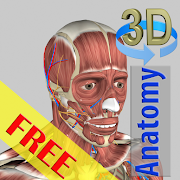Description
App Information Foot Anatomy
- App NameFoot Anatomy
- Package Namecom.delcamapps.xvool.footanatomy
- UpdatedJuly 26, 2013
- File SizeUndefined
- Requires AndroidAndroid 2.3 and up
- Version2.0
- DeveloperDelcam Healthcare
- Installs10,000 - 50,000
- PriceFree
- CategoryMedical
- Developer
- Google Play Link
Delcam Healthcare Show More...
Dental Anatomy 3.1 APK
Educate yourself with Delcam’s Dental AnatomyApp. This intuitive application offers you a free educational toolfor learning about simple dental anatomy.This app includes:Jaws: Upper and Lower JawTeeth: Notation, Definition and OrientationDental Restoration Types – Including Copings, Veneers, Inlays,Crowns, Bridges, Abutments, Dental Bars and much moreBe sure to check out the “Learning Zone 2012” link. This willteach you more about Dental CADCAM, including implantology, dentalscanners, designing with DentCAD (CAD), milling with DentMILL (CAM)and workflow management with OrderManager.The Learning Zone takes you through the entire process, frommodel scanning and design to the finished manufacturedcomponent.Is your laboratory providing you with high precision, highquality dental restorations? Have you asked your laboratory if theyare using Delcam’s Dental CADCAM solutions?
Foot Anatomy 2.0 APK
Ever wondered how your feet work andthemechanisms behind them? Do you want to learn more about thebones,joints, tendons and muscles that make up the human foot?This FREE Interactive app will help you lean just that!Topics Covered:- Orientations: Plantar, Dorsal, Medial, Lateral, Posterior,andAnterior.- Sections of the foot: Lower Leg (Tibia and Fibula),Hindfoot,Midfoot, and Forefoot.- Edges of the foot: Medial, Lateral, Distal, and Proximal.- Bones: Tibia, Fibula, Talus, Calcaneus, Navicular,Cuneiforms(Medial, Lateral, and Intermediate), Cuboid, 5Metatarsals, 2Sesamoids and the different Phalanges (Proximal,Intermediate, andDistal).- Joints: Ankle, Subtalar, Midtarsal,Navicular-Cuneiform,Tarsometatarsal, Metatarsophalangeal, andInterphalangealjoints.- Muscles: The 5 Retinaculum, the Peroneal Muscles(Brevis,Longus and Tertius), the Extensor Digitorum Longus andBrevis, theExtensor Hallucis Longus, the Flexor Digitorum Longus,the FlexorHallucis Longus, the Tibialis Anterior and Posterior, andtheTriceps Surae.Do you want to learn about how new digital technologies arebeingused to capture 3D images of the foot to create completelyuniquecustom orthotic insoles using CAD CAM?This App includes a link to Delcam’s Learning Zone formoreinformation on the digital Custom Orthotic.The Learning Zone takes you through each stage in theprocess,using the Delcam Orthotic Solution.Start by scanning the patient’s foot with an iQubescanner.Design the insole with OrthoMODEL (CAD). Mill the insolewithOrthoMILL (CAM). And manage the whole processwithOrderManager.
Similar Apps Show More...
Human Anatomy Position 2.0 APK
Position Human Anatomy - Skeleton, Muscles andJointsPosition Human skeleton and muscles system includes all bones,muscles, cartilages, tendons, ligaments, joints, and otherconnective tissues.Human Anatomy - Skeleton and Muscles contains 410 highly detailedimages and more than 3000 musculoskeletal structure names.We recommend this app for Doctors, Nurses, Students,Teachersand anyone who is interested in the wonder and complexity of thehuman body.Features- Browse by regions- Search by all anatomical structure names- Highly detailed images- Easy simple interface- All data in a single download- Tap and multi-touch zoomContents:1 Head Position2 Neck Position3 Back Position4 Upper Limb Position5 Thorax Position6 Abdomen and Pelvis Position7 Lower Limb Position
3D Body Anatomy Doctor PRO 1.0 APK
3D Body Anatomy Doctor PRO is your ONE STOPGUIDE App that gives detailed visual insights into 50+ Body Partswith over 100,000 text characters of detailed information about thefunctions associated with each of those body parts.This App is a great pocket handbook for students or anyoneinterested to know our key body parts and their function! andof-course this app comes at the most nomimal price tag! So wait nomore and learn the Body Anatomy whenever and wherever!3D Body Anatomy Doctor provides STEP by STEP details of the BodyAnatomy divided into the following key Categories:* Cardiovascular System* Digestive system* Endocrine System* Integumentary system* Nervous System* Reproductive System* Respiratory system* Skeletal System* Urinary SystemDownload 3D Body Anatomy Doctor TODAY to find out what TriggerPoints TODAY!50+ Body Anatomy with 100,000+ character of text(in its mostupgraded level) with instructions and photo. A noteworthyapplication for those who would like to learn very quickly!Professionally made content, photo and convenient grouping ofBody Anatomy!FEATURING:· Clear Graphics· 50+ Body Anatomy (topmost upgrade level)· Detailed Description of each graphics· MILLION DOLLAR TIPS of each graphics· Track Your Done/Todo/Favourite/Not Done Topics· Browse by various creative CategoriesFUN FEATURES:· Avatar Creation· Password Protection· Email Positions· Find out Most Popular Ones· Find out Pick of the Moment· Feeling Lucky· Share on FacebookComes in 2 Levels of Upgrade with this App to allow you to keepgoing step beyond the current level at a time or go all in one atyour own pace!LOT MORE FUN FEATURES!Notice:Please use your discrete judgement in trying the points out as pertips and description. We are here to help and are NOT responsiblefor you getting impacted at any level due to this app. Use it asyour guide. We can not answer questions in the review section. Forsupport or questions, please use the send feedback button in theapp or email us at [email protected]
Medical Top Show More...
NandaNocNic 4.1.2017 APK
La App para Profesionales de Enfermería:•Esta es la versión completa y actualizada a la última edición deNANDA-I.•Contiene la totalidad de los Diagnósticos 2015-2017 (NANDA-I),Resultados (NOC 5ª edición) e Intervenciones (NIC 6ª edición), asícomo sus Interrelaciones, ahora llamados Vínculos (3ªedición).•Navegación entre NANDA/NOC, NANDA/NIC, NOC/NIC, NOC/NANDA,NIC/NANDA, NIC/NOC y NOC/NIC con los 11 diagnósticos médicos.•Búsquedas disponibles todos los formatos:•Por Código.•Por Etiqueta.•Por Características Definitorias/Factores de la NANDA.•Por Indicadores de la NOC.•Por Actividades de la NIC.•Por Especialidades de Enfermería de la NOC y NIC.•Opciones de filtrado:•NANDA- Por Dominios de Nanda-I.- Por Necesidades de V. Henderson.- Por Patrones de M. Gordon.•NOC- Por Dominios de NOC.- Por Patrones de M. Gordon.•NIC - Por Campos de NIC.•Se pueden Crear Favoritos tanto en Diagnósticos, como enResultados e Intervenciones, añadiéndolos al Menú Favoritos dondese puede acceder a ellos de una forma rápida y cómoda.•De igual forma, se pueden Añadir Comentarios a cualquierDiagnóstico, Resultado o Intervención que deseemos, sean favoritoso no.•Navegación entre NANDA/NOC, NANDA/NIC, NOC/NIC, NOC/NANDA,NIC/NANDA, NIC/NOC. Estas navegaciones se han obtenido de lasrelaciones existentes en los libros de NIC con NANDA, NOC con NANDAy el de Vínculos.•En la navegación de NANDA con NIC, algunas de las Intervencionesobtenidas de la NIC 6ª edición vinculadas a diagnósticos reales,consideradas como Principales, Sugeridas y Opcionales, pueden estarduplicadas con respecto a las Asociadas a Factores Relacionadosobtenidas del libro de Vínculos en su 3ª edición. Este fenómeno noocurre ni con los DdE nuevos ni con las NIC nuevas incorporadas enla 6ª edición. Hemos optado por no perder esta información ennuestras bases de datos porque amplía las posibilidades debúsqueda.•Algo similar ocurre con los DdE de Riesgo en su navegación deNANDA con NIC, ya que las Intervenciones consideradas comoPrincipales, Sugeridas y Opcionales, se basan en las relaciones deNIC con NANDA de la 6ª edición de NIC. Por esta razón, puedenaparecer duplicadas algunas de ellas al coincidir con las Asociadasa Factores de Riesgo de la 3ª edición de Vínculos. Este fenómeno noocurre ni con los DdE nuevos ni con las NIC nuevas incorporadas enla 6ª edición. Hemos optado por no perder esta información ennuestras bases de datos porque amplía las posibilidades debúsqueda.Novedades en el nuevo libro de NANDA-I (2015-2017)•En esta edición se han incorporado un total de 26 Diagnósticosnuevos que van desde el código 231 hasta el 251 y del 253 al 257,ambos inclusive. Los códigos 189 al 192 ambos inclusive y el 252,no están adjudicados a ningún diagnóstico•Por otro lado, se ha procedido a la eliminación de 7 Diagnósticos,cuyos códigos son: 1, 3, 50, 101, 111, 127 y 186.Novedades en el libro de Vínculos•Contiene los vínculos de NOC y NIC a diagnósticos médicos, comonovedad•En los Diagnósticos Reales, las Intervenciones NIC asociadas a losFactores Relacionados, se presentan como un listado en ordenalfabético. No están relacionadas con factores relacionadosespecíficos•En los Diagnósticos de Riesgo del nuevo libro de Vínculos, lasautoras no han vinculado los Resultados NOC ni las IntervencionesNIC con cada factor de riesgo, únicamente aparecen como listadosalfabéticosNovedades en el libro de NIC•Como novedad destacable en esta 6ª edición de la NIC está laincorporación nuevamente de sus relaciones con la NANDA. Estainformación había desaparecido de la edición anteriorNovedades en el libro de NOC•Cabe destacar como novedad en la 5ª edición de la NOC laincorporación de una clasificación por los Patrones de la Dra.Marjory Gordon© NANDA-I, autores Diagnósticos Enfermeros© John Wiley & Sons, Inc., por cesión licencia© Editorial ELSEVIER, por las traducciones al español© Educsa Tics, S.C.P., por esta aplicación informáticaThe App for NursingProfessionals:• This is the full version and updated to the latest edition ofNANDA-I.• Contains all the 2015-2017 Diagnoses (NANDA-I), Results (NOC 5thedition) and Interventions (NIC 6th edition) and theirinterrelationships, now called Links (3rd edition).• Navigation between NANDA / NOC, NANDA / NIC, NOC / NIC, NOC /NANDA, NIC / NANDA, NIC / NOC and NOC / NIC with 11 medicaldiagnoses.• searches all available formats:• By Code.• For Label.• For Defining Characteristics / NANDA factors.• For indicators NOC.• For activities IAS.• For Nursing Specialties NOC and NIC.• Refinements:• For Domains Nanda Nanda-I.- What Needs V. Henderson.- By Gordon M. patterns.• NOC NOC For Domains.- By Gordon M. patterns.• NIC - By Fields NIC.• You can create favorites in both Diagnostics, Interventions andOutcomes and adding them to the Favorites menu where you can accessthem quickly and conveniently.• Similarly, you can add comments to any diagnosis, results orintervention we want, are favorites or not.• Navigation between NANDA / NOC, NANDA / NIC, NOC / NIC, NOC /NANDA, NIC / NANDA, NIC / NOC. These voyages were obtained from therelationship in the books of NIC with NANDA, NOC with NANDA andLinks.• In the navigation NANDA NIC, some of the interventions obtainedfrom the NIC 6th edition linked to actual diagnoses consideredmajor, Suggested and Optional, can be duplicated with respect tothe Associated Factors Related Links obtained from the book in its3rd edition. This phenomenon occurs neither with nor with the newDOE new NIC incorporated in the 6th edition. We have chosen to notlose this information in our database that extends thepossibilities of search.• Something similar happens with the DOE Risk browsing NANDA NIC,as the interventions considered Main, Suggested and Optional arebased on relationships with NANDA NIC of the 6th edition of NIC.For this reason, they may appear to duplicate some of them matchthe Associated Risk Factors of the 3rd edition of Links. Thisphenomenon occurs neither with nor with the new DOE new NICincorporated in the 6th edition. We have chosen to not lose thisinformation in our database that extends the possibilities ofsearch.Developments in the new book by NANDA-I (2015-2017)• In this edition have been incorporated a total of 26 newlydiagnosed code ranging from 231 to 251 and 253 to 257, inclusive.Codes 189 to 192 inclusive and 252, they are not allocated to anydiagnosis• On the other hand, has removed this 7 Diagnostics, whose codesare: 1, 3, 50, 101, 111, 127 and 186.Developments in the book Links• Contains links NOC and NIC medical diagnostics, as new• In the Real Diagnostics, the associated NIC Interventions relatedfactors are presented as a list in alphabetical order. They are notrelated to specific related factors• At Risk Diagnostics Links new book, the authors have not linkedthe NOC Results nor the NIC Interventions with each risk factor,only they appear as alphabetical listingsWhat's new in the book of NIC• As remarkable novelty in this 6th edition of the NICincorporation is back in its relations with the NANDA. Thisinformation was missing from the previous editionDevelopments in the book NOC• Notably new in the 5th edition of the NOC incorporating rated byDr. patterns. Marjory Gordon© NANDA-I nursing diagnoses authors© John Wiley & Sons, Inc., by assignment license© Elsevier, for translations into Spanish© Educsa Tics, S.C.P. for this software application
Ear Agent: Super Hearing APK
Ear Agent attempts to improve your hearingwith the power of Android. Depending on how good your phone is, itcan become a high-powered listening device (like a hearingaid).NOTE: This is not a surveillance device. It augments your hearingonly.This app was previously named "Ear Agent", but is not a spydevice.Click on the center button, and you can hear the world around you.Use it to observe your surroundings and monitor what is goingon.Whether you want to listen to nature, have a conversation, or justhear the TV better, Ear Agent aims to give you super hearing andimprove what you hear. There's more going on around you than youmight realize. It's time to hear it.HEADPHONES REQUIRED. Failure to use headphones will result in awfulaudio feedback. You have been warned!NOTE ON REVIEWS: Please review the app if you try it. But I knowyou hate leaving reviews . . . because I hate leaving reviews. So,if you can think of nothing to say . . .just leave a review saying"Rad" if you love it or "Bogus" if you hate it. Or, just say "Eh"if you have no opinion. However, I love full and honest reviews asthey really help us . . . but anything is good. Five stars would beawesome. Now, back to what the app does . . . .Ear Agent amplifies the sound coming through your phone microphonestraight to your earphones. To fine-tune the incoming signal, usethe graphic audio equalizer to tactically tune into yoursurrounding environment.Perfect for the inquisitive person within you who wants to hear newthings. But also perfect for those who are hard of hearing orsuffer hearing loss (many people use it as a hearing aid). It’s notjust used to listen in on what others are saying.Upgrade to the pro version for some great added benefits:--An extended Graphic Equalizer (more than 5 bands if your phonepermits it)--Echo Cancellation (AEC)--Noise Suppression (NS)--Virtualizer (Android 4.1 and above)--Automatic Gain Control (AGC)--Bass-Boost (Bass)--MP3 Recording--Home Screen Widget--Ad-Free Spying!Learn more about Ear Agent by going tohttp://www.earspyapp.com/.To find out how to use Ear Agent, here is a tutorial on Youtube:https://www.youtube.com/watch?v=k4AdynDFD0AAre you a blogger? We'd love for you to tell your readers about ourapps. You can download images and resources athttp://www.overpass.co.uk/app/ear-spy/ or contact us [email protected] for any other information you might need.Concerned about Security? Ear Agent is perfectly safe to use. Butmake sure you get the official version from Google Play (and not afile sharing site):https://play.google.com/store/apps/details?id=com.microphone.earspyPrivacy NoticeWe do not collect or store any information about the users of thisapplication. Once you download it, it runs on your phone and nevercommunicates with our servers. We use Firebase Analyics whichprovides us with anonymous data but we have no access to privateinformation.If you are curious about how we make money, it is from Ads andsales only. We do not collect any information about you. We alsodevelop apps for clients (at www.overpass.co.uk).We've created a video explaining how safe Ear Agent is on Youtubehere:https://www.youtube.com/watch?v=7sWlEmwVD_Q&feature=youtu.beDisclaimerWe do not condone using Ear Agent to break laws or intrude onprivate conversations. Please use Ear Agent responsibly. Check tosee what is legal in your country before using it.Ear Agent is not wiretap and cannot be used to tap anyone's phone.It does not violate the privacy of anyone else’s phone. It simplyallows you to hear better.
DGCA Medicals 0.5 APK
This App serves the pilots of civil aviation and military aviationalike to improve health and aviation safety. The advice is free andauthentic from the desk of Aviation Medicine Specialist. Any queryrelating to the Aviation medicine will be entertained and answeredappropriately. Large information on recent trends in aviationmedicine & related articles will be provided.You query will be answered through email and thereafter youcould communicate directly thru mail.
PR Vademécum Argentina v6.1.1 APK
PR Vademécum contiene información actualizadade medicamentos y drogas de prescripción médica comercializadas enArgentina.La aplicación permite acceder por los siguientes índices:- ProductosContiene el texto del prospecto de los productos que secomercializan en la República Argentina- LaboratoriosContiene el listado del laboratorios y los productos quecomercializa cada uno- PatologíasContiene el listado del patologías y los productos indicados paracada una- InteraccionesContiene el listado del principios activos y las interacciones decada uno- Índice FarmacológicoContiene el texto de la acción de los principios activos.- Índice TerapéuticoContiene el listado de las acciones terapéuticas y los productosindicados para cada una- I.S.P.R. Índice de Sustancias y Productos RelacionadosContiene el listado de los principios y los productos que contienencada uno.Acerca de P.R.:PR Vademécum reúne toda la información de relevancia relacionadacon los productos farmacéuticos, y está destinado a médicos,odontólogos, farmacéuticos y otros profesionales de la salud.PR Vademécum fue desarrollado a partir de fuentes confiables,como las empresas elaboradoras y la bibliografíamédico-farmacológica disponible en la actualidad.PR Vademécum no debe considerarse un medio autónomo y suficientepara recetar aquellos medicamentos o sustancias sobre los queinforma; sus destinatarios deben utilizarlo como un complemento desu indelegable responsabilidad profesional, teniendo en cuenta queel lector posee los conocimientos necesarios para interpretar lainformación aportada por este aplicativo.PR Vademecum containscurrent medications and prescription drugs marketed in Argentinainformation.The application allows access for the following indexes:- ProductsContains the package insert of the products sold in Argentina- LaboratoriesContains the list of laboratories and the products it sellseach- PathologiesContains the list of conditions and the right products for each- InteractionsContains the list of active ingredients and the interactions ofeach- Pharmacological IndexContains the text of the action of the active ingredients.- Therapeutic IndexContains the list of therapeutic actions and the right products foreach- I.S.P.R. Index Substances and Related ProductsContains the list of substances and products containing each.P.R .: aboutPR Vademecum collects all relevant information related topharmaceuticals, and is intended for physicians, dentists,pharmacists and other health professionals.PR Vademecum was developed from reliable sources, such asprocessors and medical-pharmacological literature availabletoday.PR Vademecum should not be regarded as an independent andsufficient means to prescribe those drugs or substances on whichreports; recipients must use it as a complement to its mandatoryprofessional liability, considering that the reader has theknowledge to interpret the information provided by thisapplication.
MyChart APK
MyChart gives you access to your lab results,appointment information, current medications, immunization history,and more on your mobile device.With MyChart you can:• View your health information• Stay in touch with your physician• Manage your appointments• Access your family's health informationYou must first create an account through your healthcare providerin order to access your information through MyChart. If yourhealthcare provider is not listed, or if you require supportaccessing your existing account, contact them directly aboutaccessing your account through the MyChart app.
VIDAL Mobile APK
*** Le 21/01/14, VIDAL Mobile a reçu le prixde la meilleure application dans la catégorie outils transversauxpour les professionnels de santé. + d’infos sur www.dmdpost.com.***Vous êtes amené à rechercher de l’information sur le médicament,dans la pratique quotidienne ou lors de vos déplacements ?Bienvenue dans VIDAL Mobile, portail d’information sur lemédicament pour le praticien nomade et l’étudiant.VIDAL Mobile fonctionne sans connexion Internet****************************************FONCTIONNALITÉSSur abonnement (payant) :- Monographies VIDAL• Une fiche d’information pour + de 11 000 médicaments et 4 000produits de parapharmacie• Contenu conforme aux informations officielles et aux référentielspublics• Recherche par nom commercial, substance, indication,laboratoire• Historique et favoris- VIDAL Recos• 175 stratégies thérapeutiques validées appuyées de grades derecommandation• 240 arbres décisionnels commentés• Rédigées par plus de 90 experts sous la direction de CharlesCaulin, professeur émérite de thérapeutique• Précieux dans le cadre de la FMC et de l’EPP, cet ouvrages’adresse à tout professionnel de santéGratuitement :- Interactions médicamenteuses :• Ajout de spécialités dans une ordonnance virtuelle : recherchepar nom commercial ou par substance• Analyse des interactions médicamenteuses de la prescriptionvirtuelle• Recherche d’alternatives thérapeutiques en casd’interaction- Actualité hebdomadaire du médicament- Reco du mois : une recommandation en accès libre chaquemois- Informations relatives à la contraception orale- Liste indicative des spécialités pharmaceutiques françaisescontenant des produits dopants- Lexique des maladies rares pour lesquelles il existe desmédicaments spécifiques- Adresses des centres régionaux de pharmacovigilance- Informations sur le médicament et la conduite automobile- Reco Vaccinations, reprenant les recommandationsofficielles****************************************ABONNEMENTUn abonnement de 12 mois est requis pour consulter les Monographies(29,99€) et les VIDAL Recos (19,99€) et bénéficier de leurs mises àjour mensuelles. Hors abonnement, seules les listes de résultatssont accessibles.Abonnez-vous directement depuis l’application :- Téléchargez les Monographies ou les VIDAL Recos sur votresmartphone (par connexion WIFI – rubrique abonnement)- Abonnement annuel à 29,99€ (Monographies) ou 19,99€ (VIDALRecos)- Le montant de l’abonnement est débité sur votre compte Googleautomatiquement à la confirmation de l’abonnement- L’abonnement est automatiquement reconduit sauf si cette optionest désactivée au moins 24 heures avant la fin de la période encours. Aucune résiliation n’est possible pendant la période activeen cours- L’abonnement et son renouvellement peuvent être gérés à partir devotre compte dans wallet.google.com. La procédure est décrite surnotre FAQ.****************************************CONDITIONS D'USAGE & AUTHENTIFICATIONL’usage de VIDAL Mobile est destiné aux professionnels de santéhabilités à prescrire ou à dispenser des médicaments ou à lesutiliser dans l’exercice de leur art. Nous vous remercions de bienvouloir vous authentifier avant d’accéder à l’application.L’utilisation de VIDAL Mobile ne dispense pas le professionnel desanté de vérifier les informations disponibles auprès des autoritésou de toutes autres sources officielles. VIDAL Mobile ne remplacepas la décision du prescripteur, seul juge des thérapeutiques àenvisager.*** On 01/21/14, VIDALMobile received the prize for the best application in the categorycross-cutting tools for health professionals. More informationabout www.dmdpost.com. ***You are required to seek information on the drug in daily practiceor while traveling?Welcome to Mobile VIDAL, information portal on medicine for thepractitioner and student nomad.VIDAL Mobile works without an Internet connection****************************************FEATURESBy subscription (paid):- Monographs VIDAL • An information sheet for + 11 000 4000drugs and drugstore products • Content accordance with the officialinformation and public repositories • Search by product name, substance,indication, laboratory • History and favorites- VIDAL Recos • 175 validated therapeutic strategiessupported recommendation grades • 240 decision trees commented • Written by more than 90 experts under thedirection of Charles Caulin, emeritus professor oftherapeutic • Precious part of CME and EPP, this bookis for any health professionalFree :- Drugs interactions : • Adding specialties in a virtual order:search by business name or substance • drug interactions Analysis of virtualprescription • Search of therapeutic alternatives wheninteracting- Drug Weekly News- Reco month: free access each month recommendation- Information on oral contraception- Indicative list of French pharmaceutical specialties containingdoping- Glossary of rare diseases for which there are specificdrugs- Addresses of regional pharmacovigilance centers- The medicinal information and driving- Reco Vaccinations, resuming official recommendations****************************************SUBSCRIPTIONA 12-month subscription is required to view the Monographs (€29.99) and VIDAL Recos (€ 19.99) and benefit from their monthlyupdates. Outside subscription only lists results areavailable.Subscribe directly from the application:- Download VIDAL monographs or Recos on your smartphone (via WIFI -heading subscription)- Annual subscription € 29.99 (Monographs) or € 19.99 (VIDALRecos)- The subscription fee is charged to your Google account toautomatically confirm the subscription- The subscription is automatically renewed unless this option isturned off at least 24 hours before the end of the period. Notermination is possible in the current active period- Subscription and renewal can be managed from your account inwallet.google.com. The procedure is described in the FAQ.****************************************TERMS OF USE & AUTHENTICATIONThe use of Mobile VIDAL is intended for health professionalsauthorized to prescribe or dispense drugs or use them in theexercise of their art. Thank you kindly authenticate beforeaccessing the application.Using VIDAL Mobile does not relieve the health professional toverify the information available to the authorities or any otherofficial sources. VIDAL Mobile does not replace the decision of theprescriber, sole judge of therapeutics to consider.
Offline Medical Wikipedia 2023-06 APK
With 51,000+ medical articles, Wikimed is thelargest and most comprehensive collection of health-relatedarticles available. It includes content on diseases, medications,anatomy, and sanitation.As an encyclopedic medical dictionary, Wikimed is perfect forpracticing physicians, as well as medicine and other healthcarestudents.If you are in the developing world without access to the Internetor on a boat in the middle of nowhere you can now access one of theforemost and up-to-date medical dictionaries, for free.Beware: the app is 1.1 Gb, make sure you have enough space and asolid WiFi connection for download! If you have limited storage,then try Wikimed Mini, the light version of Wikimed!