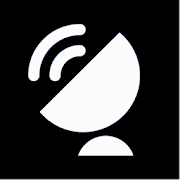
Description
App Information DishPointer (Satellite Finder
- App NameDishPointer (Satellite Finder
- Package Namecom.SatCatcher.DishPointer.SatelliteFinder
- UpdatedJun 5, 2023
- File SizeUndefined
- Requires AndroidAndroid 5.1
- Version3
- DeveloperInfoSofty
- Installs100K+
- PriceFree
- Categoryinfo_outline</i></button></div>
- DeveloperFrance
- Google Play Link
DishPointer (Satellite Finder Version History
Select DishPointer (Satellite Finder Version :-
DishPointer (Satellite Finder 2 APK File
Publish Date: 2022 /12/27Requires Android: Android 5.1+ (Lollipop, API: 22)File Size: 8.8 MBTested on: Android 11 (Red Velvet Cake, API: 30)File Sha1: 3e42a75831d359b5604ef7916ef7fdf3275c2eff
InfoSofty Show More...
Instalación Antena Parabólica 2.4 APK
orientación de la parabólica, apuntando einstalación siempre ha sido una tarea complicada, especialmente siusted no tiene ni idea. Es por eso que he publicado esta aplicaciónque simplificará esta tarea y le permitirá instalar y alinear suantena o antena parabólica sin la necesidad de llamar a unespecialista.SatCatcher es un puntero buscador de satélite y antena parabólica,que le permite orientarse la antena para cualquier satélite. El usode la realidad aumentada, esta aplicación muestra el satéliteobjetivo en el espacio para elegir mejor la ubicación de su antenao antena parabólica y asegurar la ausencia de cualquier obstáculo(pared, árbol ...).SatCatcher también utiliza el GPS del teléfono para mostrar suubicación en un mapa y muestra la dirección del satélite desde suposición.La brújula acompañado de un pitido le permite orientar su antena oantena parabólica después de la aceleración de pitidos o la flechade la brújula.El acelerómetro se utiliza para verificar que el titular de laantena es vertical.Los pasos de ajuste plato de la antena o satélite:1- Elegir un satélite y autorizar geolocalización para determinarla dirección de la orientación de la antena.2- Mostrar satélite en la realidad aumentada con la cámara yasegúrese de que no hay obstáculos y validar la ubicación de suantena.3. Comprobar que el soporte de la antena es vertical.4. Calcular la polarización y ajustar la rotación de la LNB (lacabecera de la antena)5. Establecer la elevación6- Buscar orientación con el asistente de imagen y sonido7- Los ajustes finos.Para el buen funcionamiento de la aplicación, SatCatcher necesitarála cámara, brújula, giroscopio, acelerómetro y el GPS de suteléfono inteligente.consejos:- Si el dispositivo no tiene GPS, puede mover manualmente el"marcador" en la tarjeta hasta que señale su ubicación exacta.Utilizar el zoom para obtener más detalles.- La brújula es muy importante ajustar su plato, pero si elsmartphone no tiene uno, usted todavía puede utilizar laaplicación. En este caso, se le ayudará a encontrar pistas y marcasen el mapa de su ubicación. También le permite calcular laorientación. Que se puede utilizar una brújula manual para obteneruna buena orientación.- No dude en volver a calibrar la brújula y evitar demasiado cercadel brazo de la antena, ya que es sensible a los elementosmetálicos. Trate de colocar el teléfono inteligente donde hay menosinterferencia magnética.Contacto: [email protected] of thesatellite, pointing and installation has always been a difficulttask, especially if you have no idea. That's why I posted thisapplication that will simplify this task and allow you to installand align your antenna or satellite dish without the need to call aspecialist.SatCatcher is a search pointer TV and satellite dish that allowsyou to orient the antenna for any satellite. The use of augmentedreality, this application shows the target satellite in space tobetter choose the location of your antenna or satellite dish andensure the absence of any obstacle (wall, tree ...).SatCatcher also uses the phone's GPS to show your location on a mapand shows the direction of the satellite from its position.The compass accompanied by a beep lets you orient your antenna orsatellite dish after acceleration of beeps or the arrow of thecompass.The accelerometer is used to verify that the holder of the antennais vertical.The adjustment steps dish antenna or satellite:1- Choose a satellite and authorize geolocation to determine thedirection of orientation of the antenna.2- Show satellite augmented reality with the camera and make surethere are no obstacles and validate the location of yourantenna.3. Check that the antenna support is vertical.4. Calculate and adjusting the polarization rotation of the LNB(the head of the antenna)5. Set the elevation6- Seek guidance with assistant image and sound7- The fine adjustments.For the proper functioning of the application, SatCatcher need thecamera, compass, gyroscope, accelerometer and GPS of yoursmartphone.tips:- If the device does not have GPS, you can manually move the"marker" on the card until it points your exact location. Zoomingfor more details.- The compass is very important to adjust your dish, but if thesmartphone does not have one, you can still use the application. Inthis case, you will help to find clues and markers on the map ofyour location. It also allows you to calculate the orientation. Youcan use a manual compass for good orientation.- Do not hesitate to recalibrate the compass and avoid too close tothe arm of the antenna since it is sensitive to metallic elements.Try to place the smartphone where there is less magneticinterference.Contact: [email protected]
Similar Apps Show More...
Satellite Finder - Made Easy 1.3 APK
Don’t waste any more time with annoyingsatellite dish alignment.The Sat Aligner App guides you automatically through everysingle step and tells you what to do.First of all, select the satellite (e.g. Astra 19.2°) to whichyou would like to adjust the sat dish.In the second step, you have a choice between the normal ovalform or the ever more common flat antennas.If you decide on the oval offset dish, you just need to inputthe offset angle or the length and width of the dish. Now the apphas all the data to adjust your sat system correctly. All thenecessary angles can now be calculated automatically.In the next-to-last step, the horizontal adjustment of thesatellite dish is set with the help of the built-in compass.In the last step, the vertical angle of the sat antenna isquickly adjusted with the built-in clinometer and you’re alreadydone!




































