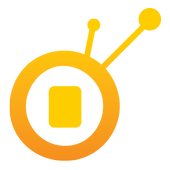ZappoTV Apps
AppleTV AirPlay Media Player 0.92.7171App
Please start with updating your AppleTV to thelatest iOS version and please make sure AirPlay is set to ON in themenu of your AppleTV!Secondly, please set, 'Required device verification' option to'Off' under AirPlay settings.Just bought your AppleTV or already have one at home? Well, withthis app you can unleash the power of your AppleTV with yourAndroid phone. Just like folks with iPhones and iPads, now you canuse the AirPlay functionality to beam content from your Androidphone to an AppleTV!Simply download this FREE app and access additional content,currently not available on the AppleTV itself as you use yourAndroid to control your AppleTV over Wi-Fi.Enjoy millions of videos, images, and songs anywhere and sharethem with your friends. Easily search and find interesting contentfrom many sources, including your mobile device and home network,and watch it on an AppleTV or on your mobile device.With the AppleTV AirPlay Media Player, you can do thefollowing:• SEARCH - Easily search, find, and browse videos, photos, or musicand watch on AppleTV directly from your Android phone.• DISCOVER - Discover new and featured videos every day across anumber of video topic channels for you to enjoy. Browse channelsusing easy-to-navigate video carousels.• SEND TO TV - Stream music and videos directly to your AppleTV ormobile device. No installation needed (except this app).• ACCESS MEDIA - Access your photo and social networking accountsto watch on AppleTV.• MANAGE PLAYLISTS - Create and Manage playlists of music and enjoyon your mobile or AppleTV.FEATURES• Video search• Add to favorites• View and manage history• Watch on AppleTV• Create and manage music playlists• Sharing• Continuous video and music play• Upload videos and photos• Access to your DLNA Home Media Servers( This feature is an in-apppurchase )BROWSE:• Search and find your music, photos, and videos from multiplecontent sources including your Android device, your home network orthe Internet.• Share via e-mail, Twitter, and FacebookContent includes:• Video Podcasts• YouTube videos• Your Music, photos, and videos from your Android device [AndroidGallery]• SHOUTcast Internet radio• Facebook videos and photos from you and your friends• Flickr photos• Picasa (Web Album) photos• Local Media Servers, any DLNA or UPnP AV Media Servers in yourhome networkNOW PLAYING:• The “Now Playing” screen provides information about the contentthat you are watching on TV using the AppleTV.• Music and Video player controls (i.e. previous, pause, play,next, and volume) appear, depending on the capabilities of yoursetup.MYZAPPOTV:• Sign out of ZappoTV.• Delete your viewing history.• Send application logs to ZappoTV.DEVICES:• Select the AppleTV you would like to use to access your TV. Thisis a great way for you to use multiple AppleTVs in your home.THINGS TO KNOW• MyZappoTV > Favorites, lets you access and manage your viewinghistory.• MyZappoTV > History makes it super easy to watch previousviewed photos or videos.REQUIREMENTS TO GET STARTED• Android 2.1 and later versions.• ZappoTV account is required.SUPPORT:We would appreciate if you would report any issues you have withregard to the app at [email protected] contacting our support team , please provide the app name,your device name and Android OS version used as well as a briefdescription of the issue.
ZappoTV Mobile Media Center 0.92.7171ZTV
Easily search and find interesting contentfrom many sources, including your mobile device and home network,and watch it on an internet connected TV or mobile device. Enjoymillions of videos, images, and songs and share with friends.With this powerful ZappoTV app you can do the following:• SEARCH - Easily search, find, and browse videos, photos, or musicand watch on TV directly from your Android phone.• DISCOVER - Discover new and featured videos every day across anumber of video topic channels for you to enjoy. Browse channelsusing easy-to-navigate video carousels.• SEND TO TV - Stream music and videos directly to your TV ormobile device. No installation needed (except this app).• ACCESS MEDIA - Access your photo and social networking accountsto watch on TV.• MANAGE PLAYLISTS - Create and Manage playlists of music and enjoyon your mobile or TV.FEATURES• Video search• Add to favorites• View and manage history• Watch on TV• Create and manage music playlists• Sharing• Continuous video and music play• Upload videos and photos• Access to your DLNA Home Media Servers (This feature is an in-apppurchase)APPLICATION SECTIONSBROWSE:• Search and find your music, photos, and videos from multiplecontent sources including your Android device, your home network orthe Internet.• Share via e-mail, Twitter, and FacebookContent includes:• Video Podcasts• YouTube videos• Your Music, photos, and videos from your Android device [AndroidGallery]• SHOUTcast Internet radio• Facebook videos and photos from you and your friends• Flickr photos• Picasa (Web Album) photosNOW PLAYING:• The “Now Playing” screen provides information about the contentthat you are watching on TV using ZappoTV.• Music and Video player controls (i.e. previous, pause, play,next, and volume) appear, depending on the capabilities of yoursetup.MYZAPPOTV:• Sign out of ZappoTV.• Delete your viewing history.• Send application logs to ZappoTV.DEVICES:• Select the external connected device (or TV itself) you wouldlike to use to access your TV. This is a great way for you to usemultiple TVs in your home.THINGS TO KNOW• MyZappoTV > Favorites, lets you access and manage your viewinghistory.• MyZappoTV > History makes it super easy to watch previousviewedphotos or videos.REQUIREMENTS TO GET STARTED• Android 2.1 and later versions.• ZappoTV is available in many countries. The selection ofmediacontent may vary by country.• ZappoTV account is required.• Streaming of music, images, and videos requires an active Wi-Fiorcellular data connection and a ZappoTV account. You will havelimitedfunctionality when you are not connected to a Wi-Fi network orwhenyou don't have a cellular data connection.• To watch ZappoTV on TV, you will need one of the ZappoTVcompatibleconnected devices (see link below).• Some content may not be compatible with ZappoTV or your TV.SUPPORTED DEVICESThis version of the ZappoTV application supports:• AppleTV (AirPlay)• Western Digital Media Players (WD TV Live, WD TV Live Plus, WD TVLive Hub)• Samsung SmartTVs• LG Connected TVs• Xbox 360 (when in Media Center Extender)• XBMC• Popcorn Hour and Popbox• Windows Media Player (on Vista or Windows 7)Have a look at http://www.zappo.tv/devices.html fordetails.SUPPORT:We would appreciate if you would report any issues you have withregard to the app at [email protected] contacting our support team , please provide the app name,your device name and Android OS version used as well as a briefdescription of the issue.
Samsung TV Media Player 0.92.7171Sam
Just bought your internet connected SamsungSmart TV or already have one at home? Well, with this app you canunleash the power of your new Samsung TV.Simply download this FREE app and access additional content,currently not available on the Samsung TV itself as you use yourAndroid to control your Samsung TV over Wi-Fi.Enjoy millions of videos, images, and songs anywhere and sharethem with your friends. Easily search and find interesting contentfrom many sources, including your mobile device and home network,and watch it on your internet connected Samsung TV or on yourmobile device.With the Samsung TV Media Player, you can do thefollowing:• SEARCH - Easily search, find, and browse videos, photos, or musicand watch on TV directly from your Android phone.• DISCOVER - Discover new and featured videos every day across anumber of video topic channels for you to enjoy. Browse channelsusing easy-to-navigate video carousels.• SEND TO TV - Stream music and videos directly to your Samsung TVor mobile device. No installation needed (except this app).• ACCESS MEDIA - Access your photo and social networking accountsto watch on your Samsung TV.• MANAGE PLAYLISTS - Create and Manage playlists of music and enjoyon your mobile or Samsung TV.FEATURES• Video search• Add to favorites• View and manage history• Watch on TV• Create and manage music playlists• Sharing• Continuous video and music play• Upload videos and photos• Access to your DLNA Home Media Servers (This feature is an in-apppurchase.)BROWSE:• Search and find your music, photos, and videos from multiplecontent sources including your Android device, your home network orthe Internet.• Share via e-mail, Twitter, and FacebookContent includes:• Video Podcasts• YouTube videos• Your Music, photos, and videos from your Android device [AndroidGallery]• SHOUTcast Internet radio• Facebook videos and photos from you and your friends• Flickr photos• Picasa (Web Album) photos• Local Media Servers, any DLNA or UPnP AV Media Servers in yourhome networkNOW PLAYING:• The “Now Playing” screen provides information about the contentthat you are watching on your Samsung TV.• Music and Video player controls (i.e. previous, pause, play,next, and volume) appear, depending on the capabilities of yoursetup.MYZAPPOTV:• Sign out of ZappoTV.• Delete your viewing history.• Send application logs to ZappoTV.THINGS TO KNOW• MyZappoTV > Favorites, lets you access and manage your viewinghistory.• MyZappoTV > History makes it super easy to watch previousviewed photos or videos.REQUIREMENTS TO GET STARTED• Android 2.1 and later versions.• ZappoTV account is required.SUPPORT:We would appreciate if you would report any issues you have withregard to the app at [email protected] contacting our support team , please provide the app name,your device name and Android OS version used as well as a briefdescription of the issue.
LG TV Media Player 0.92.7171LG
Just bought your internet connected LG TV oralready have one at home? Well, with this app you can unleash thepower of your new LG TV.Simply download this FREE app and access additional content,currently not available on the LG TV itself as you use your Androidto control your LG TV over Wi-Fi.Enjoy millions of videos, images, and songs anywhere and sharethem with your friends. Easily search and find interesting contentfrom many sources, including your mobile device and home network,and watch it on your internet connected LG TV or on your mobiledevice.With the LG TV Media Player, you can do the following:• SEARCH - Easily search, find, and browse videos, photos, or musicand watch on TV directly from your Android phone.• DISCOVER - Discover new and featured videos every day across anumber of video topic channels for you to enjoy. Browse channelsusing easy-to-navigate video carousels.• SEND TO TV - Stream music and videos directly to your LG TV ormobile device. No installation needed (except this app).• ACCESS MEDIA - Access your photo and social networking accountsto watch on your LG TV.• MANAGE PLAYLISTS - Create and Manage playlists of music and enjoyon your mobile or LG TV.FEATURES• Video search• Add to favorites• View and manage history• Watch on TV• Create and manage music playlists• Sharing• Continuous video and music play• Upload videos and photos• Access to your DLNA Home Media Servers (This feature is an in-apppurchase )BROWSE:• Search and find your music, photos, and videos from multiplecontent sources including your Android device, your home network orthe Internet.• Share via e-mail, Twitter, and FacebookContent includes:• Video Podcasts• YouTube videos• Your Music, photos, and videos from your Android device [AndroidGallery]• SHOUTcast Internet radio• Facebook videos and photos from you and your friends• Flickr photos• Picasa (Web Album) photos• Local Media Servers, any DLNA or UPnP AV Media Servers in yourhome networkNOW PLAYING:• The “Now Playing” screen provides information about the contentthat you are watching on your LG TV.• Music and Video player controls (i.e. previous, pause, play,next, and volume) appear, depending on the capabilities of yoursetup.MYZAPPOTV:• Sign out of ZappoTV.• Delete your viewing history.• Send application logs to ZappoTV.THINGS TO KNOW• MyZappoTV > Favorites, lets you access and manage your viewinghistory.• MyZappoTV > History makes it super easy to watch previousviewed photos or videos.REQUIREMENTS TO GET STARTED• Android 2.1 and later versions.• ZappoTV account is required.SUPPORT:We would appreciate if you would report any issues you have withregard to the app at [email protected] contacting our support team , please provide the app name,your device name and Android OS version used as well as a briefdescription of the issue.
WD TV Live Media Player 0.92.7171WD
Just bought your Western Digital TV Live oralready have one at home? Well, with this app you can unleash thepower of your Western Digital TV Live.Simply download this FREE app and access additional content,currently not available on the WD TV Live itself as you use yourAndroid to control your WD TV Live over wWi-Fi.Enjoy millions of videos, images, and songs anywhere and sharethem with your friends. Easily search and find interesting contentfrom many sources, including your mobile device and home network,and watch it on an internet connected TV or on your mobiledevice.With the WD TV Live Media Player, you can do thefollowing:• SEARCH - Easily search, find, and browse videos, photos, or musicand watch on TV directly from your Android phone.• DISCOVER - Discover new and featured videos every day across anumber of video topic channels for you to enjoy. Browse channelsusing easy-to-navigate video carousels.• SEND TO TV - Stream music and videos directly to your TV ormobile device. No installation needed (except this app).• ACCESS MEDIA - Access your photo and social networking accountsto watch on TV.• MANAGE PLAYLISTS - Create and Manage playlists of music and enjoyon your mobile or TV.SUPPORTED DEVICESYou can use this version of the WD TV Live Media application withany of the following Western Digital Media Players:• WD TV Live (Old and New)• WD TV Live Plus• WD TV Live HubFEATURES• Video search• Add to favorites• View and manage history• Watch on TV• Create and manage music playlists• Sharing• Continuous video and music play• Upload videos and photos• Access to your DLNA Home Media Servers(This feature is an in-apppurchase)BROWSE:• Search and find your music, photos, and videos from multiplecontent sources including your Android device, your home network orthe Internet.• Share via e-mail, Twitter, and FacebookContent includes:• Video Podcasts• YouTube videos• Your Music, photos, and videos from your Android device [AndroidGallery]• SHOUTcast Internet radio• Facebook videos and photos from you and your friends• Flickr photos• Picasa (Web Album) photos• Local Media Servers, any DLNA or UPnP AV Media Servers in yourhome networkNOW PLAYING:• The “Now Playing” screen provides information about the contentthat you are watching on TV using the WD TV Live MediaPlayer.• Music and Video player controls (i.e. previous, pause, play,next, and volume) appear, depending on the capabilities of yoursetup.MYZAPPOTV:• Sign out of ZappoTV.• Delete your viewing history.• Send application logs to ZappoTV.DEVICES:• Select the external connected device (or TV itself) you wouldlike to use to access your TV. This is a great way for you to usemultiple TVs in your home.THINGS TO KNOW• MyZappoTV > Favorites, lets you access and manage your viewinghistory.• MyZappoTV > History makes it super easy to watch previousviewed photos or videos.REQUIREMENTS TO GET STARTED• Android 2.1 and later versions.• ZappoTV account is required.SUPPORT:We would appreciate if you would report any issues you have withregard to the app at [email protected] contacting our support team , please provide the app name,your device name and Android OS version used as well as a briefdescription of the issue.
Video Browser for LG TV 1.1
Play 95% of all videos on the Web on your LG Smart TVs, includingpopular sites such as YouTube, DailyMotion, Vimeo, ESPN, Metacafe,ABC, Fox, TED, CNN, and many more!...Get MORE out of your Smart TV with this powerful and easy-to-useVideoBrowser app! VideoBrowser let's you watch Internet videos fromyour favorite Web Sites on your LG Smart TV. All you have to do is,browse through your favorite websites and select your desiredvideo. The video would immediately start to play on your SmartTV.If you don't know what you want to watch? No problem …. OurVideoBrowser Home Screen presents you with a selection ofinteresting videos waiting to be watched by you!Not only are you able to play these videos on your TV, you arealso able to share what you are watching with your friends andfamily using Facebook, Twitter, Google+, or e-mail.You are able to create a playlist of items to watch and addbookmarks for the Web sites and videos you like.Easy-to-access settings let you clear your history and/or cookies(yes, we do value your privacy!).Finally an app that let's you watch what you want whenever youwant, on your big screen.• TABBED BROWSING - You can open multiple Web Pages / Sites foreasy access.• BROWSE while you WATCH - You can continue to browse for othercontent while watching a video on the TV.• BOOKMARK SITES and VIDEOS - You can bookmark videos and Web Sitesthat you like for easy access at a later time.• HOME SCREEN SELECTIONS - You don't need to wait to start watchinginteresting videos. A selection of interesting videos are waitingfor you on our Home Screen.• SHARE - You can share what you are watching with friends usingTwitter, Facebook, and Google+. Not into Social? No problem …regular e-mail is also supported.• PRIVACY - You can easily access the settings screen from whereyou can clear your history, cookies, favorites, andplaylists.• QUALITY - You can decide the video resolution that you preferbased on the speed of the network that you have.• EASE-OF-USE - You can control the volume of your TV withouthaving to lift a finger for that TV remote. Volume and playercontrols are displayed on your mobile device for easycontrol.IN-APP PURCHASE:The app is FREE! However, after the first 5 videos, a countdown isshown before the video starts to play on TV. You can skip thecountdown through an in-app purchase.NEEDED TO GET STARTED• Android phone or Tablet device.• Wireless Network (both mobile device and LG Smart TV need to beon the same network).• Android version supported – Android version 4.0 or later.• No Account is Needed.SUPPORTED DEVICES• LG Smart TVs (Compatible with Smart TVs from 2010 orlater).• LG Blu-ray playersPlease visit our website at http://www.zappo.tv/device-support-lookup.htmlto check if your LG TV is supported by our app.SUPPORT:We would appreciate if you would report any issues you have withregard to the app at [email protected] contacting our support team, please provide the app name, yourdevice name and Android OS version used as well as a briefdescription of the issue.
Philips TV Media Player 0.92.7171Phi
This is only for Android users with a PhilipsSmart TV Plus.Just bought your internet connected Philips TV or already haveone at home? Well, with this app you can unleash the power of yournew Philips TV.Simply download this FREE app and access additional content,currently not available on the Philips TV itself as you use yourAndroid to control your Philips TV over Wi-Fi.Enjoy millions of videos, images, and songs anywhere and sharethem with your friends. Easily search and find interesting contentfrom many sources, including your mobile device and home network,and watch it on your internet connected Philips TV or on yourmobile device.With the Philips TV Media Player, you can do thefollowing:• SEARCH - Easily search, find, and browse videos, photos, or musicand watch on TV directly from your Android phone.• DISCOVER - Discover new and featured videos every day across anumber of video topic channels for you to enjoy. Browse channelsusing easy-to-navigate video carousels.• SEND TO TV - Stream music and videos directly to your Philips TVor mobile device. No installation needed (except this app).• ACCESS MEDIA - Access your photo and social networking accountsto watch on your Philips TV.• MANAGE PLAYLISTS - Create and Manage playlists of music and enjoyon your mobile or Philips TV.FEATURES• Video search• Add to favorites• View and manage history• Watch on TV• Create and manage music playlists• Sharing• Continuous video and music play• Upload videos and photos• Access to your DLNA Home Media Servers (This feature is an in-apppurchase )BROWSE:• Search and find your music, photos, and videos from multiplecontent sources including your Android device, your home network orthe Internet.• Share via e-mail, Twitter, and FacebookContent includes:• Video Podcasts• YouTube videos• Your Music, photos, and videos from your Android device [AndroidGallery]• SHOUTcast Internet radio• Facebook videos and photos from you and your friends• Flickr photos• Picasa (Web Album) photos• Local Media Servers, any DLNA or UPnP AV Media Servers in yourhome networkNOW PLAYING:• The “Now Playing” screen provides information about the contentthat you are watching on your Philips TV.• Music and Video player controls (i.e. previous, pause, play,next, and volume) appear, depending on the capabilities of yoursetup.MYZAPPOTV:• Sign out of ZappoTV.• Delete your viewing history.• Send application logs to ZappoTV.THINGS TO KNOW• MyZappoTV > Favorites, lets you access and manage your viewinghistory.• MyZappoTV > History makes it super easy to watch previousviewed photos or videos.REQUIREMENTS TO GET STARTED• Android 2.1 and later versions.• ZappoTV account is required.SUPPORT:We would appreciate if you would report any issues you have withregard to the app at [email protected] contacting our support team , please provide the app name,your device name and Android OS version used as well as a briefdescription of the issue.
Sharp TV Media Player 0.92.7171Sha
Please enable the DLNA Renderer option in thesettings menu of your Sharp TVJust purchased a new Sharp Smart TV or already have one at home?Well, with this app you can unleash the power of your Sharp TV.Simply download this app and access additional content,currently not available on the Sharp TV itself as you use yourAndroid phone to control your Sharp TV over Wi-Fi.Enjoy millions of videos, images, and songs anywhere and sharethem with your friends. Easily search and find interesting contentfrom many sources, including your mobile device and home network,and watch it on your internet connected Sharp TV or on your mobiledevice.With this app, you can do the following:• SEARCH - Easily search, find, and browse videos, photos, or musicand watch on TV directly from your Android phone.• DISCOVER - Discover new and featured videos every day across anumber of video topic channels for you to enjoy. Browse channelsusing easy-to-navigate video carousels.• SEND TO TV - Stream music and videos directly to your Sharp TV ormobile device. No installation needed (except this app).• ACCESS MEDIA - Access your photo and social networking accountsto watch on your Sharp TV.• MANAGE PLAYLISTS - Create and Manage playlists of music and enjoyon your mobile or Sharp TV.FEATURES• Video search• Add to favorites• View and manage history• Watch on TV• Create and manage music playlists• Sharing• Continuous video and music play• Upload videos and photos• Access to your DLNA Home Media Servers (This feature is an in-apppurchase.)BROWSE:• Search and find your music, photos, and videos from multiplecontent sources including your Android device, your home network orthe Internet.• Share via e-mail, Twitter, and FacebookContent includes:• Video Podcasts• YouTube videos• Your Music, photos, and videos from your Android device [AndroidGallery]• SHOUTcast Internet radio• Facebook videos and photos from you and your friends• Flickr photos• Picasa (Web Album) photos• Local Media Servers, any DLNA or UPnP AV Media Servers in yourhome networkNOW PLAYING:• The “Now Playing” screen provides information about the contentthat you are watching on your Sharp TV.• Music and Video player controls (i.e. previous, pause, play,next, and volume) appear, depending on the capabilities of yoursetup.MYZAPPOTV:• Sign out of ZappoTV.• Delete your viewing history.• Send application logs to ZappoTV.THINGS TO KNOW• MyZappoTV > Favorites, lets you access and manage your viewinghistory.• MyZappoTV > History makes it super easy to watch previousviewed photos or videos.REQUIREMENTS TO GET STARTED• Android 2.1 and later versions.• ZappoTV account is required.SUPPORTED SHARP TVsPlease visit our website at http://www.zappo.tv/device-support-lookup.htmlto check if your TV is supported by the app.SUPPORT:We would appreciate if you would report any issues you have withregard to the app at [email protected] contacting our support team, please provide the app name, yourdevice name and Android OS version used as well as a briefdescription of the issue.
Video Browser for Sony TV 1.1
Play 95% of all videos on the Web on your SonyBravia TV, including popular sites such as YouTube, DailyMotion,Vimeo, ESPN, Metacafe, ABC, Fox, TED, CNN, and many more!...Get MORE out of your Smart TV with this powerful and easy-to-useVideoBrowser app! VideoBrowser let's you watch Internet videos fromyour favorite Web Sites on your Sony TV. All you have to do is,browse through your favorite websites and select your desiredvideo. The video would immediately start to play on your SmartTV.If you don't know what you want to watch? No problem …. OurVideoBrowser Home Screen presents you with a selection ofinteresting videos waiting to be watched by you!Not only are you able to play these videos on your TV, you arealso able to share what you are watching with your friends andfamily using Facebook, Twitter, Google+, or e-mail.You are able to create a playlist of items to watch and addbookmarks for the Web sites and videos you like.Easy-to-access settings let you clear your history and/or cookies(yes, we do value your privacy!).Finally an app that let's you watch what you want whenever youwant, on your big screen.• TABBED BROWSING - You can open multiple Web Pages / Sites foreasy access.• BROWSE while you WATCH - You can continue to browse for othercontent while watching a video on the TV.• BOOKMARK SITES and VIDEOS - You can bookmark videos and Web Sitesthat you like for easy access at a later time.• HOME SCREEN SELECTIONS - You don't need to wait to start watchinginteresting videos. A selection of interesting videos are waitingfor you on our Home Screen.• SHARE - You can share what you are watching with friends usingTwitter, Facebook, and Google+. Not into Social? No problem …regular e-mail is also supported.• PRIVACY - You can easily access the settings screen from whereyou can clear your history, cookies, favorites, andplaylists.• QUALITY - You can decide the video resolution that you preferbased on the speed of the network that you have.• EASE-OF-USE - You can control the volume of your TV withouthaving to lift a finger for that TV remote. Volume and playercontrols are displayed on your mobile device for easycontrol.IN-APP PURCHASE:The app is FREE! However, after the first 5 videos, a countdown isshown before the video starts to play on TV. You can skip thecountdown through an in-app purchase.NEEDED TO GET STARTED• Android phone or Tablet device.• Wireless Network (both mobile device and Sony Bravia Smart TVneed to be on the same network).• Android version supported – Android version 4.0 or later.• No Account is Needed.SUPPORTED DEVICES• Sony Bravia Smart TVs (Compatible with Smart TVs from 2010 orlater).• Sony Blu-ray playersPlease visit our website at http://www.zappo.tv/device-support-lookup.htmlto check if your Sony TV is supported by our app.SUPPORT:We would appreciate if you would report any issues you have withregard to the app at [email protected] contacting our support team, please provide the app name, yourdevice name and Android OS version used as well as a briefdescription of the issue.
Panasonic TV Media Player 0.92.7171Pan
Just bought your internet connected PanasonicViera TV or already have one at home? Well, with this app you canunleash the power of your new Panasonic TV.Simply download this FREE app and access additional content,currently not available on the Panasonic TV itself as you use yourAndroid to control your Panasonic TV over Wi-Fi.Enjoy millions of videos, images, and songs anywhere and sharethem with your friends. Easily search and find interesting contentfrom many sources, including your mobile device and home network,and watch it on your internet connected Panasonic TV or on yourmobile device.With the Panasonic TV Media Player, you can do thefollowing:• SEARCH - Easily search, find, and browse videos, photos, or musicand watch on TV directly from your Android phone.• DISCOVER - Discover new and featured videos every day across anumber of video topic channels for you to enjoy. Browse channelsusing easy-to-navigate video carousels.• SEND TO TV - Stream music and videos directly to your PanasonicTV or mobile device. No installation needed (except thisapp).• ACCESS MEDIA - Access your photo and social networking accountsto watch on your Panasonic TV.• MANAGE PLAYLISTS - Create and Manage playlists of music and enjoyon your mobile or Panasonic TV.FEATURES• Video search• Add to favorites• View and manage history• Watch on TV• Create and manage music playlists• Sharing• Continuous video and music play• Upload videos and photos• Access to your DLNA Home Media Servers (This feature is an in-apppurchase )BROWSE:• Search and find your music, photos, and videos from multiplecontent sources including your Android device, your home network orthe Internet.• Share via e-mail, Twitter, and FacebookContent includes:• Video Podcasts• YouTube videos• Your Music, photos, and videos from your Android device [AndroidGallery]• SHOUTcast Internet radio• Facebook videos and photos from you and your friends• Flickr photos• Picasa (Web Album) photos• Local Media Servers, any DLNA or UPnP AV Media Servers in yourhome networkNOW PLAYING:• The “Now Playing” screen provides information about the contentthat you are watching on your Panasonic TV.• Music and Video player controls (i.e. previous, pause, play,next, and volume) appear, depending on the capabilities of yoursetup.MYZAPPOTV:• Sign out of ZappoTV.• Delete your viewing history.• Send application logs to ZappoTV.THINGS TO KNOW• MyZappoTV > Favorites, lets you access and manage your viewinghistory.• MyZappoTV > History makes it super easy to watch previousviewed photos or videos.REQUIREMENTS TO GET STARTED• Android 2.1 and later versions.• ZappoTV account is required.SUPPORT:We would appreciate if you would report any issues you have withregard to the app at [email protected] contacting our support team , please provide the app name,your device name and Android OS version used as well as a briefdescription of the issue.
Video Browser for Panasonic TV 1.1
Play 95% of all videos on the Web on yourPanasonic Viera TVs, including popular sites such as YouTube,DailyMotion, Vimeo, ESPN, Metacafe, ABC, Fox, TED, CNN, and manymore!...Get MORE out of your Smart TV with this powerful and easy-to-useVideoBrowser app! VideoBrowser let's you watch Internet videos fromyour favorite Web Sites on your Panasonic TV. All you have to dois, browse through your favorite websites and select your desiredvideo. The video would immediately start to play on your SmartTV.If you don't know what you want to watch? No problem …. OurVideoBrowser Home Screen presents you with a selection ofinteresting videos waiting to be watched by you!Not only are you able to play these videos on your TV, you arealso able to share what you are watching with your friends andfamily using Facebook, Twitter, Google+, or e-mail.You are able to create a playlist of items to watch and addbookmarks for the Web sites and videos you like.Easy-to-access settings let you clear your history and/or cookies(yes, we do value your privacy!).Finally an app that let's you watch what you want whenever youwant, on your big screen.• TABBED BROWSING - You can open multiple Web Pages / Sites foreasy access.• BROWSE while you WATCH - You can continue to browse for othercontent while watching a video on the TV.• BOOKMARK SITES and VIDEOS - You can bookmark videos and Web Sitesthat you like for easy access at a later time.• HOME SCREEN SELECTIONS - You don't need to wait to start watchinginteresting videos. A selection of interesting videos are waitingfor you on our Home Screen.• SHARE - You can share what you are watching with friends usingTwitter, Facebook, and Google+. Not into Social? No problem …regular e-mail is also supported.• PRIVACY - You can easily access the settings screen from whereyou can clear your history, cookies, favorites, andplaylists.• QUALITY - You can decide the video resolution that you preferbased on the speed of the network that you have.• EASE-OF-USE - You can control the volume of your TV withouthaving to lift a finger for that TV remote. Volume and playercontrols are displayed on your mobile device for easycontrol.IN-APP PURCHASE:The app is FREE! However, after the first 5 videos, a countdown isshown before the video starts to play on TV. You can skip thecountdown through an in-app purchase.NEEDED TO GET STARTED• Android phone or Tablet device.• Wireless Network (both mobile device and Panasonic Viera Smart TVneed to be on the same network).• Android version supported – Android version 4.0 or later.• No Account is Needed.SUPPORTED DEVICES• Panasonic Viera TVs (Compatible with Smart TVs from 2010 orlater).• Panasonic Blu-ray playersPlease visit our website at http://www.zappo.tv/device-support-lookup.htmlto check if your Panasonic TV is supported by our app.SUPPORT:We would appreciate if you would report any issues you have withregard to the app at [email protected] contacting our support team, please provide the app name, yourdevice name and Android OS version used as well as a briefdescription of the issue.
Media Player for Xbox 0.92.7171XBo
Note: make sure your Xbox is upgraded to thelatest firmware!Secondly, please set 'Play To' option on your Xbox to 'On'. Youcan find this option on your Xbox under 'Settings' --> 'System'--> 'Console Settings' --> 'Connected Devices' --> 'PlayTo'.Do you have an Xbox at home? Well, with this app you can unleashthe video processing power of your Xbox.Simply download this FREE app and access additional content,currently not available on the Xbox itself as you use your Androidto control your Xbox over Wi-Fi.Enjoy millions of videos, images, and songs anywhere and sharethem with your friends. Easily search and find interesting contentfrom many sources, including your mobile device and home network,and watch it on the Xbox or on your mobile device.With the Xbox Media Player, you can do the following:• SEARCH - Easily search, find, and browse videos, photos, or musicand watch on TV directly from your Android phone.• DISCOVER - Discover new and featured videos every day across anumber of video topic channels for you to enjoy. Browse channelsusing easy-to-navigate video carousels.• SEND TO TV - Stream music and videos directly to your TV ormobile device. No installation needed (except this app).• ACCESS MEDIA - Access your photo and social networking accountsto watch on TV.• MANAGE PLAYLISTS - Create and Manage playlists of music and enjoyon your mobile or TV.SUPPORTED DEVICES- Xbox 360 (no need to put it in Media Center Extender mode)FEATURES• Video search• Add to favorites• View and manage history• Watch on TV• Create and manage music playlists• Sharing• Continuous video and music play• Upload videos and photos• Access to your DLNA Home Media ServersBROWSE:• Search and find your music, photos, and videos from multiplecontent sources including your Android device, your home network orthe Internet.• Share via e-mail, Twitter, and FacebookContent includes:• Video Podcasts• YouTube videos• Your Music, photos, and videos from your Android device [AndroidGallery]• Facebook videos and photos from you and your friends• Flickr photos• Picasa (Web Album) photos• Local Media Servers, any DLNA or UPnP AV Media Servers in yourhome networkNOW PLAYING:• The “Now Playing” screen provides information about the contentthat you are watching on TV using the WD TV Live MediaPlayer.• Music and Video player controls (i.e. previous, pause, play,next, and volume) appear, depending on the capabilities of yoursetup.MYZAPPOTV:• Sign out of ZappoTV.• Delete your viewing history.• Send application logs to ZappoTV.THINGS TO KNOW• MyZappoTV > Favorites, lets you access and manage your viewinghistory.• MyZappoTV > History makes it super easy to watch previousviewed photos or videos.REQUIREMENTS TO GET STARTED• Android 2.1 and later versions.• ZappoTV account is required.
Toshiba TV Media Player 0.92.7272Tos
Just purchased a new Toshiba Smart TV oralready have one at home? Well, with this app you can unleash thepower of your Toshiba TV.Simply download this app and access additional content,currently not available on the Toshiba TV itself as you use yourAndroid phone to control your Toshiba TV over Wi-Fi.Enjoy millions of videos, images, and songs anywhere and sharethem with your friends. Easily search and find interesting contentfrom many sources, including your mobile device and home network,and watch it on your internet connected Toshiba TV or on yourmobile device.With this app, you can do the following:• SEARCH - Easily search, find, and browse videos, photos, or musicand watch on TV directly from your Android phone.• DISCOVER - Discover new and featured videos every day across anumber of video topic channels for you to enjoy. Browse channelsusing easy-to-navigate video carousels.• SEND TO TV - Stream music and videos directly to your Toshiba TVor mobile device. No installation needed (except this app).• ACCESS MEDIA - Access your photo and social networking accountsto watch on your Toshiba TV.• MANAGE PLAYLISTS - Create and Manage playlists of music and enjoyon your mobile or Toshiba TV.FEATURES• Video search• Add to favorites• View and manage history• Watch on TV• Create and manage music playlists• Sharing• Continuous video and music play• Upload videos and photos• Access to your DLNA Home Media ServersBROWSE:• Search and find your music, photos, and videos from multiplecontent sources including your Android device, your home network orthe Internet.• Share via e-mail, Twitter, and FacebookContent includes:• Video Podcasts• YouTube videos• Your Music, photos, and videos from your Android device [AndroidGallery]• SHOUTcast Internet radio• Facebook videos and photos from you and your friends• Flickr photos• Picasa (Web Album) photos• Local Media Servers, any DLNA or UPnP AV Media Servers in yourhome networkNOW PLAYING:• The “Now Playing” screen provides information about the contentthat you are watching on your Toshiba TV.• Music and Video player controls (i.e. previous, pause, play,next, and volume) appear, depending on the capabilities of yoursetup.MYZAPPOTV:• Sign out of ZappoTV.• Delete your viewing history.• Send application logs to ZappoTV.THINGS TO KNOW• MyZappoTV > Favorites, lets you access and manage your viewinghistory.• MyZappoTV > History makes it super easy to watch previousviewed photos or videos.REQUIREMENTS TO GET STARTED• Android 2.1 and later versions.• ZappoTV account is required.SUPPORT:We would appreciate if you would report any issues you have withregard to the app at [email protected] contacting our support team , please provide the app name,your device name and Android OS version used as well as a briefdescription of the issue.
Samsung TV Media Center 1.93
Just bought your internet-connected Smart TVor already have one at home? It’s time to Enjoy Your TV the Way YouWant!This Media Center for your Samsung Smart TV enhances yourEntertainment Experience and lets you get more out of your TV.Download this app to:• Enjoy media content from YouTube, Facebook, Flickr, Picasa,Podcasts, Uberstations, your phone or tablet, or your homenetwork.• Control Volume on your TV over Wi-Fi when Listening to Music orwhile Watching Videos.• Share Photos and Videos via Facebook, Google Plus, Twitter, orEmail.With the Samsung TV Media Center app, you can do the following:• SEARCH AND BROWSE- Easily Search and Browse Videos, Photos, and Music and watch onyour TV or mobile device.- Access interesting Content from many Sources, many currently notavailable on your Samsung Smart TV.- Play media content from your phone or tablet (i.e. those nice andfunny pics you took).- Play movies and music that you have stored on your HomeNetwork.• DISCOVER- Discover new videos every day for you to enjoy. Browse curatedchannels using our latest intuitive designs.• PLAY2TV- Stream Videos, Photos, and Music directly to your TV or mobiledevice.No additional installation or hardware is needed (except for thisapp).• ACCESS MEDIA CONTENT- Access your Photo and Social Networking accounts to Watch on yourTV.• MANAGE PLAYLISTS- Create and Manage playlists of Videos, Photos, and Music andenjoy on your Mobile or TV.• FILTER CONTENT- Select location and preference to filter the Video contentavailable to you. For the first time, a video app that “speaks yourlanguage”.FEATURES:• Search and find your music, photos, and videos from multiplecontent sources including your phone or tablet, your home networkor the Internet.• Video Search• Filter the Video Content based on your Location and LanguagePreference.• Create and Manage Video and Music Playlists• Add Videos to your Favorites Channel• Watch on TV (using our Play2TV functionality)• Sharing via Facebook, Google Plus, Twitter, or Email• Continuous Video and Music Play• Create, Save, and Play Slideshows• Access to your DLNA Home Media ServersCONTENT SOURCES:• Video and Audio Podcasts• YouTube Videos• Your Music, photos, and videos (only from Camera Roll) from yourmobile device (phone or tablet)• Internet Radio provided by Uberstations• Facebook Videos and Photos from You and your Friends• Flickr Photos• Picasa Photos• Local Media Servers, any DLNA or UPnP AV Media Servers in yourhome networkNOW PLAYING TOOLBAR:• The “Now Playing” bar automatically appears when playing contentto your Smart TV and provides information about the content thatyou are watching.• Player Controls (i.e. previous, pause, play, next, and volume)appear, depending on the capabilities of your Smart TV.SETTINGS:• Link your Media Center app to your Accounts for easy access toyour content.• Set your language preference. Languages that are supportedinclude (but are not limited to English, Dutch, French, Portuguese,Spanish, German, and Turkish)• Submit Feedback to help make the app and experience even betteror to share an issue with the team.Read our Data Use Policy, Terms and other important info in thelegal section of our App Store description.We love to hear from our customers! Please contact us at [email protected] for any suggestions andimprovements.
Sony TV Media Center 1.93
Just bought your internet-connected Smart TVor already have one at home? It’s time to Enjoy Your TV the Way YouWant!This Media Center for your Sony Smart TV enhances yourEntertainment Experience and lets you get more out of your TV.Download this app to:• Enjoy media content from YouTube, Facebook, Flickr, Picasa,Podcasts, Uberstations, your phone or tablet, or your homenetwork.• Control Volume on your TV over Wi-Fi when Listening to Music orwhile Watching Videos.• Share Photos and Videos via Facebook, Google Plus, Twitter, orEmail.With the Sony TV Media Center app, you can do the following:• SEARCH AND BROWSE- Easily Search and Browse Videos, Photos, and Music and watch onyour TV or mobile device.- Access interesting Content from many Sources, many currently notavailable on your Sony Smart TV.- Play media content from your phone or tablet (i.e. those nice andfunny pics you took).- Play movies and music that you have stored on your HomeNetwork.• DISCOVER- Discover new videos every day for you to enjoy. Browse curatedchannels using our latest intuitive designs.• PLAY2TV- Stream Videos, Photos, and Music directly to your TV or mobiledevice.No additional installation or hardware is needed (except for thisapp).• ACCESS MEDIA CONTENT- Access your Photo and Social Networking accounts to Watch on yourTV.• MANAGE PLAYLISTS- Create and Manage playlists of Videos, Photos, and Music andenjoy on your Mobile or TV.• FILTER CONTENT- Select location and preference to filter the Video contentavailable to you. For the first time, a video app that “speaks yourlanguage”.FEATURES:• Search and find your music, photos, and videos from multiplecontent sources including your phone or tablet, your home networkor the Internet.• Video Search• Filter the Video Content based on your Location and LanguagePreference.• Create and Manage Video and Music Playlists• Add Videos to your Favorites Channel• Watch on TV (using our Play2TV functionality)• Sharing via Facebook, Google Plus, Twitter, or Email• Continuous Video and Music Play• Create, Save, and Play Slideshows• Access to your DLNA Home Media ServersCONTENT SOURCES:• Video and Audio Podcasts• YouTube Videos• Your Music, photos, and videos (only from Camera Roll) from yourmobile device (phone or tablet)• Internet Radio provided by Uberstations• Facebook Videos and Photos from You and your Friends• Flickr Photos• Picasa Photos• Local Media Servers, any DLNA or UPnP AV Media Servers in yourhome networkNOW PLAYING TOOLBAR:• The “Now Playing” bar automatically appears when playing contentto your Smart TV and provides information about the content thatyou are watching.• Player Controls (i.e. previous, pause, play, next, and volume)appear, depending on the capabilities of your Smart TV.SETTINGS:• Link your Media Center app to your Accounts for easy access toyour content.• Set your language preference. Languages that are supportedinclude (but are not limited to English, Dutch, French, Portuguese,Spanish, German, and Turkish)• Submit Feedback to help make the app and experience even betteror to share an issue with the team.In-App purchase products:1. Unlock your local Media servers to play content from your Mediaserver to your Sony Bravia TVSupported video formats.1. The app can play all media files that are supported by Sony TV.2. Some of the Sony TVs from 2010 and 2011 cannot play videos withMP4 container . Such TVs cannot play any web videos from ourapp.Read our Data Use Policy, Terms and other important info in thelegal section of our App Store description.We love to hear from our customers! Please contact us [email protected] for any suggestions and improvements.