SAICRAFT,Inc. Apps
きせかえ検索『ブルーミングローズ』for DRESSAPPS 2.0.2
きせかえ検索『ブルーミングローズ』検索ウィジェットをキュートな星柄に着せ替えよう。きせかえ検索で自分の画面に似合う検索ウィジェットを選んじゃおう。【きせかえ検索ウィジェットとは?】andoroid画面の検索ウィジェットを可愛くカスタマイズしよう!検索ウィジェットにお気に入りのデザインが無くて困っていない?きせかえ検索ウィジェットならあなたにぴったりの検索ウィジェットが見つかるかも。ハートや星、花柄やリボンなど可愛いデザインが盛りだくさん。アイコンや背景壁紙に合わせて検索ウィジェットを取り替えよう。きせかえ検索ウイジェットのマーケットにいけば、可愛いデザインはもちろん有名キャラクターの限定デザインもあるよ。★全部無料の検索ウィジェット一覧はコチラ↓http://market.aswidget.com/dressup_market※不具合・強制終了・ご要望等はレビュー欄ではなく[email protected]までお気軽にご連絡ください。レビュー欄では詳細確認が確認しにくいため、是非メールサポートまで頂ければ幸いです。【使い方】[1]きせかえ検索ウィジェットのアプリをダウンロード。検索ウィジェットを設置。[2]ホーム画面の空いているところを長押しして、ウィジェットを選択。[3]DLした検索ウィジェットを選択し、ホームの空いてるスペースに設置。 ※検索ウィジェットは横幅一個分のスペースが必要になります。 スペースが無いと設置できないよ。[4]設置した検索ウィジェットで検索を開始。検索する画面も可愛くデザインされてます。【きせかえ検索を増やすには?】[1]検索ウィジェットの左側をタップすると着せ替え画面へ飛びます。[2]きせかえをしたい場合は「もっと着せ替える」を選んで、きせかえマーケット行ってね。[3]自分の好きなデザインをDL。[4]きせかえ検索ウィジェットの左端をタップして、きせかえ画面を見ると、DLした新しい検索ウィジェットが追加されています。[5]新しいデザインをタップすると検索ウィジェットが着せ変わります。★対応機種★Android OS 2.3.3以降機種★お問い合わせ、ご要望、不具合など★[email protected]※不具合等は下記メールアドレスから直接ご連絡ください。Dress-up search "bloomingRose"Let Kaeyo put on a cute star pattern the search widget.Let choose the search widget to look good on the screen of yourselfin Kisekae search.And [Kisekae search widget? ]Let customize cute search widget andoroid screen!It is not in trouble if there is no favorite design to searchwidget?Search widget is good might find you if Kisekae searchwidget.Cute design and stars heart, ribbon and floral design and arevaried.Let Torikaeyo the search widget to match the background wallpaperand icon.If you go to the market Kisekae search widget, cute designThere is also a limited design of famous characters of course.★ Search widget list of free all is here ↓http://market.aswidget.com/dressup_market※ Please feel free to contact [email protected] not a reviewcolumn trouble, kill and requests, etc.. For detailed confirmationis difficult to check the review column, I would appreciate to mailsupport by all means.[How to use]Download the app [1] Dress-up search widget. Establishment ofsearch widget.The Press and hold the place of white space on the [2] Home screen,select the widget.Select the search widget that you [3] DL, and placed in an emptyspace of the home.※ Search widget will require a space of one minute width.Can not be installed with no space.To start the search in the search widget that [4] installation.Screen to search also has been designed cute.To increase the [Kisekae search? ]I fly screen to dress up when you tap the left side of [1] searchwidget.To choose to "re-dress more" If you want to [2] dress-up, I wentdress-up market.The DL favorite design [3] myself.Tap the left edge of the [4] Kisekae search widget, looking at thedress-up screen, new search widget that you DL has beenadded.[5] search widget will change clothes when you tap the newdesign.★ ★ compatible modelsAndroid OS 2.3.3 or later models★ inquiries, requests, and bug ★[email protected]※ Please contact us directly from the following e-mail address ismalfunction.
Kawaii Widget Lovely Dog 1.0.0
Free application.You can customize your home screen with the cute Search WidgetOnce downloaded onto your home screen,This search widget allows you to access the internet easily.You can enjoy many types of design, when you download the themeapps.■For [email protected]■Reasons to downloadEasy to search once downloaded onto your home screenEasy to delete and organize historySupports voice input■How to useThis application is used through downloading the search widget ontothe home screen.To use this application, please download the""DRESSAPPS""application.https://play.google.com/store/apps/details?id=com.aswidget.android.themewidget■Set up method for search widgetSet up method differs depending on the smart phone's brand.Please check herehttps://dressapps.jp/web/widget_setting・Basic method11. Press down on an open space on your home screen.2. Select "widget" once the menu is shown.3. Select the widget of your choice. (For the old version: click onicon)4. Clicking on the left area of the widget lets you changedesigns!・Basic method21. Open your home screen and click on your application icon.Although depending on the device, the application button is formedof many ■ and ●2. Tap on the widget button on the upper side of the screen andselect the downloaded widget.3. When the home screen pops up, drag the widget to the place ofyour choice.4. Clicking on the left area of the widget lets you changedesigns!■How to customize(This search widget can be customized to your preference)1. Click on the character on the left side of the search widget.The widgets design screen will pop up.2. Choose a design of your choice from the ""「+」icon""■Compatible modelPlease check the main app "DRESSAPPS" compatible model.https://play.google.com/store/apps/details?id=com.aswidget.android.themewidget■For [email protected]
宇宙兄弟#0 検索ウィジェット ~便利で無料!きせかえ!~ 1.0.0
△▼△▼△▼△▼△▼△▼△▼△▼△▼△▼△▼△▼△▼△▼△▼△▼△▼△▼△映画版宇宙兄弟の検索ウィジェットが、今だけ無料で登場!!急いでダウンロード♪オフィシャル版権による高クオリティの「宇宙兄弟#0 検索ウィジェット」ホーム画面をカスタマイズして、「ワンタッチ検索」を楽しもう♪△▼△▼△▼△▼△▼△▼△▼△▼△▼△▼△▼△▼△▼△▼△▼△▼△▼△▼△大人気マンガ「宇宙兄弟」のAndoroidネット検索ウィジェットです。★おすすめポイント★・検索をするウィジェットには、キュートなアポが!!・インターネット検索画面には映画版ムッタとヒビトが登場!・もちろん機能性もバッチリ!音声入力にも対応しているのでサクサクとスムーズにネット検索ができます。・検索キーワードの履歴を簡単に削除、管理する事ができます。・ホーム画面からワンタッチで検索OK!急いでいるときの検索もラクラクです。などなど……。とってもクールで、機能性もバッチリで実用的。急いでダウンロード♪★対応機種★Android OS 1.6以降機種★お問い合わせ、ご要望、不具合など★[email protected]※不具合等は下記メールアドレスから直接ご連絡ください。△ ▼ △ ▼ △ ▼ △ ▼ △ ▼ △ ▼ △▼ △ ▼ △ ▼ △ ▼ △ ▼ △ ▼ △ ▼ △ ▼ △ ▼ △ ▼ △ ▼ △ ▼ △Search widget movie version of the universe brothers, appearedin the free only now! ! Download ♪ hurry"Space Brothers # 0 search widget" of high quality by the officialcopyrightYou can customize the Home screen, ♪ enjoy the "one-touchsearch"△ ▼ △ ▼ △ ▼ △ ▼ △ ▼ △ ▼ △ ▼ △ ▼ △ ▼ △ ▼ △ ▼ △ ▼ △ ▼ △ ▼ △ ▼ △ ▼△ ▼ △ ▼ △It is Andoroid net search widget popular cartoon "spacebrothers".★ ★ Recommended point• The widget to the search, apo cute! !· Hibito and Mutta movie version appeared in the Internet searchscreen!And function is perfect, of course! You can search the net tosmooth and crunchy because it also supports voice input.• You can then easily remove the history of the search keyword tomanagement.OK and search at the touch of a button from the home screen! Searchwhen you are in a hurry is happy....... Etc..Very cool, the functionality is perfect and practical.Download ♪ hurry★ ★ compatible modelsAndroid OS 1.6 or later models★ inquiries, requests, and bug ★[email protected]※ Please contact us directly from the following e-mail address ismalfunction.
『ガチャピン・ムック電池』電池長持ち♪ 無料多機能節電アプリ 1.1.4
▼説明かんたん操作で節電してくれる「ガチャピン・ムック」のかわいい無料電池ウィジェット(バッテリーウィジェット)。待ち受け画面にガチャピン・ムックを設置して、電池残量をお知らせしてもらおう!電池は3種類のガチャピン・ムックに着せ替えができ、全部が無料。キラキラのガチャピン・ムックが、かわいくてゆるーい雰囲気にしてくれるよ。▼サクサク軽くして電池長持ち!▼不要なメモリを削除してスマホの動きを軽くします。●サクサク化不要なメモリを削除してスマホを軽くしよう♪タスクキラーによりスマホの動きを遅くしている余計なタスクを消去して、スマホの動きをサクサク軽く快適にします!電池の長持ちにも役立ちます。▼画面でガチャピン・ムックが電池残量をお知らせ▼ホーム画面に「ガチャピン・ムックの電池ウィジェット」を設定する事ができます。通知バーからも電池残量を「%表示」でお知らせ。▼ホーム画面をきせかえ♪▼ライブ壁紙も付いているので、ウィジェットと一緒にスマホをガチャピン・ムックにカスタマイズ出来ます。背景も電池もあわせてコーディネートしましょう。◆◇◆スマホの便利機能がいっぱい!◆◇◆音量設定、画面明るさ(輝度)設定、ネットワーク管理(電源管理)、アプリ管理、電波回復、ライブ壁紙、通知バー(通知領域)表示のON,OFF切り替え、サクサク化(タスクキラーによりスマホの動きを軽くし節電する機能)が付いています。(スマホに必須の機能やアクセサリーを揃えたオールインワンの無料アプリです。)【対応機種】Android OS 2.1以降機種【ウィジェットの設定方法】●ホーム画面に『ガチャピン・ムック電池』を表示させよう!設定方法について(ウィジェット設定)1)ホーム画面(デスクトップ)の空スペースを長押し2)「ウィジェット」を選択3)「ガチャピン・ムック電池」を選択またはメニューからウィジェット設定を行ってください。(機種によりウィジェットの設定方法が異なります。)【電池メニュー画面の詳細】●電池残量「ガチャピン・ムック」がバッテリー残量を%表示でお知らせ♪●音量管理スマホ内の様々な音量を調整!!着信音量、通知音、メディア音量(音の鳴るアプリを開いた際の音量アップ、またはダウン等)、通話音量、アラーム音量(目覚し時計の音量)を自由に調整、カスタマイズできます。(アラームで鳴らす着メロ(着うた)などの音量もここで調整する事ができます。)「通常、マナーモード、サイレント」と大きく3つに区分して設定する事もできます。●画面管理スマホの画面(ディスプレイ)の明るさ、輝度を調整♪待ち受け画面を含むスマホのあらゆるシーンでの画面の明るさが調整できます。明るすぎると電池の減りが早くなりますので、好みの明るさに設定してみてください。周りの明るさに応じて画面の明るさを自動調整する機能もあります。自動画面回転のON,OFF切り替えも出来ます。●ネットワーク管理スマホに必要なネットワーク管理(電源管理)を簡単に設定!!Wi-Fi(ワイファイ)接続、Bluetooth(ブルートゥース)接続、自動動機(アカウント同期)、GPS接続、機内モード(電波OFFモード)の切り替えを行う事ができます。ワンタップで各接続のON,OFFを切り替える事が出来ます。●アプリ管理全てのアプリをまるごと管理♪あなたのスマートフォンにインストールされているアプリの一覧が表示されます。アプリを選択して削除(アンインストール)したり、SDカードに移動したり、キャッシュ削除を実行することができます。●電波回復電波をリセット・再接続する事により、電波状況を回復させる機能です。(使用場所の電波状況に左右されますので、必ずしも電波強度が上がるとは限りません。)●ライブ壁紙気分に合わせてガチャピン・ムックに着せ替えよう♪ガチャピン・ムックのライブ壁紙が付いています。ライブ壁紙を設定するには、ホームスクリーン(デスクトップ)上の空スペースをロングタップする、またはメニューボタンから壁紙設定へ進んでください。(機種によってライブ壁紙の設定方法が異なります。)ライブ壁紙を設定した後、ホームスクリーン(待ち受け画面)上の空スペース(ガチャピン・ムック壁紙上)をダブルタップする事で、表示されている「ガチャピン・ムック壁紙」を切り替える事が出来ます。(壁紙2点から選ぶ事ができます。)●ステータスバー(設定/歯車)ステータスバー(通知バー)に、ガチャピン・ムック電池残量を表示させる事が出来ます。(表示のON,OFFを選べます。)通知領域からアプリを起動する事もできます。●お勧めゲーム最新の人気お勧めゲームのレビューコーナーです。ホットなゲームを見逃さないようにしましょう。●電池マーク待ち受けに「ガチャピン・ムック」のシンプルな「バッテリーウィジェット」を設置できます。選べるデザインは3種類です。表示サイズは1×1、2×2の2サイズから選べます。可愛い「でんち」ウィジェットをホーム画面に置いてね♪▼ DescriptionFree cute battery widget us to save power in the simple operationof "Gachapin mook" (battery widget).By installing a Gachapin mook to the standby screen, you'll have toinform the remaining battery power!Can dress up in Gachapin Mook three, all free batteries.Gachapin Mook of dazzling us with the atmosphere Yuru-i cute.▼ battery last a long time with lightly crispy! ▼To lighten the movement of smartphone by deleting any unnecessarymemory.● crunchy ofThe ♪ trying to lighten the smartphone by deleting any unnecessarymemoryBy eliminating unnecessary tasks that slow the movement of thesmartphone by the task killer, and comfortable lightly crispmovement of the smartphone! I can also help you long-lasting battery.▼ Gachapin Mook is inform the battery level on the screen▼You can set the "battery widget Gachapin Mook" on the homescreen.Notice the "percentage" of the battery residual quantity from thenotification bar.▼ To Kisekae ♪ Home screen ▼Live Wallpaper Because even with, I can customize to Gachapin mookthe smartphone along with the widget.Let's coordinate backgrounds batteries together.◆ ◇ ◆ useful features of a smartphone is full! ◆ ◇ ◆The movement of the smartphone (task killer ON volume settings,screen brightness (luminance) setting, network management (powermanagement), application management, recovery radio, livewallpaper, notification bar (notification area) display, OFFswitching, crunchy of feature) to conserve power and lightlysticks. (This is the free app of all-in-one aligned and accessoriesessential to the function of a smartphone.)Compatible models]Android OS 2.1 or later models[How to set the widget]● I try to display the "Gachapin mook battery" on the homescreen!How to configure it (widget set)Press and hold the empty space 1) home screen (desktop)And 2) Select "widgets"And 3) Select "Gachapin Mook battery"Or please go the widget settings from the menu. (How to set thewidget depends on the model.)[Details of the battery menu screen]● the battery level"Gachapin Mook" an announcement ♪ display% battery charge● Volume controlAdjust the volume of various smartphone in! !The freely adjust the (volume of alarm clock) ringer volume,notification sound, (down or volume up, when you open an app thatringing sound) media volume, call volume, alarm volume, can becustomized.(You can adjust the volume here also ringtone to sound the alarm,such as (feat).)It can also be set by dividing into three "normal, silent mode,silent" he said.● screen managementAdjust the brightness of the ♪ (display) screen of a smartphone,the brightnessI can adjust the brightness of the screen in every scene of thesmartphone, including the standby screen.Decrease of the battery it will be soon and too bright, please cantry to set the desired brightness.Also have the ability to automatically adjust the brightness of thescreen according to the ambient brightness.I can ON automatic screen rotation, also OFF switching.● Network managementSimple configuration of network management necessary to smartphone(Power Management)! !Wi-Fi (Wi-Fi) connection, Bluetooth (Bluetooth) connection,auto-motive (account sync), GPS connection,You can perform the switching of airplane mode (Emission OFFmode).You can switch ON for each connection, the one-tap OFF.● application managementThe management ♪ whole app allA list of apps that are installed on your smart phone isdisplayed.You can delete them (uninstall), move to the SD card, you run thecache selectively delete the app.● radio recoveryBy resetting and re-connect the radio waves, it is a function torecover the radio wave condition.(Because it depends on the radio wave condition of the place ofuse, it does not necessarily signal strength indicator to risenecessarily.)● Live WallpaperThe ♪ will Kaeyo clothed Gachapin mook to suit your moodLive Wallpaper of Gachapin Mook comes with.To set up a live wallpaper, please go to wallpaper settings fromthe menu or button, then long-tap (desktop) empty space Homescreen. (How to set the Live wallpaper is different depending onthe model.)After you have set up a live wallpaper, by using double-tap theHome screen (idle screen) empty space (Gachapin Mook wallpaper on),you can switch is displayed the "Gachapin mook wallpaper". (You canchoose from two points wallpaper.)● Status Bar (Set / gear)Status bar (notification bar), it will allow you to display theGachapin Mook battery level. You can also start the app from thenotification area (. Choose the display ON, the OFF).● recommended gameIt is the review of the popular corner recommend the latest games.It is suggested that you do not miss the game hot.● Battery markYou can install the "Gachapin Mook" simple "Battery Widget" tostandby. design to choose There are three types. I can choose fromtwo sizes of 1 × 1,2 × 2 display size. ♪ I put on the home screenthe cute "battery" widget
KawaiiWidget_MitchiriNeko Xmas 1.0.1
"Free applicationYou can custumize your home screen with the cute Search WidgetOnce downloaded onto your home screen,this search widget allows you to access the internet easily.■Reasons to downloadEasy to search once downloaded onto your home screenEasy to delete and organize historySupports voice input■How to useThis application is used through downloading the search widget ontothe home screen.To use this application, please download the""DRESSAPPS""application.■Set up method for search widgetThere are 2 methods to set up.・Method 11. Press down on an open space on your home screen.2. Select ""widget"" once the menu is shown.3. Select the widget of your choice. (for the old version: click onicon )4. Select the widget and click ok.5. Clicking on the left area of the widget lets you changedesigns!・Method 21. Open your home screen and click on your application icon.Although depending on device, the application button is formed ofmany ■ and ●2. Tap on the widget button on the upper side of the screen andselect the downloaded widget.3. When the home screen pops up, drag the widget to the place ofyour choice.4. Return to the design choosing screen, select the widget and tapok.5. Clicking on the left area of the widget lets you changedesigns!■How to customize(This search widget can be customized to your preference)1. Click on the character on the left side of the search widget.The setup screen will pop up.2. Choose a design of your choice from the ""more dressup""■Comptible modelAndroid OS 2.3.3and later■For [email protected]"
Kawaii Widget『Mitchiri Neko』 1.0.0
Free applicationYou can custumize your home screen with the cute Search WidgetOnce downloaded onto your home screen,this search widget allows you to access the internet easily.■Reasons to downloadEasy to search once downloaded onto your home screenEasy to delete and organize historySupports voice input■How to useThis application is used through downloading the search widget ontothe home screen.To use this application, please download the""DRESSAPPS""application.■Set up method for search widgetThere are 2 methods to set up.・Method 11. Press down on an open space on your home screen.2. Select ""widget"" once the menu is shown.3. Select the widget of your choice. (for the old version: click onicon )4. Select the widget and click ok.5. Clicking on the left area of the widget lets you changedesigns!・Method 21. Open your home screen and click on your application icon.Although depending on device, the application button is formed ofmany ■ and ●2. Tap on the widget button on the upper side of the screen andselect the downloaded widget.3. When the home screen pops up, drag the widget to the place ofyour choice.4. Return to the design choosing screen, select the widget and tapok.5. Clicking on the left area of the widget lets you changedesigns!■How to customize(This search widget can be customized to your preference)1. Click on the character on the left side of the search widget.The setup screen will pop up.2. Choose a design of your choice from the ""more dressup""■Comptible modelAndroid OS 2.3.3and later■For [email protected]
KawaiiWidget I Picked Up a Cat 1.0.0
Free application.You can customize your home screen with the cute Search WidgetOnce downloaded onto your home screen,This search widget allows you to access the internet easily.You can enjoy many types of design, when you download the themeapps.■For [email protected]■Reasons to downloadEasy to search once downloaded onto your home screenEasy to delete and organize historySupports voice input■How to useThis application is used through downloading the search widget ontothe home screen.To use this application, please download the""DRESSAPPS""application.https://play.google.com/store/apps/details?id=com.aswidget.android.themewidget■Set up method for search widgetSet up method differs depending on the smart phone's brand.Please check herehttps://dressapps.jp/web/widget_setting・Basic method11. Press down on an open space on your home screen.2. Select "widget" once the menu is shown.3. Select the widget of your choice. (For the old version: click onicon)4. Clicking on the left area of the widget lets you changedesigns!・Basic method21. Open your home screen and click on your application icon.Although depending on the device, the application button is formedof many ■ and ●2. Tap on the widget button on the upper side of the screen andselect the downloaded widget.3. When the home screen pops up, drag the widget to the place ofyour choice.4. Clicking on the left area of the widget lets you changedesigns!■How to customize(This search widget can be customized to your preference)1. Click on the character on the left side of the search widget.The setup screen will pop up.2. Choose a design of your choice from the ""more dressup""■Compatible modelPlease check the main app "DRESSAPPS" compatible model.https://play.google.com/store/apps/details?id=com.aswidget.android.themewidget■For [email protected]
Kawaii Widget BlackWindow 1.0.0
Free application.You can customize your home screen with the cute Search WidgetOnce downloaded onto your home screen,This search widget allows you to access the internet easily.You can enjoy many types of design, when you download the themeapps.■For [email protected]■Reasons to downloadEasy to search once downloaded onto your home screenEasy to delete and organize historySupports voice input■How to useThis application is used through downloading the search widget ontothe home screen.To use this application, please download the""DRESSAPPS""application.https://play.google.com/store/apps/details?id=com.aswidget.android.themewidget■Set up method for search widgetSet up method differs depending on the smart phone's brand.Please check herehttps://dressapps.jp/web/widget_setting・Basic method11. Press down on an open space on your home screen.2. Select "widget" once the menu is shown.3. Select the widget of your choice. (For the old version: click onicon)4. Clicking on the left area of the widget lets you changedesigns!・Basic method21. Open your home screen and click on your application icon.Although depending on the device, the application button is formedof many ■ and ●2. Tap on the widget button on the upper side of the screen andselect the downloaded widget.3. When the home screen pops up, drag the widget to the place ofyour choice.4. Clicking on the left area of the widget lets you changedesigns!■How to customize(This search widget can be customized to your preference)1. Click on the character on the left side of the search widget.The widgets design screen will pop up.2. Choose a design of your choice from the ""「+」icon""■Compatible modelPlease check the main app "DRESSAPPS" compatible model.https://play.google.com/store/apps/details?id=com.aswidget.android.themewidget■For [email protected]
KawaiiWidget『Happy Sweets』 1.0.0
Free application.You can custumize your home screen with the cute Search WidgetOnce downloaded onto your home screen,this search widget allows you to access the internet easily.You can enjoy many thpes of design,when you download the themeapps.■For [email protected]■Reasons to downloadEasy to search once downloaded onto your home screenEasy to delete and organize historySupports voice input■How to useThis application is used through downloading the search widget ontothe home screen.To use this application, please download the""DRESSAPPS""application.https://play.google.com/store/apps/details?id=com.aswidget.android.themewidget■Set up method for search widgetSet up method is differs depending on the smart phone'sbrand.Please check herehttps://dressapps.jp/web/widget_setting・Basic method11. Press down on an open space on your home screen.2. Select "widget" once the menu is shown.3. Select the widget of your choice. (for the old version: click onicon )4. Clicking on the left area of the widget lets you changedesigns!・Basic method21. Open your home screen and click on your application icon.Although depending on device, the application button is formed ofmany ■ and ●2. Tap on the widget button on the upper side of the screen andselect the downloaded widget.3. When the home screen pops up, drag the widget to the place ofyour choice.4. Clicking on the left area of the widget lets you changedesigns!■How to customize(This search widget can be customized to your preference)1. Click on the character on the left side of the search widget.The setup screen will pop up.2. Choose a design of your choice from the ""more dressup""■Comptible modelAndroid OS 2.3.3and later■For [email protected]
KawaiWidget Cute Polar Bear 1.0.0
Free application.You can customize your home screen with the cute Search WidgetOnce downloaded onto your home screen,This search widget allows you to access the internet easily.You can enjoy many types of design, when you download the themeapps.■For [email protected]■Reasons to downloadEasy to search once downloaded onto your home screenEasy to delete and organize historySupports voice input■How to useThis application is used through downloading the search widget ontothe home screen.To use this application, please download the""DRESSAPPS""application.https://play.google.com/store/apps/details?id=com.aswidget.android.themewidget■Set up method for search widgetSet up method differs depending on the smart phone's brand.Please check herehttps://dressapps.jp/web/widget_setting・Basic method11. Press down on an open space on your home screen.2. Select "widget" once the menu is shown.3. Select the widget of your choice. (For the old version: click onicon)4. Clicking on the left area of the widget lets you changedesigns!・Basic method21. Open your home screen and click on your application icon.Although depending on the device, the application button is formedof many ■ and ●2. Tap on the widget button on the upper side of the screen andselect the downloaded widget.3. When the home screen pops up, drag the widget to the place ofyour choice.4. Clicking on the left area of the widget lets you changedesigns!■How to customize1. Click on the left part of the search widget. The setup screenwill appear.2. Select your favorite design by tapping it.3. Tap the "+" icon on the right to download another app ifyou want to add more design.■Compatible modelPlease check the main app "DRESSAPPS" compatible model.https://play.google.com/store/apps/details?id=com.aswidget.android.themewidget■For [email protected]
かわいい電池表示&節電ウィジェットbyDRESSAPPS 1.0.1
無料で使えるかわいい検索ウィジェットが大人気の「DRESSAPPS」からオリジナルの電池ウィジェットが登場!!!『かわいい電池表示&節電ウィジェットbyDRESSAPPS』かわいいウィジェットはもちろん、スマホをサクサクにしてくれるクリーン機能もついてとっても便利!!いつも確認する電池残量表示もかわいくカスタマイズしちゃおう!!設定は簡単!スマホ初心者にもお勧めだよ♥かわいい電池表示&節電ウィジェットbyDRESSAPPSの特徴* - - - * - - - * - - - * ⅰ ワンタッチでメモリのお掃除ができてサクサク!ⅱ いらないアプリをまとめて簡単削除!ⅲ 残り時間をウィジェットで確認♪ⅳ オシャレな女の子に大人気のフラワーとハートのデザイン!* - - - * - - - * - - - *※不具合や強制終了、ご要望等のご報告はレビュー欄ではなく、こちらからご連絡ください。[email protected]レビュー欄へのご報告では詳細確認が出来ず、貴重なご意見を活かせなかったり、ご返信が難しい場合がございます。◆◇------------------------------◇◆「かわいい検索ウィジェットDRESSAPPS壁紙に合せきせかえ」はこちらhttps://play.google.com/store/apps/details?id=com.aswidget.android.themewidget電池ウィジェットとおそろいのデザインもあるよ♥◆◇------------------------------◇◆Cute search widget thatcan be used for free very popular from the "DRESSAPPS" appearedoriginal battery widget! ! !"Cute battery display & power saving widget byDRESSAPPS"Cute widget, of course, also attached to very convenient cleanfeatures make for crisp the smartphone! !also the battery level indicator that always you to confirm thatyou Let the cute customize! !Setting easy! Sumaho It 's also recommended for beginners ♥Cute battery display and features of power saving widgetbyDRESSAPPS* - - - * - - - * - - - *Crispy and been able to clean the memory in ⅰ one touch!Easy delete it together and ⅱ need not app!Ⅲ Check remaining time in widgets ♪Ⅳ fashionable popular flower and heart of the design to thegirls!* - - - * - - - * - - - *※ failure or forced termination, your report of your request, etc.is not a review column,Please contact us [email protected] can not detail confirmed in your report to the field, or didnot capitalize the valuable opinions, there are times when reply isdifficult.◆ ◇ ------------------------------ ◇ ◆"According to the cute search widget DRESSAPPS wallpaperKisekae" is herehttps://play.google.com/store/apps/details?id=com.aswidget.android.themewidgetBy some battery widget and matching outfits of design ♥◆ ◇ ------------------------------ ◇ ◆
Kawai Widget NYATHEES 1.0.0
Free application.You can customize your home screen with the cute Search WidgetOnce downloaded onto your home screen,This search widget allows you to access the internet easily.You can enjoy many types of design, when you download the themeapps.■For [email protected]■Reasons to downloadEasy to search once downloaded onto your home screenEasy to delete and organize historySupports voice input■How to useThis application is used through downloading the search widget ontothe home screen.To use this application, please download the""DRESSAPPS""application.https://play.google.com/store/apps/details?id=com.aswidget.android.themewidget■Set up method for search widgetSet up method differs depending on the smart phone's brand.Please check herehttps://dressapps.jp/web/widget_setting・Basic method11. Press down on an open space on your home screen.2. Select "widget" once the menu is shown.3. Select the widget of your choice. (For the old version: click onicon)4. Clicking on the left area of the widget lets you changedesigns!・Basic method21. Open your home screen and click on your application icon.Although depending on the device, the application button is formedof many ■ and ●2. Tap on the widget button on the upper side of the screen andselect the downloaded widget.3. When the home screen pops up, drag the widget to the place ofyour choice.4. Clicking on the left area of the widget lets you changedesigns!■How to customize1. Click on the left part of the search widget. The setup screenwill appear.2. Select your favorite design by tapping it.3. Tap the "+" icon on the right to download another app ifyou want to add more design.■Compatible modelPlease check the main app "DRESSAPPS" compatible model.https://play.google.com/store/apps/details?id=com.aswidget.android.themewidget■For [email protected]
Kawaii Widget Lovesickness 1.0.0
Free application.You can customize your home screen with the cute Search WidgetOnce downloaded onto your home screen,This search widget allows you to access the internet easily.You can enjoy many types of design, when you download the themeapps.■For [email protected]■Reasons to downloadEasy to search once downloaded onto your home screenEasy to delete and organize historySupports voice input■How to useThis application is used through downloading the search widget ontothe home screen.To use this application, please download the""DRESSAPPS""application.https://play.google.com/store/apps/details?id=com.aswidget.android.themewidget■Set up method for search widgetSet up method differs depending on the smart phone's brand.Please check herehttps://dressapps.jp/web/widget_setting・Basic method11. Press down on an open space on your home screen.2. Select "widget" once the menu is shown.3. Select the widget of your choice. (For the old version: click onicon)4. Clicking on the left area of the widget lets you changedesigns!・Basic method21. Open your home screen and click on your application icon.Although depending on the device, the application button is formedof many ■ and ●2. Tap on the widget button on the upper side of the screen andselect the downloaded widget.3. When the home screen pops up, drag the widget to the place ofyour choice.4. Clicking on the left area of the widget lets you changedesigns!■How to customize(This search widget can be customized to your preference)1. Click on the character on the left side of the search widget.The widgets design screen will pop up.2. Choose a design of your choice from the ""「+」icon""■Compatible modelPlease check the main app "DRESSAPPS" compatible model.https://play.google.com/store/apps/details?id=com.aswidget.android.themewidget■For [email protected]
『Floral Spring』DRESSAPPS 1.0.0
Free applicationYou can custumize your home screen with the cute Search WidgetOnce downloaded onto your home screen,this search widget allows you to access the internet easily.■Reasons to downloadEasy to search once downloaded onto your home screenEasy to delete and organize historySupports voice input■How to useThis application is used through downloading the search widget ontothe home screen.To use this application, please download the""DRESSAPPS""application.■Set up method for search widgetThere are 2 methods to set up.・Method 11. Press down on an open space on your home screen.2. Select ""widget"" once the menu is shown.3. Select the widget of your choice. (for the old version: click onicon )4. Select the widget and click ok.5. Clicking on the left area of the widget lets you changedesigns!・Method 21. Open your home screen and click on your application icon.Although depending on device, the application button is formed ofmany ■ and ●2. Tap on the widget button on the upper side of the screen andselect the downloaded widget.3. When the home screen pops up, drag the widget to the place ofyour choice.4. Return to the design choosing screen, select the widget and tapok.5. Clicking on the left area of the widget lets you changedesigns!■How to customize(This search widget can be customized to your preference)1. Click on the character on the left side of the search widget.The setup screen will pop up.2. Choose a design of your choice from the ""more dressup""■Comptible modelAndroid OS 2.3.3and later■For [email protected]
Kawaii Widget『MerryXmas』 1.0.0
Free applicationYou can custumize your home screen with the cute Search WidgetOnce downloaded onto your home screen,this search widget allows you to access the internet easily.■Reasons to downloadEasy to search once downloaded onto your home screenEasy to delete and organize historySupports voice input■How to useThis application is used through downloading the search widget ontothe home screen.To use this application, please download the""DRESSAPPS""application.■Set up method for search widgetThere are 2 methods to set up.・Method 11. Press down on an open space on your home screen.2. Select ""widget"" once the menu is shown.3. Select the widget of your choice. (for the old version: click onicon )4. Select the widget and click ok.5. Clicking on the left area of the widget lets you changedesigns!・Method 21. Open your home screen and click on your application icon.Although depending on device, the application button is formed ofmany ■ and ●2. Tap on the widget button on the upper side of the screen andselect the downloaded widget.3. When the home screen pops up, drag the widget to the place ofyour choice.4. Return to the design choosing screen, select the widget and tapok.5. Clicking on the left area of the widget lets you changedesigns!■How to customize(This search widget can be customized to your preference)1. Click on the character on the left side of the search widget.The setup screen will pop up.2. Choose a design of your choice from the ""more dressup""■Comptible modelAndroid OS 2.3.3and later■For [email protected]
『Love Chocolate』DRESSAPPS 1.0.0
"Free applicationYou can custumize your home screen with the cute Search WidgetOnce downloaded onto your home screen,this search widget allows you to access the internet easily.■Reasons to downloadEasy to search once downloaded onto your home screenEasy to delete and organize historySupports voice input■How to useThis application is used through downloading the search widget ontothe home screen.To use this application, please download the""DRESSAPPS""application.■Set up method for search widgetThere are 2 methods to set up.・Method 11. Press down on an open space on your home screen.2. Select ""widget"" once the menu is shown.3. Select the widget of your choice. (for the old version: click onicon )4. Select the widget and click ok.5. Clicking on the left area of the widget lets you changedesigns!・Method 21. Open your home screen and click on your application icon.Although depending on device, the application button is formed ofmany ■ and ●2. Tap on the widget button on the upper side of the screen andselect the downloaded widget.3. When the home screen pops up, drag the widget to the place ofyour choice.4. Return to the design choosing screen, select the widget and tapok.5. Clicking on the left area of the widget lets you changedesigns!■How to customize(This search widget can be customized to your preference)1. Click on the character on the left side of the search widget.The setup screen will pop up.2. Choose a design of your choice from the ""more dressup""■Comptible modelAndroid OS 2.3.3and later■For [email protected]
Kawaii Widget『Happy Halloween』 1.0.0
Free applicationYou can custumize your home screen with the cute Search WidgetOnce downloaded onto your home screen,this search widget allows you to access the internet easily.■Reasons to downloadEasy to search once downloaded onto your home screenEasy to delete and organize historySupports voice input■How to useThis application is used through downloading the search widget ontothe home screen.To use this application, please download the""DRESSAPPS""application.■Set up method for search widgetThere are 2 methods to set up.・Method 11. Press down on an open space on your home screen.2. Select ""widget"" once the menu is shown.3. Select the widget of your choice. (for the old version: click onicon )4. Select the widget and click ok.5. Clicking on the left area of the widget lets you changedesigns!・Method 21. Open your home screen and click on your application icon.Although depending on device, the application button is formed ofmany ■ and ●2. Tap on the widget button on the upper side of the screen andselect the downloaded widget.3. When the home screen pops up, drag the widget to the place ofyour choice.4. Return to the design choosing screen, select the widget and tapok.5. Clicking on the left area of the widget lets you changedesigns!■How to customize(This search widget can be customized to your preference)1. Click on the character on the left side of the search widget.The setup screen will pop up.2. Choose a design of your choice from the ""more dressup""■Comptible modelAndroid OS 2.3.3and later■For [email protected]
KawaiiWidget『HappyXmas』 1.0.0
Free applicationYou can custumize your home screen with the cute Search WidgetOnce downloaded onto your home screen,this search widget allows you to access the internet easily.■Reasons to downloadEasy to search once downloaded onto your home screenEasy to delete and organize historySupports voice input■How to useThis application is used through downloading the search widget ontothe home screen.To use this application, please download the""DRESSAPPS""application.■Set up method for search widgetThere are 2 methods to set up.・Method 11. Press down on an open space on your home screen.2. Select ""widget"" once the menu is shown.3. Select the widget of your choice. (for the old version: click onicon )4. Select the widget and click ok.5. Clicking on the left area of the widget lets you changedesigns!・Method 21. Open your home screen and click on your application icon.Although depending on device, the application button is formed ofmany ■ and ●2. Tap on the widget button on the upper side of the screen andselect the downloaded widget.3. When the home screen pops up, drag the widget to the place ofyour choice.4. Return to the design choosing screen, select the widget and tapok.5. Clicking on the left area of the widget lets you changedesigns!■How to customize(This search widget can be customized to your preference)1. Click on the character on the left side of the search widget.The setup screen will pop up.2. Choose a design of your choice from the ""more dressup""■Comptible modelAndroid OS 2.3.3and later■For [email protected]
Kawaii Widget handmade collage 1.0.0
Free application.You can customize your home screen with the cute Search WidgetOnce downloaded onto your home screen,This search widget allows you to access the internet easily.You can enjoy many types of design, when you download the themeapps.■For [email protected]■Reasons to downloadEasy to search once downloaded onto your home screenEasy to delete and organize historySupports voice input■How to useThis application is used through downloading the search widget ontothe home screen.To use this application, please download the""DRESSAPPS""application.https://play.google.com/store/apps/details?id=com.aswidget.android.themewidget■Set up method for search widgetSet up method differs depending on the smart phone's brand.Please check herehttps://dressapps.jp/web/widget_setting・Basic method11. Press down on an open space on your home screen.2. Select "widget" once the menu is shown.3. Select the widget of your choice. (For the old version: click onicon)4. Clicking on the left area of the widget lets you changedesigns!・Basic method21. Open your home screen and click on your application icon.Although depending on the device, the application button is formedof many ■ and ●2. Tap on the widget button on the upper side of the screen andselect the downloaded widget.3. When the home screen pops up, drag the widget to the place ofyour choice.4. Clicking on the left area of the widget lets you changedesigns!■How to customize(This search widget can be customized to your preference)1. Click on the character on the left side of the search widget.The setup screen will pop up.2. Choose a design of your choice from the ""more dressup""■Compatible modelPlease check the main app "DRESSAPPS" compatible model.https://play.google.com/store/apps/details?id=com.aswidget.android.themewidget■For [email protected]
Kawaii Widget『Popping Holiday』 1.0.0
Free applicationYou can custumize your home screen with the cute Search WidgetOnce downloaded onto your home screen,this search widget allows you to access the internet easily.■Reasons to downloadEasy to search once downloaded onto your home screenEasy to delete and organize historySupports voice input■How to useThis application is used through downloading the search widget ontothe home screen.To use this application, please download the""DRESSAPPS""application.■Set up method for search widgetThere are 2 methods to set up.・Method 11. Press down on an open space on your home screen.2. Select ""widget"" once the menu is shown.3. Select the widget of your choice. (for the old version: click onicon )4. Select the widget and click ok.5. Clicking on the left area of the widget lets you changedesigns!・Method 21. Open your home screen and click on your application icon.Although depending on device, the application button is formed ofmany ■ and ●2. Tap on the widget button on the upper side of the screen andselect the downloaded widget.3. When the home screen pops up, drag the widget to the place ofyour choice.4. Return to the design choosing screen, select the widget and tapok.5. Clicking on the left area of the widget lets you changedesigns!■How to customize(This search widget can be customized to your preference)1. Click on the character on the left side of the search widget.The setup screen will pop up.2. Choose a design of your choice from the ""more dressup""■Comptible modelAndroid OS 2.3.3and later■For [email protected]
がんばれ!ルルロロ 検索ウィジェット
☆・゜・*:.。.*.。.:*・☆・゜・*:.。.*.。.:*・☆・゜・*:.。.:*・☆・゜・*:.。.*.。.:*・☆オフィシャル版権による高クオリティデザインなのに完全無料!キュートなセーラールックのルルとロロの「がんばれ!ルルロロ 検索ウィジェット」*゚.+ホーム画面を可愛くカスタマイズして、「ワンタッチ検索」を楽しもう♪☆・゜・*:.。.*.。.:*・☆・゜・*:.。.*.。.:*・☆・゜・*:.。.:*・☆・゜・*:.。.*.。.:*・☆NHKアニメ「がんばれ!ルルロロ」のAndoroidネット検索ウィジェットです。★おすすめポイント★・検索をするウィジェットの両端には、セーラールックのキュートなルルとロロが!・インターネット検索画面にはルルとロロのカラフルなバスルームが登場します。・もちろん機能性もバッチリ!音声入力にも対応しているのでサクサクとスムーズにネット検索ができます。・検索キーワードの履歴を簡単に削除、管理する事ができます。・ホーム画面からワンタッチで検索OK!急いでいるときの検索もラクラクです。などなど……。とっても可愛いデザインなのに、機能性もバッチリで実用的なのが嬉しい?ぜひチェックしてみてね♪★対応機種★Android OS 1.6以降機種★お問い合わせ、ご要望、不具合など★[email protected]※不具合等は下記メールアドレスから直接ご連絡ください。☆ · ゜ · *:.. . *.. .: * ·☆ · ゜ · *:.. . *.. .: * · ☆ · ゜ · *:.. .: * · ☆ · ゜ · *:.. . *.. .:* · ☆Completely free to high-quality design by officialcopyright!Lulu and the sailor look cute and Lolo * °. "Widget search!Rururoro Ganbare" +You can customize the home screen cute, ♪ enjoy the "one-touchsearch"☆ · ゜ · *:.. . *.. .: * · ☆ · ゜ · *:.. . *.. .: * · ☆ · ゜ · *:...: * · ☆ · ゜ · *:.. . *.. .: * · ☆It is Andoroid net search widget NHK anime "! RururoroGanbare".★ ★ Recommended point• The ends of the widget to the search, the Lolo and Lulu cutesailor look!Bathroom colorful Lolo and Lulu appeared in Internet searchscreen.And function is perfect, of course! You can search the net tosmooth and crunchy because it also supports voice input.• You can then easily remove the history of the search keyword tomanagement.OK and search at the touch of a button from the home screen! Searchwhen you are in a hurry is happy....... Etc..I am glad though it is a very cute design, functionality also is ofpractical pat?♪ I try to check out★ ★ compatible modelsAndroid OS 1.6 or later models★ inquiries, requests, and bug ★[email protected]※ Please contact us directly from the following e-mail address ismalfunction.
Kanahei's Small animals Search 1.0.0
Free application.You can custumize your home screen with the cute Search Widget!Once downloaded onto your home screen,this search widget allows you to access the internet easily.You can enjoy many thpes of design,when you download the themeapps.■Reasons to downloadEasy to search once downloaded onto your home screenEasy to delete and organize historySupports voice input■How to useThis application is used through downloading the search widget ontothe home screen.To use this application, please download the""DRESSAPPS""application.https://play.google.com/store/apps/details?id=com.aswidget.android.themewidget■Set up method for search widgetSet up method is differs depending on the smart phone'sbrand.Please check herehttps://dressapps.jp/web/widget_setting・Basic method11. Press down on an open space on your home screen.2. Select "widget" once the menu is shown.3. Select the widget of your choice. (for the old version: click onicon )4. Clicking on the left area of the widget lets you changedesigns!・Basic method21. Open your home screen and click on your application icon.Although depending on device, the application button is formed ofmany ■ and ●2. Tap on the widget button on the upper side of the screen andselect the downloaded widget.3. When the home screen pops up, drag the widget to the place ofyour choice.4. Clicking on the left area of the widget lets you changedesigns!■How to customize(This search widget can be customized to your preference)1. Click on the character on the left side of the search widget.The widgets design screen will pop up.2. Choose a design of your choice from the ""「+」icon""■Comptible modelAndroid OS 2.3.3and later■For [email protected]※If 4type does not appear when you share,please updateDRESSAPPS,following URL and restart the app after 3minutes.https://play.google.com/store/apps/details?id=com.aswidget.android.themewidget© kanahei / TXCOM
『Pastel Macaroon』DRESSAPPS 1.0.0
Free applicationYou can custumize your home screen with the cute Search WidgetOnce downloaded onto your home screen,this search widget allows you to access the internet easily.■Reasons to downloadEasy to search once downloaded onto your home screenEasy to delete and organize historySupports voice input■How to useThis application is used through downloading the search widget ontothe home screen.To use this application, please download the""DRESSAPPS""application.■Set up method for search widgetThere are 2 methods to set up.・Method 11. Press down on an open space on your home screen.2. Select ""widget"" once the menu is shown.3. Select the widget of your choice. (for the old version: click onicon )4. Select the widget and click ok.5. Clicking on the left area of the widget lets you changedesigns!・Method 21. Open your home screen and click on your application icon.Although depending on device, the application button is formed ofmany ■ and ●2. Tap on the widget button on the upper side of the screen andselect the downloaded widget.3. When the home screen pops up, drag the widget to the place ofyour choice.4. Return to the design choosing screen, select the widget and tapok.5. Clicking on the left area of the widget lets you changedesigns!■How to customize(This search widget can be customized to your preference)1. Click on the character on the left side of the search widget.The setup screen will pop up.2. Choose a design of your choice from the ""more dressup""■Comptible modelAndroid OS 2.3.3and later■For [email protected]
Kawaii Widget『Sleepy Monster』 1.0.0
Free applicationYou can custumize your home screen with the cute Search WidgetOnce downloaded onto your home screen,this search widget allows you to access the internet easily.■Reasons to downloadEasy to search once downloaded onto your home screenEasy to delete and organize historySupports voice input■How to useThis application is used through downloading the search widget ontothe home screen.To use this application, please download the""DRESSAPPS""application.■Set up method for search widgetThere are 2 methods to set up.・Method 11. Press down on an open space on your home screen.2. Select ""widget"" once the menu is shown.3. Select the widget of your choice. (for the old version: click onicon )4. Select the widget and click ok.5. Clicking on the left area of the widget lets you changedesigns!・Method 21. Open your home screen and click on your application icon.Although depending on device, the application button is formed ofmany ■ and ●2. Tap on the widget button on the upper side of the screen andselect the downloaded widget.3. When the home screen pops up, drag the widget to the place ofyour choice.4. Return to the design choosing screen, select the widget and tapok.5. Clicking on the left area of the widget lets you changedesigns!■How to customize(This search widget can be customized to your preference)1. Click on the character on the left side of the search widget.The setup screen will pop up.2. Choose a design of your choice from the ""more dressup""■Comptible modelAndroid OS 2.3.3and later■For [email protected]
Kawaii Widget[Girly Flamingo] 1.0.0
Free applicationYou can custumize your home screen with the cute Search WidgetOnce downloaded onto your home screen,this search widget allows you to access the internet easily.■Reasons to downloadEasy to search once downloaded onto your home screenEasy to delete and organize historySupports voice input■How to useThis application is used through downloading the search widget ontothe home screen.To use this application, please download the"DRESSAPPS"application.https://play.google.com/store/apps/details?id=com.aswidget.android.themewidget■Set up method for search widgetThere are 2 methods to set up.・Method 11. Press down on an open space on your home screen.2. Select "widget" once the menu is shown.3. Select the widget of your choice. (for the old version: click onicon )4. Select the widget and click ok.5. Clicking on the left area of the widget lets you changedesigns!・Method 21. Open your home screen and click on your application icon.Although depending on device, the application button is formed ofmany ■ and ●2. Tap on the widget button on the upper side of the screen andselect the downloaded widget.3. When the home screen pops up, drag the widget to the place ofyour choice.4. Return to the design choosing screen, select the widget and tapok.5. Clicking on the left area of the widget lets you changedesigns!■How to customize(This search widget can be customized to your preference)1. Click on the character on the left side of the search widget.The setup screen will pop up.2. Choose a design of your choice from the "more dressup"■Comptible modelAndroid OS 2.3.3and later■For [email protected]
Kawaii Widget MyWindow 1.0.0
Free application.You can customize your home screen with the cute Search WidgetOnce downloaded onto your home screen,This search widget allows you to access the internet easily.You can enjoy many types of design, when you download the themeapps.■For [email protected]■Reasons to downloadEasy to search once downloaded onto your home screenEasy to delete and organize historySupports voice input■How to useThis application is used through downloading the search widget ontothe home screen.To use this application, please download the""DRESSAPPS""application.https://play.google.com/store/apps/details?id=com.aswidget.android.themewidget■Set up method for search widgetSet up method differs depending on the smart phone's brand.Please check herehttps://dressapps.jp/web/widget_setting・Basic method11. Press down on an open space on your home screen.2. Select "widget" once the menu is shown.3. Select the widget of your choice. (For the old version: click onicon)4. Clicking on the left area of the widget lets you changedesigns!・Basic method21. Open your home screen and click on your application icon.Although depending on the device, the application button is formedof many ■ and ●2. Tap on the widget button on the upper side of the screen andselect the downloaded widget.3. When the home screen pops up, drag the widget to the place ofyour choice.4. Clicking on the left area of the widget lets you changedesigns!■How to customize(This search widget can be customized to your preference)1. Click on the character on the left side of the search widget.The setup screen will pop up.2. Choose a design of your choice from the ""more dressup""■Compatible modelPlease check the main app "DRESSAPPS" compatible model.https://play.google.com/store/apps/details?id=com.aswidget.android.themewidget■For [email protected]
KawaiiWidget MOCHI MOCHI PANDA 1.0.0
Free application.You can customize your home screen with the cute SearchWidgetOnce downloaded onto your home screen,This search widget allows you to access the internet easily.You can enjoy many types of design, when you download the themeapps.■For [email protected]■Reasons to downloadEasy to search once downloaded onto your home screenEasy to delete and organize historySupports voice input■How to useThis application is used through downloading the search widget ontothe home screen.To use this application, please download the""DRESSAPPS""application.https://play.google.com/store/apps/details?id=com.aswidget.android.themewidget■Set up method for search widgetSet up method differs depending on the smart phone's brand.Please check herehttps://dressapps.jp/web/widget_setting・Basic method11. Press down on an open space on your home screen.2. Select "widget" once the menu is shown.3. Select the widget of your choice. (For the old version: click onicon)4. Clicking on the left area of the widget lets you changedesigns!・Basic method21. Open your home screen and click on your application icon.Although depending on the device, the application button is formedof many ■ and ●2. Tap on the widget button on the upper side of the screen andselect the downloaded widget.3. When the home screen pops up, drag the widget to the place ofyour choice.4. Clicking on the left area of the widget lets you changedesigns!■How to customize(This search widget can be customized to your preference)1. Click on the character on the left side of the search widget.The setup screen will pop up.2. Choose a design of your choice from the ""more dressup""■Compatible modelPlease check the main app "DRESSAPPS" compatible model.https://play.google.com/store/apps/details?id=com.aswidget.android.themewidget■For [email protected]
KawaiiWidget_BANAO 1.0.0
"Free applicationYou can custumize your home screen with the cute Search WidgetOnce downloaded onto your home screen,this search widget allows you to access the internet easily.■Reasons to downloadEasy to search once downloaded onto your home screenEasy to delete and organize historySupports voice input■How to useThis application is used through downloading the search widget ontothe home screen.To use this application, please download the""DRESSAPPS""application.■Set up method for search widgetThere are 2 methods to set up.・Method 11. Press down on an open space on your home screen.2. Select ""widget"" once the menu is shown.3. Select the widget of your choice. (for the old version: click onicon )4. Select the widget and click ok.5. Clicking on the left area of the widget lets you changedesigns!・Method 21. Open your home screen and click on your application icon.Although depending on device, the application button is formed ofmany ■ and ●2. Tap on the widget button on the upper side of the screen andselect the downloaded widget.3. When the home screen pops up, drag the widget to the place ofyour choice.4. Return to the design choosing screen, select the widget and tapok.5. Clicking on the left area of the widget lets you changedesigns!■How to customize(This search widget can be customized to your preference)1. Click on the character on the left side of the search widget.The setup screen will pop up.2. Choose a design of your choice from the ""more dressup""■Comptible modelAndroid OS 2.3.3and later■For [email protected]"
Kawaii Widget『vivid flower』 1.0.0
Free applicationYou can custumize your home screen with the cute Search WidgetOnce downloaded onto your home screen,this search widget allows you to access the internet easily.■Reasons to downloadEasy to search once downloaded onto your home screenEasy to delete and organize historySupports voice input■How to useThis application is used through downloading the search widget ontothe home screen.To use this application, please download the"DRESSAPPS"application.■Set up method for search widgetThere are 2 methods to set up.・Method 11. Press down on an open space on your home screen.2. Select "widget" once the menu is shown.3. Select the widget of your choice. (for the old version: click onicon )4. Select the widget and click ok.5. Clicking on the left area of the widget lets you changedesigns!・Method 21. Open your home screen and click on your application icon.Although depending on device, the application button is formed ofmany ■ and ●2. Tap on the widget button on the upper side of the screen andselect the downloaded widget.3. When the home screen pops up, drag the widget to the place ofyour choice.4. Return to the design choosing screen, select the widget and tapok.5. Clicking on the left area of the widget lets you changedesigns!■How to customize(This search widget can be customized to your preference)1. Click on the character on the left side of the search widget.The setup screen will pop up.2. Choose a design of your choice from the "more dressup"■Comptible modelAndroid OS 2.3.3and later■For [email protected]
Kawaii Widget『flower bouquet』 1.0.0
Free applicationYou can custumize your home screen with the cute Search WidgetOnce downloaded onto your home screen,this search widget allows you to access the internet easily.■Reasons to downloadEasy to search once downloaded onto your home screenEasy to delete and organize historySupports voice input■How to useThis application is used through downloading the search widget ontothe home screen.To use this application, please download the""DRESSAPPS""application.■Set up method for search widgetThere are 2 methods to set up.・Method 11. Press down on an open space on your home screen.2. Select ""widget"" once the menu is shown.3. Select the widget of your choice. (for the old version: click onicon )4. Select the widget and click ok.5. Clicking on the left area of the widget lets you changedesigns!・Method 21. Open your home screen and click on your application icon.Although depending on device, the application button is formed ofmany ■ and ●2. Tap on the widget button on the upper side of the screen andselect the downloaded widget.3. When the home screen pops up, drag the widget to the place ofyour choice.4. Return to the design choosing screen, select the widget and tapok.5. Clicking on the left area of the widget lets you changedesigns!■How to customize(This search widget can be customized to your preference)1. Click on the character on the left side of the search widget.The setup screen will pop up.2. Choose a design of your choice from the ""more dressup""■Comptible modelAndroid OS 2.3.3and later■For [email protected]
Kawaii Widget Sweet Sundae 1.0.0
Free applicationYou can custumize your home screen with the cute Search WidgetOnce downloaded onto your home screen,this search widget allows you to access the internet easily.■Reasons to downloadEasy to search once downloaded onto your home screenEasy to delete and organize historySupports voice input■How to useThis application is used through downloading the search widget ontothe home screen.To use this application, please download the"DRESSAPPS"application.■Set up method for search widgetThere are 2 methods to set up.・Method 11. Press down on an open space on your home screen.2. Select "widget" once the menu is shown.3. Select the widget of your choice. (for the old version: click onicon )4. Select the widget and click ok.5. Clicking on the left area of the widget lets you changedesigns!・Method 21. Open your home screen and click on your application icon.Although depending on device, the application button is formed ofmany ■ and ●2. Tap on the widget button on the upper side of the screen andselect the downloaded widget.3. When the home screen pops up, drag the widget to the place ofyour choice.4. Return to the design choosing screen, select the widget and tapok.5. Clicking on the left area of the widget lets you changedesigns!■How to customize(This search widget can be customized to your preference)1. Click on the character on the left side of the search widget.The setup screen will pop up.2. Choose a design of your choice from the "more dressup"■Comptible modelAndroid OS 2.3.3and later■For [email protected]
KawaiiWidget『 flower pattern』 1.0.0
Free applicationYou can custumize your home screencute flower search widgetOnce downloaded onto your home screen, this search widget allowsyou to access the internet easily.Reasons to download-Easy to search once downloaded onto your home screen-Easy to delete and organize history-Supports voice inputHow to useThis application is used through downloading the search widget ontothe home screen. To use this application, please download the"DRESSAPPS"application.Setting up1. Touch a blank space on your home screen for more than asecond.2. From the menu page click the widegt button3. Choose the search widget of your choice4. Click the widget for more than a second and move to a place ofyour choice.(When no space is available, the search widget cannot beplaced)(Please make space through deleting other widgets)How to customize(This search widget can be customized to your preference)1. Click on the character on the left side of the search widget.The setup screen will pop up.2. Choose a design of your choice from the "more dressup"Comptible modelAndroid OS 2.3.3and laterFor [email protected]
『Happy Valentine』DRESSAPPS 1.0.0
Free applicationYou can custumize your home screen with the cute Search WidgetOnce downloaded onto your home screen,this search widget allows you to access the internet easily.■Reasons to downloadEasy to search once downloaded onto your home screenEasy to delete and organize historySupports voice input■How to useThis application is used through downloading the search widget ontothe home screen.To use this application, please download the""DRESSAPPS""application.■Set up method for search widgetThere are 2 methods to set up.・Method 11. Press down on an open space on your home screen.2. Select ""widget"" once the menu is shown.3. Select the widget of your choice. (for the old version: click onicon )4. Select the widget and click ok.5. Clicking on the left area of the widget lets you changedesigns!・Method 21. Open your home screen and click on your application icon.Although depending on device, the application button is formed ofmany ■ and ●2. Tap on the widget button on the upper side of the screen andselect the downloaded widget.3. When the home screen pops up, drag the widget to the place ofyour choice.4. Return to the design choosing screen, select the widget and tapok.5. Clicking on the left area of the widget lets you changedesigns!■How to customize(This search widget can be customized to your preference)1. Click on the character on the left side of the search widget.The setup screen will pop up.2. Choose a design of your choice from the ""more dressup""■Comptible modelAndroid OS 2.3.3and later■For [email protected]
Kawaii Widget『Elegant Paris』 1.0.0
"Free applicationYou can custumize your home screen with the cute Search WidgetOnce downloaded onto your home screen,this search widget allows you to access the internet easily.■Reasons to downloadEasy to search once downloaded onto your home screenEasy to delete and organize historySupports voice input■How to useThis application is used through downloading the search widget ontothe home screen.To use this application, please download the""DRESSAPPS""application.https://play.google.com/store/apps/details?id=com.aswidget.android.themewidget■Set up method for search widgetThere are 2 methods to set up.・Method 11. Press down on an open space on your home screen.2. Select ""widget"" once the menu is shown.3. Select the widget of your choice. (for the old version: click onicon )4. Select the widget and click ok.5. Clicking on the left area of the widget lets you changedesigns!・Method 21. Open your home screen and click on your application icon.Although depending on device, the application button is formed ofmany ■ and ●2. Tap on the widget button on the upper side of the screen andselect the downloaded widget.3. When the home screen pops up, drag the widget to the place ofyour choice.4. Return to the design choosing screen, select the widget and tapok.5. Clicking on the left area of the widget lets you changedesigns!■How to customize(This search widget can be customized to your preference)1. Click on the character on the left side of the search widget.The setup screen will pop up.2. Choose a design of your choice from the ""more dressup""■Comptible modelAndroid OS 2.3.3and later■For [email protected]
Kawaii Widget[Jelly☆Beans] 1.0.0
Free applicationYou can custumize your home screen with the cute Search WidgetOnce downloaded onto your home screen,this search widget allows you to access the internet easily.■Reasons to downloadEasy to search once downloaded onto your home screenEasy to delete and organize historySupports voice input■How to useThis application is used through downloading the search widget ontothe home screen.To use this application, please download the"DRESSAPPS"application.■Set up method for search widgetThere are 2 methods to set up.・Method 11. Press down on an open space on your home screen.2. Select "widget" once the menu is shown.3. Select the widget of your choice. (for the old version: click onicon )4. Select the widget and click ok.5. Clicking on the left area of the widget lets you changedesigns!・Method 21. Open your home screen and click on your application icon.Although depending on device, the application button is formed ofmany ■ and ●2. Tap on the widget button on the upper side of the screen andselect the downloaded widget.3. When the home screen pops up, drag the widget to the place ofyour choice.4. Return to the design choosing screen, select the widget and tapok.5. Clicking on the left area of the widget lets you changedesigns!■How to customize(This search widget can be customized to your preference)1. Click on the character on the left side of the search widget.The setup screen will pop up.2. Choose a design of your choice from the "more dressup"■Comptible modelAndroid OS 2.3.3and later■For [email protected]
Kawaii Widget[Summer Marine] 1.0.0
Free applicationYou can custumize your home screen with the cute Search WidgetOnce downloaded onto your home screen,this search widget allows you to access the internet easily.■Reasons to downloadEasy to search once downloaded onto your home screenEasy to delete and organize historySupports voice input■How to useThis application is used through downloading the search widget ontothe home screen.To use this application, please download the"DRESSAPPS"application.■Set up method for search widgetThere are 2 methods to set up.・Method 11. Press down on an open space on your home screen.2. Select "widget" once the menu is shown.3. Select the widget of your choice. (for the old version: click onicon )4. Select the widget and click ok.5. Clicking on the left area of the widget lets you changedesigns!・Method 21. Open your home screen and click on your application icon.Although depending on device, the application button is formed ofmany ■ and ●2. Tap on the widget button on the upper side of the screen andselect the downloaded widget.3. When the home screen pops up, drag the widget to the place ofyour choice.4. Return to the design choosing screen, select the widget and tapok.5. Clicking on the left area of the widget lets you changedesigns!■How to customize(This search widget can be customized to your preference)1. Click on the character on the left side of the search widget.The setup screen will pop up.2. Choose a design of your choice from the "more dressup"■Comptible modelAndroid OS 2.3.3and later■For [email protected]
Kawaii Widget『Love Hearts』 1.0.0
Free applicationYou can custumize your home screen with the cute Search WidgetOnce downloaded onto your home screen,this search widget allows you to access the internet easily.■Reasons to downloadEasy to search once downloaded onto your home screenEasy to delete and organize historySupports voice input■How to useThis application is used through downloading the search widget ontothe home screen.To use this application, please download the"DRESSAPPS"application.■Set up method for search widgetThere are 2 methods to set up.・Method 11. Press down on an open space on your home screen.2. Select "widget" once the menu is shown.3. Select the widget of your choice. (for the old version: click onicon )4. Select the widget and click ok.5. Clicking on the left area of the widget lets you changedesigns!・Method 21. Open your home screen and click on your application icon.Although depending on device, the application button is formed ofmany ■ and ●2. Tap on the widget button on the upper side of the screen andselect the downloaded widget.3. When the home screen pops up, drag the widget to the place ofyour choice.4. Return to the design choosing screen, select the widget and tapok.5. Clicking on the left area of the widget lets you changedesigns!■How to customize(This search widget can be customized to your preference)1. Click on the character on the left side of the search widget.The setup screen will pop up.2. Choose a design of your choice from the "more dressup"■Comptible modelAndroid OS 2.3.3and later■For [email protected]
KawaiiWidget ClassicalCuteBear 1.0.0
Free applicationYou can custumize your home screen with the cute Search WidgetOnce downloaded onto your home screen,this search widget allows you to access the internet easily.■Reasons to downloadEasy to search once downloaded onto your home screenEasy to delete and organize historySupports voice input■How to useThis application is used through downloading the search widget ontothe home screen.To use this application, please download the"DRESSAPPS"application.■Set up method for search widgetThere are 2 methods to set up.・Method 11. Press down on an open space on your home screen.2. Select "widget" once the menu is shown.3. Select the widget of your choice. (for the old version: click onicon )4. Select the widget and click ok.5. Clicking on the left area of the widget lets you changedesigns!・Method 21. Open your home screen and click on your application icon.Although depending on device, the application button is formed ofmany ■ and ●2. Tap on the widget button on the upper side of the screen andselect the downloaded widget.3. When the home screen pops up, drag the widget to the place ofyour choice.4. Return to the design choosing screen, select the widget and tapok.5. Clicking on the left area of the widget lets you changedesigns!■How to customize(This search widget can be customized to your preference)1. Click on the character on the left side of the search widget.The setup screen will pop up.2. Choose a design of your choice from the "more dressup"■Comptible modelAndroid OS 2.3.3and later■For [email protected]
Kawaii Widget Pink Leopard 1.0.0
Free applicationYou can custumize your home screen with the cute Search WidgetOnce downloaded onto your home screen,this search widget allows you to access the internet easily.■Reasons to downloadEasy to search once downloaded onto your home screenEasy to delete and organize historySupports voice input■How to useThis application is used through downloading the search widget ontothe home screen.To use this application, please download the""DRESSAPPS""application.■Set up method for search widgetThere are 2 methods to set up.・Method 11. Press down on an open space on your home screen.2. Select ""widget"" once the menu is shown.3. Select the widget of your choice. (for the old version: click onicon )4. Select the widget and click ok.5. Clicking on the left area of the widget lets you changedesigns!・Method 21. Open your home screen and click on your application icon.Although depending on device, the application button is formed ofmany ■ and ●2. Tap on the widget button on the upper side of the screen andselect the downloaded widget.3. When the home screen pops up, drag the widget to the place ofyour choice.4. Return to the design choosing screen, select the widget and tapok.5. Clicking on the left area of the widget lets you changedesigns!■How to customize(This search widget can be customized to your preference)1. Click on the character on the left side of the search widget.The setup screen will pop up.2. Choose a design of your choice from the ""more dressup""■Comptible modelAndroid OS 2.3.3and later■For [email protected]
Kawaii Widget[Japanese Summer] 1.0.0
Free applicationYou can custumize your home screen with the cute Search WidgetOnce downloaded onto your home screen,this search widget allows you to access the internet easily.■Reasons to downloadEasy to search once downloaded onto your home screenEasy to delete and organize historySupports voice input■How to useThis application is used through downloading the search widget ontothe home screen.To use this application, please download the"DRESSAPPS"application.■Set up method for search widgetThere are 2 methods to set up.・Method 11. Press down on an open space on your home screen.2. Select "widget" once the menu is shown.3. Select the widget of your choice. (for the old version: click onicon )4. Select the widget and click ok.5. Clicking on the left area of the widget lets you changedesigns!・Method 21. Open your home screen and click on your application icon.Although depending on device, the application button is formed ofmany ■ and ●2. Tap on the widget button on the upper side of the screen andselect the downloaded widget.3. When the home screen pops up, drag the widget to the place ofyour choice.4. Return to the design choosing screen, select the widget and tapok.5. Clicking on the left area of the widget lets you changedesigns!■How to customize(This search widget can be customized to your preference)1. Click on the character on the left side of the search widget.The setup screen will pop up.2. Choose a design of your choice from the "more dressup"■Comptible modelAndroid OS 2.3.3and later■For [email protected]
Kawaii Widget cute animals 1.0.0
Free application.You can customize your home screen with the cute Search WidgetOnce downloaded onto your home screen,This search widget allows you to access the internet easily.You can enjoy many types of design, when you download the themeapps.■For [email protected]■Reasons to downloadEasy to search once downloaded onto your home screenEasy to delete and organize historySupports voice input■How to useThis application is used through downloading the search widget ontothe home screen.To use this application, please download the""DRESSAPPS""application.https://play.google.com/store/apps/details?id=com.aswidget.android.themewidget■Set up method for search widgetSet up method differs depending on the smart phone's brand.Please check herehttps://dressapps.jp/web/widget_setting・Basic method11. Press down on an open space on your home screen.2. Select "widget" once the menu is shown.3. Select the widget of your choice. (For the old version: click onicon)4. Clicking on the left area of the widget lets you changedesigns!・Basic method21. Open your home screen and click on your application icon.Although depending on the device, the application button is formedof many ■ and ●2. Tap on the widget button on the upper side of the screen andselect the downloaded widget.3. When the home screen pops up, drag the widget to the place ofyour choice.4. Clicking on the left area of the widget lets you changedesigns!■How to customize(This search widget can be customized to your preference)1. Click on the character on the left side of the search widget.The setup screen will pop up.2. Choose a design of your choice from the ""more dressup""■Compatible modelPlease check the main app "DRESSAPPS" compatible model.https://play.google.com/store/apps/details?id=com.aswidget.android.themewidget■For [email protected]
Kawaii Widget『KUMAMON』 1.0.1
Free applicationYou can custumize your home screen with the cute Search WidgetOnce downloaded onto your home screen,this search widget allows you to access the internet easily.■Reasons to downloadEasy to search once downloaded onto your home screenEasy to delete and organize historySupports voice input■How to useThis application is used through downloading the search widget ontothe home screen.To use this application, please download the"DRESSAPPS"application.■Set up method for search widgetThere are 2 methods to set up.・Method 11. Press down on an open space on your home screen.2. Select "widget" once the menu is shown.3. Select the widget of your choice. (for the old version: click onicon )4. Select the widget and click ok.5. Clicking on the left area of the widget lets you changedesigns!・Method 21. Open your home screen and click on your application icon.Although depending on device, the application button is formed ofmany ■ and ●2. Tap on the widget button on the upper side of the screen andselect the downloaded widget.3. When the home screen pops up, drag the widget to the place ofyour choice.4. Return to the design choosing screen, select the widget and tapok.5. Clicking on the left area of the widget lets you changedesigns!■How to customize(This search widget can be customized to your preference)1. Click on the character on the left side of the search widget.The setup screen will pop up.2. Choose a design of your choice from the "more dressup"■Comptible modelAndroid OS 2.3.3and later■For [email protected]
Kanahei's Small animals Xmas 1.0.0
Free application.You can custumize your home screen with the cute Search Widget!Once downloaded onto your home screen,this search widget allows you to access the internet easily.You can enjoy many thpes of design,when you download the themeapps.■Reasons to downloadEasy to search once downloaded onto your home screenEasy to delete and organize historySupports voice input■How to useThis application is used through downloading the search widget ontothe home screen.To use this application, please download the""DRESSAPPS""application.https://play.google.com/store/apps/details?id=com.aswidget.android.themewidget■Set up method for search widgetSet up method is differs depending on the smart phone'sbrand.Please check herehttps://dressapps.jp/web/widget_setting・Basic method11. Press down on an open space on your home screen.2. Select "widget" once the menu is shown.3. Select the widget of your choice. (for the old version: click onicon )4. Clicking on the left area of the widget lets you changedesigns!・Basic method21. Open your home screen and click on your application icon.Although depending on device, the application button is formed ofmany ■ and ●2. Tap on the widget button on the upper side of the screen andselect the downloaded widget.3. When the home screen pops up, drag the widget to the place ofyour choice.4. Clicking on the left area of the widget lets you changedesigns!■How to customize(This search widget can be customized to your preference)1. Click on the character on the left side of the search widget.The widgets design screen will pop up.2. Choose a design of your choice from the ""「+」icon""■Comptible modelAndroid OS 2.3.3and later■For [email protected]※If 4type does not appear when you share,please updateDRESSAPPS,following URL and restart the app after 3minutes.https://play.google.com/store/apps/details?id=com.aswidget.android.themewidget© kanahei / TXCOM
Kawaii Widget Red Collection 1.0.0
Free application.You can customize your home screen with the cute Search WidgetOnce downloaded onto your home screen,This search widget allows you to access the internet easily.You can enjoy many types of design, when you download the themeapps.■For [email protected]■Reasons to downloadEasy to search once downloaded onto your home screenEasy to delete and organize historySupports voice input■How to useThis application is used through downloading the search widget ontothe home screen.To use this application, please download the""DRESSAPPS""application.https://play.google.com/store/apps/details?id=com.aswidget.android.themewidget■Set up method for search widgetSet up method differs depending on the smart phone's brand.Please check herehttps://dressapps.jp/web/widget_setting・Basic method11. Press down on an open space on your home screen.2. Select "widget" once the menu is shown.3. Select the widget of your choice. (For the old version: click onicon)4. Clicking on the left area of the widget lets you changedesigns!・Basic method21. Open your home screen and click on your application icon.Although depending on the device, the application button is formedof many ■ and ●2. Tap on the widget button on the upper side of the screen andselect the downloaded widget.3. When the home screen pops up, drag the widget to the place ofyour choice.4. Clicking on the left area of the widget lets you changedesigns!■How to customize(This search widget can be customized to your preference)1. Click on the character on the left side of the search widget.The widgets design screen will pop up.2. Choose a design of your choice from the ""「+」icon""■Compatible modelPlease check the main app "DRESSAPPS" compatible model.https://play.google.com/store/apps/details?id=com.aswidget.android.themewidget■For [email protected]
Tapu Tapu the Panda search 1.0.0
Free application.You can custumize your home screen with the cute Search Widget!Once downloaded onto your home screen,this search widget allows you to access the internet easily.You can enjoy many thpes of design,when you download the themeapps.■Reasons to downloadEasy to search once downloaded onto your home screenEasy to delete and organize historySupports voice input■How to useThis application is used through downloading the search widget ontothe home screen.To use this application, please download the""DRESSAPPS""application.https://play.google.com/store/apps/details?id=com.aswidget.android.themewidget■Set up method for search widgetSet up method is differs depending on the smart phone'sbrand.Please check herehttps://dressapps.jp/web/widget_setting・Basic method11. Press down on an open space on your home screen.2. Select "widget" once the menu is shown.3. Select the widget of your choice. (for the old version: click onicon )4. Clicking on the left area of the widget lets you changedesigns!・Basic method21. Open your home screen and click on your application icon.Although depending on device, the application button is formed ofmany ■ and ●2. Tap on the widget button on the upper side of the screen andselect the downloaded widget.3. When the home screen pops up, drag the widget to the place ofyour choice.4. Clicking on the left area of the widget lets you changedesigns!■How to customize(This search widget can be customized to your preference)1. Click on the character on the left side of the search widget.The widgets design screen will pop up.2. Choose a design of your choice from the ""「+」icon""■Comptible modelAndroid OS 2.3.3and later■For [email protected]※If 4type does not appear when you share,please updateDRESSAPPS,following URL and restart the app after 3minutes.https://play.google.com/store/apps/details?id=com.aswidget.android.themewidget© kanahei / TXCOM
Kawaii Widget[Girly Butterfly] 1.0.0
Free applicationYou can custumize your home screen with the cute Search WidgetOnce downloaded onto your home screen,this search widget allows you to access the internet easily.■Reasons to downloadEasy to search once downloaded onto your home screenEasy to delete and organize historySupports voice input■How to useThis application is used through downloading the search widget ontothe home screen.To use this application, please download the"DRESSAPPS"application.■Set up method for search widgetThere are 2 methods to set up.・Method 11. Press down on an open space on your home screen.2. Select "widget" once the menu is shown.3. Select the widget of your choice. (for the old version: click onicon )4. Select the widget and click ok.5. Clicking on the left area of the widget lets you changedesigns!・Method 21. Open your home screen and click on your application icon.Although depending on device, the application button is formed ofmany ■ and ●2. Tap on the widget button on the upper side of the screen andselect the downloaded widget.3. When the home screen pops up, drag the widget to the place ofyour choice.4. Return to the design choosing screen, select the widget and tapok.5. Clicking on the left area of the widget lets you changedesigns!■How to customize(This search widget can be customized to your preference)1. Click on the character on the left side of the search widget.The setup screen will pop up.2. Choose a design of your choice from the "more dressup"■Comptible modelAndroid OS 2.3.3and later■For [email protected]
Kawai Widget pink heart 1.0.0
Free application.You can customize your home screen with the cute Search WidgetOnce downloaded onto your home screen,This search widget allows you to access the internet easily.You can enjoy many types of design, when you download the themeapps.■For [email protected]■Reasons to downloadEasy to search once downloaded onto your home screenEasy to delete and organize historySupports voice input■How to useThis application is used through downloading the search widget ontothe home screen.To use this application, please download the""DRESSAPPS""application.https://play.google.com/store/apps/details?id=com.aswidget.android.themewidget■Set up method for search widgetSet up method differs depending on the smart phone's brand.Please check herehttps://dressapps.jp/web/widget_setting・Basic method11. Press down on an open space on your home screen.2. Select "widget" once the menu is shown.3. Select the widget of your choice. (For the old version: click onicon)4. Clicking on the left area of the widget lets you changedesigns!・Basic method21. Open your home screen and click on your application icon.Although depending on the device, the application button is formedof many ■ and ●2. Tap on the widget button on the upper side of the screen andselect the downloaded widget.3. When the home screen pops up, drag the widget to the place ofyour choice.4. Clicking on the left area of the widget lets you changedesigns!■How to customize1. Click on the left part of the search widget. The setup screenwill appear.2. Select your favorite design by tapping it.3. Tap the "+" icon on the right to download another app ifyou want to add more design.■Compatible modelPlease check the main app "DRESSAPPS" compatible model.https://play.google.com/store/apps/details?id=com.aswidget.android.themewidget■For [email protected]










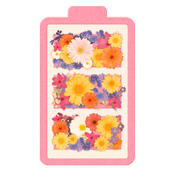














![Kawaii Widget[Girly Flamingo] 1.0.0](https://cdn.apk-cloud.com/detail/image/com.aswidget.android.data.widget.girlyflamingo-w130.png)










![Kawaii Widget[Jelly☆Beans] 1.0.0](https://cdn.apk-cloud.com/detail/image/com.aswidget.android.data.widget.jellybeans-w130.png)
![Kawaii Widget[Summer Marine] 1.0.0](https://cdn.apk-cloud.com/detail/image/com.aswidget.android.data.widget.summermarine-w130.png)



![Kawaii Widget[Japanese Summer] 1.0.0](https://cdn.apk-cloud.com/detail/image/com.aswidget.android.data.widget.japanesesummer-w130.png)





![Kawaii Widget[Girly Butterfly] 1.0.0](https://cdn.apk-cloud.com/detail/image/com.aswidget.android.data.widget.girlybutterfly-w130.png)

