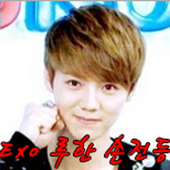Htrucci Apps
엑소 루한 손전등 위젯 (플래시라이트) 1.0
홈화면에 추가하여 사용하는 엑소 루한 플래시 라이트 손전등 위젯입니다.기능.- 홈화면에서 위젯버튼 터치로 빠르게 손전등을 켜고 끌 수 있습니다.사용방법.- 다운로드 및 설치 후 위젯 추가메뉴에서 LuhanFlashWidget을 찾아 홈화면에 추가하면 됩니다.호환되는 버전 및 기기.- 최신 android 4.4 kitkat(넥서스5) 및 하위 버전 대부분의 기기에서 작동됩니다.※ 플래시 장치가 빠져있는 기기는 작동이 불가합니다.키워드: 엑소, 루한, 엑소 루한, 엑소 어플, 엑소 손전등, 토치, 플래시위젯, 라이트위젯, 손전등위젯,Nexus5 flashlight, kitkat flash, Flash Widget, Torch Widget,FlashLight WidgetAnd use the Add to Homescreen widget that exo Luhansk flash light flashlight.Function.- Home screen widget to turn on and off the touch of a button youcan quickly and flashlights.How to use.- Download and install the Add menu, and then LuhanFlashWidgetwidget on your home screen to add the look.And devices compatible version.- The latest android 4.4 kitkat (Nexus 4.5) and earlier will workon most devices.※ The flash unit is unplugged the device is not working.Keywords: exo, Luhansk, Luhansk exo, exo application, exoflashlight, torch, flash widget, light widget, flashlight widget,Nexus5 flashlight, kitkat flash, Flash Widget, Torch Widget,FlashLight Widget
엑소(EXO) 스티커 (스마트폰 꾸미기) 1.0
홈화면에 추가하여 사용하는 '엑소(EXO) 스티커'입니다.기능.- 홈화면에서 100장 이상의 좋아하는 엑소(EXO) 멤버 사진을 붙였다 뗐다! 붙였다 뗐다!사용방법.- 다운로드 및 설치 후 위젯 추가메뉴에서 '엑소스티커'를 찾아 홈화면에 추가하면 됩니다.1. 홈화면(바탕화면)을 꾹 눌러 위젯 추가 메뉴로 이동한다.2. '엑소스티커'를 찾아 원하는 사이즈로 빼낸다.3. 원하는 멤버 사진을 누르면 홈화면에 추가된다.4. 추가된 스티커를 길게 누르면 크기 조절 가능~!! (일부 런쳐 불가)호환되는 버전 및 기기.- 최신 android 4.4 kitkat(넥서스5) 및 하위 버전 대부분의 기기에서 작동됩니다.키워드: 엑소, 백현, 루한, 디오, 타오, 첸, 세훈, 수호, 크리스, 시우민, 카이, 레이, 찬열, Exo,엑소 어플, 엑소 앱,엑소 스티커, 아이돌, EXOAnd use the Add to HomeScreen 'exo-(EXO) sticker' is.Function.- From the Home screen, like 100 or more exo-(EXO) members ttetdaattached photos! Ttetda attached!How to use.- Download and install the widget and then add menu 'exo-sticker'Add to Home Screen you will find.The Home screen (desktop), press and hold the menu and addwidgets.2 'exo-sticker "pull out the size you want to find.3 members want a photo added to the Home screen.4 Press and hold the sticker more scalable ~! (Not part of thelauncher)And devices compatible version.- The latest android 4.4 kitkat (Nexus 4.5) and earlier will workon most devices.Keywords: exo, baekhyeon, Luhansk, video, Tao, Chen, sehun,Ward, Chris Minh Siu Kai, Ray, chanyeol, Exo, exo-app, app exo, exostickers, idols, EXO
매너모드 위젯 1.0
홈화면에 추가하여 사용하는 원터치 매너모드 위젯입니다.기능.- 홈화면에서 위젯버튼 터치로 빠르게 진동/벨 모드를 전환할 수 있습니다.- 진동 / 벨 모드 전환시 미디어 볼륨도 같이 전환됩니다.사용방법.- 다운로드 및 설치 후 위젯 추가메뉴에서 '매너모드 위젯'을 찾아 홈화면에 추가하면 됩니다.호환되는 버전 및 기기.- 최신 android 4.4 kitkat(넥서스5) 및 하위 버전 대부분의 기기에서 작동됩니다.키워드: 매너모드, 매너모드 위젯, Mannermode widget, 진동모드, 매너 위젯, 매너In addition to the homescreen widget that uses a one-touch silent mode.Function.- Quick touch of a button from the Home screen widget vibration /ringer mode can be switched.- Vibration / ringer mode also changes as the media volume whenswitching.How to use.- Download and install the widget and then add menu "silent modewidget 'Add to Home Screen you will find.And devices compatible version.- The latest android 4.4 kitkat (Nexus 4.5) and earlier will workon most devices.Keywords: silent mode, silent mode widget, Mannermode widget, avibrate mode, silent widgets, manners
인피니트(INFINITE) 스티커 (스마트폰 꾸미기) 1.0
홈화면에 추가하여 사용하는 '인피니트(INFINITE) 스티커'입니다.기능.- 홈화면에서 100장 이상의 좋아하는 인피니트(INFINITE) 멤버 사진을 붙였다 뗐다! 붙였다 뗐다!사용방법.- 다운로드 및 설치 후 위젯 추가메뉴에서 '인피니트 스티커'를 찾아 홈화면에 추가하면 됩니다.1. 홈화면(바탕화면)을 꾹 눌러 위젯 추가 메뉴로 이동한다.2. '인피니트 스티커'를 찾아 원하는 사이즈로 빼낸다.3. 원하는 멤버 사진을 누르면 홈화면에 추가된다.4. 추가된 스티커를 길게 누르면 크기 조절 가능~!! (일부 런쳐 불가)호환되는 버전 및 기기.- 최신 android 4.4 kitkat(넥서스5) 및 하위 버전 대부분의 기기에서 작동됩니다.And use the Add to HomeScreen 'Infinite (INFINITE) sticker' is.Function.- From the Home screen, like 100 or more Infinite (INFINITE) ttetdamembers attached photos! Ttetda attached!How to use.- Download and install the widget and then add menu "Infinitesticky 'Add to Home Screen you will find.The Home screen (desktop), press and hold the menu and addwidgets.2 'Infinite sticker "pull out the size you want to find.3 members want a photo added to the Home screen.4 Press and hold the sticker more scalable ~! (Not part of thelauncher)And devices compatible version.- The latest android 4.4 kitkat (Nexus 4.5) and earlier will workon most devices.
샤이니(SHINEE) 스티커 (스마트폰 꾸미기) 1.0
홈화면에 추가하여 사용하는 '샤이니(SHINEE) 스티커'입니다.기능.- 홈화면에서 100장 이상의 좋아하는 샤이니(SHINEE) 멤버 사진을 붙였다 뗐다! 붙였다 뗐다!사용방법.- 다운로드 및 설치 후 위젯 추가메뉴에서 '샤이니 스티커'를 찾아 홈화면에 추가하면 됩니다.1. 홈화면(바탕화면)을 꾹 눌러 위젯 추가 메뉴로 이동한다.2. '샤이니 스티커'를 찾아 원하는 사이즈로 빼낸다.3. 원하는 멤버 사진을 누르면 홈화면에 추가된다.4. 추가된 스티커를 길게 누르면 크기 조절 가능~!! (일부 런쳐 불가)호환되는 버전 및 기기.- 최신 android 4.4 kitkat(넥서스5) 및 하위 버전 대부분의 기기에서 작동됩니다.키워드: 샤이니, Shinee, 온유, 종현, Key, 민호, 태민And use the Add toHomeScreen 'SHINee (SHINEE) sticker' is.Function.- From the Home screen, like 100 or more shiny (SHINEE)ttetdamembers attached photos! Ttetda attached!How to use.- Download and install the widget and then add menu SHINeeSticker"Add to Home screen you will find.The Home screen (desktop), press and hold the menu andaddwidgets.2 SHINee Sticker "Pull out the size you want to find.3 members want a photo added to the Home screen.4 Press and hold the sticker more scalable ~! (Not part ofthelauncher)And devices compatible version.- The latest android 4.4 kitkat (Nexus 4.5) and earlier will workonmost devices.Keywords: SHINee, Shinee, Onew, Jonghyun, Key, Minho, Taemin
비스트(B2ST) 스티커 (스마트폰 꾸미기) 1.0
홈화면에 추가하여 사용하는 비스트(B2ST) 스티커'입니다.기능.- 홈화면에서 100장 이상의 좋아하는 비스트(B2ST) 멤버 사진을 붙였다 뗐다! 붙였다 뗐다!사용방법.- 다운로드 및 설치 후 위젯 추가메뉴에서 '비스트(B2ST) 스티커'를 찾아 홈화면에 추가하면 됩니다.1. 홈화면(바탕화면)을 꾹 눌러 위젯 추가 메뉴로 이동한다.2. '비스트(B2ST) 스티커'를 찾아 원하는 사이즈로 빼낸다.3. 원하는 멤버 사진을 누르면 홈화면에 추가된다.4. 추가된 스티커를 길게 누르면 크기 조절 가능~!! (일부 런쳐 불가)호환되는 버전 및 기기.- 최신 android 4.4 kitkat(넥서스5) 및 하위 버전 대부분의 기기에서 작동됩니다.키워드: 비스트(B2ST), 윤두준, 양요섭, 장현승, 이기광, 용준형, 손동운In addition to thehomescreen using the Beast (B2ST) sticker 'is.Function.- From the Home screen, like a beast more than 100 sheets(B2ST)member ttetda attached photos! Ttetda attached!How to use.- Download and install the widget and then add menu 'BEAST(B2ST)sticker' Add to Home Screen you will find.The Home screen (desktop), press and hold the menu andaddwidgets.2 'BEAST (B2ST) sticker "pull out the size you want to find.3 members want a photo added to the Home screen.4 Press and hold the sticker more scalable ~! (Not part ofthelauncher)And devices compatible version.- The latest android 4.4 kitkat (Nexus 4.5) and earlier will workonmost devices.Keywords: Beast (B2ST), Yoon Doojoon, yangyoseop,janghyeonseung,HyunSeung, dragon-Jun, sondongun
B1A4 스티커 (스마트폰 꾸미기) 1.0
홈화면에 추가하여 사용하는 'B1A4 스티커'입니다.기능.- 홈화면에서 100장 이상의 좋아하는 B1A4 멤버 사진을 붙였다 뗐다! 붙였다 뗐다!사용방법.- 다운로드 및 설치 후 위젯 추가메뉴에서 'B1A4 스티커'를 찾아 홈화면에 추가하면 됩니다.1. 홈화면(바탕화면)을 꾹 눌러 위젯 추가 메뉴로 이동한다.2. 'B1A4 스티커'를 찾아 원하는 사이즈로 빼낸다.3. 원하는 멤버 사진을 누르면 홈화면에 추가된다.4. 추가된 스티커를 길게 누르면 크기 조절 가능~!! (일부 런쳐 불가)호환되는 버전 및 기기.- 최신 android 4.4 kitkat(넥서스5) 및 하위 버전 대부분의 기기에서 작동됩니다.키워드: B1A4, 산들, 바로, 진영, 신우, 공찬And use the Add toHomeScreen 'B1A4 sticker' is.Function.- From the Home screen, like B1A4 members are more than 100picturesattached ttetda! Ttetda attached!How to use.- Download and install the widget and then add menu 'B1A4sticky'Add to Home Screen you will find.The Home screen (desktop), press and hold the menu andaddwidgets.2. 'B1A4 sticker "pull out the size you want to find.3 members want a photo added to the Home screen.4 Press and hold the sticker more scalable ~! (Not part ofthelauncher)And devices compatible version.- The latest android 4.4 kitkat (Nexus 4.5) and earlier will workonmost devices.Keywords: B1A4, mountains, right, sides, pelvis, gongchan
블락비 스티커 (스마트폰 꾸미기) 1.0
홈화면에 추가하여 사용하는 '블락비 스티커'입니다.기능.- 홈화면에서 100장 이상의 좋아하는 블락비 멤버 사진을 붙였다 뗐다! 붙였다 뗐다!사용방법.- 다운로드 및 설치 후 위젯 추가메뉴에서 '블락비 스티커'를 찾아 홈화면에 추가하면 됩니다.1. 홈화면(바탕화면)을 꾹 눌러 위젯 추가 메뉴로 이동한다.2. '블락비 스티커'를 찾아 원하는 사이즈로 빼낸다.3. 원하는 멤버 사진을 누르면 홈화면에 추가된다.4. 추가된 스티커를 길게 누르면 크기 조절 가능~!! (일부 런쳐 불가)호환되는 버전 및 기기.- 최신 android 4.4 kitkat(넥서스5) 및 하위 버전 대부분의 기기에서 작동됩니다.키워드: 블락비, 지코, 태일, 재효, 비범, 피오, 박경, 유권And use the Add toHomeScreen 'block non-sticky' is.Function.- From the Home screen, like a block of 100 or morenon-memberttetda attached photos! Ttetda attached!How to use.- Download and install the widget and then add menu'blocknon-sticky' Add to Home Screen you will find.The Home screen (desktop), press and hold the menu andaddwidgets.2 'block non-sticky' pull out the size you want to find.3 members want a photo added to the Home screen.4 Press and hold the sticker more scalable ~! (Not part ofthelauncher)And devices compatible version.- The latest android 4.4 kitkat (Nexus 4.5) and earlier will workonmost devices.Keywords: block rain, Zico, Taeil, jaehyo, unusual, Kuopio,ParkKyung, ownership
빅스(VIXX) 스티커 (스마트폰 꾸미기) 1.0
홈화면에 추가하여 사용하는 '빅스(VIXX) 스티커'입니다.기능.- 홈화면에서 100장 이상의 좋아하는 빅스(VIXX) 멤버 사진을 붙였다 뗐다! 붙였다 뗐다!사용방법.- 다운로드 및 설치 후 위젯 추가메뉴에서 '빅스(VIXX) 스티커'를 찾아 홈화면에 추가하면 됩니다.1. 홈화면(바탕화면)을 꾹 눌러 위젯 추가 메뉴로 이동한다.2. 'VIXX 스티커'를 찾아 원하는 사이즈로 빼낸다.3. 원하는 멤버 사진을 누르면 홈화면에 추가된다.4. 추가된 스티커를 길게 누르면 크기 조절 가능~!! (일부 런쳐 불가)호환되는 버전 및 기기.- 최신 android 4.4 kitkat(넥서스5) 및 하위 버전 대부분의 기기에서 작동됩니다.키워드: 빅스(VIXX), 라비, 켄, 레오, 홍빈, 엔, 혁And use the Add toHomeScreen 'Biggs (VIXX) sticker' is.Function.- From the Home screen, like 100 or more wicks (VIXX) ttetdamembersattached photos! Ttetda attached!How to use.- Download and install the widget and then add menu "Biggs(VIXX)sticker 'Add to Home Screen you will find.The Home screen (desktop), press and hold the menu andaddwidgets.2. 'VIXX sticker "pull out the size you want to find.3 members want a photo added to the Home screen.4 Press and hold the sticker more scalable ~! (Not part ofthelauncher)And devices compatible version.- The latest android 4.4 kitkat (Nexus 4.5) and earlier will workonmost devices.Keywords: Biggs (VIXX), rabbi, Ken, Leo, hongbin,yen,History
플래시 위젯 (FlashLight Widget) 1.0
홈화면에 추가하여 사용하는 플래시라이트 손전등 위젯입니다.기능.- 홈화면에서 위젯버튼 터치로 빠르게 손전등을 켜고 끌 수 있습니다.사용방법.- 다운로드 및 설치 후 위젯 추가메뉴에서 FlashWidget을 찾아 홈화면에 추가하면 됩니다.호환되는 버전 및 기기.- 최신 android 4.4 kitkat(넥서스5) 및 하위 버전 대부분의 기기에서 작동됩니다.※플래시가 없는 기기에서는 사용이 불가능합니다.키워드: 토치, 플래시위젯, 라이트위젯, 손전등위젯, Nexus5 flashlight, kitkatflash,Flash Widget, Torch Widget, FlashLight WidgetIn addition to thehomescreen widget that uses a flash light flashlight.Function.- Home screen widget to turn on and off the touch of a buttonyoucan quickly and flashlights.How to use.- Download and install the Add menu, and then FlashWidget widgetonyour home screen to add the look.And devices compatible version.- The latest android 4.4 kitkat (Nexus 4.5) and earlier will workonmost devices.※ The machine does not have a flash is not available.Keywords: torch, flash widget, light widget, flashlightwidget,Nexus5 flashlight, kitkat flash, Flash Widget, TorchWidget,FlashLight Widget