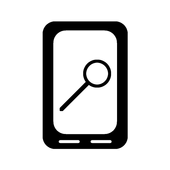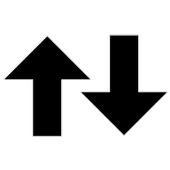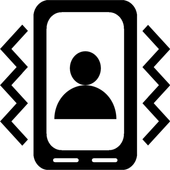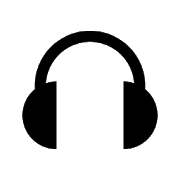Frostnerd.com Apps
Traceroute 1.0
Traceroute is a command on linux/windowsbaseddevices to see which intermediary networking devices are usedtodeliver your requests to a target. Using modifiedUDP/TCP-Pingpackets (by changing the time-to-live) eachintermediary deviceresponds to the ping once. This can be used todetermine networkingproblems by finding the last device yourpackets reach.As this app currently uses the ping functionality whichsadlyisn't available on all devices it might not work for a smallamountof people. This will be fixed in a future version (As itonlyaffects a small group of people I decided to publish thisappneverless). Sorry!
Networkmonitor 1.3
Most apps transmit data when you don't see it(e.g eMail apps, messaging apps..). This app is able to protocolwhich apps transfer data and logs it. Additionally it is savedwhether the data was transferred over WIFI or a mobile network(your cell provider). This allows you to view detailed informationon when your data limit was exceeded and so on.This information can be presented in a always-on-top window (calledoverlay) which shows you the current upload/download rates and theapps which are currently transmitting data.Bear in mind that the app periodically pulls data from your phone(every second at the fastest setting) which, even though thealgorithms are optimized, could drain your battery faster. The bestapproach would be to disable the overlay and only enable thelogging, as it fastens the whole process a bit.Users of Android 6 have to grant the app to draw this overlay,when it hasn't been done yet.Please report all kind of errors you encounter or suggestions youcome up with to me at [email protected] or down below in theratings.
Touchlock 1.5
While viewing videos or in similarsitutationsyou may find yourself pressing buttons by accident orgenerellyinterrupting you by accidently touching something on yourscreen.This app, once activated, prevents you from pressing buttonsandblocks touches. This happens by clicking an overlay. To'unlock'the screen click or doubleclick the overlay again(depending onyour setting)Unfortunately the 'recents'-button cannot be blocked, so wearesorry about that.
Contact Vibration 1.1
This app lets you customize the vibrationplayed when a contact sends you a sms or calls you. This helps youto identify the caller before even looking on your screen.This is even more useful when you can't customize your ringtonesand/or have to mute your phone.This app is easy to use and requires no additional permissionbesides those necessary to operate.If you have a questions or require support feel free to contactus at [email protected]
Network discovery 1.0
This app can be used to find all onlinedevicesin your, or any other ,network, specified by IP andsubnetmask. Thedevices responsetime and their hostnames are savedand stored forlater use. You can customize the number of threadsused (may slowyour device when using to many threads, be careful)and the timeout(The time a host has to answer before being markedasoffline).
DNSChanger for IPv4/IPv6 - Open source and ad-free 1.16.5.11
This app is a dns changer which supports WIFI, mobile connections,Ethernet and IPv6 Highly customizable, lots of features Brazilianand German translation For a full list of features scroll down Thisapp uses the Device Administrator permission. This is in no wayrequired any only used to prevent uninstallation if wanted by theuser. No system settings are modified.----------------------------- Whilst it is fairly easy to adjustthe DNS servers used by your device when using wifi, android offersno option to change the used DNS servers when using a mobileconnection (2G/3G/4G etc.). This App creates a VPN connectionlocally (No data leaves your phone using this VPN connection) touse your configured DNS servers on both wifi and mobile networkswithout needing root permissions. Both Ipv4 and Ipv6 are usable, afeature which isn't supported on many phones (Even Android doesn'toffer IPv6 DNS configuration in your wifi settings).----------------------------- ➤ Nearly everything can be configured➤ Good resource management ➤ No effect on battery life ➤ Nearly noRAM consumed ➤ Fast & Reliable ➤ Simple to use ➤ Works withoutroot ➤ Supports Wifi and mobile networks (2G/3G/4G) ➤ Start on bootfeature ➤ Start when connecting to 3G/WIFI feature ➤ Configure IPv4and IPv6 ➤ IPv6 can be disabled ➤ Use primary and secondary servers➤ Secondary servers aren't a must (leave the fields blank) ➤ Setapp as device admin to prevent uninstallation ➤ Create shortcuts onyour home screen to quickly change your DNS Server ➤ Select from alist of pre-compiled Servers ➤ Add own entries to it ➤ Apps can beexcluded from using the DNS servers ➤ Enter your own DNS Servers ➤Tasker support (Action plugin) ➤ Ad-free & no tracking insidethe app ➤ Material design ➤ App and notification can be protectedby PIN ➤ Different selectable themes (default, mono, dark) ➤ Appscan be excluded from having the DNS server applied to them ➤ Can bestarted/stopped by QuickSettings (Tiles in the notification menu atthe top) ➤ Open source ➤ Frequently updated ➤ Easily debuggable,thanks to internal logging (must be enabled by you & nothing issent automatically) If you like this app, please consider rating itin the store. If you run into any sort of problem feel free tocontact me at [email protected] (German & English) TheSourceCode is publicly available athttps://git.frostnerd.com/PublicAndroidApps/DnsChanger