
Description
App Information DCS Virtual Cockpit
- App NameDCS Virtual Cockpit
- Package Namecom.bitshift.dcsvirtualcockpit
- UpdatedJanuary 19, 2020
- File Size4.5M
- Requires AndroidAndroid 4.0 and up
- Version20.01.1903
- DeveloperBit Shift Software, LLC
- Installs10,000+
- PriceFree
- CategorySimulation
- DeveloperBit Shift Software, LLC c/o Google Play Dept. 12451 Clermont St. Thornton, CO 80241
- Google Play Link
DCS Virtual Cockpit Version History
Select DCS Virtual Cockpit Version :-
DCS Virtual Cockpit 1.163 APK File
Publish Date: 2016 /11/18Requires Android: Android 4.0+ (Ice Cream Sandwich, API: 14)File Size: 3.6 MBTested on: Android 6.0 (Marshmallow, API: 23)File Sha1: 9c627b13950204e76fccd2b6df43f146237f9b55 -
DCS Virtual Cockpit 1.160 APK File
Publish Date: 2016 /5/9Requires Android: Android 4.0+ (Ice Cream Sandwich, API: 14)File Size: 3.6 MBTested on: Android 6.0 (Marshmallow, API: 23)File Sha1: 34f45c1cd38a508b293a257f73d2911cb95d391d -
DCS Virtual Cockpit 1.136 APK File
Publish Date: 2015 /12/24Requires Android: Android 4.0+ (Ice Cream Sandwich, API: 14)File Size: 2.6 MBTested on: Android 5.0 (Lollipop, API: 21)File Sha1: dd2033f9b3c79c2d6b02528e7ac4ec636cc316eb
Bit Shift Software, LLC Show More...
DCS Virtual Cockpit 20.01.1903 APK
iControl DCS is here for Android with a new name! DCSVirtualCockpit allows you to connect your Android device withDigitalCombat Simulator's A-10C Warthog flight simulation. Allowingyou tocontrol the simulator by touching your screen. Never fumbleforyour mouse in the heat of the moment again! No key mappingstofiddle with. No hand editing config files. Just install theserver,configure your display and we'll handle the rest! Here aresome ofthe functions it provides • Crisp and clean 100% originalgraphics• Customizable layout - arrange your views and panels anyway youwant! • Live single MFCD displays (left and right) withworkingbuttons (Available via in-app purchase) • Live CDU displaywithworking buttons (Available via in-app purchase) • Live CautionandWarning panel (Avilable via in-app purchase) • UFC panelwithworking buttons (Available via in-app purchase) • Supportsmultipledevices. Connect two devices at once and display DifferentMFDs oneach! • LASTE panel • Slew and Coolie hat controls • ILSpanel •TACAN panel • VHF AM and FM panels • UHF panel SystemRequirements:• Digital Combat Simulator (DCS) World with A-10CAddon • MicrosoftWindows • DCS VC Server available athttp://www.bit-shift.com/ •Due to limitations in the simulator,live MFCDs must be repeated onyour monitor. • Due to limitations inthe simulator, the sim willbe forced to run in full screen windowedmode
Similar Apps Show More...
FSi C172 1.4.0 APK
FSi C172 is the ultimate instrument panel for your favoriteflightsimulator. It allows you to completely hide the cockpit oftheMicrosoft Flight Simulator, Prepar3D or X-Plane so you canenjoyboth beautiful instruments and scenery. IMPORTANT - this appisintended for Microsoft Flight Simulator X (FSX), Prepar 3DorX-Plane users and is not usable on its own. You will needtheAndroid device and the computer running the simulator to be onthesame network. The instrument panel is themed after Cessna C172,butwill work with any aircraft you wish to fly. The app hasthefollowing instruments and functions: Airspeed IndicatorAttitudeIndicator with adjustable reference bars Altimeter withadjustablepressure setting Turn coordinator Heading indicator withadjustableheading bug and correction for drift Vertical SpeedIndicatorTachometer with hour meter Course Deviation IndicatorwithGlideslope Indicator and adjustable Omni BearingSelector(connected to NAV1 receiver) Course Deviation Indicatorwithadjustable Omni Bearing Selector (connected to NAV2receiver)Automatic Direction Finder with adjustable headingVacuumgauge/Ammeter Fuel Quantity Indicator Exhaust GasTemperatureIndicator with adjustable reference needle/Fuel FlowIndicator OilTemperature/Pressure gauge Clock/Thermometer MagneticcompassAnnunciator panel with test and dim switch Toggle buttonsfor GPSand Radio stack (show/hide these panels on the PC screen)Flapsindicator and control lever Day and night themes Automaticserverdiscovery through Bonjour services FSi Server is requiredtoestablish the connection between Flight Simulator and yourdevice.It can be downloaded free at http://avioware.com/download.
Simulation Top Show More...
Grand Truck Simulator APK
Disclaimer: This is a beta version. The gamewas not finished yet.Recomended hardware: Quadcore - 1GB RamGTS is a truck sim for mobile. These are some of itsfeatures:Realistic physicsRealistic fuel consumeMods: You can make your own skins for trucks and trailers ordownload from other guysYou can modify suspensions, lights (xenon), pente na turbina andautomatic brake assist (only for modern trucks)You can damage your body truck and broke glassesFull working truck and trailer lightsFull working truck dashboardAirhornReal life truck sounds for engines, brakes, horns,Different types of trailers: Chassis, chassis + trailer, 3 axlesemi, 2 axle semi, 2+1 axle semi, bitren 7 axle, etc.Realistic sun system (Day and night)FogYou can hire drivers and buy deposits to park your fleet oftrucksThe map is based on some little citys from Sao Paulo - BrasilYou start with a basic truck and by getting experience will getbetter trucks and jobsAnd remember, this game is not finished but we are working hard tomake your dreams true :)You can follow us on facebook to get the latest new about gamedevelopment or other players skinswww.grandtrucksimulator.comhttps://www.facebook.com/GrandTruckSimulator?fref=tshttp://www.taringa.net/post/juegos/19001361/Skins-para-Grand-Truck-Simulator.htmlhttps://www.youtube.com/channel/UCPga7Hmi9KtlVuoH8ggDFZg
Episode - Choose Your Story 23.90 APK
Episode lets you LIVE your stories. One choiceYOU make can change everything. Or, become a creator and write yourown! Mean Girls, Pretty Little Liars, Demi Lovato, and thousandsmore interactive stories. Choose your #episodelife <3Wouldn’t it be amazing if YOU were a character in your favoritestory? Episode lets you do just that, with over 50,000 grippingstories. In each, create your own character and make choices thatmatter. From your favorite Hollywood titles like Mean Girls to fanfaves such as Bad Boy’s Girl, you’ll binge on Episode forhours.With all your favorite genres, there’s no time like the present tofall in love, rise to fame, or solve a decade-old mystery. Betteryet, join this incredible community and become a creator of yourown – writing and publishing stories, amassing lots of fans alongthe way!Episode is LIT. Join our #episodesquad for #episodelife.FOLLOW US:instagram.com/episodefacebook.com/TheEpisodeAppStart reading PRETTY LITTLE LIARS!- CREATE YOUR PERSONAL LOOK and choose your best outfits.- MAKE FRIENDS WITH THE LIARS and hang out with the coolestclique.- EXPERIENCE THE SUSPENSE and uncover the mysterious “A”.- DATE THE HOT GUY and decide your path to romance.OTHER FEATURED STORIES:MEAN GIRLS: SENIOR YEAR + SORORITY RUSH. Step inside girlworld, right where the Mean Girls movie left off, and navigate thedrama and romance. As you battle Regina George, you’ll get to spendtime withknow characters from the Mean Girls movie like Cady,Janis, Damian, and of course the Plastics. You will also meet theguy of your dreams, but Regina won't let you get him thateasily.DEMI LOVATO: PATH TO FAME. Star in your very own tour! Afterwinning a spot on Demi’s tour as her opening act, it’s time toembrace your true self and define your dream career. As Demi sharesher advice on taking control of destiny, what choices will you makeas you become a role model for aspiring stars?FALLING FOR THE DOLAN TWINS. On your first day in LA, youmeet the cutest guy you've ever seen—and then you meet his twinbrother. As you get closer and closer to internet stars Ethan andGrayson Dolan, the sparks start to fly... which one will youchoose?HOLLYWOOD DAYS WITH HAYES, featuring internet sensationHayes Grier. Your choices determine how you rise in the Hollywoodranks. As the lines blur between fantasy and reality, how will youmanage? Let's see what you've got! You might even fall in love asyour adventure unfolds.PRETTY LITTLE LIARS and all related characters and elements © &™ Warner Bros. Entertainment Inc. (s17)TM & ©2017 Paramount Pictures. All Rights Reserved.Supports Tablets!Please note that Episode is free to play, but you are able topurchase game items with real money. If you want to limit theability to make in-app purchases, you may create a PIN in theSettings menu from within the Google Play Store.Your use of this application is governed by the Terms of Serviceavailable at http://pocketgems.com/episode-terms-of-service/.Collection and use of your data are subject to the Privacy Policyavailable at http://pocketgems.com/episode-privacy-policy/.For support: pocketgems.com/support
X-Plane 10 Flight Simulator APK
The power & detail of X-Plane Desktop...on your mobile device. It's not a game, it's a simulator!▶ "Highly recommended." — Mel Martin, Engadget ◀▶ Over 1 million downloads! ◀Come experience why real pilots fly X-Plane.It starts with the flight model—the same flight model used in ourFAA-certified desktop simulator—that’s complete enough to model theflex in your wings & the tilt in your landing gear.Add to that our desktop-quality aircraft with multiple liveries andinteractive 3-D cockpits—so detailed you can do a full startupprocedure using the hundreds of buttons, knobs, & switches inthe cockpit. With working gauges, flight displays, & more,these cockpits are as realistic as those in our full desktopsim.But aircraft are no good without a place to fly them. That's whyeach of our free regions features detailed terrain, lifelikecity buildings, & 3-D airports—complete with terminalbuildings, jetways, hangars, & more.▶ FEATURES√ 9 free tutorials, teaching the basics of takeoffs &landings, traffic patterns, helicopters, & more.√ 2-player internet multiplayer via Game Center (free foreveryone)√ Fully interactive cockpits on many aircraft, wired to realsystems models, with working gauges, displays, buttons, &switches√ Full startup procedures supported on many aircraft (optionallystart any aircraft from cold & dark state)√ More than 50 systems modeled, each of which can be failed oncommand√ Emergency scenarios√ Combat missions▶ AIRCRAFTThe app includes 2 aircraft (plus all 5 scenery regions) for free.In addition, the following aircraft are available as in-apppurchases:• Free! Cessna 172SP w/ full interactive cockpit + 4liveries• Free! Cirrus Vision SF50 w/ full interactive cockpit + 5liveries• Airbus A320 Airliner w/ 3 liveries• Boeing B737-800 Airliner w/ full interactive cockpit (over 280switches, buttons, knobs, & levers!) + 3 liveries• Boeing B777-200ER Airliner w/ 3 liveries• Boeing B747-400 Jumbo Jet w/ 3 liveries• Bombardier CRJ200 Regional Jet w/ 3 liveries• Douglas DC-3 Airliner w/ full interactive cockpit + 3liveries• McDonnell Douglas MD-80 w/ 3 liveries• A-10 Thunderbolt II (“Warthog”) Fighter• F-22 Raptor Fighter• F-4 Phantom II Fighter• Beechcraft Baron B58 w/ full interactive cockpit• Beechcraft King Air C90B• Piper PA-18 Super Cub• Piaggio P.180 Avanti• Sikorsky S76 Helicopter w/ alternate livery▶ SCENERYAll 5 scenery regions are free for everyone!• Oahu, Hawaii• Grand Canyon• Seattle/Tacoma, Washington• Juneau, Alaska• Innsbruck, AustriaDownload X-Plane now to experience aviation like neverbefore.
EZ Skins: Case Simulator 1.26 APK
******************************************************************# NEW # OPERATION WILDFIRE CASE now available!******************************************************************At the begining you have 400 credits in your pocket. Try to getas many rare skins as you can.Sell it to earn more credits, trade up in contract or exchange withfriends via Bluetooth!*** Also, you'll be rewarded 25 credits every hour, so be awareand do not miss your BONUS! ***Features:** Unofficial CS:GO case opening and inventory simulator** Trade contract simulator (StatTrack and normal)** Exchange skins with friends via bluetooth** StatTrak and Souvenir skins available!** Random skin quality (Factory New, Minimal Wear, Field Tested,Well Worn, Battle Scared)** Custom skin pricesAvailable cases :* NEW * Wildfire Case* Revolver Case* Shadow Case* Falchion Case ** CS:GO Weapon ** Chroma and Chroma 2 ** eSport 2013, eSport 2013 Winter and eSport 2014 Summer ** Huntsman** Operation Bravo ** Operation Breakout ** Operation Phoenix ** Operation Vanguard ** and Winter Offensive *Available souvenir packages:** The Cache Souvenir Package for DRAGON LORE!** The Cobblestone Souvenir Package** The Dust 2 Souvenir Package** The Inferno Souvenir Package** The Mirage Souvenir Package** The Nuke Souvenir Package** The Overpass Souvenir PackageGet your EZ Skins with new Android Case Simulator. Try yourluck, open cases, trade skins in contract or exchange with friendsvia Bluetooth!
Euro Train Simulator 3.3.1 APK
"Euro Train Simulator is a very wellconstructed game for Android that puts players in the front seat ofthe most popular commercial trains around." –AndroidAppsReview.comJoin this community to become a beta-tester for Euro TrainSimulator:https://plus.google.com/u/0/communities/111052098126567900680Euro Train Simulator is the first in a planned series ofhigh-quality, feature-rich railroad simulation games covering everymajor destination in the world. Featuring an intuitive, easy to useinterface, the game lets users play Career Mode to accomplish eachscenario and unlock new trains and routes. Career accomplishmentsare featured on a leader board. On the other hand, Quick Mode letsyou choose the train, route, source and destination stations,weather and the time of the day for the simulation.FEATURES:- NEW: Tier 3 has been released.1. Weather : Clear, Overcast, Fog, Rain and Thunderstorm2. Time: 9:00, 12:00, 15:00, 18:00 and 21:003. Signal: For ease of understanding, Euro Train Simulatorcurrently uses the UK railway signalling, with Green, Single Yellowand Red lights.4. People: Animated passengers, from all walks of life, waiting atthe station.5. Stations: The stations were designed keeping the authenticmodern German railway stations in mind. The likeness isuncanny.6. Types of trains: Euro Train Simulator currently features 10unique types of trains, ranging from Bombardier trains to superfast inter-city expresses.7. Sound design has been carefully created. More realistic sound,produced with the help of experts, is coming in the one of the nextfew updates.8. Camera angles: multiple, interesting camera angles have beenprovided: Indoor, Overhead, God's Eye, Reverse, Signal Camera Angleand one customisable angle.9. A Message System is in place to notify user of every activityhappening within the game, offering suggestions when deemednecessary to information about penalty and bonus.Thank you for your continued support. Suggest features in thecomments section and the ones getting most number of responses willbe made available very soon.If you have any issue with the game, feel free to write to us andwe assure you we will resolve them in an update. You do not have togive us a low rating to get our attention. We are listening!Play our new game INDIAN TRAIN SIMULATOR here:https://play.google.com/store/apps/details?id=com.HighbrowInteractive.IndianTrainSim
進撃の巨人 -自由への咆哮- [公式] 2.12.0 APK
◆進撃の巨人史上初、公式ゲームアプリ登場!『 壁の外で生き残れ! 』色んな“巨人”を使って他の街を襲撃!他の街から奪った資源で自分の街を発展させろ!◆ストーリー『進撃の巨人 -自由への咆哮(ほうこう)-』人類の生存を守るウォール・マリアの外、すなわち”壁外”には、人知れず、ごくわずかの人類が生存している。過去に重大な罪を犯したもの、そして、政府が恐れる程の""重要な機密""を知ってしまった者は、その罪を問われ、密かに""壁外追放""の極刑が与えられる。壁外追放者の中でもごくわずか、その知識と戦闘力を生かし生き延びる者達は独自に小さな集落を形成し、世界のどこかで生存を果たしているという。生きる為の”資源”が充足にない彼らにとって、その”資源”を入手する方法は”略奪”。互いに争いあうことだけが、彼らに許された唯一の生存方法である。”超重要機密""を知る数人の壁外追放者達の生存により、恐るべき巨人の力を手に入れた彼らは次第にその力を利用し、争い合うようになっていった‥◆進撃の巨人 -自由への咆哮 ゲームの特徴・個性溢れる“巨人”を使って他の街を襲撃!・他の街から奪った“資源”を使って自分の街を発展させろ!・オリジナルキャラクター「フェレータ」登場・エレンやミカサ達も参戦【ver1.7.0以降アップデートができないお客様へ】SDカードがなくアップデートできない場合は以下をご確認ください。http://sp.mbga.jp/_cs_faq_content?no=3549&id=4192【サービス提供者】株式会社ディー・エヌ・エー【対応機種】Android OS 2.3.4以上で、RAM 1GB以上の端末■非対応端末:F-05DISW13HTISW11FF-08DN-06C■非推奨端末:P-02DSO-02F104SHKYY24003SHKYY21SC-02CSO-03DIS12SSC-03E


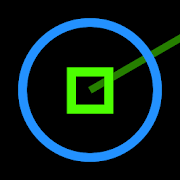







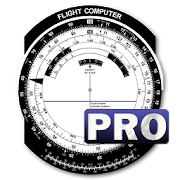







![進撃の巨人 -自由への咆哮- [公式] 2.12.0 進撃の巨人 -自由への咆哮- [公式] 2.12.0 icon](https://cdn.apk-cloud.com/detail/image/jp.mbga.a12016412.lite-w130.png)