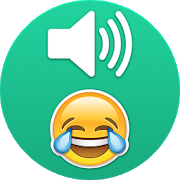Description
App Information Custom SoundBoard
- App NameCustom SoundBoard
- Package Nameuk.co.projecttrinity.customsoundboard
- UpdatedJuly 31, 2013
- File Size364k
- Requires AndroidAndroid 2.1 and up
- Version2.0
- DeveloperProject Trinity
- Installs10,000 - 50,000
- PriceFree
- CategoryEntertainment
- Developer
- Google Play Link
Project Trinity Show More...
GVS Pro 1.1 APK
Access apps and phone features fast with voicecommands and drawn gestures! De-clutter your homescreen and run allof your favourite apps from one simple interface.GVS Pro combines Voice ShortCuts Launcher and Gesture ShortcutsLauncher into one convenient, ad-free app, including all thefeatures of both these apps, as well as adding a whole bunch of newfeatures!What's new in GVS Pro compared to voice or gesture shortcutslauncher?No ads!-Run Multiple Actions from one shortcut,-Run Android Homescreen Shortcuts,-Import all your shortcuts from Voice Shorcuts Launcher and GestureShortcuts Launcher,-View a history log of actions run-Set actions to run after a countdown-Change the color when drawing gesturesFull Features List:-Open App-Open Website-Open File (eg. png, mp4, etc)-View Contact-Direct Call-Direct Message-Direct Email-Toggle Wifi-Toggle Bluetooth-Toggle Airplane Mode-Set Silent Ringer Mode-Set Normal Ringer Mode-Set Vibrate Ringer Mode-Add Widget to Home Screen-Access from Notification Bar-Ask Confirmation before running shortcut-Set Gesture Sensitivity-Added loading screen when listing installed applications to choosefrom.-When unable to recognise a gesture, it lists the next highestpossible matches. You can set when possible matches pops up in thesettings (after 1 - 12 failed attempts) as well as choose how manymatches to list (1 - 12)-Run Multiple Actions from one shortcut,-Run Android Homescreen Shortcuts,-Import all your shortcuts from Voice Shorcuts Launcher and GestureShortcuts Launcher,-View a history log of actions run-Set actions to run after a countdown-Change the color when drawing gesturesTips/Help:To add our widget on your home screen, simply long-press (hold yourfinger down) on any empty slot on your home screen, select"Widgets" and scroll across to find "GVS", then drag this onto thehomepage. You're then just one click away from easily being able tocall, text, toggle and open whatever you want.While you can draw any gesture you like or say any voice commandyou like. We have found that gestures work better the less you takeyour finger off the screen when drawing your gesture. Thinksimple.If you want to send us your feedback, and we hope you do, pleaseemail [email protected] us on Twitter for news and updates, http://www.twitter.com/PTDevTeam
Voice Shortcuts Launcher 1.2 APK
Run applications and phone features by saying a word. No morehaving to scroll through pages of apps, or long contact lists, justto access what you want!Features:-Quickly open an App, Website or File (png, mp4, etc).-Directly Call, Message or Email any contact in your contactlist.-View a contact from your contact list.-Toggle Wifi, Bluetooth, and other phone functions without digginginto your settings menus-Add a widget to your homescreen, or a link to your notificationbar - so you can quickly run your shortcut from anywhere.-Ask for confirmation before running a shortcut, to confirm whatyou're running. We're sure you don't want to accidently call yourboss on your day off.Description:Voice Shortcuts Launcher allows you to say any word to run ashortcut, e.g. call a friend, open an application, or turn yourwifi on/off. If you have loads of contacts or tons of apps, thenVoice Shortcuts Launcher makes life a lot easier. Just say a word,instead of browsing through long lists to find what you need.You won't need tons of icons on your home screen anymore either -just add our widget. Simply click the widget, and say your wordinto Google's voice recognition window to instantly access thedesired shortcut. You can even add a Voice Shortcuts Launcher linkto your notification bar, allowing you to access the Voice ShortcutLauncher from within other applications!Full feature list:-Open App-Open Website-Open File (eg. png, mp4, etc)-View Contact-Direct Call-Direct Message-Direct Email-Toggle Wifi-Toggle Bluetooth-Toggle Airplane Mode-Set Silent Ringer Mode-Set Normal Ringer Mode-Set Vibrate Ringer Mode-Add Widget to Home Screen-Access from Notification Bar-Ask Confirmation before running shortcutTips/Help:To add our widget on your home screen, simply long-press (hold yourfinger down) on any empty slot on your home screen, select"Widgets" and scroll across to find "Voice Shortcuts", then dragthis onto the homepage. You're then just one click away from easilybeing able to call, text, toggle and open whatever you want.If you want to send us your feedback, and we hope you do, pleaseemail [email protected] us on Twitter for news and updates, http://www.twitter.com/PTDevTeam
Custom SoundBoard 2.0 APK
Features:-Add unlimited sounds-Add unlimited soundboards-Add your own recordings-Set your own background image for each soundboard-Set button colors for each soundboard-Set sound as background loop-Set volume for each sound-Send single sound file-Send all sound files within a soundboard in one click-Set sound as Alarm, Notification and Ringtone-Left/Right swipe between soundboards on empty space-Move sounds between soundboardsIf you want to send us your feedback, and we hope you do, pleaseemail [email protected] us on Twitter for news and updates, http://www.twitter.com/PTDevTeamCustom SoundBoard allows you to add unlimited soundboards withunlimited sounds of your choosing. You can set your own soundboardbackground, change the color scheme of the soundboard buttons andshare all the sounds within in a soundboard in one go. You can addyour own recordings to a soundboard using the inbuilt recorder. Youcan add sounds from your phone to a soundboard and have one play asa background loop while you play another sound over it.
Online Counter 2.0 APK
Create counters for yourself or withothersonline and let multiple people join in and contribute to thesamecount and compare each others totals. Easily create anonlinecounter and send the generated counter PIN to whomever youwouldlike to join in on your counter. They can then enter the PINontheir device and join in on the count. No registrations orsigningin needed.Use the online counter to track scores or games with friends.Usethe online counter with your colleagues to track inventoryaroundthe premises. Keep a record of how many orders have beenprocessedfor the day between staff in different locations.Trackwho can gothe most days without smoking and track the accumulatethe totaldays. Online Counter can be used in any situation whereyou ormultiple people need to keep track of something. Of courseofflinecounters can also be created if only you need to keep acount.Once you have created or joined an online counter on thecounttab you will see the total count and your individual count.Hit theinviting button to increase your count. Then hit the UpdateOnlineCounter tab to send your total to everybody else on thecounter andretrieve their totals and see who has counted the most,or howclose you are to your collective goal.There is a menu button on the main counter screen which givesyouadditional features. Hit the reset button to be able to resetyourcount to whatever number you want. There is an open Text Boxfor youto enter a new number. The email option will generate anemail foryou to send which will detail your counters stats. It isa great wayto share the counter with other people as the emailincludes theCounter PinAn internet connection is required for online counts.UPDATES TO COME SOON:Decrease your count.Reset your count to a new number.(Added)Increase your count by a select number (i.e increase the count by5every time the count button is pressed).Sort Counters by Total Count / Alphabetically / Number ofpeoplejoined in.Email the count details.(Added)...& more in the long term.If you have any comments or features you would like to seeinOnline Counter please email [email protected] a review and rate the app.Follow us on Twitter for news and updates, http://www.twitter.com/PTDevTeam
Gesture Shortcuts Launcher 1.6 APK
Run applications and phone features bydrawinga quick gesture. No more having to scroll through pages ofapps, orlong contact lists, just to access what you want!Features:-Quickly open an App, Website or File (png, mp4, etc).-Directly Call, Message or Email any contact in yourcontactlist.-View a contact from your contact list.-Toggle Wifi, Bluetooth, and other phone functions withoutdigginginto your settings menus-Add a widget to your homescreen, or a link to your notificationbar- so you can quickly run your gestures from anywhere.-Ask for confirmation before running a shortcut, to confirmwhatyou're running. We're sure you don't want to accidently callyourboss on your day off.-Set gesture sensitivity, higher meaning you have to bemoreaccurate for GS to recognise the shortcut. Turn it up if youhavelots of gestures and are finding it hard to distinguishbetweenthem, or lower it if you want to be lazy and drawvaguely.Description:Gesture Shortcuts Launcher allows you to draw a simple gesturetorun a shortcut, e.g. call a friend, open an application, orturnyour wifi on/off. If you have loads of contacts or tons ofapps,then Gesture Shortcuts Launcher makes life a lot easier. Justdrawa quick gesture, instead of browsing through long lists tofindwhat you need.You won't need tons of icons on your home screen anymore either-just add our widget. Simply click the widget, and draw yourgestureon an overlay to instantly access the desired shortcut. Youcaneven add a Gesture Shortcuts Launcher link to yournotificationbar, allowing you to access the overlay from withinotherapplications!Full feature list:-Open App-Open Website-Open File (eg. png, mp4, etc)-View Contact-Direct Call-Direct Message-Direct Email-Toggle Wifi-Toggle Bluetooth-Toggle Airplane Mode-Set Silent Ringer Mode-Set Normal Ringer Mode-Set Vibrate Ringer Mode-Add Widget to Home Screen-Access from Notification Bar-Ask Confirmation before running shortcut-Set Gesture Sensitivity-Added loading screen when listing installed applications tochoosefrom.-When unable to recognise a gesture, it lists the nexthighestpossible matches. You can set when possible matches pops upin thesettings (after 1 - 12 failed attempts) as well as choose howmanymatches to list (1 - 12)Tips/Help:To add our widget on your home screen, simply long-press (holdyourfinger down) on any empty slot on your home screen,select"Widgets" and scroll across to find "Gesture Shortcuts", thendragthis onto the homepage. You're then just one click away fromeasilybeing able to call, text, toggle and open whatever youwant.While you can draw any gesture you like, we have found thatgestureswork better the less you take your finger off the screenwhendrawing your gesture. Think simple.If you want to send us your feedback, and we hope you do,pleaseemail [email protected] us on Twitter for news and updates, http://www.twitter.com/PTDevTeam
Similar Apps Show More...
SoundIt! Custom Soundboard 2.0 APK
SoundIt is now FREE! We apologize for nolonger supporting this application, and want to thank you for yoursupport over the years!A fully customizable soundboard maker application. Create soundbuttons from files, text to speech, and even record your own voice!A Soundboard Creator right in the palm of your own hands.- Unlimited number of Customizable Soundboards &Buttons- Image Buttons- Voice Button Recording- Text to Speech Buttons- Set Custom Sound Board Backgrounds- Save Sounds as Ringtones- Built-in Web Search for Audio
League of Legends Soundboard 1.6.6 APK
Check out the new version at :https://play.google.com/store/apps/details?id=com.nedlinin.leaguesoundboardnewSince I have gotten complaints about this (even though it's inthe change log already...)::To answer questions about the new access log permission: Thispermission is used by ACRA (an error reporting library) to help mebetter debug crashes.:I am using log data *solely* to debug the application and for noother reasons.Note: Sounds are in *English only*Adfree version now out (99 cents)! Check out my otherapplications to find it :)League of Legends Soundboard strives to be the most completesoundboard for the League of Legends game by allowing the abilityto download a complete sound pack for every hero! We even havepacks for the purchased skins that have special sounds such asTryndamere's Demonblade or Corporate Mundo!All packs can be downloaded directly from within the applicationmenu itself. Packs are downloaded to your external storage (SDCard)to keep the size of the application itself to a minimum!All LoL heroes to date are included. Choose from your favoriteheroes:AhriAmumuCorkiGarenHeimerdingerRammusTeemoVladamirand all of the other heroes!Please send feedback regarding this app using the menu optionavailable within the app!Tested working on:Nexus 4 (4.0.3-4.2.2)I have no affiliation with Riot (other than simply being afan)!
VSound+ Soundboard for Vine APK
Listen to the best and funniest sounds of mostfamous Vine quotes!Test how smart you are with a game inspired by the popular Vinevideo 9 + 10 = 21!VSound+ app has over 100 of the most hilarious Vines that areappropriate and fun for all.This Vine soundboard includes but not limited to the followingfunny phrases:219+10yeetbruhyassBEWP.O.Ppearsbarleyor nahdayumzayumpatriciaon fleekshalissasock girlcrack kidbaby goatbye feliciayou stupidno i m notsmack camoh don't do itbroom broomur not my dadmy name is JeffIt's bashing timeshe wasn't readyOMG I <3 chipotleheey, I want to be famousPlus much more ...If you like a sound, you can add to your Favorites, set it as yourdefault ringtone, set it as notification sound or share it with afriend.Playing your favorite vsounds is just a push of a button away.A premium package is included for more sounds, unlimited favoritesand an Ad-Free experience.VSound app is not affiliated with Vine
Allahu Akbar Soundboard 2.00 APK
Allahu Akbar Soundboard is a free app thatplays the voice "Allahu Akbar" on button presses. The app contains90+ sounds and **new ones are being added!**.For example, you can use this app while playing online games, whenyou use voice chat, you can press one button from over 90+ buttonswith "Allahu akbar" voice and prank players. Voices are highquality so they are perfect for making a prank calls, just chooseany voice sound and have fun pretending to be an Arab screamingAllahu Akbar.
Entertainment Top Show More...
Sex Game for Adults 18+ sex APK
Sex Game for Adults 18+ - Let's make yoursexual life more interesting and challenging.we will give you 12 of the best sex positions to get you off duringyour time off.Expanding your sexual experiences by having sex with randompositions. This adults 18+ game will help both of you feel sexuallysurprise, and relationship expert.Sex Games That Guarantee More Fun in Your BedroomNeed a holiday gift for your dude? I can pretty much guarantee thathe will be more than happy to find any of the following new movesin the bedroom, on that big comfy chair by the fireplace,etc.How to use :- Just click to Start button.- The positions is random.- Wait to 100% percent.- And done... Time to play with this position.Features:- Sex games for adults 18+- There are 12 positions.- Improve your sexual life.- Great for dating and making closer to your partner.Playing games with your guy or your girl in is a good thing. Theideas here will set a fun, flirty tone to create a night you bothwon't forget.**WARNING - the app contain sexual reference for adults. Please donot allow under 18 to view them**
Elite HD 2.3 APK
Elite HD ju mundeson qe te shikoni kanaletShqipetare pa pagese. Aplikacioni eshte jo fitimprures, nuk eshtebere per qellime fitimi por thjesht per t'ju ardhur ne ndihme tegjithe atyre qe nuk kane mundesi te shikojne kanalet Shqipetare.Kanalet jane pothuaj gjate gjithe kohes te qendrueshme, dhe mund teshikosh pa problem. Cilesia e transmetimit eshte lene ulet sifillim per arsye qe te perballoje fluksin, me mire cilesi pak teulet dhe te panderprere sesa mos shikosh asgje.Aplikacioni nuk ka nevoje per te instaluar aplikacione te tjeraqe te funksionoje, kjo ben ndryshimin nga gjithe "aplikacionet" etjera qe jane. App eshte shume i shpejte dhe me e rendesishmjaeshte bere konform rregullave te playstore, qe do te thote qe nukju vjedh informacione nga telefoni juaj, sic qarkullojne disaaplikacione per te pare kanale Shqipetare por ne fakt ju marrin tedhena nga telefoni juaj.Ndryshimet ne app vazhdojne se shpejti do kete dhe opsione tetjera extra per ta bere sa me te perdorshem nga ana juaj.Faleminderit!
Netflix APK
Netflix is the world’s leading subscriptionservice for watching TV episodes and movies on your phone. ThisNetflix mobile application delivers the best experience anywhere,anytime.Get the free app as a part of your Netflix membership and you caninstantly watch thousands of TV episodes & movies on yourphone.If you are not a Netflix member sign up for Netflix and startenjoying immediately on your phone with our one-month freetrial.How does Netflix work?• Netflix membership gives you access to unlimited TV shows andmovies for one low monthly price.• With the Netflix app you can instantly watch as many TV episodes& movies as you want, as often as you want, anytime youwant.• You can Browse a growing selection of thousands of titles, andnew episodes that are added regularly.• Search for titles and watch immediately on your phone or on anever expanding list of supported devices.• Rate your favorite shows and movies and tell us what you like soNetflix can help suggest the best titles for you.• Start watching on one device, and resume watching on another.Check out netflix.com for all the TVs, game consoles, tablets,phones, Blu-ray players and set top boxes on which you can watchNetflix.By clicking INSTALL, you consent to the installation of the Netflixapplication and any updates or upgrades thereto.───────────────────────────────── License Agreement By downloading this application you agree to the Netflix Terms of Use and Privacy Statement, locatedat http://www.netflix.com 1-month free Netflix membership offer is available to first timeand certain former members and cannot be combined with any otheroffer. Internet access and valid payment method are required toredeem offer. Netflix will begin to bill your paymentmethod for the Netflix membership fee at the end of the free monthunless you cancel prior to the end of the first month. YourNetflix membership is a month-to-month subscription that you cancancel at any time. Go to "Your Account" on the Netflix website forcancellation instructions. No refund or credit for partial monthlysubscription periods. A device that streams from Netflix(manufactured and sold separately) and broadband Internetconnection are required to watch instantly.For complete terms and conditions, please visithttp://www.netflix.com/termsofuseFor privacy statement, please visithttp://www.netflix.com/privacy
Champcash Earn Money Free 2.2.12 APK
Launched World Wide .... Launching New FixIncome Plan Soon ....Best Affiliate Program To Earn Money By Just referring to YourFriends.Install App => Refer To Friends => Earn UnlimitedFunda is SImple , We are Giving Money of Advertisement. UsersInstalls the Apps and Advertisers Pay us and We Pay Users. You canEarn Unlimited without investing any money...To Check Legal Documents , Payment Proofs and PromotionalMaterial of ChampcashClick on Following Link :https://drive.google.com/folderview?id=0B2JS00lJgijXMFdsN0paRExaRm8&usp=sharingTo Become Champcash Associate You dont Have to Pay anything . Its100% Free Business and If someone Ask you for Any type of Paymentto Join in Champcash then it is illegal and let us know aboutthat.Features :1. Earn by Referring Champcash to friends.2. Earn when your friends refers someone.3. Withdraw Payment by Bank , recharge and Gift cards.Before Installing ChampCash (earn unlimited money free) / GivingAny Bad Review Please Read Full Detail And Watch Promo Video :Champ Cash (earn unlimited money free) is 100% Free NetworkingApplication Through which Anyone Can Earn Unlimited Money By JustReferring Champ Cash (earn unlimited money free) To their Friends.Just Refer Champ Cash (earn unlimited money free) to Your Friendsand Ask them to Complete the Challenge (By installing & Opening8-10 Apps in their Android phone), You will Get its payment WithinFew Minutes .As Networking is the Best Way to do any Business we haveImplemented Networking Concept in This application.We are Aware of Many Networking Companies Who are Doing Fraudwith Their Clients By asking them To Give money for joining. Herein Champ Cash (earn unlimited money free) If we are Not taking anyMoney and Only Distributing Money To Whole Network By installingsome Apps . So, As we are 100% Free in the same way We are 100%Genuine and Legit Company to Earn Unlimited Money.How We are Distributing Money , Even We are Not taking Any ChargesFrom User :This is the Main Point and will comes in Everyone’s Mind. Hereis Your Answer : Other Companies are Giving money directly to theirUsers if they install Apps in their Phone . We Have Changed thisScenario, we are not giving any Money to the User who is InstallingApps in his phone But we are Distributing that money in WholeNetwork .In Champ Cash (earn unlimited money free), There is no limit onDirect Referrals. Means You can Join Unlimited Friends at YourLevel 1 and In the same way Your Direct Referrals can JoinUnlimited At their Direct and You will get benefit of All.Earn cash real Money referring apps through networking freerecharge ChampCash (earn unlimited money free).Steps To Earn Unlimited With Us1 : Install Champ Cash (earn unlimited money free)2 : Open Champ Cash in Your Phone3 : Signup4 : Enter Refer ID of Your Sponsor5: Accept The Challenge6 : Install Apps Given in the Challenge7 : Open Installed App For At-least 1 Min.8 : Install And Open All Apps Step By Step.9 : As You Installs All Apps You Will be Eligible to Use our N/WSystem10 : Go To Invite And Earn Menu (To invite your Friends)11 : Choose Any Message And Select Social Media Profile where youwant to Share the Message.12 : If Any of Your Friend Click on Your Shared Link And CompletesThe Challenge then You Will Instantly Gets its Payment.13 : Ask Your All Friends to Open All installed Apps one by one for1 min. Otherwise you wont gets its payout.Earn cash real Money referring apps through networking freerecharge Champ Cash (earn unlimited money free)
FreeMyApps - Gift Cards & Gems APK
Get rewarded for playing fun games, trying newapps and watching cool videos.** NEW! Introducing Video: Earn even more credits by watchingvideos from your favorite YouTube streamers. **Earn gift cards to popular retailers (Amazon, Xbox, Google Play,and more) and free in-game currencies (Gems, COD Points, Diamonds,Fifa Coins, and more), just for discovering the newest Androidgames and apps.** Over $31 Million in Gift Cards Earned using FreeMyApps! **It’s easy to earn rewards with FreeMyApps:1. Install FreeMyApps & register with a verified Facebook*account (*required).2. Download the latest free apps & hottest new games &watch fun new videos.3. Earn credits for every app, game & video you try.4. Redeem your credits for free gift cards, gems, and more!Gift Cards & Rewards:- Google Play & iTunes- Amazon & Visa Prepaid- Steam, Xbox & PSN- Sephora, CVS, WalMart & Target- Starbucks, Dominos & Groupon- Skype, AT&T & Verizon- Hulu, Redbox & Fandango- Gamestop & Best Buy- All in-game currencies, like Clash of Clans & Clash RoyaleGems, COD Points, Boom Beach - - Diamonds, & HearthstoneIce- Charities and non-profits like ALS, Red Cross, ASPCA, Habitat forHumanity, Somos Amigos, - Planetary Society, UNICEF, & TonyHawk FoundationStill have questions about FreeMyApps, like: “How long does it taketo get my gift card” or “Where can I see the full list of availablegift cards”? We have them answered for you in our FAQ atsupport.freemyapps.com.
Google Play Games APK
Games get more fun with the Google Play Gamesapp. Compete with friends, track your achievements, and pick upwhere you left off, on any device. As you master more games, showoff your skills in your Gamer Profile. Record your gameplay andshare it to YouTube. And whether you love puzzles, racing, sportsor action games, you can choose from thousands of great games fromright within the app. Play the world, anywhere in the world, allfrom one place.KEY FEATURES• New! Gameplay Recording*: Easily record and share yourbest gaming moments from your favorite mobile games.• Gamer Profile: Create your custom Gamer ID, earn XP, andlevel up as you master games across Google Play.• Saved Games: Pick up right where you left off, from anydevice.• Achievements & Leaderboards: Complete challenges, earnawards, and track them all right from the app. Then, see how youstack up against other players.* Only available in certain countries
Ladooo – Get Free Recharge App 1.0.127 APK
Earn Free Talk Time and Money with Just a FewTaps!Ladooo is an android mobile app that lets you earn money forexploring your interests. Operational in six countries and trusted by over 10M smartphoneusers like you, Ladooo offers free PayPal credit, free talk-time(prepaid and postpaid), DTH recharge and cash through Paytm. Allyou need to do is to visit the offer-wall, download apps ofyour choice from the Play Store (which include some of themost popular apps ever such as Flipkart, Amazon, Eros Now, Jabong,etc) and get rewarded! What If I Complete All the Offers?No worries! Ladooo lets you earn even after completing all theoffers through the ’Refer to Earn’ option. Invite your friendsto try out Ladooo by sharing a link provided in the app throughWhatsApp, Facebook, Twitter, or Hike. Then watch your wallet fattenup!What more I could do with Ladooo?A lot! For instance, in case you do not have enough balance in yourLadooo account to recharge your mobile phone or DTH, you can useyour Debit Card. That’s right. Ladooo doesn’t make you wait.Cool! Anything else I should be excitedabout?Of course! You can transfer the money in your Ladooo account toyour online wallets such as Paytm and PayPal. That’s right! In caseyou do not want to use the money that you’ve earned for recharges,you can transfer it to your digital wallet and spend it the way youwant, say, on an Uber ride, or on movie tickets booked throughBookMyShow, or on purchase goods of your choice.Wow! Is this for real?You bet! Over 10M users are using Ladooo not only for itsofferings, but also for its incredible user experience and ease ofregistration. Imagine: An app that gives you money for downloadinggreat apps. That’s Ladooo – double the delight! Free Cash to PayPalInstant free mobile recharge for all major operators likeAirtel, Aircel, BSNL, MTNL, Idea, Loop Mobile, MTS, Reliance, TataDocomo, Tata Indicom, Uninor, Videocon, Virgin Mobile, VodafoneetcFree DTH recharge across Tata Sky, Videocon d2h, Dish TV, SunTV, Reliance Big TV and Airtel DTHPaid recharge using debit cardFree cash in digital wallets such as Paytm that can be usedfor:Pay for your Uber rideBook movie tickets through BookMyShowBook train tickets with IRCTCPay your electricity, gas and landline billsSend money to your friendsShopWhat are you waiting for?Download Ladooo app now. We’re waiting to reward you!
V – Live Broadcasting App APK
"V" is an app that lets you watch the personalbroadcasting videos of celebs on your phone. You can follow yourfavorite celebs, watch their videos, and use comments and ‘hearts’to share your thoughts and feelings with others. Your activity suchas watching videos will affect your "Chemi-beat" for the celeb; weplan to provide benefits to active users who enthusiasticallyparticipate in the activity. Scheduled shows will be listed on Vbefore they start; however, shows that a celeb personallybroadcasts can be on air without any advance notice. Enjoy watchinglive broadcasts of your favorite celebs on V!* Follow CelebsPick your favorite celebs and follow them. You can receive thenotifications of upcoming broadcasts of celebs you follow on V. Themore you watch the videos of a celeb, the higher you get"Chemi-beat" for the celeb.* Popular ChannelsBIGBANG,SMTOWN,BTS,YGFamily,iKON,Apink,WINNER,GOT7,INFINITE,BTOB,BEAST,AOA,SISTAR,CNBLUE,missA,Girl's Day,2PM,JYPnation,4minute,VIXX* UpcomingYou can see the schedule for all upcoming broadcasts on V. Don'tmiss the broadcast with your favorite celebs!* PopularIn the Popular tab, you can see the most popular videos on V.Videos containing a lot of hearts are automatically displayed inthe Popular screen; tab the heart as many as possible if you likewhat you are seeing.* What does "Chemi-beat" mean?As a short form of "chemistry beat," the V team coined the word"Chemi-beat" to express the relationship index between a celeb andme as beat count. Following celebs and watching videos (live orrecorded) are ways to increase your "Chemi-beat." We plan toprovide additional benefits based on "Chemi-beat" in the nearfuture.When APP could not be installed, device setting ->Selecting Google play from APP menu and retry after deletingdata.• Camera (required): This lets you take photos or record videos toshare on the profile or boards.• Microphone (required): This lets you record sound of your videosto share on the boards.• Phone (required): This lets V LIVE recognize your device usingthe device ID when enabling automatic login, sending pushnotifications, or watching paid content.• Storage (required): This lets you publish photos on your deviceto the profile or save them to your device.