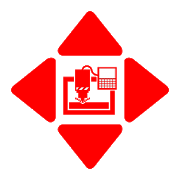Description
App Information Arduino ESP Bluetooth - Dabble
- App NameArduino ESP Bluetooth - Dabble
- Package Nameio.dabbleapp
- UpdatedSep 13, 2023
- File SizeUndefined
- Requires AndroidAndroid 5.0
- Version1.0.8
- DeveloperSTEMpedia
- Installs100K+
- PriceFree
- Categoryinfo_outline</i></button></div>
- DeveloperAgilo Research Pvt Ltd, 314, Sahajanand Arcade, Nr Memnagar BRTS, Helmet Cross, Memnagar, Ahmedabad, Gujarat, India - 380 052
- Google Play Link
Arduino ESP Bluetooth - Dabble Version History
Select Arduino ESP Bluetooth - Dabble Version :-
Arduino ESP Bluetooth - Dabble 1.0.6 APK File
Publish Date: 2022 /7/22Requires Android: Android 5.0+ (Lollipop, API: 21)File Size: 9.9 MBTested on: Android 10 (Quince Tart, API: 29)File Sha1: 2891aeddd0a309deffd185bd8283fed2146b7275
STEMpedia Show More...
Coding, Robotics & AI app for kids - PictoBlox 2.4.0 APK
PictoBlox is a Scratch based educational coding app forbeginnerswith enhanced hardware-interaction capabilities andemergingtechnologies such as robotics, AI and machine learning thatmakelearning to code fun and engaging. Just drag and drop theScratchcoding blocks and make cool games, animations,interactiveprojects, and even control robots the way you want! ♦️21st-CenturySkills PictoBlox opens doors for beginners to learncreative andphysical computing in an engaging way and thus helps indevelopingmust-have skills of today’s technology-driven world suchas:✔️Creativity ✔️Logical reasoning ✔️Criticalthinking✔️Problem-solving ♦️ Coding Skills With PictoBlox and itscourses,students can will learn important coding concepts such as:✔️Logic✔️Algorithms ✔️Sequencing ✔️Loops ✔️Conditional statements♦️AI andML for Education Students can learn Artificial IntelligenceandMachine Learning concepts such as: ✔️Face and textrecognition✔️Speech Recognition and virtual assistant ✔️Training MLmodelslike image, pose, and audio ✔️AI based games ♦️ InteractiveIn-AppCourses (Coming Soon) PictoBlox has interactive premiumin-appcourses with intelligent assessments that act as theperfectstepping stone into the world of coding and AI. The appoffers thefollowing courses for students to expand their horizon oflearning:The Hunt for Grandpa’s Treasure - with the basics ofcoding A Dayat the Do-It-Yourself Fair - with the basics ofphysical computingThe Secret Retrieval Mission - with the basics ofrobotics TheAdventures of Gaming Land - with the basics of gamedesign ♦️Extensions for Making Countless DIY Projects PictoBloxhasdedicated extensions for making projects based on the InternetofThings (IoT), controlling Scratch projects using a mobile appviaBluetooth, programming actuators, sensors, displaymodules,NeoPixel RGB lights, robotic arm, humanoid robots and muchmore.Boards Compatible with PictoBlox App: ✔️evive ✔️ArduinoUno✔️Arduino Mega ✔️Arduino Nano ✔️ESP32 ✔️T Watch BluetoothModulesCompatible with PictoBlox: ✔️HC-05 BT 2.0 ✔️HC-06 BT 2.0✔️HM-10 BT4.0 BLE (or AT-09) Want to know more about PictoBlox?Visit:https://thestempedia.com/product/pictoblox Getting StartedwithPictoBlox: Projects that youcanmake:https://thestempedia.com/project/ Permissions requiredfor:Bluetooth: to provide connectivity. Camera: for takingpictures,videos, face recognition, etc. Microphone: to send voicecommandsand use the sound meter. Storage: to store the pictures andvideostaken. Location: to use the Location sensor and BLE.DownloadPictoBlox NOW and start the exciting world of coding and AIwiththis interactive coding app.