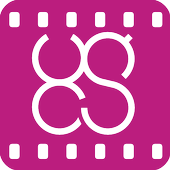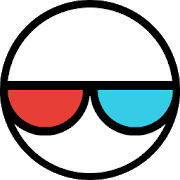Description
App Information 3D Video Converter - for DJI
- App Name3D Video Converter - for DJI
- Package Namecom.visualvertigo.sbs_android
- UpdatedNovember 23, 2015
- File Size5.4M
- Requires AndroidAndroid 4.4 and up
- Version1.0
- DeveloperVISUAL VERTIGO Software Technologies GmbH
- Installs10 - 50
- Price$5.30
- CategoryMedia & Video
- Developer
- Google Play Link
VISUAL VERTIGO Software Technologies GmbH Show More...
3D Video Converter - for DJI 1.0 APK
Just upload your video taken with any droneinto the the 3D Video app, and your video will instantly beconverted into real 3D.Export and save the 3D video or still images that to yourgallery, and can be viewed using every 3DTV and virtual realityheadset, such as Google Cardboard.3D Video Details:-Convert 2D videos into REAL 3D videos.-Save as 3D Video or select a frame to be saved as 3Dpicture.-Automatically or manually increase and decrease 3D depth.-Export 3D, 3DTV, and 2D videos and images to your iPhone's cameraroll.-Crop video for full screen view.-Smart Rotate Gallery feature shows 3D videos and pictures in 2Dwhen in portrait view and as stereoscopic side by side 3D images inlandscape view.-App gallery is fully VR headset compatible…no need to use yourhands for navigation or play and pause. Just use your headmovements to browse your gallery and images.-VR glasses and VR Headset are available in the store link.
3D FPV - DJI Phantom + Inspire 1.0 APK
Fly along with your drone with real-time 3Dviewing!Key Features:- 2D and 3D FPV for any VR- Gimbal head tracking- Drone 360 head tracking- HDR PLUS image capturing and stitching software- Toggle between drone camera and rear iPhone camera- 3D image capturing capability- Flight OSD display (height, speed, satellites, distance,etc.)- Full control of DJI drone (image & video capturing via remotebuttons, exposure adjustment, etc.)and much more!Compatible with:- DJI Phantom 3 Standard- DJI Phantom 3 Advanced- DJI Phantom 3 Professional- DJI Inspire 1 (X3, X5 and Pro)Simply connect your iPhone to the DJI remote controler via USB (orWi-Fi using P3 Standard). Insert your Android phone into a VRheadset, and you are instantly transported into the skies.Visual Vertigo's patented technology is based on single lenscameras! It converts the live video feed into real 3D right on yourmobile device using the app 3D FPV app with zero latency!You'll embark on the most epic flight of your life. Thereal-time 3D experience will give you a vertigo feeling that is outof this world.This app is compatible with the Phantom 3 Advanced, Phantom 3Professional and Inspire 1.(Phantom 3 Standard support coming 12th of March)Use any virtual reality headset that can hold an Android phoneto enjoy 3D FPV!Press C1 on the remote to capture your 3D screen shot.Press C2 on the remote to toggle between phone camera and DJI dronecamera.
3D Camera for Cardboard 1.0 APK
Just point and shoot with your Android toinstantly capture crisp 3D images. These photos can be viewed usingevery 3DTV and any virtual reality headset like Google Cardboard.Share the world the way you see it, and instantly share thesephotos with family and friends. Take your standard flat and twodimensional pictures to the next level, and relive your mosttreasured moments in 3D.App Details:Take real 3D images on your iPhone.Automatically or manually increase and decrease 3D depth.Export 3D, 3DTV, and 2D images to your iPhone's camera roll.Crop images for full screen view.Smart Rotate Gallery feature shows pictures as single 2D imagesin portrait view and as stereoscopic side by side 3D images inlandscape view.Gallery is fully VR headset compatible, so no need to use yourhands for navigation, just use your head movements to browse yourgallery and images.VR glasses and VR Headset store link.
3D VR Camera 0.8 APK
Just point and shoot with your Android toinstantly capture crisp 3D images. These photos can be viewed usingevery 3DTV and any virtual reality headset like Google Cardboard.Share the world the way you see it, and instantly share thesephotos with family and friends. Take your standard flat and twodimensional pictures to the next level, and relive your mosttreasured moments in 3D.App Details:Take real 3D images on your iPhone.Automatically or manually increase and decrease 3D depth.Export 3D, 3DTV, and 2D images to your iPhone's camera roll.Crop images for full screen view.Smart Rotate Gallery feature shows pictures as single 2D imagesin portrait view and as stereoscopic side by side 3D images inlandscape view.Gallery is fully VR headset compatible, so no need to use yourhands for navigation, just use your head movements to browse yourgallery and images.VR glasses and VR Headset store link.
DJI FPV for Phantom + Inspire 1.0 APK
This is a regular FPV app for DJI Phantom 3and Inspire 1. We want you to test it and let us know if it isworking correctly on your Android device in order to makeimprovements that we can also implement before officially launchingour 3D FPV app for AndroidSimply connect your iPhone to the DJI remote controler via USB (orWi-Fi using P2 or P3 Standard). Insert your Android phone into anyVR headset and start and start the FPV app.The FPV app will convert the DJI video signal into side by sideimages that are compatible with any VR headset.This app is compatible with the Phantom 3 Advanced, Phantom 3Professional, Phantom 3 Standard, Phantom Vision 2 and Inspire1.Use any virtual reality headset that can hold an Android phoneto enjoy 3D FPV!Press C1 on the remote to capture you3 3D screen shot.Press C2 on the remote to toggle between phone camera and DJI dronecamera.For an even more immersive FPV experience please download our 3DFPV app. This app is build on top of a patented technology thatconverts 2D video signal into 3D in real time.
3D FPV for DJI Phantom/Inspire 1.0 APK
Simply connect your iPhone to the DJIremotecontroler via USB (or Wi-Fi using P2 or P3 Standard). InsertyourAndroid phone into a VR headset, and you are instantlytransportedinto the skies.Visual Vertigo's patented technology is based on singlelenscameras! It converts the live video feed into real 3D right onyourmobile device using the app 3D FPV app with zero latency!You'll embark on the most epic flight of your life. Thereal-time3D experience will give you a vertigo feeling that is outof thisworld.This app is compatible with the Phantom 3 Advanced, Phantom3Professional, Phantom 3 Standard, Phantom Vision 2 andInspire1.Use any virtual reality headset that can hold an Android phonetoenjoy 3D FPV!
3D FPV for DJI Mavic / Phantom 1.0 APK
Fly your DJI drone in amazing stereo 3D using the 3D FPV app! REALTIME 2D TO 3D CONVERSION! See depth, so near things look near andfar things look far! Visual Vertigo's patented technology is basedon single lens cameras! It converts the live video feed into real3D right on your mobile device using the app 3D FPV app without anyadditional latency! You'll embark on the most epic flight of yourlife. The real-time 3D experience will give you a vertigo feelingthat is out of this world. Key Features: VR MODE RC NAVIGATION: Noneed to take off the headset to change drone and camera settingjust use the VR Navigation and keep your headset on during thewhole flight. - Pressing C1+C1 on the DJI remote opens VR menu. -Press C1 to scroll down in menu. - Press and hold C1 to scroll upin menu. - Press C2 to activate option in menu. - Close VR menu bypressing C1+C2 Using a Phantom Standard with no remote buttons? Noproblem we have a special Phantom Standard Mode that is activatedin the app menu. Additional features: - Patented 2D to stereo 3Dreal time conversion. - Gimbal head tracking. - Drone 360 headtracking. - Toggle between drone camera and rear iPhone camera. -3D image capturing capability. - Full control of DJI drone (image& video capturing via remote buttons, exposure adjustment,etc.) in VR mode. - Navigate the VR menu using remote C1 and C2buttons. This means you don't need to take off your head set tochange settings. - Video multi screen. See your phone's cameravideo stream at the same time while seeing your drone's video feed.- Toggle between main screen and miniature screen input options. -Map viewer. Split your screen into two: upper screen for FPV videoand lower screen for a big map! - Drone position is tracked in mapview. - In the map the drone icon is in 3D! - Option to activatehead tracking feature to increase and decrease map size. - Downloadvideo and photos from inside preview mode. - Ultra HDR takes 5images with different exposures and stitches them into one HDRimage. - RAW HDR image capture option. - Adjust photo format. -Adjust photo image size. - Adjust photo and video exposure. -In-flight panorama viewer. - Screen recording feature. - VR previewmode. - Option to activate permanent OSD. - Settings are saved whenyou re-open the app your last used settings are set. - Digital zoomfor Phantom 4 and Inspire 1. - Info units: select between metricand imperial. - Drone position indicator relative to home: helpsyou get back to take off place easier. - Video format selection. -Grid lines can be activated/ deactivated. - and many more awesomefeatures!
Shot Tracer APK
Shot Tracer, the only mobile app that will automatically trackandtrace your golf shot! + Fully automatic start to finish ballflighttracing. + Patented track and trace technology. + Nointernetconnection required. + Add Hollywood quality specialeffects toyour Shot Tracer: + Rocket launcher, water splash, impactsmoke,explosion, and alien invasion effect. + Fully customizablecolorand width of your Shot Tracer line. + Automatic smartvideotrimming. OTHER AWESOME FEATURES: SWING TRACER See your golfswingin amazing strobe motion. Dissect your swing into piecesandanalysis every single aspect of the golf swing like neverbefore!This is swing analysis of the 21st century! BALL TRACER ShotTracertracks and traces ball flight during long shots. Ball Tracer,onthe other hand, makes your ball flight clearly visible onshortshots. PUTT TRACER This is the Shot Tracer for putting! Thisappfeature generates a strobe motion effect of the actual ballroll.NO INTERNET CONNECTION REQUIRED Note: Achieve best resultswhenkeeping the phone very steady while recording, so using atripod isnot mandatory but recommended. Otherwise, there is noadditionalhardware required! We appreciate your feedback so pleasereach outto us at [email protected] with any feedback andcommentson how we can improve the app!
Similar Apps Show More...
3D FPV - DJI Phantom + Inspire 1.0 APK
Fly along with your drone with real-time 3Dviewing!Key Features:- 2D and 3D FPV for any VR- Gimbal head tracking- Drone 360 head tracking- HDR PLUS image capturing and stitching software- Toggle between drone camera and rear iPhone camera- 3D image capturing capability- Flight OSD display (height, speed, satellites, distance,etc.)- Full control of DJI drone (image & video capturing via remotebuttons, exposure adjustment, etc.)and much more!Compatible with:- DJI Phantom 3 Standard- DJI Phantom 3 Advanced- DJI Phantom 3 Professional- DJI Inspire 1 (X3, X5 and Pro)Simply connect your iPhone to the DJI remote controler via USB (orWi-Fi using P3 Standard). Insert your Android phone into a VRheadset, and you are instantly transported into the skies.Visual Vertigo's patented technology is based on single lenscameras! It converts the live video feed into real 3D right on yourmobile device using the app 3D FPV app with zero latency!You'll embark on the most epic flight of your life. Thereal-time 3D experience will give you a vertigo feeling that is outof this world.This app is compatible with the Phantom 3 Advanced, Phantom 3Professional and Inspire 1.(Phantom 3 Standard support coming 12th of March)Use any virtual reality headset that can hold an Android phoneto enjoy 3D FPV!Press C1 on the remote to capture your 3D screen shot.Press C2 on the remote to toggle between phone camera and DJI dronecamera.
3D Movie Maker VR 2.0 APK
Now create 3D videos on your phone anytime anywhere with thissimpleapp All you will need is 2 mobile phones (try to use 2 samephones)and google card board. The concept is based on cross eye 3Deffect.Keep two phones side by side and record something on bothat thesame time (device at left records the left video and deviceat rightrecords right video) , now transfer 2 videos to onemobile, and usethis app to select those 2 videos. Now play thevideo and use theseek bar to sync them properly, enjoy your videoin3d..................
3DVPlayerHD 1.2.7 APK
3DVPlayerHD是一款专业的移动便捷式数码产品播放器,目前支持市面上大多数裸眼3D数码产品。本软件除了能播放各类产品的本地2D/3D视频外,还支持在线播放功能。是目前市面上唯一一款支持3D(立体)视频在线播放功能的播放器。3DVPlayerHD is a professional portable digital products, mobileplayer, currently supporting the market most naked eye 3D digitalproducts. The software in addition to playing local 2D / 3D videoall kinds of products, but also supports online play feature. Iscurrently on the market only support 3D (three-dimensional) videoplayer online play feature.
UgCS for P2V+ 1.6.96 APK
U|g|CS - control your drones.The software is specific to DJI Phantom 2 Vision Plus. Itestablishes connection between drone and U|g|CS ground station, orcan be used as stand alone application.Note: Phantom 3, Phantom 4, Inspire 1 and Matrice drone series,use UgCS for DJI mobile application(https://play.google.com/store/apps/details?id=com.ugcs.android.vsm.dji)U|g|CS stands for Universal Ground Control Software. Thesoftware is universal because it supports different vehicle andpayload manufacturers and provides users with a unified environmentfor mission planning, execution, monitoring, and the inventory andmanagement of unmanned vehicles. U|g|CS can support multiplevehicles simultaneously.Please not that minimal supported version of desktop UgCS is 2.9update 1. To get desktop application please visithttps://www.ugcs.com/en/page/downloadUse this adapter as a standalone application. Or together withdesktop U|g|CS. UgCS for DJI provides communication with DJI droneand allows to acquire video, see the telemetry, transmit commandssuch as “return to home”, “ reset home position”, “launchmission”.It allows you to:1. Upload and start mission from U|g|CS desktop application;2. Live video on device;3. Capture photos and video;4. Command the vehicle to Return to home position;5. Reset the home position.Learn more:www.ugcs.com/en/page/dji
Video Converter 2.2 APK
Convert your video into various formats likeavi, flv, mp4, mkv, mov, mpg, mpeg, wmv.How to Use Video Converter(1)Select video from list of your device video you want toconvert.(2)Select video format like avi, flv, mp4, mkv, mov, mpg, mpeg,wmv.(3)Cut your video portion you want to convert in your selectedformat.(4)Create your video and save file to your phone in VideoConvertfolder.(5)See all your converted video in My Album.(6)You can play and delete your converted video.(7)You can also share your converted video via facebook, whatsapp,twitter, hike and other social media.(8)Video Converter is easy to use and user friendly UI.If your video is not supporting in any video player you can convertthat format to your required format.If you Like this app than Don’t Forget to give Rate &Review.Thank You..Enjoy Video Converter app..
Media & Video Top Show More...
강냉이티비-kangtv 4.5.0 APK
강냉이TV만의 특별한이야기~♥더 이상 시간, 장소에 구애 받지 않고, 모바일로도간편하게 즐기는고품격 신개념 프리미엄 방송!!!!*기능 설명★방송컨텐츠는 개인 BJ가 직접 만드는 순수 UCC 컨텐츠 입니다.★강냉이TV는 개인 인터넷 방송과 1:1 양방향, 유료, 그룹방송서비스를 제공합니다.1:1 양방향방송이란 방송을 진행하는 MC가 단 한 명의 시청자를 위해 진행하는 방송을 말합니다.★시청자들과 채팅을 하며 더욱 즐거운 방송시청이 가능합니다.★실시간 개인방송 시청은 물론 안드로이드 단말을 이용한 방송하기 기능을 제공 합니다.★보이는 라디오, 음악방송, 게임방송,대결방송 기타등등 다양한 컨텐츠를 제공 합니다.★방송 즐겨찾기 기능 자주 보는 방송은 즐겨 찾기를 통해 간편하게 이용하실 수 있습니다.강냉이TV의 다양한 컨텐츠를 더 많이 보시려면 WWW.KANGTV.KR에서 확인하세요*이용시 주의사항- 영상과 음성의 싱크가 맞지 않는 현상은 단말기 마다 하드웨어의 차이로 인해 생기는 현상입니다.이 점 유의해 주세요- 강냉이TV의 다양한 컨텐츠를 더 많이 보시려면 WWW.KANGTV.KR에서 확인하세요- WIFI 환경에서는 물론 3G 와 4G 환경에서도 원활하게 이용이 가능합니다.3G 및4G환경에서는 통신사의 네트워크 사정에 따라 간혹 끊김현상이 발생할 수도 있습니다.강냉이 TV 에서 방송서비스를 이용하시면서 불편한 사항이나 건의 사항등이 있을 시에는주저 말고 담당자에게 메일을 보내시거나 강냉이TV 홈페이지 내 1:1 문의 게시판을 이용해 주세요.마켓에 리뷰에만 의견을 남기실 경우 정확한 답변이 어렵습니다.저희 강냉이TV를 이용해주셔서 감사 드리며앞으로 보다 나은 서비스를 제공해드리기 위해 노력하겠습니다~ Own special storyofcorn TV ♥Longer time, regardless of location, in the mobileEnjoy easyNew Concept premium broadcast quality !!!!* Function description ★ broadcast content is a pure UCC content directly tomakea personal BJ. ★ corn personal Internet TV broadcasting and 1:01bothdirections, providing paid, the group broadcast service. 1:01 The MC ongoing two-way broadcastingisbroadcasting which refers to the broadcast in progress for onlyoneviewer. ★ viewers and chat can be more fun and broadcasting. ★ Real-time private broadcasting, as well as to provideabroadcasting function using the android terminal. ★ looking radio, broadcasting music, games,broadcast,broadcasting etc. showdown offers a variety ofcontent. ★ Favorites feature frequently broadcast TV viewingisavailable easily through your favorites.For more content on a variety of corn TV, check inWWW.KANGTV.KR* Precautions- The development of video and audio sink that is notconsistentdue to the difference in the phenomenon occurs everyhardwaredevice. Please note this point- To view more of a variety of content of corn TV, checkinWWW.KANGTV.KR- WIFI environment, as well as smooth and can be used in 3G and4Genvironments.The 3G and 4G environments, you may occasionally experiencedropoutsin accordance with the circumstances of the networkoperator.Hasimyeonseo using a broadcast TV service in the corn when therearesuch inconvenient questions or suggestionsGuests can feel free to send an email to staff corn TVwebsitewithin 1:01, please use the contact board.If the Market to leave some feedback only review the correctanswersit is difficult. Thankyoufor using our corn 드리며 TV Welookforward to providing better service to let