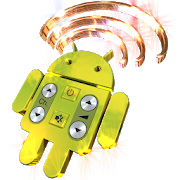Description
App Information Universal Remote
- App NameUniversal Remote
- Package Namecom.mdeveloper.mremote_wifi
- UpdatedJul 31, 2018
- File SizeUndefined
- Requires AndroidAndroid 4.0
- Version7.1.0
- Developeraguioffice
- Installs5M+
- PriceFree
- Categoryinfo_outline</i></button></div>
- Developerchina guangxi province nanning city wuxiangdadao NO333 hengdalvzhou 18-1-1803
- Google Play Link
Universal Remote Version History
Select Universal Remote Version :-
Universal Remote 5.0.0 APK File
Publish Date: 2016 /2/12Requires Android: Android 2.2+ (Froyo, API: 8)File Size: 6.1 MBTested on: Android 2.3 (Gingerbread, API: 9)File Sha1: bb4369c77075e9c21b637b492054b623abff1696 -
Universal Remote 3.1 APK File
Publish Date: 2015 /11/23Requires Android: Android 2.2+ (Froyo, API: 8)File Size: 5.2 MBTested on: Android 2.3 (Gingerbread, API: 9)File Sha1: 46f655a7418af2f1b945fe77238b117f694782b0
aguioffice Show More...
SerialTool 1.2 APK
SerialTool is Designed for Android Operating system , It can aidengineer to debug there Hardware System which USING serial port,SerialTool Can communicate with other device by serial port , Italso can support USB TO SERIAL ADAPTER which using USB OTGPort.Feature:1、Support build in Serial port and USB to serial adapter2、Support various device node ttyS0、ttyS1、ttyUSB0、ttyUSB1、ttySCA0and so on3、Support various Baud Rate 9600,19200,38400,57600,115200 and soon4、Support HEX Code Send,Support Char code Send5、With the help of SerialTool, you can connect your Android MID tovarious device , such as serial port printer, MCU MPU system,Modem, PC, NFC module, RFID module, barcode scanner and so onRequirement:Correct permission of device node(0666)Any question,Please contact me : [email protected]
mRemote 1.3 APK
mRemote can easily put your cell phone(tablet)to Super Universal Remote. TV, cable box, DVD, stereoamplifier allcan be controlled through mRemote easily.mRemote video tutorial:http://v.youku.com/v_show/id_XNTU2ODY3MDM2.htmlmRemote Learning ir Remote Video tutorial:http://v.youku.com/v_show/id_XNTU2OTA5MTYw.htmlWhat you need to have?1. a phone or tablet with Bluetooth built in2. a mRemote Transmiter which you can purchase from me3. Install mRemote.apk4. Select a device from device list, or learning a ir remote5. enjoythe mRemote not only need the software also need mRemoteTransmitersupport, The mRemote Transmiter Host is a Bluetoothreceivingdevice, it can receive IrCode form phone or tablet , andthen sentinfrared signals to TV ,Cable box ,DVD, amplifier and soon!can run it on my phone? mRemote use Bluetooth communication,intheory, support Bluetooth phone call can support mRemote.MOTO,SAMSUNG, SONY, HTC, LG, mitsubishi ,Lenovo, Huawei, ZTE,millet,Meizu, Cool, OPPO ..... Android-based smart phonescansupport.
irRemoteTest 2.0 APK
irRemoteTest is a infrared remote control testprogram, he can simple and intuitive detect your remote control isgood or bad, get the battery status of the remote control, infraredtransmitter LED is good or bad.Feature:1, for a variety of remote control TV, DVD, STB, air conditioning,etc.2, you can simply detect the remote control transmitter state3, to facilitate the detection and repair of remote control
Learning Chinese 2.0 APK
Learning Chinese is designed for those friendswho want to learn Chinese culture, travel to China, and intend todo business in China .it is including daily Chinese,travel,dining,shopping andbusiness,and more than 1,000 phrases and sentences.All theserecordings of phrases and sentences are made by professionalannouncers.The voices are clear, so that you can learn normalChinese pronunciation.The software contanis two recordings made bymale and female, so you can them switch freely .Features:* More than 1,000 phrases and sentences* Male and female voice pronunciation* Accurate and clear pronunciation* Offline use, and efficient learning Chinese anytime* Simple UI
现金红包 1.0 APK
现金红包游戏采用全新的抢红包模式,零门槛、零难度!拿出手机下载app,随时随地抢红包,抢到的红包就是对应的人民币金额!要玩就玩真的,一切虚拟货币、代金券都是耍流氓。我们承诺:真发钱、发真钱!!【抢红包】在指定的时间开始,全民疯抢,抢到多少就是多少!【刮刮乐、摇一摇、转一转】随时随地抢红包,时时刻刻都有红包发放,快来试试你的手气吧!【一分钱提现】所有用户只要抢到红包就可提现,无论红包金额多少,一分钱也可提现,全球首家推出,简单粗暴!提现方式为微信红包和QQ红包,方便快捷。官方网站:www.pangu100.com官方邮箱:[email protected]客服QQ: 2802776952微信公众号:盘古网Red envelopes of cashtograb a red envelope with a new game mode, zero threshold,zerodifficulty! Took out his mobile download app, grab a redenvelopeat any time, grab the red envelope is the correspondingRMB! Reallywant to play on the play, all virtual currency, vouchersarebullying. We are committed to: I send money, send realmoney!![Grab a red envelope]Start at the specified time, the people panic buying, how much itisto grab![Scratch, shake, take a turn]Grab anywhere red, red has always paid, come try yourlucknow![Penny] WithdrawAll users simply grab a red envelope can mention now, no matterhowmuch the amount of red, a penny can mention now, the world'sfirstlaunch, simple and crude! Withdrawals way WeChat and QQredenvelopes, and convenient.Official website: www.pangu100.comOfficial E-mail: [email protected] Service QQ: 2802776952Micro-channel public number: Pangu network
Similar Apps Show More...
Universal Remote Wi-Fi/IR MyAV Cow V4.15 APK
This is a free 7 day trial of the main MyAVPro app.No programming required, no set-up codes, no fuss. Download,connect and control.IP Control for A/V Receivers, Blu-Ray Players, Televisions, Set-TopBoxes, Media Streamers.Alternative app for Onkyo, Yamaha, Denon, Marantz, LG,Arcam, AnthemMRX (Beta) , Oppo, Roku, NowTV, XBMC, Philips, Panasonic, Pioneer,Sony, Sharp, Samsung, Panasonic,Dreambox, Sky+HD, DirectTV, DishTV, Xfinity X1 (Manual add), Virgin Media, WDTV, Humax (3rd partyfirmware).The Internet of Things control app is here.Your devices must be connected to the same router/hub as yourAndroid tablet/phone via for this app to work. You need to have agood Wi-Fi signal and multicasting/uPnP must also be enabled onyour router/network. Please make sure all your devices have thelatest firmware.If you have any issues with connectivity or functionality, pleasedo email us first before rating: we will respond. We are constantlyupdating this app.Features include:-Controls a suite of devices all in one app, no changing betweendifferent apps-Automatically finds and connects to most compatible devices-Default can be set to connect to just one type of device, if youhave more than one type of device (e.g. 2 different smart TVs inthe house)-Support for control using Android Wear smart watches (requiresMyAV to be running on your phone/tablet)-IR Control via Orvibo/Keene Kira/Global Cache or built in IRblasters (Huawei/Samsung/HTC/LG)---AV Receivers-One main volume control for your receiver that is always on hand(can use hard buttons on some android devices).-Real-time feedback from some supported devices, including currentvolume, input, channel, sound mode, power status, video & audioinformation.-Home cinema receiver input buttons can easily be accessed (nothidden away in a menu)-Zone controls for AV Receivers (remembers the last setting, usefulif always controlling Zone 2).- MyAV DLNA Browser V0.9 with settings for defaultserver/folder-"All power on" & "All power off" macros-Re-assign devices to different inputs (MyAV automatically assignsyour TV or Blu-Ray player to a given input, but this can bechanged)-Smart TVs and Set-Top boxes-UK/US/EU channel logos with quick jump buttons.-Delete unwanted channels quickly and easily-Channel filters to easily find the desired channel-Hold down, then drag and drop your favourite channels into afavourites folder.We aim for this app to be a universal remote for all devices.Please visit our website to see a full current compatibility list,http://myav.co.uk/compatiblity.htmOnkyo AV Receivers include:TXNR525, TXNR626, TX-NR727, TX-NR828, TX-NR929TX-NR414, TX-NR515, TXNR616, TX-NR717, TX-NR818, TX-NR1010,TX-NR3010, TX-NR5010TX-NR509, 609, 709, 809, 1009, 3009, 5009, PR-SC5509Denon AV Receivers include:AVR-E300, AVR-E400, AVRX1000, AVR-X2000, AVR-X3000, AVR-X4000,AVR-1713, AVR-1913, AVR-2113, AVR-2313, AVR-3313, AVR-4520,AVR-1912, AVR-2112, AVR-2312, AVR-3312Pioneer AV Receivers include:VSX-70, VSX-923, VSX-1123, SC-71, SC-72, SC-75, SC-77, SC-79,SC-1523, SC-2023, SC-LX57, SC-LX77, SC-LX87VSX-60, VSX-922, VSX-1122, SC-61, SC-63, SC-65, SC-67, SC-68,SC-1222, SC-1522, SC-2022, SC-LX56, SC-LX76, SC-LX86Anthem, Arcam & Harman AV ReceiversSony, JVC, Epson ProjectorsPhilips HuePanasonic TVs include:Smart TVs 2011-2017Samsung TVs:Q/M/K/J/H/F/E/C/D seriesSky Sky+HDDreamboxVirgin Media TiVoDirecTV HR20, HR21, HR22, HR23, HR34, HR44Dish TV Hopper & JoeyXfinity X1 (requires manually IP add)Oppo Blu-Ray PlayersBDP103, BDP105Pioneer Blu-Ray PlayersBDP-160, BDP62FDBDP-450, BDP-150Panasonic Blu-Ray PlayersDMP-BDT500, DMP-BDT320, DMP-BDT220, DMP-BDT120Samsung Blu-Ray PlayersSony Blu-Ray PlayersBDP-S790, BDP-S5100, BDP-S4100, BDPS3100
RCoid Pro - Remote Control 2.6 APK
Remote Control for Android - create your ownuniversal remote control and take it always with you.Control contemporary all your equipment like tv, radio, receiver,light control, rgb led strip, reflex camera, air handling unit andmany more without long loading time. The app provides smartphoneswith an infrared diode like Samsung Galaxy S5, S4, S4 Mini, Note 3,Tab 3, Medion Lifetab or HTC ONE as well as the JBMediaLight-Manager Air / Pro+ with Wifi-Bridge.In order to be able to control the JBMedia Light Manager, it mustalready be set up completely and be accessible in the WLAN. Thenyou only have to enter the IP in RCoid and you can immediatelyassign all scenes or actuators to the remote control.In addition, it is also possible to forward all IR signals from theRCoid database via WLAN to the JB MediaLight Manager and to sendthem from this device. Since the infrared transmission power of theJB-Media is stronger than that of the mobile phone, this increasesthe reliability controlling the devices. And narrative are now alsomobile phones without infrared compatible to RCoid.I work on a databank for RCoid-remote controls. Try, if an existingfile work with your equipment. Often remote-controls from the sameor sometimes also from a different producer are compatible withother equipment.Alternativ you can create your own IR remote control. You candecide the shape, the size, the rotation and the color of thebuttons. The necessary IR-codes can you find in the internet.i.e. http://lirc.sourceforge.net/remotes,http://irdb.globalcache.com/Home/Database,http://www.remotecentral.com/cgi-bin/codes/ orhttp://irdb.tk/find/You are supported with IR-code-generators for RC5, RC6 andLIRC-Files(without mention of a protocoll).If you didn‘t find a compatible file for your device or if you needhelp creating your widgets, please contact us at [email protected] would be pleased to help you.