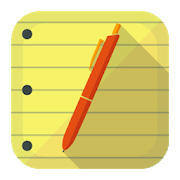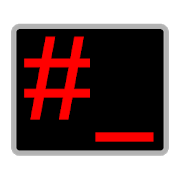Description
App Information Terminal Emulator Free
- App NameTerminal Emulator Free
- Package Namecom.ksharkapps.androidterminal
- UpdatedSeptember 9, 2018
- File Size3.0M
- Requires AndroidAndroid 3.0 and up
- Version1.2.7
- DeveloperMotivation Inc
- Installs100,000+
- PriceFree
- CategoryBusiness
- Developer
- Google Play Link
Motivation Inc Show More...
Ultra Explorer [Root Browser] 1.3.2 APK
Featured XDA Opensource Root Explorer App trusted by over 50,000users outside play store Ultra Root browser (Trial) is apower-packed Root Browser\Root Explorer which comes bundled withmultiple root apps like CPU Control, App Freezer, Build Prop Editorand full fledged usb otg support. This Root Explorer even lets youbrowse the elusive data and system directories Get Pro Versian at30% discount Nowhttps://play.google.com/store/apps/details?id=com.ksharkapps.filebrowser★ FILE Management ★ ☆ Special Navigation Bar at the top for easyNavigation and fast search functionality. ☆ Full Root Explorerfunctions : Copy, Move or delete Files on your System Partition.Change Permissions, Owners and Groups ☆ List Mode and Grid Mode.Bottom Bar for fast Switching and other operations. ☆ GestureBookmarks for fast access to your frequently used files andfolders. You will have basic bookmarks functionality as well ☆Compare and calculate MD5 hash for files ☆ Zip/Unzip - Compress andUncompress ZIP, RAR, TAR, JAR, WAR file formats ☆ HTTP Beamer -Beam your files over the Network so the other users can downloadthem fast enough. Fastest way to share your files ☆ InBuilt MediaPlayer to play file formats mp3, wav, ogg, m4a etc ☆ InBuilt SwipeImage Viewer to view jpg, jpeg, png, tiff, bmp and other imageformats. ☆ Duplicates Manager - Find duplicate files on your fileSystem . Multi-Select and delete duplicates . (Very fast DuplicatesDetection within 10 secs) ☆ Ultra Search - Search the entire fileSystem within a few seconds for the file you are looking for. Ituses the fastest search algorithm in the market. try it! ★ PDFViewer and Reader ★ ☆ Smoothly integrated into the Ultra Exploreritself no need to install other heavyweight PDF Viewers ☆Pinch-to-Zoom to Zoom into PDF pages ☆ Use Swipe Gesture to Movebetween PDF pages or use the Sliderbar below ☆ Goto Function tonavigate to a specific page in your PDF ☆ Side Navigation Bar toView Recent PDFs and Open PDFs from file directory ★ Zip Viewer ★ ☆Browse ZIP,JAR,TAR and WAR files like a directory . ☆ Extract ordelete specific items in Zip Files ☆ Check properties like MD5,SHA1. ☆ CRC checker to check integrity of the Zip File ★ FTP andHTTP SERVERS ★ ☆ Now host Server directly from your Android Deviceand share file system or Specific Files. ☆ One Click Server Setup.No need to configure anything. ☆ Browse your SDcard contents fromyour Computer. You can also Upload and Download Specific files. ☆Fast sharing of Links using QRCodes. ★ Build Prop Editor ★ ☆Easiest way to edit your build.prop files ☆ Improve the performanceof your device and Unlock full potential with custom tweaks ☆Backup and Restore functionality for build.prop files ★ CPU Control★ ☆ Overclock/UnderClock your CPU and save battery ☆ See the CPUhistory stats ☆ Apply CPU frequencies on Boot ★ App Backup Manager★ ☆ Backup installed android apps easily ☆ Share, Uninstall, Updateor send your applications. No need to create any backup beforesending ☆ One Click Backup Button for super fast backups ★ Voiceand Sound Recorder ★ ☆ Very Snazzy and Good looking Sound Recorderinspired from MIUI Sound Recorder ☆ Record high quality sounds in3gpp or amr format ★ Contacts Manager ★ ☆ Backup, share and deleteyour contacts with One-click buttons ☆ Export your contacts in .vcfor .csv format Other Utility Applications ☆ Duplicates Finder ☆Text Editor ☆ Music Player ☆ Image Viewer Gallery ☆ Hex Viewer ☆HTTP File Beam Utility ☆ Root Browser Google+ : Ultra ExplorerCommunity NOTE : Please note that Ultra Explorer is just out ofBeta phase that is u may or may not encounter bugs. If you are notsure what you are doing don't do it at all. Developer of thisapplication is in no way responsible for anything that might happento your phone if you use this application. Use it with precautionand care
File Manager Pro [Root] - 50% OFF 1.0.8 APK
Hurry! Limited time Christmas 50% OFF SALE The App Works onbothRooted as well Non Rooted Android Devices With over 3+ yearsofexperience in Android, Oreo File Manager is our best effortstomerge simplicity with sophistication. We want file operations tobereally simple and easy for users.*************DeveloperNote*************** "And I am no longer aslave..." Hi guys, I havebeen banging my head since 4 days thinkinghow to thank you guysfor all your love. It has been a crazy 5years. I was stuck in ajob I hated, doing things I didn't like. Ialways had this urge tocreate, work on something which I can leavedown as a legacy.Developing apps was just the right instrument togive a physicalform to that urge (to create). Started as a 20 yearold collegestudent, studying electronics, who just wanted toexperiment andlearn, these apps have become my bread and butternow. Everyday Iwake up feeling grateful, realising I am doingexactly what Iwanted to do. Support from you guys motivates me topush harder andmake better apps. I promise you, you can expect thehighest qualitywhen you download my apps and I would never leaveyou hanging,email me anytime at [email protected] for anyqueries and Iwould reply within 24 hrs. Also, If you feel a littlegenerous,please buy the pro versions, to fund my late nights ofwork. Theonly thing I want, is for you to have a great experiencewhen youuse my apps. I won't lie, It really feels great when youguys shareyour love in reviews. You guys are like my extendedfamily, loveyou! P.S : You can always reach out to me if you can'tafford proversions, I would be happy to share a promocode withyou.********************************************** OreoFileManager/FileBrowser is the ultimate file manager for rootedusers.Explore all of Android's file systems and take control ofyourAndroid device. For fast and friendly support please email [email protected]. We will be glad to help answeryourquestions and troubleshoot with you. Features include: ☆Twofilemanager panels ☆ Supports over 28+ Languages ☆ Batchcopy/paste,zip, tar, delete, move any file or folder ☆ Explore apk,rar, zip& jar files ☆ Change file permissions and ownership ☆View andedit any file ☆ sqlite explorer ☆ Move, copy, rename, anddeletefiles. ☆ Create and delete directories (folders). ☆ Sendfiles byemail. ☆ Add new files & folders in any directory ☆Installzips using clockwork recovery ☆ Execute script files ☆ Showlist offiles with thumbnails for images. ☆ Bookmark any folder ☆Openfiles and folders with other apps ☆ Change the theme (doubletaphome button) ☆ Sort by name, size & date ☆ Extract singlefilesfrom zip/apks/jars ☆ Search for files or folders DetailedFeatures►File Manager: Manage your files just like you do on yourdesktopusing Multiple Select, Cut/Copy/Paste, Move, Create,Delete,Rename, Search, Share, Send, Hide, Create Shortcut, andBookmark.►Application Manager: Categorize, uninstall,and createshortcuts toyour apps ►Built-in ZIP and RAR support: Allows you tocompress anddecompress ZIP files, unpack RAR files, and create ZIPfiles ►Showsthumbnails: For APKs and images ►Themes as for yourmood (Day/Night) ►Root Explorer: The ultimate set of filemanagementtools for root users. Provides access to the entire filesystem andall data directories, and allows the user to changepermissions.Supported Languages: bosnian brazil bulgarian chinese(traditional)chinese (simplified) czech dutch english finnishfrench germanhungarian italian japanese korean persian polishportugueseromanian russian slovakian spanish swedish thai turkishukrainianvietnamese Theme Options: Dark, Light, Ultra Note: The Appis stillbeing improved and worked on and you will be seeing atleast oneupdate every month so keep up your awesome support. I loveyou guysnonetheless.
Bloatware Remover FREE [Root] 1.3.2.0 APK
Black Friday/Cyber Monday Sale 50% Off🎉 ATTENTION: THIS APPREQUIRES ROOT TO WORK PROPERLY. PLEASE ROOT YOUR DEVICE IN ORDER TOREMOVE SYSTEM APPS Bloatware Remover is the fastest and simplestroot uninstaller tool which can help you clean and uninstallbloatware in your Samsung, Sony, Lenovo, Asus or Motorola device inno time. It works as a great app uninstaller in rooted androiddevices to remove system apps. *************DeveloperNote*************** "And I am no longer a slave..." Hi guys, I havebeen banging my head since 4 days thinking how to thank you guysfor all your love. It has been a crazy 5 years. I was stuck in ajob I hated, doing things I didn't like. I always had this urge tocreate, work on something which I can leave down as a legacy.Developing apps was just the right instrument to give a physicalform to that urge (to create). Started as a 20 year old collegestudent, studying electronics, who just wanted to experiment andlearn, these apps have become my bread and butter now. Everyday Iwake up feeling grateful, realising I am doing exactly what Iwanted to do. Support from you guys motivates me to push harder andmake better apps. I promise you, you can expect the highest qualitywhen you download my apps and I would never leave you hanging,email me anytime at [email protected] for any queries and Iwould reply within 24 hrs. Also, If you feel a little generous,please buy the pro versions, to fund my late nights of work. Theonly thing I want, is for you to have a great experience when youuse my apps. I won't lie, It really feels great when you guys shareyour love in reviews. You guys are like my extended family, loveyou! P.S : You can always reach out to me if you can't afford proversions, I would be happy to share a promocode with you.********************************************** The most convenient,fastest, most versatile and easiest-to-use bloatware remover tool.It cleans bloat in your android phone in no time. Removingbloatware has never been this easier. This is the only bloatwareremover tool you need to uninstall bloatwares. Key Features √ batchdisable bloatware apps (requires root privileges) √ batch uninstallor remove user application (requires root privileges) √ batchuninstall or remove system apps (requires root privileges) √ silentuninstall, no longer appear annoying prompt box (requires rootprivileges) √ freezing and unfreezing applications (requires rootprivileges) √ detailed information about each application √ cleancache, data for system as well as user application Special thanksto Alexander Martinz, the Developer of Device Control for lettingme use the part of the source code. He is a great guy, go checkouthis app as well. ☆ Please rate the app 5 stars if you like it ☆ Forany queries you can reach out to [email protected] and I willhelp you within 24 hours. Note: Root applications can sometimesdamage a phone's functionality so use with caution. Although allsteps are taken to make the app safe for new users. Developershould not be held responsible for any damages that might occurusing the app.
Terminal Emulator Free 1.2.7 APK
Lightweight Terminal for Android with minimal resource usage Accessyour Android's built-in Linux command line shell. Unleash yourinner geek! This is a remake of the popular "Terminal Emulator forAndroid" application by Jack Palevich. Same great program, withjust a little tweaks for Root Users Top Features - Full Linuxterminal emulation. - Multiple windows. - UTF-8 text. (Arabic,Chinese, Greek, Hebrew, Japanese, Korean, Russian, Thai, etc.) -Customizable interface-palette. - No ads, no payed functions, justa donate option :) Quick FAQ: - This app isn't a game emulator. -This app won't help you root your phone or change your phone'sIMEI. - You need to know (or be willing to learn) how to use theLinux command line to use this app. - You may want to install a setof command line utilities like "Busy Box", "Debian chroot" or "GNUCoreUtils" in order to add commands beyond the commands that comebuilt into your Android device. - If you get a -505 error whentrying to install this app under Android 5.0, it means that someother app is using the same permissions. For Installing Busyboxhttps://play.google.com/store/apps/details?id=com.bitcubate.root.busybox.completeFor Installing Bashhttps://play.google.com/store/apps/details?id=com.bitcubate.android.bash.installerOriginal Terminal Emulator for Android was made by Jack Palevich,if you interesting in it, you can get it here:https://play.google.com/store/apps/details?id=jackpal.androidtermCheck out the documentation wiki for original app:http://github.com/jackpal/Android-Terminal-Emulator/wiki
Similar Apps Show More...
Terminal Android 1.0 APK
Acceda incorporado Linux shell de líneadecomandos de tu Android. Dé rienda suelta a su frikiinterno!Esta es una nueva versión de la popular aplicación "Androidemuladorde terminal". Gran programa mismo, sólo que con un nuevonombre.Principales características+ Full Linux emulación de terminal.+ Múltiples ventanas.+ Launcher atajos.+ Texto UTF-8. (Árabe, chino, griego, hebreo, japonés,coreano,ruso, tailandés, etc.)+ Completamente libre. Sin publicidad, sin in-app-compras, nohaypantallas de la queja, nada.FAQ rápida:+ Si usted está teniendo problemas para introducir texto,intenteinstalar la libre "IME teclado del Hacker". (Especialmentesi ustedtiene un dispositivo de Samsung o HTC.)+ Esta aplicación no es un emulador de juegos.+ Esta aplicación no le ayudará a raíz de su teléfono o cambieelIMEI de su teléfono.+ Usted necesita saber (o estar dispuesto a aprender) cómoutilizarla línea de comandos de Linux para utilizar estaaplicación.+ Es posible que desee instalar un conjunto de utilidades delíneade comandos como "Box Ocupado" o "jaula Debian" con el findeañadir comandos más allá de los comandos que vienen integradasensu dispositivo Android.+ Si obtiene un error -505 al intentar instalar esta aplicaciónbajoAndroid 5.0, significa que alguna otra aplicación estáutilizandolos mismos permisos. Usted tendrá que desinstalar laotra aplicaciónpara poder instalar el emulador de terminal paraAndroid. (La genteme dice que "Caja de herramientas de jrummy Pro"causa esteproblema.)Access embeddedLinuxshell command line of your Android. Unleash your innergeek!This is a new version of the popular "Android TerminalEmulator"application. Great program itself, only with a new name.Main features+ Full Linux terminal emulation.+ Multiple windows.+ Launcher shortcuts.+ Text UTF-8. (Arabic, Chinese, Greek, Hebrew, Japanese,Korean,Russian, Thai, etc.)+ Completely free. No ads, no in-app-purchases, no nagscreens,nothing.Quick FAQ:+ If you are having trouble entering text, try installingthefree "IME keyboard Hacker". (Especially if you have a SamsungorHTC device.)+ This app is not an emulator games.+ This application will not help you root your phone or changetheIMEI of your phone.+ You need to know (or be willing to learn) how to use theLinuxcommand line to use this application.+ You may want to install a set of command line utilities like"BusyBox" or "cage Debian" in order to add commands beyond thecommandsthat are integrated into your Android device.+ If you get an error -505 when trying to install thisapplicationon Android 5.0, it means that some other application isusing thesame permissions. You will need to uninstall the otherapplicationto install the terminal emulator for Android. (Peopletell me that"jrummy Toolbox Pro" causes this problem.)
TTerm 0.1.7 APK
TTerm is a terminal emulator for Android withimproved support for on-screen keyboards (also called virtualkeyboards, soft keyboards or IMEs). It has extra keys for `Ctrl´,`Tab´, `Esc´ and the cursor keys so that you can continue usingyour favorite on-screen keyboard even if it lacks those keys.TTerm is based on Jack Palevich's "Terminal Emulator forAndroid".TTerm is still in beta, so remember to save your work early andoften.For more information, consulthttp://t2h.de/android/tterm/1-index.xhtml
Tiny Utils 1.1.0 APK
Android Terminal Emulator, BusyBox, Frotz, Perl and SSH viaDropbear (dropbear just added, so need to do more testing with it)without rooting your device.Tiny Utils combines tiny versions of many common and usefulGNU/UNIX utilities and terminal into a single small Androidapplication. It provides replacements for most of the utilities youusually find in GNU fileutils, shellutils, and more.Tiny Utils installs BusyBox, microperl (a small perlinterpreter), patchelf, frotz (so you can play Z code interactivefiction games) and dropbear an SSH client and server. Tiny Utilsalso includes the Android Terminal Emulator within it, so you havea nice, proven work environment where you can use all thiscapability.Tiny Utils is not all business though as it now has frotz whichallows you to play z-code games. See the screen shots of examplesof downloading and playing a couple of popular games (Zork andSpider and Web). Given how nice the Android Terminal Emulator is, Ithink this might be the best environment for playing z codegames.All combined, this give you many of the commands you are used tohaving while working at a GNU/Linux Terminal.Find the full list of BusyBox commands here: http://www.busybox.net/downloads/BusyBox.htmlAlso, Tiny Utils does not require you to have a rooted device toinstall it. Being such, it does not modify your Android system atall and can be uninstalled in a normal fashion. While somecommands, like chroot, or su, require you to have root permissions,the most commonly used commands do not.Known limitations:Some commands, require rooting your device to work properly.Some commands will not work as expected because Android is notGNU/Linux (tell me what you need/want if it is not working, so Ican prioritize).All that said, your device will get a LOT more useful and powerfulwith this installed.Source code is posted and I will be posting many examples (overtime) of awesome ways you can use this here: https://github.com/corbinlc/tinyutilsPlease provide feedback. Rate it and tell others if you think itis good. If you run into any problems please file an issue herehttps://github.com/corbinlc/tinyutils/issues soI can get any details I need and so you can track progress on theissue.Also, if you have any suggestions/contributions that you thinkwill improve this further, don't be shy. While I am charging forthis, I am doing so minimally to make sure this continues to besupported and improved going forward and I am pretty sure this willbe worth more to you than what is being charged.
DebKit 1.0.1 APK
You will need ROOT for this application!Debootstrap a Debian chroot image on your Android device withoutusing a Desktop.All tools needed are in this application. You only need to havesuperuser access to your phone.This app includes:- Debootstrap ready to work on arm7 android devices- Busybox providing all the tools needed by debootstrap- Install, Mounting and Chrooting scripts- Auto mount on boot option- All tools are installed within the apps data dir (no syspollution)- A nice GUI to help you debootstrappingWhen done, just run 'debkit chroot' in your favorite terminal toenter your freshly locally installed Debian on the go!This applicaiton is opensource. Check it athttps://github.com/cybertim/DebKit
Business Top Show More...
SpyMaster SpyMaster APK
View your devices on our NEW Android App,features include- Save login
- Search device list
- View all on map at same time (click to select)
- Battery, Charging icons
- GPS Status
- Flight mode/battery mode next wakeup time
- History/Report Mode (with StartStop/Detailed Filter)
- Commands- Add Safety Zone (Circular/Polygon)- Edit Existing Zone contacts, Alert parameters- Delete Zones
NAB Investor Relations 1.3.3 APK
NAB’s Investor Relations app is designed tokeep shareholders and analysts informed about the company’s latestdevelopments, financial disclosures and media announcements.Stay informed on NAB with access to the latest share priceinformation and corporate news, read annual reports and resultsannouncements, listen to webcasts and watch videos both online andoffline.The NAB Investor Relations App is available for iPhone, iPad andAndroid.Features included:• NAB’s latest and historical financial and regulatorydisclosures• Share price information for all NAB listed securities, includinghybrids, in chart format with zoom functionality• Latest corporate news and press releases• Company profile• Dividend information• Document library with download management facility• Multimedia library with download management facility• Financial calendarThe NAB IR App is regularly updated and available to view bothonline and offline. You can also find this content published on thenab.com.au website along with NAB’s privacy policy.To discover more, download now for free from the App store.
AirWatch Agent 7.1.4.151 APK
The AirWatch® MDM Agent allows you toauthenticate and enroll your device in AirWatch. The intuitiveenrollment process will prompt you to authenticate, accept a Termsof Use agreement and to install the applications, content andprofiles set by your IT administrator. From the AirWatch MDM Agent,you can view device details, read messages from IT, verify yourcompliance status and request support from your IT administrator.The AirWatch MDM Agent will report device details and compliancestatus to the admin console.Note: AirWatch MDM Agent works in conjunction with and is managedthrough configurable system settings within the admin console.AirWatch MDM Agent will not operate without the required AirWatchinfrastructure. Please contact your IT administrator beforeinstalling AirWatch MDM Agent.AirWatch MDM Agent Key FeaturesEnrollment• Easy user authentication• Intuitive, prompted device enrollment over-the-airAccess to Corporate Resources• Automatic access to apps, content and resources configured byyour IT administrator• Single sign on for all AirWatch applicationsSelf-Management• View device details, such as free memory, current compliancestatus and telecom usage• Receive messages when out of compliance• Contact support for additional assistanceInstructions for ActivationStep 1: Download and install the AirWatch MDM Agent on your devicefrom Google Play StoreStep 2: Enter your corporate email addressStep 3: When prompted, enter your credentials and accept the Termsof UseStep 4: The apps, content and profiles configured by your ITadministrator will prompt you to install automatically
DMCA 1.3 APK
Dubai Maritime City Authority Application DMCAFounded in 2007, Dubai Maritime City Authority (DMCA) hasbrought about a radical change in the local maritime sector throughan extensive range of industry initiatives and regulations whichsupport its ambitious approach to creating a safe investmentenvironment for industry leaders from all over the world, whilereaffirming Dubai’s position as a first-class internationalmaritime hub. Established to monitor, develop and promote maritimeactivities, DMCA provides a platform of excellence and quality asit develops world-class regulations and guidelines to raise the baron the maritime industry and boost its infrastructure, operationsand logistics services while offering investment opportunities toboost Dubai’s competitiveness at the regional and internationallevels.DMCA aims to build effective and strategic partnerships withrelevant government agencies, private businesses and stakeholdersin line with its vision to create a safe and vibrant maritimesector and therefore drive economic sustainability and growth inthe emirate. The Authority is keen on expanding its scope of workand laying down effective policies under the highest standards ofmaritime safety and best environmental practices, in adherence withthe local and international laws to develop a safe maritimeenvironment for maritime operations and businesses.
IBM Verse 12.0.9.0 202204010021 APK
****IBM Notes Traveler is now IBM Verse! You're ready for the future.IBM Verse replaces Notes Traveler and will continue to work withyour existing Traveler servers.****Get ready for mail that understands you, for less clutter and moreclarity, for connecting you to the people who matter to you most.Cloud-enabled, designed for mobile devices, and powered by IBM'sanalytics and advanced search, IBM Verse works for you, not theother way around.With IBM Verse for Android devices, you can:•See mail from people important to you•Set people you interact with often as Important•Mark mail as Needs Action•Manage items that need follow up•Track who owes you a response and when•Work with your calendar seamlessly•Interact with all of your contactsThis app is compatible with IBM Traveler server version 8.5.3.3 andlater fixpacks, as well as 8.5.3 Upgrade Pack 1, 8.5.3 Upgrade Pack2, and 9.x. To get started, contact your administrator for youraccount and company configuration information.If you're interested in using this application with IBM SmartCloud,see this URL http://www.ibm.com/cloud-computing/social/us/en/ forfurther information.If you do not have IBM Traveler deployed in your company, but wantto try it out for free, register an account on IBM Greenhouse, afree IBM product trial site: http://greenhouse.lotus.com, thenfollow the instructions to configure your IBM Traveler account:https://greenhouse.lotus.com/wpsgh/wcm/connect/ghcontent/lotus+greenhouse+next+site/home/products/ibm+notes+traveler.It is that simple to get started!If you are an end user and experiencing a problem, please contactyour company IT help desk. If you are an IBM Traveler administratorexperiencing a problem, please open a PMR with your IBM customernumber. In addition to rating the app, you can tell us what we havedone right or what we can do better by emailing IBM mobile softwareengineering directly at [email protected] more information about IBM Verse go to the official productwebsite:http://www.ibm.com/social-business/us/en/newway/
Package Disabler Pro (All Android) 10.8 APK
It may not work on Android 7 devices thathas new samsung update. You will need to make package disabler aowner APP in that caseORIGINAL PACKAGE DISABLER PRO ( CHECK no. of DOWNLOADS) - NOROOT REQUIRED**Supports rooted devices and all Android 5.0 + devices that hasenabled owner app functionality for package disabler procheck how to make owner APP :http://www.packagedisabler.com/owner-app/PDP plugin app is required for samsung devices.This app uses theDevice Administrator permission.5 Day refund means , if the app does not meet your expectation, youcan send us your google invoice within 5 days to get refund within24 hours.Thanks to all our supporters who help develop this amazing APP .Buying Original software helps the entire ecosystem. This willencourage developers to bring new innovative products. Packagedisabler with over 500000 downloads and 2 years of existence is aguarantee in itself.Package Disabler Pro lets you identify and disable allunwanted packages/apps that come pre-installed with your phone. Wehave one click option to disable all BLOATWARES. Disabledapplication / package will not be updated using google play or anyother means. So this app can be used for blocking apps (e.g.Parental Controls) or business use cases, you could even disablegoogle play store etc… without rooting the phone. This app alsoprovides password / uninstall protection to avoid misuse.Package Disabler provides an export/ import functionality tobackup all disabled packages on your external storage which you canrestore at any time.USES– Every mobile user use wants to improve the performance of theirmobile device can use Package Disabler– Businesses who want to control the APPS on the Employees devicescan benefit from Package Disabler– Parents use Package Disabler to control application used byKIDS– Package Disabler is used in trade shows to clean up the launcherscreen when used for demonstrationsRemember, though: ALWAYS have a backup of your phone. Importantfeatures might break when disabling system apps.KEY FEATURES:* Disabling and enabling any packages /apps* Package Disabler Helps to Identify 100+ Bloatware's on most ofSamsung Handsets. New bloatware list for other android devices willbe available soon* One click bloatware removal to quickly improve device perfomanceand save battery* Export your disabled list to the external storage to import themlater* Batch operation to enable all disabled packages* Filter to show all disabled packages* Password protection* Filter to show all installed apps* Filter to show all system packages* Quickly find apps using the search functionality* Use Google cardboard APPS on Gear VR ( disable packagecom.samsung.android.hmt.vrsvc )Notes* If you have issues uninstalling apps, try Settings –> Security–> Device administrators, uncheck "package disableradmin".* Be aware that in order to update your version of Android, youmight need all original apps in place. It is advised to always havea backup of disabled packages so you can restore them later.Disclaimer* We cannot be held responsible for any damage you may cause bydisabling packages that are not bloatwares* Removing critical packages can cause your phone tomalfunction.* Always have backups of your device.* If you have any questions regarding using Package Disabler,you're advised to contact [email protected] you have any other suggestions, questions or issues, feel freeto contact us and I'll do my best to respond asap. Please don't usereviews for complaints as we will be unable to respond to yourissue.NOTE: owner APP is removed only by factory resetif you need any customizations to package disabler / consultancy orany comments/ feedback please [email protected]
ZOOM Cloud Meetings 5.7.5.1785 APK
Stay connected wherever you go – start or join a secure meetingwith flawless video and audio, instant screen sharing, andcross-platform instant messaging - for free! Zoom is #1 in customersatisfaction and the best unified communication experience onmobile. It's super easy! Install the free Zoom app, click on "NewMeeting," and invite up to 100 people to join you on video! Connectwith anyone on Android based phones and tablets, other mobiledevices, Windows, Mac, Zoom Rooms, H.323/SIP room systems, andtelephones. VIDEO MEETINGS FROM ANYWHERE -Best video meetingquality -Easily join a meeting or start an instant meeting withphone, email, or company contacts COLLABORATE ON-THE-GO -BestAndroid device content and mobile screen sharing quality-Co-annotate over shared content -Real-time whiteboardcollaboration on Android tablets UNLIMITED MESSAGING (WITH PHOTOS,FILES, AND MORE) -Reach people instantly to easily send messages,files, images, links, and gifs -Quickly respond or react tothreaded conversations with emojis -Create or join public andprivate chat channels MAKE, RECEIVE, AND MANAGE PHONE CALLS-Effortlessly make or receive calls with your business number -Getvoicemail and call recording with transcripts -Use call delegationto make/receive calls on behalf of others -Setup auto-receptioniststo autonomously answer and route calls AND MORE…. -Safe drivingmode while on the road -Use your Android app to start your meetingor for direct share in Zoom Rooms -Join Zoom Webinars -Works overWiFi, 5G, 4G/LTE, and 3G networks ZOOM LICENSE INFORMATION: -Anyfree or paid license can be used with the app -Zoom Phone is anadd-on to paid Zoom licenses -A paid Zoom subscription is requiredfor certain product features FOLLOW US: Twitter:https://twitter.com/zoom_us LinkedIn:https://www.linkedin.com/company/zoom-video-communicationsFacebook: https://www.facebook.com/zoomvideocommunications/Instagram: https://www.instagram.com/zoom/ Have a question? Contactus at [email protected].
![Ultra Explorer [Root Browser] 1.3.2 Ultra Explorer [Root Browser] 1.3.2 icon](https://cdn.apk-cloud.com/detail/image/com.ksharkapps.filebrowserlite-w130.png)
![File Manager Pro [Root] - 50% OFF 1.0.8 File Manager Pro [Root] - 50% OFF 1.0.8 icon](https://cdn.apk-cloud.com/detail/image/com.apphippie.filebrowser-w130.png)
![Bloatware Remover FREE [Root] 1.3.2.0 Bloatware Remover FREE [Root] 1.3.2.0 icon](https://cdn.apk-cloud.com/detail/image/com.ksharkapps.appmanager.free-w130.png)