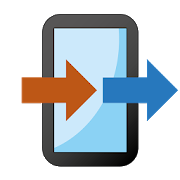Top 36 Apps Similar to My O2
My Signal 1.3
My Signal alows you to keep track ofyourdatausage, give your feedback on call quality by ratingselectedcallsand test your connection bandwidth.To help us better understand the user experience ournetworkoffersto our customers, this app also collects andreportsnetworkdiagnostics data from your device which is then usedtoidentifyand analyze potential weak spots in the networkandpinpointspecific problems affecting the quality ofthenetwork.
Aplikace od O2 3.1.1
Nestíháte sledovat, jaké aplikace a hry jsou právě„in“?Nevadí,stačí vám pravidelně sledovat jednu aplikaci - AplikaceodO2,kompletního průvodce světem mobilních aplikací aher.Kroměaplikací z produkce O2 Czech Republic zdenajdeteaktualizovanédoporučení pro nejlepší aplikace a hryrozdělené podletémat jakoje například běhání nebo cestování. Vaplikaci navícnajdeteužitečné recenze a tipy nejen k aplikacím ahrám, ale takékzajímavým e-knihám a audioknihám.
My Data Manager - Data Usage 9.2.3
My Data Manager is the best app to helpyoutake control of your mobile data usage and save money onyourmonthly phone bill. Over 11.5 million users have downloaded MyDataManager. Use My Data Manager every day to track how much datayouuse and get alerts before you run out of data or getchargedunnecessary overage fees.And now (in the US only), My Data Manager includes PlanMatcher™,which keeps tabs on mobile plans from dozens of carriersandautomatically recommends the best ones based on yourusagehistory.Key features of My Data Manager:· Data Tracker: Monitor your data usage on mobile, Wi-Fi,androaming· Call & Text Tracking: Monitor how many call minutes ortextmessages you have left· Alarms: Set custom usage alarms to avoid overage charges andbillshock· App Tracker: Know what apps are using the most data· Shared Plan: Track data usage across everyone in your sharedorfamily plan· Across Devices: Manage data across multiple devices· History: Track historical consumption to ensure you’re ontheright data plan· Save Money: Maximize how you use your data and get more outofyour planUse My Data Manager to track how much data you use, monitorwhatapps are using the most data, and get alerts before you run outofdata and get charged unnecessary overage fees.What are People saying about My Data Manager?"You can install a free app called My Data Manager, it trackshowmuch data you are using and which apps are using the mostcellulardata." - David Pogue, Yahoo Tech"My Data Manager does a great job at keeping track of everythingsoyou can stay under your limit. It is pretty amazing anddefinitelya great tool." - Android Headlines“My Data Manager ... is the best Android app for monitoringandtaking control of the amount of data your Android is using” –BestAndroid Apps Review“Monitoring your data use has become an essential task ... whichiswhy apps like My Data Manager are becoming soimportant.”ZDNet“My Data Manager is an incredibly convenient tool” – CNET“Added support for per-app usage tracking on AndroidNdevices.What's New?Added support for per-app usage tracking on Android Ndevices.Note: some users on Marshmallow were also affected by this (alldatawas being attributed to "OS Services"). Please update tothisversion to resolve this issue.Check out these links to recent Reviews:http://www.androidheadlines.com/2014/08/sponsored-app-review-data-manager.htmlhttps://www.yahoo.com/tech/reader-dianna-asks-why-she-keeps-going-over-her-93535105114.html?src=rss&utm_content=buffer21fd7&utm_medium=social&utm_source=plus.google.com&utm_campaign=bufferhttp://fanappic.com/genuine-solution-to-save-on-monthly-phone-bill-with-my-data-manager/http://www.talkandroid.com/reviews/apps/app-review-take-control-of-your-mobile-data-with-the-redesigned-my-data-manager-4-0/My Data Manager works well on networks around the world,includingAT&T, Verizon, T-Mobile, Sprint, U.S. Cellular, ChinaMobile,China Unicom, China Telecom, Vodafone, Airtel, Vivo, TIM,Claro,Orange, SFR, China Telecom, SK Telecom, NTT docomo, EE, O2,andmany more.We value your feedback and would love to hear from you.Pleasecontact us using the Feedback button in the app.Note: SD storage is not supported. If placed on the SD cardthemonitoring service will be disrupted in some cases.
4G WiFi Maps & Speed Test. Find Signal & Data Now. 7.8.1-1
OpenSignal app is a powerful and freenetworksignal & wifi tool.Run a speed test to check connection quality to your ISP orcellnetwork, monitor data usage, compare coverage, viewconnectionhistory e.g. how much 4G you get. OpenSignal does itall.With free wifi maps & cell tower maps, you can see where togoto improve your wireless experience. Use coverage maps tocomparenetworks & data speed in your area.Download now to find high speed data and strong signal forcellcalls.Features✓ Cell tower direction - follow our signal compass tostrongersignal✓ Download, upload and latency tests - for 2G, 3G, LTEandwifi✓ Database of your speed test results so you can view test history-stored in app, so see results offline✓ Compare coverage and connection quality on a map✓ History of your mobile connection - see stats on yourconnectionto 4G and 3G and your data usage✓ Find fast wifi with our interactive wifi map✓ Free and no adsEasy, Fast Speed Test• Test download speed, upload speed and ping performance on yourISPor mobile network• High speed test - runs fast using a network of CDNs toshowrealistic measurements• Units in mbps and ms• History of results saved to a database - speed test history onamap• Speedometer style interface• Save to sd card as a CSV• Works for mobile and cable broadband (ADSL)Signal dashboard• Shows direction of your connected cell tower - walking towardsit,or out of the way of obstructions, can improvecellularconnection• Ping test for quick speed check• Signal strength in dB• Become a network master: get notifications when you have nodataor can't make phone callsCell and Wifi Maps• Where we have data, see the cell towers on *your* network-including, Verizon wireless, T Mobile, Sprint, AT&T,USCellular + more• Wifi hotspots map and list - find free wifi nearby• Unique network tools: signal compass, signal strength indBm• Uses Google Maps• By using the app you help crowdsource data - automaticallyaddingnetworks and wifisView history and stats• View data usage on wifi and cellular• How long have you had access to 4G (LTE), 3G or 2G, or spentinsignal notspots? See your stats for network availability• Save to SD Card as a CSV - see your history of LTE,3Gmeasurements and moreCompare networks with our coverage map• Interactive maps covering mobile networks worldwide• Compare performance on Verizon wireless, T Mobile,Sprint,AT&T, US Cellular and many more• Coverage checker for if you're moving home or going abroad, seeifyou can make calls or get fast data• View average speeds for download, upload and latency andnetworkstrength• 100% independent, our data is based on real measurements fromappusersCrowdsourcingSince launching in 2010, OpenSignal has built the largestglobaldatabase on mobile performance.With hundreds of billions of readings of mobile networksignalstrength and speed tests, OpenSignal shows the performancewhereyou live. Download the app to automatically contribute dataonspeed and 2G, 3G and LTE signal, or you can choose to turn offdatacollection settings.Want to check app performance - know if you can get fast videoonYoutube, or if WhatsApp will send messages - check our sisterappMeteor which is powered by OpenSignal technology.PermissionsLOCATION so we can show you nearby wifi and antennasPHONE SETTINGS allows network reset on some Android OSsSMS required to count the number of SMS sent to track yourusage,SMS are never read (use a packet sniffer to check!)Advanced NotesOn CDMA networks such as Verizon and Sprint you will seefewertowers than on GSM networks such as T Mobile andAT&T.Supported languages:English, Spanish, Italian, German, Portuguese (Brazil&Portugal), Indonesian, ThaiHelp test and develop features! Join the OpenSignalbetahttp://opnsg.nl/beta-community to help us improve theapp.We're developing other advanced network tools - we'd love tohearfrom you
Google
The Google app keeps you in the know aboutthethings you care about. Find quick answers, explore yourinterests,and get a feed of updates on what matters to you. Themore you usethe Google app, the better it gets.Search and browse:- Nearby stores and restaurants- Live sports scores and schedules- Movies times, casts, and reviews- Videos and images- News, stock information, and more- Anything you’d find on the webPersonalized feed and notifications*:- Start your morning with weather and news- Get updates on sports, movies, and events- Track the latest stock market changes- Get info and updates about your interestsUnstable connection?- Google will automatically optimize results to improve loadingonbad connections- If Google cannot complete a search, you’ll get a notificationwiththe search results once you regain connectionLearn more about what the Google app can do foryou:http://www.google.com/search/about*features might not be available in all countries
SHAREit - Transfer & Share 6.2.8_ww
IMPORTANT NOTE: To connect tocomputer,your SHAREit for PC must be v4.0 or above. Please downloadthelatest version from www.ushareit.comSHAREit, the world's fastest cross-platform filetransfertool.- Share all kinds of files whenever and wherever.- 200 times Bluetooth speed!- No USB! No data usage! No internet needed!- Supports Android, iOS (iPhone/iPad), Windows Phone, Windows,andMac.- The choice of OVER 600 Million users from 200 countries.- Top 1 downloaded App on Google Play in 24 countriesandregions.【Main features】► No network restrictionShare files whenever & wherever!► Fastest in the world200 times faster than Bluetooth, the highest speed goes upto20M/s.Only transfer original files, never losing quality.► Cross-platform transferringCross-platform sharing for phones & computers &tablets,Android & iOS & Windows Phone & WindowsXP/7/8.► Transfer whatever you havePhotos, videos, music, installed apps and any other files.► Simple and EasyFriends can transfer files to each other by entering Portal. Soeasyto share!► Connect to PCTransfer files between phone and PCView your photos and play music on computers.Control PPT directly with your phone, making yourpresentationeasier!► Phone replicateReplicate contacts, SMS messages, MMS messages, music, videos,appsand other data from your old phone to the new one in justoneclick.【LIKE US and STAY CONNECTED】►Facebook https://facebook.com/bestSHAREit►Twitter https://twitter.com/bestSHAREit►VK https://vk.com/bestSHAREit►Instagram https://instagram.com/bestSHAREit
AppLock
Fingerprint lock only works in Android6.0+.Unlock more easily and quickly.Add intruder selfie, private SNS and incognito browser.Most downloaded app lock in Play Store. Protect privacywithpassword, pattern, fingerprint lock.★ #1 App lock in over 50 countries.★ Over 200 Million users, supporting 24 languages.☞ AppLock can lock Facebook, Whatsapp, Gallery, Messenger,Snapchat,Instagram, SMS, Contacts, Gmail, Settings, incoming callsand anyapp you choose. Prevent unauthorized access and guardprivacy.Ensure security.☞ AppLock can hide pictures and videos. Hidden pictures andvideosare vanished from Gallery and only visible in the photo andvideovault. Protect private memories easily. No pin, no way.☞AppLock has random keyboard and invisible pattern lock. Nomoreworry people may peep the pin or pattern. More safe!★ With AppLock, you will:Never worry about parents check your Snapchat, Musical.ly!Never worry about friends borrow your phone to play gameswithmobile data again!Never worry about a workmate gets your phone to look thegalleryagain!Never worry about someone reads private data in yourappsagain!Never worry about kids mess up Settings, send wrong messages,payinggames again!---FAQ---1)How to change password?Open AppLock, Protect, Unlock Settings2)I hide AppLock icon, how to open AppLock now?There are two ways to open it:1. Enter #password in your dial pad, and tap call button.2. Open domobile.com/applock in the browser.3)How to stop other people uninstall AppLock?Please enable Advanced Protection in Protect of AppLock, sonobodycan uninstall or kill AppLock without password. You candisableAdvanced Protection when you don't want it.4)How to uninstall AppLock?After you enable Advanced Protection, nobody can uninstallAppLockwithout password. If you want to uninstall it, pleasedisableAdvanced Protection first.5)I forgot my password, How to find it?Update to the latest version first. And then tap AppLock icon,clickthe icon at top right corner of lock page, tap'forgotpassword'.1. Security answer: enter security answer, click'resetpassword'.2. Security email: click 'send code to security email', inputresetcode, click 'reset password'.6)I can not move in/out my photo in the vault.Please check internal storage space, if only 10% free ,systemwillnot let us to move file to vault.7)Account TypeThere are 3 types of account in AppLock. You can choose itinAccount Center. It is in the left menu of AppLock.1. Premium: paid, premium features , no ad.2. AD: free , premium features , ad.3. Basic: free, no ad , no premium features.---Features---• Lock apps with password lock, pattern lock, orfingerprintlock.• Photo vault, hide pictures• Video vault, hide videos• Well designed Themes• Customized background, select a favorite picture• Default profiles: Unlock all, Guest• Customized Profiles: set different locked app groups, changelockquickly• Time Lock: auto-lock/unlock according to time• Location Lock: auto-lock/unlock according to location• Hide AppLock icon• Advanced Protection: prevent AppLock being killed bytaskkiller• Random keyboard: prevent people peeping pin code• Fingerprint、Force stopped cover• Lock switch (WiFi, Bluetooth, mobile data, sync)• AppLock widget: enable/disable AppLock with one tap• Quick lock switch: Lock/unlock in notification bar• Lock incoming calls• Lock system settings to prevent a mess by kids• Lock Google Play to prevent buy games• Allow a brief exit: no need password, pattern, fingerprintagainwithin set time• Prevent uninstalling apps• Low memory usage.• Power saving mode to save batteryFeel free to send your feedback to us! [email protected]: http://www.domobile.comGoogle+:https://plus.google.com/communities/103197101424348950425Facebook: http://www.facebook.com/bestapplockTwitter: https://twitter.com/bestapplock
Security Master - Antivirus, VPN, AppLock, Booster
The original CM Security upgraded tothewhole new Security Master Antivirus&VPN(by CM, CheetahMobile)and redefined the scalp of Phone Security: protects not onlyyourphone but also your privacy. Instead of providing all thepopularfeatures, Security Master Antivirus&VPN(by CM)introducedIntelligent Diagnosis to detect your phone status andadvise neededsolution, including Antivirus, Junk Clean, and PhoneBooster(Battery Saver, and CPU Cooler) in time. Furthermore,westrengthened the protection of privacy by creating a shield forallonline activities through SafeConnect VPN.★SafeConnect VPNSecurity Master Antivirus&VPN(by CM) presents themosteasy-to-use free VPN, proxy & unblock solution. Apartfromother VPN, SafeConnect VPN partners with “Hotspot Shield FreeVPNProxy” and was designed for everyone. SafeConnect VPNestablishes asecured cyber environment as you need to block outhackers. WithSafeConnect VPN, you can apply virtual location toenhance securityand freely access favorite contents. SecurityMasterAntivirus&VPN(by CM) now protects not only your device,but theprotection extends to online data transmission to preventleak ofonline banking information, private messages, and browsinghistory.(Will be available worldwide soon.)★Intelligent DiagnosisOur famous big button design upgraded to intelligently diagnoseyourmost needed solution. All solutions to keep your phone safe,clean,and optimized like a new one, including battery.Antivirus - Security Master Antivirus&VPN(by CM) equipsthecertified #1 antivirus engine. It detects 100% of virus&malware by customized scan and removes virus & malware.Itprotects phone and also your personal information againstmalware,spyware, and hackers.Junk Clean - Phone stores junk files automatically from timetotime. Security Master Antivirus&VPN(by CM) detects thisissueand frees storage when needed. One tap to clean cache &junkfiles at once. The smartest way to clean and optimizephone.Phone Boost, Battery Saver, and CPU Cooler - Your phone can nothavethe best performance if it stays at a high temperature orhighmemory usage. Especially when charging battery and playinggames,it watches out phone & battery and keeps your phone cool,fast,and saves more battery life.★Message SecurityWorry about others peeping your message notifications?SecurityMaster Antivirus&VPN(by CM) hides notifications timelytoprotect your privacy by Message Security. It gathers allchatnotifications into one and makes them easier to read&manage.★AppLockSecurity Master Antivirus&VPN(by CM) protects the privacyofapps by AppLock. You can lock anything you want to protect, suchasBluetooth & Wi-Fi switches, incoming calls, recentapps,settings, photos, WhatsApp, or any apps you choose.Furthermore,the preview of notifications can be also locked so thatno one cansee which apps you are using or who you are chattingwith.With Applock, you can lock apps with a pattern, PIN code,orfingerprint. Fingerprint lock is supported on Samsung orAndroiddevices 6.0 and above that are equipped with fingerprintsensors.You can also customize the re-lock time to re-lock atdevice screenoff so that no need to unlock each time you launch anapp.Intruder Selfie - Security Master Antivirus&VPN(by CM)protectsapps privacy from snoopers. If someone tries to unlock yourappwith a wrong password, the photo of the intruder willautomaticallybe taken and the intruder alert will be sent to you bye-mail. Itkeeps your phone safe and further tells who the intruderis.Disguise cover - Security Master Antivirus&VPN(by CM)disguiseslock screen so that no one is aware of you are usingAppLock whilekeeping your secret & privacy safe. You canprotect yourprivacy without your parents, partner, or childrenknowing.Theme - You can choose style of lock screen from hundreds ofAppLockthemes or customize with your photos.
Find My Phone 21.3.1
Find My Phone! Find My iPhone & Android Phone istheessentialtracking tool for anyone who has experienced thestress,worry, andinconvenience associated with a lost or stolendevice.What’s more,it’s free for iPhone, and Android! Tracking youriPhone&Android has never been easier. Using thisstate-of-the-artGPStracker, you can instantly: • Find a lost,stolen or missingdevicewhether it belongs to you, your spouse oryour child • Keeptabs ona lost or missing device with real timelocation updates.When themissing or stolen phone is moved, itsposition is updatedinstantlyon the app’s map and our website. • Youcan even track& locateAndroid tablets, or an iPad Our app’snavigationalassistance canguide you to it, making retrieval quickand easy.Essentially,cellular companies know a mobile device’sdistance fromcellulartowers. Our app secures this data and displaysthewhereabouts ofyour cell on the app’s map. From there, it’s easyforyou toretrieve the lost device. We’ve been developing ourGPStechnologyfor over 5 years, making our app the most accuratemobilecelltracker you can find! Note: For the tracking featuretofunction,the app must be installed on the iPhone or Droidyou’relookingfor. Once you’ve installed the app on your iPhone,orAndroidPhone, simply log into our website. You’ll see a pin onthemapshowing the location of your phone. The mapalsofeaturesdirections to the device’s exact location. Anotherkeyfeature isreal time updates on both the app and our website.You’llsee themap instantly updated whenever the device moves.LocationHistoryYou can see where your Droid has been throughout theday,using thelocation history feature. As the Droid is moved, wetrackit.Later, you can just open the app and find out where ithas,andwhere it hasn’t, been!
o2 Car Connection 1.10.0
Lassen Sie Ihr Auto kommunizieren – mit dero2Car Connection App erhalten Sie wichtige fahrzeugrelevanteDatenauf Ihr Smartphone. Für mehr Sicherheit, KomfortundEffizienz.Die Funktionen im Überblick:- Fahrzeugdiagnose: Wissen, was los ist. Rufen SieInformationenüber das Innenleben Ihres Autos ab, z. B. möglicheFehlercodes,Batteriestand, Motor, Lichtanlage.- Fahrstilanalyse: Erfahren Sie anhand IhrerindividuellenFahrdaten, wie Sie Ihren Fahrstil verbessern und IhreBenzinkostenoptimieren können.- Fahrzeugfinder: Lassen Sie sich jederzeit den exaktenStandortIhres Fahrzeugs auf Ihrem Handy anzeigen. Ganz egal, ob IhrAutofährt oder geparkt ist.- Logbuch: Das digitale Fahrtenbuch speichert gefahrene RoutenundKilometer sowie das Fahrverhalten aller Nutzer IhresAutos.Besorgen Sie sich das dazugehörige o2 Car Connection Modul imo2Shop in Ihrer Nähe, online unter http://car-connection-webportal.o2online.deoderbei ausgewählten Vertriebspartnern.Das o2 Car Connection Modul ist kompatibel mit denmeistenFahrzeugen ab Baujahr 2006. Eine Liste der kompatiblenFahrzeugefinden Sie auf unserer Website.Die o2 Car Connection App unterstützt iOS 6+. Apps,diekontinuierlich GPS nutzen, erhöhen den Akkuverbrauch. Die o2CarConnection App nutzt GPS optional.Das o2 Car Connection Team arbeitet an derkontinuierlichenWeiterentwicklung der App. Sollten Sie Fragen,Anregungen oderVerbesserungsvorschläge haben, schicken Sie unsbitte eine E-Mailan [email protected] Sie unsere Kundenhotline unter der Nummer 089 78 79 79497 an(gemäß Ihrem Tarif für Anrufe in das dt. Festnetz, MontagbisSonntag 8.00-22.00 Uhr). Wir helfen Ihnen gern und zügig beiderProblembehebung und sind für jedes Feedback dankbar, denndieseshilft uns, die o2 Car Connection App stetig zu verbessernundweiterzuentwickeln.Leave your carcommunicate- with the O2 Car Connection App provides you withimportant vehicledata relevant to your smartphone. For moresafety, comfort andefficiency. Features at a glance:- Vehicle Diagnostics: Know what's going on. Call informationaboutthe inner workings of your car off, z. B. the possible errorcodes,battery level, engine, lighting system.- Driving style analysis: Find out based on your individualdrivingdata, how to improve your driving style and optimize yourfuelcosts.- Vehicle Finder: Get at any time to display the exact locationofyour vehicle on your mobile phone. Whether your car is movingorparked.- Logbook: The digital logbook stores and routes coveredkilometersand the driving behavior of all users of your car. Obtain the corresponding O2 Car Connection module in the O2shopnear you, online at http://car-connection-webportal.o2online.deorat selected sales partners. The O2 Car Connection Module is compatible with mostvehiclesmanufactured since 2006. For a list of compatible vehicles,pleasevisit our website.The O2 Car Connection app supports iOS 6+. Apps that useGPScontinuously, dramatically decrease battery life. The O2CarConnection app uses GPS optional.The O2 Car Connection team is working on thecontinuousdevelopment of the app. Should you have any questionsorsuggestions, please send us an email to [email protected] our hotline on 089 78 79 79 497 to (according to yourtarifffor calls to German . landlines, Monday to Sunday 8.00-22.00clock).Let us help you and quickly troubleshoot the problem andaregrateful for any feedback, because this helps us understand theO2Car Connection app continually improve and develop.
My Android Cleaner 1.1.1.3229
A light and powerful tool My Android Cleanerisdesigned for memory boosting ,removing junk, reclaiming spaceandoptimizing the performance on your Android phone. With this appusercan speed RAM, remove and clean junk files and app cache, madeyourdevice running smoothly just like a new one.Junk CleanRemove unnecessary apps’ caches which slow down your device;- Clean up the storage by deleting junk files to free yourmemoryspace- This feature can also be helpful for saving batteryMemory Boost- Free up the memory with a single step, accelerate the speedwhenrunning.- Cool down temperature by stopping the background appswhichoverheated your phone.- Optimize your battery performance with memory boost.Most of Android users suffered from the phone laggingandinsufficient memory when they using their phone, if you arelookingfor a junk cleaner & memory booster for your phone, MyAndroidCleaner will be your best choice. Free to try it now!
Find my phone (Android Wear)
Did you ever lose or forget your phone?Then this is the app for you !!!At disposal you get two unique features:1) A reminder that you forgot the phone if you leave it;2) Search for the phone in case you forget where you put it.All Features:1. Alarm screen protection by Fingerprint andLockpattern;2. Alarm screen tweaking: Ringtone, Sound Volume, Vibration,Flashand Brightness;3. Disable Home, Back, Volume and other buttons when Alarm screenisactive (activate special option);4. Use simple Notification or Alarm screen on your watch;5. Watch tweaking: Ringtone (On/Off), Sound Volume,Vibration;6. “Find my phone” button on the watch.Now, using our app, you will never lose your phone!)For using this app, you need:1) Connect watch to device2) Install app from Google PlayAfter this, app is working. If you lose your phone and go outfromit about 30-50 meters, Alarm screen will play music.Notes:- Have you found mistake in translation? Easy way to fixit:https://goo.gl/k4MM30- You need to have an Android Wear Watch to be able to usethisapp.Huawei Watch, LG Watch, Samsung Gear, Motorola Moto 360 etc.Help to develop the application further. Share information aboutitwith friends on social networks.Facebook: facebook.com/makeev.appsGoogle+: plus.google.com/+DmitriyMakeevVKontakte: vk.com/makeev_appsDo you have any questions? Please contact [email protected]. We long to know yourhonestopinion and get your feedback.
My Verizon
*** If you haven't recently upgraded to oneofVerizon's newer plan options, or are using an iPad, you willseethe new app icon, but will continue to have the same My Verizonappexperience that you are used to. ***The best network just made the best app.Get more control with great new features in the new MyVerizonexperience.New features include:The FeedAll you need to know about your data, account and bill in oneFeed,with personalized products and content just for you.The Data HubYour data control center. Clearly see how much data is beingused,who is using it and how to get more if you need it.ShopThe fastest and easiest way to browse, buy and customize thelatestdevices and accessories, all without leaving the app.On-Demand SupportIn-app help thatís there before you need it with immediateanswerswithout calling for help.Simplified BillA clear and simple bill that explains what's changed from monthtomonth. Understand and pay your bill with just a few taps.One app. Total control.You'll get an even better experience by allowing MyVerizonto:Send you updates on your data usage and results from DeviceHealthCheck.Text you in-app purchase confirmations.Access your camera to quickly add a payment method, scanproductsand self-checkout.Access location services to find the nearest Verizon storeforin-store pick-ups, to pay your bill in person andsuggestinternational plans while you're traveling.Use Bluetooth to enhance your in-store experience.
File Manager (File transfer)
Fully Featured FileManagementTool!Developed by the Clean Master teamHighlights of File Manager☆ Fully featured:Cut, copy, paste, delete,compress,decompress, search and more.☆ Cloud support:Switch between local and cloud files-supports Dropbox, Box, Google Drive, SkyDrive and more.☆ Wi-Fi File transfer:Use your PC to wirelessly edityourmobile files using FTP.☆ Super convenient:View files by type (image, audio,video,recent, download etc.), use a widget to access folders in onetapfrom the homescreen.☆ Multiple protocols: Supports file transfers usingFTP,FTPS, SFTP, WebDAV and LAN/SMB, stream mediafromLAN/SMB/FTP/WebDAV/Cloud without downloading.--Supported languagesEnglish, Arabic, Czech, German, Greek, Spanish, French,Hungarian,Italian, Japanese, Korean, Dutch, Polish, Portuguese,Russian,Slovak, Slovenian, Swedish, Thai, Turkish, SimplifiedChinese,Traditional Chinese, Bahasa Indonesian, Hebrew, Finnish,Hindi,Croatian and Serbian
My Photo Keyboard 1.7
My Photo KeyboardAre you want amazing customize keyboard?Are you wanted to set your own photo on keyboard background inyourmobile?Here My Photo Keyboard app helps you to customize your keyboardandset your photo as keyboard background with Styleskeypadcharacters.Around 1 million users used “MY PHOTO KEYBOARD” free app fromgoogleplay store.My photo keyboard is really dashing app because you set yourownphoto or any gallery image as keyboard background inyourdevice.When you installed my photo keyboard it will applicable towholedevice and for all apps.It’s really simple to change keyboard background photos fromgalleryor device camera.Features Set Photo From Gallery or Camera. Set Different Types Of Themes from list. Auto spelling Check Facility. Easy Next Word Prediction. Horizontal and Vertical Keyboard background Set separately. 50+ Language Supported. 100+ Font Style Supported. Keyboard Height Setting. Keyboard Font Color Setting. Keyboard Key press setting as sound,vibration etc. Support also in Tablet. Cool & Fancy Font Supported.How to use ?1. Click on "Enable Keyboard" and then check mark "MyPhotoKeyboard".2. Click on "Set Input Methods" and then checkmark "MyPhotokeyboard".3. Click 'Change image' to choose the Photo from the Galleryordevice camera.4. Click on "Set theme" and select your favorite themefromlist.5. "Change Language" option to change your default language.6. Click on “change font style” to select styles fontforkeyboard.
XFINITY My Account
Save yourself time with the My Accountappthrough scheduling appointments, requesting callbacksfromrepresentatives, and viewing estimates of your technician'stime ofarrival.Gain access to quickly pay your bill, change your Comcastaccountpassword, and adjust your WiFi settings for when you're onthe go!Gain information about service outages in your area, yourservicecenter, and about your service's connection status all fromyourmobile device!Billing• Pay your Comcast bill using a credit card or bank account• View your billManage Your Account Information• View accounts information• Change your password• Edit your contact phone number and email address• View the channel lineup included with your TV package• View information about your internet usage (***Not availableinall markets)• View your Comcast Digital Voice numberSetup and Troubleshooting• View and update your WiFi settings (Network name and password)formost Xfinity gateways• Where applicable, the ability to disable using yourXfinitygateway as an xfinitywifi hotspot.• Program your remote control to your TV• Check your connection status• Troubleshoot device issuesAppointments• Cancel and reschedule service appointments• View technician's estimated time of arrivalContact Us• Request a callback from Comcast representative• Find a service centerExplanation of Android Permissions:INTERNET: Enables My Account to connect over the Internet toourserversACCESS_NETWORK_STATE: Enables My Account to detect whether ornotyour device is connectedWRITE_EXTERNAL_STORAGE: Enables My Account to cache dataWRITE_CALENDAR, READ_CALENDAR: Enables My Account to createcalendarevents for service appointmentsREAD_GSERVICES, GET_ACCOUNTS: Enables My Account to use GoogleMapsand related servicesREAD_PHONE_STATE: Enables My Account to associate your Comcastloginwith your device so you don’t have to login each time youopen theappC2D_MESSAGE, RECEIVE, and WAKE_LOCK: Enables My Account tosupportpush notificationsCAMERA, VIBRATE: Enables My Account to support creditcardscanningCOARSE_LOCATION (Marshmallow Only),ACCESS_WIFI_STATE,CHANGE_WIFI_STATE: Check WiFi strength, manageconnectivity andtroubleshoot
Wheres My Droid 6.6.9
Find My Phone!The first find your phone app on the Android Market continues togetbetter and better. Now with more features, it is easier thanever totrack down your lost phone.Wheres My Droid Features~ Find phone by making it ring/vibrate~ Find phone using GPS location~ GPS Flare - Location alert on low battery~ Text your attention word~ Passcode protection to prevent unauthorized app changes~ Notification of changed SIM card or phone number~ Stealth Mode hides incoming text with attention word~ White/Black list to control who can use the app via text~ No battery drainAdvanced Security Features in Pro~ Take pictures with the devices camera~ Remotely lock device - Requires Android 6.0.1 or less~ Remotely wipe SD card~ Remotely wipe phone data~ Prevent app from being uninstalled - Requires Android 6.0.1orless~ Hide the app icon~ Use a landline to activate the app~ Customizable ringtone when lostPremium Features in Elite~ Geofencing~ Auto Theft Detection~ Passive Location Updates~ Location History~ View Contacts and Call Log~ View Device Stats and Nearby Wi-FiLost Phone?Where's My Droid can turn the ringer volume up and make yourphonering. The app can also get the GPS coordinates with a linktoGoogle maps if you're not near enough to your phone to heartheringer. You have the freedom to track your phone from anywherewitha text messaged attention word or with our onlineCommander.Stolen Phone?Feel secure knowing that a thief won't be able to accessyourpersonal information on your lost phone. In the Pro version youareable to wipe and lock your stolen phone. Locking your phonewillmake it unusable while you try to track your lost phone'slocation.If there is no hope of finding your phone, then you canerase yourpersonal information with the wipe feature.The app does require a lot of permissions. For more details onwhythe app needs these permissions visit WheresMyDroid.com
BimaTRI 1.9.1
The first application in Indonesia with'pushnotification', that could remind you to top up your dataquota. Topup will be easier now because you can buy it directlyfrom gadget.BIMA can give information about your Tri profile andgive arecommendation which package suitable for you.Features:1. Notification.“Push notification” or an automatic notification reminds you ofyourremaining internet quota and you don’t ever have to worryaboutrunning out of quota.2. Top up quota/balance.Top up quota/balance will be easier, via:* Voucher by entering the voucher code.* Online by debit/credit card.3. Your Tri profile.Display your Tri information:* Card number.* Validity.* Balance.* Info quota:* Data.* Call.* SMS.* BlackBerry.* Info access 11 sites.4. Package recommendation.Recommends packages based on your needs; Data packages,BlackBerry,calls, SMS.5. Tips & trick.Giving you quick information on latest apps for yourinternetactivities.For suggestions and complaints, please contact 3Agent in 3Storeorto :* 123 (Rp 300/call for prepaid)* 089644000123* or email to [email protected]
Three Rescue™ 3.1.7
This app is only available to customerswhohave purchased Three Rescue™ insurance. You can purchaseThreeRescue when buying or upgrading a device with Threein-store,online or by phone.Losing your phone needn’t mean losing all your content. Formanyof us, the contacts, photos and videos on our phones can bejust asvaluable as the phone itself – which makes it all themoreupsetting if our phone is lost or stolen. After all, somethingsare irreplaceable.This clever little app lets you back up all your contacts andupto 10GB of your photos and videos, so you never have to worryaboutlosing them again. You can remotely erase contacts from yourphoneshould it go missing, and there’s an Alarm and Locate functiontohelp you track down the phone if you ever misplace it.To find out more, visit three.co.uk/threerescue.The Three Rescue app is compatible with phones runningAndroidsoftware version 4.0 and above.Please ensure that location services are switched ON inyourphone's settings, so tracking capabilities can work.This app comes with 10GB of photo and video storage forThreeRescue™ customers based in the UK.