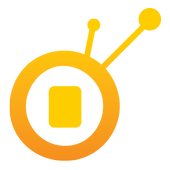Top 17 Apps Similar to Video Browser for LG TV
LG TV SmartShare-webOS 1.4.0
[Overview]※ “LG TV SmartShare-webOS” offers different servicethan"SmartShare" that comes pre-iinstalled on your LGElectronicssmartphone. In other words, SmartShare has been upgradedtointegrate pre-installed Gallery, Music, Video players, all withthesame functions.[Service overview]LG TV SmartShare-webOS lets you to enjoy video, music or photoonyour smartphone from your LG Smart+ TV(webOS).※ The service is available regardless of whether you have the TagOnsticker (The sticker may not be on some models depending ontherelease date per country).[How to use]1. Connect your smartphone on the same Wi-Fi network astheTV.2. Select and play the file from the LG TVSmartShare-webOSapplication.3. Tab "Share" icon on the top right of image viewer ormediaplayer, then select the TV to view the file on to play it onthe TVof your choice.[Caution]- Both the smartphone and TV must be on the samewirelessnetwork.- Miracast is supported by the smartphone models from LGElectronicsonly and is available from the LG Smart TV(webOS)application.- Supported media formats are as following:■ Image : JPEG, PNG, BMP■ Music : MP3■ Video clip- Video codec : DivX6, XViD(except 3 warp-point GMC), MPEG-4- Audio codec : MPEG-1 Layer II, MPEG-1 Layer III (MP3), AAC■ Subtitle : SMI[Supported device]- TV : LG webOS models released in 2014- Smartphone : LG models higher than G2, or Samsung modelshigherthan Galaxy S4[Contact us]LG Twin Towers, 20 Yeouido-dong, Youngdeungpo-gu, Seoul, Korea
LG webOS Connect v1.1.6
Share your media content on LG webOS TV. Simple setup,slightconnectand easy-to-use control. Beam media from defaultgallery aswell.Send only what you want to show! Requirements: -mobile phoneandwebOS TV should be in the same local Wi-Fi network- in orderto playslideshow, TV needs an access to the Internet -ONLY LGwebOS TVs aresupported
LG Cloud 3.6.00
[LG Cloud] Service DiscontinuationNoticeDear valued clients. We regret to inform you that LG Cloudserviceswill be discontinued due to changes in operationalpolicies.• Date of Effect : June 27th, 2017 at 03:00 (GMT +3)We recommend that you back up all your files with the LG CloudPCapp. Please refer to the LG Cloud website(lgecloud.com) formoreinformation.Thank you once again for using LG Cloud.--------------------------------------------------------------------------------------------------------------------------Access your saved content anytime, anywhere with LG Cloud!Upload videos, music, photos, and other contents to enjoy themonSmartTV, Smartphone, Tablet, PC, and websites.* Main Features *1) A user environment that enables you to enjoyanytime,anywhere.LG Cloud supports each device’s applications to use variousdevicessuch as LG Smart TVs, Android smartphones/tablets, PC, andInternetwebsite etc.You can see the photos you have taken with your smartphone on TV,orwatch videos on your smartphone while on the go instead ofwatchingthem on TV.2) Free personal storageAll our new members are provided with 5GB of free storage.3) The best user friendly service for various devicesYou can watch movies, listen to music, or view photos thatareautomatically optimized for the screen size and performance ofyourTV, smartphones, and other devices.4) Personal data’s auto storageYou can store and manage your videos, music files, photos,anddocuments in your personal cloud storage.You can automatically upload your photos and videos you havetakenwith your smartphone to your cloud by using the ‘MobileAutoUpload’ option.The 'Auto PC Folder Sync’ option automatically synchronizesfileswhenever a new file is added to, or deleted from, yourcloudstorage folder or a designated PC sync folder, by comparingthefiles so the same files are stored.* For more details, please visit LG Cloud Websiteathttp://www.lgecloud.com.
Video Browser for Samsung TV 1.1
Play 95% of all videos on the Web onyourSamsung TV, including popular sites such as YouTube,DailyMotion,Vimeo, ESPN, Metacafe, ABC, Fox, TED, CNN, and manymore!...Get MORE out of your Smart TV with this powerful andeasy-to-useVideoBrowser app! VideoBrowser let's you watch Internetvideos fromyour favorite Web Sites on your Samsung TV. All you haveto do is,browse through your favorite websites and select yourdesiredvideo. The video would immediately start to play on yourSmartTV.If you don't know what you want to watch? No problem ….OurVideoBrowser Home Screen presents you with a selectionofinteresting videos waiting to be watched by you!Not only are you able to play these videos on your TV, youarealso able to share what you are watching with your friendsandfamily using Facebook, Twitter, Google+, or e-mail.You are able to create a playlist of items to watch andaddbookmarks for the Web sites and videos you like.Easy-to-access settings let you clear your history and/orcookies(yes, we do value your privacy!).Finally an app that let's you watch what you want wheneveryouwant on your big screen.• TABBED BROWSING - You can open multiple Web Pages / Sites foreasyaccess.• BROWSE while you WATCH - You can continue to browse forothercontent while watching a video on the TV.• BOOKMARK SITES and VIDEOS - You can bookmark videos and WebSitesthat you like for easy access at a later time.• HOME SCREEN SELECTIONS - You don't need to wait to startwatchinginteresting videos. A selection of interesting videos arewaitingfor you on our Home Screen.• SHARE - You can share what you are watching with friendsusingTwitter, Facebook, and Google+. Not into Social? No problem…regular e-mail is also supported.• PRIVACY - You can easily access the settings screen from whereyoucan clear your history, cookies, favorites, andplaylists.• QUALITY - You can decide the video resolution that youpreferbased on the speed of the network that you have.• EASE-OF-USE - You can control the volume of your TV withouthavingto lift a finger for that TV remote. Volume and playercontrols aredisplayed on your mobile device for easycontrol.IN-APP PURCHASE:The app is FREE! However, after the first 5 videos, a countdownisshown before the video starts to play on TV. You can skipthecountdown through an in-app purchase.NEEDED TO GET STARTED• Android phone or Tablet• Wireless Network (both mobile device and Samsung Smart TV needtobe on the same network).• Android Version supported – Android Version 4.0 or later• No Account is Needed.SUPPORTED DEVICES• Samsung Smart TV (Compatible with Smart TVs from 2010orlater).• Samsung Blu-ray playersPlease visit our websiteathttp://www.zappo.tv/device-support-lookup.html to check ifyourSamsung TV is supported by our app.SUPPORTIf you are not able to play videos from any website, pleasereachout to us at [email protected] contacting our support team, please provide the app name,yourdevice name and Android OS version.
ZappoTV Mobile Media Center 0.92.7171ZTV
Easily search and find interesting contentfrommany sources, including your mobile device and home network,andwatch it on an internet connected TV or mobile device.Enjoymillions of videos, images, and songs and share with friends.With this powerful ZappoTV app you can do the following:• SEARCH - Easily search, find, and browse videos, photos, ormusicand watch on TV directly from your Android phone.• DISCOVER - Discover new and featured videos every day acrossanumber of video topic channels for you to enjoy. Browsechannelsusing easy-to-navigate video carousels.• SEND TO TV - Stream music and videos directly to your TV ormobiledevice. No installation needed (except this app).• ACCESS MEDIA - Access your photo and social networking accountstowatch on TV.• MANAGE PLAYLISTS - Create and Manage playlists of music andenjoyon your mobile or TV.FEATURES• Video search• Add to favorites• View and manage history• Watch on TV• Create and manage music playlists• Sharing• Continuous video and music play• Upload videos and photos• Access to your DLNA Home Media Servers (This feature is anin-apppurchase)APPLICATION SECTIONSBROWSE:• Search and find your music, photos, and videos frommultiplecontent sources including your Android device, your homenetwork orthe Internet.• Share via e-mail, Twitter, and FacebookContent includes:• Video Podcasts• YouTube videos• Your Music, photos, and videos from your Android device[AndroidGallery]• SHOUTcast Internet radio• Facebook videos and photos from you and your friends• Flickr photos• Picasa (Web Album) photosNOW PLAYING:• The “Now Playing” screen provides information about thecontentthat you are watching on TV using ZappoTV.• Music and Video player controls (i.e. previous, pause, play,next,and volume) appear, depending on the capabilities of yoursetup.MYZAPPOTV:• Sign out of ZappoTV.• Delete your viewing history.• Send application logs to ZappoTV.DEVICES:• Select the external connected device (or TV itself) you wouldliketo use to access your TV. This is a great way for you tousemultiple TVs in your home.THINGS TO KNOW• MyZappoTV > Favorites, lets you access and manage yourviewinghistory.• MyZappoTV > History makes it super easy to watchpreviousviewedphotos or videos.REQUIREMENTS TO GET STARTED• Android 2.1 and later versions.• ZappoTV is available in many countries. The selectionofmediacontent may vary by country.• ZappoTV account is required.• Streaming of music, images, and videos requires an activeWi-Fiorcellular data connection and a ZappoTV account. You willhavelimitedfunctionality when you are not connected to a Wi-Fi networkorwhenyou don't have a cellular data connection.• To watch ZappoTV on TV, you will need one of theZappoTVcompatibleconnected devices (see link below).• Some content may not be compatible with ZappoTV or your TV.SUPPORTED DEVICESThis version of the ZappoTV application supports:• AppleTV (AirPlay)• Western Digital Media Players (WD TV Live, WD TV Live Plus, WDTVLive Hub)• Samsung SmartTVs• LG Connected TVs• Xbox 360 (when in Media Center Extender)• XBMC• Popcorn Hour and Popbox• Windows Media Player (on Vista or Windows 7)Have a look at http://www.zappo.tv/devices.htmlfordetails.SUPPORT:We would appreciate if you would report any issues you havewithregard to the app at [email protected] contacting our support team , please provide the app name,yourdevice name and Android OS version used as well as abriefdescription of the issue.
Video Browser for Sony TV 1.1
Play 95% of all videos on the Web on yourSonyBravia TV, including popular sites such as YouTube,DailyMotion,Vimeo, ESPN, Metacafe, ABC, Fox, TED, CNN, and manymore!...Get MORE out of your Smart TV with this powerful andeasy-to-useVideoBrowser app! VideoBrowser let's you watch Internetvideos fromyour favorite Web Sites on your Sony TV. All you have todo is,browse through your favorite websites and select yourdesiredvideo. The video would immediately start to play on yourSmartTV.If you don't know what you want to watch? No problem ….OurVideoBrowser Home Screen presents you with a selectionofinteresting videos waiting to be watched by you!Not only are you able to play these videos on your TV, youarealso able to share what you are watching with your friendsandfamily using Facebook, Twitter, Google+, or e-mail.You are able to create a playlist of items to watch andaddbookmarks for the Web sites and videos you like.Easy-to-access settings let you clear your history and/orcookies(yes, we do value your privacy!).Finally an app that let's you watch what you want wheneveryouwant, on your big screen.• TABBED BROWSING - You can open multiple Web Pages / Sites foreasyaccess.• BROWSE while you WATCH - You can continue to browse forothercontent while watching a video on the TV.• BOOKMARK SITES and VIDEOS - You can bookmark videos and WebSitesthat you like for easy access at a later time.• HOME SCREEN SELECTIONS - You don't need to wait to startwatchinginteresting videos. A selection of interesting videos arewaitingfor you on our Home Screen.• SHARE - You can share what you are watching with friendsusingTwitter, Facebook, and Google+. Not into Social? No problem…regular e-mail is also supported.• PRIVACY - You can easily access the settings screen from whereyoucan clear your history, cookies, favorites, andplaylists.• QUALITY - You can decide the video resolution that youpreferbased on the speed of the network that you have.• EASE-OF-USE - You can control the volume of your TV withouthavingto lift a finger for that TV remote. Volume and playercontrols aredisplayed on your mobile device for easycontrol.IN-APP PURCHASE:The app is FREE! However, after the first 5 videos, a countdownisshown before the video starts to play on TV. You can skipthecountdown through an in-app purchase.NEEDED TO GET STARTED• Android phone or Tablet device.• Wireless Network (both mobile device and Sony Bravia Smart TVneedto be on the same network).• Android version supported – Android version 4.0 or later.• No Account is Needed.SUPPORTED DEVICES• Sony Bravia Smart TVs (Compatible with Smart TVs from 2010orlater).• Sony Blu-ray playersPlease visit our website at http://www.zappo.tv/device-support-lookup.htmlto checkif your Sony TV is supported by our app.SUPPORT:We would appreciate if you would report any issues you havewithregard to the app at [email protected] contacting our support team, please provide the app name,yourdevice name and Android OS version used as well as abriefdescription of the issue.
VLC for Android
VLC media player is a free and opensourcecross-platform multimedia player that plays most multimediafilesas well as discs, devices, and network streamingprotocols.This is the port of VLC media player to the Android™ platform.VLCfor Android can play any video and audio files, as well asnetworkstreams, network shares and drives, and DVD ISOs, like thedesktopversion of VLC.VLC for Android is a full audio player, with a complete database,anequalizer and filters, playing all weird audio formats.VLC is intended for everyone, is totally free, has no ads,noin-app-purchases, no spying and is developed bypassionatevolunteers. All the source code is available forfree.Features––––––––VLC for Android™ plays most local video and audio files, as wellasnetwork streams (including adaptive streaming), DVD ISOs, likethedesktop version of VLC. It also support disk shares.All formats are supported, including MKV, MP4, AVI, MOV, Ogg,FLAC,TS, M2TS, Wv and AAC. All codecs are included with noseparatedownloads. It supports subtitles, Teletext andClosedCaptions.VLC for Android has a media library for audio and video files,andallows to browse folders directly.VLC has support for multi-track audio and subtitles. Itsupportsauto-rotation, aspect-ratio adjustments and gestures tocontrolvolume, brightness and seeking.It also includes a widget for audio control, supports audioheadsetscontrol, cover art and a complete audio medialibrary.Permissions––––––––––––VLC for Android needs access to those categories:• "Photos/Media/Files" to read your all media files :)• "Storage" to read your all media files on SD cards :)• "Other" to check network connections, change the volume, settheringtone, run on Android TV and display the popup view, seebelowfor details.Permission Details :• It needs "read the contents of your USB storage", in to ordertoread your media files on it.• It needs "modify or delete the contents of your USB storage",inorder to allow deletion of files and store subtitles.• It needs "full network access", to open network andinternetstreams.• It needs "prevent phone from sleeping" in order to prevent...yourphone from sleeping when watching a video.• It needs "change your audio settings", in order to changeaudiovolume.• It needs "modify system settings", in order to allow you tochangeyour audio ringtone.• It needs "view network connections" in order to monitorwhetherdevice is connected or not, to hide the streamingparts.• It needs "draw over other apps" to start the popup menu.• It needs "control vibration" to give feedback onthecontrols.• It needs "run at startup" to set recommendations on AndroidTVlauncher screen, only used with Android TV version.
ViNTERA.TV 2.2.1
ViNTERA.TV is FREE viewing of TV channelsfromInternet and IPTV networks.This application is the part of international multiscreenViNTERA.TVplatform.ViNTERA.TV app provides with hundreds of free TV channelsfromInternet (Internet TV section) and IPTV networks (ProvidersTVsection).Online TV channels in SD, HD and 3D formats.Own CDN (Content Delivery Network) network provideswithhigh-quality and stable broadcast of TV channels. It ispossible touse a Wi Fi networks and 3G / 4G / LTE.Subscribers of more than 6000 providers and IPTV operatorsworldwidehave access to TV channels of their local networks viaViNTERA.TVservice.It is possible to generate and add to Providers TV section yourownTV playlist.Most popular TV channels are available in the new"TV+"section.TV channels of this section are collected in small packages atthemost affordable conditions.Cinema TV, Active ТV, Mix TV - are just some of theTVpackages.Mix TV package contains TV channels from thematic packages andthemost popular TV channels without external advertising.Only we have subscription to TV packages of "TV+" section for 1,7,30 days and 3, 6, 12 months.The subscription price per month becomes less thanlongersubscription period.Stay tuned for more TV packages.Easy and convenient app interface allows:- Add TV Channels to "FAVORITES";- Set any convenient screen size using AUTO &ZOOMbuttons.In the application MENU:- You can disable external advertising on 1, 3, 6 or12months;- You can use filters by countries, genres, languages in"SETTINGS"section;- There is UDProxy support for smartphones and tablets that donotsupport multicast broadcasting (SETTINGS)!Your requests and comments welcome at [email protected] - TV is always with you!
LG Exposure 1.1
A highly creative layering app that allowsyouto blend photographs together using a variety of filters,maskingand simple image adjustments. The possibilities are endlessgivingyou the ability to create captivating results and having alot offun.EASY TO USE EDITINGNon-destructive editing and compositing capabilities byselectingphotos by capturing new photographs with your camera orselectingone from your gallery. You can also use shared images fromoursocial network.FILTERS, ADJUSTMENT AND MASK BRUSHING
Resizable hard & soft brushes and zoom right in foraccuratelymasking of areas. Lots of filters to change the look andfeel ofthe photograph. Use contrast, saturation, brightness andexposureto edit your photo to your liking.ALSO A SOCIAL APPUse the social part of Exposure by defining a username, thenshareyour creations and see how others use LG Exposure. ConnectyourFacebook and Twitter account to access your contact list.Changeyour username or avatar anytime your like.SEE WHO IS SHARINGFind photos shared on our network in our Near Me tab thatshowseverything in a location based frame. Scroll to bottom toincreasethe radius and see more shared items. You can also searchfor tagsand titles to find out more.