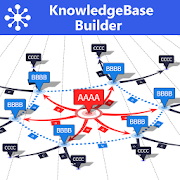Top 17 Apps Similar to Memo for a Flash: IdeaPackFree
Short Idea Note(Memo&Database)
Short Idea Note is the most modernpersonaldatabase which combines convenience and simplicity.You need not worry about the layout of items for a long timelikeother database softwares. You can create the template ofthedatabase easily only by adding and rearranging items that youwantto organize on the template editor page.Those are not only widely used data, such as text, number,anddate. "IconList" which can arrange data pleasantly withyouroriginal icons. "Sketch" which can draw a hand-drawnillustrationand, notes and ideas to existing pictures. File" whichcan registerphotos, audios, videos, and so on. By these, theinformation on awide-ranging field which you have could be arrangedby oneapplication.In "File", it can register not only files in local storagebutfiles of online storage. You can access as if a local foldertoOneDrive, Google Drive, DropBox, Box. It also supports theuploadand download of files which were created by Short IdeaNote.With rich text, you can record the decorated text and the datainwhich images are contained. It is suitable also for studybecause ifyou use "Learning mode", underlined places will becomeblack paintedall except for one.On the database edit page, you can edit different databasesforevery tab, or can edit the same database with multiple tabs.It not only enumerates texts, but it can show the thumbnailoffiles and sketches on the list. And with grouping supportteditems,identifing becomes very easy.You can see specific cards one after another withoutdisplayingthe list by using "Quick search". If you want to discovercards oncomplicated conditions, please use advance mode.Fuzzy search supports case sensitive and ignore accentsofcourse. In addition to these, it supports also toorthographicalvariants peculiar to Japanese, alphabetizing of Greekand Russian,and normalize of typesettings. In Kanji and Chinese, itdoesn'tdistinctish of Simplified Chinese, Traditional Chinese,Japaneseold style, Japanese modern style, and Japanese variantstyle.It supports the online database by HTTP connection. Byplacingdata to the online, you will not worry the capacity of thedeviceor its upgrade.It can output as a general-purpose text file by text export,anddata can be utilized in other applications. Data will beprintedout when you specify a printer as an output.This is a multi-platformed. You can use the same editeddatabaseat Windows desktop, Windows tablet, and Windows Phone.
アイデアモザイク(Free) 1.0.9
ひとりで手軽にブレインストーミング(brainstorming)ができる発想支援ツールです。操作は簡単。ボタンを押して関連するキーワードを入力するだけ。身近な関連性(「赤い」といえば。。。「太陽」「リンゴ」「ポスト」「消防車」「情熱」。。。「丸い」といえば。。。「月」「東京ドーム」「坊主」「コイン」「トマト」。。。)をキッカケにキーワードをたくさん掘り起してください。そのキーワードをもとに、、、・キーワードの見方を変える・キーワードの意味を膨らませる・キーワード同士をつなぎ合わせる・etc......加工してみてください。プラモデルを作るように、自分でパーツを見つけてつなぎ合わせ、アイデアをカタチにしてください。【追記 2013/09/14】入力したキーワードをもとにマインドマップをつくる機能を追加しました。見える化により、発想の全体像をつかみやすくなります。【キーワード】アイデア、ブレインストーミング(ブレスト)、時間割、ToDoリスト仕事効率化、「原因」と「結果」、オズボーン、企画書作成ツール発散、収束、セレンディピティ、マインドマップ【Bugs】Android 4.1以降のOSにおいてマインドマップが正常に表示できないエラーが発生しております。現在のところ調査中です。 (2014/01/01現在)Easily alone is theideasupport tool that can brainstorming (brainstorming).All you have to do is.Just enter the keywords related Press the button.Speaking of familiar relevance ("red" ... "the sun","apple","post", "fire engine", "passion" ...Speaking of "round". . . "Month", "Tokyo Dome", "shaved","coins","tomato". . . )Please wake digging a lot of keywords into opportunity.The ,,, on the basis of the keywordKeyword change the view ofKeyword inflate the meaning ofKeyword I join with each other· Etc ......Please try to processing.To make a plastic model, and pieced together to find the partsontheir own,Please refer to the idea in shape.[Postscript 2013/09/14]The entered keyword Added the ability to create a mind map totheoriginal.Visualization makes it easier to grasp the whole picture oftheidea.【keyword】Idea, brainstorming (Brest), timetable, ToDo listWork efficiency, as the "cause", "result", Osborne,proposalcreation toolDivergence, convergence, serendipity, Mind Map[Bugs]Error mind map can not successfully display will have beengeneratedin the Android 4.1 or later of the OS.Currently it is under investigation. (2014/01/01 current)
MindSketch 1.2.1
It is an app that can draw mind maps and flow charts, andstatetransition diagram. Figure that you create can be saved as animageto share. - Make a note of the idea came up. - Creationanddevelopment of design documents at the time of application.-Create FTA. Etc. You are free touse.---------------------------------------- Features: -Availableround shapes, square, and rhombus, etc. - Diagram And canbeconnected to a straight line, a line, a curve. - Can beaddedgradients, shadows on the figure. - Display and grid, thegridarrangement can be. - Save the image as a picture that youjustcreated, and can be shared. - Can freely change the colordiagram,wire, canvas, grid. - Snap to align the position functionsandother shapes. - Quick menu easy to operate with one hand. -Thezoom bar can be scaled with one hand. - Finely-angle can be setinthe menu, the strength of the inertial scrolling, Long taptime,etc. * Feature of the paid version - No limit on the numberofcanvas - Saving and Loading book - Copy, Paste - Undo, Redo -Shareof canvas with two devices 1. Press the menu key in thesettingscreen of the free version, you run the "Backup settings" 2.Pressthe menu key in the setting screen of the paid version, yourun the"Restore settings" ----------------------------------------Screenoperation: - Tap the shape: Select a shape - Long tap theshape:Move a shape - Swipe the shape: Add a shape to draw the line- Longtap the canvas: Display the menu - Swipe the canvas: Scrollthroughthe canvas Menu: - Add: add a shape - Select: Choose swipeenclosedin a shape - Select -> All: Select all shapes - Select->Deselect: Deselect all shapes - Select -> Same: Choose thesameshape and the shape of the selected - Select -> Shape:Selectall the shapes, except lines. - Select -> Line: Selectalllines. - Select -> Children: Select all children has led totheshape of the selected. - Edit: edit the shape - Edit ->Link:draw a line between the selected shape - Edit -> Unlink:deletethe line of the shape of the selected - Edit -> Copy: Copytheshape of selected. - Edit -> Paste: Paste the shape thatyoucopied. - Align: Moves the selected shapes on a grid - Align->Horizontal: move on the grid in the horizontal direction oftheselected shape - Align -> Vertical: move on the grid inthevertical direction of the selected shape - Align ->Circle:Place in a circle shapesselected.---------------------------------------- permissions: Thisapp usesthe following permissions. - manage internal storagecontents Usedto save the image to an external memory. - controlvibrator Used toindicate the operation confirmed. - accessBluetooth settings /pair with Bluetooth devices Used for sharingdevice.---------------------------------------- 1.2.0 - Added aShow/Hidefunction of the nodes. - Added new line. 1.1.0 - Addedajustification of text. Left, Center, Right. - Added "Circle"toalign menu. Placed in a circle shape the selection. - AddedCopy,Paste functions. - Added Undo, Redo functions. - Addedsharedfunctionality of the device. Connect a Bluetooth two devices,youcan edit the same canvas. 1.0.0 - First release
Memo for a Flash : IdeaPack 1.3.2
IdeaPack enable you to write out an memoorideainto a card and grouping into a folder. IdeaPack has aprettysimpleinterface, so you can intuitive control. And it cansavedata tocloud and synchronize with another devices.IdeaPack has potential to several use. For example ...+ Brainstorming+ Memo+ ToDo list like LifeHack+ GTD's tool+ Mindmap or outline processor+ Tool of KJ method+ Arrange Information+ etc.+++ Features +++- writing out an idea or memo into a card- moving cards freely with finger- arranging cards using sort function- shuffling cards using tornado button when boiled down- grouping into the folder- drag & drop card into a folder- autosave function- saving data to cloud- good power supply efficiency- adapt any resolution- locking precious cards- swiping background to move page- export function- search function\+++ Operations +++1. tap back button to back one from current hierarchy2. tap home button to back to page 13. tap sort button to arrange cards4. tap pack button to generate a folder card5. tap idea buton to generate an idea card- Popup menu will be displayed when doing long tap on a card- Upper right list takes charge of cloud operations- Swipe background down to searchsearch function adapt searching with colors( white, gray,blue,red,rose, green, yellow, magenta, cyan, sky, brown,orange,forest,lemon, lime, pink).